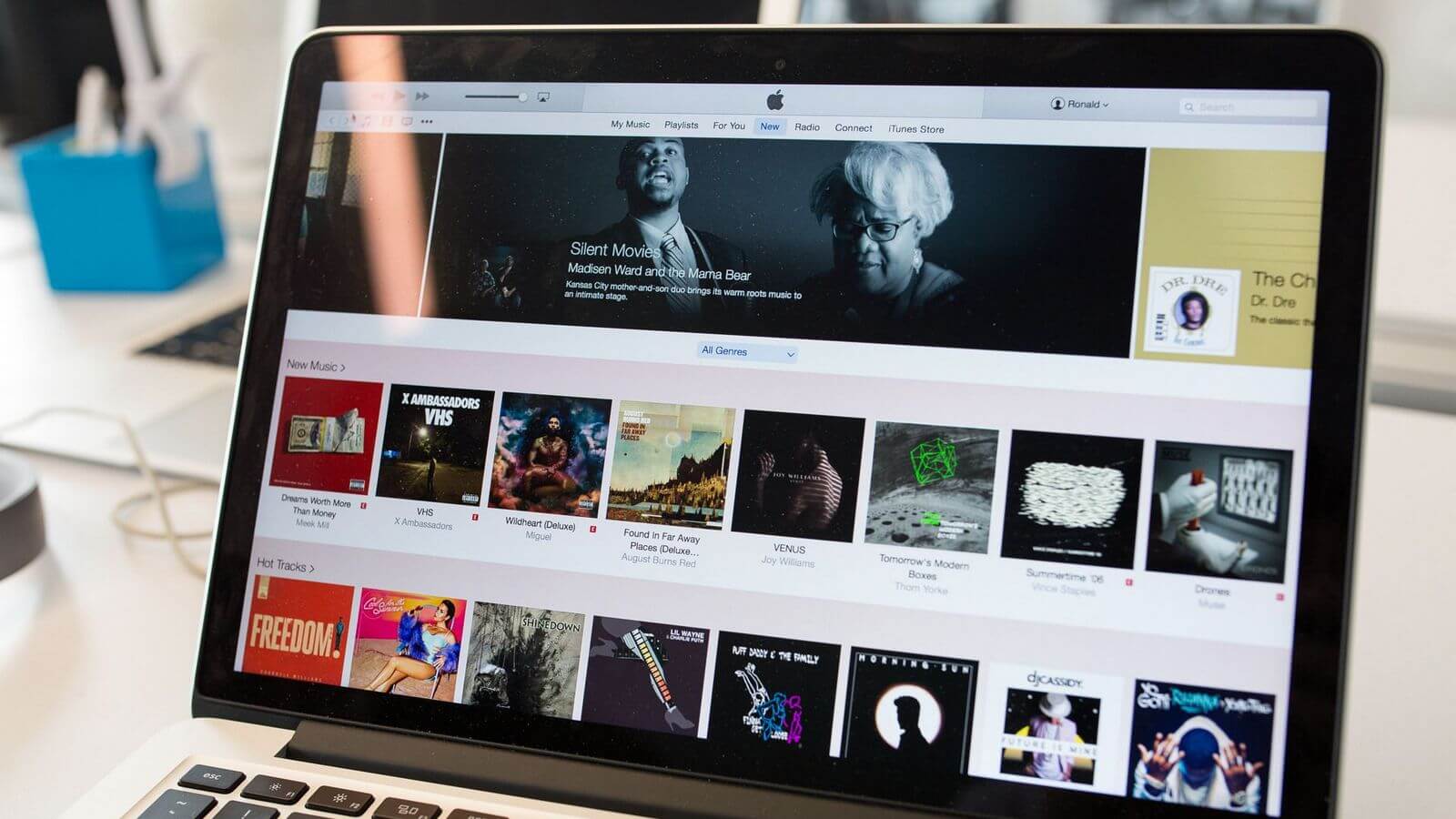Home>Production & Technology>Cover Song>How To Make A Cover Song With Band In A Box


Cover Song
How To Make A Cover Song With Band In A Box
Modified: January 22, 2024
Learn how to create a professional cover song with Band In A Box. Discover tips and techniques for adding your own unique touch to popular tracks.
(Many of the links in this article redirect to a specific reviewed product. Your purchase of these products through affiliate links helps to generate commission for AudioLover.com, at no extra cost. Learn more)
Table of Contents
Introduction
Cover songs have become a popular form of artistic expression in the music industry. They allow artists to put their own unique spin on well-known songs, adding their personal touch and style. Whether you’re a budding musician or an established artist looking to expand your repertoire, creating a cover song can be a thrilling and creative endeavor.
One tool that has revolutionized the process of making cover songs is Band In A Box. It is a powerful and versatile software program that allows you to create professional-level backing tracks with ease. With its extensive library of musical styles and instruments, Band In A Box can help bring your cover songs to life.
In this article, we will explore the step-by-step process of making a cover song with Band In A Box. From choosing the right song to promoting your final product, we will provide you with valuable insights and tips to create a remarkable cover song that stands out from the crowd.
Additionally, we will delve into the optimization strategies you can employ to enhance the visibility of your cover song on search engines. By incorporating SEO (Search Engine Optimization) techniques into your process, you can increase your chances of reaching a wider audience and gaining more recognition.
So, whether you’re an aspiring musician looking to make your mark in the industry or just someone who enjoys creating music for the pure joy of it, this article is for you. Let’s dive into the fascinating world of cover songs and discover how Band In A Box can be your ultimate ally in this creative journey.
Choosing the Right Cover Song
When it comes to making a cover song, selecting the right song to cover is vital. Your choice should reflect your unique style and resonate with your target audience. Here are some tips to help you choose the perfect cover song:
- Personal Connection: Look for songs that you have a personal connection with. It could be a song that you’ve always loved or one that holds special meaning to you. This personal connection will help you to bring authenticity and passion to your cover.
- Relevance: Consider the relevance of the song to your audience. Is it a popular song that people would enjoy hearing? Does it align with the genre of music you typically create? Remember, your goal is to attract and engage your listeners.
- Make It Your Own: Put your unique spin on the cover song. Don’t be afraid to experiment with different musical arrangements, tempos, or styles. Adding your personal touch will make your cover stand out and showcase your creativity.
- Be Mindful of Licensing: Ensure that you have the necessary rights and licenses to create a cover song. Some songs require obtaining permission from the original songwriter or publisher. Be diligent about fulfilling these legal obligations to avoid any copyright issues.
- Add a Twist: Consider transforming the song into a different genre or incorporating unexpected elements. This can add a fresh and intriguing dimension to your cover and help you stand out from other versions of the same song.
Remember, the key to choosing the right cover song is to strike a balance between staying true to the original and infusing it with your own artistic vision. By selecting a song that resonates with you personally and appeals to your target audience, you set the foundation for a successful cover song.
Getting Started with Band In A Box
Now that you have chosen the perfect cover song, it’s time to dive into the world of Band In A Box and start creating your masterpiece. Follow these steps to get started:
- Download and Install: Visit the Band In A Box website and download the software to your computer. Follow the installation instructions provided to set up the program.
- Select the Style: Open Band In A Box and choose the musical style that best fits your cover song. Whether it’s jazz, rock, country, or any other genre, Band In A Box offers a vast library of styles to choose from.
- Specify the Chords: Enter the chords of the cover song into Band In A Box. You can input them manually or use the program’s chord detection feature to analyze the original song and automatically generate the chord progression.
- Choose Instruments: Select the instruments you want to include in your backing track. Band In A Box offers a wide range of instrument choices, allowing you to customize the sound and arrangement to fit your creative vision.
- Adjust the Tempo: Set the tempo of your cover song to match your desired speed. Band In A Box allows you to easily adjust the tempo to create the desired mood and energy.
- Experiment with Arrangements: Explore different arrangement options to find the perfect combination of instruments and sections for your cover song. Band In A Box provides flexibility in arranging intros, verses, choruses, bridges, and outros.
- Add RealTracks: For a more authentic sound, consider incorporating RealTracks into your backing track. These are recordings of real musicians playing various instruments and styles, giving your cover song a professional and realistic feel.
Remember, Band In A Box is a versatile tool that allows you to experiment and be creative. Take your time to explore the various features and functionalities to craft a unique and compelling backing track for your cover song.
Setting Up Your Instruments
Once you have selected your musical style and entered the chords in Band In A Box, it’s time to set up the instruments that will bring your cover song to life. Here’s how you can ensure your instruments sound authentic and cohesive:
- Choose Instrument Patches: Select the appropriate instrument patches for each instrument in your virtual band. Band In A Box offers a wide range of instrument sounds, allowing you to choose from various guitars, pianos, drums, bass, and more.
- Adjust Volume Levels: Balance the volume levels of each instrument to ensure they blend harmoniously. You can adjust the volume of individual tracks or use the mixer feature in Band In A Box to control the overall mix.
- Apply Effects: Enhance the sound of your instruments by applying effects such as reverb, delay, or EQ. Experiment with different effects settings to achieve the desired sonic texture and atmosphere for your cover song.
- Layer Instruments: Layering multiple instruments can add depth and richness to your cover song. Experiment with combining different instrument sounds to create unique textures and arrangements.
- Create Melodic Lines: Use the melody feature in Band In A Box to create melodic lines for instruments such as guitar or piano. This can add variation and interest to your cover song, making it more engaging for listeners.
- Consider RealTracks: If you want an even more realistic sound, consider using RealTracks, which are recordings of live musicians playing various instruments. RealTracks can bring an authentic and organic feel to your cover song.
Setting up your instruments in Band In A Box is an important step in creating a high-quality backing track for your cover song. Take the time to explore the available instrument options, experiment with different sounds and effects, and fine-tune the balance and arrangements to achieve the desired result.
Creating the Backing Track
The backing track forms the foundation of your cover song, providing the musical support that complements your vocals and instruments. With Band In A Box, you have the tools to create a professional-grade backing track that captures the essence of your cover song. Follow these steps to craft a compelling backing track:
- Refine the Chord Progression: Take the time to fine-tune the chord progression of your cover song. Band In A Box allows you to make adjustments to the chords and explore different voicings to create the desired musical atmosphere.
- Explore Different Styles: Experiment with different musical styles available in Band In A Box to find the perfect backdrop for your cover song. Whether you want it to be mellow and acoustic or energetic and up-tempo, there’s a style for every genre and mood.
- Add Rhythm Section: The rhythm section, including drums and bass, plays a crucial role in creating a solid foundation for your cover song. Use Band In A Box to create dynamic and groovy rhythms that drive the song forward.
- Create Instrumental Fills: Incorporate instrumental fills, such as guitar solos or piano runs, to add interest and excitement to your cover song. Band In A Box allows you to easily create these melodic elements and tailor them to suit your artistic vision.
- Utilize the A-B Form: Use the A-B form feature in Band In A Box to create variations within your backing track. This can involve switching between different sections, adding intros, outros, or bridges to keep the song engaging and dynamic.
- Experiment with Dynamics: Play around with the dynamics of your backing track, adjusting the volume and intensity of different sections to add tension and release. This helps to create a compelling musical journey for your listeners.
- Review and Refine: Take the time to review your backing track and make necessary refinements. Listen for any inconsistencies, adjust instrument levels, and fine-tune the overall mix to ensure a polished and cohesive sound.
By utilizing the features and capabilities of Band In A Box, you can create a professional-sounding backing track that perfectly complements your cover song. Don’t be afraid to experiment and explore different options to find the right balance of instruments, styles, and arrangements.
Adding Vocals to Your Cover Song
One of the most important elements of a cover song is the vocals. It’s where you can truly showcase your interpretation and style. With Band In A Box, you have the tools to enhance and refine your vocal performance. Here’s how you can add vocals to your cover song:
- Recording Setup: Set up your recording environment with a high-quality microphone and ensure proper acoustics to capture clear and professional vocals. Minimize background noise and ensure the microphone is positioned correctly for optimal sound capture.
- Import the Backing Track: Import your created backing track into your preferred digital audio workstation (DAW) or recording software. Make sure it is synchronized with the desired tempo and starting point of the cover song.
- Practice and Warm-up: Warm up your voice and practice the vocals before recording. Familiarize yourself with the phrasing, dynamics, and nuances of the song to deliver a compelling performance.
- Record in Sections: Break down the cover song into manageable sections and record each section separately. This allows you to focus on capturing the best performance for each part, making it easier to edit and fine-tune later.
- Edit and Compress: Once the vocal sections are recorded, use your DAW or recording software to edit and clean up any imperfections. You can use tools like EQ, compression, and reverb to enhance the vocal sound and create a polished result.
- Add Harmonies or Layering: Experiment with adding harmonies or layering vocals to create a fuller and richer sound. Band In A Box offers features and RealTracks that can generate harmonies automatically, or you can record additional vocal tracks to create your desired vocal arrangement.
- Mix and Balance: Balance and mix the vocals within the overall mix of the cover song. Adjust volume levels, panning, and effects to ensure that the vocals sit well with the backing track and other instruments.
- Apply Post-Processing Effects: Consider adding additional post-processing effects to the vocals, such as delay, chorus, or vocal doubling, to enhance their presence and add depth to the overall sound.
- Review and Refine: Take the time to review your vocal performance and make necessary refining edits. Listen for pitch accuracy, timing, and overall performance quality. Continuously refine and adjust until you achieve the desired vocal sound.
With Band In A Box, you have the flexibility and tools to create a standout vocal performance for your cover song. Experiment with different vocal techniques, harmonies, and effects to capture the essence of the original song while infusing it with your unique interpretation.
Editing and Arranging Your Cover Song
Once you have created the backing track and added vocals to your cover song, it’s time to refine the arrangement and ensure a cohesive flow. The editing and arranging process allows you to fine-tune the structure, dynamics, and overall sound of your cover song. Here are some steps to guide you:
- Structure and Transitions: Review the structure of your cover song and make necessary adjustments. Ensure smooth transitions between sections such as verses, choruses, bridges, and instrumental breaks. Aim for a logical and engaging flow throughout the song.
- Trimming and Editing: Trim any unnecessary sections or repetitions to keep the cover song concise and engaging. Use your editing software to remove any unwanted gaps, clicks, or recording artifacts.
- Dynamic Contrast: Create dynamic contrast within your cover song by adjusting the volume and intensity levels. Consider building up to climactic moments and incorporating softer, more intimate sections for variation and impact.
- Instrumental Breaks and Solos: Polish any instrumental breaks or solos within your cover song. Ensure they are well executed, add musical interest, and provide a moment for individual musicians (including yourself) to shine.
- Layering and Effects: Experiment with layering additional instruments or vocal harmonies to enhance certain sections of the cover song. Utilize effects such as reverb, delay, or modulation to create a sense of depth and atmosphere.
- Bridge or Interlude: Consider adding a bridge or interlude section to bring a fresh element to the cover song. This can provide a break from the main melody and offer a unique musical twist.
- Finalizing the Arrangement: Take the time to listen to the cover song as a whole, making adjustments and refinements as needed. Pay attention to the overall balance of instruments and vocals, ensuring nothing is overpowering or getting lost in the mix.
- Collaboration and Feedback: Seek feedback from trusted peers, collaborators, or mentors who can provide constructive criticism about the arrangement. This outside perspective can help identify areas for improvement and enhance the overall quality of your cover song.
Editing and arranging your cover song is an important step in elevating it to a professional level. By focusing on structure, dynamics, and the overall flow, you can ensure that your cover song captivates listeners and delivers a memorable musical experience.
Mixing and Mastering Your Cover Song
Mixing and mastering are critical steps in the production process that bring your cover song to its fullest potential. These stages involve balancing the individual elements, enhancing the overall sound, and preparing the final product for distribution. Here’s how you can effectively mix and master your cover song:
- Balance the Mix: Start by adjusting the volume levels of each instrument and vocal track to achieve a balanced and cohesive sound. Ensure that each element can be heard clearly without overpowering or conflicting with one another.
- Equalization (EQ): Use EQ to shape the frequency response of individual tracks. Enhance the clarity and separation of instruments by cutting unwanted frequencies and boosting desired ones to achieve a clean and well-defined mix.
- Compression: Apply compression to control the dynamic range and add consistency to your cover song. Use it to even out the volume levels between soft and loud passages, while still maintaining the natural dynamics and emotion of the performance.
- Spatial Effects: Utilize reverb, delay, and other spatial effects to create depth and space within your mix. Place instruments and vocals within a three-dimensional soundstage to enhance the overall sonic experience.
- Stereo Imaging: Pan each instrument and vocal within the stereo field to create width and separation. Ensure that the mix feels balanced and that each element has its own designated space within the stereo spectrum.
- Mastering Compression: Apply gentle compression at the mastering stage to add the final polish and sheen to your cover song. This helps to even out any remaining inconsistencies and bring out the overall loudness and impact of the track.
- Mastering EQ: Use mastering EQ to make final refinements to the frequency balance of the entire mix. Tailor the overall tonal balance to ensure that the cover song sounds well-rounded and pleasing across various playback systems.
- Loudness and Limiting: Adjust the overall loudness of your cover song to match industry standards and make it sound competitive. Apply limiting to prevent the audio from exceeding a certain peak level, ensuring clarity and preventing distortion.
- Reference and Quality Check: Take breaks and periodically compare your mix and master to reference tracks in a similar genre. This helps you gauge the quality and overall sonic balance of your cover song and make any necessary adjustments.
It’s worth noting that mixing and mastering are intricate processes that require technical knowledge and an experienced ear. If you’re unfamiliar with these stages, consider seeking the assistance of a professional audio engineer or mastering specialist to help you achieve the best possible sound for your cover song.
By addressing the technical aspects of mixing and mastering, you ensure that your cover song is polished and ready for listeners to enjoy across various platforms and playback devices.
Finalizing Your Cover Song
After going through the creative and technical processes of creating, editing, mixing, and mastering your cover song, it’s time to finalize the project. This finalization stage involves taking care of important details before releasing your cover song to the world. Here’s what you need to consider:
- Quality Control: Perform a thorough quality check of the cover song. Listen to it multiple times, ensuring that there are no audio glitches, pops, or other distractions that could impact the listener’s experience.
- Metadata and Tagging: Add appropriate metadata and tags to your cover song. Include information such as the song title, artist name, album title (if applicable), genre, and any relevant copyright information. This will ensure that your cover song is properly identified and categorized.
- Artwork and Cover Design: Create eye-catching artwork or cover design that visually represents your cover song. This will make it more appealing to potential listeners and help draw attention to your release.
- File Formats and Conversion: Convert your cover song into various digital file formats to accommodate different platforms and devices. Popular formats include MP3, WAV, and FLAC. Ensure that the file sizes are appropriate and optimized for streaming platforms and downloads.
- Release Platforms: Choose the platforms or distribution channels where you want to release your cover song. Consider popular streaming platforms like Spotify, Apple Music, and Amazon Music, as well as digital music stores like iTunes and Bandcamp. Research their submission processes and follow their guidelines for a smooth release.
- Copyright and Licensing: Ensure that you have obtained all necessary licenses and permissions for your cover song. If it is a copyrighted song, consider utilizing platforms like Soundrop or Harry Fox Agency for easy mechanical licensing and royalty distribution.
- Promotion and Marketing: Develop a marketing and promotion strategy for your cover song release. Utilize social media platforms, your personal website, and other online music communities to create buzz and generate interest. Consider reaching out to bloggers, influencers, and music publications who may be interested in featuring your cover song.
- Engage with Your Audience: Interact with your listeners by responding to comments, messages, and feedback. Cultivate a relationship with your audience and build a fan base by engaging with them on social media and through live performances.
- Collect and Analyze Feedback: Pay attention to the feedback and reactions from your audience. This feedback will help you gauge the success of your cover song and identify areas for improvement in future releases.
Keep in mind that finalizing your cover song is not just about technical aspects; it’s also about sharing your creation with the world and building a connection with your audience. Embrace the excitement of releasing your cover song and embrace the opportunities for growth and exposure that come along with it.
Promoting Your Cover Song
Once your cover song is finalized and released, it’s crucial to promote it effectively to maximize its reach and exposure. Here are some strategies to help you effectively promote your cover song:
- Create a Marketing Plan: Develop a comprehensive marketing plan that includes specific goals, target audience identification, and strategies for promotion. Define your unique selling points and highlight what makes your cover song stand out.
- Social Media Promotion: Leverage the power of social media platforms to promote your cover song. Create engaging content, such as teaser videos, behind-the-scenes footage, or acoustic versions, and share them across platforms like Instagram, Facebook, Twitter, and YouTube.
- Collaborations: Consider collaborating with other musicians or content creators who have a similar audience or style. Collaborative cover songs or featuring guest artists can expand your reach and introduce your music to new listeners.
- Music Video: Produce a captivating music video for your cover song. Visual content holds significant value and can attract more viewers and listeners. Release the video on platforms like YouTube and share it on social media.
- Email Marketing: Build an email list of fans and supporters to keep them updated on your latest releases and projects. Send out newsletters or exclusive content to create a personal connection and foster loyalty among your subscribers.
- Online Music Communities: Engage with online music communities and forums that align with your style and target audience. Share your cover song, participate in discussions, and network with other musicians and music enthusiasts.
- Press Release and Reviews: Write a compelling press release and distribute it to music blogs, magazines, and online publications that cover your genre. Seek opportunities for reviews and interviews to gain exposure and credibility.
- Performance Opportunities: Seek live performance opportunities to showcase your cover song. Perform it at local venues, open mic nights, or virtual concerts. Engage with the audience during performances and promote your cover song at every opportunity.
- Collaborate with Influencers: Partner with influencers or social media personalities who have a significant following in your genre. They can help promote your cover song to their audience and expand your reach considerably.
- Tap into Fan Engagement: Encourage your fans to share your cover song with their network and engage with them on social media. Share user-generated content that showcases their support and appreciation.
Remember, promoting your cover song requires consistent effort and strategic planning. Be proactive in reaching out to new audiences, engaging with your existing fanbase, and capitalizing on opportunities to showcase your talent and creativity.
With the right promotional strategies, your cover song can gain the attention and recognition it deserves, helping you grow your audience and build a strong presence in the music industry.
Conclusion
Creating a cover song can be a fulfilling and rewarding experience, allowing you to showcase your creativity and artistry while paying homage to songs that have resonated with you. With the help of Band In A Box, you have the power to transform these songs into unique and captivating renditions that truly reflect your style.
Throughout this article, we explored the step-by-step process of making a cover song with Band In A Box, from choosing the right song to promoting the final product. We discussed the importance of selecting a song that holds personal meaning and resonates with your audience. We also provided insights into using Band In A Box’s extensive library of musical styles, instruments, and features to create professional-grade backing tracks.
We delved into setting up instruments, experimenting with arrangements, adding vocals, and refining the cover song through the editing process. Additionally, we explored the crucial steps of mixing and mastering to ensure a polished and high-quality final product.
Furthermore, we emphasized the significance of finalizing the cover song by focusing on quality control, metadata tagging, cover design, and the selection of suitable file formats. We encouraged you to embrace marketing and promotional strategies to reach a wider audience and build your presence as a musician.
Ultimately, the journey of making a cover song is not just about creating music, but also about connecting with listeners and building a loyal fan base. By tapping into the power of social media, collaborations, performances, and various promotional avenues, you can share your cover song with the world and create a lasting impact.
So, go ahead and unlock your creativity, harness the capabilities of Band In A Box, and embark on the exciting adventure of making your own remarkable cover songs. With passion, dedication, and the right tools, your cover song creations have the potential to captivate listeners and position you as a unique voice in the ever-evolving music industry.