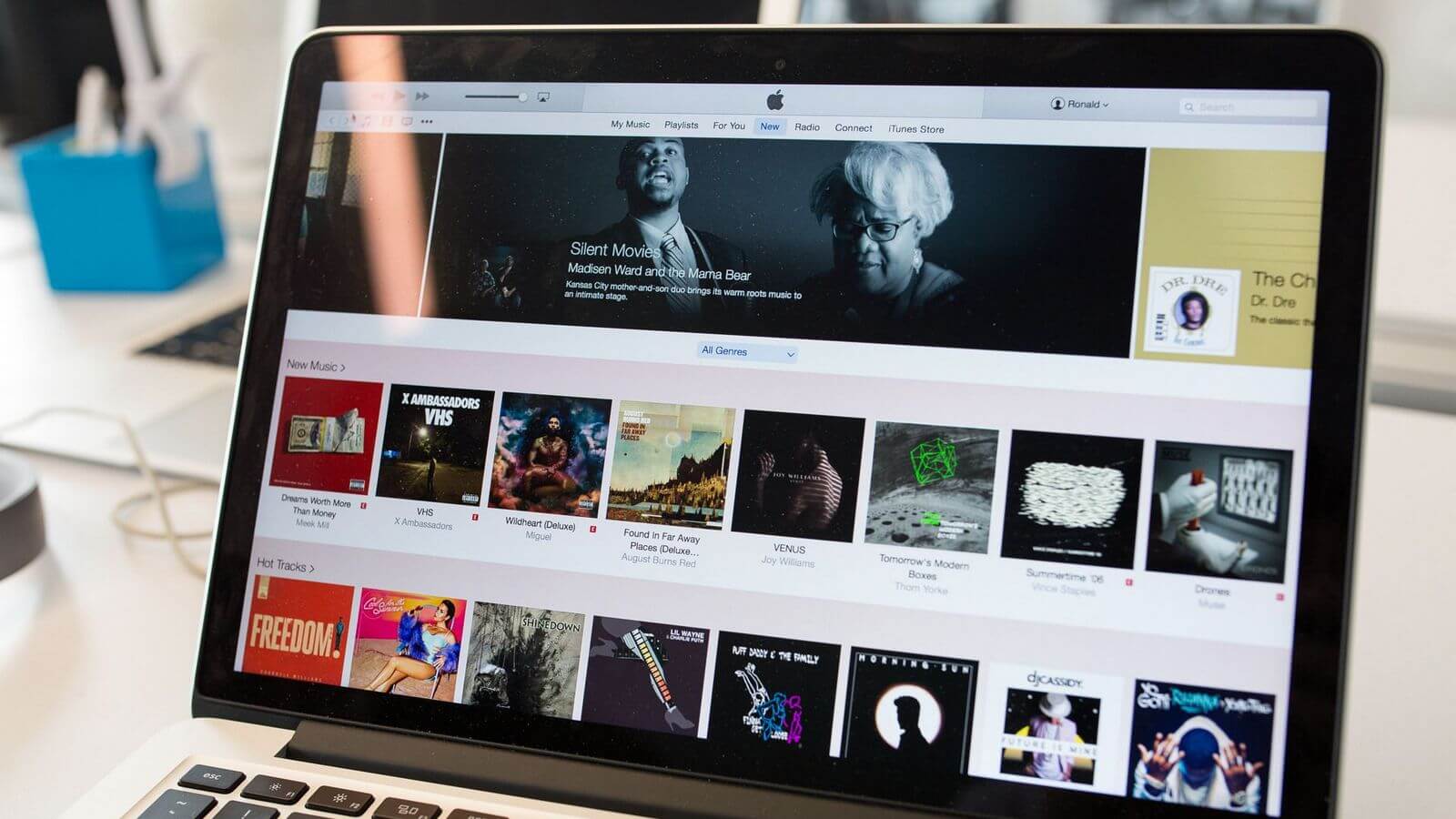Home>Production & Technology>Cover Song>How To Make A Multi-Cam Cover Song


Cover Song
How To Make A Multi-Cam Cover Song
Modified: January 22, 2024
Learn how to create a captivating multi-cam cover song with expert tips and techniques. Elevate your cover song game and stand out from the crowd.
(Many of the links in this article redirect to a specific reviewed product. Your purchase of these products through affiliate links helps to generate commission for AudioLover.com, at no extra cost. Learn more)
Table of Contents
Introduction
Cover songs have become increasingly popular in the music industry, allowing artists to put their own unique spin on well-known tracks. With advancements in technology, it is now easier than ever to create professional-looking cover song videos that showcase your talent and creativity.
In this article, we will guide you through the process of producing a multi-cam cover song video. A multi-cam video combines footage from multiple cameras to create a dynamic and visually engaging final product. By following the steps outlined below, you’ll be able to create a professional-looking cover song video that will captivate your audience.
Whether you’re a solo artist looking to record yourself performing a cover song or a band wanting to showcase your musical chemistry, this guide will provide you with all the necessary information to create a visually stunning and well-produced multi-cam cover song video.
Before we dive into the technical details, it’s important to note that creating a successful cover song video starts with selecting the right song. Choose a song that resonates with you and allows you to showcase your unique style and talent. It’s also important to consider if the song’s licensing permissions are required before recording and distributing your cover.
Now, let’s get started on creating your own multi-cam cover song video!
Step 1: Selecting the Song
The first step in creating a multi-cam cover song video is selecting the perfect song. This is a crucial decision as it will set the tone for your video and showcase your musical style and abilities. Here are a few factors to consider when choosing a song:
- Personal connection: Select a song that resonates with you on a personal level. Choose a song that you enjoy performing and that showcases your unique style and talent.
- Popularity: Consider choosing a song that is popular or well-known. This can help attract a larger audience and increase the chances of your cover song video being shared and discovered.
- Genre: Decide on the genre of the song that best reflects your musical style. Whether it’s pop, rock, R&B, or any other genre, make sure it aligns with your artistic vision.
- Licensing: It’s important to ensure that you have the necessary licensing permissions to record and distribute your cover song. Research the song’s copyright restrictions and obtain the appropriate licenses if required.
Once you have chosen a song, take some time to familiarize yourself with the original version. This will help you understand the structure, melody, and lyrics of the song. Consider how you can put your own unique spin on the track to make it your own.
Remember, the song you choose should not only resonate with you but also appeal to your target audience. Think about who you want to reach with your cover song video and select a song that will engage and captivate that demographic.
By selecting the right song, you lay the foundation for a successful multi-cam cover song video. It’s essential to choose a song that allows you to showcase your talent, connect with your audience, and make a lasting impression. So take your time, explore different options, and ultimately choose a song that speaks to your musical heart.
Step 2: Preparing the Audio Recording
Once you have selected the perfect song for your multi-cam cover song video, it’s time to prepare for the audio recording. The audio quality is essential in creating a professional and engaging cover song video. Here are some key steps to consider:
- Microphone selection: Choose a high-quality microphone that suits your vocal or instrumental needs. Consider whether you’ll be recording vocals, guitar, drums, or any other instrument, and select a microphone that captures the nuances of your performance.
- Room acoustics: Find a suitable location for recording that offers good acoustics. Make sure the room is free from background noise, echoes, or any other distractions that can impact the audio quality.
- Positioning: Experiment with microphone placement to find the best sound capture. For vocals, position the microphone at an optimal distance, ensuring your voice is clear and well-balanced with the instrumental accompaniment.
- Instrumental recording: If you play instruments, ensure they are properly tuned and ready for recording. Use high-quality cables and connect your instruments to an audio interface for accurate and clean sound capture.
- Monitoring: Set up headphones or speakers to monitor the audio while you’re recording. This allows you to hear your performance in real-time and make any necessary adjustments to ensure a polished final product.
- Test recordings: Before starting the actual recording, do a few test recordings to fine-tune the audio settings, microphone levels, and room acoustics. This will help you identify and resolve any audio issues before committing to the final take.
Remember, the audio recording is the foundation of your multi-cam cover song video. Aim for a clean and balanced sound that accurately represents your performance. Don’t rush this step and take the time to achieve the best audio quality possible.
Once you are satisfied with the audio recording, you can move on to the next step in creating your multi-cam cover song video: setting up multiple cameras to capture your performance from different angles.
Step 3: Setting Up Multiple Cameras
Now that you have prepared the audio recording for your multi-cam cover song video, it’s time to set up multiple cameras to capture your performance from different angles. This step adds visual interest and dynamic shots to your video, enhancing the overall viewing experience. Here are some key considerations:
- Camera selection: Use cameras with high video quality, preferably 1080p or higher, to ensure sharp and clear footage. You can use DSLRs, mirrorless cameras, or even smartphones with good video capabilities.
- Camera placement: Set up the cameras in various positions around your performance area to capture different perspectives. Consider placing one camera directly in front of you for a straight-on shot, and position others at different angles to capture different close-ups or wide shots.
- Tripods or stabilizers: Use tripods or stabilizers to keep the cameras steady and eliminate shaky footage. This will help maintain a professional and polished look throughout the video.
- Lighting: Ensure proper lighting to enhance the visual quality of your video. Use natural light or set up studio lights to illuminate your performance area evenly and avoid harsh shadows or overexposure.
- Camera synchronization: Coordinate the start and stop times of all cameras to ensure they are in sync. This will make it easier during the editing process when you align the different camera angles to create a seamless multi-cam video.
- Camera movement: Experiment with camera movements, such as panning or tracking shots, to add visual interest and dynamic elements to your video. However, be careful not to overdo the camera movements, as it may distract from the main focus, which is your performance.
Setting up multiple cameras allows you to capture your performance from different angles, highlighting different aspects of your musical talent. This adds depth and visual variety to your cover song video, making it more engaging and immersive for your audience.
Once you have your cameras set up and ready to go, you can move on to the next step: syncing the audio and video to create a cohesive multi-cam cover song video.
Step 4: Syncing the Audio and Video
Now that you have captured your performance from multiple camera angles, it’s time to sync the audio and video to create a cohesive multi-cam cover song video. Syncing ensures that the audio and video align perfectly, providing a seamless and professional viewing experience. Here’s how you can sync the audio and video:
- Identify synchronization points: Look for distinct moments in the video and audio that you can use as reference points for syncing. This could be a prominent beat, a vocal cue, or any other easily identifiable moment in the performance.
- Use syncing software: Utilize video editing software that offers audio syncing capabilities. Most video editing software allows you to align the audio and video tracks based on waveforms or manually adjusting the timing.
- Manually adjust timing: If your video editing software doesn’t have automatic syncing features, you can manually adjust the timing. Match the synchronization points you identified in the previous step by moving the audio track forward or backward in the timeline.
- Check and fine-tune: After syncing, carefully review the video and audio to ensure they are perfectly aligned. Make any necessary adjustments to fine-tune the synchronization, ensuring that the video and audio are in perfect harmony.
- Repeat for each camera angle: If you have multiple camera angles, repeat the syncing process for each camera. This will allow you to switch between camera angles seamlessly during the editing process, creating a more dynamic and visually engaging multi-cam cover song video.
Remember, syncing the audio and video is a crucial step in creating a professional multi-cam cover song video. It ensures that the visuals and audio are perfectly aligned, providing a polished and enjoyable viewing experience for your audience.
Once you have synchronized the audio and video, you’re ready to move on to the next step: editing and mixing the video to create a visually stunning final product.
Step 5: Editing and Mixing the Video
After syncing the audio and video files of your multi-cam cover song video, it’s time to dive into the editing and mixing process. This step allows you to refine and enhance the visual elements, creating a visually stunning and captivating final product. Here’s how you can edit and mix your video:
- Select the best shots: Review all the camera angles you have captured and select the best shots for each section of the song. Choose shots that showcase your performance, highlight key moments, and create a visually engaging experience.
- Cut and arrange the footage: Use your video editing software to cut and arrange the footage according to the structure of the song. Create a visually dynamic flow by transitioning between different camera angles at appropriate times, capturing the essence of your performance.
- Add visual effects and transitions: Enhance the visual appeal of your video by adding effects and transitions. Experiment with various options provided by your video editing software to add a touch of creativity and style to your cover song video.
- Color correction and grading: Adjust the color balance, contrast, and saturation of your video to achieve a consistent and visually pleasing look. This helps create a cohesive and polished visual aesthetic throughout the cover song video.
- Overlay footage: Consider overlaying additional footage, such as close-ups, crowd reactions, or behind-the-scenes shots, to add depth and variety to your video. This can help create a more immersive and engaging viewing experience.
- Mix audio tracks: Ensure that the audio tracks are properly mixed and balanced. Adjust the volume levels of each instrument and vocal track to create a harmonious blend that enhances the overall sound quality of the cover song.
- Add captions or lyrics: If desired, include captions or subtitles displaying the lyrics of the song to help the viewers sing along or follow along with the performance.
During the editing and mixing process, aim to create a visually captivating and polished video that complements your musical performance. Pay attention to the timing of the edits, visual flow, and overall coherence of the video to provide an enjoyable and immersive experience for your viewers.
Once you are satisfied with the editing and mixing, it’s time to move on to the final step: exporting and sharing your multi-cam cover song video with the world.
Step 6: Exporting and Sharing the Multi-Cam Cover Song
After putting in all the hard work of recording, syncing, and editing your multi-cam cover song video, it’s time to share your creation with the world. Here are the final steps to export and share your video:
- Exporting the video: Use your video editing software to export the final video file. Choose a suitable format and resolution that balances file size and video quality. Consider compressing the video if necessary to optimize for online sharing.
- Title and description: Give your video a catchy and descriptive title that reflects the essence of your cover song. Write a compelling and engaging description that provides context, credits, and any other relevant details about the cover song.
- Optimize for SEO: Consider implementing SEO strategies to improve the discoverability of your multi-cam cover song video. Select relevant keywords, include them in the title, description, and tags, and optimize your video’s metadata for search engines to increase visibility.
- Choose the right platform: Determine the best platform for sharing your video. Popular options include YouTube, Vimeo, and social media platforms like Instagram and Facebook. Consider your target audience and the platform’s capabilities and audience reach.
- Engage with your audience: Once you have uploaded and shared your video, actively engage with your audience. Respond to comments, encourage sharing and liking, and consider running promotions or collaborations to increase exposure and reach.
- Promote your video: Take advantage of various promotional strategies to spread the word about your video. Share it on your social media profiles, collaborate with other musicians or influencers, and consider reaching out to music blogs or websites for potential features.
- Monitor analytics: Keep track of your video’s performance by monitoring analytics provided by the platform or through third-party tools. Analyze the viewership, engagement, and feedback to gain insights and improve future cover song videos.
Remember, sharing your multi-cam cover song video is an exciting opportunity to showcase your talent and connect with a wider audience. Put effort into promoting and sharing your video to increase its visibility and reach, and continue to engage with your audience to build a loyal fan base.
Congratulations on completing the six steps of creating a multi-cam cover song video! Share your masterpiece and enjoy the thrill of sharing your musical talent with the world!
Conclusion
Creating a multi-cam cover song video allows you to showcase your musical talent and creativity in a visually captivating and professional way. By following the steps outlined in this guide, you can produce a high-quality multi-cam cover song video that will leave a lasting impression on your audience.
The process begins with selecting the right song that resonates with you and your target audience. Take the time to familiarize yourself with the song and consider any licensing requirements before proceeding. Once you have chosen the song, prepare for the audio recording by selecting the appropriate microphone, ensuring proper room acoustics, and positioning your instruments for optimal sound capture.
Next, set up multiple cameras to capture your performance from various angles, adding visual interest and dimension to your video. Pay attention to camera placement, lighting, and camera synchronization to ensure a seamless final product.
Sync the audio and video files to create a cohesive multi-cam cover song video. Take advantage of syncing software to align the tracks and manually adjust the timing if necessary.
During the editing and mixing phase, select the best shots, cut and arrange the footage, add visual effects, and fine-tune the audio tracks to create a visually stunning and sonically pleasing video. Consider adding captions or lyrics to enhance viewer engagement.
Finally, export and share your multi-cam cover song video with the world. Optimize the video for SEO, choose the right platform for sharing, and actively engage with your audience to increase visibility and reach. Monitor analytics to gain insights and improve future videos.
Remember, each step in the process is important in creating a professional and captivating multi-cam cover song video. Put your creative talents to work, enjoy the process, and watch as your video resonates with viewers and showcases your musical abilities to the world!