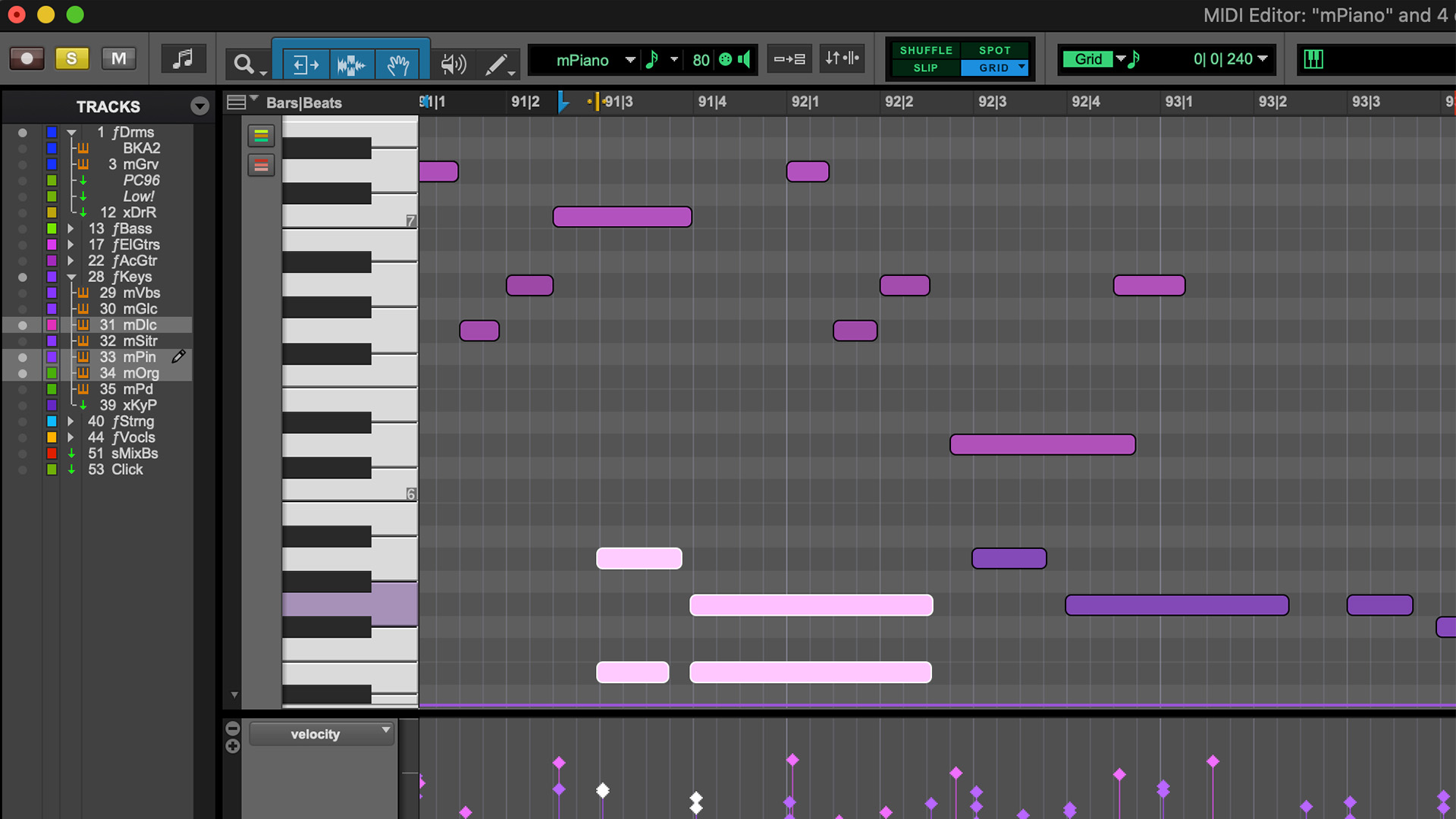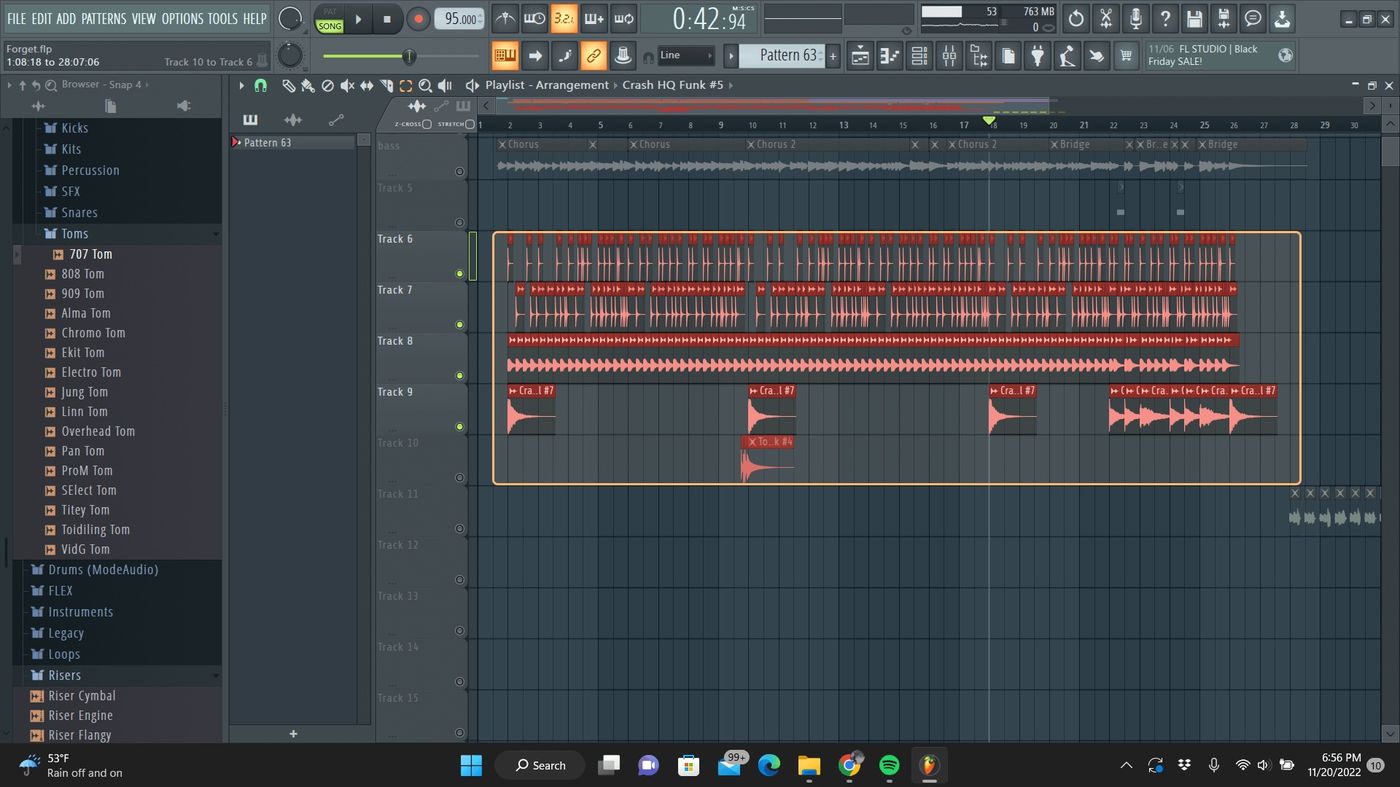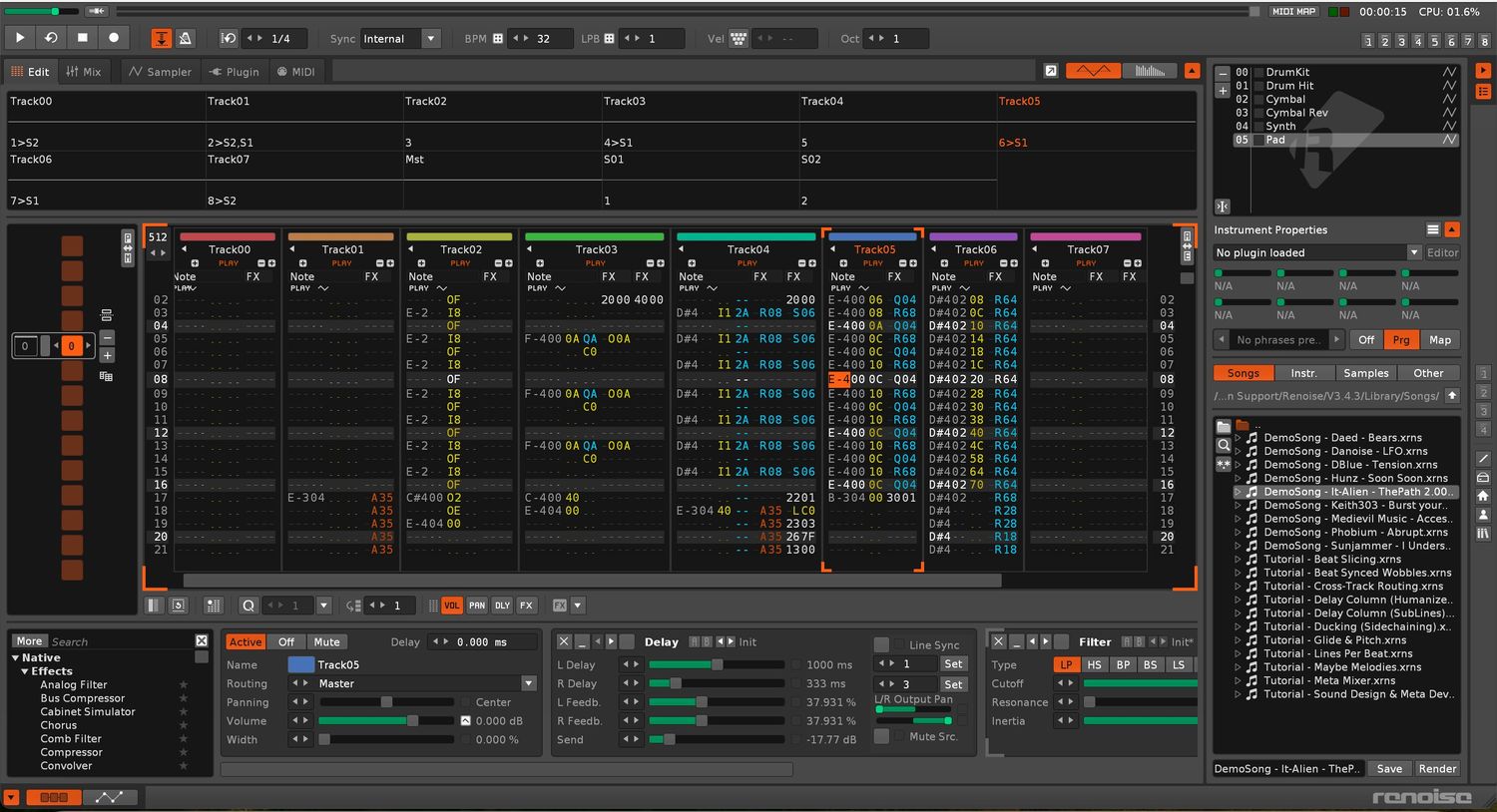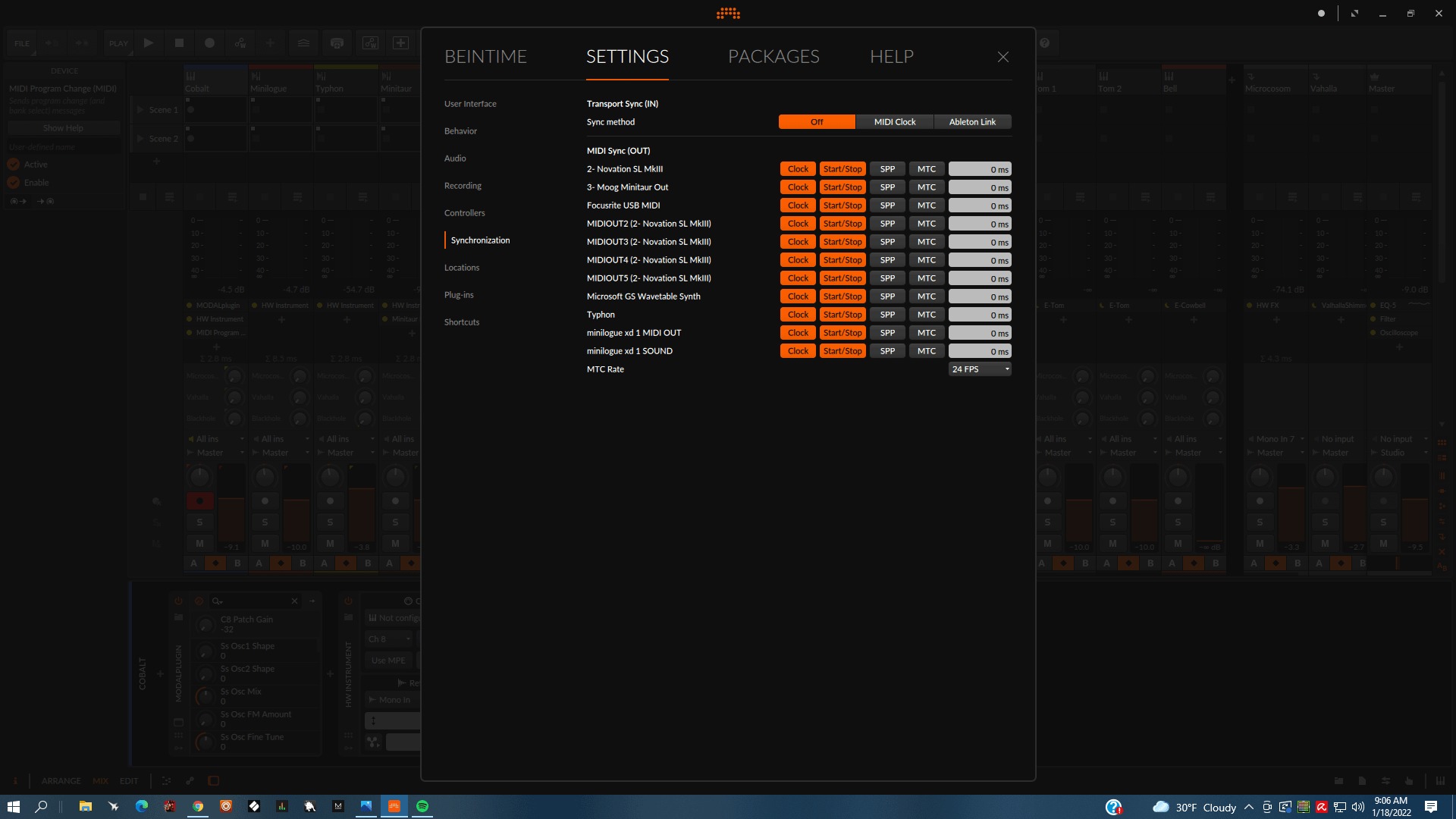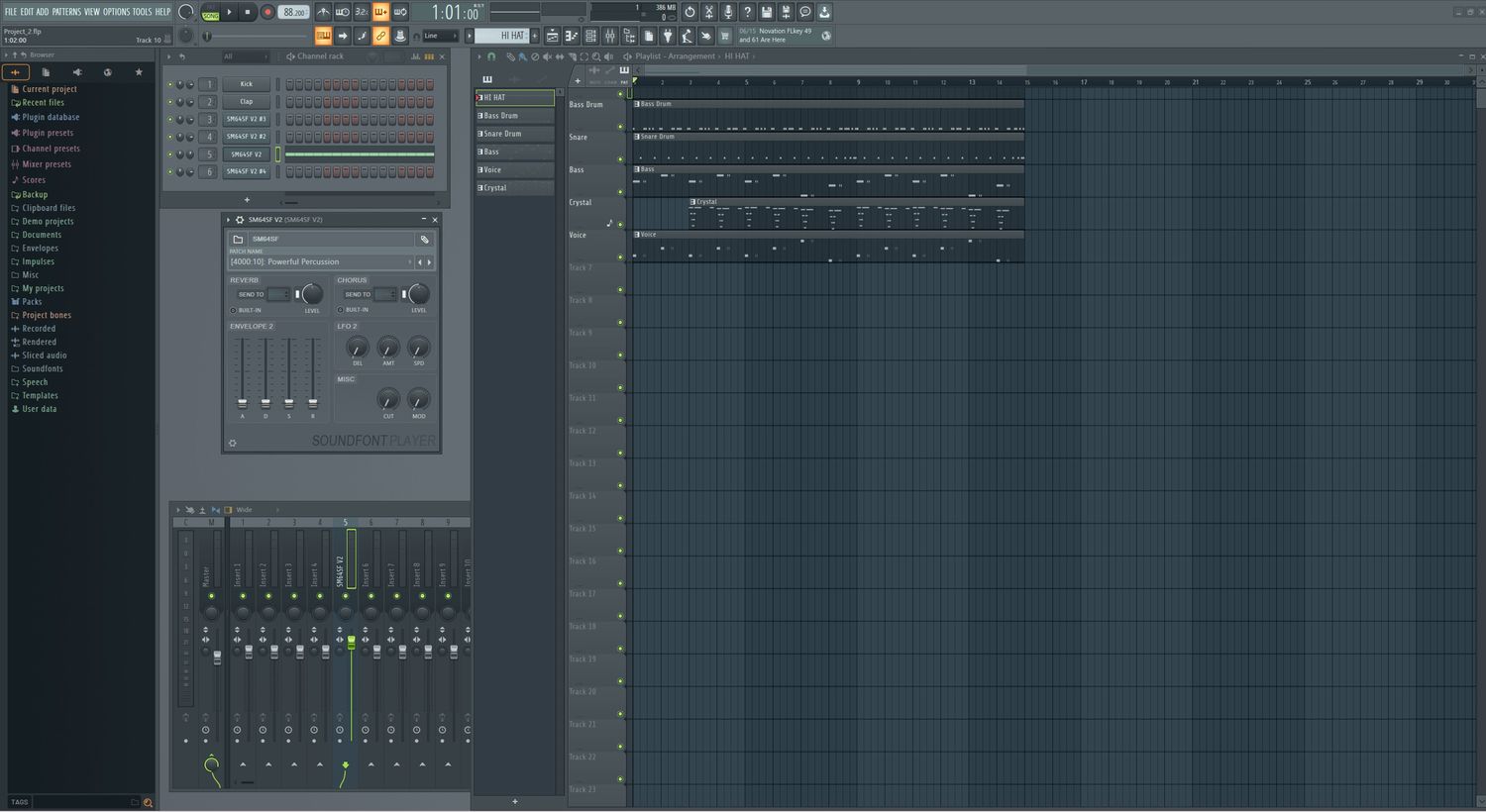Home>Production & Technology>MIDI>How Do You Change Octave Of MIDI Recording In Logic
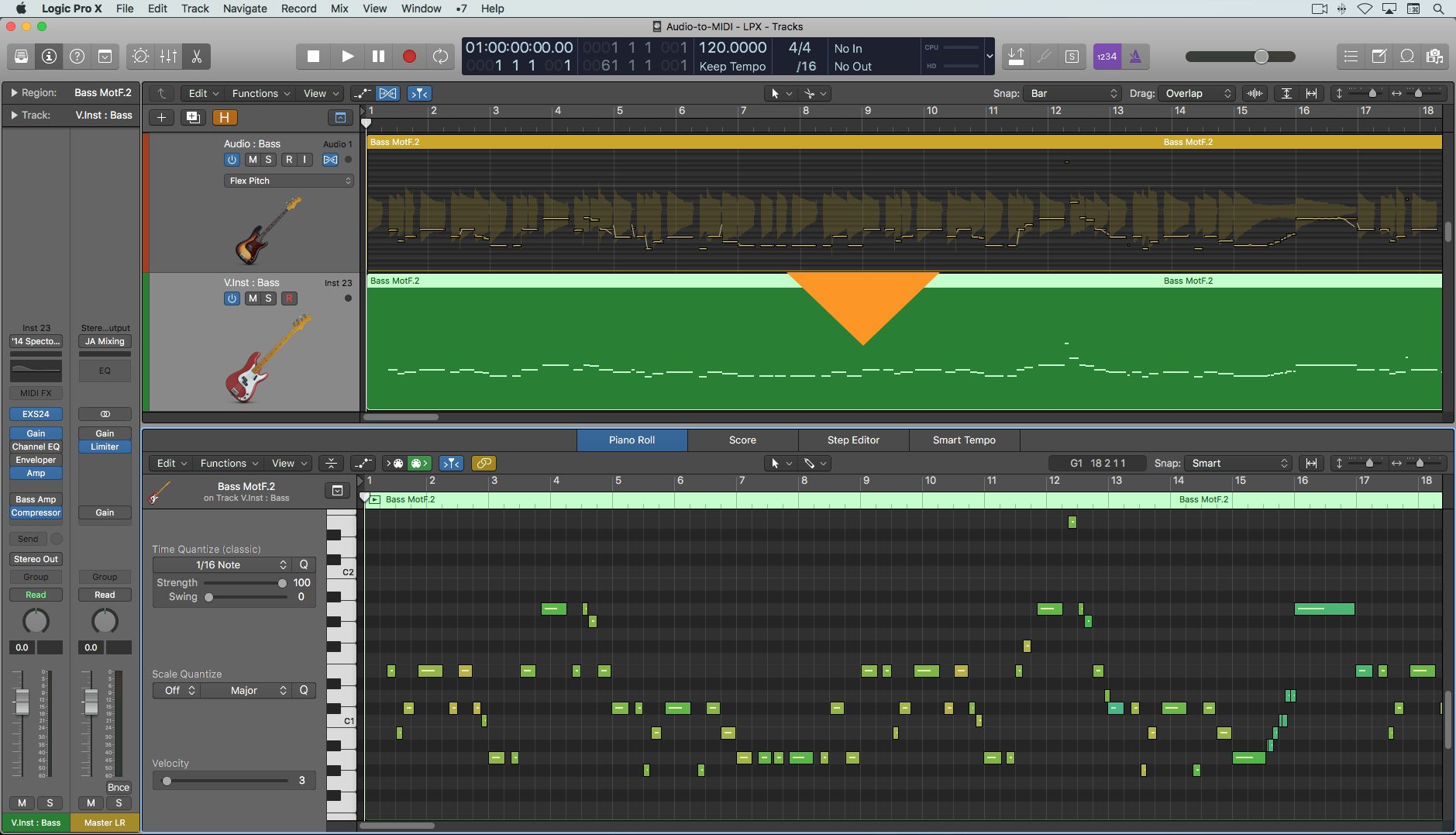
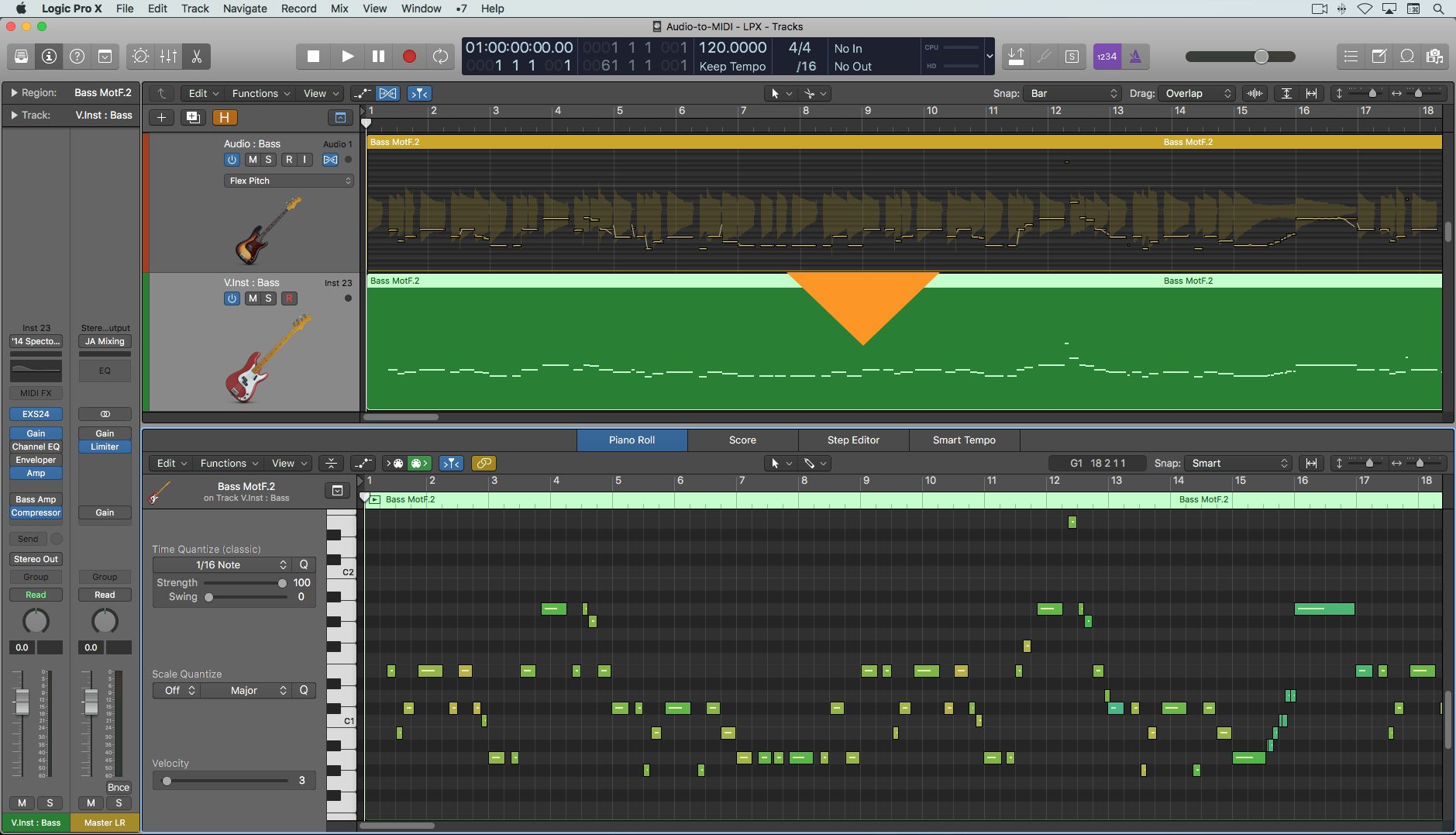
MIDI
How Do You Change Octave Of MIDI Recording In Logic
Published: February 21, 2024
Learn how to change the octave of your MIDI recordings in Logic with this step-by-step guide. Easily adjust MIDI octaves for your music production needs.
(Many of the links in this article redirect to a specific reviewed product. Your purchase of these products through affiliate links helps to generate commission for AudioLover.com, at no extra cost. Learn more)
Introduction
When it comes to creating music using MIDI recordings in Logic, the ability to manipulate various musical elements is crucial for achieving the desired sound. One such element is the octave, which plays a significant role in shaping the tonal range of a MIDI recording. Whether you're a seasoned music producer or a novice enthusiast, understanding how to change the octave of a MIDI recording in Logic can greatly enhance your creative process.
Manipulating the octave of a MIDI recording allows you to alter the pitch range of the notes, providing flexibility in crafting melodies and harmonies. This fundamental aspect of music production empowers you to explore different tonalities and experiment with diverse sonic landscapes. By mastering the art of octave manipulation, you can breathe new life into your compositions and infuse them with a unique character.
In this article, we will delve into the intricacies of changing the octave of a MIDI recording in Logic. From unraveling the concept of MIDI octaves to exploring the practical steps involved in altering the octave within the Logic software, we will equip you with the knowledge and techniques necessary to wield this creative tool effectively. Whether you aspire to transpose melodies, enrich harmonies, or simply expand your musical horizons, understanding the nuances of octave manipulation in Logic is a valuable skill that can elevate your music production endeavors.
Embark on this enlightening journey as we unravel the mysteries of MIDI octaves and empower you to harness the full potential of Logic's capabilities. Let's embark on a musical odyssey that will unveil the transformative power of octave manipulation, allowing you to sculpt captivating melodies and unlock boundless creative possibilities within your MIDI recordings.
Understanding MIDI Octaves
MIDI, which stands for Musical Instrument Digital Interface, serves as the backbone of modern music production, offering a versatile platform for creating and manipulating musical elements. Within the realm of MIDI, the concept of octaves holds significant importance, shaping the tonal range and pitch characteristics of musical notes. Understanding MIDI octaves is pivotal for anyone venturing into the realm of music production, as it lays the foundation for exploring the sonic possibilities inherent in MIDI recordings.
In the context of MIDI, an octave refers to the span of eight notes within the musical scale. This interval encompasses a range of pitches, with each successive note being double or half the frequency of the previous one. In practical terms, ascending by an octave results in a doubling of the frequency, producing a higher pitch, while descending by an octave yields a halving of the frequency, resulting in a lower pitch. This fundamental principle forms the basis of octave manipulation in MIDI recordings, enabling producers and musicians to transpose, harmonize, and modulate musical phrases with precision and creativity.
In MIDI terminology, each octave is divided into 12 discrete notes, encompassing both natural and sharp/flat tones. This arrangement mirrors the layout of a traditional piano keyboard, with each octave comprising a sequence of white and black keys. The versatility of MIDI octaves allows for seamless integration with various musical instruments, facilitating the replication of diverse sounds and timbres across different octaves.
Furthermore, MIDI octaves serve as a universal language for communicating musical data between electronic instruments, software applications, and hardware devices. This standardized approach ensures interoperability and compatibility, enabling seamless integration of MIDI recordings across different platforms and systems. By comprehending the nuances of MIDI octaves, music creators can navigate the intricacies of pitch manipulation, note transposition, and tonal modulation with finesse and precision.
In essence, grasping the essence of MIDI octaves empowers music producers and enthusiasts to wield a powerful tool for sculpting melodies, harmonies, and arrangements. The ability to traverse across octaves, transpose musical phrases, and modulate tonal characteristics opens up a world of creative possibilities, allowing for the realization of unique musical visions. With a firm understanding of MIDI octaves, you gain the key to unlocking the boundless potential of pitch manipulation and tonal exploration within the realm of MIDI recordings.
This comprehension of MIDI octaves forms the cornerstone of musical expression and innovation, enabling you to harness the transformative power of octave manipulation to breathe life into your compositions and elevate your musical endeavors to new heights.
Changing Octave in Logic
In Logic, the process of changing the octave of a MIDI recording is a straightforward yet powerful technique that empowers music producers to sculpt melodies and harmonies with precision and creativity. Whether you seek to transpose musical phrases, enrich harmonies, or explore new tonal landscapes, Logic offers intuitive tools for seamlessly adjusting the octave of MIDI recordings, unleashing a world of sonic possibilities within your compositions.
To change the octave of a MIDI recording in Logic, follow these steps:
-
Select the MIDI Region: Begin by selecting the MIDI region containing the musical phrase or segment that you intend to transpose to a different octave. This region represents the canvas upon which you will apply the octave adjustment, shaping the tonal characteristics of the musical content within Logic.
-
Open the Piano Roll Editor: Once the MIDI region is selected, navigate to the Piano Roll Editor within Logic. This versatile tool provides a visual representation of the MIDI data, allowing you to view and manipulate the individual notes comprising the musical passage. By accessing the Piano Roll Editor, you gain precise control over the pitch and timing of the MIDI notes, laying the groundwork for octave manipulation.
-
Transpose the MIDI Notes: Within the Piano Roll Editor, locate the MIDI notes that constitute the desired musical phrase. With Logic's user-friendly interface, you can effortlessly select and manipulate individual notes or entire passages, facilitating seamless octave adjustments. By transposing the selected notes to a higher or lower octave, you can effectively alter the pitch range of the musical content, infusing it with a new tonal character.
-
Utilize MIDI Transform Functions: Logic offers a myriad of MIDI transform functions that streamline the process of octave manipulation. From octave transposition to pitch shifting, these powerful tools empower you to refine and reshape the tonal landscape of your MIDI recordings with precision and ease. By leveraging Logic's transformative capabilities, you can explore diverse musical expressions and breathe new life into your compositions through octave adjustments.
-
Audition and Refine: After applying the octave changes to the MIDI recording, take advantage of Logic's playback features to audition the modified musical passage. This step allows you to assess the impact of the octave adjustments and refine the tonal characteristics to align with your creative vision. By iteratively fine-tuning the octave changes and evaluating their sonic impact, you can sculpt captivating melodies and harmonies that resonate with your artistic sensibilities.
By mastering the art of changing octaves in Logic, you unlock a wealth of creative possibilities, enabling you to imbue your compositions with unique tonal nuances and expressive depth. Whether you aspire to craft evocative melodies, enrich harmonies, or experiment with unconventional tonalities, Logic's versatile tools for octave manipulation empower you to realize your musical aspirations with finesse and ingenuity. Embrace the transformative potential of octave adjustments in Logic, and embark on a musical journey filled with boundless sonic exploration and artistic innovation.
Conclusion
In conclusion, the ability to change the octave of a MIDI recording in Logic represents a pivotal skill that empowers music producers and enthusiasts to sculpt captivating melodies, enrich harmonies, and explore diverse tonal landscapes within their compositions. By unraveling the mysteries of MIDI octaves and mastering the art of octave manipulation within Logic, creators gain access to a transformative tool that amplifies their creative potential and infuses their musical endeavors with expressive depth and sonic richness.
The journey of understanding MIDI octaves unveils a world of musical possibilities, allowing individuals to traverse across pitch ranges, transpose melodies, and modulate tonal characteristics with finesse and precision. This fundamental understanding forms the bedrock of musical expression, enabling producers to harness the power of octave manipulation to breathe life into their compositions and elevate their artistic visions to new heights.
In the realm of Logic, the process of changing octaves in MIDI recordings is characterized by intuitive tools and streamlined workflows that facilitate seamless octave adjustments. By selecting the MIDI region, opening the Piano Roll Editor, transposing MIDI notes, and leveraging Logic's transformative capabilities, creators can shape the tonal landscape of their compositions with ingenuity and precision. This process empowers them to explore diverse musical expressions and craft immersive sonic experiences that resonate with their artistic sensibilities.
As creators audaciously embark on this musical odyssey, the ability to change octaves in Logic becomes a gateway to boundless creative exploration and artistic innovation. Whether it involves transposing melodies to evoke different emotional nuances, enriching harmonies to create lush textures, or venturing into unconventional tonal territories, Logic's versatile tools for octave manipulation pave the way for transformative musical experiences.
Ultimately, the mastery of octave manipulation in Logic heralds a new chapter in the creative journey of music producers, offering them a powerful means to sculpt melodies, harmonies, and arrangements with expressive depth and sonic intricacy. By embracing the transformative potential of octave adjustments, creators can infuse their compositions with unique tonal nuances and embark on a musical odyssey filled with boundless sonic exploration and artistic innovation.