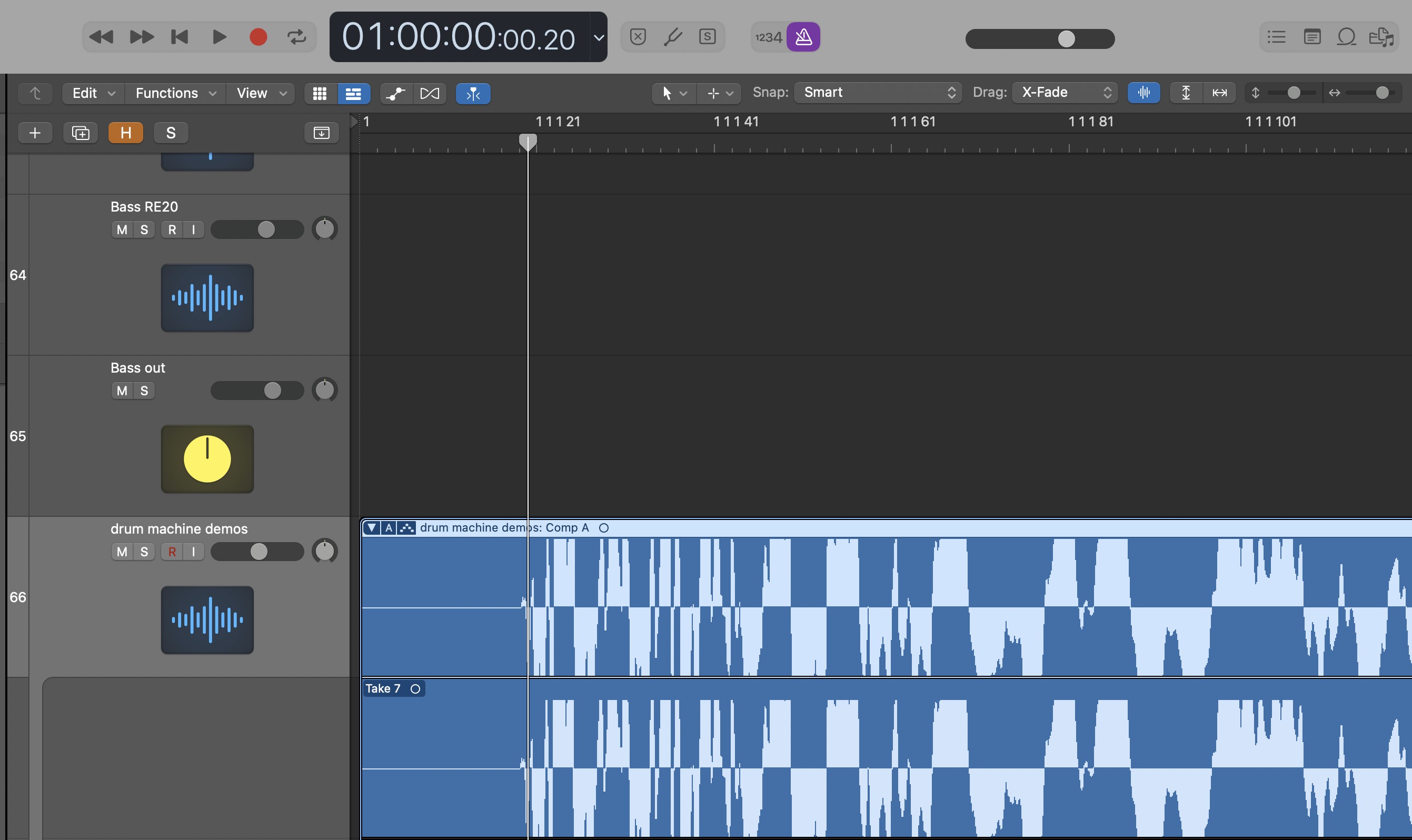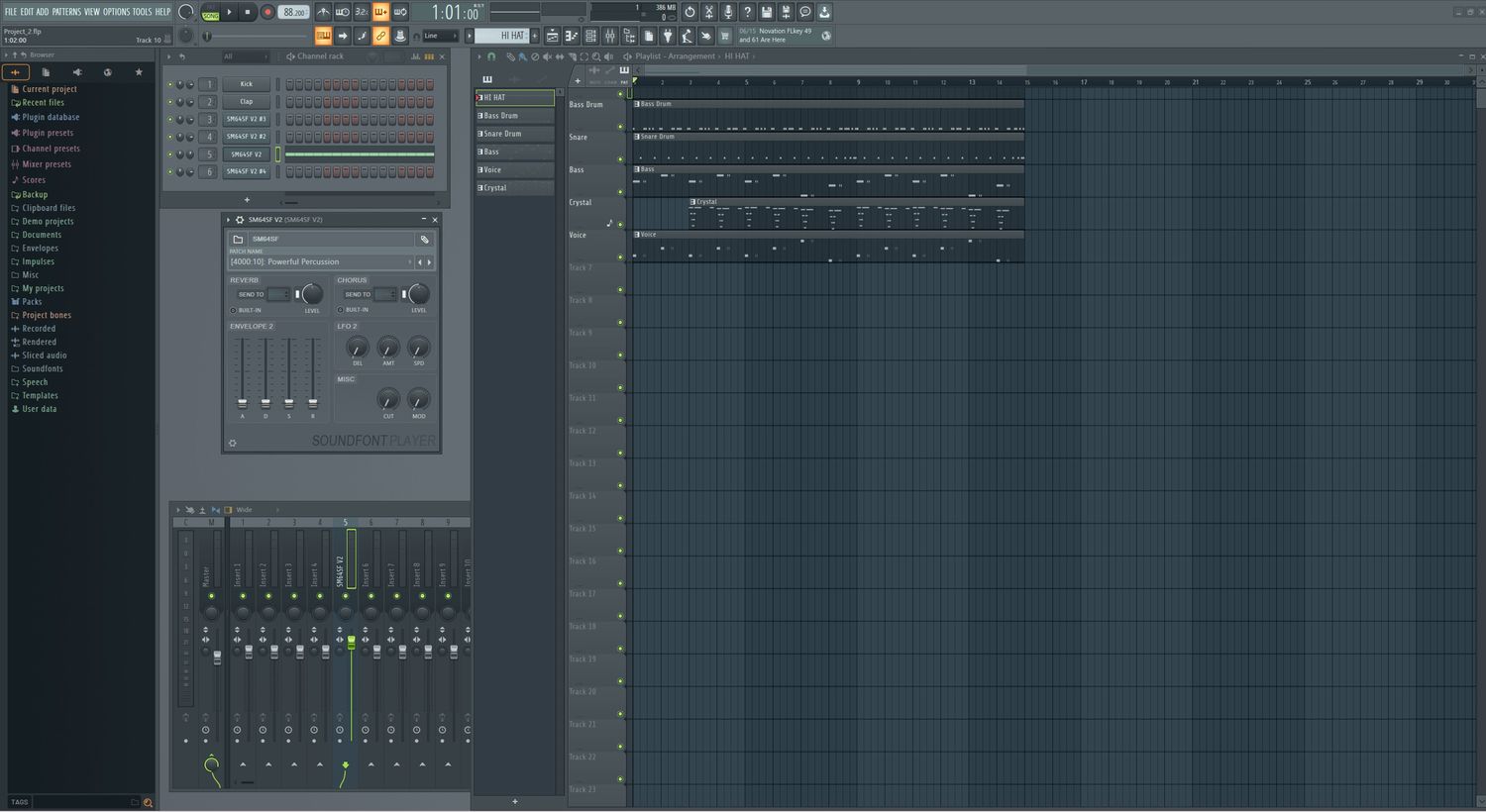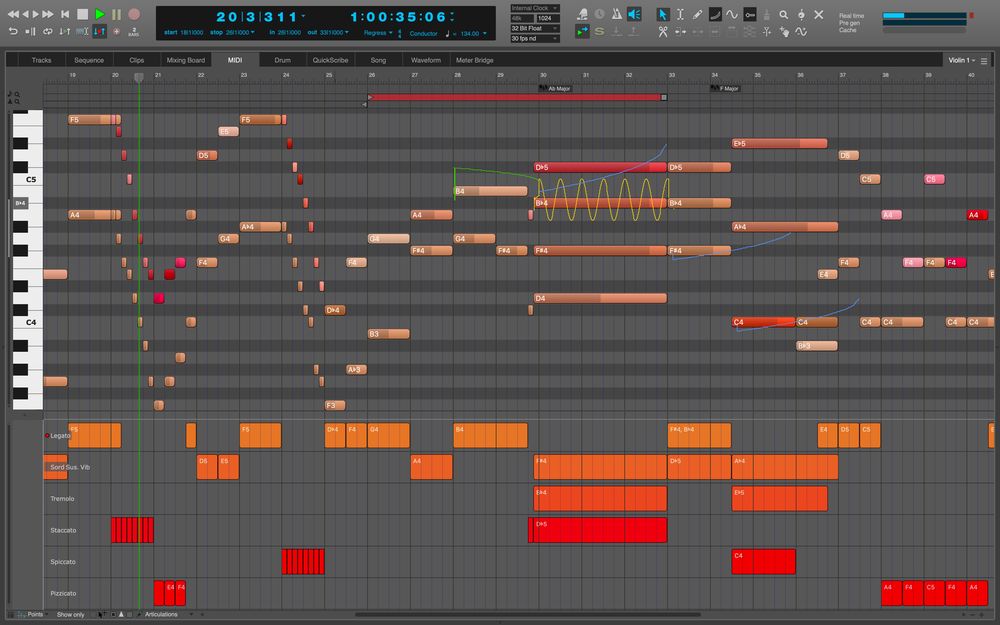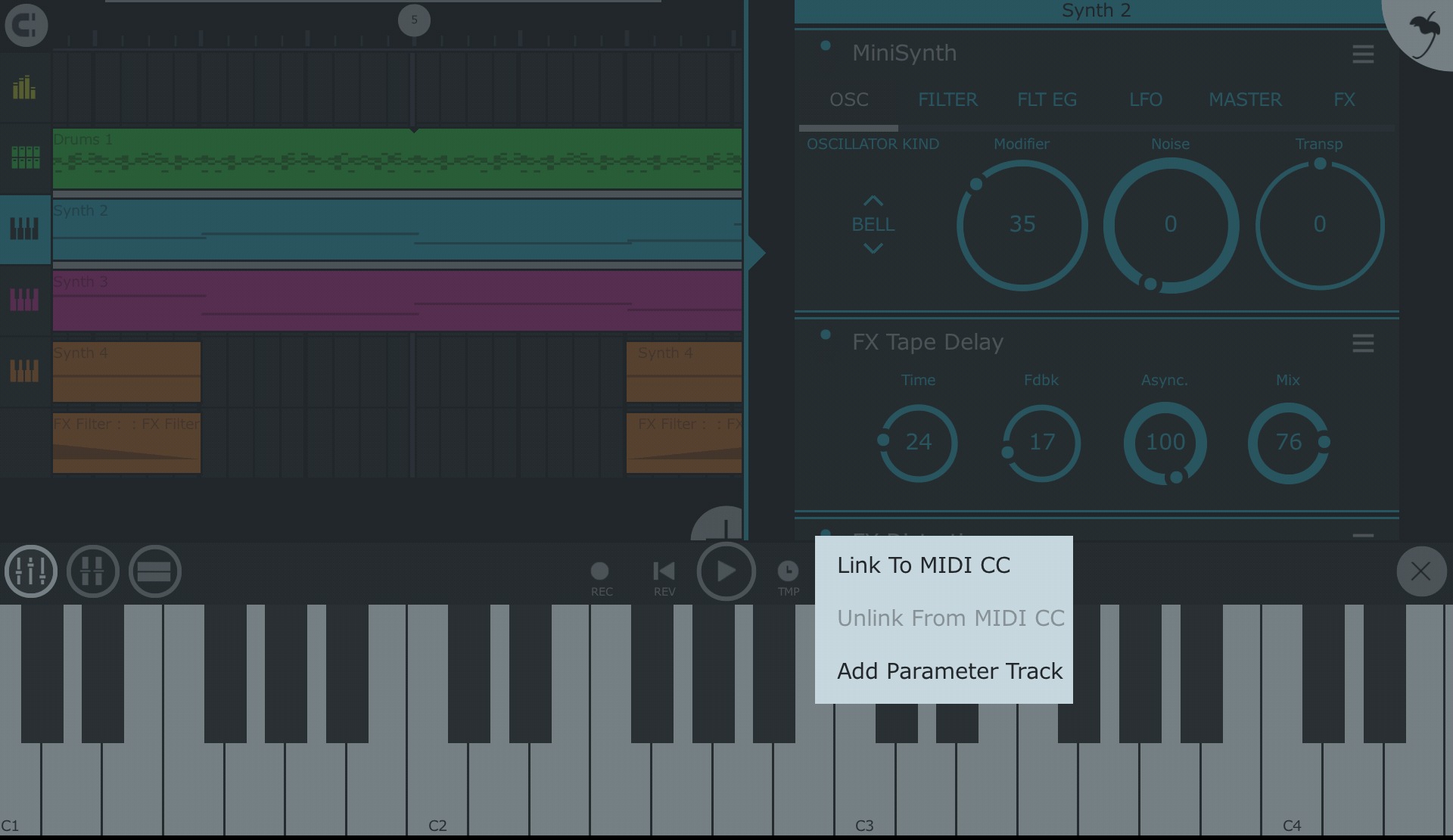Home>Production & Technology>MIDI>How To Change MIDI To Audio In FL
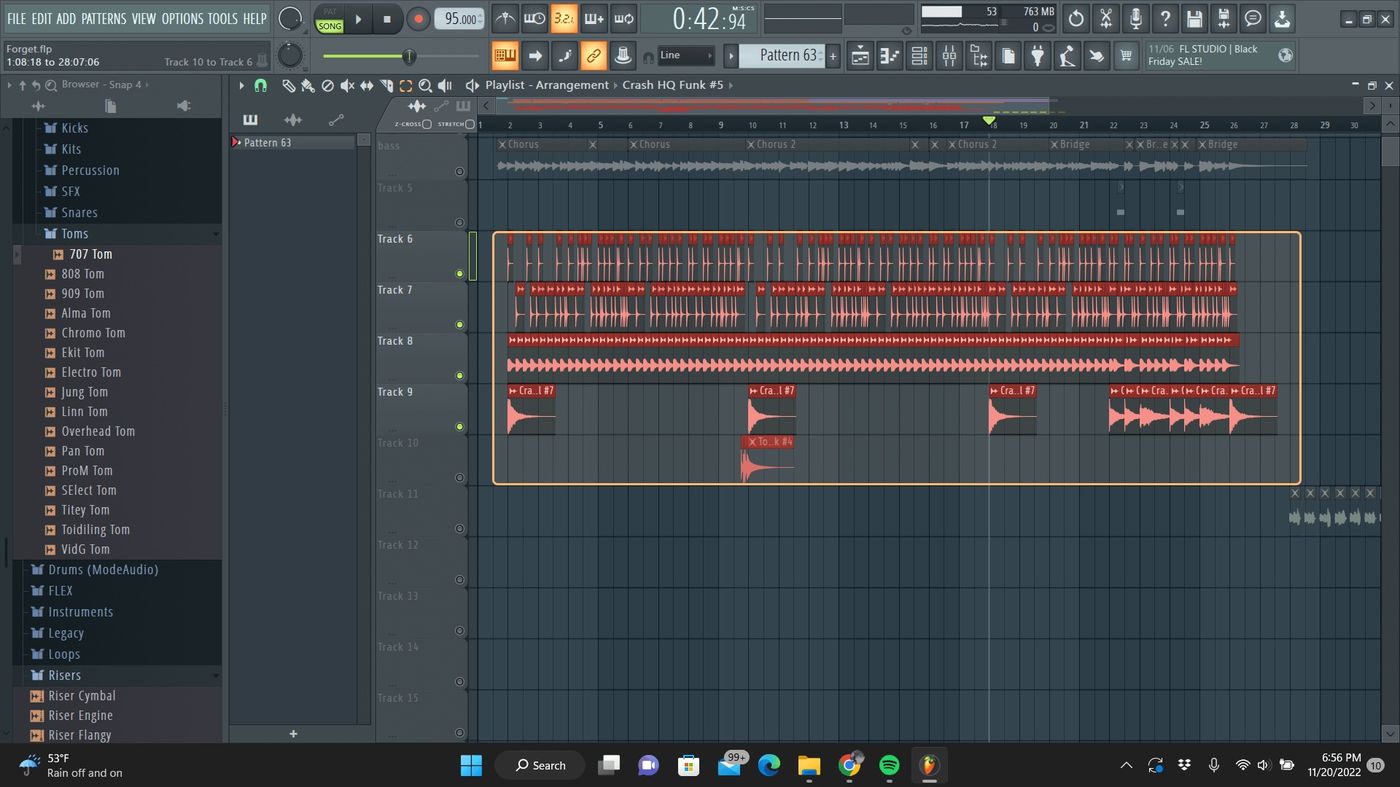
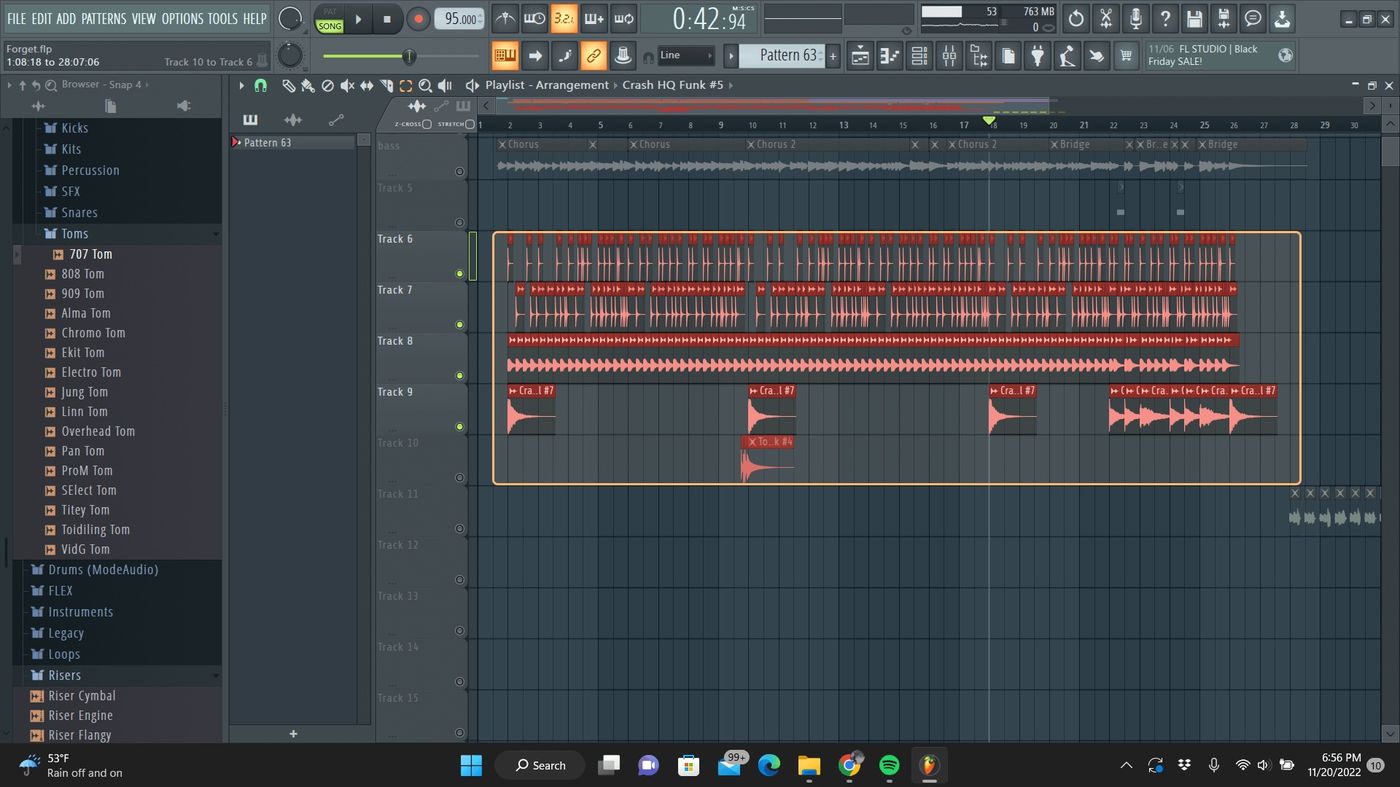
MIDI
How To Change MIDI To Audio In FL
Modified: February 22, 2024
Learn how to convert MIDI to audio in FL Studio with our step-by-step guide. Transform your MIDI files into high-quality audio effortlessly.
(Many of the links in this article redirect to a specific reviewed product. Your purchase of these products through affiliate links helps to generate commission for AudioLover.com, at no extra cost. Learn more)
Table of Contents
Introduction
MIDI, which stands for Musical Instrument Digital Interface, is a versatile and widely used file format in the realm of music production. It allows musicians and producers to create, edit, and share musical compositions with ease. One of the key advantages of MIDI files is their flexibility, as they contain information about musical notes, tempo, and dynamics, rather than actual audio waveforms. This makes MIDI files lightweight and easily editable, offering a high level of control over the musical elements.
In the context of digital audio workstations (DAWs) like FL Studio, converting MIDI to audio is a common task that enables musicians to transform their musical ideas into tangible audio recordings. This process is crucial for capturing the sound of virtual instruments and synthesizers, as well as for integrating MIDI sequences into a final mix.
In this guide, we will explore the step-by-step process of changing MIDI to audio in FL Studio, a popular DAW known for its robust MIDI editing and audio recording capabilities. By following these steps, you will be able to harness the full potential of your MIDI compositions and bring them to life as high-quality audio recordings.
Now, let's delve into the intricacies of this transformation, starting with the fundamental step of opening the MIDI file in FL Studio.
Step 1: Opening the MIDI File
In FL Studio, the process of converting MIDI to audio begins with opening the MIDI file within the software. This initial step sets the stage for further manipulation and recording of the musical elements contained in the MIDI composition.
Upon launching FL Studio, users can start by creating a new project or opening an existing one where the MIDI file will be utilized. Once inside the project, the next crucial step is to import the MIDI file into the software environment. FL Studio provides a user-friendly interface for importing MIDI files, allowing users to seamlessly integrate their musical ideas into the project.
After importing the MIDI file, it appears as a pattern or sequence within the FL Studio interface. Users can then proceed to assign virtual instruments or synthesizers to the MIDI data, effectively preparing the groundwork for the subsequent conversion to audio. This step is pivotal as it determines the sonic characteristics and timbre of the resulting audio recording.
FL Studio offers a diverse array of virtual instruments and synthesizers, empowering users to choose from a wide range of sounds to complement their MIDI compositions. Whether it's a classic piano, a dynamic drum kit, or an ethereal synthesizer, FL Studio provides a rich selection of virtual instruments to suit various musical styles and genres.
Furthermore, FL Studio's intuitive interface enables users to customize the settings and parameters of the virtual instruments, allowing for precise control over the sound output. This level of customization ensures that the chosen instruments align perfectly with the creative vision behind the MIDI composition, setting the stage for a seamless transition to audio.
In essence, the process of opening the MIDI file in FL Studio serves as the foundational step in the journey of transforming musical ideas into tangible audio recordings. By leveraging FL Studio's versatile interface and comprehensive instrument selection, users can lay the groundwork for the subsequent stages of recording and refining the audio output.
With the MIDI file now integrated into the FL Studio project and paired with the desired virtual instruments, the stage is set for the next phase: recording the MIDI composition as high-quality audio.
Step 2: Choosing the Instrument
In the realm of music production, the choice of instrument plays a pivotal role in shaping the sonic identity of a composition. In FL Studio, the process of converting MIDI to audio involves a crucial step: choosing the instrument that will breathe life into the musical ideas encapsulated within the MIDI file.
FL Studio offers a diverse and expansive selection of virtual instruments and synthesizers, each imbued with its own sonic characteristics and expressive potential. From traditional acoustic instruments to cutting-edge electronic sounds, the range of options caters to a wide spectrum of musical genres and creative preferences.
When selecting an instrument to accompany the MIDI composition, musicians and producers are presented with a wealth of possibilities. They can opt for the warmth and resonance of a grand piano, the rhythmic punch of a drum kit, the ethereal textures of synthesizers, or the evocative tones of orchestral instruments. This versatility empowers users to align the sonic palette with the emotive essence of the composition, ensuring a seamless fusion of musical elements.
Furthermore, FL Studio provides a platform for in-depth customization and manipulation of instrument parameters, allowing users to sculpt the sound to their exact specifications. From adjusting the attack and release of a piano's notes to modulating the filter cutoff of a synthesizer, the level of control afforded by FL Studio empowers users to craft a sonic landscape that resonates with their artistic vision.
The process of choosing the instrument is not merely a technical decision; it is a creative endeavor that influences the emotional impact and narrative depth of the composition. By carefully selecting the instrument that best embodies the essence of the MIDI composition, users can infuse their music with a distinct personality and evoke a myriad of emotions within the listener.
In essence, the act of choosing the instrument in FL Studio represents a pivotal moment in the journey of transforming MIDI into audio. It bridges the gap between digital notation and tangible sound, laying the foundation for a rich and immersive sonic experience. As users navigate through the expansive array of instruments and delve into the realm of sonic exploration, they pave the way for the seamless transition from MIDI to high-quality audio recordings.
Step 3: Recording the Audio
With the MIDI file integrated into the FL Studio project and the virtual instrument selected to bring the composition to life, the next pivotal step in the process of converting MIDI to audio is recording the musical performance as high-quality audio. FL Studio provides a seamless and intuitive platform for capturing the expressive nuances and dynamic intricacies of the MIDI composition, translating them into pristine audio recordings.
The recording process in FL Studio encompasses a range of functionalities that empower users to capture the essence of the MIDI composition with precision and finesse. Upon selecting the instrument, users can initiate the recording phase, which involves capturing the real-time playback of the MIDI sequence as it interacts with the chosen virtual instrument. This real-time recording mechanism ensures that the subtleties of the musical performance are faithfully preserved, allowing for a genuine and emotive audio rendition.
FL Studio offers a comprehensive array of recording options, enabling users to tailor the recording parameters to suit their specific requirements. From adjusting the input levels to setting the recording duration and file format, FL Studio empowers users to exercise meticulous control over the recording process, ensuring optimal fidelity and clarity in the resulting audio output.
Furthermore, FL Studio's recording capabilities extend beyond mere audio capture, encompassing features such as real-time effects processing, automation, and post-recording editing. This multifaceted approach enables users to imbue the audio recording with additional depth and character, whether through the application of dynamic effects, the manipulation of parameters during the recording, or the refinement of the recorded audio through precise editing tools.
As the recording unfolds, users have the opportunity to infuse their musical performance with a sense of spontaneity and creativity, leveraging FL Studio's versatile recording environment to capture moments of inspiration and musical innovation. This dynamic interplay between the MIDI composition, the chosen instrument, and the recording process culminates in the creation of a compelling audio recording that encapsulates the essence of the original musical vision.
In essence, the process of recording the audio in FL Studio represents a pivotal juncture in the journey of transforming MIDI into tangible audio recordings. It serves as the bridge between the digital realm of MIDI sequencing and the immersive world of audio expression, enabling users to preserve the emotive nuances and artistic intent of their compositions in a format that resonates with clarity and depth. Through FL Studio's robust recording capabilities, the transition from MIDI to high-quality audio is realized with finesse and artistry, setting the stage for the final phase of refining and exporting the audio recording.
Step 4: Editing and Exporting the Audio
Once the musical performance has been captured as an audio recording within FL Studio, the final phase of the process involves meticulous editing and seamless exporting of the audio, culminating in a polished and refined rendition of the original MIDI composition.
In the realm of audio editing, FL Studio stands as a powerhouse of creative tools and precision-driven functionalities, empowering users to sculpt and refine their audio recordings with unparalleled finesse. From intuitive waveform manipulation to dynamic effects processing, FL Studio offers a comprehensive suite of editing capabilities that elevate the audio recording to new heights of sonic excellence.
Users can delve into the intricacies of audio editing, fine-tuning the recorded performance to achieve optimal clarity, balance, and expressive depth. FL Studio's versatile editing environment enables users to seamlessly trim, arrange, and manipulate audio segments, ensuring a cohesive and compelling sonic narrative. Whether it involves precise pitch correction, rhythmic alignment, or the application of captivating effects, FL Studio provides a canvas for artistic expression and sonic refinement.
Furthermore, FL Studio's export functionality facilitates the seamless transition from the internal project environment to external platforms and media. Users can effortlessly export their meticulously crafted audio recordings in a variety of formats, ensuring compatibility with a diverse range of playback and distribution channels. This versatility empowers users to share their musical creations with the world, transcending the confines of the studio and reaching a global audience with their artistry.
In essence, the process of editing and exporting the audio within FL Studio represents the culmination of the journey from MIDI to high-quality audio recordings. It embodies the meticulous attention to detail, the artistic vision, and the technical finesse required to transform musical ideas into tangible sonic experiences. Through FL Studio's robust editing and exporting capabilities, users can breathe life into their compositions, infusing them with depth, emotion, and sonic brilliance.
As the final touches are applied and the audio recording is prepared for the world, FL Studio serves as the enabler of artistic expression, ensuring that the transition from MIDI to audio is characterized by a seamless fusion of creativity and technical prowess.