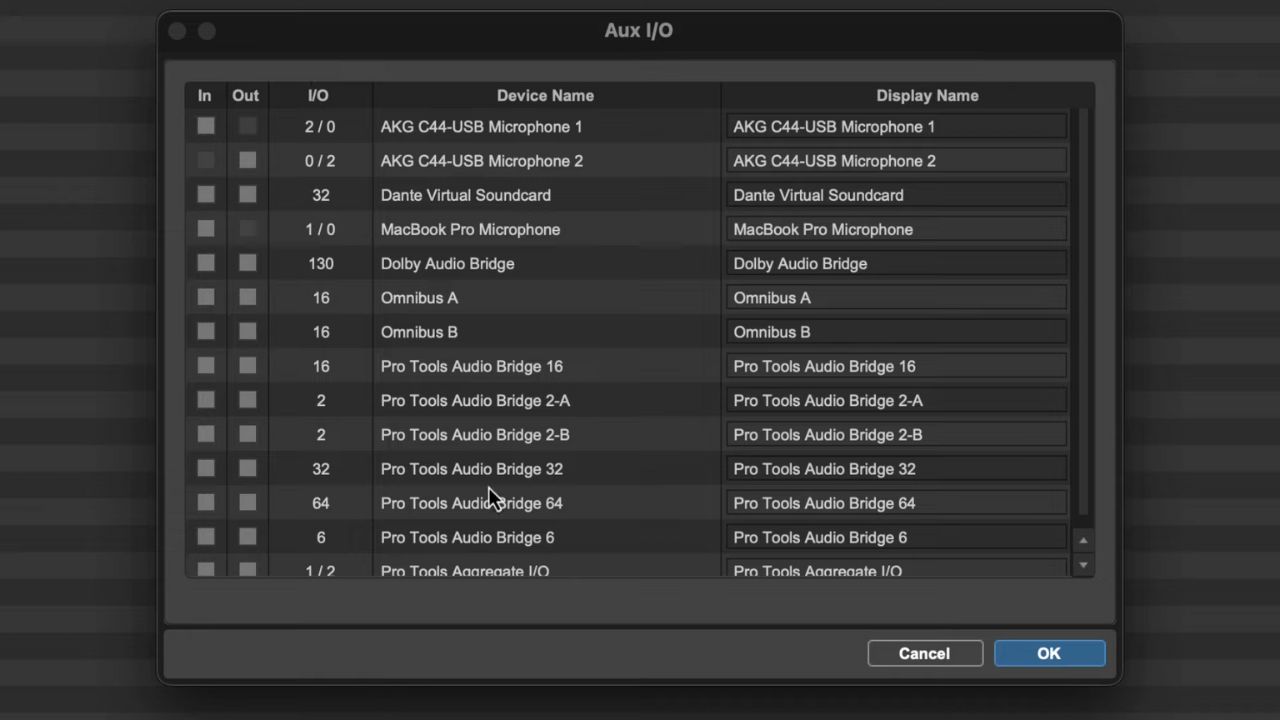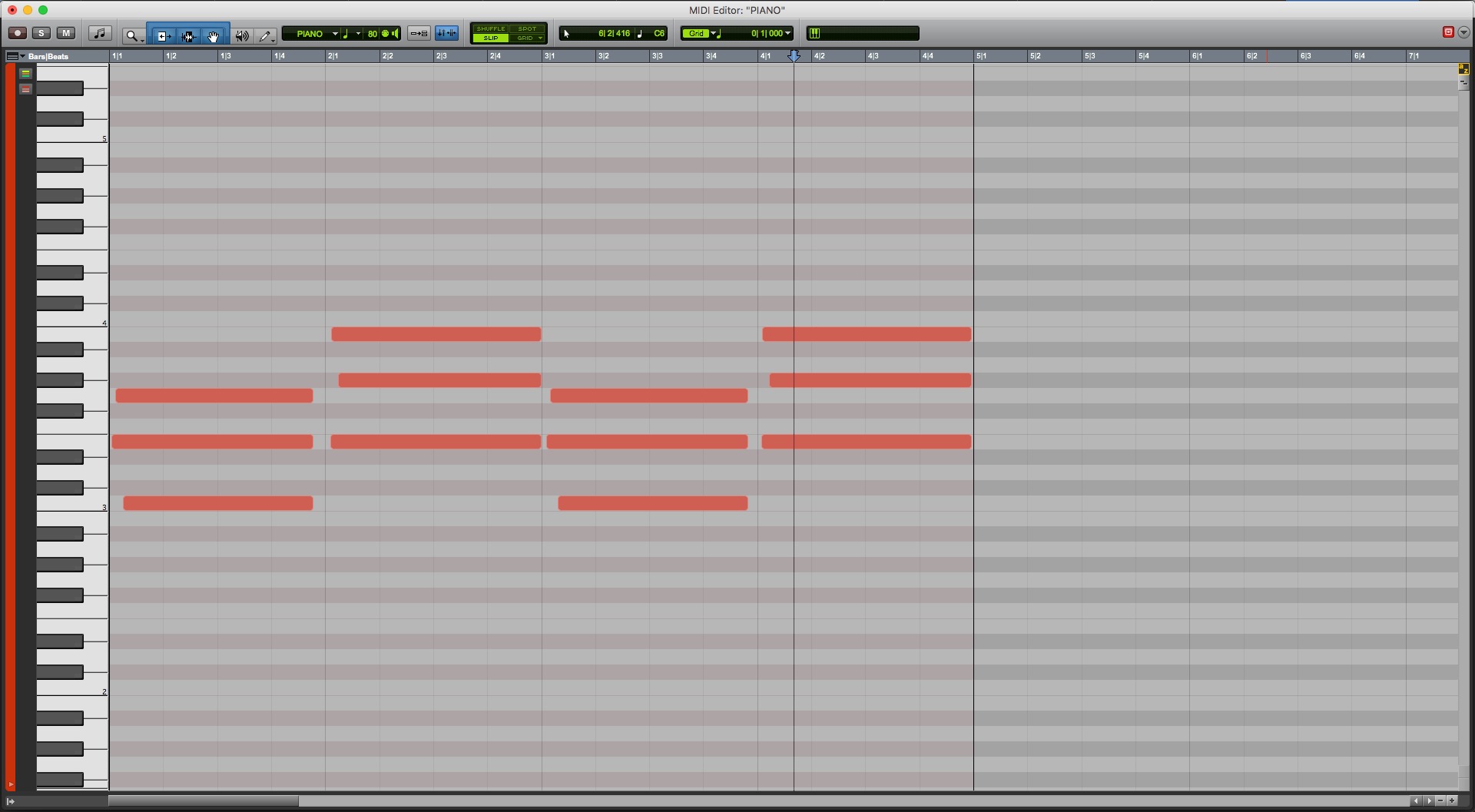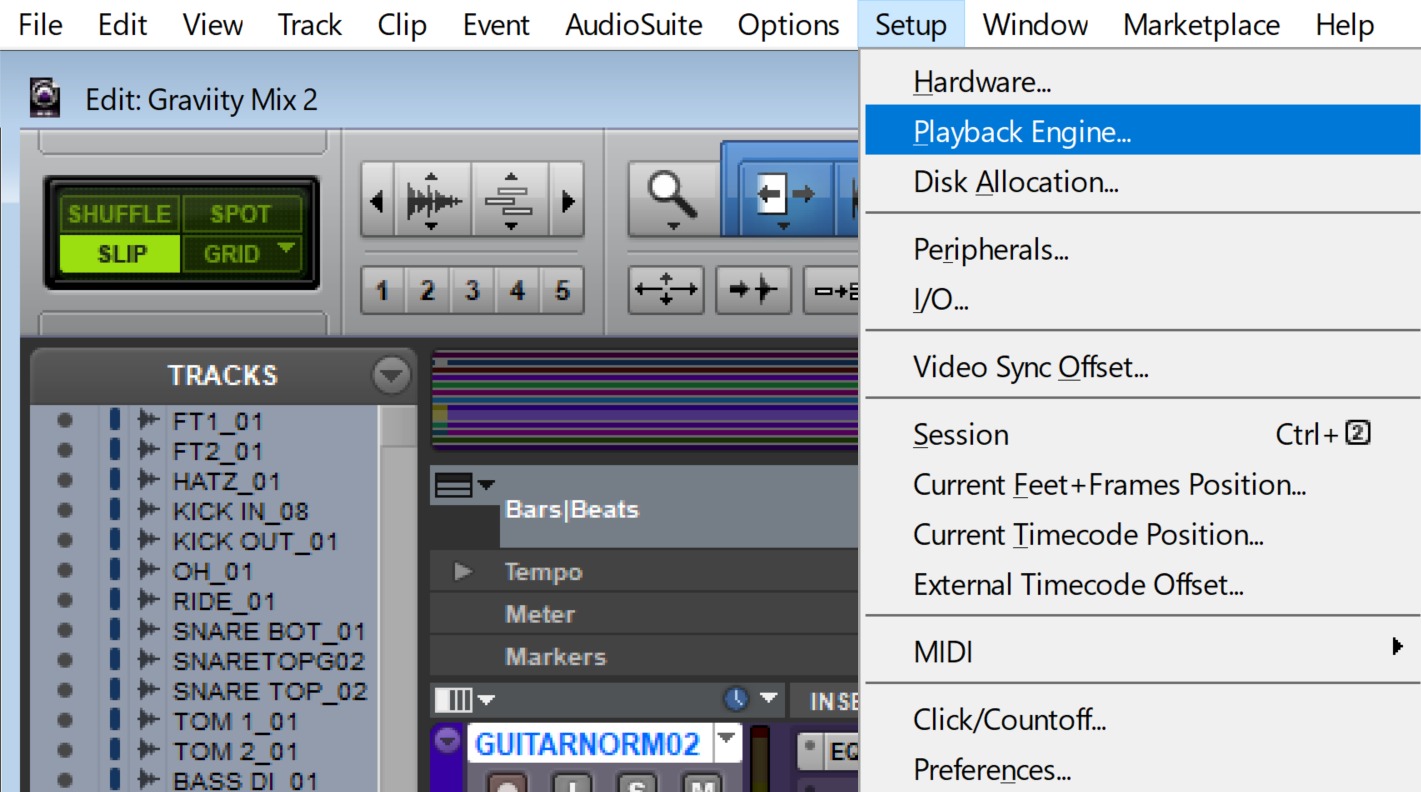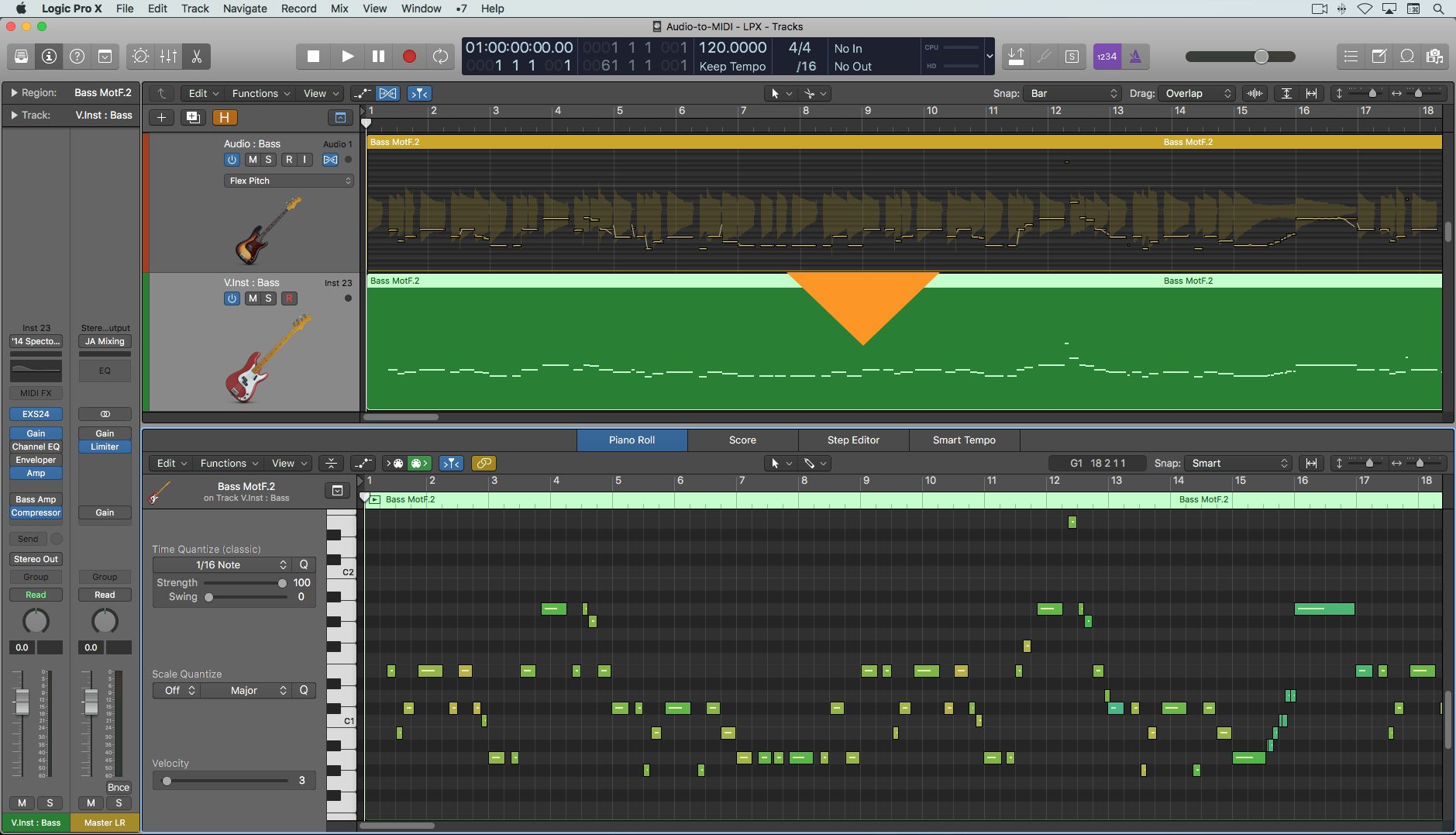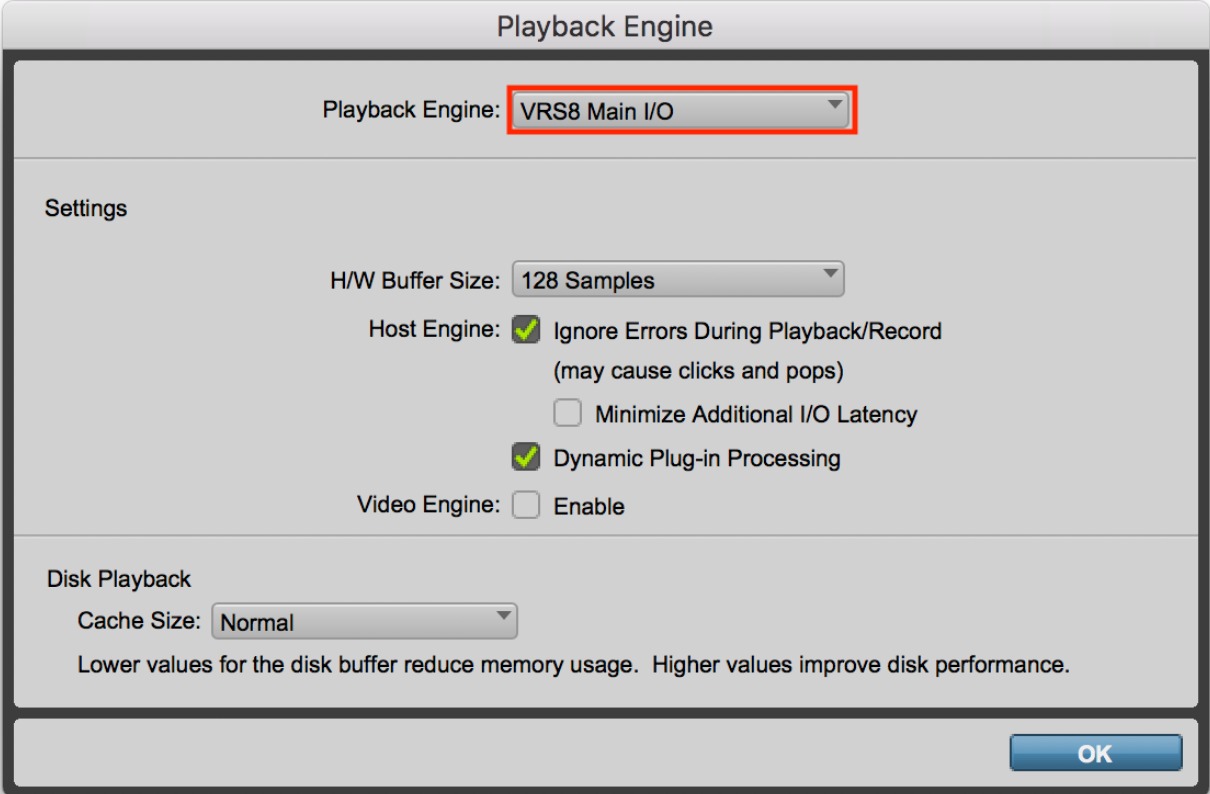Home>Production & Technology>MIDI>Pro Tools: How To Move A MIDI Up An Octave
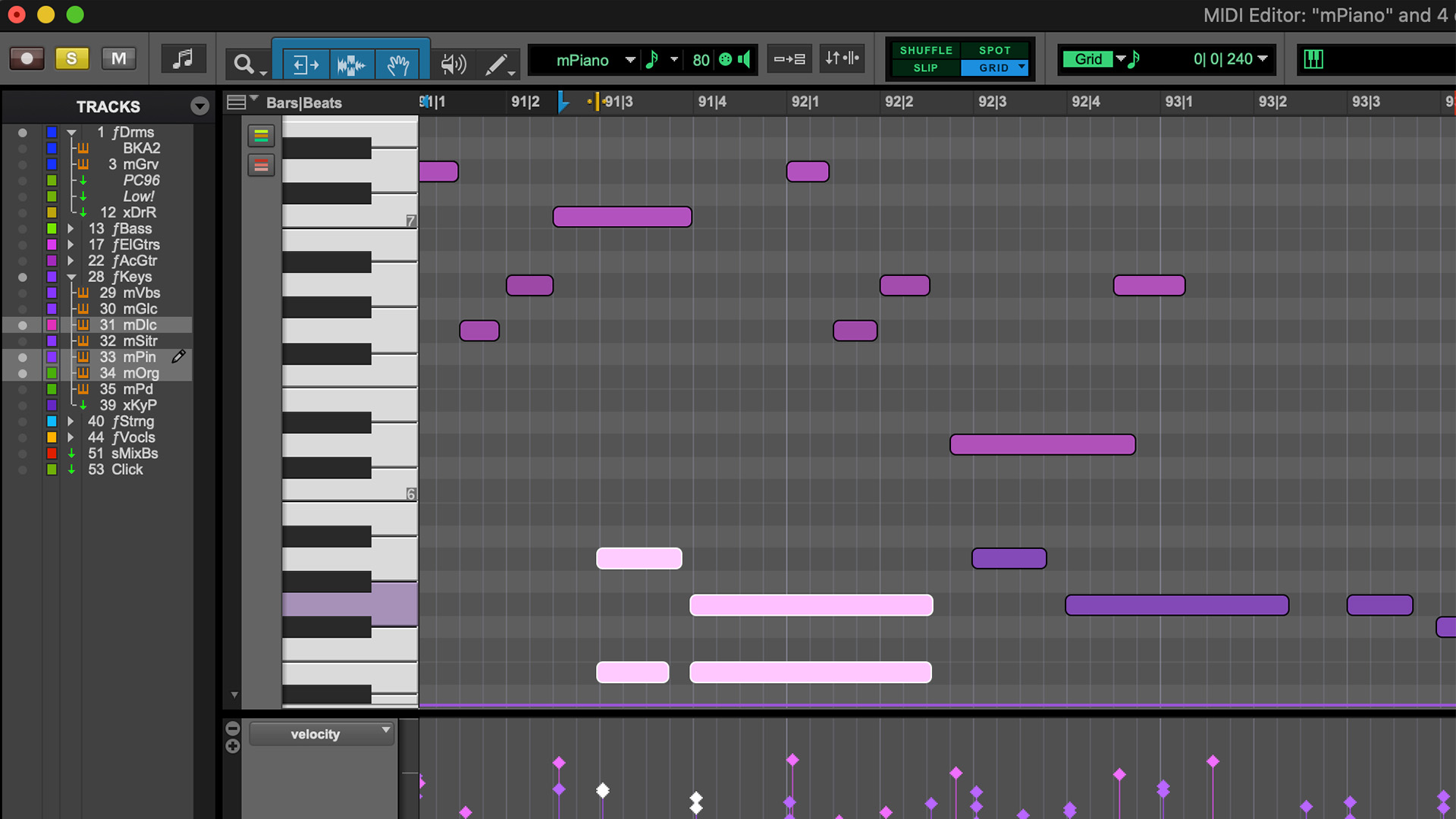
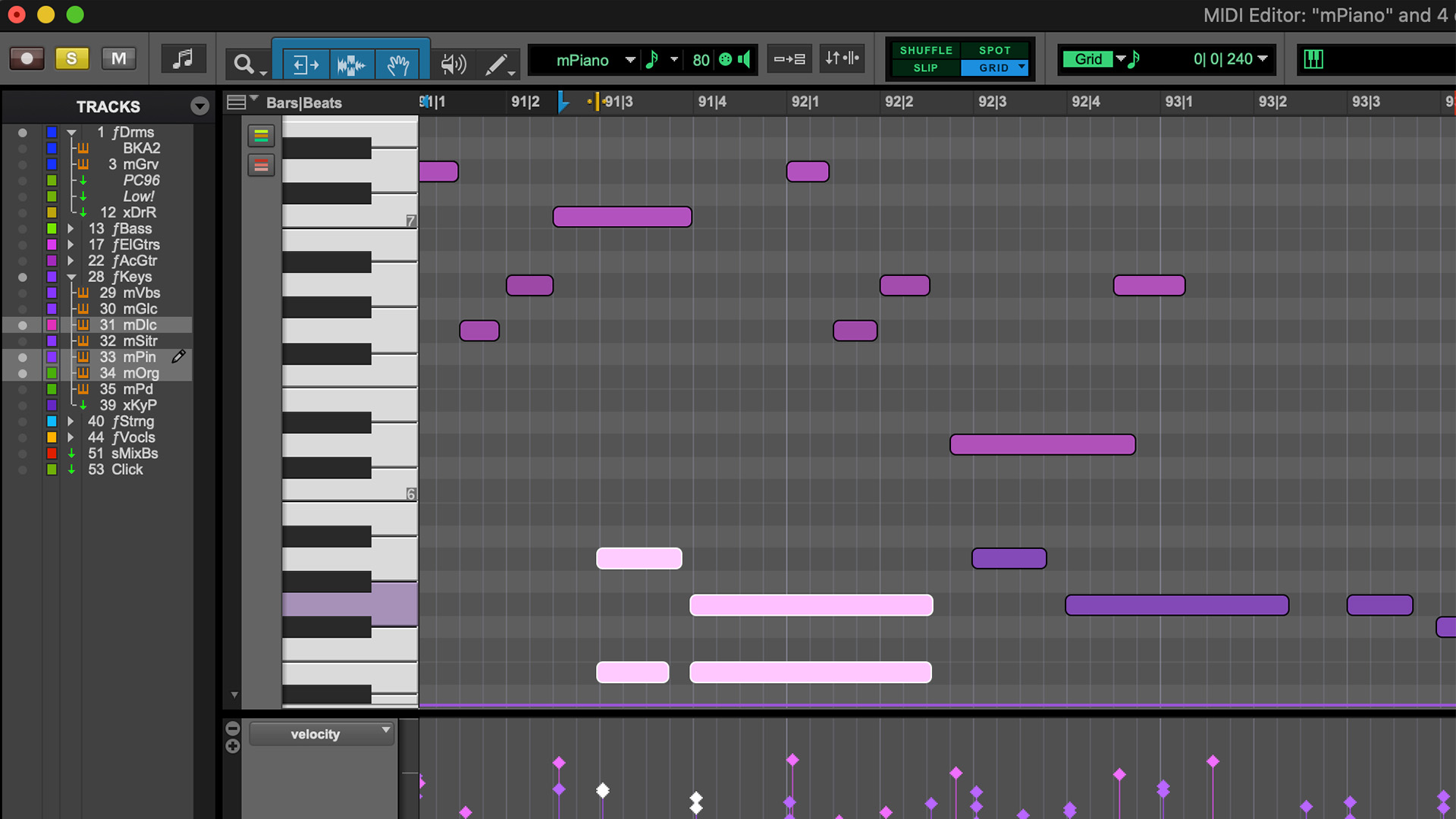
MIDI
Pro Tools: How To Move A MIDI Up An Octave
Modified: February 22, 2024
Learn how to easily move a MIDI up an octave using Pro Tools. Master the art of MIDI manipulation and enhance your music production skills today.
(Many of the links in this article redirect to a specific reviewed product. Your purchase of these products through affiliate links helps to generate commission for AudioLover.com, at no extra cost. Learn more)
Table of Contents
Introduction
In the realm of music production, MIDI (Musical Instrument Digital Interface) serves as a fundamental tool for creating and manipulating musical compositions. When working with MIDI in Pro Tools, the ability to transpose notes is a valuable skill that can elevate the quality and creativity of your compositions. One common technique is to move a MIDI passage up an octave, effectively shifting the notes to a higher pitch range. This simple yet powerful adjustment can infuse your music with new energy and depth, making it an essential skill for producers, composers, and musicians.
In this guide, we will delve into the process of transposing MIDI up an octave using Pro Tools, a widely used digital audio workstation renowned for its robust MIDI capabilities. By following these step-by-step instructions, you will gain the proficiency to seamlessly manipulate MIDI notes and unlock a world of creative possibilities within your music projects.
Whether you're a seasoned music producer seeking to refine your compositions or an aspiring musician eager to explore the intricacies of MIDI manipulation, mastering the art of transposing MIDI up an octave in Pro Tools will undoubtedly expand your musical horizons. So, let's embark on this journey and unravel the techniques that will empower you to enhance your musical creations with finesse and precision.
Step 1: Open the MIDI in Pro Tools
To begin the process of transposing a MIDI passage up an octave in Pro Tools, the first step is to open the MIDI file within the Pro Tools software environment. Pro Tools offers a user-friendly interface that facilitates seamless navigation and efficient handling of MIDI data, making it an ideal platform for this task.
Upon launching Pro Tools, users can initiate the process by accessing the "File" menu located at the top of the interface. Within the "File" menu, the "Open" option provides direct access to the file explorer, enabling users to locate and select the desired MIDI file from their storage directory.
Once the MIDI file has been selected, Pro Tools will promptly load the file into the project session, displaying the MIDI data within the software's workspace. This intuitive process streamlines the initial phase of the MIDI transposition task, allowing users to swiftly transition to the subsequent steps with ease.
Furthermore, Pro Tools offers a range of customizable settings and preferences that cater to individual user requirements. These options include the ability to configure MIDI input devices, assign MIDI channels, and optimize the display of MIDI data, ensuring a tailored and efficient workflow for users of varying musical backgrounds and preferences.
By opening the MIDI file within Pro Tools, users gain access to a comprehensive array of tools and functionalities designed to facilitate seamless MIDI manipulation. This pivotal first step sets the stage for the subsequent stages of transposing the MIDI passage up an octave, harnessing the full potential of Pro Tools to realize creative visions and musical aspirations.
In essence, the process of opening the MIDI in Pro Tools serves as the foundational gateway to the world of MIDI manipulation, laying the groundwork for the transformative journey of transposing MIDI passages and sculpting musical compositions with precision and artistry.
Step 2: Select the MIDI notes
In the realm of music production, the ability to select specific MIDI notes within a passage is a fundamental skill that empowers creators to exert precise control over their musical compositions. In Pro Tools, a renowned digital audio workstation revered for its robust MIDI capabilities, the process of selecting MIDI notes is seamlessly integrated into the software's intuitive interface, enabling users to navigate and manipulate musical data with finesse and efficiency.
Upon opening the MIDI file within Pro Tools, users are presented with a visual representation of the MIDI data, typically displayed in the form of a piano roll or note grid. This interface provides a comprehensive overview of the musical passage, showcasing individual notes, their durations, and their positions within the timeline. To select specific MIDI notes for transposition, users can leverage the software's versatile selection tools, which facilitate precise and targeted manipulation of musical data.
Pro Tools offers a range of selection tools tailored to accommodate diverse user preferences and workflow requirements. The primary selection tool, often represented as a cursor or pointer, allows users to click and drag across the MIDI data, creating a selection marquee that encompasses the desired notes. This intuitive method empowers users to swiftly identify and isolate specific notes within the passage, laying the groundwork for subsequent transpositional actions.
Additionally, Pro Tools incorporates modifier keys that augment the functionality of the selection tools, enabling users to refine their selections with enhanced precision. By holding down modifier keys such as Shift or Command (Ctrl on Windows), users can expand their existing selections, add or subtract individual notes from the selection, and navigate the MIDI data with fluidity and control. These modifier-enhanced selection techniques empower users to tailor their selections to the unique nuances of their musical compositions, ensuring a seamless and intuitive workflow.
Furthermore, Pro Tools offers a range of selection modes, including time-based and pitch-based selection, that cater to diverse compositional requirements. Time-based selection modes allow users to select notes based on their temporal placement within the timeline, facilitating rhythmic adjustments and temporal manipulations. Conversely, pitch-based selection modes enable users to target notes based on their pitch values, streamlining the process of isolating specific melodic elements for transpositional modifications.
By harnessing the selection tools and modes within Pro Tools, users can navigate the intricacies of their MIDI compositions with precision and artistry, culminating in a seamless and intuitive selection process that lays the foundation for transformative transpositional actions. This pivotal stage equips users with the ability to identify, isolate, and prepare specific MIDI notes for the forthcoming transposition, fostering a dynamic and efficient workflow that empowers creators to realize their musical visions with finesse and creativity.
Step 3: Transpose the MIDI up an octave
In the realm of music production, the process of transposing MIDI data serves as a transformative tool that empowers creators to imbue their compositions with new tonal dimensions and creative possibilities. When seeking to elevate a musical passage to higher pitch registers, transposing the MIDI up an octave emerges as a fundamental technique that infuses compositions with a heightened sense of energy and vibrancy.
Within the sophisticated environment of Pro Tools, a renowned digital audio workstation celebrated for its comprehensive MIDI manipulation capabilities, the process of transposing MIDI up an octave is seamlessly integrated, offering users a streamlined and intuitive pathway to elevate their musical creations.
To initiate the transpositional process, users can navigate to the MIDI data within the Pro Tools interface, where a myriad of innovative tools and functionalities await. Leveraging the software's versatile transposition features, users can effortlessly shift the selected MIDI notes to a higher octave, effectively elevating the pitch of the musical passage.
Pro Tools offers a range of transposition methods, allowing users to transpose MIDI notes with precision and flexibility. By accessing the transposition controls within the software, users can specify the desired octave shift, enabling the seamless elevation of the selected MIDI notes to higher pitch registers. This intuitive process empowers creators to sculpt their musical passages with finesse, fostering a dynamic and expressive sonic landscape.
Furthermore, Pro Tools incorporates real-time feedback mechanisms that provide users with instant auditory previews of the transposed MIDI data, allowing for meticulous adjustments and refinements. This invaluable feature enables creators to assess the tonal nuances of the transposed passage, ensuring a seamless integration within the broader musical composition.
The process of transposing MIDI up an octave in Pro Tools encapsulates a harmonious fusion of technical precision and artistic expression, offering users a transformative pathway to imbue their musical compositions with newfound depth and vitality. By seamlessly navigating the transpositional capabilities of Pro Tools, creators can unleash a symphony of creative possibilities, elevating their musical endeavors to soaring heights of innovation and artistry.
Step 4: Save the changes
Upon completing the intricate process of transposing MIDI up an octave in Pro Tools, it is paramount to preserve the meticulously crafted modifications by saving the changes. This pivotal step ensures that the transpositional adjustments seamlessly integrate into the broader musical composition, safeguarding the creative nuances and tonal enhancements for future iterations and collaborative endeavors.
In Pro Tools, the act of saving the MIDI changes is a straightforward yet indispensable procedure that consolidates the transpositional refinements within the project session. Users can navigate to the software's interface and access the dedicated "Save" or "Save As" options, both of which serve as gateways to preserving the transposed MIDI data with precision and clarity.
The "Save" function enables users to overwrite the existing MIDI file with the transpositional adjustments, ensuring that the modified passage seamlessly replaces the original rendition within the project session. This streamlined approach simplifies the preservation of the transposed MIDI data, allowing users to maintain a cohesive and organized project structure.
Alternatively, the "Save As" option empowers users to create distinct iterations of the transposed MIDI passage, facilitating version control and creative experimentation. By specifying a new file name or directory for the transposed MIDI data, users can curate a diverse array of musical renditions, each reflecting unique transpositional nuances and artistic visions.
Furthermore, Pro Tools incorporates robust file management capabilities that enable users to organize their transposed MIDI data within the broader context of the project session. Through the software's file management interface, users can categorize, label, and archive the transposed MIDI files, fostering a structured and accessible repository of musical iterations and creative explorations.
By saving the transpositional changes within Pro Tools, users fortify the integrity of their musical compositions, ensuring that the nuanced tonal enhancements and creative refinements endure beyond the transient realm of real-time manipulation. This essential step empowers creators to preserve their artistic endeavors with permanence and coherence, laying the groundwork for continued innovation and collaborative synergy within the dynamic landscape of music production.
In essence, the act of saving the transposed MIDI changes in Pro Tools encapsulates the culmination of creative ingenuity and technical precision, fostering a seamless integration of musical refinements within the broader tapestry of musical expression.