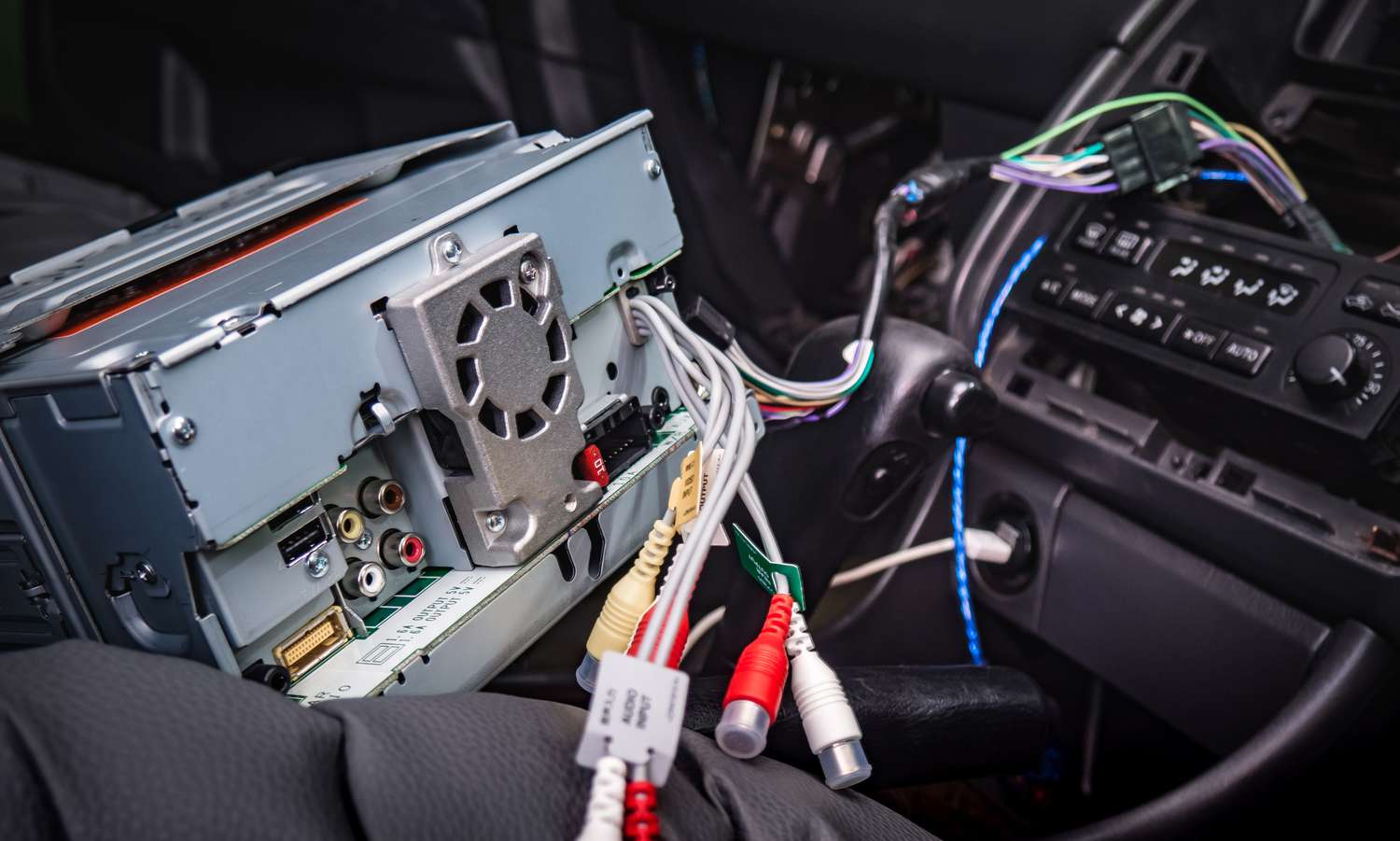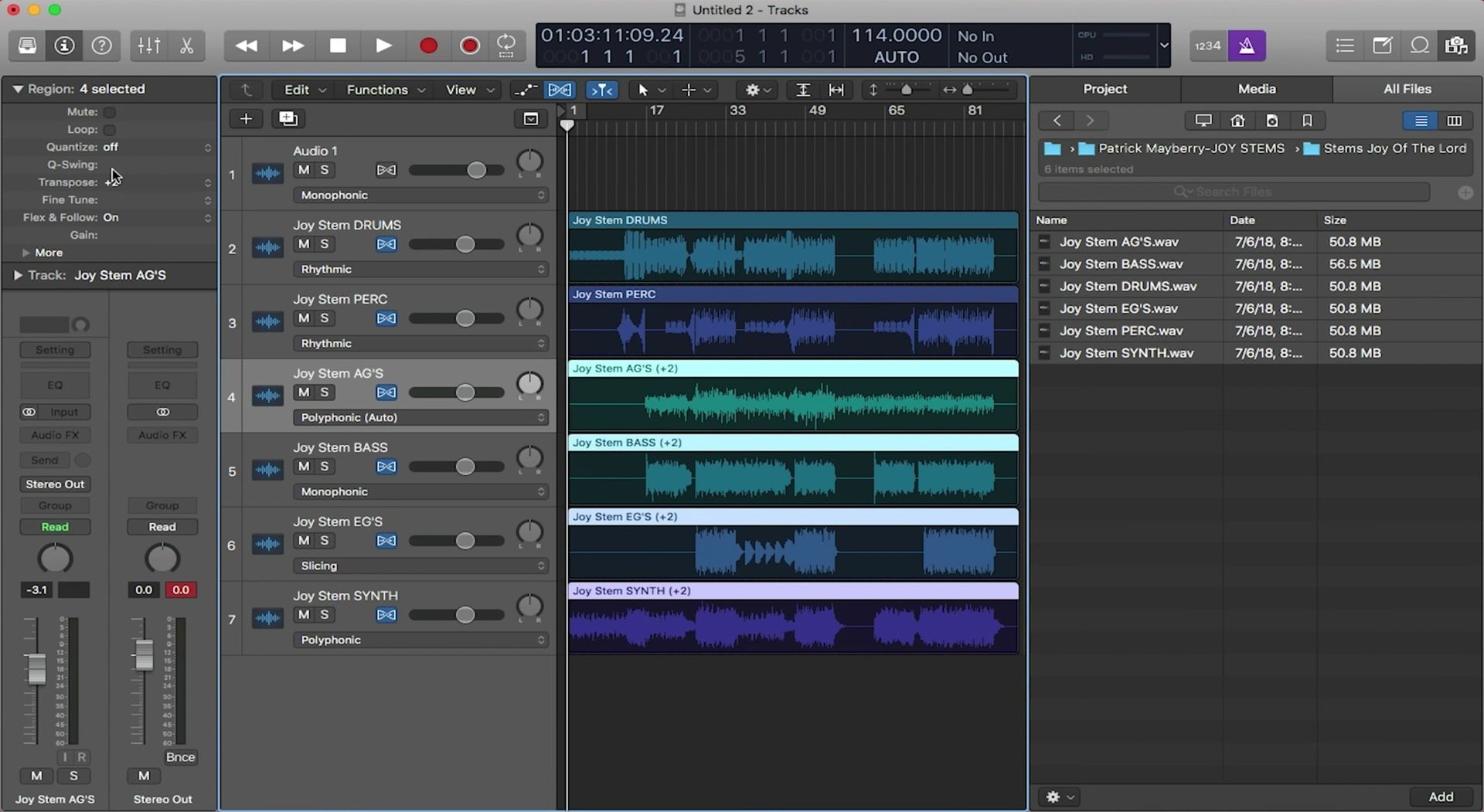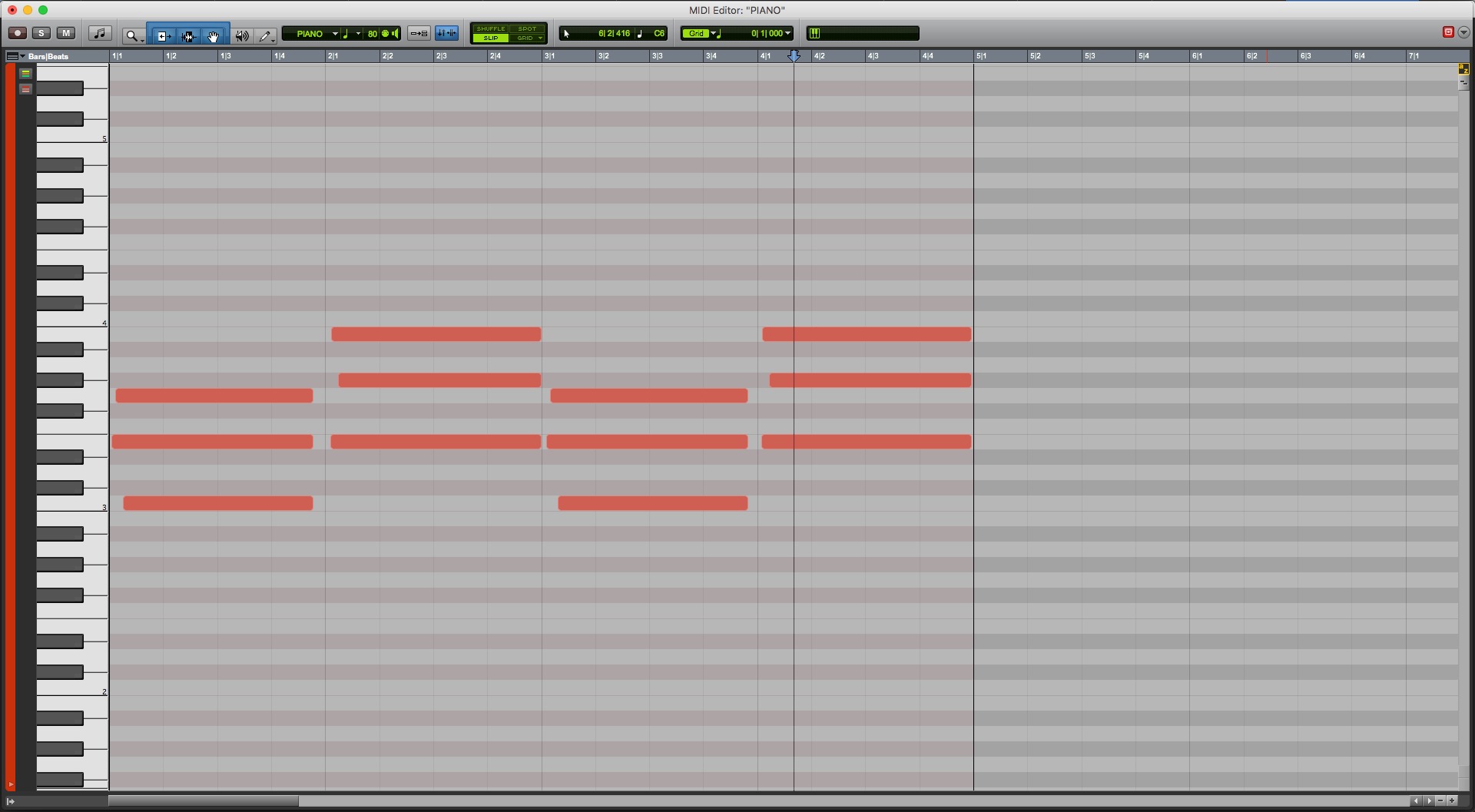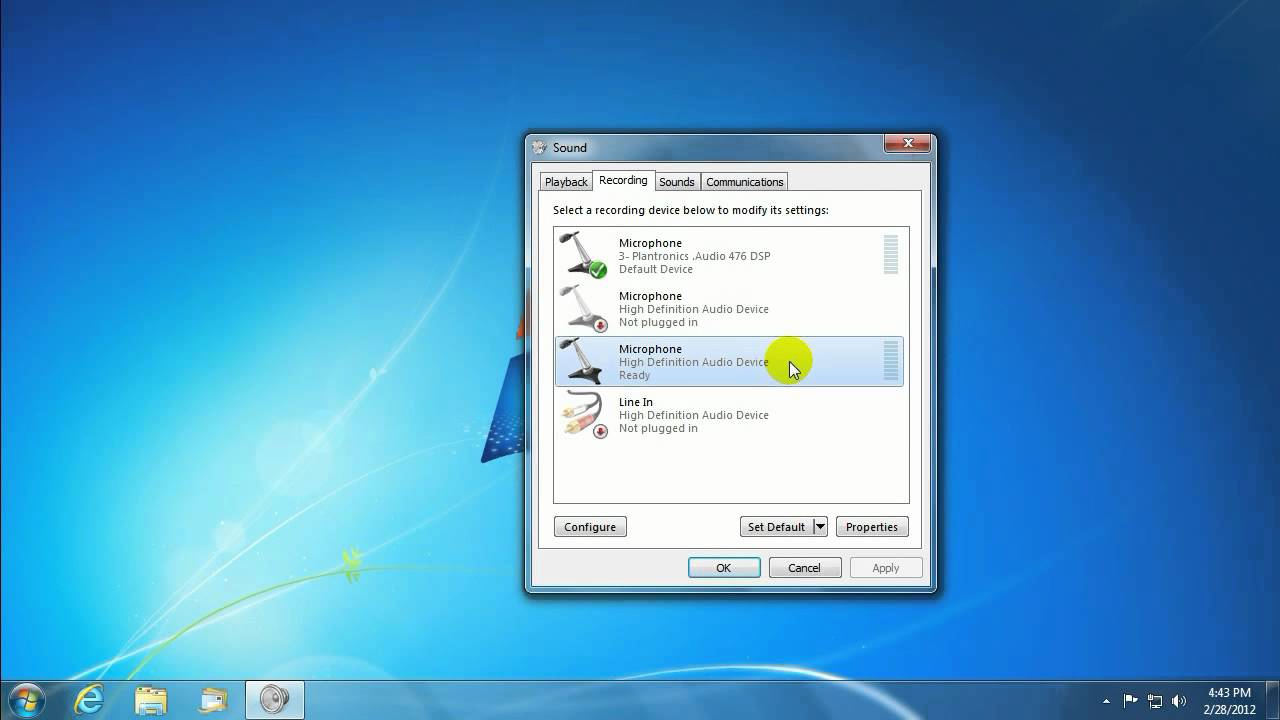Home>Production & Technology>MIDI>How To Change Default MIDI Soundfont
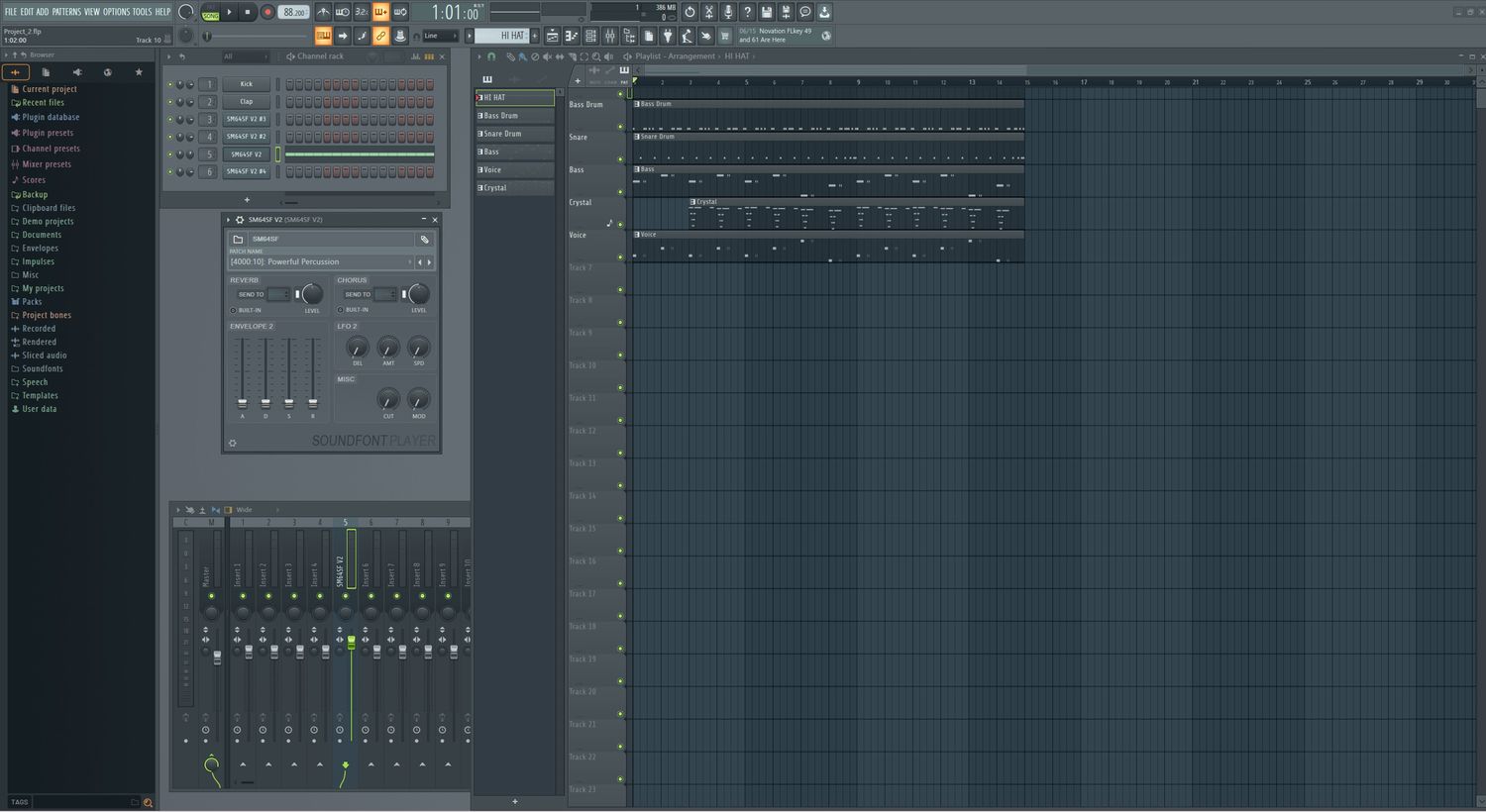
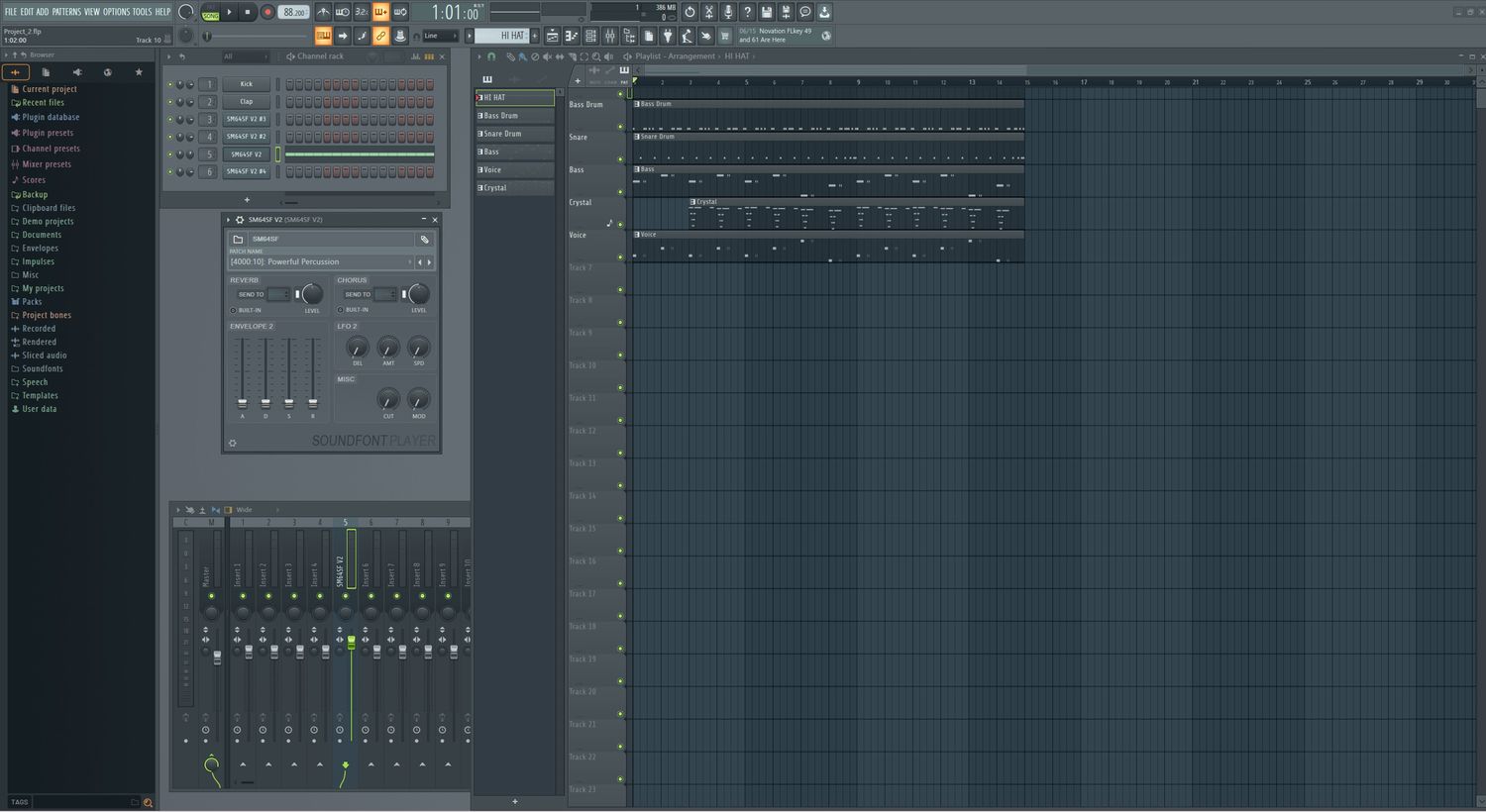
MIDI
How To Change Default MIDI Soundfont
Published: February 21, 2024
Learn how to change the default MIDI soundfont and improve your music production. Follow our step-by-step guide to enhance your MIDI experience.
(Many of the links in this article redirect to a specific reviewed product. Your purchase of these products through affiliate links helps to generate commission for AudioLover.com, at no extra cost. Learn more)
Table of Contents
Introduction
When it comes to creating and editing music on your computer, MIDI (Musical Instrument Digital Interface) technology plays a crucial role in translating musical notes and commands into digital signals that can be understood by software and hardware instruments. One key component of MIDI functionality is the soundfont, which determines the quality and characteristics of the instrument sounds produced.
While the default MIDI soundfont on your system may be sufficient for basic usage, many musicians and music enthusiasts seek to enhance their sound production capabilities by utilizing custom or higher-quality soundfonts. By changing the default MIDI soundfont, you can experience a significant improvement in the richness and authenticity of the instrument sounds generated by your MIDI software.
In this article, we will explore the process of changing the default MIDI soundfont on your computer. By following the steps outlined in this guide, you will be able to access a wider range of instrument sounds and elevate the quality of your music production. Whether you are a seasoned music producer, a budding composer, or simply an individual passionate about creating music, understanding how to change the default MIDI soundfont can unlock a world of creative possibilities.
Without further ado, let's delve into the steps required to download, install, and set a new MIDI soundfont as the default on your system. By the end of this guide, you will be well-equipped to infuse your musical compositions with the captivating and authentic sounds you've always envisioned.
Step 1: Downloading a new MIDI soundfont
The first step in changing the default MIDI soundfont on your system involves acquiring a new soundfont that aligns with your musical preferences and production requirements. A wide array of MIDI soundfonts is available online, offering diverse instrument collections and sonic characteristics. To embark on this journey of sonic exploration, you can follow the steps outlined below to download a new MIDI soundfont.
-
Research and Selection: Begin by conducting research to identify a MIDI soundfont that resonates with your musical vision. Consider factors such as the range of instruments included, the quality of sound reproduction, and compatibility with your MIDI software. Websites dedicated to music production, forums, and online communities often serve as valuable resources for discovering and evaluating different MIDI soundfonts.
-
Trusted Sources: When downloading a new MIDI soundfont, it is essential to prioritize reputable and trusted sources to ensure the authenticity and quality of the soundfont. Seek out established music production websites, forums with positive user feedback, and renowned sound designers or developers known for their exceptional soundfont creations. By obtaining the soundfont from reliable sources, you can minimize the risk of encountering compatibility issues or compromised audio fidelity.
-
Free and Paid Options: Explore both free and paid MIDI soundfont options based on your budget and specific requirements. Many creators offer their soundfonts for free, while premium soundfonts may come with advanced features, extensive instrument libraries, and professional-grade sound quality. Evaluate the available options to determine the most suitable choice for your musical endeavors.
-
Download Process: Once you have identified the desired MIDI soundfont, navigate to the respective website or platform offering the soundfont for download. Follow the provided instructions to initiate the download process, ensuring that you select the appropriate file format compatible with your operating system and MIDI software. Common file formats for MIDI soundfonts include SF2 (SoundFont 2), SFZ, and SF3, among others.
-
Verification and Integrity: After downloading the MIDI soundfont file, it is advisable to verify its integrity to safeguard against potential issues such as corrupted files or malware. Utilize reputable antivirus software to scan the downloaded file before proceeding with the installation process. This precautionary measure helps maintain the security and stability of your system while preserving the integrity of the downloaded soundfont.
By meticulously navigating through the process of downloading a new MIDI soundfont, you can lay the foundation for enriching your music production endeavors with an expanded palette of authentic and expressive instrument sounds. With the desired soundfont securely acquired, you are ready to progress to the next step of installing the new MIDI soundfont, setting the stage for a transformative sonic experience within your music production environment.
Step 2: Installing the new MIDI soundfont
With the newly acquired MIDI soundfont in your possession, the next pivotal step involves installing the soundfont onto your system, enabling your MIDI software to access and utilize the diverse range of instrument sounds encapsulated within the soundfont. The installation process varies based on the file format of the MIDI soundfont, and the following guidelines will assist you in seamlessly integrating the new soundfont into your music production environment.
Installation Procedure:
-
Identification of Soundfont File Format: Begin by identifying the file format of the downloaded MIDI soundfont, as different soundfont formats require specific installation methods. Common formats include SF2, SFZ, and SF3, each necessitating distinct approaches for integration. Ensure that you have a clear understanding of the soundfont's file format before proceeding with the installation process.
-
Compatible MIDI Software: Verify the compatibility of the MIDI soundfont with your preferred music production software. Some MIDI software applications offer native support for certain soundfont formats, streamlining the installation process. Additionally, explore any documentation or support resources provided by the software developer to ascertain the recommended installation procedures for integrating external MIDI soundfonts.
-
Integration into Soundfont Player or Sampler: If your MIDI software utilizes a dedicated soundfont player or sampler, such as a VST (Virtual Studio Technology) plugin or standalone instrument, follow the prescribed method for importing and integrating the MIDI soundfont. This typically involves accessing the soundfont management interface within the software and utilizing the import functionality to add the new soundfont to the library of available instrument sounds.
-
Manual Installation for Standalone Soundfonts: In cases where the MIDI soundfont is intended for direct use with your system's MIDI playback capabilities, manual installation may be required. This process often involves placing the soundfont file in a designated directory recognized by your operating system or MIDI software, ensuring that the soundfont is accessible for playback and utilization.
-
Validation and Activation: After integrating the MIDI soundfont into your music production environment, validate its activation within your MIDI software. Access the soundfont selection menu or instrument library to confirm the presence of the newly installed soundfont, verifying that the instrument sounds encapsulated within the soundfont are accessible for use in your compositions and arrangements.
By meticulously navigating through the installation process, you can seamlessly integrate the new MIDI soundfont into your music production setup, unlocking a wealth of expressive instrument sounds and sonic textures to elevate your musical creations. With the soundfont successfully installed, you are poised to embark on the final step of setting the new MIDI soundfont as the default within your system settings, culminating in a harmonious fusion of creativity and sonic innovation within your music production endeavors.
Step 3: Changing the default MIDI soundfont in your system settings
Having downloaded and installed a new MIDI soundfont, the final step involves configuring your system settings to designate the newly acquired soundfont as the default option for MIDI playback. By adjusting the default MIDI soundfont, you ensure that all MIDI-compatible applications and software on your system utilize the selected soundfont for generating instrument sounds, thereby infusing your music production environment with the distinctive sonic characteristics encapsulated within the chosen soundfont.
The process of changing the default MIDI soundfont in your system settings varies based on the operating system and MIDI configuration. Below, we delve into the essential steps to accomplish this configuration on Windows and macOS platforms, enabling you to seamlessly integrate the new MIDI soundfont into your music production workflow.
Windows:
-
Accessing Sound Settings: Navigate to the Control Panel on your Windows system and locate the "Sound" or "Audio Devices" settings. Within the sound settings, identify the MIDI playback device or MIDI synthesizer utilized by your system for MIDI output.
-
Selecting Default Soundfont: Once you have identified the MIDI playback device, access its properties or configuration options. Look for the soundfont or MIDI synthesizer settings within the properties window, where you can designate the newly installed MIDI soundfont as the default option for MIDI playback.
-
Applying Changes: After selecting the desired MIDI soundfont as the default option, save the changes and exit the sound settings interface. Your system is now configured to utilize the specified soundfont for MIDI playback across all compatible applications and software.
macOS:
-
Audio MIDI Setup: Launch the "Audio MIDI Setup" application on your macOS system, accessible through the "Utilities" folder within the "Applications" directory. This utility provides comprehensive control over MIDI devices and configurations.
-
Configuring MIDI Devices: Within the Audio MIDI Setup interface, locate the MIDI playback device or synthesizer utilized by your system. Access the device properties to specify the default soundfont for MIDI playback, enabling you to designate the newly installed MIDI soundfont for system-wide usage.
-
Validation and Testing: After configuring the default MIDI soundfont, validate its functionality by playing MIDI files or utilizing MIDI-compatible software. Verify that the instrument sounds produced align with the characteristics of the selected soundfont, ensuring seamless integration and consistent playback across your music production environment.
By following these tailored steps for your respective operating system, you can effectively change the default MIDI soundfont in your system settings, empowering your music production endeavors with the expressive and diverse instrument sounds encapsulated within the newly designated soundfont. With the configuration successfully completed, your system is primed to deliver an enriched sonic experience, reflecting the unique sonic identity of the chosen MIDI soundfont across your musical compositions and arrangements.
Conclusion
In essence, the journey of changing the default MIDI soundfont encapsulates a transformative exploration of sonic possibilities, enabling music enthusiasts, composers, and producers to transcend the confines of conventional instrument sounds and embrace a rich tapestry of expressive tones and textures. By embarking on this endeavor, you have ventured into a realm where the sonic identity of your musical compositions is imbued with the nuanced characteristics and emotive resonance of the selected MIDI soundfont.
Through the meticulous process of downloading a new MIDI soundfont, you have navigated through a landscape of sonic diversity, carefully selecting a soundfont that resonates with your creative vision. Whether drawn to the evocative warmth of orchestral instruments, the cutting-edge allure of electronic synths, or the timeless charm of vintage analog sounds, your choice of MIDI soundfont serves as a testament to your artistic sensibilities and musical aspirations.
Subsequently, the installation of the new MIDI soundfont onto your system has laid the foundation for a seamless integration of captivating instrument sounds into your music production environment. As you ventured through the intricacies of soundfont compatibility, importation, and validation, you have ushered in a symphony of sonic possibilities, positioning yourself to harness the expressive potential of the installed soundfont within your compositions and arrangements.
Finally, by configuring your system settings to designate the newly acquired MIDI soundfont as the default option for MIDI playback, you have harmonized the intricate threads of sonic innovation with the operational fabric of your music production setup. This pivotal step culminates in a seamless fusion of creativity and technical proficiency, ensuring that the distinctive sonic palette encapsulated within the chosen soundfont permeates your musical endeavors with authenticity and emotive depth.
As you reflect on the journey of changing the default MIDI soundfont, envision the myriad ways in which the enriched sonic landscape will intertwine with your creative expressions, elevating your compositions to new heights of artistic resonance. Embrace the boundless potential of your music production environment, where each note, melody, and arrangement resonates with the evocative essence of the selected MIDI soundfont, transcending the realm of mere sound and converging with the realm of emotive storytelling through music.
With the newfound sonic tapestry at your disposal, you are poised to embark on a musical odyssey where each composition becomes a testament to the expressive depth and sonic authenticity unlocked through the transformative act of changing the default MIDI soundfont. As you infuse your musical creations with the captivating sounds and textures of the selected soundfont, may your artistic journey be adorned with moments of creative revelation and sonic transcendence, resonating with the harmonious interplay of passion and innovation within the realm of music production.