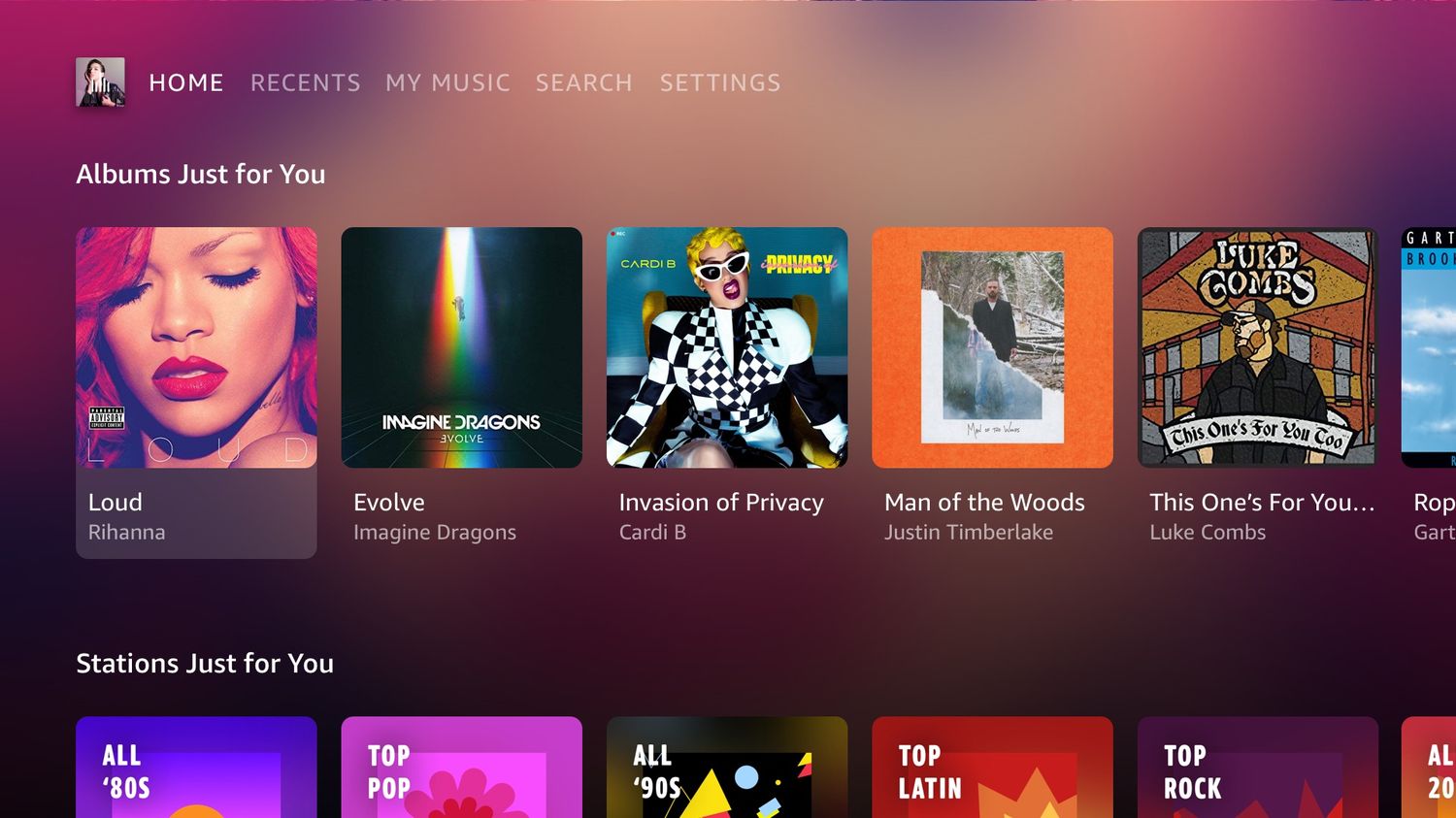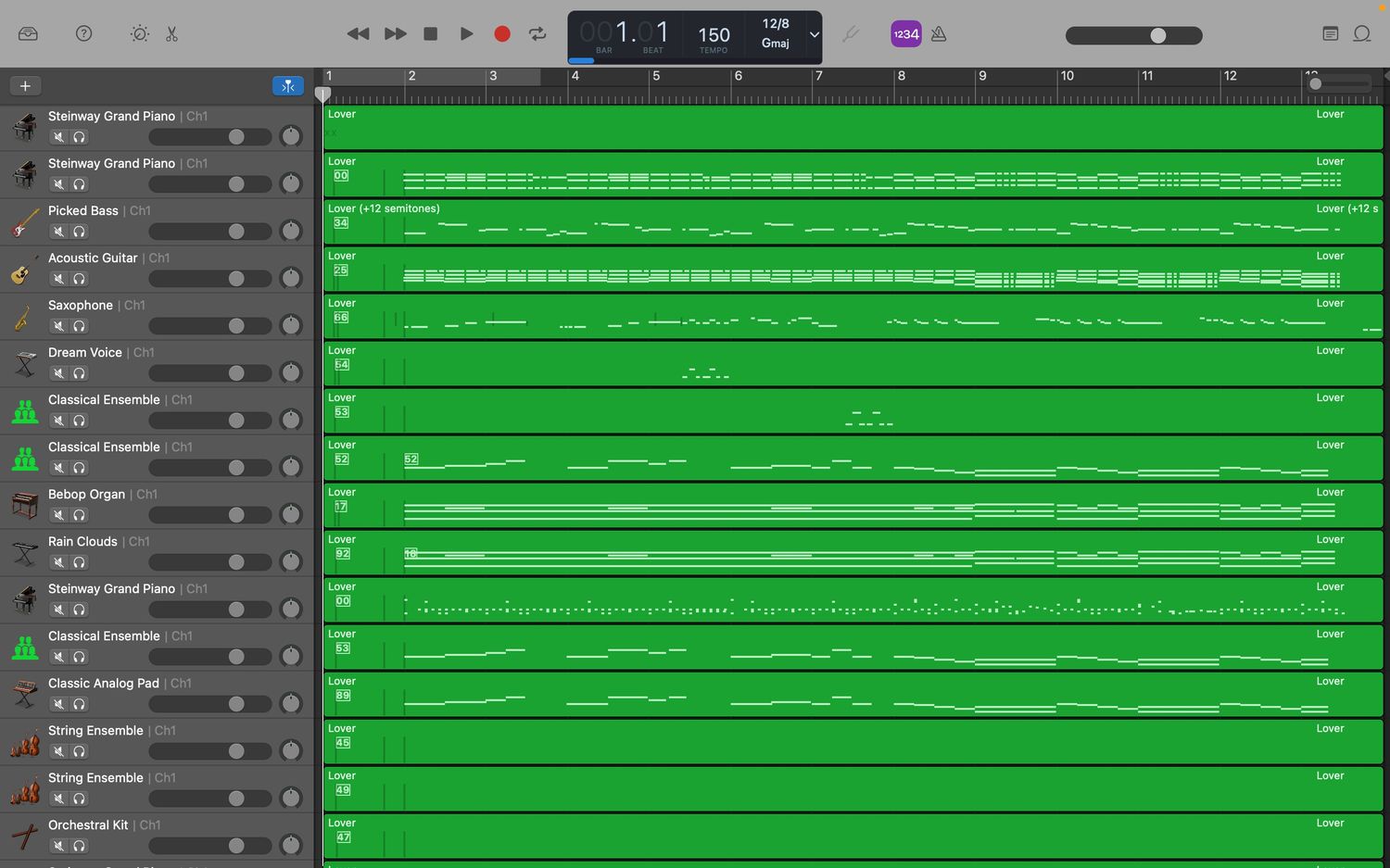Home>Production & Technology>MIDI>How To Check If Your MIDI Keyboard Is Working


MIDI
How To Check If Your MIDI Keyboard Is Working
Published: February 22, 2024
Learn how to check if your MIDI keyboard is working properly with our step-by-step guide. Troubleshoot MIDI connection and functionality issues.
(Many of the links in this article redirect to a specific reviewed product. Your purchase of these products through affiliate links helps to generate commission for AudioLover.com, at no extra cost. Learn more)
Table of Contents
Introduction
So, you've just set up your brand-new MIDI keyboard, or perhaps you've been using one for a while, and you want to ensure that it's functioning as it should. Whether you're a music enthusiast, a budding producer, or a seasoned musician, it's crucial to have your MIDI keyboard in optimal working condition to unleash your creativity and bring your musical ideas to life.
In this comprehensive guide, we'll walk you through the step-by-step process of checking if your MIDI keyboard is working seamlessly. By following these simple yet essential steps, you can troubleshoot any potential issues and ensure that your MIDI keyboard is ready to serve as your musical companion.
Let's dive into the exciting world of MIDI keyboards and equip ourselves with the knowledge to verify their functionality. Whether you're a solo artist crafting melodies in your home studio or a performer igniting the stage with your musical prowess, a properly functioning MIDI keyboard is the gateway to a world of sonic possibilities. Without further ado, let's embark on this enlightening journey to ensure that your MIDI keyboard is in perfect working order.
Step 1: Connect Your MIDI Keyboard
The first and foremost step in checking if your MIDI keyboard is working involves properly connecting it to your computer or MIDI-compatible device. This fundamental process sets the stage for seamless communication between your keyboard and the digital realm, enabling you to harness the full potential of MIDI technology.
To initiate this crucial step, begin by locating the MIDI OUT port on your keyboard. This is where the MIDI data will be transmitted from your keyboard to an external device. Next, connect one end of a MIDI cable to the MIDI OUT port of your keyboard, ensuring a secure and snug fit to prevent any potential disconnections during operation.
Once the MIDI cable is securely connected to your keyboard, it's time to identify the MIDI IN port on your computer or MIDI interface. This port is where the MIDI data from your keyboard will be received and processed by your digital audio workstation (DAW) or MIDI-compatible software. Carefully insert the other end of the MIDI cable into the MIDI IN port, ensuring a firm connection to facilitate reliable data transmission.
With the physical connection established, you have successfully bridged the gap between your MIDI keyboard and the digital domain, paving the way for a harmonious synergy between hardware and software. This essential connection forms the backbone of the MIDI communication protocol, enabling your keyboard to transmit musical data with precision and efficiency.
As you embark on this foundational step, it's imperative to exercise caution and precision when handling the MIDI cables to prevent any potential damage to the delicate connectors. By meticulously following these connection procedures, you are laying the groundwork for a seamless MIDI experience, setting the stage for the subsequent steps in verifying the functionality of your MIDI keyboard.
Step 2: Check Power and Connection
Ensuring that your MIDI keyboard is powered and connected correctly is paramount in the quest to verify its functionality. Without a stable power supply and robust connections, your keyboard may exhibit erratic behavior or fail to respond altogether. Let's delve into the intricacies of this pivotal step and unravel the elements that contribute to a reliable and seamless MIDI experience.
Power Verification
The first aspect to address is the power supply of your MIDI keyboard. Begin by confirming that the power adapter or USB cable, depending on the type of keyboard, is securely connected to the appropriate power source. If your keyboard relies on an AC adapter, ensure that it is plugged into a functional power outlet and that the power indicator on the keyboard illuminates, indicating a successful power supply.
For keyboards powered via USB, ascertain that the USB cable is firmly connected to both the keyboard and the USB port on your computer or MIDI interface. Upon establishing the connection, observe the keyboard for any LED indicators or display screens that signify power reception.
Connection Stability
In parallel with power verification, it is crucial to assess the stability of the connections between your MIDI keyboard and the receiving device. Inspect the MIDI cables for any signs of damage or wear, as compromised cables can impede the transmission of MIDI data and lead to operational issues.
Furthermore, verify that the MIDI cables are inserted into the correct ports, with the cable from the MIDI OUT port of the keyboard connected to the MIDI IN port of the receiving device, and vice versa if applicable. This meticulous attention to detail ensures that the MIDI data flows seamlessly from the keyboard to the receiving device, fostering a robust and reliable connection.
As you embark on the journey of power and connection verification, meticulous attention to detail is paramount. By meticulously scrutinizing the power supply and connection integrity, you are laying the groundwork for a seamless MIDI experience, setting the stage for the subsequent steps in verifying the functionality of your MIDI keyboard.
With the power confirmed and the connections fortified, you are now poised to venture into the realm of MIDI-compatible software to further validate the operational status of your MIDI keyboard. This pivotal transition marks a significant stride in our quest to ensure that your MIDI keyboard is primed for musical expression and creative exploration.
Step 3: Open a MIDI-Compatible Software
With the physical and power connections meticulously established, the next pivotal step in verifying the functionality of your MIDI keyboard involves opening a MIDI-compatible software. This software serves as the conduit through which your keyboard's musical input is received, interpreted, and transformed into melodic masterpieces within the digital realm.
Begin this transformative phase by launching your preferred digital audio workstation (DAW) or MIDI-compatible software on your computer. Whether you opt for industry-standard DAWs such as Ableton Live, FL Studio, or Logic Pro, or favor dedicated MIDI software like MIDI-OX or Bome MIDI Translator, the key is to select a platform that seamlessly integrates with MIDI devices and offers a user-friendly interface for effortless musical expression.
Upon launching the MIDI-compatible software, navigate to the settings or preferences section to configure the MIDI input. This crucial step ensures that the software recognizes and interfaces with your MIDI keyboard, establishing a direct line of communication for the transmission of musical data. Within the MIDI settings, select your MIDI keyboard as the input device, enabling the software to capture the keystrokes and performance nuances with precision.
As the software establishes a seamless connection with your MIDI keyboard, you are now poised to witness the transformative power of MIDI technology. With every keystroke, the software captures the musical input from your keyboard, laying the foundation for creative exploration and sonic innovation.
To validate the successful integration of your MIDI keyboard with the software, press a few keys on the keyboard and observe the software interface for corresponding visual feedback. As you strike the keys, visual indicators such as MIDI activity lights, note triggers, or on-screen displays should illuminate or respond, affirming that the software is effectively capturing the MIDI data from your keyboard.
This harmonious synergy between your MIDI keyboard and the software heralds a new realm of musical possibilities, empowering you to unleash your creativity and breathe life into your compositions. The seamless interaction between hardware and software exemplifies the true essence of MIDI technology, where musical expression transcends physical boundaries and takes flight in the digital domain.
With the MIDI-compatible software successfully interfacing with your keyboard and capturing its musical input, you have traversed a crucial juncture in the quest to verify the functionality of your MIDI keyboard. This seamless integration sets the stage for the subsequent step, where you will delve into the heart of your keyboard's responsiveness and musical prowess, further solidifying its status as a reliable and indispensable tool in your musical endeavors.
Step 4: Press Keys and Check for Response
The pivotal moment has arrived to put your MIDI keyboard to the test. With the MIDI-compatible software ready to capture your musical input, it's time to press the keys and immerse yourself in the realm of melodic exploration. As your fingers dance across the keys, each keystroke becomes a conduit for artistic expression, triggering a symphony of digital responses that validate the operational status of your MIDI keyboard.
Begin this transformative journey by striking individual keys on your MIDI keyboard, observing the software interface for instantaneous responses to your actions. As you press each key, the corresponding note should manifest on the software's display, affirming that the MIDI data is being accurately transmitted from the keyboard to the software. This visual feedback serves as a testament to the seamless communication between your keyboard and the digital realm, laying the foundation for musical creativity to flourish.
In addition to individual key presses, explore the full range of your MIDI keyboard by playing scales, chords, and melodic phrases. As your musical passages reverberate through the keys, the software should faithfully reproduce each nuance of your performance, capturing the dynamics and intricacies with precision. Whether you unleash thunderous chords or delicate arpeggios, the responsiveness of the software to your keyboard's input reaffirms its operational integrity, empowering you to push the boundaries of musical expression.
Furthermore, delve into the realm of MIDI controller functions embedded within your keyboard, such as pitch bend, modulation, and sustain. Engage these expressive elements and observe how the software interprets and responds to these controller inputs, enriching your musical phrases with nuanced articulations and emotive gestures. The seamless integration of these MIDI controller functions with the software underscores the versatility and reliability of your MIDI keyboard, elevating your musical performances to new heights.
As you immerse yourself in this captivating exploration of your MIDI keyboard's responsiveness, take note of the fluidity and accuracy with which the software captures your musical input. Each keystroke and controller manipulation should seamlessly translate into digital expressions, mirroring the nuances of your performance with unwavering fidelity. This harmonious synergy between your keyboard and the software solidifies its status as a steadfast companion in your musical journey, ready to amplify your creative visions with unwavering precision.
With every keystroke, chord progression, and expressive gesture, your MIDI keyboard emerges as a beacon of musical excellence, seamlessly interfacing with the digital realm to manifest your artistic intentions with unparalleled clarity. The successful validation of its responsiveness signifies a resounding triumph, affirming that your MIDI keyboard stands as a reliable conduit for musical expression, poised to accompany you on your creative odyssey.
The validation of your MIDI keyboard's responsiveness marks a significant milestone in our quest to ensure its operational integrity. With each musical passage, you have reaffirmed the prowess of your MIDI keyboard, cementing its status as an indispensable tool in your musical arsenal. This triumphant validation sets the stage for the final step, where we will further explore the diverse MIDI functions and capabilities of your keyboard, unveiling its full potential as a versatile and reliable musical companion.
Step 5: Test Other MIDI Functions
With the foundational aspects of your MIDI keyboard's functionality validated, it's time to embark on a comprehensive exploration of its diverse MIDI functions. Beyond the realm of traditional key presses, MIDI keyboards often boast an array of additional features and capabilities that elevate their utility as versatile musical instruments. By delving into these supplementary MIDI functions, you can unearth a treasure trove of expressive tools and performance enhancements, further solidifying your keyboard's status as a reliable and indispensable musical companion.
Explore MIDI Controller Assignments
One of the defining attributes of MIDI keyboards is their capacity to serve as dynamic MIDI controllers, offering a myriad of assignable parameters that augment your creative workflow. Dive into the realm of MIDI controller assignments, where you can map various parameters such as knobs, sliders, and buttons to control elements within your MIDI-compatible software. Whether it involves manipulating virtual instrument parameters, adjusting mixer settings, or activating effect modules, the seamless integration of MIDI controller assignments empowers you to sculpt and shape your musical compositions with unparalleled precision and finesse.
Unleash the Power of Aftertouch
Many MIDI keyboards feature aftertouch functionality, a sophisticated expressive tool that responds to varying pressure applied after a key has been struck. Experiment with aftertouch to imbue your musical passages with nuanced modulations, such as vibrato, filter sweeps, or dynamic volume changes. By harnessing the subtleties of aftertouch, you can infuse your performances with an emotive touch, adding depth and character to your musical expressions.
Harness the Versatility of MIDI Modes
Explore the diverse MIDI modes offered by your keyboard, such as monophonic mode for solo lines, polyphonic mode for lush chords, and even innovative performance modes tailored to specific musical genres. By navigating through these MIDI modes, you can tailor the behavior of your keyboard to suit a diverse range of musical contexts, unleashing its full potential as a versatile and adaptive instrument.
Engage Dynamic Pitch Bend and Modulation
Delve into the realm of dynamic pitch bend and modulation capabilities embedded within your MIDI keyboard. Experiment with pitch bend to infuse your melodies with subtle glides and dramatic leaps, adding a touch of expressiveness to your musical phrases. Similarly, explore the nuances of modulation control to impart rich textures and tonal variations to your performances, elevating your musical expressions to captivating heights.
Validate MIDI Output and External Device Control
Beyond its role as a standalone instrument, your MIDI keyboard may serve as a conduit for controlling external MIDI devices and hardware modules. Verify the MIDI output functionality of your keyboard by connecting it to external synthesizers, sound modules, or other MIDI-compatible instruments. Through this validation process, you can ascertain the seamless transmission of MIDI data from your keyboard to external devices, expanding your sonic palette and unlocking boundless creative possibilities.
By immersing yourself in the exploration of these diverse MIDI functions, you are unveiling the multifaceted capabilities of your MIDI keyboard, solidifying its status as a versatile and reliable musical companion. The successful validation of these supplementary MIDI functions further underscores the instrumental role of your keyboard in shaping and realizing your musical visions with unparalleled artistry and innovation.
Conclusion
In conclusion, the journey to verify the functionality of your MIDI keyboard has been a captivating odyssey, brimming with moments of discovery, validation, and creative empowerment. Through a meticulous and systematic approach, you have navigated the intricacies of MIDI technology, ensuring that your MIDI keyboard stands as a steadfast ally in your musical pursuits.
From the foundational steps of establishing physical connections and verifying power integrity to the immersive exploration of MIDI-compatible software and the validation of diverse MIDI functions, you have embarked on a comprehensive quest to ascertain the operational status of your MIDI keyboard. Each keystroke, controller manipulation, and expressive gesture has served as a testament to the reliability and versatility of your keyboard, reaffirming its pivotal role as a conduit for musical expression.
The successful validation of your MIDI keyboard's functionality transcends mere technical verification; it symbolizes the unwavering potential and boundless creativity that it unlocks within the digital realm. As a musician, producer, or enthusiast, your MIDI keyboard stands as a gateway to sonic exploration, a canvas for melodic innovation, and a vessel for emotive expression.
With its responsiveness confirmed, supplementary MIDI functions validated, and seamless integration with MIDI-compatible software established, your MIDI keyboard emerges as a steadfast companion, ready to amplify your creative visions with unwavering precision. It embodies the fusion of art and technology, where musical ideas materialize into captivating compositions with seamless fluidity and expressive depth.
As you embark on your musical endeavors, armed with the assurance of a fully functional MIDI keyboard, may its keys become the conduits for boundless creativity, its controllers the vessels of emotive expression, and its integration with software the catalyst for sonic innovation. Whether you are crafting intricate melodies, sculpting dynamic soundscapes, or performing captivating live sets, your MIDI keyboard stands as a loyal ally, poised to elevate your musical journey to extraordinary heights.
In the realm of MIDI keyboards, where technology converges with artistic vision, your keyboard is not merely an instrument; it is a harmonious extension of your creative identity, resonating with the melodies of your imagination and the rhythms of your passion. With its operational integrity affirmed, your MIDI keyboard stands as a beacon of inspiration, inviting you to embark on a musical odyssey filled with boundless possibilities and limitless artistic horizons.