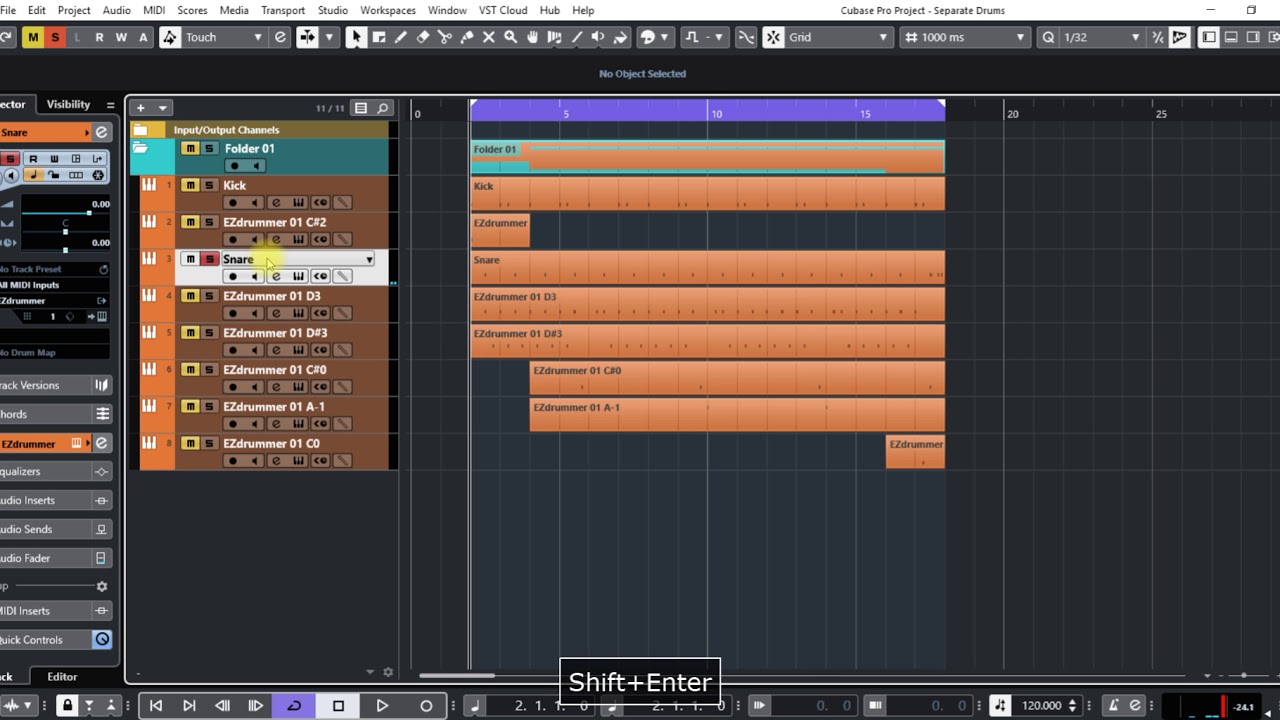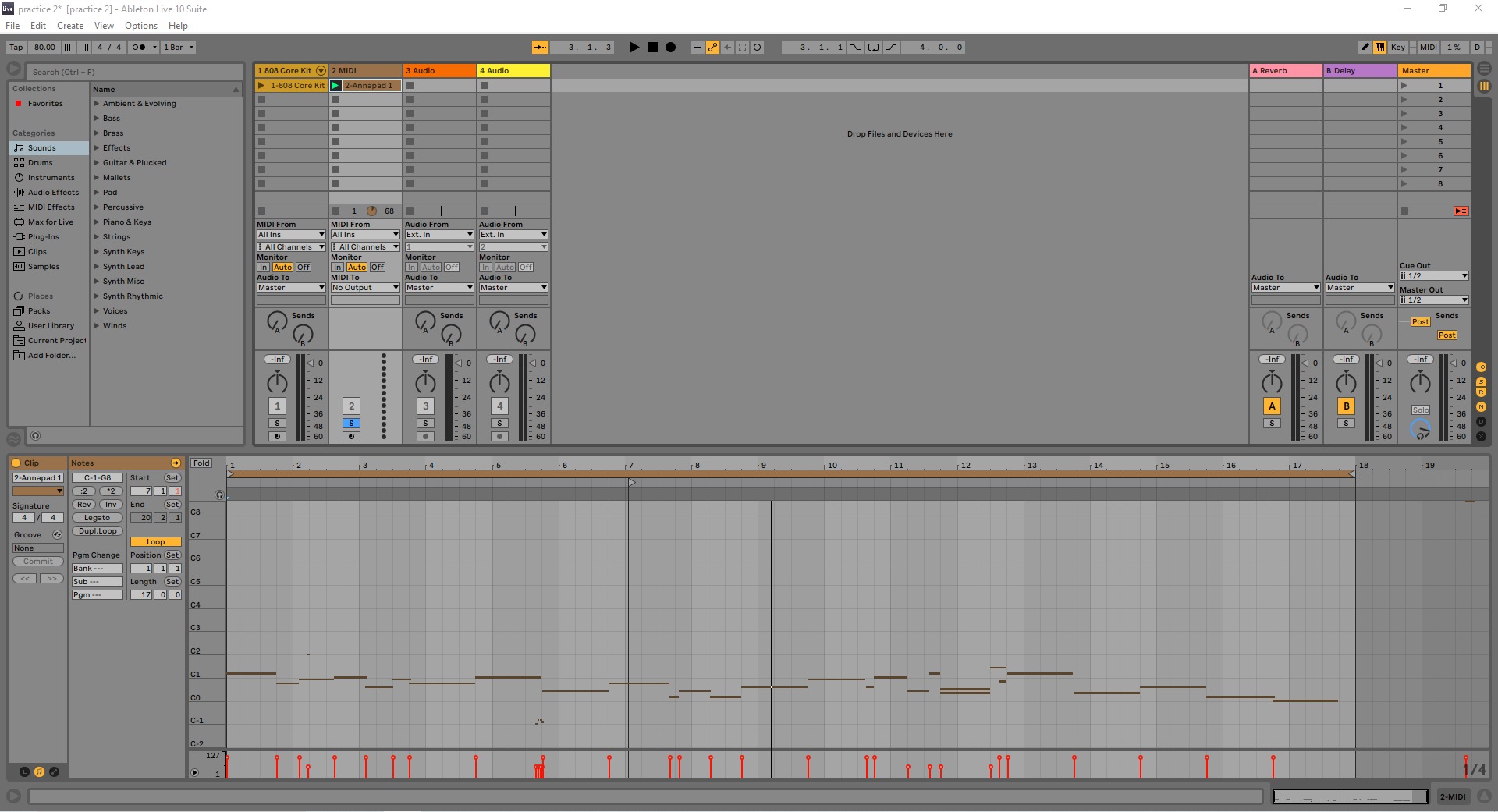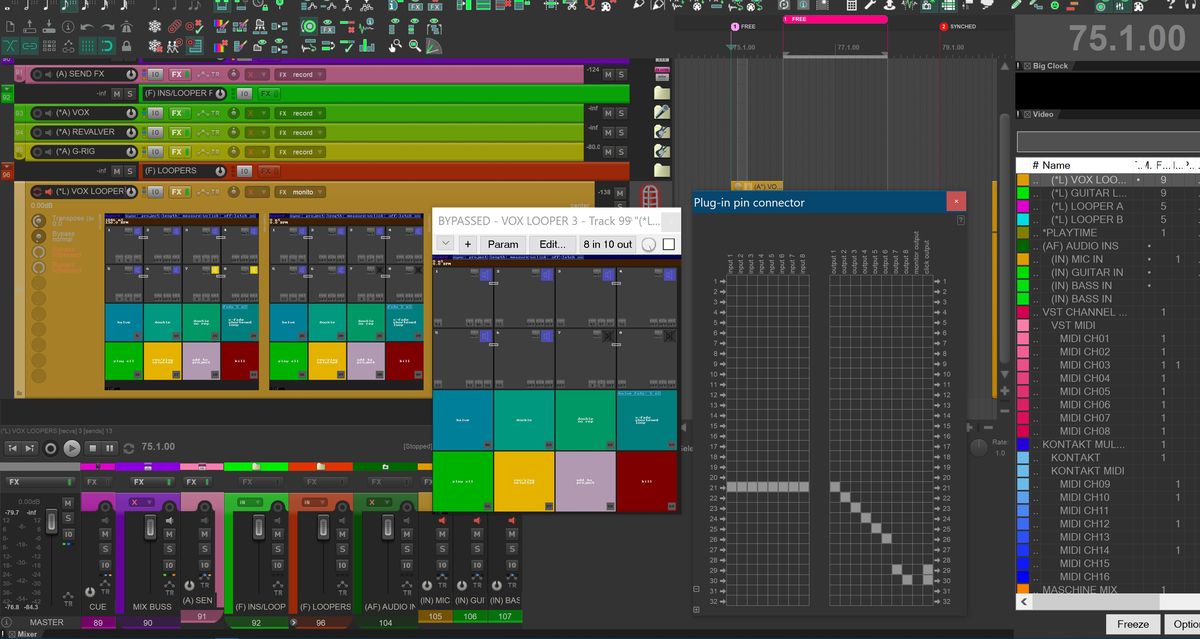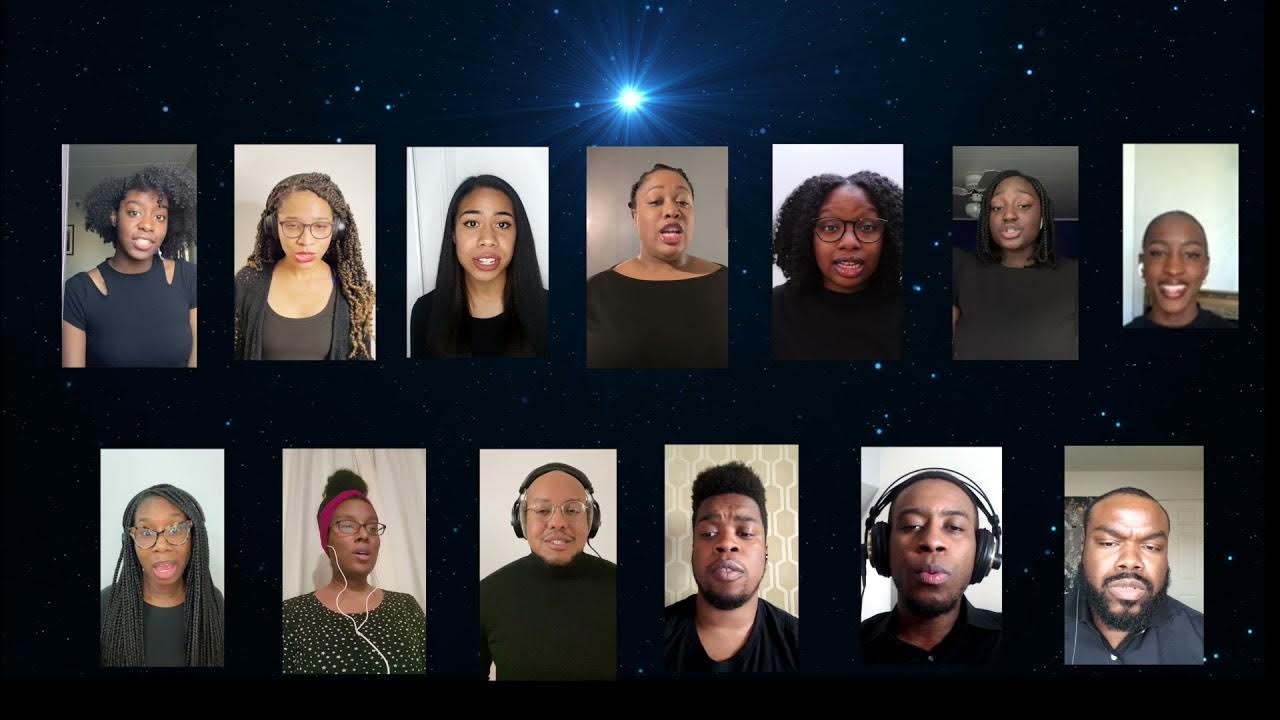Home>Production & Technology>MIDI>How To Hear MIDI Drums In Reaper
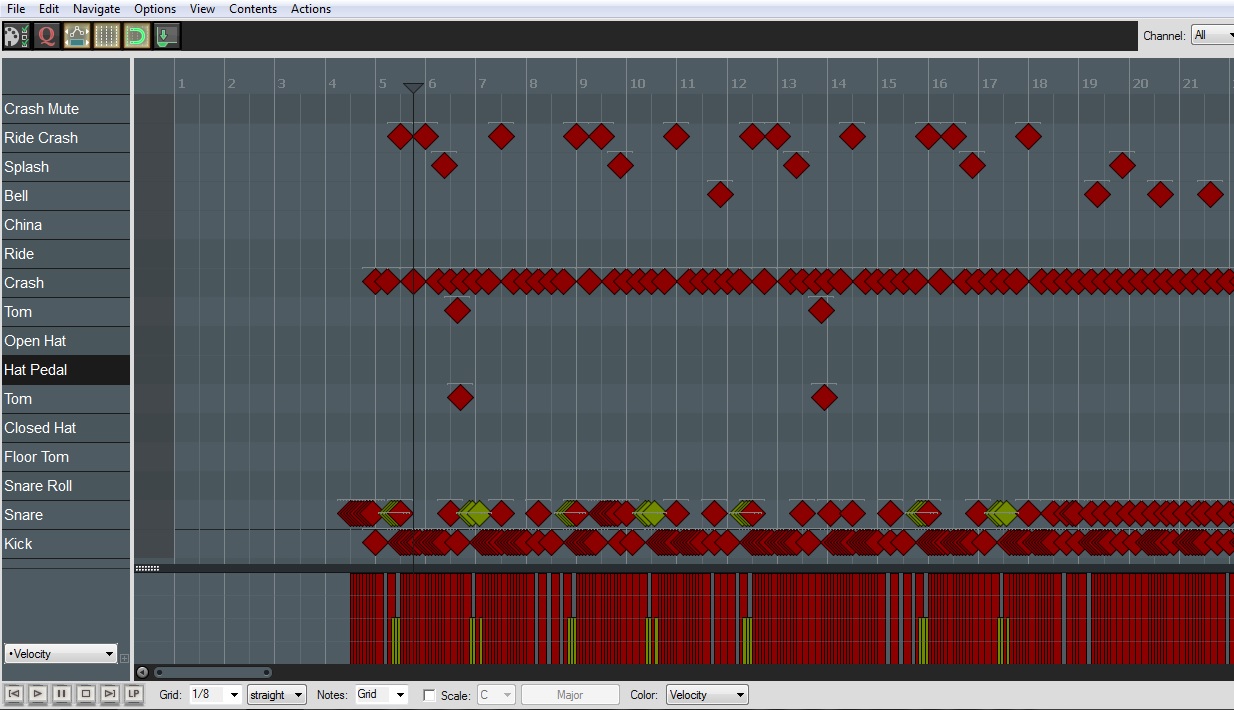
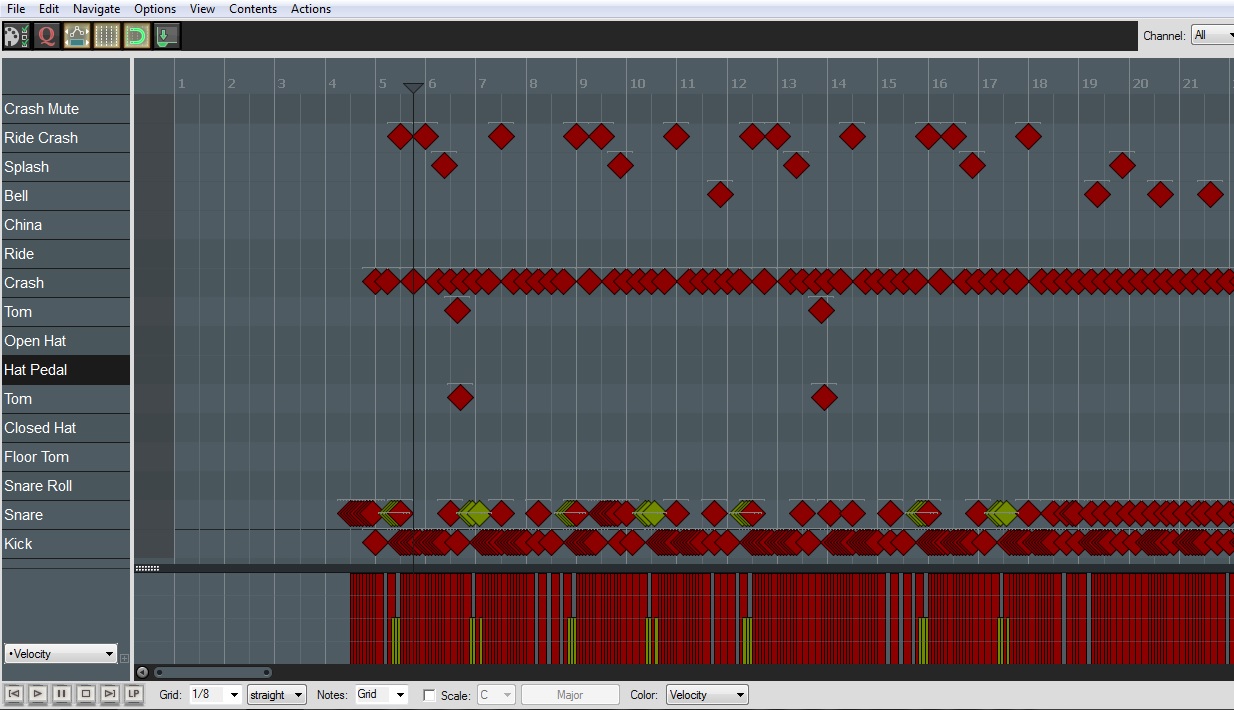
MIDI
How To Hear MIDI Drums In Reaper
Published: February 19, 2024
Learn how to hear MIDI drums in Reaper with our step-by-step guide. Discover how to set up and play MIDI drums for your music projects.
(Many of the links in this article redirect to a specific reviewed product. Your purchase of these products through affiliate links helps to generate commission for AudioLover.com, at no extra cost. Learn more)
Table of Contents
Introduction
MIDI, which stands for Musical Instrument Digital Interface, has revolutionized the way music is created and produced. It allows musicians and producers to control and manipulate various musical elements with incredible precision and flexibility. One of the most popular applications of MIDI technology is in creating and manipulating drum tracks, offering a wide range of sounds and effects to enhance the rhythm and groove of a song.
In this article, we will delve into the fascinating world of MIDI drums and explore how to effectively incorporate them into your music production workflow using the powerful digital audio workstation (DAW) software, Reaper. Whether you're a seasoned music producer or a budding enthusiast, mastering the art of working with MIDI drums in Reaper can significantly elevate the quality and creativity of your music.
Throughout this guide, we will walk you through the essential steps of setting up MIDI drums, configuring MIDI inputs, loading drum virtual instruments (VSTs), mapping MIDI notes, and recording/editing MIDI drum tracks. By the end of this journey, you will have gained valuable insights and practical knowledge that will empower you to unleash the full potential of MIDI drums within the Reaper environment.
So, if you're ready to embark on this exciting musical adventure, grab your drumsticks (or virtual ones!) and let's dive into the captivating realm of MIDI drums in Reaper. Get ready to infuse your music with infectious rhythms and dynamic beats as we unravel the magic of MIDI drum production in this comprehensive guide.
Setting up MIDI Drums
Before diving into the captivating world of MIDI drum production in Reaper, it's crucial to set up your MIDI drums effectively to ensure a seamless and productive workflow. Whether you're using a physical electronic drum kit or a MIDI controller to trigger drum sounds, the initial setup process lays the foundation for a successful and enjoyable music production experience.
First and foremost, ensure that your MIDI drum device is properly connected to your computer. Whether you're using a USB connection or MIDI cables, make sure that the device is recognized by your computer's operating system. Once the connection is established, launch Reaper and navigate to the preferences menu to configure the MIDI settings.
In the preferences window, locate the MIDI devices section and select your MIDI drum device from the list of available input devices. This step is crucial as it enables Reaper to receive MIDI input from your drum device, allowing you to trigger drum sounds and record MIDI data seamlessly.
Next, it's essential to verify that the MIDI input is properly routed to the desired track within Reaper. Create a new track for your MIDI drums and ensure that the input for this track is set to receive MIDI data from your drum device. This can be done by accessing the track's input settings and selecting the appropriate MIDI input device.
Once the MIDI input is configured, it's advisable to test the connection by striking the drum pads or triggering the MIDI controller. You should see the MIDI input indicators within Reaper light up in response to the incoming MIDI data, confirming that the connection is established and functioning correctly.
Additionally, consider setting up a metronome within Reaper to provide a rhythmic reference while recording MIDI drum parts. This can be done by enabling the metronome feature and adjusting the tempo to align with your desired musical context.
By meticulously setting up your MIDI drums in Reaper, you pave the way for a smooth and efficient music production process. With the technical groundwork laid out, you can now focus on unleashing your creativity and crafting captivating drum performances that elevate your music to new heights.
In the next section, we will delve into the intricacies of configuring MIDI inputs within Reaper, empowering you to harness the full potential of your MIDI drum device and optimize your music production workflow.
Configuring MIDI Inputs
Configuring MIDI inputs within Reaper is a pivotal step in the process of integrating MIDI drums into your music production environment. By effectively configuring MIDI inputs, you establish a direct line of communication between your MIDI drum device and Reaper, enabling seamless interaction and control over the drum sounds and performance.
To begin the configuration process, access the preferences menu in Reaper by clicking on "Options" in the top menu bar and selecting "Preferences." Within the preferences window, navigate to the "MIDI Devices" section, which houses a comprehensive set of options for managing MIDI input and output devices.
Upon entering the MIDI devices section, you will encounter a list of available MIDI input devices recognized by Reaper. This includes your MIDI drum device, which should be visible in the list if it has been properly connected to your computer. Select the checkbox next to your MIDI drum device to enable it as an active MIDI input within Reaper.
Once your MIDI drum device is selected as a MIDI input, Reaper establishes a direct communication channel with the device, allowing it to receive MIDI data triggered by the drum pads or controller. This pivotal connection forms the backbone of MIDI drum integration, enabling you to capture expressive drum performances and manipulate drum sounds within Reaper's versatile environment.
After enabling your MIDI drum device as a MIDI input, it's essential to ensure that the MIDI input is routed to the appropriate track within Reaper. Create a new track dedicated to your MIDI drums and access the track's input settings to designate the MIDI input device. By selecting your MIDI drum device as the input for the track, you establish a direct link between the device and the track, allowing Reaper to receive MIDI data specifically for the drum track.
Furthermore, consider adjusting the MIDI input settings to accommodate the specific MIDI channel and note range of your MIDI drum device. This ensures that Reaper accurately interprets the MIDI data transmitted by the device, capturing the nuances of your drum performance with precision and fidelity.
By meticulously configuring MIDI inputs within Reaper, you lay a solid foundation for harnessing the expressive power of MIDI drums in your music production endeavors. With the MIDI inputs seamlessly integrated, you are poised to unleash your creativity and craft compelling drum performances that resonate with energy and emotion.
In the subsequent sections, we will explore the process of loading drum virtual instruments (VSTs) and mapping MIDI notes, empowering you to sculpt and shape your drum sounds with finesse and artistry.
Loading Drum VSTs
Loading drum virtual instruments (VSTs) is a pivotal step in the journey of integrating MIDI drums into your music production workflow within Reaper. VSTs serve as the digital counterparts of physical drum kits, offering a diverse array of high-quality drum sounds and percussion instruments that can be manipulated and triggered using MIDI data.
To commence the process of loading drum VSTs in Reaper, navigate to the track dedicated to your MIDI drums. Once the track is selected, access the FX (effects) window within Reaper by clicking on the FX button located on the track control panel. This action opens up a world of creative possibilities, allowing you to enhance the sonic palette of your MIDI drums with virtual instruments and audio effects.
Within the FX window, click on the "Add" button to browse and select the desired drum VST from the extensive collection of virtual instruments available in Reaper. Whether you prefer classic acoustic drum kits, electronic percussion, or hybrid drum sounds, Reaper offers a diverse range of VST options to cater to your musical preferences and production requirements.
Upon selecting the drum VST, it seamlessly integrates into the FX chain of the track, ready to be triggered and controlled by the MIDI data generated by your drum device. The loaded VST becomes the sonic engine that powers your MIDI drum performances, imbuing them with depth, character, and sonic richness.
Once the drum VST is loaded, you have the freedom to explore its comprehensive set of features and parameters, including drum kit presets, sound shaping controls, effects processing, and performance articulations. This level of flexibility empowers you to sculpt and tailor the drum sounds to suit the sonic vision of your musical compositions, ensuring that every drum hit resonates with impact and musicality.
Furthermore, consider experimenting with layering multiple drum VSTs to expand the sonic palette and create intricate drum textures. By combining different drum sounds and percussion elements, you can craft dynamic and expressive drum performances that captivate the listener and elevate the rhythmic foundation of your music.
In essence, loading drum VSTs in Reaper opens up a world of sonic possibilities, enabling you to infuse your MIDI drum performances with depth, character, and sonic richness. With the virtual instruments seamlessly integrated into your music production environment, you are poised to unleash your creativity and craft compelling drum tracks that resonate with energy and emotion.
Mapping MIDI Notes
Mapping MIDI notes plays a pivotal role in shaping the expressive and dynamic nature of MIDI drum performances within the Reaper environment. By effectively mapping MIDI notes to specific drum sounds and articulations, you gain precise control over the sonic characteristics and performance nuances of your virtual drum kit, allowing you to craft compelling and authentic drum tracks that resonate with energy and emotion.
To embark on the process of mapping MIDI notes, it is essential to access the drum VST loaded within the FX window of the dedicated MIDI drum track. Once the drum VST interface is accessible, navigate to the MIDI mapping or note assignment section, where you can define the correspondence between MIDI input data and specific drum sounds or instruments.
Within the MIDI mapping interface, you are presented with a visual representation of the drum kit, showcasing the individual drum pads, cymbals, and percussion elements available within the loaded VST. This intuitive layout enables you to assign MIDI notes to each drum element, establishing a direct link between the MIDI input from your drum device and the corresponding drum sound within the virtual instrument.
As you proceed to map MIDI notes, consider the layout and configuration of your physical drum device or MIDI controller. Each pad or trigger on your drum device generates a specific MIDI note when struck, and it is imperative to align these MIDI notes with the corresponding drum sounds within the VST. This meticulous mapping process ensures that your drum performances accurately trigger the intended drum sounds, capturing the nuances of your playing style with precision and authenticity.
Furthermore, many drum VSTs offer the flexibility to customize the MIDI note assignments, allowing you to tailor the mapping to suit your preferred drumming techniques and performance gestures. This level of customization empowers you to create a personalized drumming experience within the digital realm, ensuring that the virtual drum kit responds to your playing dynamics and articulations with realism and sensitivity.
Additionally, consider experimenting with alternate MIDI mappings to explore different drum kit configurations and sound variations. By reassigning MIDI notes to different drum elements, you can create custom drum kit setups and unconventional percussion arrangements, infusing your drum performances with creativity and originality.
In essence, mapping MIDI notes within the drum VST empowers you to sculpt and shape your drum performances with precision and artistry. By establishing a direct correspondence between MIDI input and virtual drum sounds, you unlock the expressive potential of your MIDI drum device, allowing your performances to resonate with authenticity and musicality. With the MIDI notes meticulously mapped, you are primed to unleash your creativity and craft captivating drum tracks that captivate listeners and elevate the rhythmic foundation of your music.
Recording and Editing MIDI Drums
Recording and editing MIDI drums within Reaper represent the culmination of your creative journey, where you capture compelling drum performances and refine them with precision and finesse. This pivotal phase empowers you to immortalize your rhythmic ideas, explore diverse drumming styles, and sculpt dynamic drum tracks that resonate with energy and emotion.
Recording MIDI Drum Performances
To commence the recording process, ensure that the dedicated MIDI drum track is armed for recording within Reaper. This action prepares the track to receive MIDI input from your drum device, enabling you to capture expressive drum performances in real time. As you embark on the recording journey, consider leveraging the metronome feature within Reaper to maintain rhythmic accuracy and cohesion, providing a solid foundation for your drum performances.
Once the recording setup is in place, unleash your creativity and passion for drumming as you perform and capture diverse rhythmic patterns, fills, and grooves. Whether you're aiming for thunderous rock beats, intricate jazz rhythms, or pulsating electronic grooves, the recording process serves as a canvas for your rhythmic expressions, allowing you to infuse each drum hit with intention and musicality.
As the MIDI drum performances unfold, Reaper faithfully captures every nuance and subtlety of your drumming, translating your dynamic playing into a stream of MIDI data. This data forms the raw material from which compelling drum tracks will emerge, embodying the essence of your musical vision and artistic sensibilities.
Editing and Refining Drum Performances
Following the exhilarating recording phase, delve into the realm of MIDI drum editing within Reaper, where you refine and shape the captured performances with precision and artistry. The MIDI editor in Reaper serves as a versatile toolkit, offering a myriad of editing tools and functions to manipulate and enhance your drum performances.
Within the MIDI editor, you have the freedom to fine-tune the timing and velocity of individual drum hits, ensuring that each note aligns with the desired rhythmic feel and intensity. This level of meticulous editing enables you to correct timing discrepancies, enhance groove dynamics, and imbue the drum performances with a polished and professional sheen.
Furthermore, consider exploring the creative possibilities of MIDI drum editing by experimenting with quantization, humanization, and velocity shaping. Quantization aligns the timing of drum hits to a rhythmic grid, enhancing rhythmic precision, while humanization introduces subtle variations to emulate the nuances of live drumming. Velocity shaping allows you to adjust the intensity of each drum hit, adding depth and expressiveness to your performances.
As you navigate the intricacies of MIDI drum editing, embrace the iterative nature of the process, allowing your creative instincts to guide the refinement of each drum performance. Whether you're sculpting thunderous kick drum patterns, crafting intricate snare rolls, or embellishing the rhythm with nuanced cymbal accents, the editing phase empowers you to elevate your drum tracks to new heights of musical excellence.
In essence, recording and editing MIDI drums within Reaper is a captivating journey of musical expression and technical finesse. By capturing compelling drum performances and refining them with precision and artistry, you breathe life into your rhythmic ideas, infusing your music with infectious grooves and dynamic beats. As you embark on this creative odyssey, embrace the boundless potential of MIDI drum production, and let your rhythmic imagination soar.
Conclusion
In conclusion, the captivating realm of MIDI drum production within Reaper offers a boundless playground for music creators to unleash their rhythmic imagination and elevate their productions with dynamic and expressive drum tracks. Throughout this comprehensive guide, we have embarked on a journey of discovery and mastery, exploring the essential steps of setting up MIDI drums, configuring MIDI inputs, loading drum virtual instruments (VSTs), mapping MIDI notes, and recording/editing MIDI drum performances. As we conclude this musical odyssey, it's essential to reflect on the transformative impact of MIDI drum production in the context of music creation and production.
By meticulously setting up MIDI drums and configuring MIDI inputs within Reaper, music producers and enthusiasts establish a seamless and efficient workflow, enabling them to harness the expressive power of MIDI drum devices and controllers. The integration of drum virtual instruments (VSTs) enriches the sonic palette, offering a diverse array of high-quality drum sounds and percussion instruments that can be sculpted and tailored to suit the sonic vision of the music.
The meticulous mapping of MIDI notes empowers creators to establish a direct correspondence between MIDI input and virtual drum sounds, unlocking the expressive potential of MIDI drum devices and controllers. This level of customization ensures that drum performances resonate with authenticity and musicality, capturing the nuances of the player's style with precision and finesse.
Recording and editing MIDI drum performances serve as the pinnacle of the creative journey, where music creators immortalize their rhythmic ideas and refine them with precision and artistry. The iterative process of capturing compelling drum performances and shaping them through meticulous editing allows for the infusion of infectious grooves and dynamic beats into music compositions.
As we embrace the transformative power of MIDI drum production within Reaper, it becomes evident that the marriage of technology and creativity yields remarkable results, empowering music creators to craft captivating drum tracks that resonate with energy and emotion. The fusion of technical prowess and artistic sensibilities culminates in the creation of compelling and authentic drum performances that elevate the rhythmic foundation of music compositions.
In essence, the journey of MIDI drum production within Reaper transcends the realm of technical proficiency, delving into the heart of musical expression and creativity. As music creators continue to explore the endless possibilities of MIDI drum production, they embark on a perpetual quest to infuse their music with infectious rhythms and dynamic beats, shaping the sonic landscape with passion and innovation.