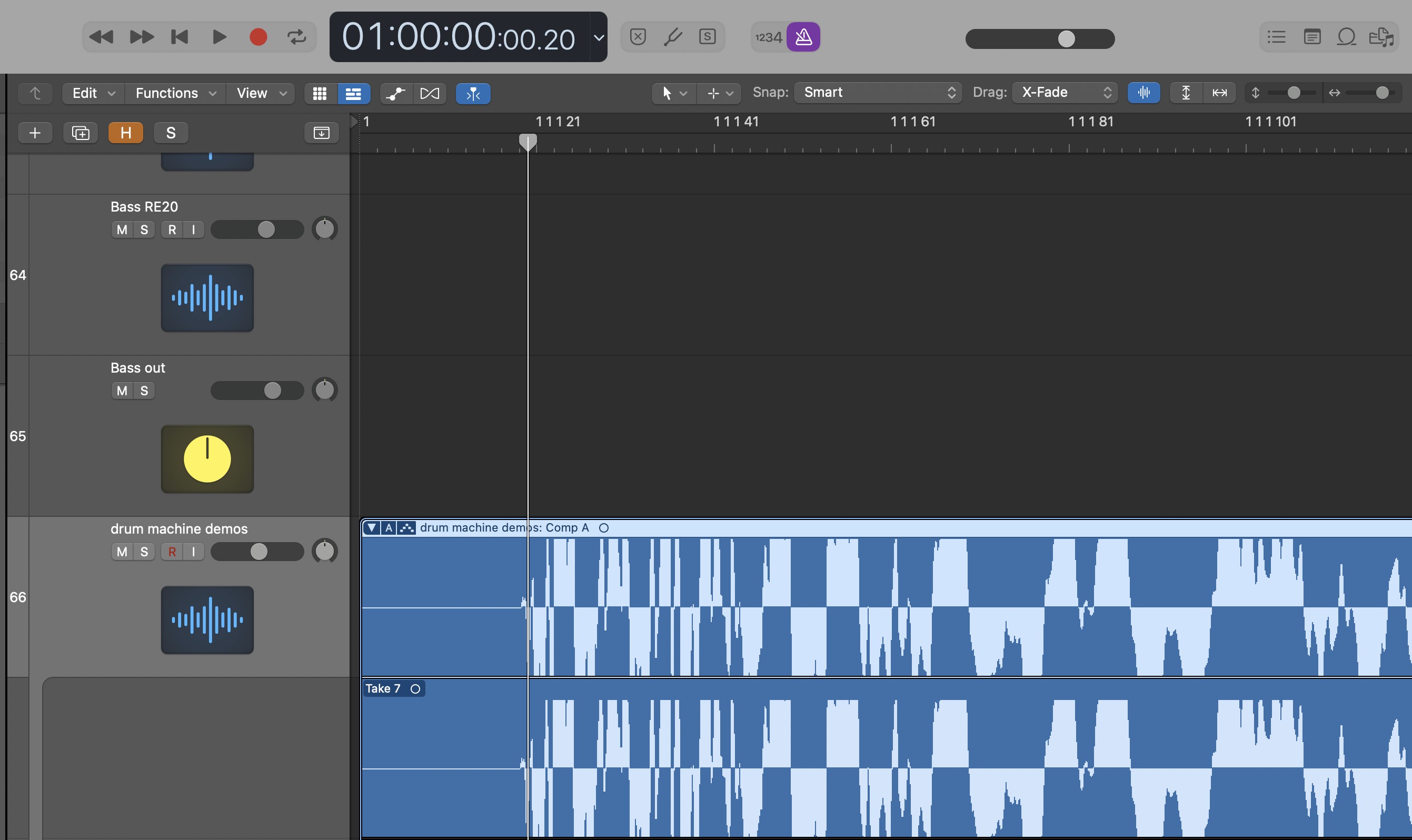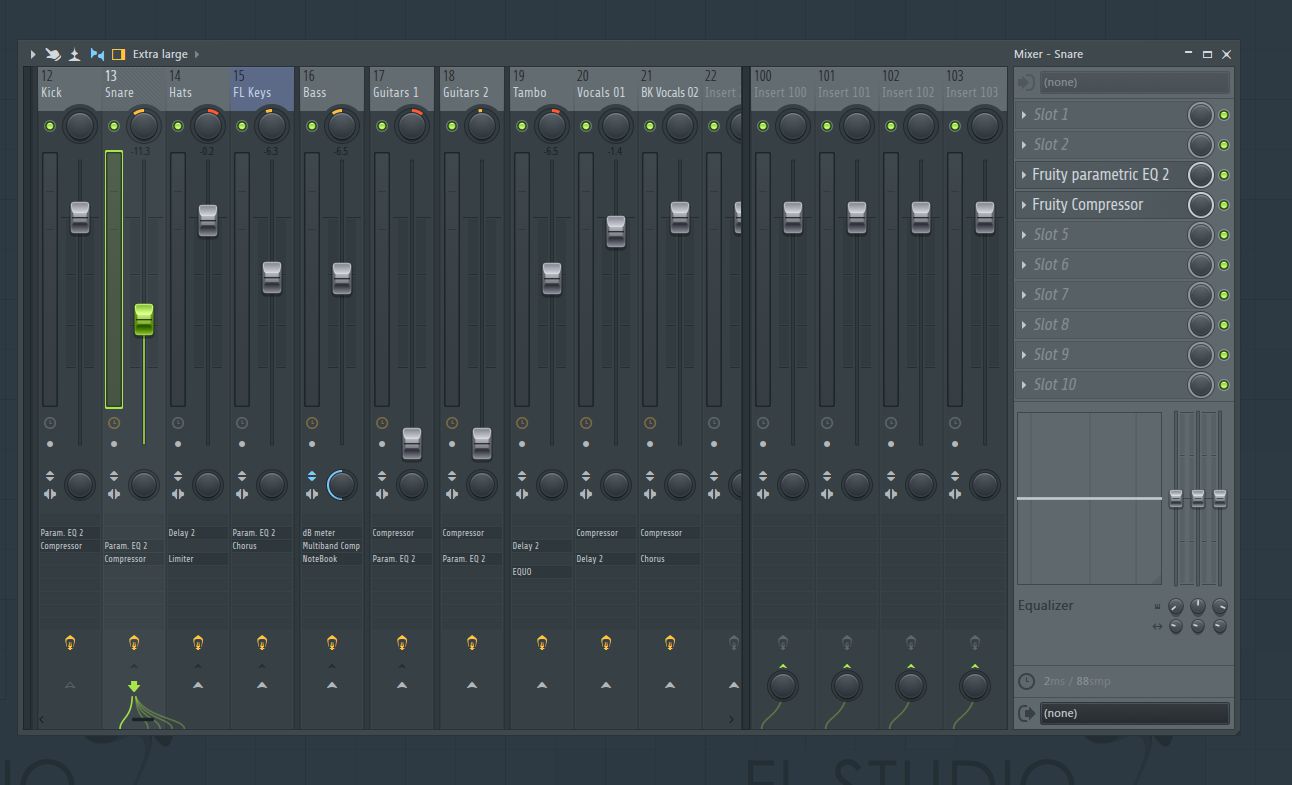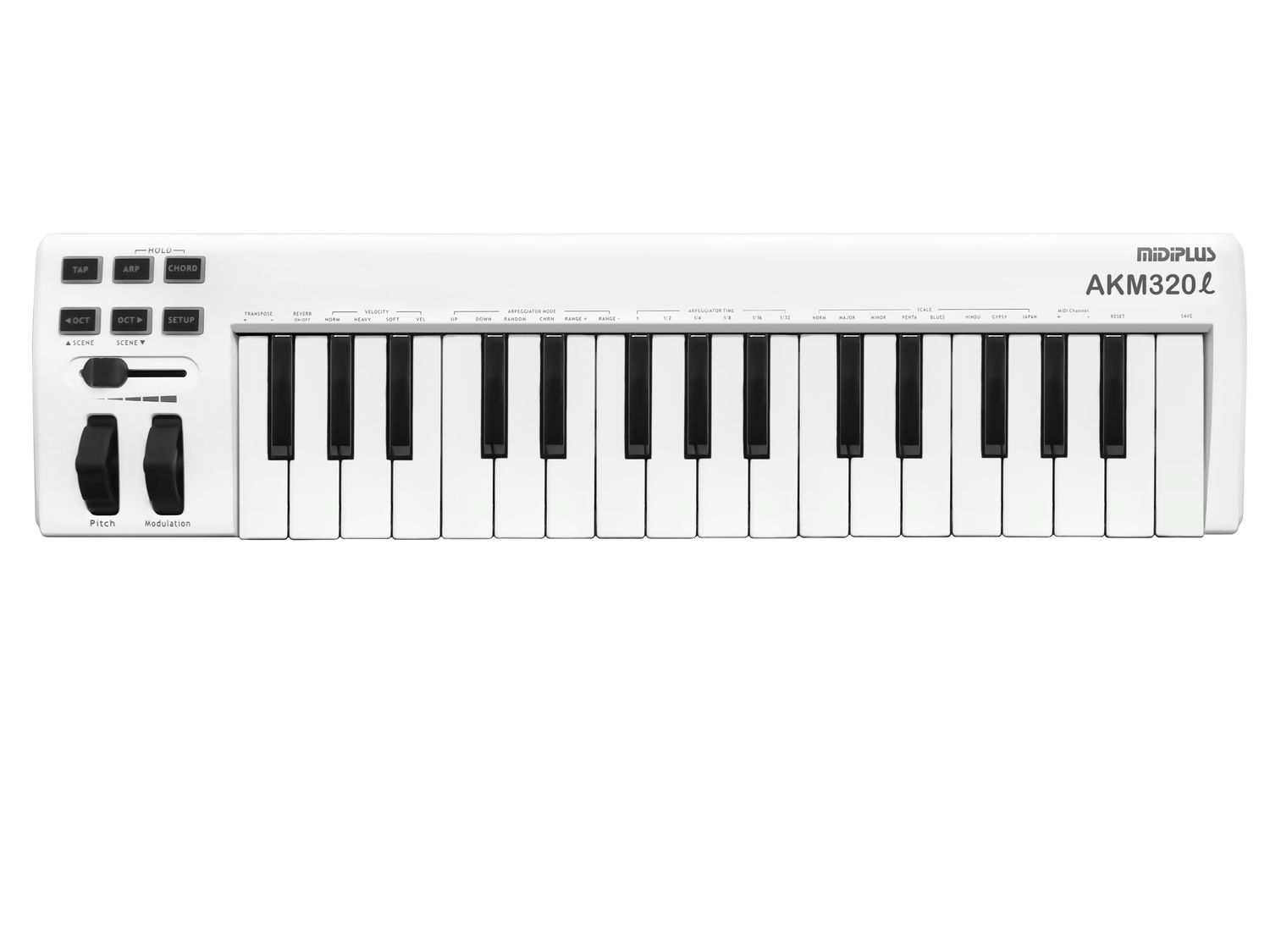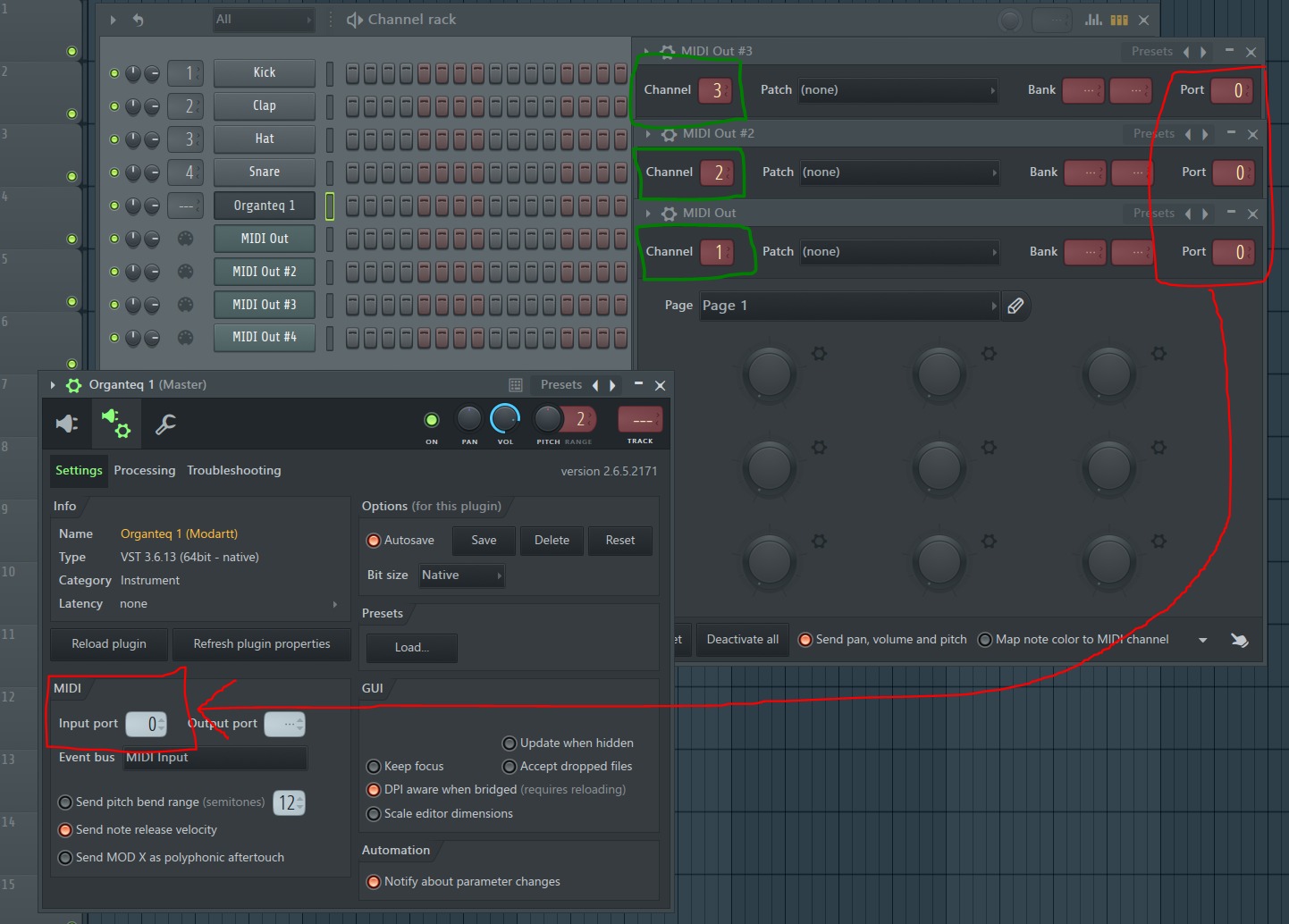Home>Production & Technology>MIDI>What Is A Good MIDI Keyboard For FL Studio


MIDI
What Is A Good MIDI Keyboard For FL Studio
Published: February 22, 2024
Looking for a MIDI keyboard for FL Studio? Discover the best options and find the perfect MIDI keyboard to enhance your music production experience. Choose the ideal MIDI keyboard for your FL Studio setup today.
(Many of the links in this article redirect to a specific reviewed product. Your purchase of these products through affiliate links helps to generate commission for AudioLover.com, at no extra cost. Learn more)
Table of Contents
Introduction
When it comes to music production, having the right tools at your disposal can make all the difference. For many music producers and enthusiasts, FL Studio stands out as a powerful and versatile digital audio workstation (DAW) that offers a wide range of creative possibilities. One essential tool for maximizing the potential of FL Studio is a MIDI keyboard.
A MIDI keyboard, also known as a controller keyboard, is a fundamental component of a modern music production setup. It allows musicians and producers to interact with their digital audio workstations in a more tactile and expressive manner. With the ability to trigger virtual instruments, control parameters, and record performances, a MIDI keyboard serves as a gateway to unlocking creativity and enhancing workflow efficiency within FL Studio.
In this article, we will explore the key considerations for selecting the ideal MIDI keyboard for use with FL Studio. Whether you're a seasoned producer looking to upgrade your setup or a newcomer eager to dive into the world of music production, understanding the factors that contribute to a good MIDI keyboard choice is crucial. Additionally, we will highlight some of the top MIDI keyboards that seamlessly integrate with FL Studio, providing insights into their features and functionalities.
By the end of this article, you will have a clearer understanding of the essential features to look for in a MIDI keyboard, as well as a curated list of options to consider for your FL Studio endeavors. So, let's embark on this exploration of MIDI keyboards and their role in elevating the music production experience within FL Studio.
Key Considerations for Choosing a MIDI Keyboard for FL Studio
When selecting a MIDI keyboard for use with FL Studio, several key considerations come into play. Understanding these factors is essential in making an informed decision that aligns with your music production needs and preferences. Here are the crucial aspects to keep in mind when choosing a MIDI keyboard for FL Studio:
-
Keyboard Size and Key Count: The size and number of keys on a MIDI keyboard can significantly impact your playing experience. Compact MIDI keyboards with 25 or 32 keys are portable and space-efficient, making them suitable for travel and smaller studio setups. However, if you prioritize playing complex melodies or require a wider range for performances, a full-sized 49, 61, or 88-key keyboard may be more suitable. Consider your playing style and space constraints when determining the ideal key count for your MIDI keyboard.
-
Key Action and Sensitivity: The type of key action on a MIDI keyboard determines the tactile response and feel when playing. Keyboards with weighted or semi-weighted keys replicate the touch of acoustic pianos, offering a more expressive playing experience. On the other hand, synth-action keys provide a lighter and springier feel, ideal for electronic music production and quick note triggering. Additionally, considering velocity sensitivity is crucial, as it enables dynamic control over the volume and timbre of the sounds triggered by the keyboard.
-
Assignable Controls and Pads: Many MIDI keyboards feature assignable knobs, faders, and pads that enhance hands-on control over parameters within FL Studio. These controls can be mapped to various functions such as adjusting mixer levels, tweaking virtual instrument parameters, and launching clips. Additionally, backlit drum pads offer intuitive beat programming and sample triggering capabilities, making them valuable for electronic music production and live performance.
-
Integration with FL Studio: Seamless integration with FL Studio is a pivotal factor when choosing a MIDI keyboard. Look for keyboards that offer native support or comprehensive mapping templates for FL Studio. This ensures that the keyboard's controls and features are optimized for efficient operation within the DAW, minimizing setup time and maximizing creative workflow.
-
Aftertouch and Expression: MIDI keyboards equipped with aftertouch functionality enable further expression and modulation control. Aftertouch allows for nuanced manipulation of sound parameters based on the pressure applied after a key is struck, adding depth and dynamics to performances. Additionally, expression pedal inputs expand the creative possibilities by enabling real-time control over effects, volume, and modulation within FL Studio.
-
Portability and Connectivity: For producers on the move or those with limited studio space, the portability and connectivity options of a MIDI keyboard are crucial. Consider keyboards with USB bus power, allowing for convenient connectivity to laptops and mobile devices. Furthermore, MIDI keyboards with MIDI DIN ports provide compatibility with a wide range of external hardware and studio setups, offering flexibility in connectivity options.
Considering these key factors will guide you in selecting a MIDI keyboard that aligns with your musical workflow, playing style, and production requirements within FL Studio. Now that we've delved into the essential considerations, let's explore some top MIDI keyboards that excel in compatibility and functionality within FL Studio.
Top MIDI Keyboards for FL Studio
Now that we have a solid understanding of the crucial factors to consider when choosing a MIDI keyboard for FL Studio, let's delve into some top recommendations that excel in compatibility and functionality within the DAW. These MIDI keyboards have been selected based on their seamless integration with FL Studio, versatile feature sets, and positive user feedback, making them valuable assets for enhancing music production experiences.
-
Akai Professional MPK Mini MKII
- The Akai Professional MPK Mini MKII is a compact and versatile MIDI keyboard controller that packs a punch in a portable form factor. It features 25 synth-action keys, 8 backlit MPC-style pads, and 8 assignable Q-Link knobs for hands-on control. With its plug-and-play functionality and comprehensive FL Studio mapping, the MPK Mini MKII offers a streamlined workflow for beat-making, melodic composition, and parameter tweaking within FL Studio.
-
Novation Launchkey 49 MK3
- Designed to cater to the needs of FL Studio users, the Novation Launchkey 49 MK3 combines a 49-note keyboard with intuitive performance controls. This MIDI keyboard boasts responsive synth-style keys, 16 RGB backlit pads, and a wealth of assignable knobs and buttons. Its seamless integration with FL Studio, including pre-mapped controls and automatic setup, empowers producers to focus on creativity without the hassle of extensive configuration.
-
Arturia KeyLab Essential 61
- With a focus on delivering a premium playing experience and comprehensive DAW integration, the Arturia KeyLab Essential 61 stands out as an exceptional MIDI keyboard for FL Studio users. Featuring 61 velocity-sensitive keys, 8 dynamic RGB pads, and a plethora of assignable encoders, this controller offers a blend of expressive performance capabilities and seamless interaction with FL Studio's interface. Its dedicated FL Studio integration ensures that users can effortlessly navigate the DAW's features and instruments, maximizing productivity and creative expression.
-
Native Instruments Komplete Kontrol S61
- For producers seeking a high-end MIDI keyboard that seamlessly integrates with FL Studio and offers deep integration with virtual instruments, the Native Instruments Komplete Kontrol S61 is a top-tier choice. Boasting a luxurious semi-weighted Fatar keybed, ergonomic pitch and mod wheels, and an array of touch-sensitive encoders, this controller provides a luxurious playing experience. Its tight integration with FL Studio, including automatic parameter mapping and browsing, elevates the process of sound design, composition, and performance within the DAW.
These top MIDI keyboards have garnered acclaim for their ability to complement the FL Studio environment, offering a blend of tactile control, expressive playability, and efficient integration. Whether you prioritize portability, extensive performance features, or advanced DAW interaction, these MIDI keyboards cater to diverse needs and empower users to unleash their creative potential within FL Studio.
Conclusion
In conclusion, the role of a MIDI keyboard in maximizing the potential of FL Studio cannot be overstated. As we've explored the key considerations for choosing a MIDI keyboard tailored to FL Studio, it's evident that factors such as keyboard size, key action, assignable controls, integration with FL Studio, aftertouch, and portability play pivotal roles in shaping the music production experience. By carefully evaluating these factors, music producers and enthusiasts can make informed decisions when selecting a MIDI keyboard that aligns with their creative workflow and expressive requirements.
Furthermore, our exploration of the top MIDI keyboards for FL Studio has shed light on a diverse range of options that cater to various preferences and production needs. From the compact and feature-packed Akai Professional MPK Mini MKII to the premium and expressive Native Instruments Komplete Kontrol S61, these MIDI keyboards offer seamless integration with FL Studio, empowering users to delve into the depths of music creation with enhanced control, playability, and efficiency.
Whether you prioritize portability, tactile performance controls, or advanced DAW interaction, the curated selection of MIDI keyboards presents compelling choices for elevating your music production endeavors within FL Studio. The ability to trigger virtual instruments, manipulate parameters, and capture expressive performances through a MIDI keyboard serves as a gateway to unlocking creativity and streamlining the production process, ultimately enhancing the music-making journey.
In essence, the synergy between a MIDI keyboard and FL Studio opens up a world of possibilities, bridging the gap between digital innovation and tactile expression. As technology continues to evolve, MIDI keyboards remain indispensable tools for music producers, offering a tangible and intuitive means of interfacing with the digital realm of music creation. By embracing the art of MIDI keyboard-driven music production within FL Studio, producers can embark on a journey of sonic exploration, musical discovery, and boundless creativity.
In the ever-evolving landscape of music production, the marriage of MIDI keyboards and FL Studio stands as a testament to the enduring pursuit of artistic excellence and the seamless fusion of technology and musicality. As we look to the future, the continued advancement of MIDI keyboard technology and its integration with FL Studio promises to inspire and empower the next generation of music creators, shaping the sonic landscapes of tomorrow with innovation, passion, and boundless imagination.