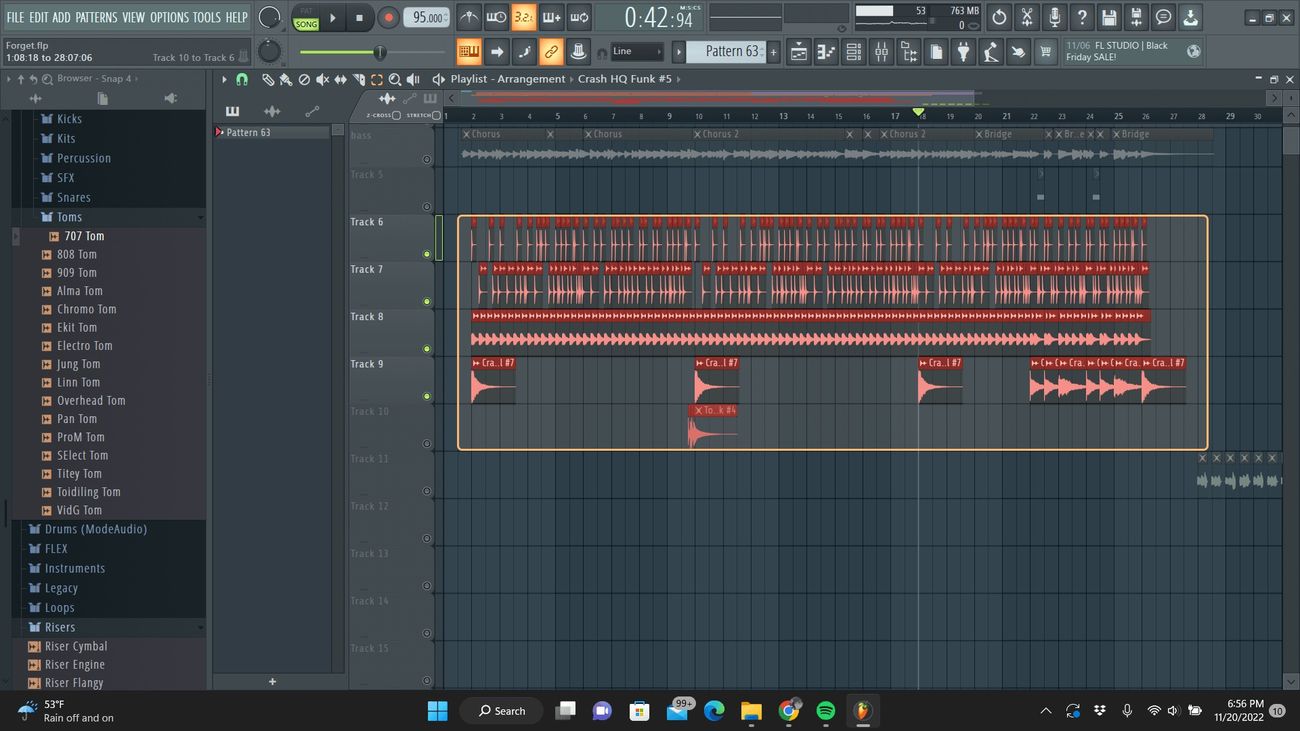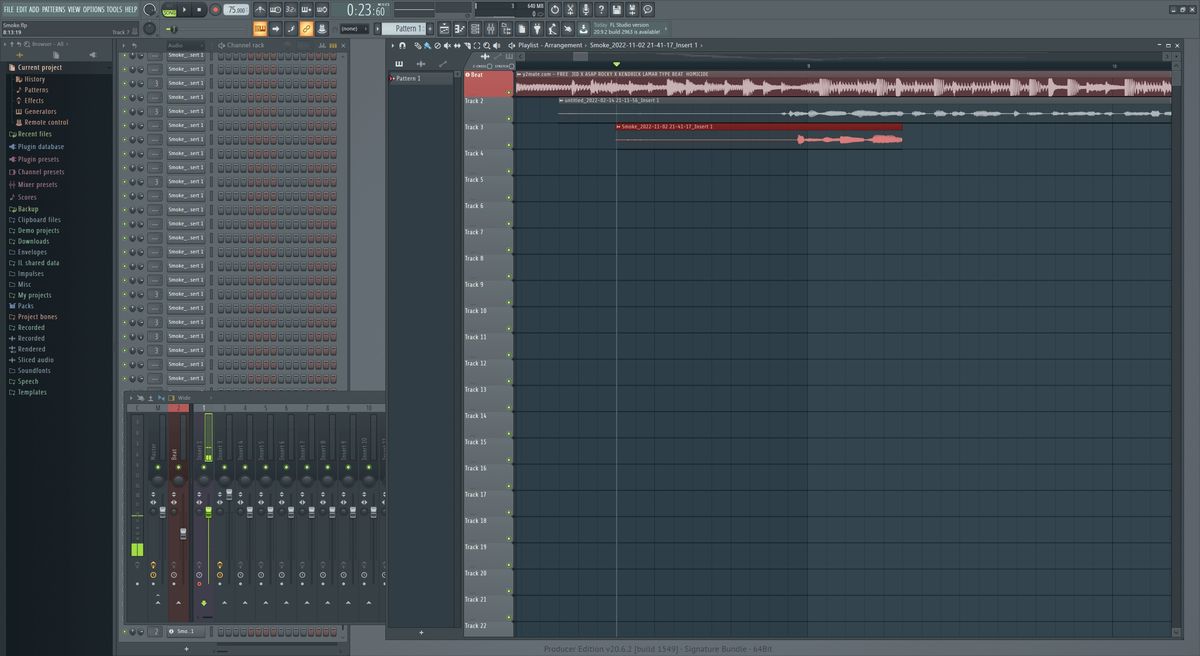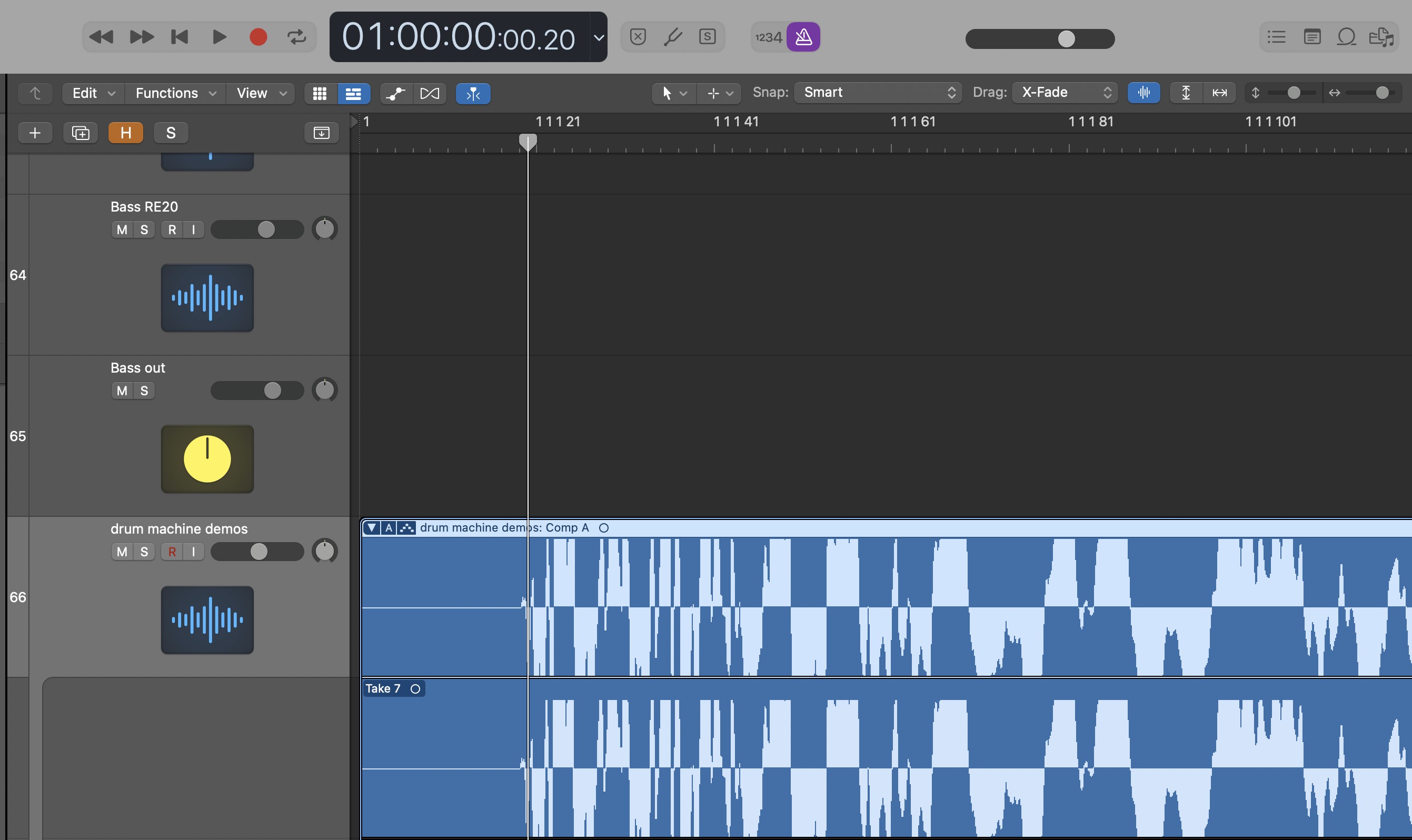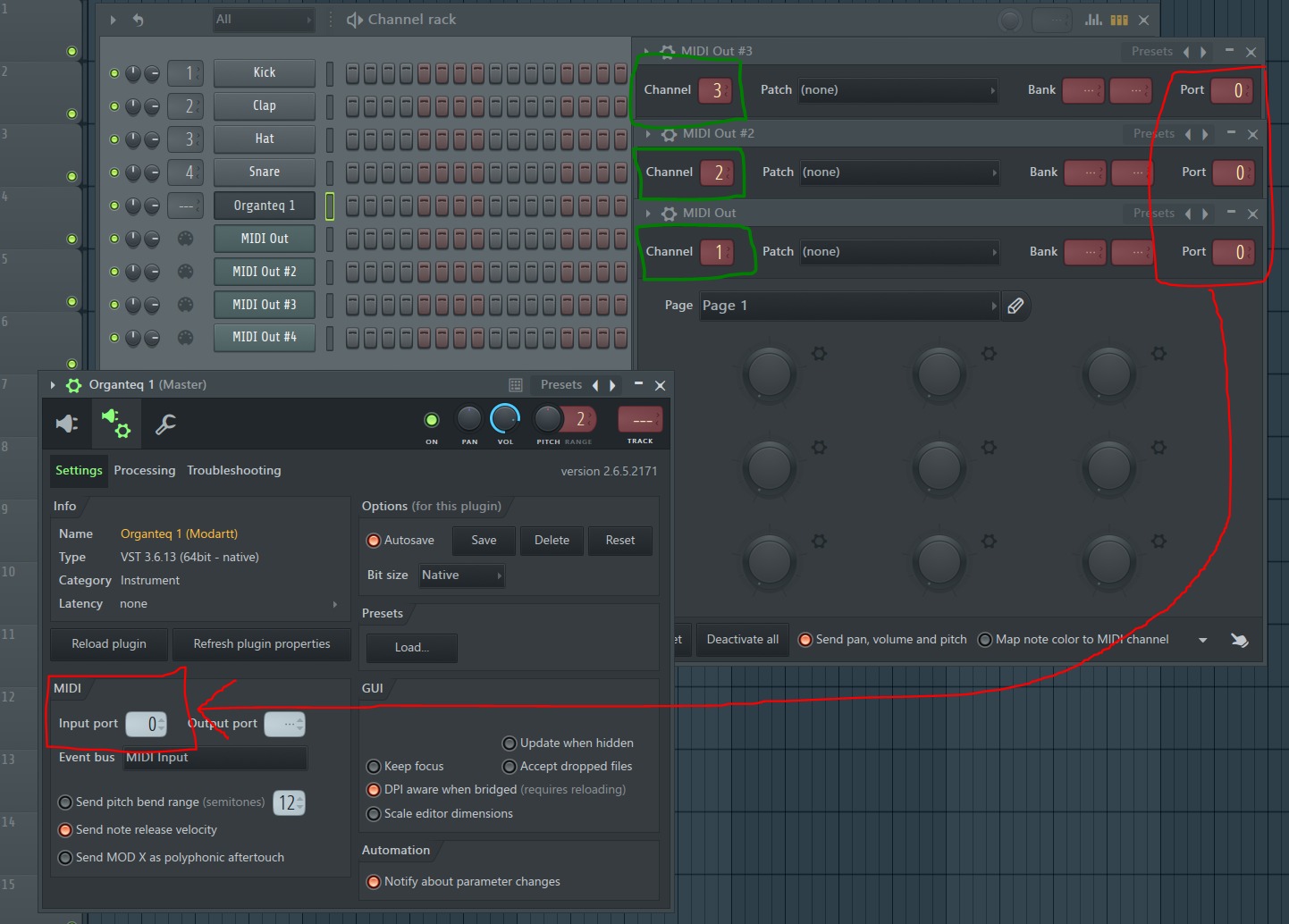Home>Production & Technology>MIDI>How To Record With MIDI Keyboard In FL Studio


MIDI
How To Record With MIDI Keyboard In FL Studio
Modified: February 22, 2024
Learn how to record with a MIDI keyboard in FL Studio and unleash your creativity. Discover step-by-step instructions and tips for using MIDI efficiently.
(Many of the links in this article redirect to a specific reviewed product. Your purchase of these products through affiliate links helps to generate commission for AudioLover.com, at no extra cost. Learn more)
Table of Contents
Introduction
Welcome to the exciting world of music production with MIDI and FL Studio! If you're eager to unleash your creativity and bring your musical ideas to life, you've come to the right place. In this comprehensive guide, we'll delve into the essential steps for recording with a MIDI keyboard in FL Studio, empowering you to express your musical vision with precision and flair.
MIDI, which stands for Musical Instrument Digital Interface, has revolutionized the way musicians and producers interact with digital instruments and software. By harnessing the power of MIDI, you can effortlessly capture the nuances of your performance, manipulate musical elements with finesse, and craft intricate compositions with ease.
FL Studio, a renowned digital audio workstation, provides a versatile platform for MIDI recording and editing, offering a seamless workflow for musicians and producers of all levels. Whether you're a seasoned professional or a budding enthusiast, FL Studio's intuitive interface and robust feature set make it an ideal environment for realizing your musical aspirations.
Throughout this guide, we'll walk you through the process of setting up your MIDI keyboard, configuring FL Studio for MIDI recording, capturing MIDI notes, and refining your compositions through precise editing techniques. By the end of this journey, you'll be equipped with the knowledge and skills to harness the full potential of your MIDI keyboard within FL Studio, paving the way for boundless musical exploration and expression.
So, without further ado, let's embark on this enlightening adventure into the realm of MIDI recording in FL Studio. Get ready to unlock your creative potential and embark on a captivating musical journey that transcends boundaries and resonates with your unique artistic voice.
Setting Up Your MIDI Keyboard
Setting up your MIDI keyboard is the crucial first step in harnessing its expressive capabilities within FL Studio. Whether you're an experienced musician or a novice producer, ensuring a seamless connection between your MIDI keyboard and FL Studio is paramount for a productive and enjoyable recording experience.
Physical Connection
Begin by connecting your MIDI keyboard to your computer using a USB cable. This direct connection establishes a communication link between the keyboard and FL Studio, enabling the transmission of MIDI data for recording and playback.
Power On and Recognition
Once your MIDI keyboard is connected, power it on and allow your computer to recognize the device. In most cases, modern operating systems automatically detect MIDI devices, simplifying the setup process. Upon successful recognition, your MIDI keyboard becomes an integral part of your digital music workstation, ready to translate your musical input into digital form.
MIDI Settings in FL Studio
Navigate to the options menu in FL Studio and select "MIDI Settings." Here, you can verify that your MIDI keyboard is detected and properly configured. FL Studio's intuitive interface streamlines the process of identifying and configuring MIDI devices, ensuring that your keyboard is seamlessly integrated into the software environment.
MIDI Mapping
In FL Studio, MIDI mapping allows you to assign specific functions and parameters to various controls on your MIDI keyboard. This customization empowers you to tailor the keyboard's interface to suit your preferences, optimizing efficiency and enhancing your creative workflow. By assigning functions such as volume control, modulation, pitch bend, and other parameters to your MIDI keyboard's knobs, sliders, and buttons, you can personalize your interaction with FL Studio, elevating your musical expression to new heights.
Testing and Calibration
Before embarking on your recording journey, take a moment to test the responsiveness of your MIDI keyboard within FL Studio. Play a few notes, manipulate the controls, and ensure that the software accurately captures your input. If necessary, calibrate the keyboard's settings to achieve optimal performance and responsiveness, setting the stage for seamless and immersive musical exploration.
By meticulously setting up your MIDI keyboard, you establish a solid foundation for capturing your musical ideas with precision and fluidity. This foundational step lays the groundwork for a seamless and inspiring recording experience, empowering you to unleash your creativity and bring your musical vision to fruition within the dynamic realm of FL Studio.
Configuring FL Studio for MIDI Recording
Configuring FL Studio for MIDI recording is a pivotal stage that sets the stage for a seamless and efficient recording process. FL Studio offers a wealth of features and settings tailored to optimize the MIDI recording experience, empowering musicians and producers to capture their musical performances with precision and finesse.
MIDI Input Settings
Within FL Studio's interface, navigate to the Options menu and select "MIDI Settings." Here, you can specify the MIDI input settings to ensure that FL Studio accurately receives and interprets the MIDI data from your keyboard. By selecting your MIDI keyboard from the list of available input devices, you establish a direct communication channel between the keyboard and FL Studio, enabling the software to capture your musical input with utmost accuracy.
MIDI Channel Configuration
FL Studio provides comprehensive options for configuring MIDI channels, allowing you to designate specific channels for individual instruments and sounds. This granular control over MIDI channels enables you to orchestrate complex arrangements and manage multiple virtual instruments with ease. Whether you're layering diverse sounds or orchestrating intricate compositions, FL Studio's MIDI channel configuration empowers you to exercise precise control over your musical palette.
Recording Settings
Prior to initiating MIDI recording, it's essential to configure the recording settings within FL Studio. By accessing the recording preferences, you can specify parameters such as recording quantization, input quantization, and recording countdown, tailoring the recording process to align with your creative preferences and workflow. These customizable recording settings afford you the flexibility to capture performances with the desired level of precision and spontaneity, ensuring that your musical expressions are faithfully preserved within FL Studio's digital domain.
MIDI Routing and Output
FL Studio's intuitive routing capabilities enable you to effortlessly direct MIDI signals to specific virtual instruments and plugins. By configuring the MIDI routing options, you can establish seamless connections between your MIDI keyboard and the diverse array of virtual instruments within FL Studio's expansive library. This streamlined routing process ensures that your MIDI performances are channeled to the appropriate instruments, allowing for real-time playback and manipulation of your recorded MIDI data.
Performance Optimization
In addition to configuring MIDI recording settings, FL Studio offers performance optimization options to enhance the responsiveness and efficiency of MIDI input. These optimization features encompass buffer settings, CPU utilization, and latency management, all of which contribute to a fluid and immersive MIDI recording experience. By fine-tuning these performance parameters, you can minimize latency, maximize system resources, and elevate the responsiveness of your MIDI keyboard within FL Studio, fostering a dynamic and engaging musical interaction.
By meticulously configuring FL Studio for MIDI recording, you establish a tailored environment that harmonizes with your creative process, enabling you to capture and manipulate MIDI performances with unparalleled precision and expressiveness. This meticulous configuration process lays the groundwork for a fulfilling and immersive recording experience, empowering you to unleash your musical potential within the versatile realm of FL Studio.
Recording MIDI Notes
Recording MIDI notes in FL Studio is a transformative process that encapsulates the essence of musical expression and creativity. As you embark on this exhilarating endeavor, the seamless integration of your MIDI keyboard with FL Studio empowers you to capture the subtleties of your performance with unparalleled precision and fluidity.
To initiate the recording of MIDI notes, navigate to FL Studio's interface and ensure that your MIDI keyboard is correctly configured and recognized within the software. With the MIDI input settings and recording preferences meticulously configured, you're poised to embark on a captivating musical journey.
As you prepare to record, consider the musical elements you aim to capture. Whether it's a melodic motif, a rhythmic pattern, or a harmonic progression, your MIDI keyboard serves as a conduit for translating your musical ideas into digital form. Position your hands on the keyboard, ready to breathe life into your compositions with each nuanced keystroke.
With the stage set, press the record button within FL Studio to initiate the recording process. As the metronome pulses, guiding your rhythmic cadence, unleash your musical prowess and let your fingers dance across the keys, infusing the digital canvas with the vibrant tapestry of your performance.
Each note you play becomes a digital imprint, meticulously captured and synchronized within FL Studio's timeline. The software attentively records the velocity, duration, and timing of each note, preserving the dynamic nuances of your performance with unwavering fidelity.
As you immerse yourself in the act of recording MIDI notes, embrace spontaneity and creative exploration. Allow your musical instincts to guide your fingers, yielding to the ebb and flow of inspiration as you weave intricate melodies, captivating harmonies, and compelling rhythms within the digital realm.
Whether you're crafting a soul-stirring melody, sculpting a pulsating bassline, or embellishing your composition with ornate flourishes, the process of recording MIDI notes in FL Studio encapsulates the essence of artistic expression, empowering you to transmute your musical vision into tangible form.
With each note meticulously recorded, you've embarked on a transformative journey of musical creation, harnessing the boundless potential of MIDI and FL Studio to breathe life into your compositions. As your recorded MIDI notes adorn the digital canvas, they serve as a testament to the unbridled creativity and expressive depth that define your musical identity.
In this captivating realm of MIDI recording, every note becomes a brushstroke, every chord a poignant expression, and every phrase a captivating narrative. Through the act of recording MIDI notes, you've embarked on a transcendent odyssey of musical discovery, poised to shape and refine your compositions with unwavering passion and artistic integrity.
Editing MIDI Notes
Once you've captured your musical performance through MIDI recording in FL Studio, the journey of artistic refinement and creative exploration continues with the meticulous process of editing MIDI notes. This pivotal stage empowers you to sculpt and fine-tune your recorded performances, elevating your compositions to new heights of expressiveness and precision.
MIDI Note Manipulation
Within FL Studio's intuitive interface, the MIDI notes are visually represented as discrete entities within the piano roll or MIDI editor. This visual representation provides a comprehensive overview of your recorded performance, enabling you to manipulate individual notes with surgical precision. By selecting and dragging MIDI notes, you can adjust their timing, duration, and pitch, infusing your compositions with nuanced phrasing and rhythmic dynamism.
Velocity and Expression
The velocity of MIDI notes, which denotes the intensity of each keystroke, plays a pivotal role in shaping the dynamics and emotive qualities of your performance. FL Studio affords you the ability to modify the velocity of individual notes, allowing you to imbue your compositions with expressive subtleties and dramatic contrasts. By adjusting the velocity curve, you can breathe life into your melodies, imbuing them with a rich tapestry of emotive nuances and dynamic fluctuations.
Quantization and Groove
FL Studio's quantization features enable you to align MIDI notes to a precise rhythmic grid, fostering impeccable timing and rhythmic cohesion within your compositions. Whether you seek to achieve metronomic precision or inject a nuanced sense of groove, FL Studio's quantization options cater to a diverse array of musical styles and preferences. By applying quantization to your MIDI notes, you can refine the rhythmic cadence of your performance, ensuring that each note resonates with impeccable temporal accuracy.
Articulation and Phrasing
The process of editing MIDI notes encompasses the refinement of articulation and phrasing, allowing you to imbue your performances with a captivating sense of musicality and expressiveness. By adjusting the length and spacing of MIDI notes, you can craft seamless legato passages, punctuated staccato motifs, and expressive portamento transitions. This meticulous attention to articulation and phrasing empowers you to breathe life into your compositions, infusing them with a compelling sense of musical narrative and emotional depth.
Harmonic and Melodic Refinement
Beyond the realm of rhythmic manipulation, editing MIDI notes affords you the opportunity to refine the harmonic and melodic aspects of your compositions. By transposing individual notes, crafting intricate chord voicings, and sculpting melodic contours, you can sculpt harmonically rich and melodically captivating passages within FL Studio's versatile MIDI editor. This creative latitude enables you to explore diverse harmonic progressions, melodic motifs, and contrapuntal textures, shaping your compositions with boundless artistic vision and harmonic ingenuity.
In the realm of MIDI note editing, every adjustment and refinement serves as a brushstroke on the canvas of your musical creation, imbuing your compositions with a captivating sense of artistry and expressive depth. Through the meticulous manipulation of MIDI notes within FL Studio, you embark on a transformative journey of creative refinement, sculpting your musical visions with unwavering passion and artistic integrity.
Conclusion
In the realm of music production, the fusion of MIDI technology and digital audio workstations has heralded a new era of creative exploration and artistic expression. As we conclude this illuminating journey into the intricacies of recording and editing MIDI notes in FL Studio, it's evident that the synergy between a MIDI keyboard and FL Studio transcends mere technical functionality, blossoming into a conduit for boundless musical creativity and innovation.
Through the meticulous process of setting up a MIDI keyboard and configuring FL Studio for MIDI recording, we've laid the groundwork for a seamless and immersive recording experience. The physical and virtual integration of the MIDI keyboard within FL Studio's dynamic environment empowers musicians and producers to unleash their creative potential, capturing the nuances of their performances with precision and finesse.
The act of recording MIDI notes within FL Studio encapsulates the essence of musical expression, inviting artists to infuse the digital canvas with their unique artistic voice. Each keystroke becomes a testament to the unbridled creativity and expressive depth that define the musical identity of the artist, resonating with emotive nuances and dynamic vitality.
As we ventured into the realm of editing MIDI notes, we embarked on a transformative journey of artistic refinement and creative exploration. The meticulous manipulation of MIDI notes within FL Studio's versatile MIDI editor empowers artists to sculpt and fine-tune their recorded performances, elevating their compositions to new heights of expressiveness and precision.
In this captivating odyssey of musical creation, every note becomes a brushstroke, every chord a poignant expression, and every phrase a captivating narrative. The seamless integration of MIDI technology and FL Studio transcends the realm of mere recording and editing, evolving into a harmonious symphony of artistic vision and technical prowess.
As we bid farewell to this immersive exploration of MIDI recording and editing in FL Studio, we carry with us the profound realization that the marriage of MIDI and digital audio workstations heralds a transformative paradigm of musical innovation and expression. With each keystroke and edit, artists harness the boundless potential of MIDI and FL Studio to breathe life into their compositions, shaping and refining their musical visions with unwavering passion and artistic integrity.
In the ever-evolving landscape of music production, the union of MIDI technology and FL Studio stands as a testament to the enduring spirit of creativity and ingenuity, empowering artists to embark on a timeless journey of musical discovery and artistic fulfillment.