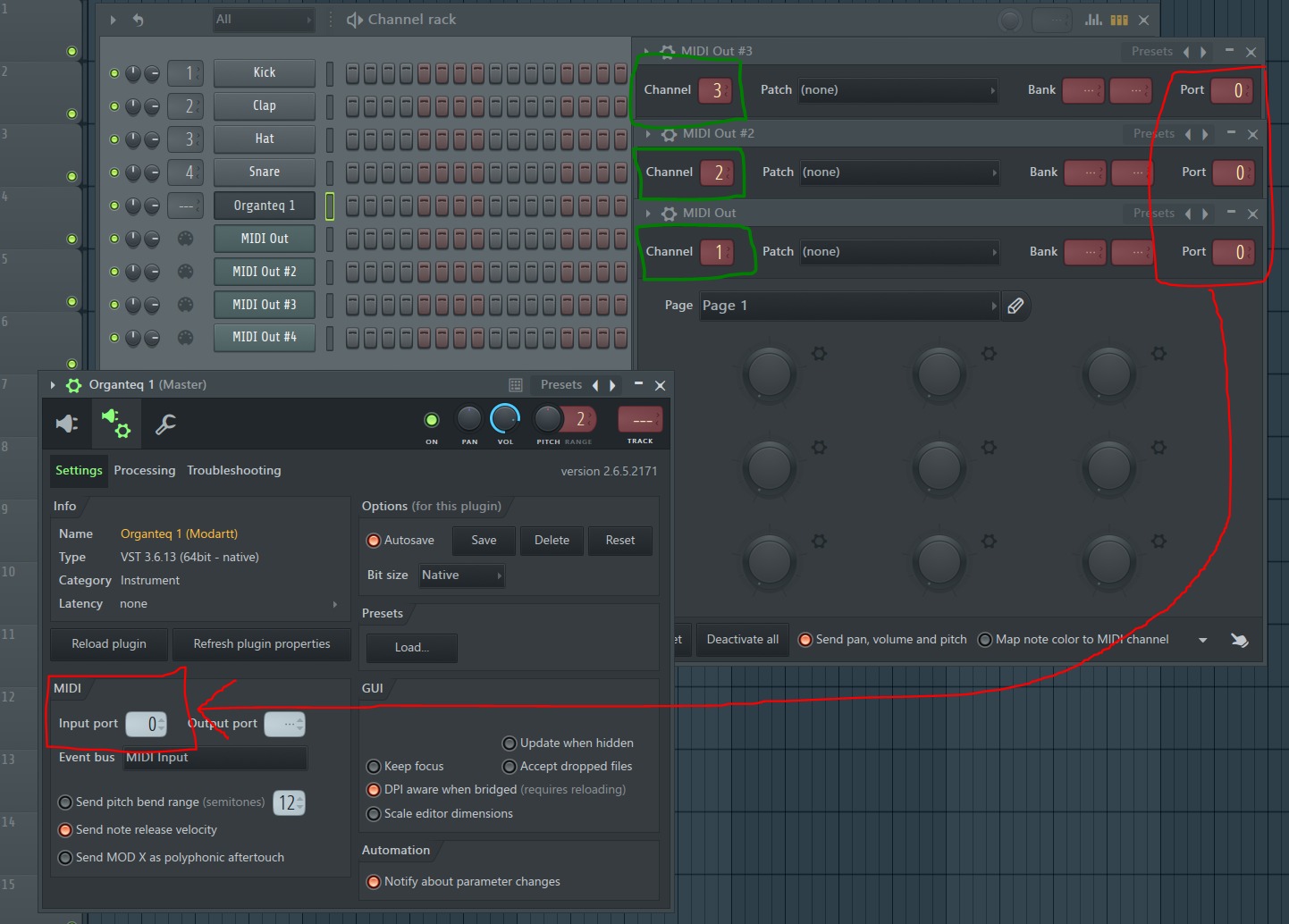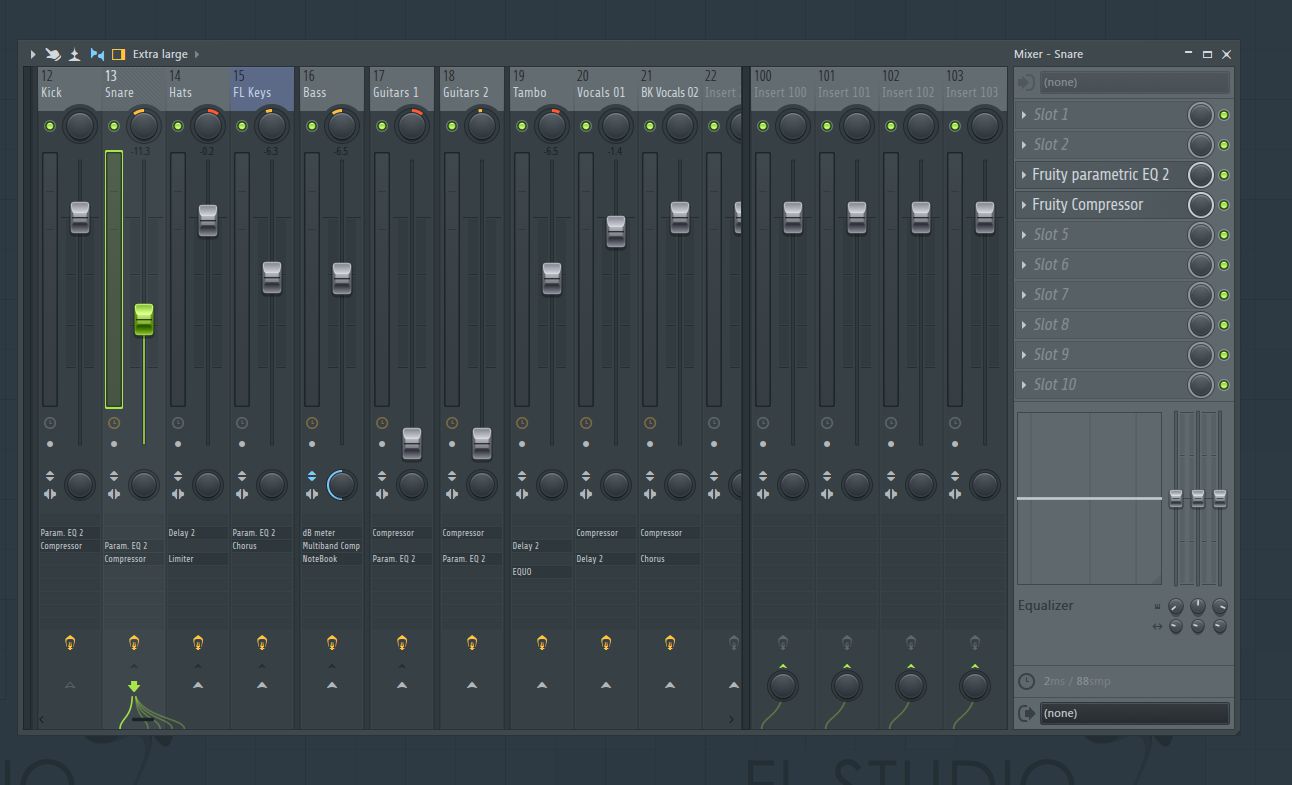Home>Production & Technology>MIDI>How To Put MIDI Files Into FL Studio


MIDI
How To Put MIDI Files Into FL Studio
Published: February 21, 2024
Learn how to import MIDI files into FL Studio and enhance your music production with our step-by-step guide. Master the art of using MIDI in FL Studio today!
(Many of the links in this article redirect to a specific reviewed product. Your purchase of these products through affiliate links helps to generate commission for AudioLover.com, at no extra cost. Learn more)
Table of Contents
Introduction
MIDI (Musical Instrument Digital Interface) files have revolutionized the music industry by allowing musicians and producers to create, edit, and share musical compositions with unparalleled ease. These versatile files contain musical data that can be interpreted by a wide range of digital instruments, making them an essential tool for modern music production.
In this article, we will explore the process of integrating MIDI files into FL Studio, a popular digital audio workstation (DAW) known for its robust features and user-friendly interface. Whether you're a seasoned producer or an aspiring musician, understanding how to effectively incorporate MIDI files into FL Studio can significantly enhance your creative capabilities.
By following the steps outlined in this guide, you will gain valuable insights into importing, organizing, and editing MIDI files within FL Studio. Additionally, you'll learn how to seamlessly integrate MIDI files into your music projects, unlocking a world of possibilities for musical expression and experimentation.
As we delve into the intricacies of working with MIDI files in FL Studio, you'll discover the power of this digital format in shaping musical compositions and arrangements. From intricate melodies to dynamic drum patterns, MIDI files offer a level of flexibility and precision that traditional audio recordings cannot match.
Whether you're looking to enhance your existing compositions or embark on a new musical journey, mastering the art of incorporating MIDI files into FL Studio is a valuable skill that can elevate your creative endeavors. So, let's embark on this exciting exploration of MIDI integration in FL Studio and unlock the potential for boundless musical innovation.
Step 1: Importing MIDI Files
Importing MIDI files into FL Studio is the crucial first step in leveraging the power of these versatile musical data files. Whether you've created MIDI files using a digital keyboard, MIDI controller, or another software application, integrating them into FL Studio opens up a world of creative possibilities. Here's a detailed look at the process of importing MIDI files into FL Studio:
-
Locating the MIDI Files: Before you can import MIDI files into FL Studio, you'll need to ensure that the files are easily accessible on your computer. Whether they're stored in a specific folder or on your desktop, having quick access to the MIDI files will streamline the importing process.
-
Opening FL Studio: Launch FL Studio on your computer to begin the importing process. Once the software is up and running, you'll be ready to incorporate the MIDI files into your music project.
-
Navigating to the Browser: Within FL Studio, locate the Browser panel, which provides access to various files and resources. This panel serves as a central hub for managing and importing MIDI files, audio samples, and other essential components of your music production workflow.
-
Selecting the MIDI Files: Navigate through the Browser panel to locate the MIDI files you wish to import. Once you've identified the desired MIDI files, simply click and drag them from the Browser panel into the FL Studio workspace.
-
Placing the MIDI Files in the Playlist: After dragging the MIDI files into the workspace, you can position them within the Playlist area of FL Studio. This allows you to visually arrange the MIDI files alongside other musical elements, such as audio tracks and virtual instruments.
-
Adjusting the Timeline: As you import MIDI files into FL Studio, it's essential to align them with the desired sections of your music project. By adjusting the timeline and positioning the MIDI files within the Playlist, you can seamlessly integrate them into your composition.
By following these steps, you can effectively import MIDI files into FL Studio, setting the stage for further exploration and creative manipulation. With the MIDI files seamlessly integrated into your music project, you'll be ready to embark on the next phase of the production process, which involves organizing and refining the musical elements to bring your creative vision to life.
Step 2: Organizing MIDI Files
Organizing MIDI files within FL Studio is a fundamental aspect of music production, enabling you to structure and manage the various musical elements that comprise your composition. As you delve into the process of organizing MIDI files, you'll gain valuable insights into creating a cohesive and well-structured musical arrangement. Here's an in-depth exploration of the steps involved in organizing MIDI files within FL Studio:
Categorizing MIDI Files
Upon importing MIDI files into FL Studio, it's essential to categorize them based on their respective musical components. Whether you're working with melody lines, chord progressions, or rhythmic patterns, assigning specific categories to the MIDI files can streamline the organization process. By creating distinct groups for different musical elements, you'll enhance the clarity and accessibility of your MIDI data, making it easier to navigate and manipulate within FL Studio.
Utilizing Color Coding
FL Studio offers a robust color-coding system that allows you to visually differentiate MIDI files based on their musical characteristics. By assigning unique colors to different types of MIDI data, such as lead melodies, basslines, or percussion patterns, you can quickly identify and distinguish between various musical elements within your composition. This visual organization method enhances the efficiency of working with MIDI files, enabling you to make informed creative decisions and maintain a clear overview of your musical arrangement.
Grouping and Layering
Incorporating grouping and layering techniques is instrumental in organizing MIDI files within FL Studio. Grouping related MIDI tracks allows you to manage and manipulate them collectively, facilitating cohesive adjustments and modifications. Additionally, layering MIDI tracks enables you to create nuanced musical textures and harmonies, adding depth and complexity to your composition. By strategically grouping and layering MIDI files, you can optimize the organization of your musical elements while fostering a dynamic and expressive sonic landscape.
Naming and Labeling
An essential aspect of organizing MIDI files is the meticulous process of naming and labeling each track. By assigning descriptive names and labels to MIDI files, you establish a clear and intuitive framework for understanding the role of each musical component within your composition. This practice not only enhances organization but also streamlines communication and collaboration when sharing your music projects with collaborators or fellow producers. Clear and informative track names contribute to a cohesive and professional workflow, elevating the overall quality of your music production process.
Creating Arrangement Markers
As you organize MIDI files within FL Studio, creating arrangement markers provides a valuable roadmap for structuring your musical composition. Arrangement markers allow you to delineate sections such as verses, choruses, bridges, and outros, providing a visual guide to the overall progression of your music project. By incorporating arrangement markers, you can efficiently navigate through your composition, make strategic adjustments, and refine the flow of musical ideas, ultimately enhancing the coherence and impact of your musical arrangement.
By implementing these organizational strategies, you can effectively manage and structure MIDI files within FL Studio, laying the groundwork for a cohesive and well-organized music project. The process of organizing MIDI files not only enhances your workflow efficiency but also empowers you to craft compelling and polished musical compositions with precision and clarity.
Step 3: Editing MIDI Files
Editing MIDI files within FL Studio empowers music producers and composers to refine and customize the musical elements of their compositions with unparalleled precision and creativity. By delving into the process of editing MIDI files, you'll gain valuable insights into shaping melodies, adjusting rhythms, and infusing expressive nuances into your musical arrangements. Here's an in-depth exploration of the multifaceted realm of editing MIDI files within FL Studio:
Fine-Tuning Note Attributes
When it comes to editing MIDI files, the ability to fine-tune note attributes is a pivotal aspect of the creative process. FL Studio provides a comprehensive set of tools for adjusting note properties such as pitch, duration, velocity, and articulation. By meticulously refining the attributes of individual notes within MIDI patterns, you can sculpt the musical phrasing, dynamics, and tonal characteristics of your compositions, imbuing them with a heightened sense of musicality and emotive depth.
Quantization and Humanization
FL Studio offers robust quantization and humanization features that allow you to achieve precise rhythmic alignment while preserving the organic feel of human performance. Through quantization, you can align MIDI notes to a specific grid, ensuring rhythmic accuracy and consistency. Conversely, the humanization function introduces subtle variations in timing, velocity, and note articulation, simulating the nuanced nuances of live musical expression. By judiciously applying quantization and humanization techniques, you can strike a delicate balance between rhythmic precision and natural musical fluidity within your compositions.
MIDI Note Manipulation
The ability to manipulate MIDI notes opens up a wealth of creative possibilities for shaping musical phrases and motifs. FL Studio's intuitive interface facilitates seamless note manipulation, allowing you to transpose, duplicate, and rearrange MIDI notes with ease. Whether you're crafting intricate melodic variations, exploring harmonic reinterpretations, or experimenting with rhythmic permutations, the flexibility of MIDI note manipulation empowers you to actualize your artistic vision with precision and ingenuity.
Dynamic Control and Expression
Editing MIDI files in FL Studio encompasses the nuanced art of dynamic control and expression. Through the manipulation of MIDI controller data, such as modulation, pitch bend, and expression, you can imbue your musical performances with a rich tapestry of tonal dynamics and emotive nuances. By meticulously sculpting the expressive elements of MIDI data, you can breathe life into your compositions, eliciting evocative phrasing, subtle swells, and dramatic gestures that resonate with profound emotional impact.
Integration of Virtual Instruments
FL Studio's seamless integration of virtual instruments amplifies the creative potential of editing MIDI files, enabling you to explore a vast array of sonic palettes and timbral textures. Whether you're sculpting lush orchestral arrangements, crafting electronic soundscapes, or experimenting with experimental sonic manipulations, the integration of virtual instruments within FL Studio empowers you to realize your artistic visions with sonic depth and diversity.
By immersing yourself in the art of editing MIDI files within FL Studio, you'll harness the transformative potential of musical manipulation, expressive refinement, and sonic innovation. This immersive creative process empowers you to actualize your artistic vision with precision and artistry, shaping musical compositions that resonate with depth, emotion, and sonic ingenuity.
Step 4: Using MIDI Files in FL Studio
Utilizing MIDI files within FL Studio transcends mere integration; it embodies a dynamic process of creative exploration and musical realization. As you embark on the journey of using MIDI files in FL Studio, you are poised to unlock the full potential of these versatile musical data files, seamlessly weaving them into your compositions with finesse and ingenuity.
Harnessing Virtual Instruments
FL Studio's robust framework facilitates the seamless integration of MIDI files with an extensive array of virtual instruments, ranging from classic synthesizers to intricately sampled orchestral ensembles. By leveraging these virtual instruments, you can breathe life into your MIDI compositions, infusing them with rich timbral textures, expressive articulations, and dynamic sonic character. Whether you're sculpting cinematic soundscapes, crafting pulsating electronic grooves, or orchestrating symphonic opuses, the fusion of MIDI files and virtual instruments empowers you to realize your musical visions with unparalleled depth and sonic diversity.
Real-Time Performance and Recording
FL Studio empowers you to harness the expressive potential of MIDI files through real-time performance and recording capabilities. Whether you're triggering MIDI patterns with a MIDI controller, capturing live improvisations, or sculpting intricate musical passages, FL Studio provides a responsive and intuitive platform for capturing the nuances of your musical expression. The ability to record and manipulate MIDI performances in real time fosters a fluid and dynamic creative process, allowing you to infuse your compositions with the spontaneity and vibrancy of live musical performance.
Automation and Dynamic Control
The integration of MIDI files in FL Studio extends to the realm of automation and dynamic control, enabling you to sculpt evolving sonic landscapes and expressive musical gestures. Through the precise manipulation of MIDI controller data, such as modulation, pitch bend, and expression, you can imbue your compositions with a tapestry of dynamic shifts, tonal nuances, and expressive flourishes. The seamless integration of MIDI automation within FL Studio empowers you to craft compositions that unfold with cinematic grandeur, emotive subtlety, and sonic intricacy, elevating your musical creations to new heights of artistic expression.
Collaboration and Interchangeability
FL Studio's comprehensive support for MIDI files extends beyond individual creativity, fostering seamless collaboration and interchangeability within the music production ecosystem. Whether you're collaborating with fellow musicians, sharing projects with collaborators, or integrating MIDI files into other digital audio workstations, FL Studio's compatibility and versatility ensure that your musical creations transcend boundaries and resonate across diverse creative platforms. This interconnectedness amplifies the impact of MIDI files, allowing them to seamlessly traverse the collaborative landscape of modern music production.
By embracing the multifaceted capabilities of using MIDI files in FL Studio, you embark on a transformative creative odyssey, where musical ideas take shape, evolve, and transcend conventional boundaries. The fusion of MIDI files with FL Studio's expansive toolkit empowers you to craft compositions that resonate with depth, emotion, and sonic ingenuity, culminating in a musical journey brimming with boundless creative potential.