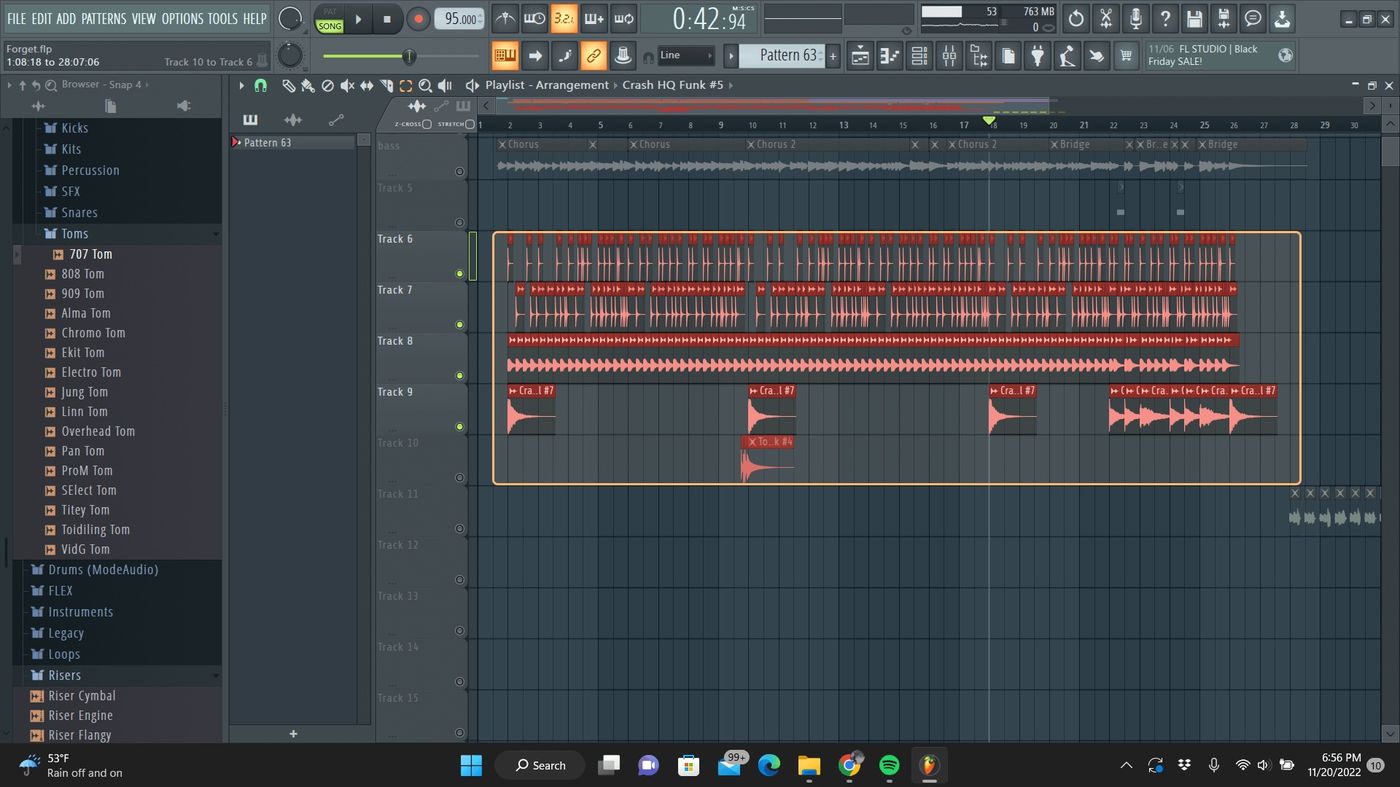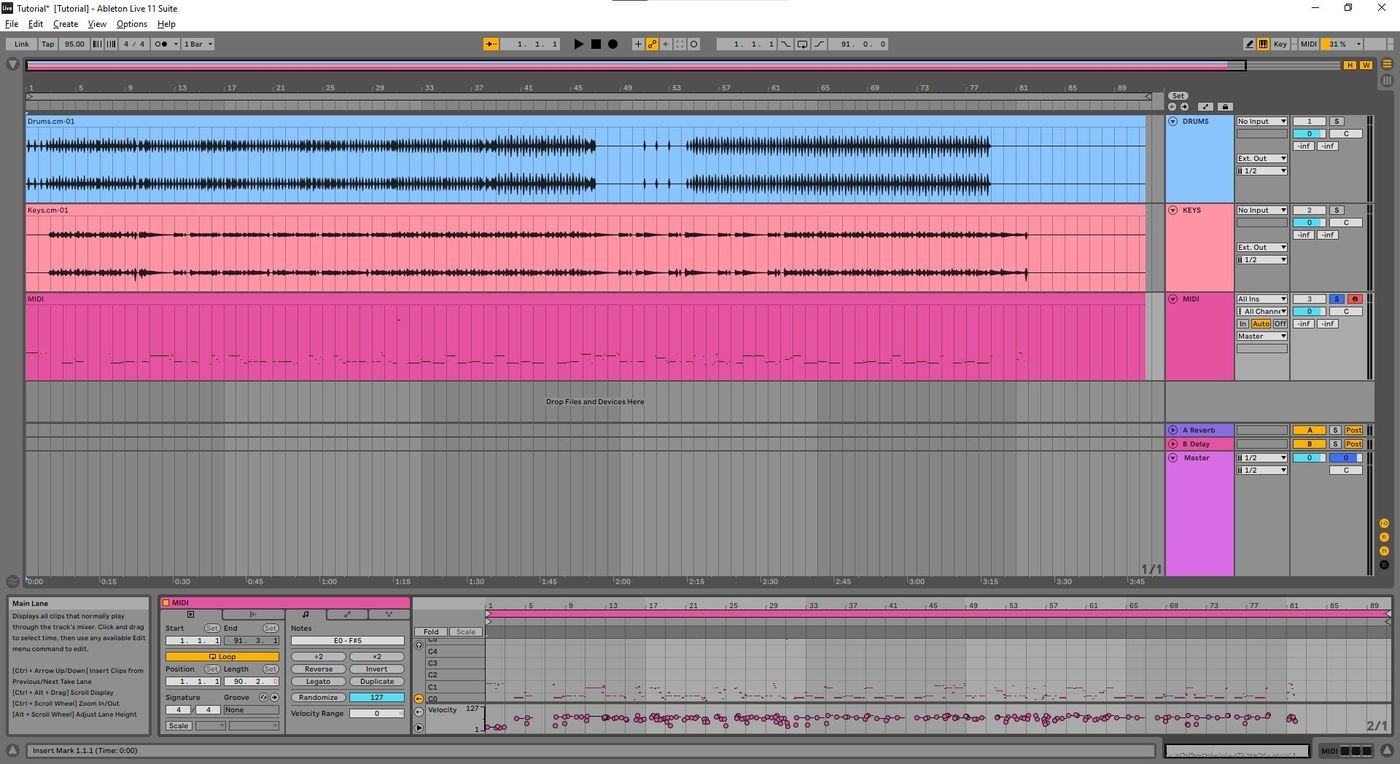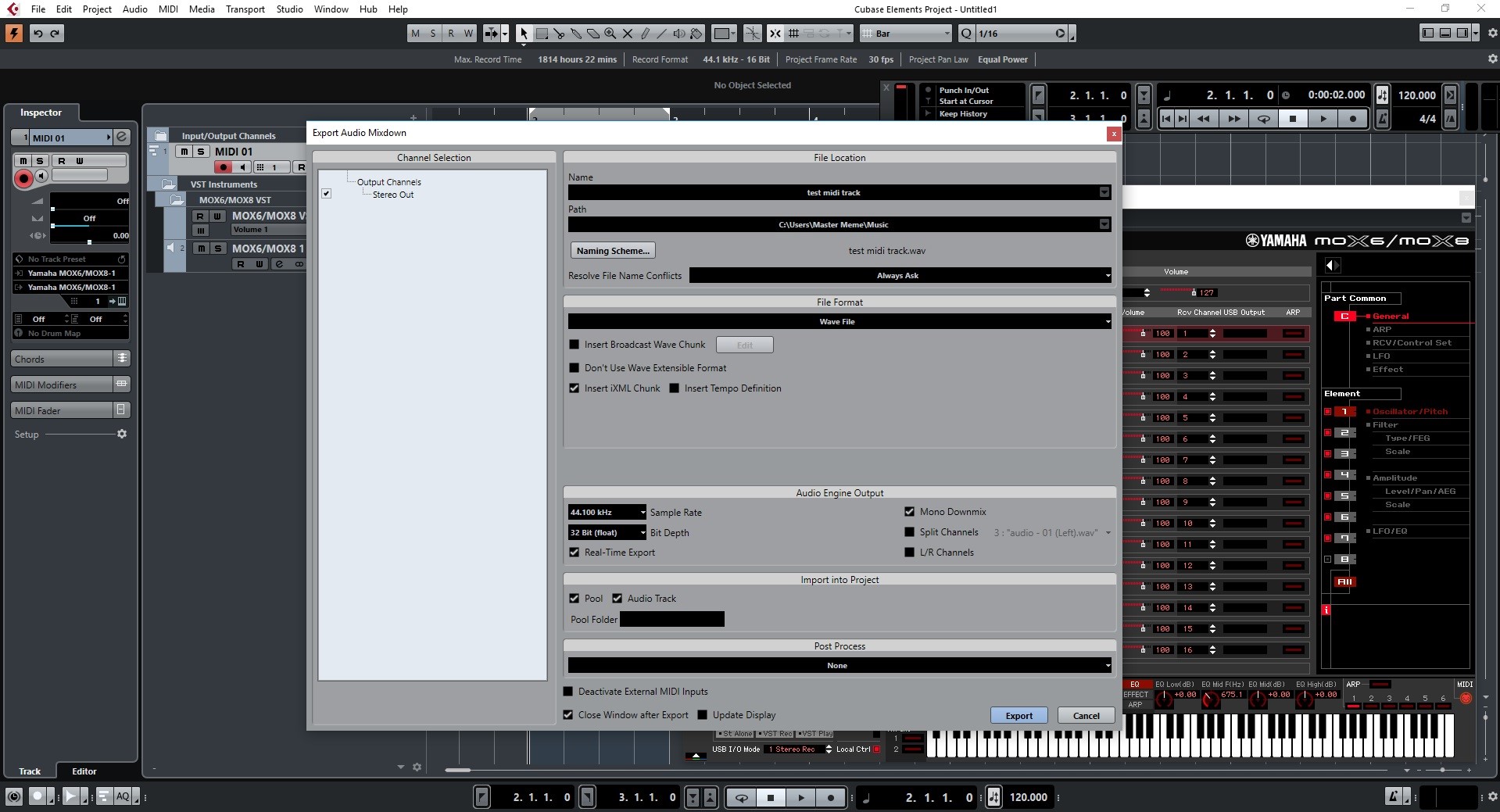Home>Production & Technology>MIDI>Where Is The Audio MIDI Setup In Mac
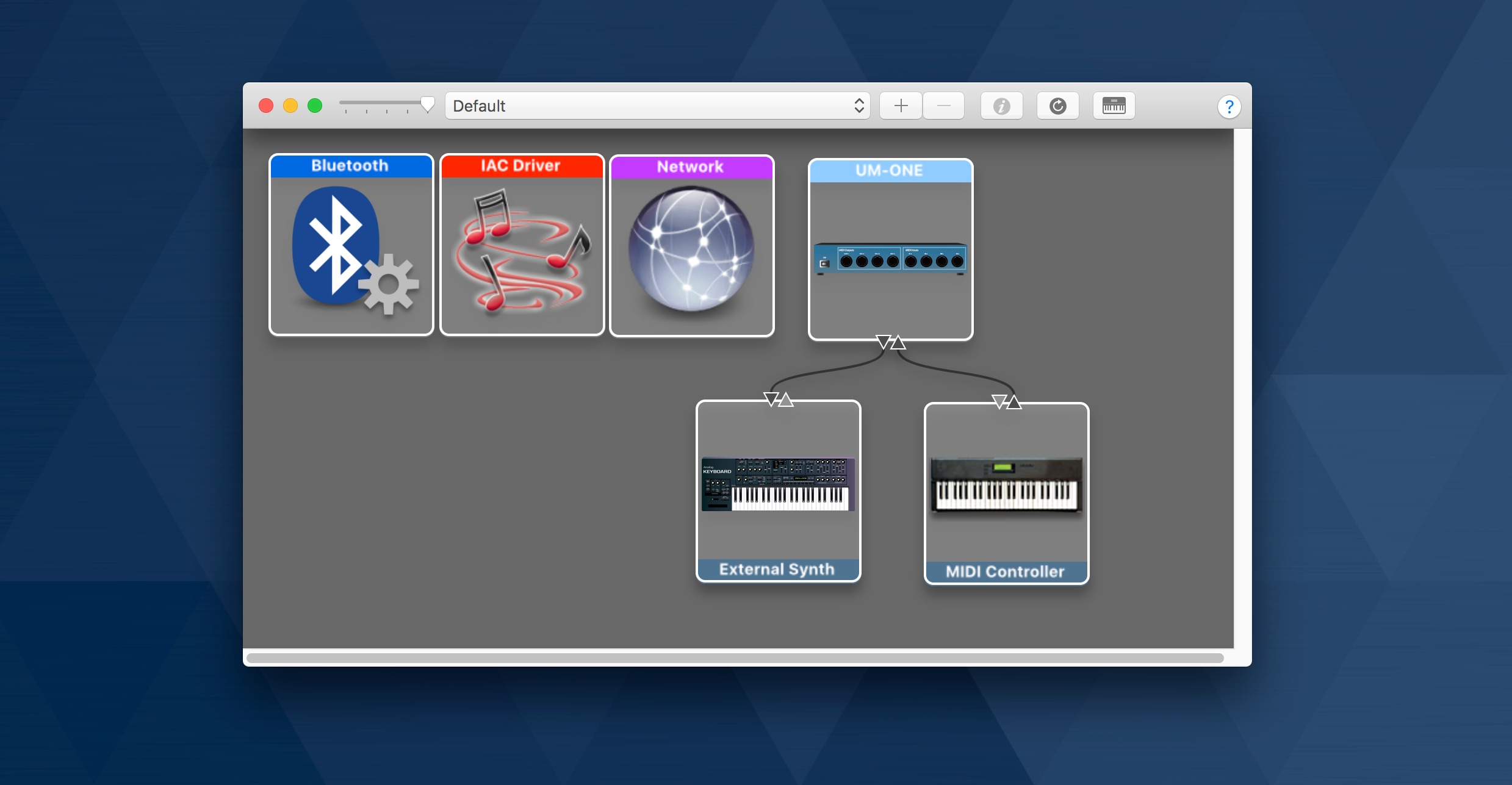
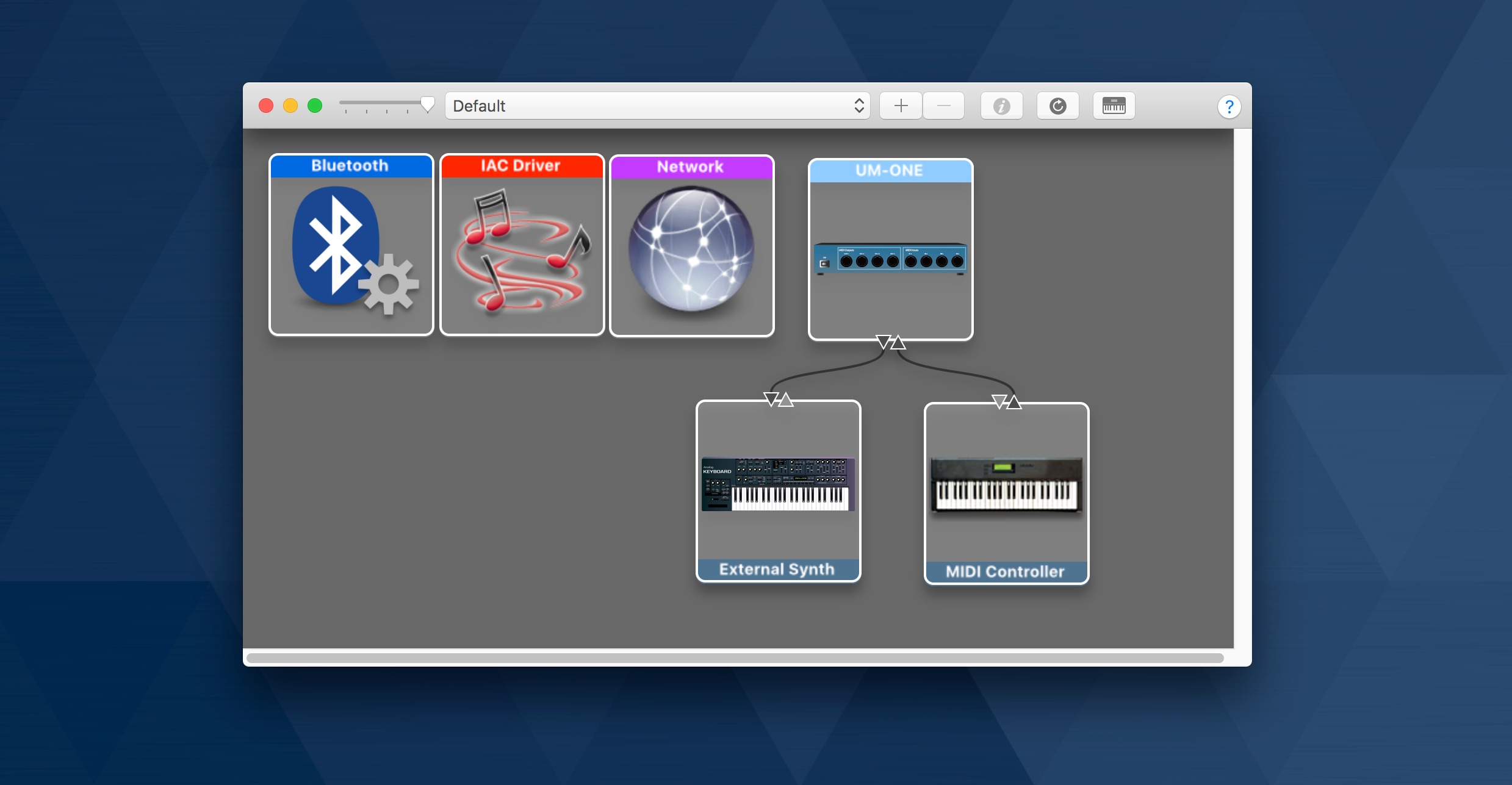
MIDI
Where Is The Audio MIDI Setup In Mac
Modified: March 9, 2024
Find the Audio MIDI Setup on your Mac and learn how to configure MIDI devices for music production and recording. Discover the steps to access and use the Audio MIDI Setup tool.
(Many of the links in this article redirect to a specific reviewed product. Your purchase of these products through affiliate links helps to generate commission for AudioLover.com, at no extra cost. Learn more)
Table of Contents
Introduction
Audio MIDI Setup is a vital tool for musicians, producers, and audio engineers working in the digital realm. It serves as the control center for managing MIDI devices and audio interfaces on Mac computers. Whether you're a seasoned music professional or an aspiring enthusiast, understanding how to navigate and utilize Audio MIDI Setup can significantly enhance your workflow and creative capabilities.
In the world of music production, MIDI (Musical Instrument Digital Interface) is the backbone of digital composition and performance. It allows electronic musical instruments, computers, and other devices to communicate and synchronize with each other. Audio MIDI Setup, often referred to as AMS, provides a user-friendly interface for configuring MIDI devices and audio interfaces, making it an indispensable tool for anyone working with MIDI-enabled hardware or software.
The ability to connect and configure MIDI devices and audio interfaces seamlessly is crucial for achieving optimal performance and sound quality. Whether you're setting up a MIDI keyboard controller, a digital audio interface, or a virtual instrument within a digital audio workstation (DAW), Audio MIDI Setup empowers users to manage these connections and ensure they function harmoniously.
In addition to its technical functionalities, Audio MIDI Setup plays a pivotal role in streamlining the integration of hardware and software components within a music production environment. By offering a centralized platform for managing MIDI and audio configurations, it simplifies the process of integrating diverse musical instruments, controllers, and recording equipment into a cohesive and efficient setup.
Furthermore, Audio MIDI Setup is not limited to music production; it also caters to professionals in audiovisual production, live performance setups, and multimedia installations. Its versatility and robust features make it a valuable resource for a wide range of creative disciplines, extending its utility beyond the realm of music production.
As we delve into the intricacies of accessing, utilizing, and troubleshooting Audio MIDI Setup on Mac, you'll gain a comprehensive understanding of its functionalities and learn how to harness its capabilities to elevate your musical and audio production endeavors. Let's embark on this journey to unravel the potential of Audio MIDI Setup and unleash the power of MIDI and audio integration on your Mac system.
Accessing Audio MIDI Setup
Accessing Audio MIDI Setup on a Mac is a straightforward process that grants users access to a plethora of powerful configuration options. Whether you're a musician, producer, or audio engineer, knowing how to navigate to Audio MIDI Setup is essential for optimizing your MIDI devices and audio interfaces.
To access Audio MIDI Setup, follow these simple steps:
-
Go to Applications: Begin by clicking on the "Finder" icon located in the Dock at the bottom of the screen. From there, navigate to the "Applications" folder, which houses a diverse array of software and utilities on your Mac.
-
Open the Utilities Folder: Within the "Applications" folder, locate and open the "Utilities" subfolder. This directory contains various system utilities that are integral to the functionality and maintenance of your Mac.
-
Locate Audio MIDI Setup: Once in the "Utilities" folder, scroll through the list of utilities until you find "Audio MIDI Setup." Upon locating it, double-click to open the application.
-
Alternatively, Use Spotlight: If you prefer a quicker method, you can use the Spotlight search feature by pressing Command + Spacebar and typing "Audio MIDI Setup." This will instantly locate the application, allowing you to open it directly from the search results.
Upon successfully accessing Audio MIDI Setup, you will be greeted by a user-friendly interface that provides comprehensive control over MIDI devices and audio interfaces connected to your Mac. This interface serves as a command center for configuring and managing the intricate connections between your MIDI-enabled hardware and audio recording equipment.
By familiarizing yourself with the process of accessing Audio MIDI Setup, you are taking the first step towards harnessing the full potential of MIDI and audio integration on your Mac. This foundational knowledge will empower you to delve into the myriad possibilities offered by Audio MIDI Setup, paving the way for seamless configuration and enhanced creative expression in your music and audio production endeavors.
Using Audio MIDI Setup
Using Audio MIDI Setup empowers users to configure and manage MIDI devices and audio interfaces with precision and flexibility. Whether you're a musician, producer, or audio engineer, mastering the functionalities of Audio MIDI Setup is essential for optimizing your digital music production setup on Mac.
Upon launching Audio MIDI Setup, you are greeted by an intuitive interface that provides a comprehensive overview of all connected MIDI devices and audio interfaces. Here's a detailed exploration of the key features and capabilities of Audio MIDI Setup:
1. Device Configuration:
Audio MIDI Setup allows you to add, remove, and configure MIDI devices and audio interfaces effortlessly. By accessing the "MIDI Studio" or "Audio Devices" tabs within the application, you can manage the properties and settings of each connected device. This includes adjusting MIDI channel assignments, sample rates, buffer sizes, and clock sources to ensure seamless integration and optimal performance.
2. MIDI Patch Bay:
One of the standout features of Audio MIDI Setup is the MIDI Patch Bay, which serves as a virtual routing system for MIDI signals. This functionality enables you to create custom MIDI signal paths, allowing for the seamless routing of MIDI data between various connected devices. Whether you're routing signals from a MIDI keyboard to a virtual instrument in your digital audio workstation or creating complex MIDI setups for live performances, the MIDI Patch Bay offers unparalleled flexibility and control.
3. Audio Interface Configuration:
For users working with audio interfaces, Audio MIDI Setup provides a centralized platform for configuring input and output settings, as well as creating aggregate audio devices. This functionality is particularly valuable for musicians and audio engineers who require precise control over routing audio signals from multiple sources, such as microphones, instruments, and external hardware processors.
4. Clock Synchronization:
Audio MIDI Setup facilitates clock synchronization between MIDI devices and audio interfaces, ensuring that all connected equipment operates in perfect harmony. By configuring the clock settings within the application, you can synchronize the timing of MIDI events and audio playback across your entire setup, eliminating timing discrepancies and enhancing the overall coherence of your musical compositions and audio recordings.
5. Virtual MIDI Ports:
Another noteworthy aspect of Audio MIDI Setup is its support for virtual MIDI ports. These virtual ports allow for the seamless integration of MIDI data between software applications and external MIDI hardware. By creating and managing virtual MIDI ports within the application, you can establish bidirectional communication channels between your MIDI-enabled software instruments and external MIDI controllers, opening up a world of creative possibilities for musical expression and performance.
6. Custom Device Names and Icons:
Audio MIDI Setup enables users to customize the names and icons of connected MIDI devices and audio interfaces, providing a personalized and visually intuitive representation of their digital music production environment. This feature not only enhances the organization and clarity of your setup but also adds a touch of personalization to the interface, making it easier to identify and manage your devices effectively.
Mastering the intricacies of using Audio MIDI Setup equips you with the tools and knowledge to optimize the integration of MIDI devices and audio interfaces within your Mac-based music production ecosystem. By leveraging the comprehensive features and functionalities offered by Audio MIDI Setup, you can streamline your workflow, enhance creative flexibility, and elevate the sonic quality of your musical compositions and audio productions.
Troubleshooting Audio MIDI Setup
While Audio MIDI Setup is a robust tool for managing MIDI devices and audio interfaces on Mac, occasional technical hiccups or connectivity issues may arise. Understanding how to troubleshoot common problems within Audio MIDI Setup is essential for maintaining a seamless and reliable music production environment. Here's a comprehensive guide to troubleshooting potential issues within Audio MIDI Setup:
1. Device Recognition:
If a connected MIDI device or audio interface is not being recognized by Audio MIDI Setup, begin by checking the physical connections. Ensure that the device is properly connected to your Mac via USB or MIDI cables, and verify that the device is powered on. If the device still does not appear within Audio MIDI Setup, try restarting the application or resetting the device's power.
2. MIDI Signal Routing:
In cases where MIDI signals are not being routed correctly within Audio MIDI Setup, inspect the MIDI Patch Bay configuration. Verify that the MIDI input and output connections are properly assigned to the intended devices. Additionally, check for any conflicting MIDI channel assignments or routing discrepancies that may be causing signal routing issues.
3. Audio Interface Configuration:
For audio interface-related concerns, such as input/output signal routing or sample rate discrepancies, navigate to the "Audio Devices" tab within Audio MIDI Setup. Ensure that the correct input and output channels are selected for your audio interface, and confirm that the sample rate settings align with the requirements of your audio recording or playback session.
4. Clock Synchronization:
If you encounter timing discrepancies or synchronization issues between MIDI devices and audio interfaces, delve into the clock synchronization settings within Audio MIDI Setup. Verify that the clock source and synchronization settings are configured accurately for all connected devices. Adjust the clock settings as necessary to achieve precise synchronization across your entire music production setup.
5. Software Compatibility:
In scenarios where certain software applications or digital audio workstations (DAWs) do not recognize MIDI devices configured within Audio MIDI Setup, ensure that the software is configured to utilize the correct MIDI input sources. Additionally, verify that the MIDI drivers for your devices are up to date and compatible with the operating system version on your Mac.
By addressing these troubleshooting considerations within Audio MIDI Setup, users can effectively resolve common issues related to MIDI device recognition, signal routing, audio interface configuration, clock synchronization, and software compatibility. This proactive approach to troubleshooting empowers music professionals and audio enthusiasts to maintain a stable and efficient MIDI and audio integration environment, ensuring uninterrupted creativity and productivity in their music and audio production endeavors.
Conclusion
In conclusion, Audio MIDI Setup stands as a cornerstone of MIDI and audio integration on Mac, offering a versatile and user-friendly platform for configuring and managing MIDI devices and audio interfaces. By providing a comprehensive suite of features, including device configuration, MIDI patch bay functionality, audio interface management, clock synchronization, and virtual MIDI ports, Audio MIDI Setup empowers users to optimize their music production setups with precision and flexibility.
Through the seamless integration of MIDI-enabled hardware and audio recording equipment, Audio MIDI Setup plays a pivotal role in streamlining the creative workflow of musicians, producers, and audio engineers. Its ability to synchronize MIDI and audio signals, create custom routing configurations, and facilitate seamless communication between software and hardware components makes it an indispensable tool for realizing musical visions and audio productions.
Furthermore, the troubleshooting capabilities of Audio MIDI Setup ensure that users can address common technical challenges, such as device recognition issues, signal routing discrepancies, audio interface configuration concerns, and software compatibility hurdles. This proactive approach to troubleshooting fosters a stable and reliable music production environment, allowing professionals and enthusiasts to focus on their creative endeavors without being hindered by technical obstacles.
As technology continues to shape the landscape of music production and audio engineering, the significance of Audio MIDI Setup in facilitating seamless MIDI and audio integration cannot be overstated. Its role extends beyond music production, serving professionals in audiovisual production, live performance setups, and multimedia installations, thereby amplifying its impact across diverse creative disciplines.
In essence, Audio MIDI Setup embodies the fusion of technical prowess and creative expression, offering a conduit through which musical ideas are translated into captivating compositions and audio productions. By harnessing the capabilities of Audio MIDI Setup, users can embark on a journey of sonic exploration, leveraging the power of MIDI and audio integration to craft immersive soundscapes and bring their musical visions to life.
Ultimately, Audio MIDI Setup on Mac stands as a testament to the harmonious marriage of technology and artistry, empowering individuals to embark on a boundless creative odyssey within the realm of digital music and audio production.