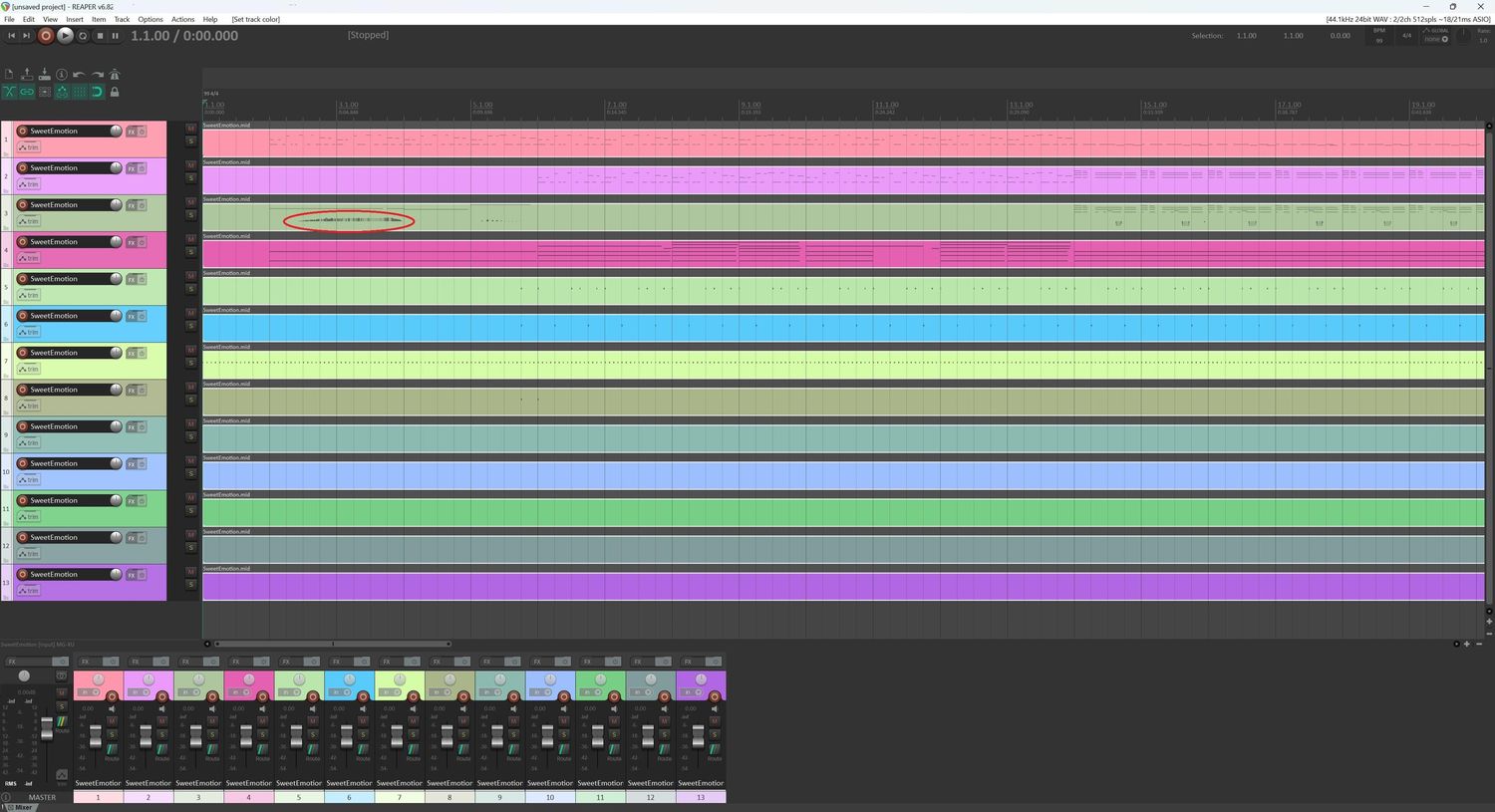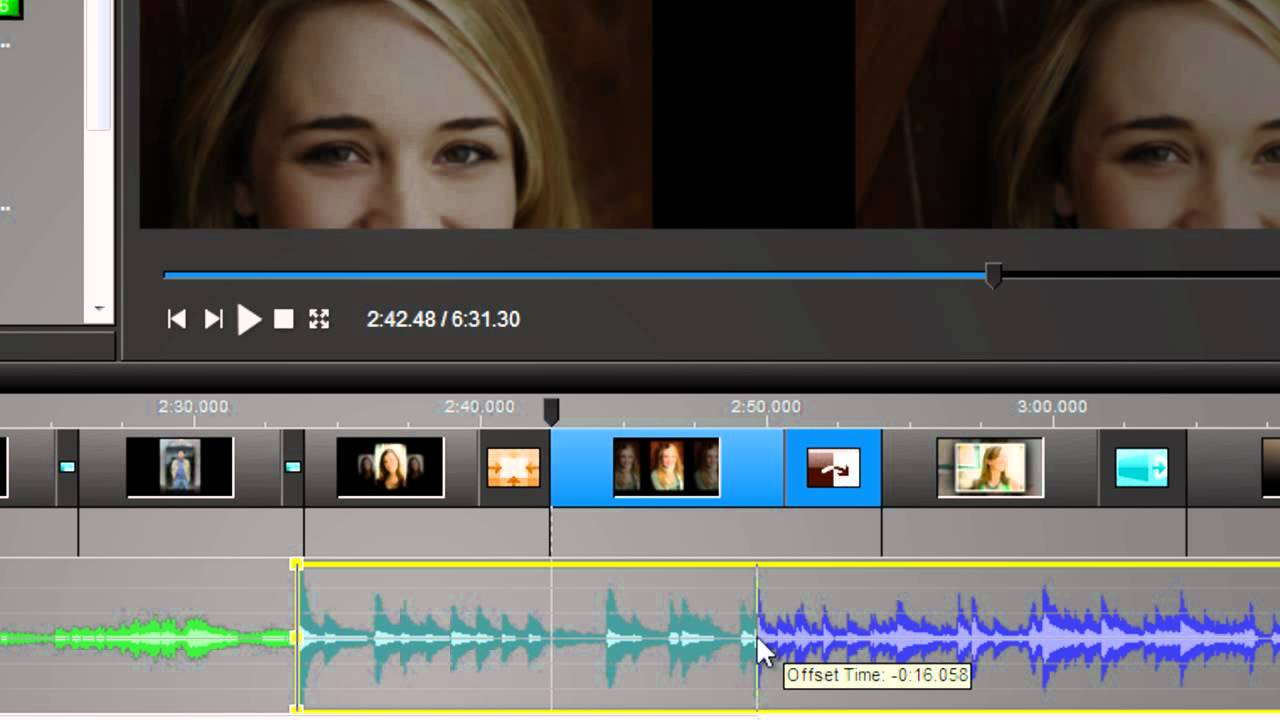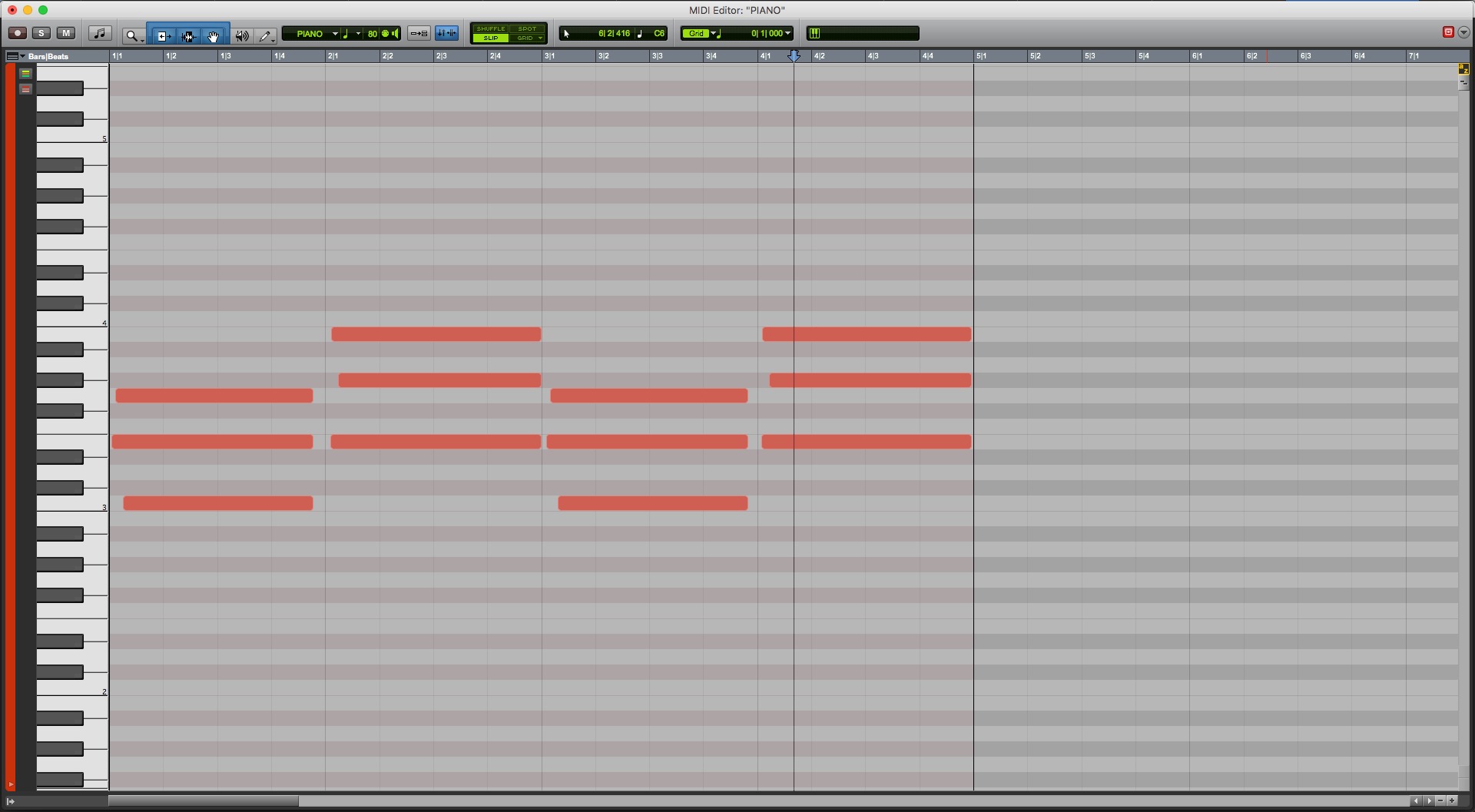Home>Production & Technology>MIDI>Why Does Logic Pro X Show Only 7 Ports From MOTU MIDI Express XT
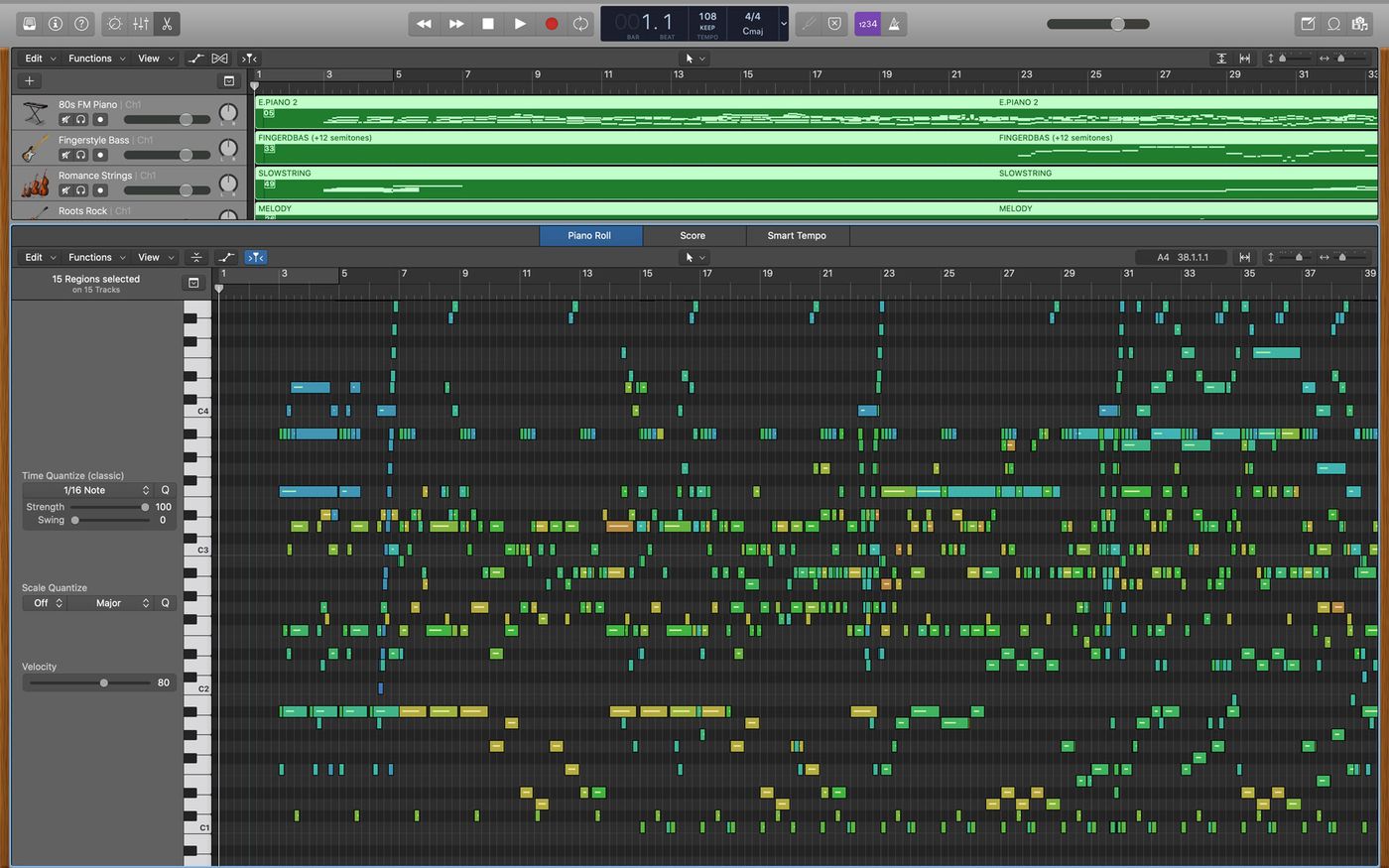
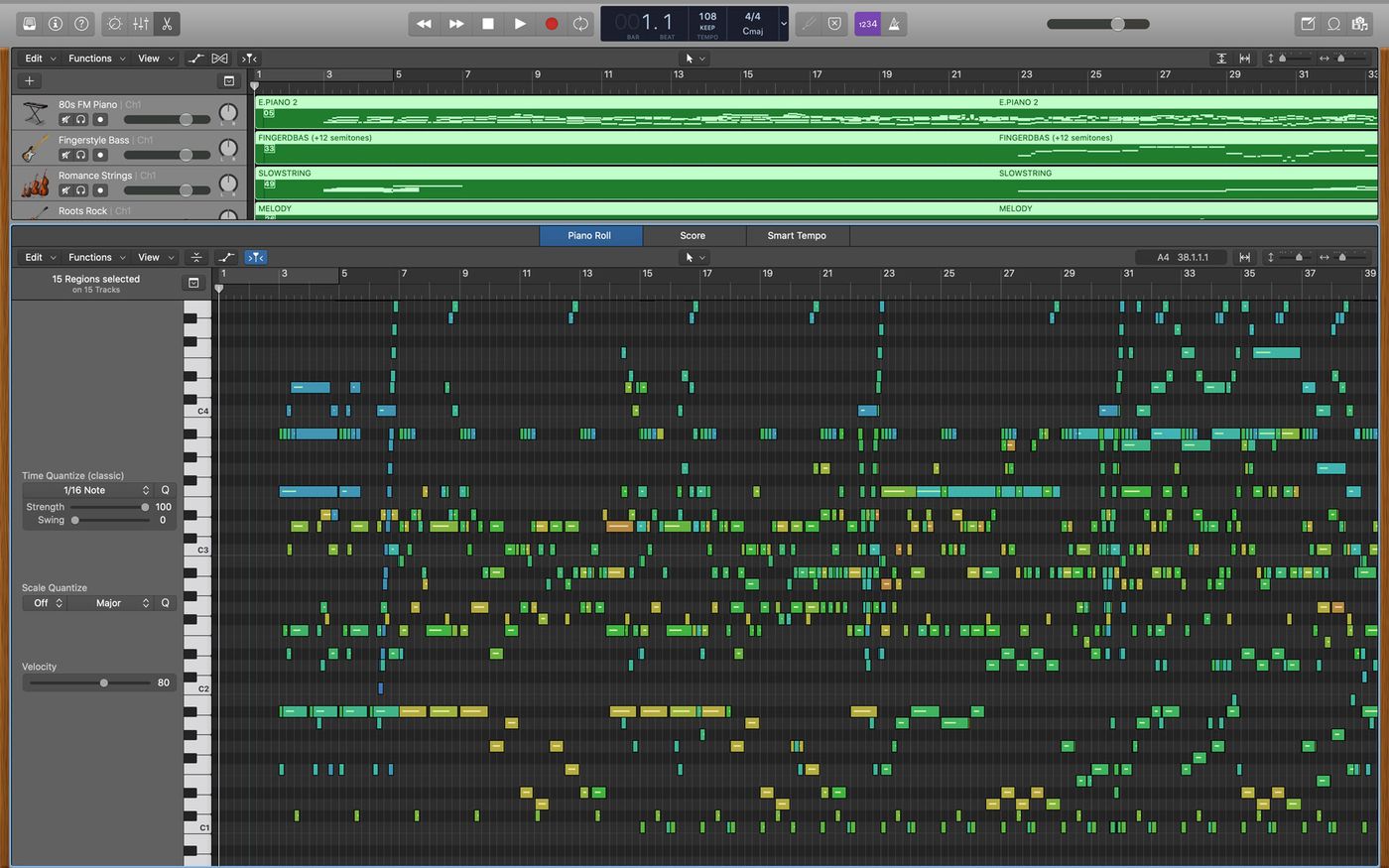
MIDI
Why Does Logic Pro X Show Only 7 Ports From MOTU MIDI Express XT
Published: February 21, 2024
Discover why Logic Pro X displays only 7 ports from MOTU MIDI Express XT. Learn how to troubleshoot MIDI port issues in Logic Pro X.
(Many of the links in this article redirect to a specific reviewed product. Your purchase of these products through affiliate links helps to generate commission for AudioLover.com, at no extra cost. Learn more)
Table of Contents
Introduction
Logic Pro X is a powerful digital audio workstation (DAW) that has become a go-to choice for music producers and audio engineers. Its seamless integration with MIDI devices, such as the MOTU MIDI Express XT, allows for unparalleled creative control and flexibility in music production. However, users may encounter a perplexing issue where Logic Pro X displays only 7 ports from the MOTU MIDI Express XT, despite the interface featuring a higher number of ports. This limitation can hinder the full utilization of the MIDI interface's capabilities and disrupt the workflow of music creators.
In this article, we will delve into the intricacies of this issue, shedding light on the underlying factors that contribute to this unexpected behavior in Logic Pro X. By gaining a comprehensive understanding of the MOTU MIDI Express XT and the constraints of Logic Pro X, we can explore effective troubleshooting steps to address this issue and restore the seamless functionality of the MIDI interface within the DAW environment. Let's embark on this journey to unravel the mystery behind Logic Pro X's limitation in recognizing the complete array of ports offered by the MOTU MIDI Express XT.
Understanding MOTU MIDI Express XT
The MOTU MIDI Express XT stands as a stalwart in the realm of MIDI interfaces, revered for its robust performance and comprehensive connectivity. Boasting a formidable array of MIDI ports, this interface serves as a pivotal hub for linking various MIDI-equipped instruments, controllers, and devices to a computer-based music production setup. Its versatility is exemplified by the provision of up to 8 input and 9 output MIDI ports, offering an extensive canvas for routing MIDI data with precision and flexibility.
At the core of the MOTU MIDI Express XT lies its ability to act as a central communication nexus, facilitating seamless interaction between the user's MIDI-enabled gear and the digital audio workstation (DAW). This pivotal role is underpinned by the interface's adept handling of MIDI data, ensuring that the intricate nuances of musical expression are faithfully conveyed within the digital realm. Whether it's transmitting note data, control changes, or synchronization signals, the MOTU MIDI Express XT stands as a steadfast conduit for the seamless exchange of musical information.
Furthermore, the interface's robust construction and reliable performance make it a trusted companion for professional music production environments. Its durable build quality and dependable operation instill confidence in users, enabling them to focus on the creative process without being encumbered by technical uncertainties. Moreover, the MOTU MIDI Express XT's compatibility with a diverse range of operating systems and DAWs underscores its adaptability, making it a versatile asset for musicians and producers across different platforms.
In essence, the MOTU MIDI Express XT embodies the epitome of MIDI interfacing excellence, empowering users with a wealth of connectivity options and steadfast reliability. Its seamless integration with a myriad of MIDI-equipped devices and its role as a stalwart link between the physical realm of musical instruments and the digital domain of music production solidifies its status as an indispensable tool for realizing creative visions in the realm of MIDI-based music production.
Limitations of Logic Pro X
Logic Pro X, renowned for its prowess in music production, is not immune to certain limitations when interfacing with MIDI devices such as the MOTU MIDI Express XT. One notable constraint pertains to the display of only 7 ports from the MIDI interface within Logic Pro X, despite the MOTU MIDI Express XT featuring a higher number of ports. This discrepancy can impede the seamless integration of the MIDI interface with the DAW, potentially hindering the full realization of its extensive connectivity capabilities.
The restriction imposed by Logic Pro X in recognizing a limited number of ports from the MOTU MIDI Express XT can pose challenges for users seeking to harness the full spectrum of MIDI connectivity offered by the interface. This limitation may lead to a scenario where certain MIDI-equipped devices or instruments cannot be efficiently integrated into the music production workflow, thereby curbing the creative freedom and flexibility that users strive to attain.
Moreover, the disparity between the actual port count of the MOTU MIDI Express XT and the restricted port display in Logic Pro X may engender confusion and frustration among users, especially those who rely on the interface's comprehensive MIDI routing capabilities for intricate music production scenarios. The inability to fully leverage the MIDI interface's complete array of ports within Logic Pro X can disrupt the seamless transmission of MIDI data and compromise the cohesive integration of diverse MIDI-equipped gear within the production environment.
This limitation also underscores the significance of seamless interoperability between MIDI interfaces and DAWs, as it directly impacts the efficiency and versatility of music production setups. The disparity in port recognition between the MOTU MIDI Express XT and Logic Pro X serves as a poignant reminder of the intricacies involved in achieving harmonious synergy between MIDI hardware and software components, highlighting the need for comprehensive compatibility and robust interoperability in the realm of music production technology.
In essence, the limitations encountered in Logic Pro X's recognition of the complete port array of the MOTU MIDI Express XT underscore the importance of addressing interoperability constraints to ensure a seamless and unhindered creative workflow for music producers and audio engineers. By unraveling the underlying factors contributing to this limitation, users can navigate towards effective solutions and optimizations, thereby fostering a more cohesive and efficient integration of MIDI interfaces within the DAW environment.
Troubleshooting Steps
To address the perplexing issue of Logic Pro X displaying only 7 ports from the MOTU MIDI Express XT, despite the interface featuring a higher number of ports, a systematic approach to troubleshooting is essential. By methodically investigating potential factors contributing to this limitation, users can endeavor to restore the seamless functionality of the MIDI interface within the DAW environment. Here are comprehensive troubleshooting steps to navigate through this predicament:
-
Firmware and Driver Updates: Commence the troubleshooting process by ensuring that the MOTU MIDI Express XT is equipped with the latest firmware and drivers. Firmware updates can rectify potential compatibility issues and introduce optimizations that align with the requirements of Logic Pro X, potentially mitigating the port recognition limitation.
-
DAW Configuration: Delve into the configuration settings of Logic Pro X, specifically examining the MIDI device setup and port recognition parameters. Verify that the DAW is configured to detect the complete array of ports offered by the MOTU MIDI Express XT, and make necessary adjustments to accommodate the interface's comprehensive connectivity features.
-
MIDI Interface Settings: Explore the settings and configuration options within the MOTU MIDI Express XT itself. Check for any settings related to port recognition, MIDI throughput, or device enumeration that could influence how Logic Pro X interfaces with the MIDI interface. Adjusting these settings in accordance with the interface's documentation may yield favorable outcomes.
-
Hardware Connections: Thoroughly inspect the physical connections between the MOTU MIDI Express XT and the computer hosting Logic Pro X. Ensure that all cables are securely connected, and there are no issues with the MIDI interface's physical connectivity. A loose or faulty connection could impede the proper detection of MIDI ports by the DAW.
-
Compatibility Testing: Conduct compatibility tests with alternative DAW software to ascertain whether the port recognition limitation persists across different environments. This can help in determining if the issue is specific to Logic Pro X or if it transcends to other DAW platforms, providing valuable insights into the root cause of the limitation.
-
Technical Support and Forums: Engage with the support resources provided by MOTU and Logic Pro X, seeking guidance from their technical support teams or community forums. Leveraging the collective expertise of the user community and the technical insights from the support channels can unveil potential solutions and workarounds for the port recognition limitation.
By diligently traversing through these troubleshooting steps, users can navigate the intricate landscape of MIDI interface integration within the DAW environment, striving to unveil the underlying factors contributing to the port recognition limitation. Through meticulous exploration and informed adjustments, users can endeavor to restore the full spectrum of MIDI connectivity offered by the MOTU MIDI Express XT, fostering a more seamless and unhindered creative workflow within Logic Pro X.
Conclusion
In the realm of music production, the seamless integration of MIDI interfaces with digital audio workstations forms the bedrock of a cohesive and efficient creative workflow. The perplexing issue of Logic Pro X displaying only 7 ports from the MOTU MIDI Express XT, despite the interface featuring a higher number of ports, underscores the intricate interplay between hardware and software components in the music production ecosystem. Through a comprehensive exploration of this limitation, we have gained insights into the underlying factors and potential avenues for resolution.
The troubleshooting steps outlined in this article serve as a roadmap for users grappling with the port recognition limitation within Logic Pro X. By meticulously addressing firmware and driver updates, delving into DAW configuration settings, exploring MIDI interface settings, scrutinizing hardware connections, conducting compatibility testing, and seeking support from technical resources, users can navigate through the labyrinth of potential factors contributing to this issue. Each step represents a concerted effort to unravel the mystery behind Logic Pro X's constrained recognition of the MOTU MIDI Express XT's complete array of ports, paving the way for a more harmonious integration of MIDI interfaces within the DAW environment.
Furthermore, the limitations encountered in Logic Pro X's recognition of the MOTU MIDI Express XT's complete port array emphasize the need for comprehensive compatibility and robust interoperability in the realm of music production technology. As users strive to realize their creative visions and harness the full spectrum of MIDI connectivity offered by interfaces such as the MOTU MIDI Express XT, it becomes imperative for software platforms to seamlessly accommodate the diverse capabilities of MIDI hardware, fostering an environment where technical constraints do not impede the artistic expression and creative endeavors of music producers and audio engineers.
In essence, the journey to address the port recognition limitation in Logic Pro X serves as a testament to the resilience and ingenuity of music creators in navigating through technical challenges. By leveraging a combination of technical acumen, perseverance, and the wealth of resources available within the music production community, users can endeavor to restore the seamless functionality of MIDI interfaces, thereby fortifying the foundation of a vibrant and unhindered creative workflow within the digital realm of music production.
As we conclude this exploration, it is imperative to recognize that the pursuit of technical solutions is not merely a quest for operational efficiency, but a testament to the unwavering dedication of music creators in transcending barriers and realizing their artistic visions. With each troubleshooting endeavor, users reaffirm their commitment to harnessing the boundless potential of music production technology, forging a path towards a more seamless, expressive, and transformative creative journey within the realm of MIDI-based music production.