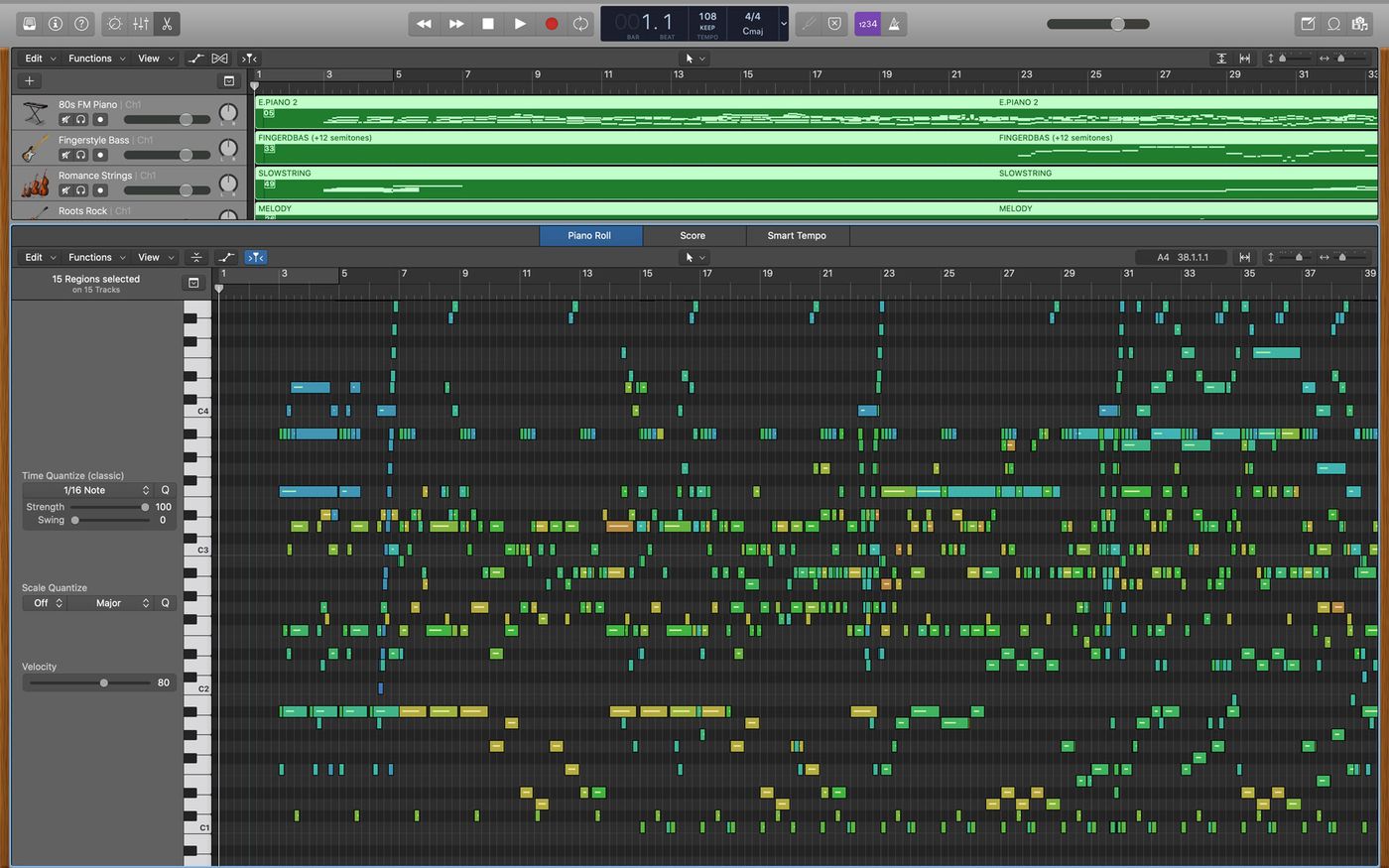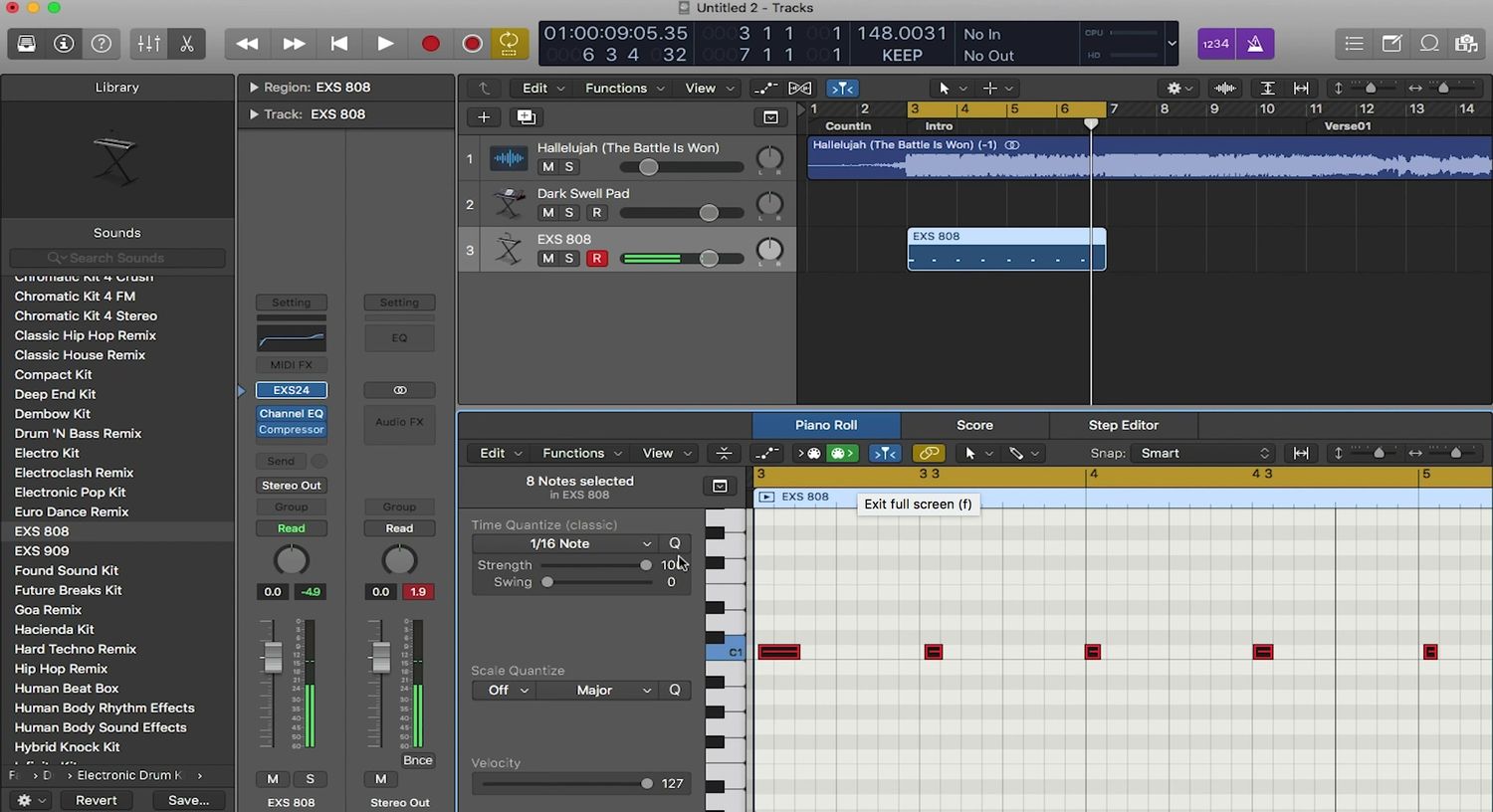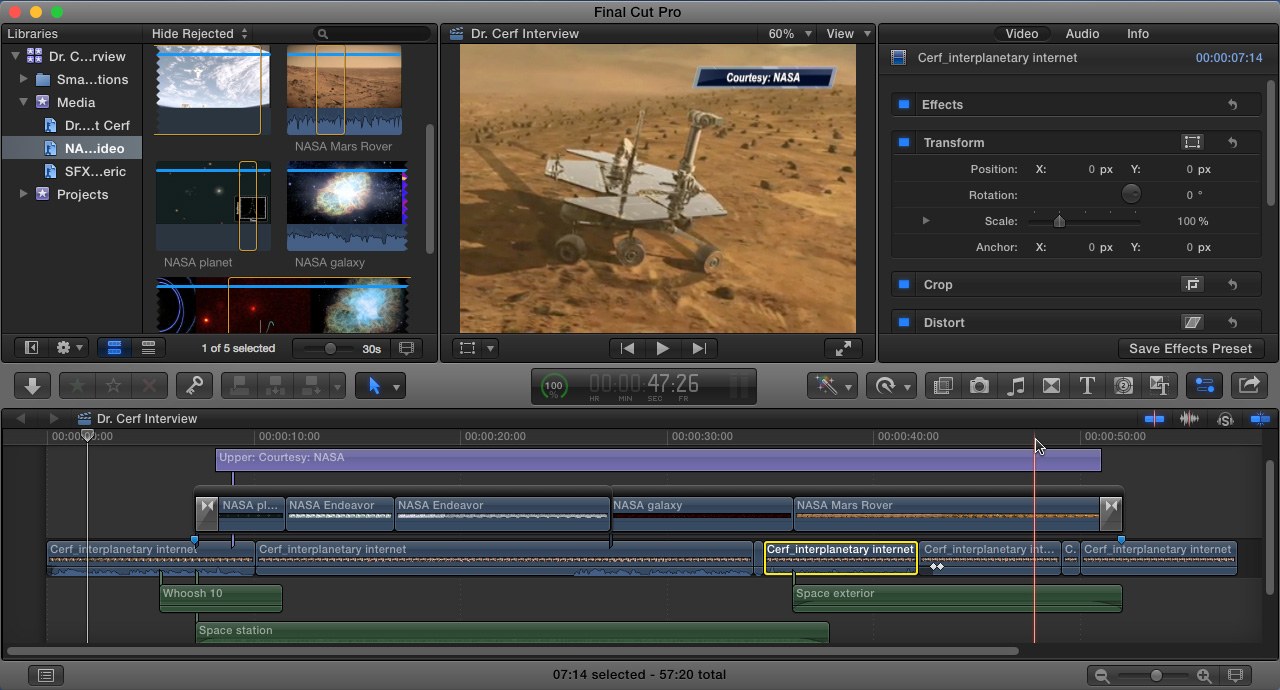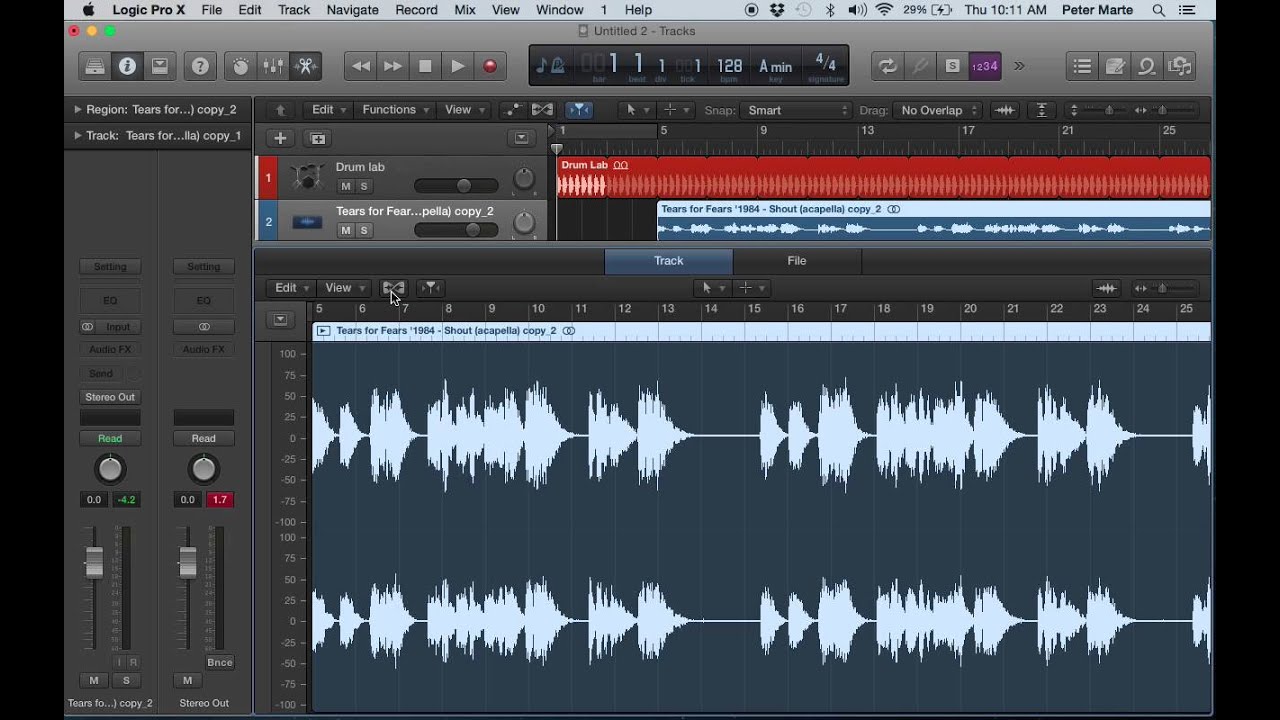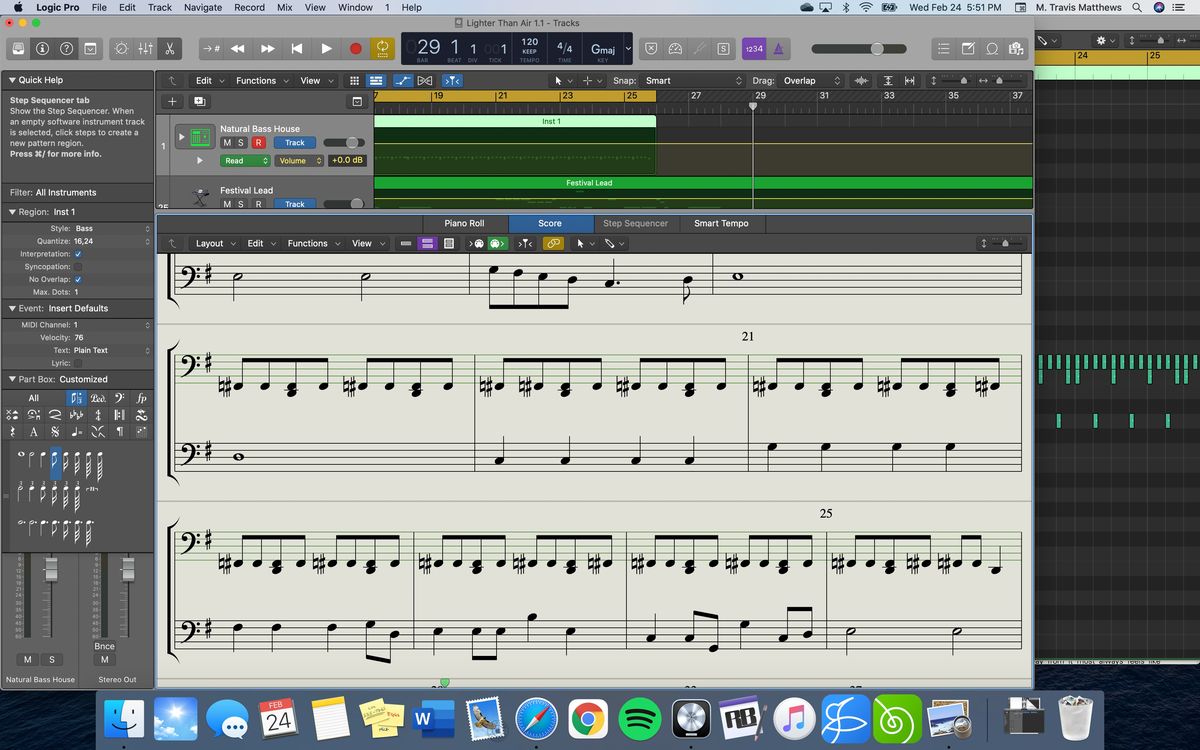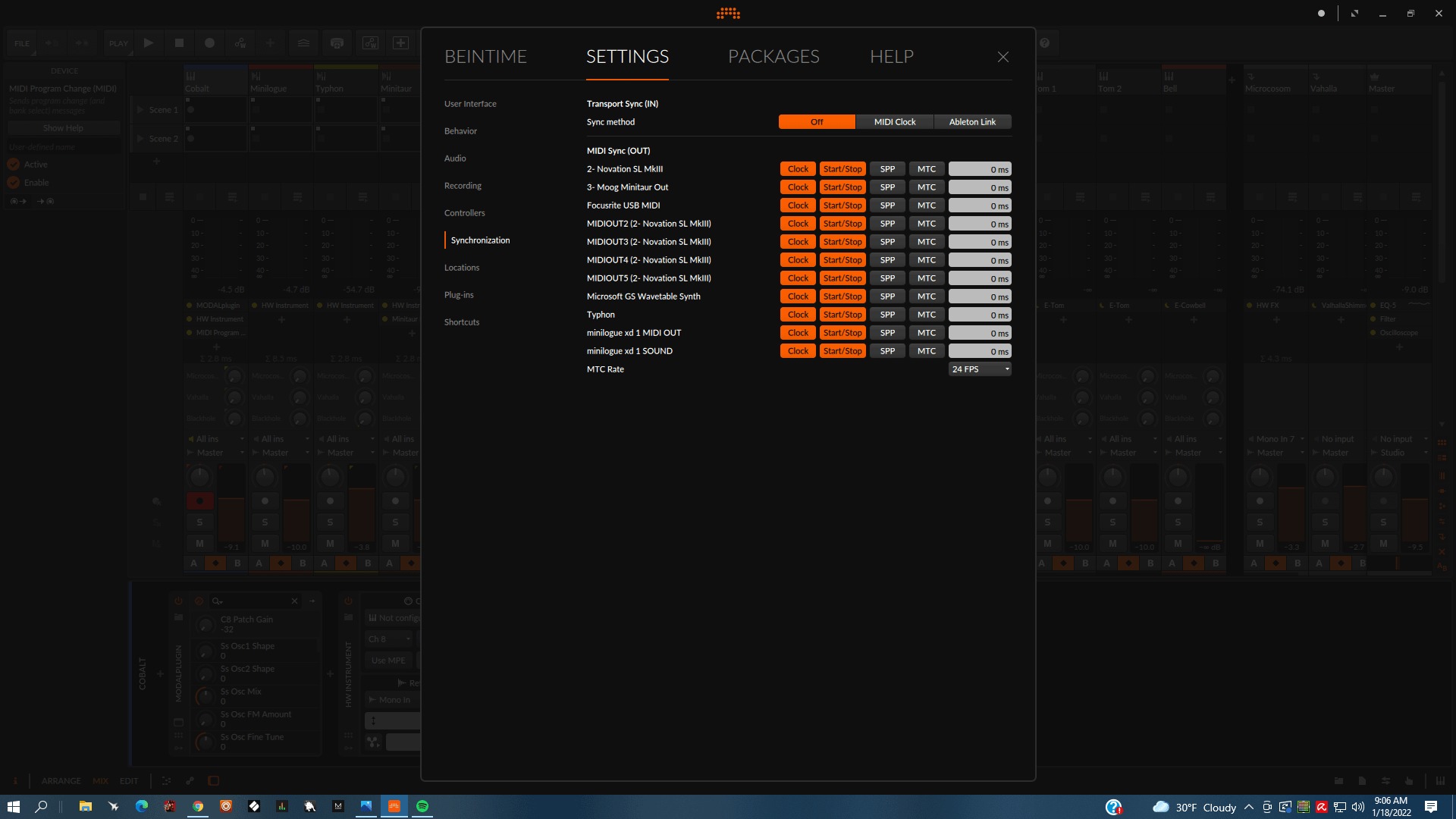Home>Instruments>Drums>How To Program Drums In Logic Pro X


Drums
How To Program Drums In Logic Pro X
Published: February 7, 2024
Learn how to program realistic and dynamic drum tracks in Logic Pro X with our step-by-step tutorial. Master the art of drum programming and take your music production to the next level.
(Many of the links in this article redirect to a specific reviewed product. Your purchase of these products through affiliate links helps to generate commission for AudioLover.com, at no extra cost. Learn more)
Table of Contents
Introduction
Creating compelling drum tracks is an essential aspect of music production, as they form the rhythmic foundation of a song. In Logic Pro X, the process of programming drums offers a myriad of creative possibilities, allowing producers to craft dynamic and unique drum patterns that complement their musical compositions. Whether you're aiming for the driving force of a rock track, the intricate grooves of a funk piece, or the pulsating beats of electronic music, Logic Pro X provides a versatile platform for realizing your drum programming aspirations.
In this comprehensive guide, we'll delve into the intricacies of programming drums in Logic Pro X, offering valuable insights and practical tips to enhance your drum production skills. From setting up your project and selecting the right drum samples to understanding MIDI and crafting engaging drum patterns, we'll cover every essential aspect of drum programming within Logic Pro X.
Throughout this journey, we'll explore various techniques for adding depth and character to your drum tracks, including the integration of fills, variations, and the utilization of Logic Pro X's Drummer track. Additionally, we'll delve into the realm of effects and processing, demonstrating how these tools can elevate the sonic impact of your programmed drums.
Whether you're a seasoned producer looking to expand your drum programming repertoire or a newcomer eager to learn the ropes, this guide is designed to equip you with the knowledge and skills needed to create captivating drum tracks in Logic Pro X. So, let's embark on this rhythmic adventure and unlock the full potential of drum programming within Logic Pro X.
Setting Up Your Project
Before delving into the intricacies of drum programming, it’s crucial to set up your project in Logic Pro X to ensure a seamless and efficient workflow. Begin by selecting the appropriate tempo and time signature that align with the rhythmic feel of your composition. Whether you’re aiming for a brisk 120 BPM for an energetic pop track or a slower 70 BPM for a laid-back ballad, the tempo serves as the rhythmic heartbeat of your project.
Next, consider the arrangement and structure of your song. Determine the number of bars for each section, such as the verse, chorus, bridge, and so forth. This organizational step provides a clear roadmap for your drum programming endeavors, allowing you to tailor the drum patterns to suit the evolving dynamics of the song.
When it comes to selecting the drum kit for your project, Logic Pro X offers a diverse array of virtual drum kits and samples to cater to various musical styles. Whether you prefer the punchy sound of a vintage rock kit, the crisp tones of a modern electronic kit, or the warmth of an acoustic jazz kit, Logic Pro X provides a rich selection to fulfill your sonic preferences.
Furthermore, it’s advantageous to organize your Logic Pro X session by creating dedicated tracks for different drum elements, such as kick, snare, hi-hats, toms, and cymbals. This strategic arrangement streamlines the programming process and allows for individualized processing and mixing of each drum component.
As you embark on the journey of programming drums in Logic Pro X, a well-structured and organized project setup serves as the cornerstone for a productive and creative workflow. With the foundational elements in place, you’re poised to dive into the realm of drum programming with clarity and purpose.
Choosing the Right Drum Samples
When it comes to programming drums in Logic Pro X, the selection of drum samples plays a pivotal role in shaping the overall sonic character of your tracks. Logic Pro X offers an extensive library of high-quality drum samples, ranging from classic acoustic kits to cutting-edge electronic sounds, providing a versatile palette for sonic exploration.
Before diving into the vast array of drum samples, it’s essential to consider the sonic identity you aim to achieve. Are you striving for the warmth and authenticity of acoustic drums, or do you envision the futuristic textures of electronic percussion? Understanding the sonic landscape of your composition will guide you in selecting the most fitting drum samples.
For those seeking the organic and expressive qualities of acoustic drums, Logic Pro X presents an array of meticulously recorded drum kits, capturing the nuances of various drum types and playing styles. From the resonant thump of a well-tuned kick drum to the shimmering decay of a ride cymbal, these samples imbue your productions with the rich timbres and dynamic range of acoustic percussion.
Conversely, if your musical vision calls for the sleek and innovative sounds of electronic drums, Logic Pro X offers an assortment of electronic drum kits and synthesized percussion samples. These samples encompass a wide spectrum of sonic possibilities, ranging from punchy analog kicks and snappy snares to ethereal pads and intricate rhythmic textures, empowering you to sculpt modern and boundary-pushing drum patterns.
Furthermore, Logic Pro X’s Drum Kit Designer and Drum Machine Designer provide intuitive interfaces for customizing and blending drum samples, enabling you to tailor the sonic characteristics of your drum kits with precision. Whether you’re layering multiple samples to create a hybrid drum sound or fine-tuning the envelope and filtering parameters of individual drum elements, these tools offer boundless creative potential.
Ultimately, the process of choosing the right drum samples in Logic Pro X involves aligning the sonic attributes of the samples with the emotive and stylistic essence of your musical compositions. By leveraging the diverse array of drum samples and sound-shaping tools within Logic Pro X, you can curate drum tracks that resonate with depth, expressiveness, and sonic innovation.
Understanding MIDI
Within the realm of drum programming in Logic Pro X, a fundamental understanding of MIDI (Musical Instrument Digital Interface) is paramount. MIDI serves as the backbone of electronic music production, facilitating the communication of musical data between devices and software. In the context of drum programming, MIDI enables precise control over drum patterns, allowing for nuanced articulations, dynamic variations, and rhythmic intricacies.
At its core, MIDI represents musical information in a digital format, encompassing parameters such as note values, velocity, and timing. In the context of drum programming, MIDI notes correspond to specific drum sounds within a virtual drum kit, such as kick, snare, hi-hats, and various percussion elements. By arranging MIDI notes within Logic Pro X’s piano roll or drum grid editor, producers can craft intricate drum patterns with meticulous attention to detail.
One of the defining attributes of MIDI is its velocity sensitivity, which governs the intensity or force with which a note is triggered. This dynamic aspect of MIDI empowers producers to imbue their drum patterns with a sense of realism and expressiveness, as varying the velocity of individual drum hits can emulate the nuanced playing dynamics of a human drummer.
Moreover, MIDI offers the flexibility to quantize and manipulate rhythmic timing with precision, enabling producers to align drum hits to the grid or introduce subtle timing fluctuations for a humanized feel. Additionally, MIDI data can be easily edited, duplicated, and transposed, providing a versatile canvas for experimenting with different rhythmic motifs and patterns.
Logic Pro X provides a seamless MIDI editing environment, offering intuitive tools for quantizing, humanizing, and shaping MIDI data to realize the desired rhythmic vision. Whether you’re refining the groove of a drum pattern, experimenting with polyrhythmic elements, or layering intricate percussion sequences, MIDI serves as the conduit through which your rhythmic ideas come to life.
By mastering the intricacies of MIDI within Logic Pro X, producers can harness the full potential of drum programming, sculpting compelling and dynamic drum tracks that resonate with precision, emotion, and rhythmic finesse. With MIDI as your creative ally, the possibilities for crafting captivating drum patterns are boundless.
Creating a Drum Pattern
Once the foundational elements of your project are in place, it’s time to embark on the creative process of crafting a compelling drum pattern in Logic Pro X. Whether you’re aiming for a driving backbeat, intricate polyrhythms, or pulsating electronic grooves, the following steps will guide you through the process of shaping dynamic and expressive drum patterns.
1. Drum Kit Selection: Begin by selecting the appropriate drum kit that aligns with the sonic aesthetic of your composition. Whether you opt for an acoustic kit, electronic drum machine, or a hybrid blend of both, the choice of drum kit sets the sonic foundation for your drum pattern.
2. Rhythmic Framework: Establish the rhythmic framework of your drum pattern by programming the foundational elements, such as kick and snare patterns, in alignment with the song’s tempo and groove. Consider the interplay between the kick and snare to create a compelling rhythmic backbone.
3. Hi-Hat Articulations: Introduce nuanced articulations and variations within the hi-hat patterns to infuse rhythmic complexity and movement. Experiment with open and closed hi-hat sounds, syncopated rhythms, and subtle accentuations to enhance the groove and energy of the drum pattern.
4. Percussive Accents: Incorporate percussive accents and embellishments, such as tom fills, cymbal crashes, and auxiliary percussion elements, to add dynamic flair and transitions within the drum pattern. These accents contribute to the ebb and flow of the rhythmic arrangement, elevating the overall impact of the drum track.
5. Dynamic Variation: Leverage MIDI velocity to introduce dynamic variation and expressiveness within the drum pattern. Varying the velocity of individual drum hits imparts a sense of humanized feel, capturing the nuances of live drum performance and enhancing the musicality of the programmed drums.
6. Groove Exploration: Experiment with groove templates and quantization settings to explore different rhythmic feels and swing variations. This exploration allows you to fine-tune the rhythmic groove of the drum pattern, infusing it with a distinct sense of feel and character.
By approaching the process of creating a drum pattern with creativity, attention to detail, and rhythmic sensibility, producers can sculpt compelling and dynamic drum tracks that seamlessly integrate with their musical compositions. The art of drum programming in Logic Pro X transcends technical proficiency, inviting producers to infuse their rhythmic creations with emotion, groove, and sonic innovation.
Adding Variations and Fills
Infusing drum patterns with variations and fills is a transformative step in elevating the rhythmic dynamics and expressive character of the music. In Logic Pro X, the ability to introduce nuanced variations and impactful fills within drum patterns enriches the overall sonic narrative, adding depth, excitement, and rhythmic complexity.
1. Dynamic Fill Placement: Strategically place fills at transitional points within the song structure, such as leading into a chorus, bridging between sections, or building towards a climactic moment. Fills serve as punctuation marks that heighten the rhythmic tension and propel the listener through the musical journey.
2. Fills and Drum Breaks: Experiment with incorporating drum breaks and fills inspired by diverse musical genres, from the explosive drum fills of rock and metal to the syncopated and intricate fills found in jazz and funk. These stylistic influences infuse the drum patterns with a rich tapestry of rhythmic motifs and textures.
3. Variation in Drum Grooves: Introduce subtle variations in the drum grooves to add organic movement and evolution within the pattern. This could involve altering the kick and snare patterns, hi-hat articulations, or introducing rhythmic variations in the percussion elements to maintain interest and momentum.
4. Polyrhythmic Elements: Explore the integration of polyrhythmic elements and offbeat patterns to infuse the drum pattern with rhythmic complexity and intrigue. By introducing polyrhythms and syncopated accents, producers can instill a sense of rhythmic tension and forward propulsion within the drum arrangement.
5. Drum Fill Customization: Utilize Logic Pro X’s MIDI editing capabilities to customize and tailor drum fills to align with the stylistic nuances of the composition. This involves refining the timing, velocity, and articulations of individual drum hits within the fill, ensuring a seamless integration with the surrounding rhythmic context.
By embracing the art of crafting nuanced variations and impactful fills within drum patterns, producers can imbue their compositions with rhythmic vitality and expressive depth. The strategic placement and thoughtful customization of variations and fills within Logic Pro X elevate the drum programming process, fostering rhythmic narratives that captivate and resonate with listeners.
Using Drummer Track
Logic Pro X’s Drummer track offers a powerful and intuitive tool for generating dynamic and lifelike drum performances within your music productions. Whether you’re seeking authentic acoustic grooves, electronic beats, or hybrid percussion arrangements, the Drummer track provides a versatile platform for shaping and customizing drum patterns to suit your musical vision.
1. Drummer Styles and Personalities: The Drummer track encompasses a diverse range of preset styles and drumming personalities, each offering a distinct rhythmic character and performance aesthetic. From solid and straightforward grooves to intricate and experimental rhythms, the Drummer track presents an expansive array of stylistic options to complement various musical genres and moods.
2. Rhythmic Customization: While the Drummer track provides pre-constructed drum patterns, it also allows for extensive customization and fine-tuning to tailor the rhythmic nuances to your specific requirements. This includes adjusting the complexity, intensity, and feel of the drum performance, offering flexibility in sculpting the rhythmic dynamics of the track.
3. Drum Kit Selection and Sound Shaping: The Drummer track enables users to select from a diverse selection of virtual drum kits and percussion sounds, catering to a wide spectrum of sonic palettes. Additionally, the sound-shaping capabilities within the Drummer track empower producers to refine the tonal characteristics, ambience, and processing of the drum sounds, ensuring a cohesive integration with the overall mix.
4. Drum Fill Integration: Integrate natural and expressive drum fills seamlessly within the Drummer track performances, adding transitional flair and rhythmic impact to the arrangement. The Drummer track’s intelligent fill placement and customization options contribute to the dynamic ebb and flow of the drum patterns, enhancing the overall musicality of the composition.
5. Realistic Performance Emulation: Leveraging advanced algorithms and performance modeling, the Drummer track emulates the nuanced dynamics and articulations of a human drummer, infusing the drum patterns with an organic and lifelike feel. This realism contributes to the authenticity and emotive impact of the rhythmic performances, elevating the sonic quality of the production.
By harnessing the capabilities of Logic Pro X’s Drummer track, producers can expedite the process of crafting compelling and expressive drum arrangements while retaining the flexibility to tailor the rhythmic intricacies to their creative vision. Whether used as a starting point for rhythmic exploration or as a foundational element within a composition, the Drummer track serves as a valuable asset in the realm of drum programming and music production.
Adding Effects and Processing
Once the foundational drum patterns are established, the integration of effects and processing within Logic Pro X elevates the sonic impact and textural richness of the programmed drums. By leveraging a diverse array of audio effects and processing tools, producers can sculpt the tonal characteristics, spatial depth, and dynamic nuances of the drum tracks, enhancing their presence within the mix and fortifying the overall sonic landscape.
1. Dynamics and Saturation: Implement dynamics processing tools such as compressors and transient shapers to refine the punch, sustain, and transient clarity of individual drum elements. Additionally, saturation and harmonic enhancement plugins can imbue the drum sounds with warmth, presence, and harmonic richness, enhancing their tonal depth and character.
2. Ambience and Space: Introduce reverb, delay, and spatial effects to infuse the drum tracks with a sense of space, dimension, and atmospheric depth. Tailoring the ambience and spatial positioning of the drum sounds contributes to a cohesive and immersive sonic environment, enhancing the perceived depth and realism of the drum arrangements.
3. Equalization and Tonal Shaping: Utilize parametric EQ and tonal shaping tools to sculpt the frequency response of individual drum elements, ensuring clarity, balance, and cohesion within the drum mix. By attenuating resonant frequencies, accentuating tonal characteristics, and addressing frequency masking, producers can refine the sonic integrity of the drum tracks.
4. Creative Sound Design: Embrace creative sound design techniques and experimental processing to push the sonic boundaries of the drum tracks. This may involve granular synthesis, spectral processing, and unconventional effects to introduce innovative textures, rhythmic modulation, and sonic intrigue within the drum patterns.
5. Bus Processing and Grouping: Employ bus processing and group-based effects to collectively treat and enhance the sonic coherence of multiple drum elements. This approach allows for cohesive processing of drum subgroups, such as kick and snare, toms, and cymbals, enabling unified tonal shaping, dynamic control, and spatial enhancement.
By judiciously applying effects and processing within Logic Pro X, producers can refine the sonic identity, spatial presence, and dynamic expressiveness of their programmed drum tracks, culminating in compelling and sonically immersive rhythmic arrangements. The art of effect integration and sonic sculpting within Logic Pro X empowers producers to realize their creative vision, infusing the drum tracks with depth, impact, and sonic innovation.
Conclusion
As we conclude our exploration of drum programming in Logic Pro X, it becomes evident that the art of crafting compelling drum tracks transcends technical proficiency, inviting producers to infuse their rhythmic creations with emotion, groove, and sonic innovation. From the foundational steps of setting up a project and selecting the right drum samples to the intricacies of MIDI programming, rhythmic exploration, and the integration of effects, Logic Pro X provides a versatile platform for realizing diverse rhythmic visions.
Throughout this rhythmic journey, we’ve witnessed the creative potential of Logic Pro X’s Drummer track, offering a seamless and intuitive avenue for generating dynamic and lifelike drum performances within music productions. The Drummer track’s versatility, customization options, and realistic performance emulation empower producers to expedite the process of crafting expressive drum arrangements while retaining the flexibility to tailor the rhythmic intricacies to their creative vision.
Moreover, the integration of effects and processing within Logic Pro X serves as a transformative stage in elevating the sonic impact and textural richness of the programmed drums. By judiciously applying dynamics processing, spatial effects, tonal shaping, and creative sound design, producers can refine the sonic identity, spatial presence, and dynamic expressiveness of their programmed drum tracks, culminating in compelling and sonically immersive rhythmic arrangements.
Ultimately, the journey of drum programming in Logic Pro X is a testament to the boundless creative possibilities that unfold when technical prowess converges with artistic expression. Whether you’re crafting driving backbeats, intricate polyrhythms, or pulsating electronic grooves, Logic Pro X provides the tools and resources to shape dynamic and expressive drum patterns that seamlessly integrate with musical compositions.
As you continue your rhythmic odyssey within Logic Pro X, may you harness the knowledge and insights gleaned from this guide to unleash the full potential of drum programming, infusing your productions with rhythm, groove, and sonic innovation. Embrace the rhythmic canvas that Logic Pro X provides, and let your drum tracks resonate with emotion, depth, and sonic vitality.