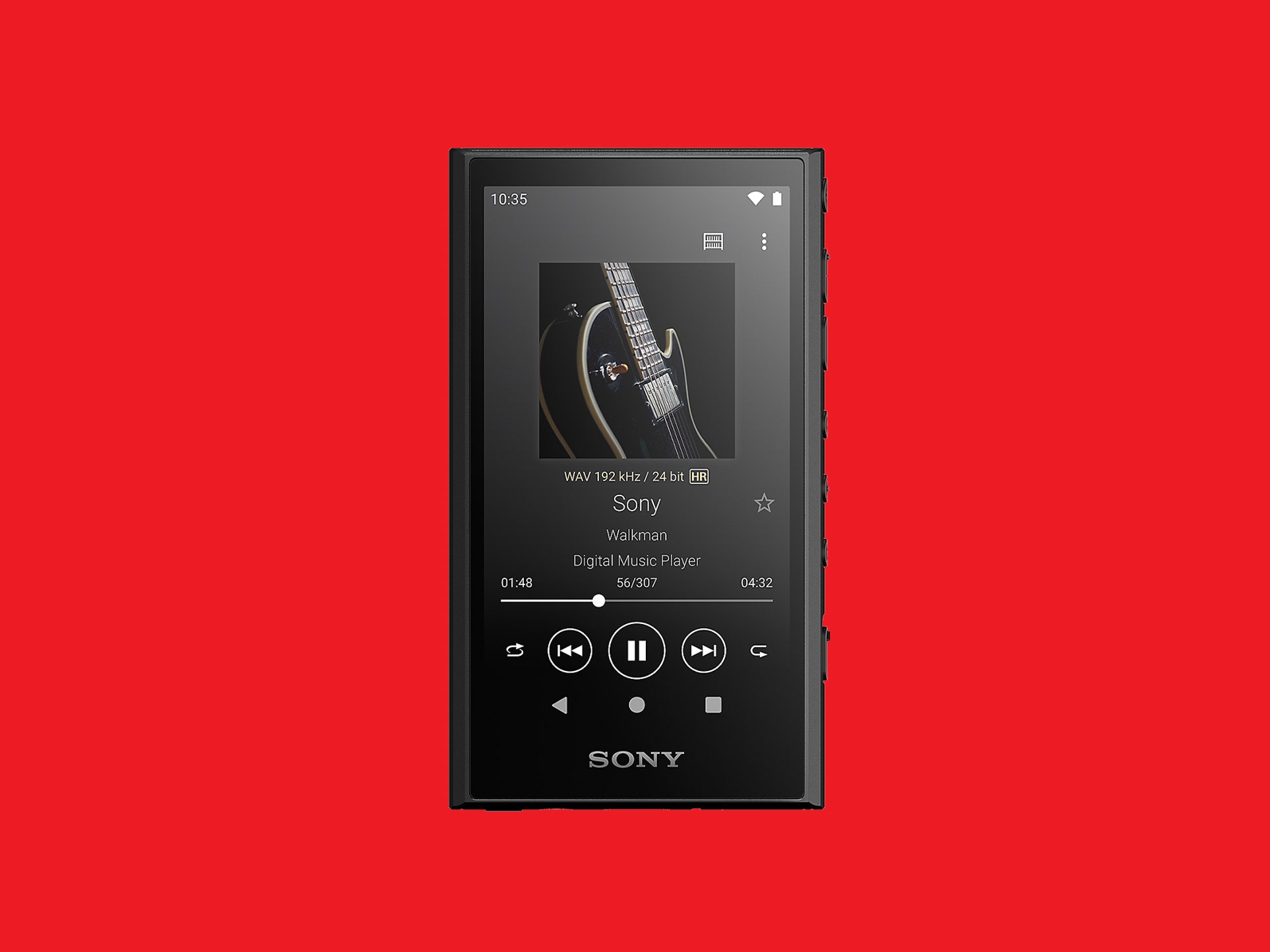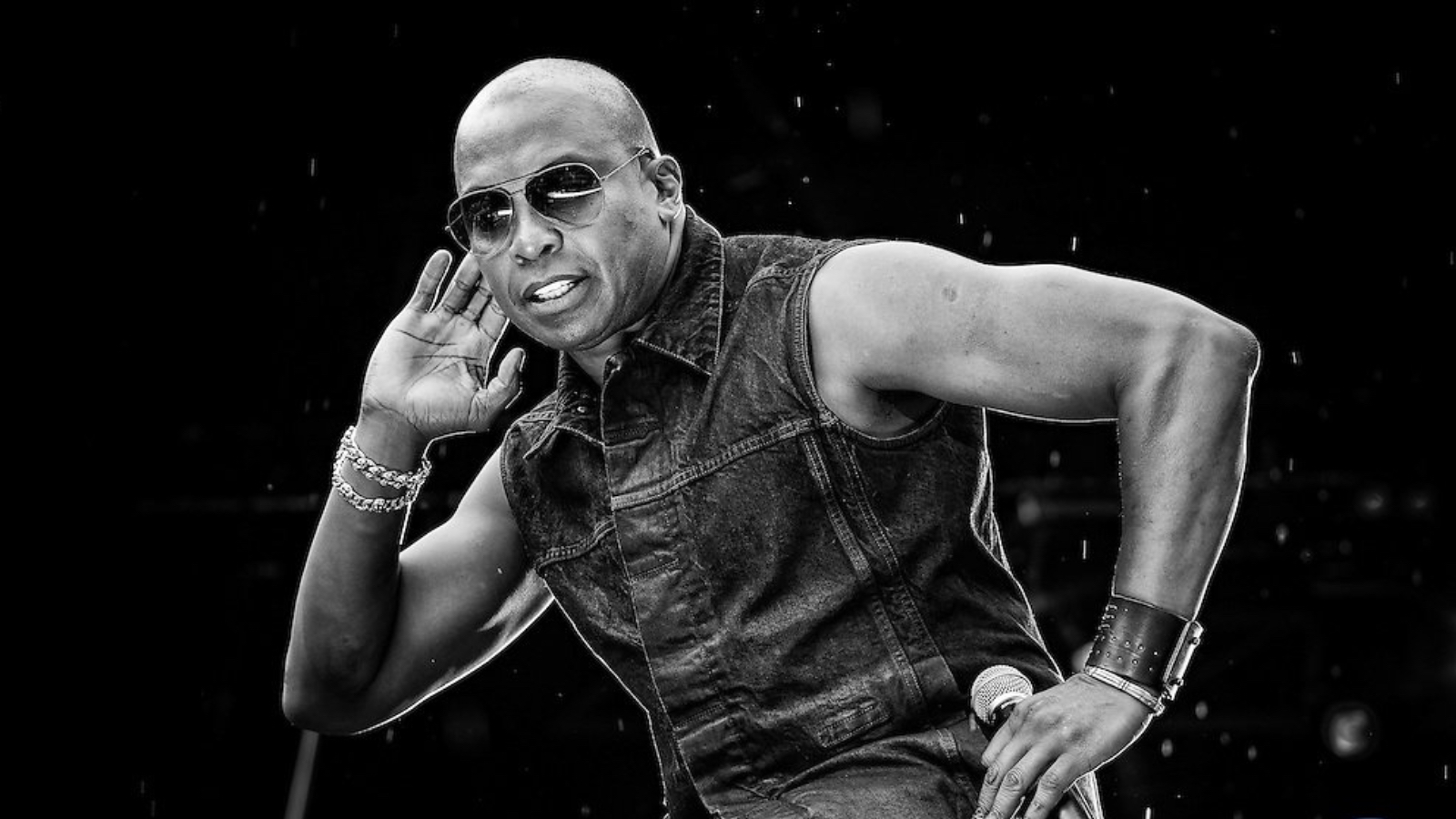Home>Production & Technology>MP3>How To Download Music From Soundcloud To MP3
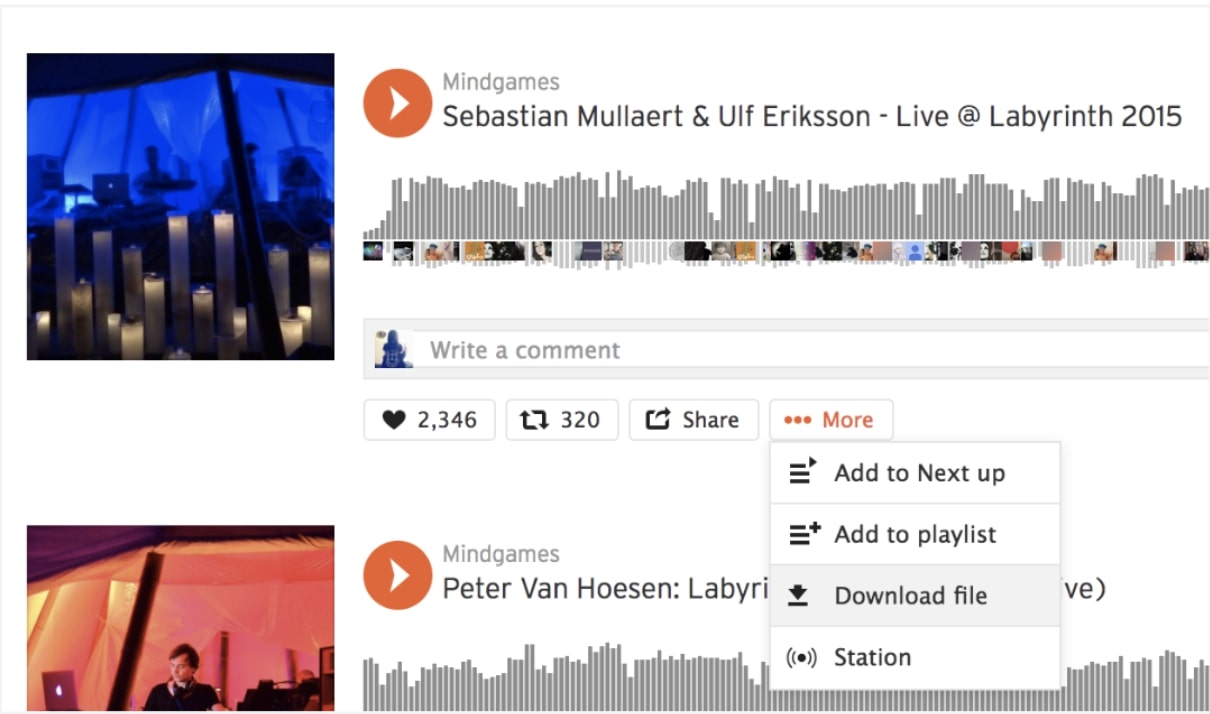
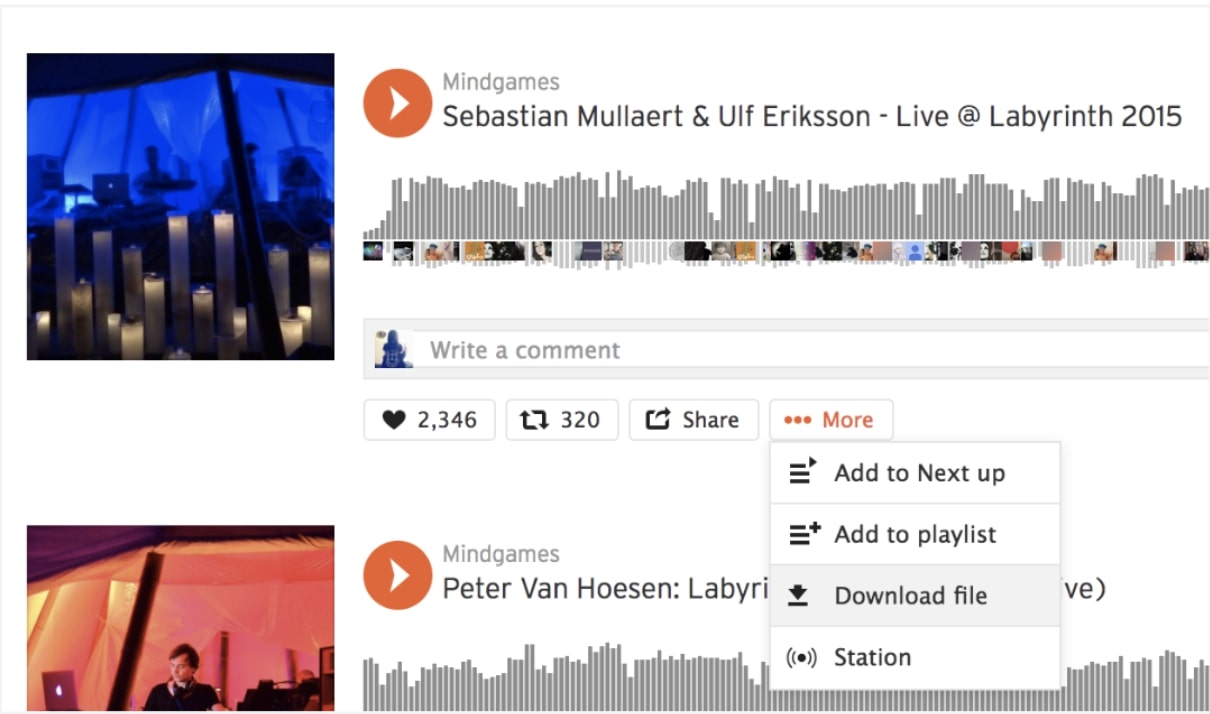
MP3
How To Download Music From Soundcloud To MP3
Modified: January 22, 2024
Learn how to easily download music from Soundcloud to MP3 format. Follow our step-by-step guide and start enjoying your favorite tracks offline
(Many of the links in this article redirect to a specific reviewed product. Your purchase of these products through affiliate links helps to generate commission for AudioLover.com, at no extra cost. Learn more)
Table of Contents
Introduction
SoundCloud is a popular platform that allows users to discover and share music and audio content from around the world. While streaming music on SoundCloud is convenient, there are times when you may want to download your favorite tracks as MP3 files for offline listening. Whether you want to create a playlist for a road trip or simply enjoy your favorite songs without internet access, knowing how to download music from SoundCloud to MP3 can come in handy.
In this article, we will explore various methods that you can use to download music from SoundCloud to MP3 format. These methods are easy to follow and require no technical expertise. So, let’s get started!
Before we dive into the methods, it’s important to note that downloading music from SoundCloud without permission from the artist or copyright owner may infringe upon their rights. Ensure that you have the necessary permissions or are accessing music that is available for download to avoid any legal issues.
Method 1: Using a Soundcloud to MP3 Converter
One of the easiest ways to download music from SoundCloud to MP3 is by using a SoundCloud to MP3 converter. These online tools allow you to convert SoundCloud tracks into downloadable MP3 files that you can save on your device.
Here’s how you can use a SoundCloud to MP3 converter:
- Start by accessing SoundCloud and finding the track you want to download.
- Copy the URL of the track from the address bar of your web browser.
- Visit a reputable SoundCloud to MP3 converter website like Convert1mp3.com, SoundCloudmp3.org, or Offliberty.com.
- Paste the URL of the SoundCloud track into the converter’s input box or designated area.
- Click on the “Convert” or “Download” button to initiate the conversion process.
- Wait for the conversion to complete, and then click on the “Download” button to save the MP3 file to your device.
It’s important to note that some SoundCloud to MP3 converters may require you to create an account or install additional software on your device. Exercise caution and ensure that the converter you use is reputable and trustworthy to avoid any potential security risks.
By using a SoundCloud to MP3 converter, you can quickly and easily download your favorite SoundCloud tracks as MP3 files, allowing you to listen to them offline anytime, anywhere.
Method 2: Using a Browser Extension
Another convenient way to download music from SoundCloud to MP3 is by using a browser extension. These extensions can be added to your web browser, allowing you to download SoundCloud tracks with just a few clicks.
Follow these steps to download music from SoundCloud using a browser extension:
- First, ensure that you have a compatible web browser such as Chrome, Firefox, or Safari.
- Search for and install a SoundCloud downloader extension from reliable sources like the Chrome Web Store or Firefox Add-ons.
- Once the extension is installed, open SoundCloud and find the track you want to download.
- Click on the browser extension’s icon or look for a download button integrated with the SoundCloud interface.
- Select the desired audio quality and format (usually MP3).
- Wait for the download process to complete.
- Navigate to the designated folder on your device where the downloaded MP3 file is saved.
It’s worth noting that not all browser extensions are reliable, and some may contain malware or compromise your privacy. To ensure your safety, stick to well-known and reputable extensions and regularly update them to have the latest security patches.
Using a browser extension is a convenient way to download SoundCloud music as MP3 files. With a simple click, you can save your favorite tracks to listen to offline or add to your personal music library.
Method 3: Using the SoundCloud Downloader Website
If you prefer a straightforward method to download music from SoundCloud to MP3 without the need for additional software or extensions, using a SoundCloud downloader website is a great option. These websites are dedicated platforms that allow you to paste the URL of a SoundCloud track and easily download it as an MP3 file.
Follow these steps to use a SoundCloud downloader website:
- Visit a reputable SoundCloud downloader website such as SoundCloudToMP3.online, 9Soundclouddownloader.com, or KlickAud.com.
- Open SoundCloud in a separate tab and find the track you want to download.
- Copy the URL of the track from the address bar of your web browser.
- Return to the SoundCloud downloader website and paste the URL into the designated field on the site.
- Click on the “Download” or “Convert” button to begin the download process.
- Wait for the conversion to complete, and then click on the “Download” button to save the MP3 file to your device.
It is important to note that different SoundCloud downloader websites may have variations in their user interface and features. Some websites may provide options to customize the audio quality or add tags to the downloaded MP3 file. Explore the website’s features to optimize your downloading experience.
Using a SoundCloud downloader website is a simple and straightforward approach to convert and download SoundCloud tracks as MP3 files. Enjoy your favorite music offline on any device at your convenience.
Method 4: Using Online SoundCloud to MP3 Converters
In addition to SoundCloud-specific tools, you can also use online SoundCloud to MP3 converters to download music from SoundCloud. These converters are versatile and often support other popular audio platforms as well.
Follow these steps to use an online SoundCloud to MP3 converter:
- Start by accessing a reliable online SoundCloud to MP3 converter such as “Online Audio Converter” or “Apowersoft Free Online Audio Converter”.
- Open SoundCloud in a separate tab and locate the track you want to download.
- Copy the URL of the SoundCloud track from the browser’s address bar.
- Return to the online converter and paste the SoundCloud track’s URL into the designated field.
- Choose the desired output format, such as MP3, and select any additional settings (if available).
- Initiate the conversion process by clicking on the “Convert” or “Start” button.
- Once the conversion is complete, download the converted MP3 file to your device.
Online SoundCloud to MP3 converters often offer more customization options than other methods, such as adjusting the bitrate or selecting specific sections of the track to download. Take advantage of these features to tailor the MP3 file to your preferences.
It’s important to note that the speed and availability of online converters may vary, particularly during peak usage times. If one converter is temporarily unavailable or too slow, consider trying an alternative converter to ensure a smooth and efficient downloading experience.
By using online SoundCloud to MP3 converters, you can easily download and convert your favorite SoundCloud tracks into MP3 files without the need for additional software or installations.
Conclusion
Downloading music from SoundCloud to MP3 format allows you to enjoy your favorite tracks offline, create personalized playlists, and listen to them on any device at your convenience. In this article, we explored four methods that you can use to download music from SoundCloud to MP3.
Using a SoundCloud to MP3 converter is a simple and popular method. These online tools allow you to convert SoundCloud tracks into downloadable MP3 files with just a few clicks. Browser extensions offer another convenient option, enabling you to download music directly from SoundCloud without leaving your web browser. You can also utilize SoundCloud downloader websites, which specialize in converting SoundCloud tracks into MP3 files. Finally, online SoundCloud to MP3 converters provide versatility by allowing you to convert tracks from various platforms in addition to SoundCloud.
Remember, it’s crucial to respect copyright laws and obtain proper permissions before downloading and using any copyrighted music. Always ensure you have the necessary rights or are downloading music that is intended for free distribution to avoid any legal consequences.
Now that you have learned these methods, you can easily download your favorite music from SoundCloud in MP3 format and enjoy it offline, whether you’re on a road trip, working out, or simply relaxing at home.
So, go ahead and start downloading your favorite SoundCloud tracks to create a personalized collection of MP3 files and enhance your listening experience!