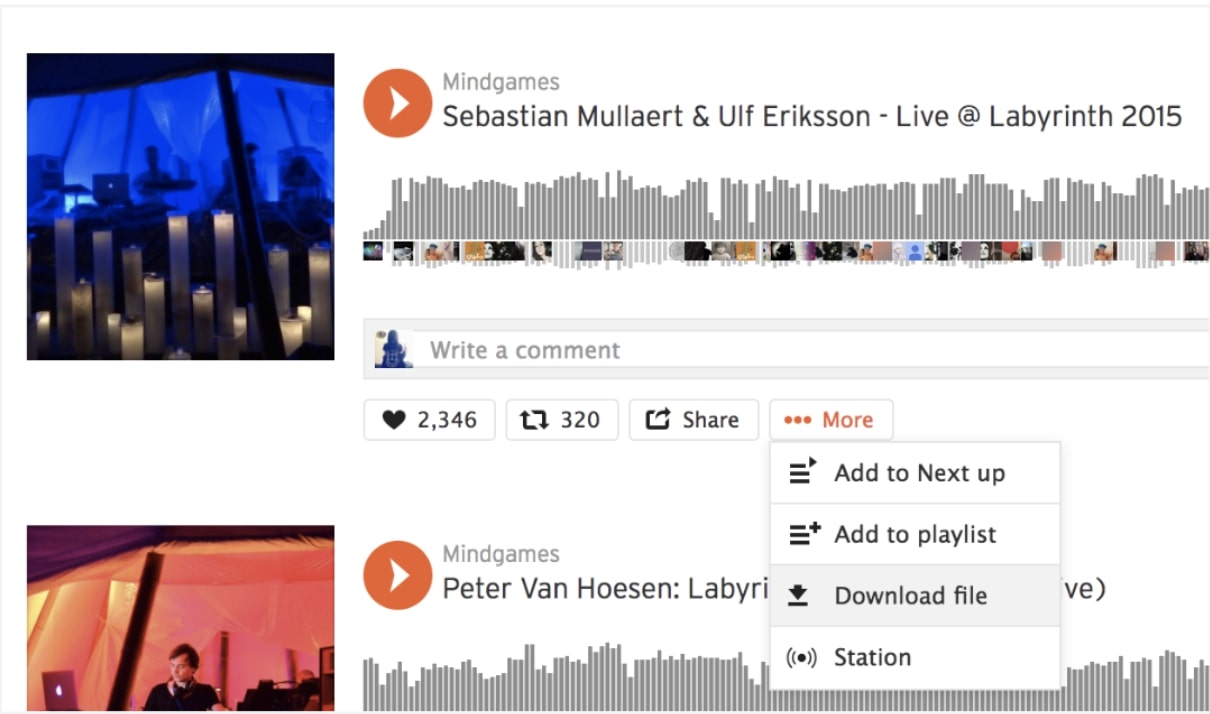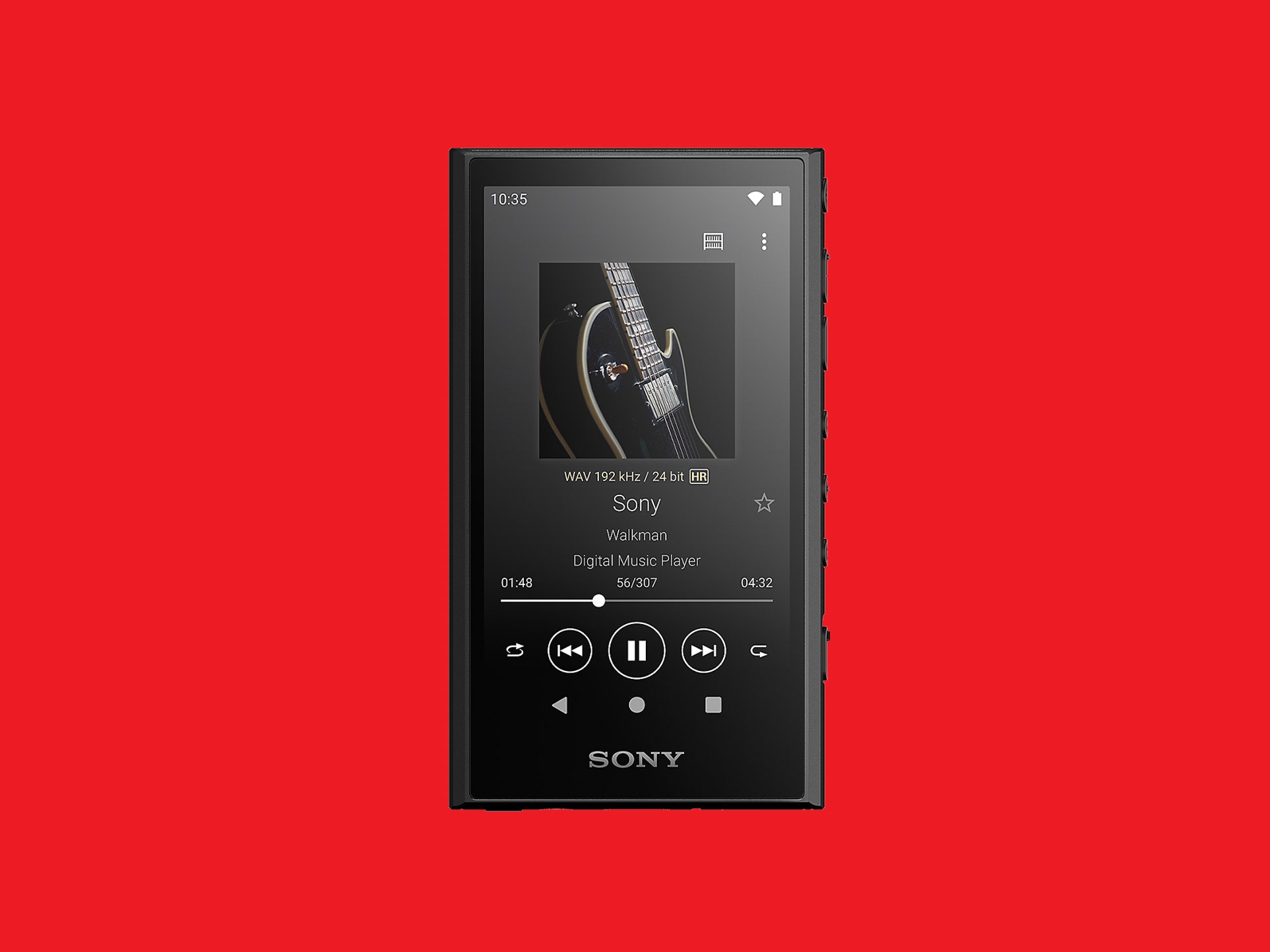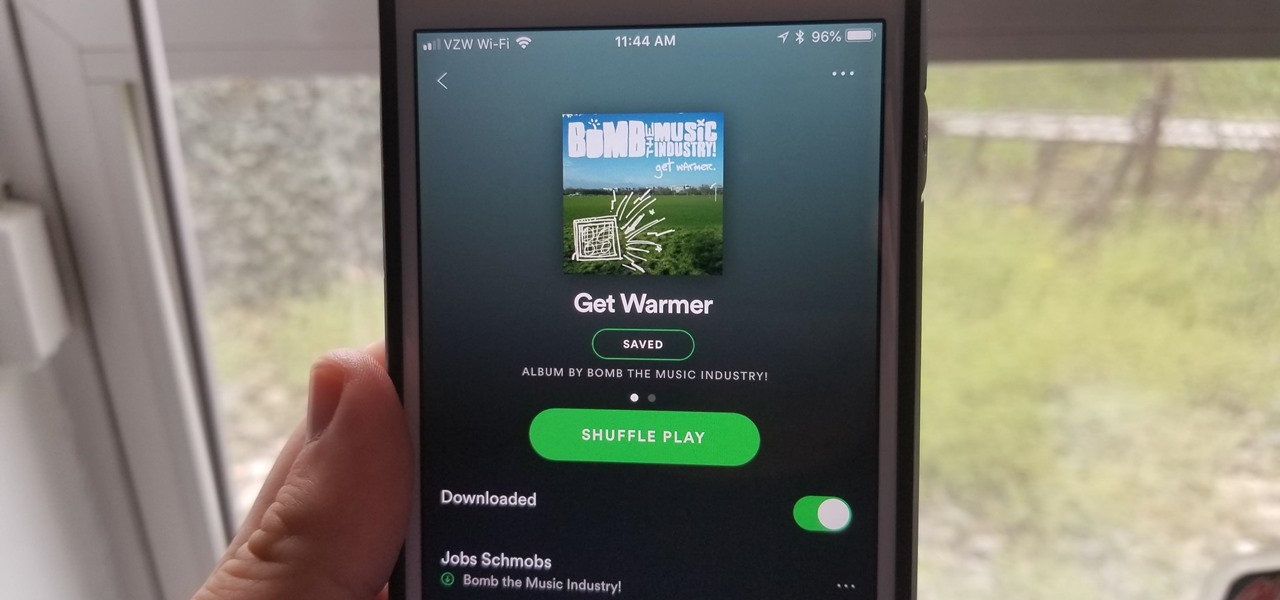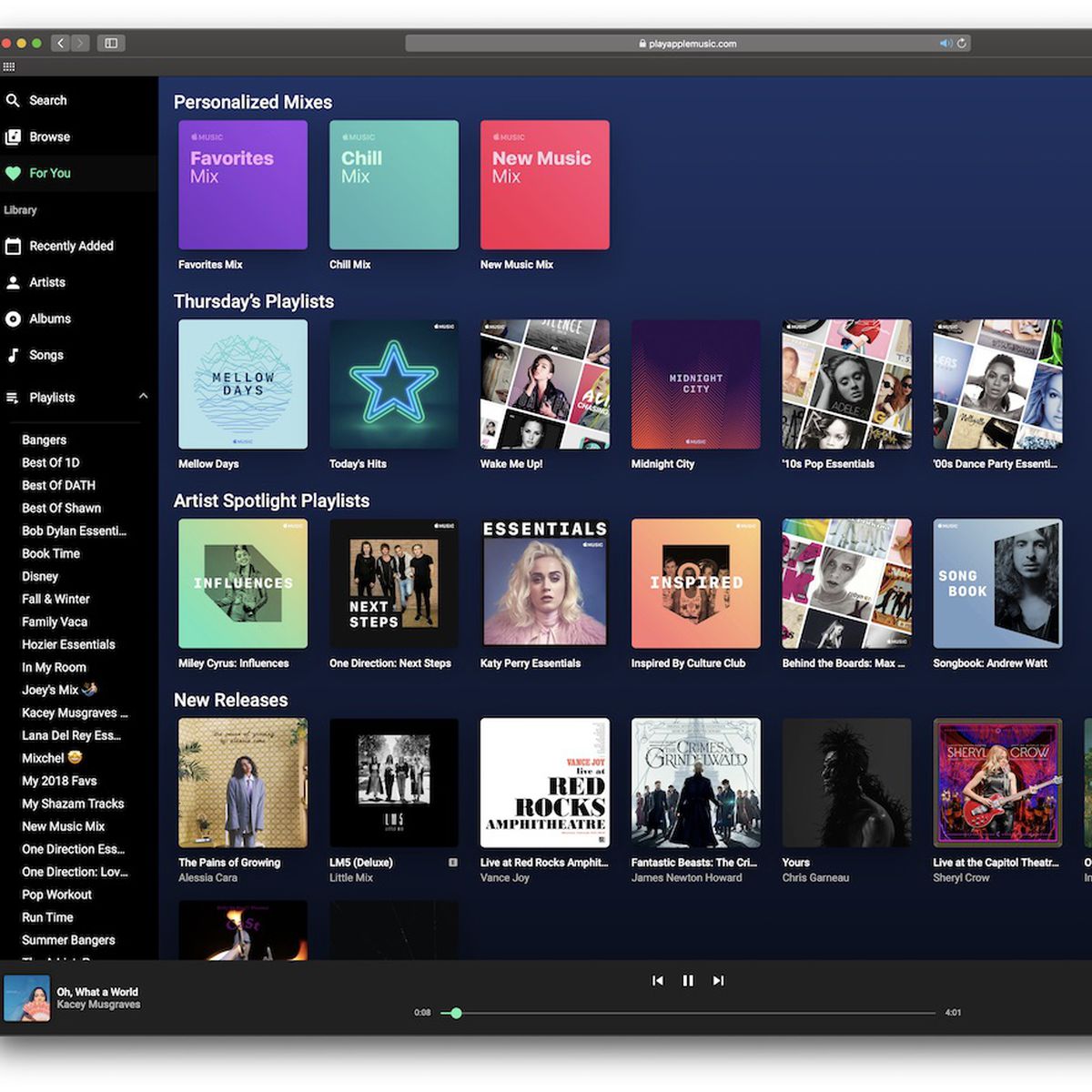Home>Production & Technology>MP3>How To Download Music As MP3


MP3
How To Download Music As MP3
Modified: March 8, 2024
Learn how to easily download music in MP3 format with our step-by-step guide. Find out the best methods and tools to get the highest quality MP3 files.
(Many of the links in this article redirect to a specific reviewed product. Your purchase of these products through affiliate links helps to generate commission for AudioLover.com, at no extra cost. Learn more)
Table of Contents
Introduction
Music is an essential part of our lives, and with technological advancements, downloading music has become easier than ever. MP3, short for MPEG-1 Audio Layer 3, is the most commonly used audio format for storing and playing music files. This compact and versatile format allows you to enjoy high-quality music on various devices.
In this article, we will explore six different methods to download music as MP3. Whether you prefer online platforms, converting audio files, using music streaming apps, downloading from torrent sites, or extracting from audio CDs, we’ve got you covered. We will also guide you on how to download MP3 from YouTube, a popular source of music for many.
Before we dive into the methods, it’s important to note that while downloading music for personal use is legal in most countries, sharing copyrighted content without permission is illegal. Always ensure that you are downloading music from legitimate sources and respecting the rights of artists and creators.
Now, let’s explore the various methods you can use to download music as MP3, so you can enjoy your favorite songs anytime, anywhere!
Method 1: Downloading MP3 from Online Platforms
One of the easiest ways to download MP3 music is by using online platforms that offer a wide range of songs. These platforms allow you to search for specific songs or browse through various genres and artists. Here’s how you can download MP3 from online platforms:
- Search for a reputable online platform that offers MP3 downloads. Examples include SoundCloud, Jamendo, and Bandcamp.
- Once you have found a platform, navigate to the search bar and type in the name of the song or artist you want to download. Press the Enter key or click on the search icon.
- Browse through the search results and select the desired song. On some platforms, you may need to click on the song title to access the download options.
- Before downloading, check if the platform provides a preview or sample of the song. This allows you to listen to a snippet of the track and ensure it is the correct version you are looking for.
- Click on the download button or link provided next to the song. The file may automatically start downloading, or you may be redirected to a page where you can choose the desired file format. Select MP3 as the format and confirm the download.
- Wait for the download to complete. The time it takes will depend on your internet speed and the size of the file.
- Once the download is finished, locate the downloaded MP3 file on your computer or mobile device. You can usually find it in the default download folder, but you may have specified a different location during the download.
- Now, you can transfer the downloaded MP3 file to your preferred device, such as a smartphone, MP3 player, or tablet, and enjoy your music on the go.
Remember to always use reputable platforms to ensure the quality and legality of the downloaded MP3 files. Make sure to read through the platform’s terms of service and respect the rights of artists and creators.
Method 2: Converting Audio Files to MP3
If you have audio files in a format that is not MP3, such as WAV or FLAC, you can easily convert them to MP3 using various software and online tools. Converting audio files to MP3 allows you to have a standardized format that is compatible with a wide range of devices. Follow these steps to convert audio files to MP3:
- Choose a reliable audio conversion software or use an online conversion tool. Popular software options include iTunes, Audacity, and Freemake Audio Converter.
- Install the chosen software or navigate to the online conversion tool’s website.
- Open the software or the online tool and locate the option to add files. Click on the “Add File” or similar button.
- Browse through your computer’s files and select the audio file you want to convert. You can choose multiple files if you want to convert them all at once.
- Select the desired output format. In this case, choose MP3 as the output format.
- Adjust any other settings you need, such as the output quality or the destination folder for the converted files.
- Click on the “Convert” button or a similar option to start the conversion process.
- Wait for the conversion to complete. The duration will depend on the size of the audio file and the speed of your computer.
- Once the conversion is finished, locate the converted MP3 files. They will typically be saved in the specified output folder.
- Transfer the converted MP3 files to your preferred device, such as a smartphone or MP3 player, and enjoy your music.
Keep in mind that when converting audio files, there might be a slight loss in audio quality. It’s recommended to choose a high-quality output setting to minimize any potential loss. Additionally, be aware of the permissions and usage rights for the original audio files and ensure that you have the necessary rights to convert them to MP3.
Method 3: Using Music Streaming Apps to Download MP3
Music streaming apps have become increasingly popular, offering a vast library of songs that can be streamed directly or downloaded for offline listening. While most streaming services require a subscription for downloading, some apps allow you to download music as MP3 for free. Follow these steps to download MP3 using music streaming apps:
- Choose a music streaming app that offers the option to download music as MP3. Some popular options include Spotify, Deezer, and YouTube Music.
- Download and install the chosen app from the official app store on your smartphone or tablet.
- Open the app and sign in to your account or create a new account if necessary.
- Navigate to the song or album you want to download as an MP3. Some apps allow you to search for specific songs, while others offer curated playlists and recommendations.
- Once you have found the desired music, look for the download icon or an option that allows you to save the song to your device. On some apps, you may need to add the song to your playlist before downloading.
- Choose the quality or format for the downloaded file. Select MP3 as the format if available.
- Start the download process and wait for it to complete. The time it takes will depend on the size of the file and your internet speed.
- After the download is finished, open the app’s settings or library section to locate the downloaded MP3 files.
- Transfer the downloaded MP3 files to other devices or music players and enjoy your music offline without the need for an internet connection.
It’s important to note that some music streaming apps may have restrictions on downloading music for offline listening, especially for free users. Make sure to review the terms and conditions of the streaming app to understand the limitations and any possible restrictions related to downloading MP3 files.
Method 4: Downloading MP3 from Torrent Sites
Torrent sites have long been a popular destination for downloading various types of files, including music. While downloading copyrighted music without permission is illegal, there are legitimate torrents available for free download. Here’s how you can download MP3 from torrent sites:
- Find a reputable torrent site that offers a wide range of music torrents. Popular torrent sites for music include The Pirate Bay, 1337x, and LimeTorrents.
- Use a reliable VPN (Virtual Private Network) to ensure your online security and privacy. A VPN will help protect your identity and keep your internet activities private.
- Search for the desired music using the torrent site’s search bar. You can enter the name of the song, artist, or album you want to download.
- Look for torrents with positive user ratings and comments, as they are more likely to be legitimate and reliable.
- Select the torrent file that matches your search and has the most seeds (people sharing the file).
- Click on the magnet link or download button provided by the torrent site. This will open the torrent file in your preferred torrent client.
- In the torrent client, choose the destination folder where you want to save the downloaded MP3 file.
- Wait for the torrent to fully download. This process may take time depending on the size of the file and the number of seeds available.
- Once the download is complete, locate the downloaded MP3 file in the destination folder you specified.
- Transfer the MP3 file to your preferred device or music player and enjoy your downloaded music.
It’s crucial to remember that downloading copyrighted music without the necessary permissions is illegal and violates the rights of artists and creators. Always ensure that you download music from legitimate sources and support the artists by purchasing their music legally.
Furthermore, be aware that torrent sites can be risky due to the potential for malware or pirated content. Use caution and rely on reputable torrent sites with a good reputation to minimize these risks.
Method 5: Extracting MP3 from Audio CDs
If you have a collection of audio CDs and want to convert them into digital MP3 files for convenience and portability, you can do so by using a CD ripping software. Here’s how you can extract MP3 from audio CDs:
- Choose a reliable CD ripping software. Popular options include Exact Audio Copy, Windows Media Player, and iTunes.
- Install the chosen software on your computer and ensure your CD-ROM drive is functioning properly.
- Launch the CD ripping software and insert the audio CD you want to extract MP3 files from into your computer’s CD-ROM drive.
- Allow the software to recognize and analyze the audio CD. This process might take a few moments.
- Once the CD is recognized, the software will typically display a list of tracks available on the CD.
- Configure the settings of the CD ripping software according to your preferences. You can usually specify the output format as MP3.
- Choose the desired quality settings for the MP3 files. Higher quality settings will produce larger file sizes.
- Select the tracks you want to extract as MP3 files. You can choose individual tracks or select the entire album.
- Start the ripping process by clicking on the appropriate button or option in the software.
- Wait for the software to extract the audio data from the CD and convert it into MP3 files. The time required will depend on the speed of your CD-ROM drive and the size of the tracks.
- Once the extraction process is complete, the MP3 files will be saved in the specified output folder. You can usually access this folder within the CD ripping software or in a designated location on your computer.
- Transfer the extracted MP3 files to your preferred devices and enjoy your digital music collection.
It’s important to note that ripping audio CDs should only be done for personal use or if you have the necessary rights to make digital copies. Sharing or distributing ripped MP3 files without permission is illegal and violates copyright laws. Always respect the rights of artists and creators.
Method 6: Downloading MP3 from YouTube
YouTube is a treasure trove of music, and while it doesn’t offer a direct option to download MP3 files, there are methods you can use to achieve this. Here’s how you can download MP3 from YouTube:
- Choose a reliable YouTube to MP3 converter website or software. Some popular options include YTMP3, 4K Video Downloader, and ClipGrab.
- Open YouTube in a web browser and find the video containing the music you want to download as an MP3.
- Copy the URL of the YouTube video from the address bar of your browser.
- Open the YouTube to MP3 converter website or software you’ve chosen.
- Paste the copied YouTube video URL into the provided field or box on the converter website or software.
- Choose the desired output format as MP3.
- Choose the quality settings for the MP3 file. Higher quality settings will result in larger file sizes.
- Start the conversion process by clicking on the appropriate button or option.
- Wait for the conversion to complete. The time required will depend on the length of the video and the speed of your internet connection.
- Once the conversion is finished, the MP3 file will be available for download.
- Click on the download button or link provided by the converter website or software to save the MP3 file to your computer or device.
- Transfer the downloaded MP3 file to your preferred devices or music players and enjoy the music from the YouTube video.
It’s important to note that downloading MP3 files from YouTube videos may infringe on copyright laws if you do not have the necessary permissions. Ensure that you are only downloading content that you have the rights to or that is available for free use or under a Creative Commons license.
Moreover, be cautious when using YouTube to MP3 converter websites or software, as some may contain intrusive advertisements, malware, or violate YouTube’s terms of service. Use reputable sources and exercise caution while downloading content.
Conclusion
Downloading music as MP3 files has become increasingly convenient and accessible with various methods available. Whether you prefer downloading from online platforms, converting audio files, utilizing music streaming apps, downloading from torrent sites, extracting from audio CDs, or downloading from YouTube, there are options to suit your needs.
When downloading music, it’s important to respect copyright laws and obtain the necessary permissions for any copyrighted material. Always use reputable sources and ensure you’re downloading legally and ethically.
Remember to prioritize the quality of the downloaded MP3 files. Higher quality settings will result in larger file sizes, but they will also provide a better listening experience.
Additionally, it’s important to keep cybersecurity in mind when downloading music. Use reliable websites, software, and tools to minimize the risk of malware or pirated content.
Downloading MP3 files allows you to create a personalized music library, making it easy to enjoy your favorite songs anytime and anywhere. Whether you’re on a road trip, at the gym, or simply relaxing at home, having your music in MP3 format provides convenience and flexibility.
Remember to support artists and creators by purchasing music legally when possible. By supporting the artists, you help them continue to create wonderful music for all to enjoy.
Now that you’re familiar with these six methods for downloading music as MP3, you can explore and choose the one that suits your preferences and needs. Enjoy the power of MP3 music and enrich your everyday life with the sounds you love.