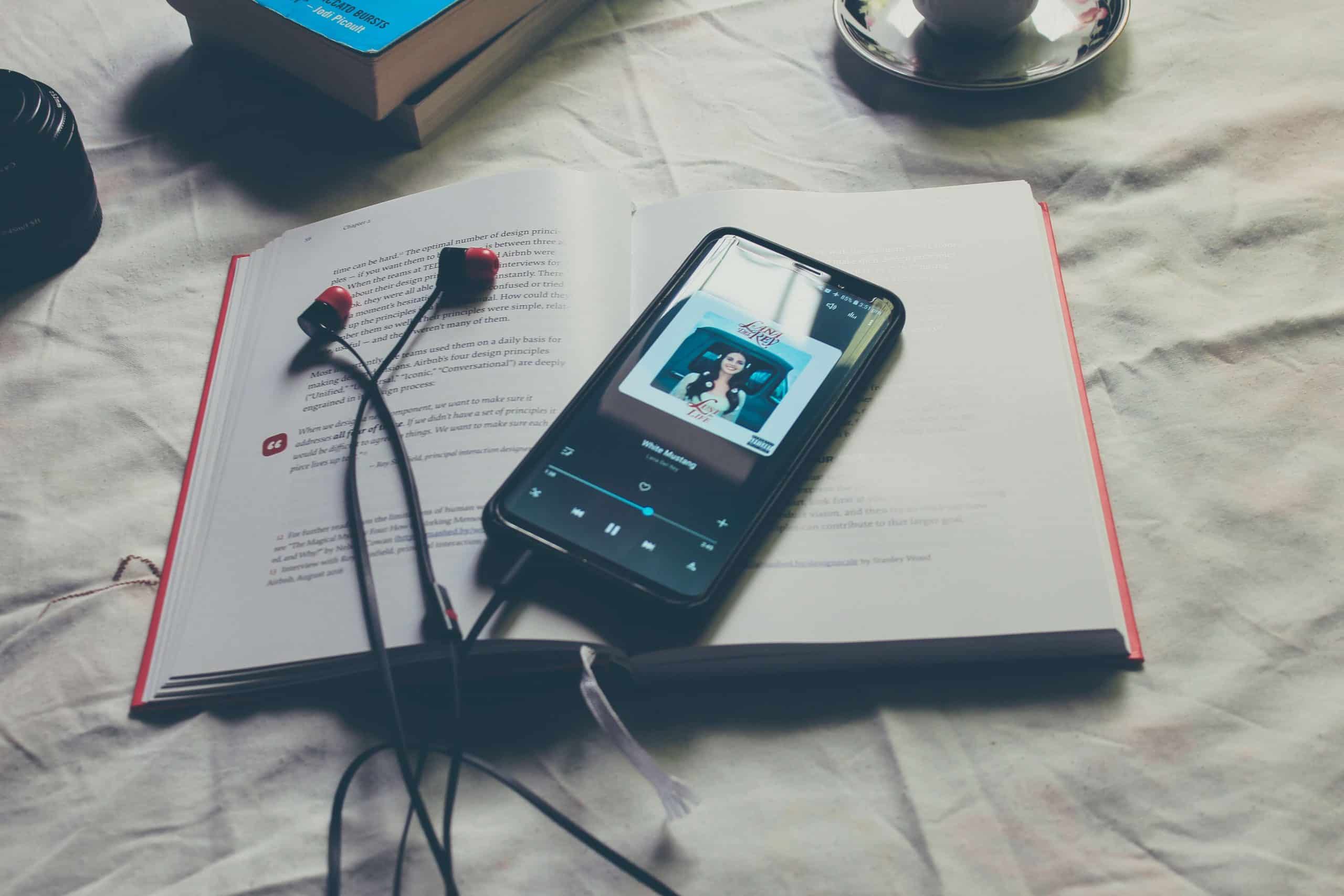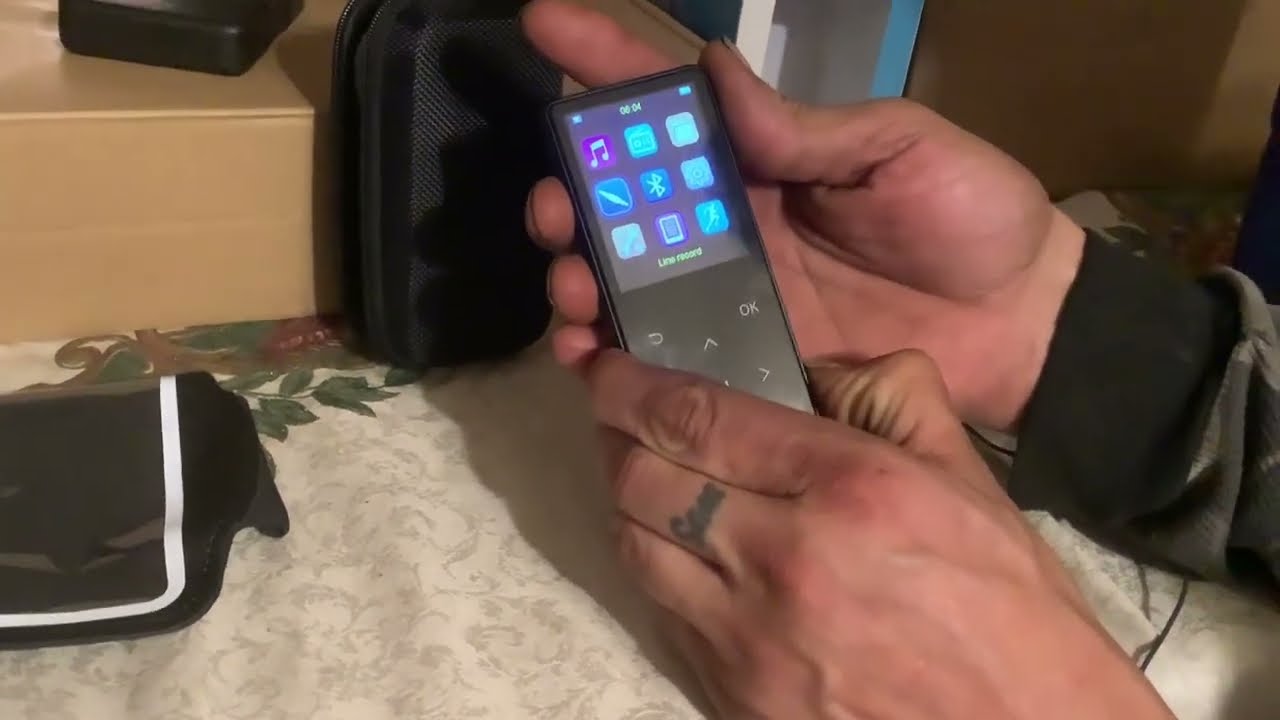Home>Production & Technology>MP3>How To Charge Sandisk MP3 Player


MP3
How To Charge Sandisk MP3 Player
Modified: January 22, 2024
Learn how to charge your Sandisk MP3 player with our step-by-step guide. Quickly and easily power up your device and enjoy your favorite tunes on the go.
(Many of the links in this article redirect to a specific reviewed product. Your purchase of these products through affiliate links helps to generate commission for AudioLover.com, at no extra cost. Learn more)
Table of Contents
Introduction
Welcome to the world of portable music with your Sandisk MP3 player! Whether you are a frequent traveler, a fitness enthusiast, or simply someone who loves music on the go, having a reliable MP3 player is essential. One of the most important aspects of using an MP3 player is ensuring that it is always charged and ready to provide you with endless hours of music playback. In this article, we will explore the various methods of charging your Sandisk MP3 player, so you can enjoy uninterrupted music on the move.
Before we delve into the specifics of charging your Sandisk MP3 player, it is important to note that different models may have slightly different charging methods. However, the basic principles remain the same, and we will cover the most common charging options that are applicable to a wide range of Sandisk MP3 players.
In the following sections, we will discuss how to check the battery level of your MP3 player, how to connect it to a computer, and how to charge it using both a USB cable and a wall adapter. We will also provide information on charging times and share some useful tips to optimize the charging process. So, without further ado, let’s dive into the world of charging your Sandisk MP3 player!
Checking the Battery Level
Before you begin the charging process, it is a good idea to check the battery level of your Sandisk MP3 player. This will give you an idea of how much charge is remaining and help you plan your charging strategy accordingly. To check the battery level, follow these steps:
- Turn on your Sandisk MP3 player by pressing the power button.
- Navigate to the settings menu using the navigation buttons or touchscreen.
- In the settings menu, look for the “Battery” or “Battery Level” option.
- Select this option to view the current battery level of your MP3 player.
Depending on your Sandisk MP3 player model, the battery level may be displayed as a percentage or with a battery icon indicating the charge level. Take note of the battery level to determine whether your MP3 player requires immediate charging or if it can still function for a while.
If you find that the battery level is critically low, it is recommended to charge your Sandisk MP3 player right away to ensure you don’t run out of power in the middle of your music listening session. On the other hand, if the battery level is still sufficient, you may choose to postpone charging for a later time, but remember to keep an eye on the battery level to avoid any inconvenience.
It is worth noting that some Sandisk MP3 player models may also provide an estimated playback time based on the current battery level. This feature can be helpful in determining how long you can continue listening to music before the battery drains completely.
Now that you have checked the battery level of your Sandisk MP3 player, you are ready to proceed with the charging process. In the next sections, we will explore two common methods: charging via a USB cable and charging via a wall adapter. So, let’s keep the music playing by ensuring your MP3 player is adequately charged!
Connecting the MP3 Player to a Computer
Connecting your Sandisk MP3 player to a computer is a simple and convenient way to charge it while also allowing you to transfer music and other files. To connect your MP3 player to a computer, follow these steps:
- Locate the USB port on your Sandisk MP3 player. It is typically located on the bottom or the side of the device.
- Take the USB cable that came with your MP3 player and insert one end into the USB port on the MP3 player.
- Take the other end of the USB cable and insert it into an available USB port on your computer.
- Your computer will recognize the MP3 player and may open a window or show a notification indicating that a new device has been connected.
- If prompted, follow any on-screen instructions to install any necessary drivers or software for the MP3 player.
- Once the MP3 player is connected to the computer, it will start charging automatically. You can verify the charging status by checking the battery icon on the MP3 player’s display.
While connected to the computer, you can also transfer music files, playlists, and other media to your Sandisk MP3 player. Simply navigate to the device in your computer’s file explorer and copy and paste or drag and drop the desired files into the appropriate folders on the MP3 player.
It is important to note that the charging speed of your MP3 player when connected to a computer may vary. The charging rate is typically slower than when using a wall adapter, as the USB ports on computers generally provide lower power output. However, it is still a reliable charging method, especially when you are working or using your computer for an extended period.
Now that you know how to connect your Sandisk MP3 player to a computer, let’s explore the next method: charging via a USB cable connected to a wall adapter. This method offers faster charging times and is especially useful when you have access to an electrical outlet and want to charge your MP3 player efficiently.
Charging via USB Cable
Charging your Sandisk MP3 player via a USB cable is a convenient and versatile method that allows you to charge your device using various power sources. To charge your MP3 player using a USB cable, follow these steps:
- Connect one end of the USB cable to the USB port on your Sandisk MP3 player.
- Connect the other end of the USB cable to a power source, such as a computer, laptop, USB wall charger, or a USB car charger.
- Ensure that the power source is turned on or functioning properly.
- Once connected, your MP3 player will start charging. You can check the charging status by looking at the battery icon on the MP3 player’s display.
- It is important to note that the charging speed may vary depending on the power output of the selected USB power source. Charging via a computer or laptop USB port may be slower compared to using a USB wall charger or USB car charger, as they typically provide higher power output.
- Let your MP3 player charge until the battery is fully replenished. The duration for a full charge varies depending on the model and the charging method used.
Charging your Sandisk MP3 player via USB cable offers flexibility, as you can charge your device using different power sources depending on your needs and availability. It is particularly useful when you are traveling, as you can charge your MP3 player using your laptop or a portable USB charger, ensuring your music is always at your fingertips.
While charging, it is advisable to leave your MP3 player in a safe and well-ventilated area, away from direct sunlight or excessive heat, to prevent any potential damage or overheating. Additionally, make sure to use a high-quality USB cable to ensure efficient and reliable charging.
Now that you know how to charge your Sandisk MP3 player using a USB cable, let’s explore another popular charging method: using a wall adapter for faster charging speeds.
Charging via Wall Adapter
Charging your Sandisk MP3 player using a wall adapter is a convenient and efficient method to quickly replenish the battery. To charge your MP3 player via a wall adapter, follow these steps:
- Obtain a compatible USB wall adapter. Many smartphones and tablets come with a USB wall adapter that can be used to charge your Sandisk MP3 player.
- Connect one end of the USB cable to the USB port on your MP3 player.
- Connect the other end of the USB cable to the USB wall adapter.
- Insert the USB wall adapter into a standard electrical outlet.
- Ensure that the electrical outlet is functioning properly by testing it with another device.
- Once connected, your MP3 player will start charging. You can check the charging status by looking at the battery icon on the MP3 player’s display.
- Charging via a wall adapter typically provides faster charging speeds compared to charging via a computer or laptop USB port. The higher power output from the wall adapter allows your MP3 player to charge more quickly.
- Allow your MP3 player to charge until the battery is fully replenished. The charging time may vary depending on the model and the remaining battery level.
Charging your Sandisk MP3 player via a wall adapter is especially useful when you have access to a power outlet and want to charge your device efficiently. It is ideal for home use or when you are staying in a hotel room with accessible electrical outlets.
Remember to use a high-quality USB cable and a reliable USB wall adapter to ensure optimal charging performance. Also, it is important to keep an eye on the charging process and remove the MP3 player from the wall adapter once it is fully charged to avoid overcharging, which can potentially degrade the battery life.
Now that you know how to charge your Sandisk MP3 player via a wall adapter, let’s move on to the next section to understand the typical charging times and discover some useful tips to optimize the charging process.
Charging Time and Tips
The charging time of your Sandisk MP3 player can vary depending on factors such as the model, the remaining battery level, and the charging method used. Here are some general guidelines to help you estimate the charging time:
- Charging via a computer or laptop USB port: This method typically provides slower charging speeds and may take several hours to fully charge your MP3 player.
- Charging via a USB wall adapter: This method offers faster charging speeds, and your MP3 player may reach a full charge in approximately 1-3 hours.
It is important to note that these time frames are approximate and can vary based on different factors. Additionally, some newer Sandisk MP3 player models may support fast charging technologies, which can significantly reduce the charging time. Refer to the user manual or the manufacturer’s specifications for your specific model for more accurate information.
Now, let’s explore some useful tips to optimize the charging process for your Sandisk MP3 player:
- Use the appropriate charging method: Depending on the time you have and the available power sources, choose the charging method that best suits your needs. Consider charging via a USB wall adapter for faster charging or using a computer USB port for convenience.
- Avoid interrupting the charging process: Once you start charging your MP3 player, it is recommended to keep it connected until the battery is fully replenished. Interrupting the charging process frequently can prolong the overall charging time.
- Keep the MP3 player at a moderate temperature: Extreme temperatures, both high and low, can affect the charging performance and overall battery health. Avoid exposing your MP3 player to direct sunlight or extreme heat or cold while it is charging.
- Regularly update firmware: Keeping your Sandisk MP3 player’s firmware up to date can help optimize charging performance and may provide additional features and improvements.
- Use a high-quality USB cable: Using a durable and high-quality USB cable ensures reliable and efficient charging. Avoid using excessively long or damaged cables, as they can hinder the charging process.
- Charge before a long journey: If you are planning a long journey or outdoor activity and know that you will need your MP3 player, make sure to charge it fully beforehand to avoid running out of battery during your trip.
By following these tips and taking care of your Sandisk MP3 player’s charging needs, you can ensure that it is always ready to provide you with your favorite music on the go.
Now that you are familiar with the charging time and some useful tips, let’s summarize what we have covered in this article.
Conclusion
With the information provided in this article, you should now have a clear understanding of how to charge your Sandisk MP3 player. We explored different methods, including connecting your MP3 player to a computer, charging via a USB cable, and using a wall adapter for faster charging speeds. We also discussed the importance of checking the battery level and provided tips to optimize the charging process.
Remember to check the battery level of your MP3 player before initiating the charging process. This will help you plan your charging strategy and ensure uninterrupted music playback. Connecting your MP3 player to a computer is convenient for charging and file transfer, while using a USB wall adapter offers faster charging speeds.
Be mindful of the charging time, which can vary based on factors such as the model and the charging method used. Additionally, consider implementing the tips provided in this article, such as using the appropriate charging method and keeping the MP3 player at a moderate temperature, to optimize the charging process and maintain the overall battery health.
By following these guidelines, you can ensure that your Sandisk MP3 player is always charged and ready to provide you with endless hours of music enjoyment. So, keep the music playing and enjoy the convenience of a fully charged MP3 player wherever you go!
If you have any further questions or encounter any issues while charging your Sandisk MP3 player, refer to the user manual or reach out to the Sandisk customer support for assistance.