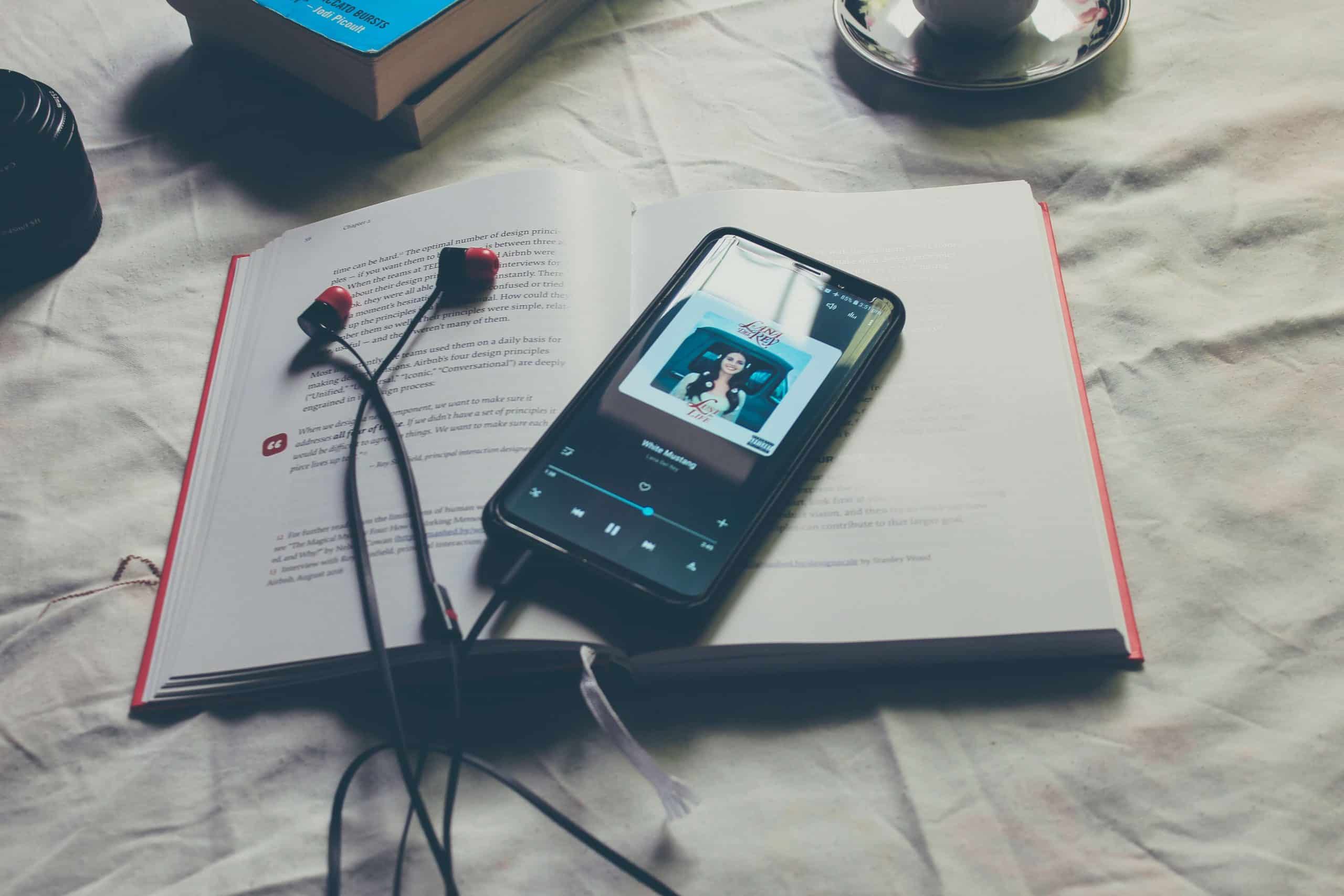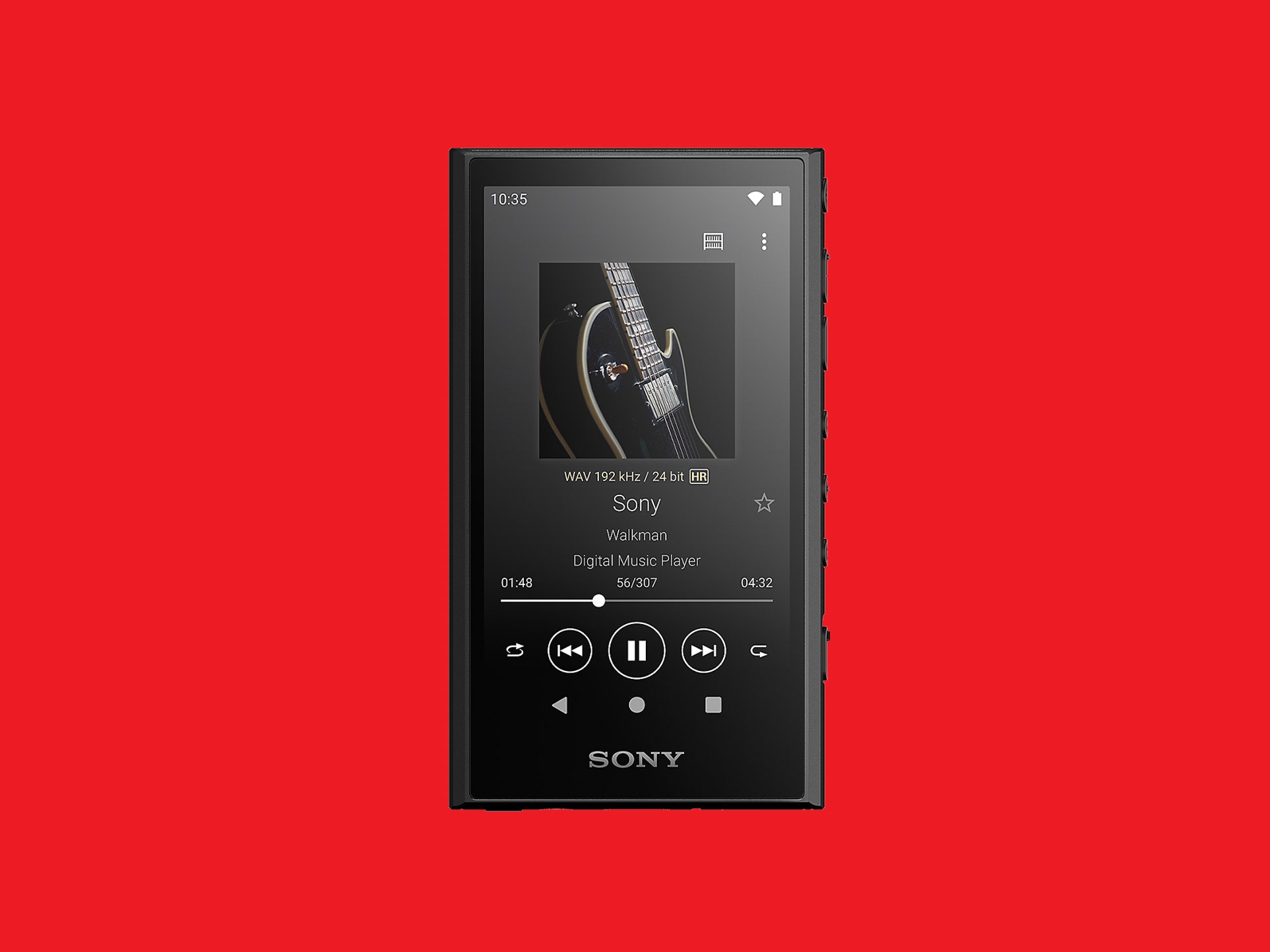Home>Production & Technology>MP3>How To Jailbreak A Sandisk MP3 Player


MP3
How To Jailbreak A Sandisk MP3 Player
Modified: January 22, 2024
Learn how to easily jailbreak your Sandisk MP3 player and unlock an array of customizable features and settings. Follow our step-by-step guide for a seamless MP3 player modification.
(Many of the links in this article redirect to a specific reviewed product. Your purchase of these products through affiliate links helps to generate commission for AudioLover.com, at no extra cost. Learn more)
Table of Contents
Introduction
Welcome to the world of MP3 players! Whether you’re a music lover, an avid podcast listener, or someone who enjoys audio books, having a portable device to carry your favorite tunes and audio content with you is essential. One popular brand of MP3 players is Sandisk, known for their reliable performance and user-friendly interface. But what if you want to take your Sandisk MP3 player to the next level?
In this article, we will explore the concept of jailbreaking a Sandisk MP3 player. Jailbreaking, often associated with smartphones, refers to the process of removing restrictions imposed by the manufacturer or official firmware, allowing users to customize their device further and access additional features and functionalities.
By jailbreaking your Sandisk MP3 player, you will have the ability to install custom firmware, unlock new capabilities, and potentially extend the lifespan of your device. While jailbreaking does come with some risks, such as voiding the warranty or potential compatibility issues, it can open up a world of possibilities and enhance your overall user experience.
In the following sections, we will guide you step-by-step through the process of jailbreaking your Sandisk MP3 player. We will cover the necessary preparations, the actual jailbreaking procedure, and the steps to install custom firmware. We will also provide tips for troubleshooting common issues that may arise along the way.
It is important to note that jailbreaking, like any modification to electronic devices, carries some degree of risk. Therefore, it is crucial to approach this process with caution and to ensure you have a comprehensive understanding of the steps involved. Without further ado, let’s dive into the world of jailbreaking and unleash the full potential of your Sandisk MP3 player!
Understanding Jailbreaking
Before we delve into the process of jailbreaking a Sandisk MP3 player, let’s first ensure we have a clear understanding of what jailbreaking entails. Jailbreaking is the act of bypassing the limitations imposed by the manufacturer’s official firmware, allowing users to gain access to the device’s internal system and make modifications.
By jailbreaking your Sandisk MP3 player, you are essentially removing the restrictions put in place by the manufacturer and opening up a range of new possibilities. This includes the ability to install custom firmware, which can enhance the device’s functionality, provide additional features, and allow for greater customization.
One of the primary motivations for jailbreaking an MP3 player is to gain the freedom to use third-party applications or software that may not be officially supported by the manufacturer. This could include custom music player apps, organizational tools, or even games.
Another benefit of jailbreaking is the ability to customize the user interface and personalize your device to better suit your preferences. This could involve changing themes, adjusting the layout, or even adding new widgets for quick access to frequently used features.
Jailbreaking also opens up possibilities for improving the device’s performance. By installing custom firmware, you can optimize the settings and configurations of your Sandisk MP3 player. This can result in faster boot times, smoother operation, and improved battery life. Additionally, custom firmware often comes with advanced audio settings, allowing you to fine-tune the sound quality to your liking.
It’s important to note that while jailbreaking offers numerous benefits, it also carries certain risks and considerations. Jailbreaking your Sandisk MP3 player can void the warranty, meaning that if anything goes wrong with your device, you may be responsible for repairs or replacements. Additionally, the installation of custom firmware can potentially introduce compatibility issues or instability to your device.
Now that we have a solid understanding of jailbreaking, it’s time to move on to the preparations necessary before diving into the process. This will ensure a smooth jailbreaking experience and minimize the chances of encountering any issues along the way.
Preparing for Jailbreaking
Before you embark on the journey of jailbreaking your Sandisk MP3 player, it’s crucial to make the necessary preparations to ensure a successful and safe process. Here are the steps you should follow to get ready:
- Research: Begin by conducting thorough research on the specific model of your Sandisk MP3 player. This will help you determine if jailbreaking is possible for your device and if there are any specific considerations or instructions to keep in mind. Look for online forums or communities where users share their experiences and advice.
- Backup: It is essential to create a backup of all the data stored on your Sandisk MP3 player before starting the jailbreaking process. This ensures that if anything goes wrong during the jailbreak, your important files and media are not permanently lost. Connect your MP3 player to your computer and copy all the files to a secure location.
- Charge: Ensure that your Sandisk MP3 player has enough battery charge to sustain the jailbreaking process. A fully charged device will minimize the risk of interruption during the jailbreak, which can potentially lead to complications. If your device is low on battery, connect it to a power source and allow it to charge fully before proceeding.
- Compatibility: Check if there are any compatibility requirements for the custom firmware you plan to install on your Sandisk MP3 player. Ensure that the firmware is compatible with your specific model and version of the device, as using an incompatible firmware can cause malfunctions or even permanently damage your MP3 player.
- Tools and Software: Before starting the jailbreaking process, make sure you have the necessary tools and software. This may include a computer with the appropriate operating system, a USB cable to connect your MP3 player to the computer, and any specific jailbreaking software or firmware files required for your device model.
- Read Instructions Carefully: Lastly, read and familiarize yourself with the step-by-step instructions for jailbreaking your specific Sandisk MP3 player model. Make sure you understand each step and any warnings or precautions mentioned in the instructions. This will help you navigate through the process smoothly and minimize the chances of encountering any issues.
By following these preparatory steps, you will be well-equipped to proceed with the jailbreaking process for your Sandisk MP3 player. With your data backed up, your device charged, and the necessary tools in hand, you are ready to unlock new possibilities and take full control over your MP3 player. In the next section, we will guide you through the process of unlocking your device and installing custom firmware.
Unlocking the Sandisk MP3 Player
Now that you have completed the necessary preparations, it’s time to unlock your Sandisk MP3 player and gain the freedom to install custom firmware. Follow these steps to unlock your device:
- Connect the MP3 player to your computer: Use a USB cable to connect your Sandisk MP3 player to your computer. Ensure that the device is properly connected and recognized by your computer’s operating system.
- Enable USB Debugging: Depending on your device and the firmware you plan to install, you may need to enable USB debugging mode. This allows your computer to have full access to the MP3 player’s file system during the unlocking process. Check the instructions or online resources for your specific model to find out how to enable USB debugging.
- Put the MP3 player in bootloader mode: To proceed with the unlocking process, you’ll need to put your Sandisk MP3 player in bootloader mode. This allows the device to accept and execute custom firmware. The method to enter bootloader mode may vary depending on the model. Generally, it involves turning off the MP3 player and then holding down a specific combination of buttons while turning it back on. Consult the instructions or online resources for your particular device to find the correct method.
- Launch the jailbreaking software: Once your MP3 player is in bootloader mode, launch the jailbreaking software or utility that you downloaded earlier. This software will guide you through the process of unlocking and installing custom firmware. Follow the on-screen instructions carefully, as each software may have its own specific steps.
- Follow the flashing instructions: Most jailbreaking tools or utilities will prompt you to select the custom firmware file you want to install. Choose the appropriate firmware file for your device model. The software will then begin the flashing process, which involves writing the custom firmware to your MP3 player’s internal memory. This process may take a few minutes, so be patient and let the software complete the flashing procedure.
- Reboot your MP3 player: Once the flashing process is complete, the jailbreaking software will usually prompt you to reboot your Sandisk MP3 player. Disconnect it from your computer and follow the instructions to reboot the device. After the reboot, your MP3 player should now be unlocked and running the custom firmware you installed.
Congratulations! You have successfully unlocked your Sandisk MP3 player and installed custom firmware. You now have access to a range of additional features and functionalities that were previously unavailable. Enjoy exploring the new possibilities and customizations that your device has to offer!
In the next section, we will discuss the process of testing the jailbreak to ensure everything is functioning properly.
Installing Custom Firmware
Now that you have successfully unlocked your Sandisk MP3 player, the next step is to install the custom firmware that will enhance the functionality and customization options of your device. Follow these steps to install custom firmware on your MP3 player:
- Research and choose a custom firmware: Start by researching and finding a reliable and compatible custom firmware for your specific Sandisk MP3 player model. Look for reputable online sources, forums, or communities where users discuss and recommend custom firmware options. Ensure that the firmware you choose is specifically designed for your device model to avoid any compatibility issues.
- Download the custom firmware: Once you have identified the custom firmware you want to install, download it to your computer. Make sure to save it in a location that is easily accessible.
- Connect your MP3 player to your computer: Use a USB cable to connect your Sandisk MP3 player to your computer. Ensure that the connection is stable and recognized by your computer’s operating system.
- Transfer the custom firmware to your MP3 player: Navigate to the location where you downloaded the custom firmware and copy the firmware file to the root directory of your Sandisk MP3 player. It is important not to place the firmware file inside any folders on the MP3 player, as it may not be recognized during the installation process.
- Safely disconnect your MP3 player: Once the custom firmware file is successfully transferred, safely disconnect your Sandisk MP3 player from your computer. This ensures that there are no data transfer interruptions during the installation process and prevents any potential data corruption.
- Access the firmware installation menu: Turn on your MP3 player and navigate to the firmware or settings menu. The location of the menu may vary depending on the device model. Refer to the device’s user manual or online resources to find the exact location of the firmware installation menu.
- Select and install the custom firmware: Once you are in the firmware installation menu, locate the custom firmware file you transferred to your MP3 player. Select the file and follow the on-screen instructions to initiate the installation process. The device will typically display a progress bar or indicate the installation status.
- Wait for the installation to complete: The installation process may take a few minutes. During this time, it is important to ensure that your MP3 player remains connected to a power source and is not interrupted. Avoid pressing any buttons or turning off the device while the installation is in progress.
- Reboot your MP3 player: Once the custom firmware installation is complete, the device will prompt you to reboot. Follow the instructions to restart your MP3 player. After the reboot, the new custom firmware should be successfully installed and ready to use.
Congratulations! You have successfully installed custom firmware on your Sandisk MP3 player. Take some time to explore the new features, functionality, and customization options that the custom firmware provides. Enjoy a personalized and enhanced experience with your MP3 player!
In the next section, we will discuss the importance of testing the jailbreak and custom firmware to ensure everything is working smoothly.
Testing the Jailbreak
After unlocking your Sandisk MP3 player and installing custom firmware, it’s crucial to test the jailbreak to ensure that everything is functioning as expected. Testing allows you to identify any potential issues or inconsistencies and address them promptly. Follow these steps to effectively test your jailbreak:
- Check basic functionality: Start by verifying the basic functionalities of your MP3 player, such as playing music files, navigating through menus, and adjusting volume levels. Ensure that all these core features are working correctly after the jailbreak.
- Test additional features: If the custom firmware you installed introduced new features or functionalities, thoroughly test them to make sure they are functioning as intended. For example, if you installed a custom music player app, test its playback controls, equalizer settings, and any additional features it offers.
- Explore customization options: If your custom firmware allows for personalized customization, take some time to explore the available options. Test changing themes, adjusting the user interface layout, and experimenting with different settings to find the optimal configuration for your preferences.
- Check compatibility: In some cases, custom firmware may introduce compatibility issues with certain file formats, plugins, or applications. Test your MP3 player’s compatibility with various audio file formats, plugins, and any additional apps you plan to use. Ensure they function correctly without causing any errors or crashes.
- Assess system stability: Stability is an important aspect to consider after jailbreaking your MP3 player. Observe the device’s performance over an extended period to see if it encounters any freezes, crashes, or slowdowns. Monitor battery life and check for any abnormal behavior during normal usage.
- Seek community feedback: If you encounter any issues or have questions about your jailbroken Sandisk MP3 player, reach out to the online communities or forums that specialize in custom firmware and MP3 player modifications. These dedicated communities can provide valuable insights, troubleshooting tips, and support for any challenges you may face.
Testing the jailbreak ensures that your Sandisk MP3 player is stable, functional, and capable of meeting your specific needs. By thoroughly checking the basic and additional features, exploring customization options, verifying compatibility, and monitoring system stability, you can have confidence in the performance and reliability of your jailbroken device.
If you encounter any issues or inconsistencies during the testing phase, refer to the troubleshooting section for common problems and potential solutions. In the next section, we will discuss some common issues that may arise during the jailbreaking process and how to troubleshoot them effectively.
Troubleshooting Common Issues
While jailbreaking your Sandisk MP3 player can unlock new possibilities and enhance its functionality, it’s important to be aware of potential challenges and know how to troubleshoot common issues. Here are some common problems you may encounter during the jailbreaking process and tips for resolving them:
- Device not recognized: If your computer does not recognize your MP3 player when connected via USB, try using a different USB cable or port. Ensure that the cable is securely connected and that the USB drivers on your computer are up to date.
- Bootloop or stuck on logo: Sometimes, a jailbroken MP3 player may get stuck in a bootloop or freeze on the manufacturer’s logo. In such cases, try performing a hard reset by holding down the power button for a few seconds until the device powers off, then turning it back on. If the issue persists, consult the online community or forum for your specific device model for further assistance.
- Compatibility issues: Custom firmware may introduce compatibility issues with specific applications, plugins, or files. If you encounter compatibility problems, try reinstalling the firmware or seeking guidance from the developer of the custom firmware or the application/plugin in question.
- Decreased battery life: After jailbreaking, you may notice a decrease in your MP3 player’s battery life. This could be due to different power management settings in the custom firmware. Adjust the power settings and monitor the battery performance to find the optimal balance between features and battery life.
- Application crashes or errors: If you experience frequent crashes or errors while using specific applications after the jailbreak, ensure that the applications are compatible with the custom firmware. Update the applications to the latest version or seek alternative applications that are known to be compatible with the firmware.
- Loss of data: It’s crucial to back up your MP3 player’s data before jailbreaking to avoid any potential data loss. If you didn’t perform a backup and lose data during the jailbreak process, it may not be recoverable. Always remember to back up your device beforehand to prevent any regrets.
If you encounter any other issues or have specific questions about your jailbroken Sandisk MP3 player, it’s recommended to consult the online community or forum dedicated to your specific device model or custom firmware. These communities are often filled with experienced users who can provide valuable assistance and guidance based on their own experiences.
Remember, jailbreaking involves modifying the original firmware of your MP3 player, which comes with certain risks. If you are unsure about any step in the jailbreaking process or unsure about the consequences, it’s always a good idea to seek professional guidance or avoid proceeding further.
Now that we’ve covered common troubleshooting tips, it’s time to wrap up our discussion on jailbreaking your Sandisk MP3 player.
Conclusion
Congratulations on successfully jailbreaking your Sandisk MP3 player! By unlocking your device and installing custom firmware, you have expanded its capabilities and opened up a range of exciting possibilities. Whether it’s accessing new features, customizing the user interface, or improving performance, jailbreaking offers a way to tailor your MP3 player to your unique preferences.
Throughout this article, we discussed the importance of understanding jailbreaking and the preparatory steps necessary for a smooth process. We explored the process of unlocking your device, installing custom firmware, and testing the jailbreak to ensure everything is functioning properly. We also addressed common issues that may arise during the jailbreaking process and provided troubleshooting tips to overcome them.
It’s important to remember that jailbreaking carries certain risks, such as voiding warranties or introducing compatibility issues. Proceeding with caution and conducting proper research is crucial to minimize potential drawbacks and ensure an optimal jailbreaking experience.
By taking advantage of the customization and enhanced functionality that jailbreaking and custom firmware bring, you can create a personalized and unique experience with your Sandisk MP3 player. Explore the additional features, tailor the user interface to your liking, and enjoy the freedom to use third-party applications and plugins that suit your preferences.
Remember to stay connected with online communities and forums dedicated to MP3 player modifications. These resources can provide ongoing support, answer questions, and help you stay up to date with the latest custom firmware releases and improvements.
Enjoy your newly jailbroken Sandisk MP3 player and embrace the exciting possibilities that come with it. Happy listening and customizing!