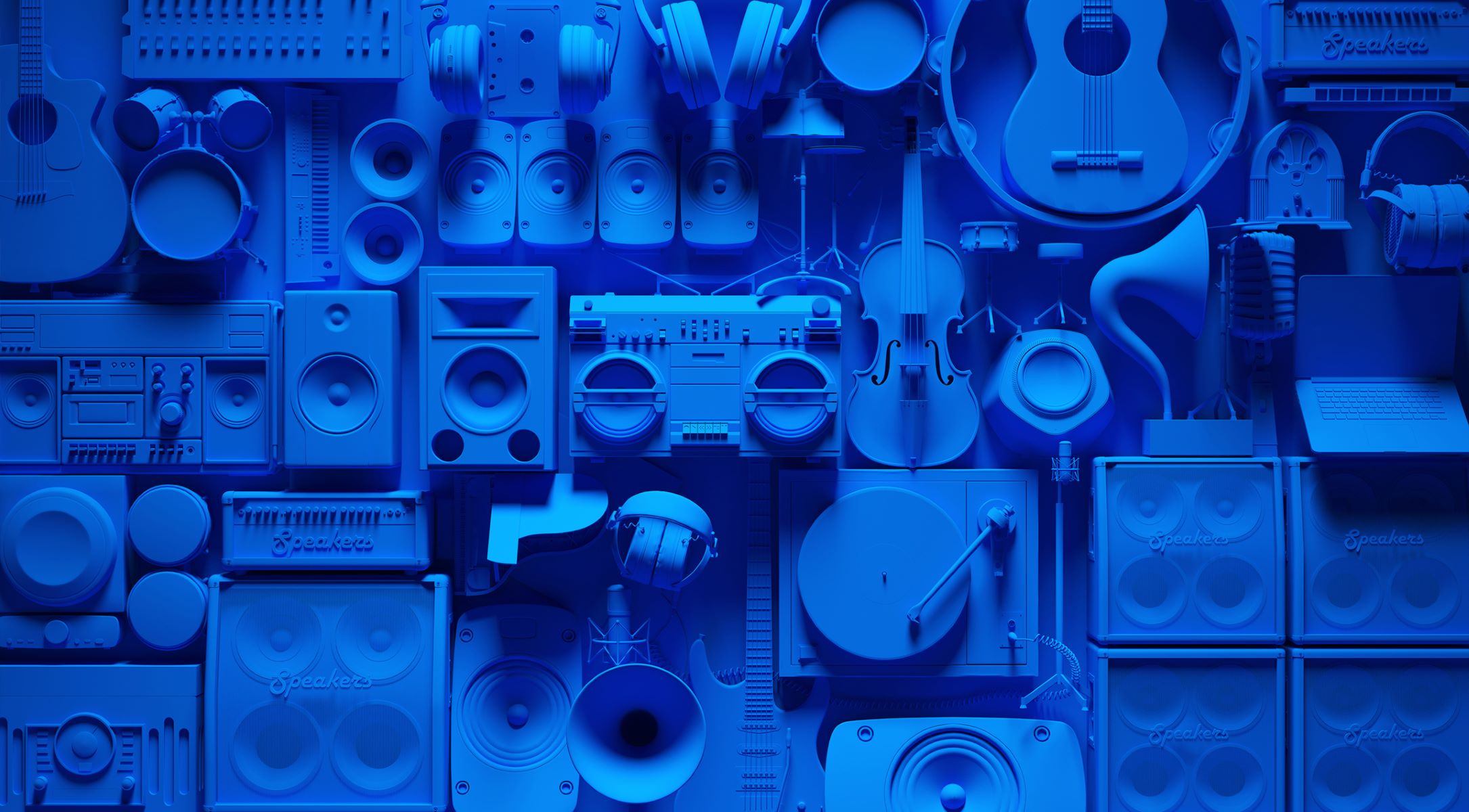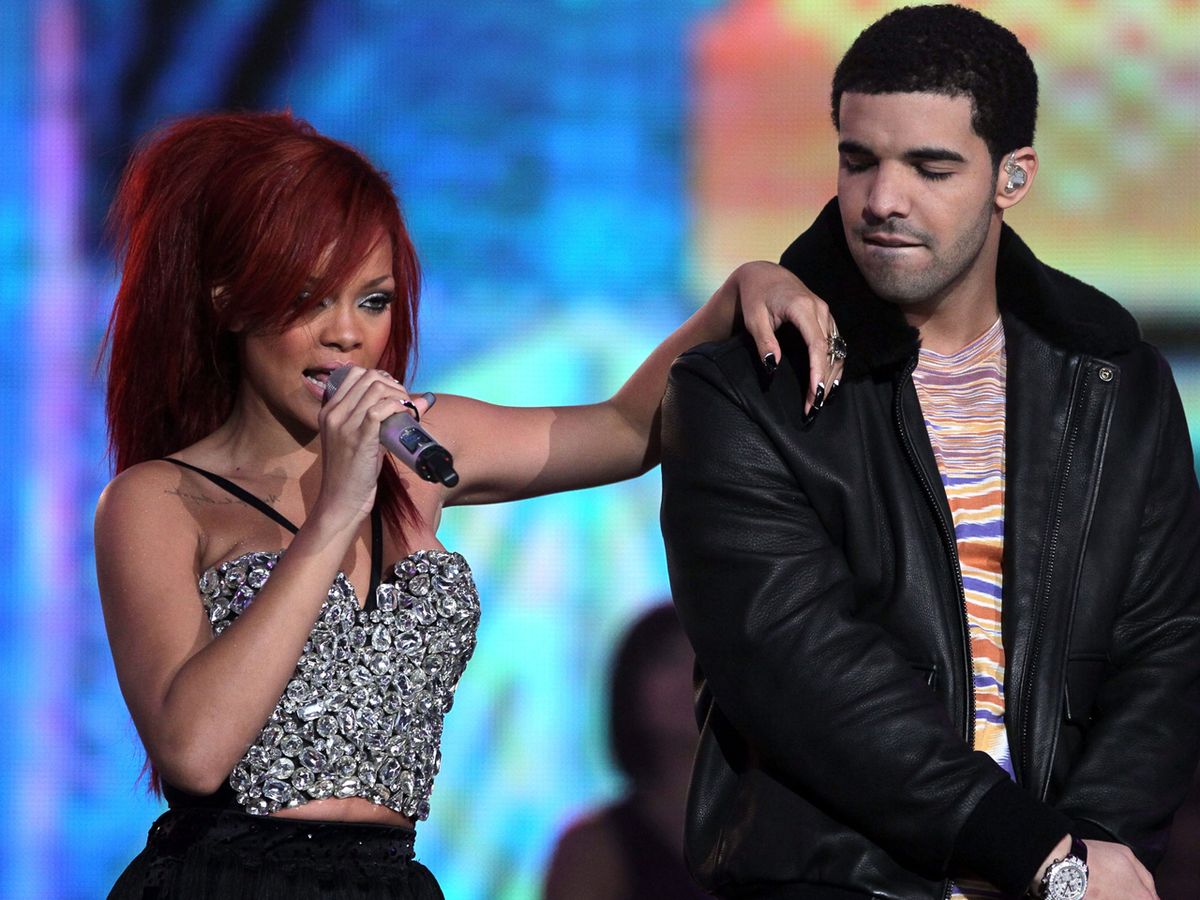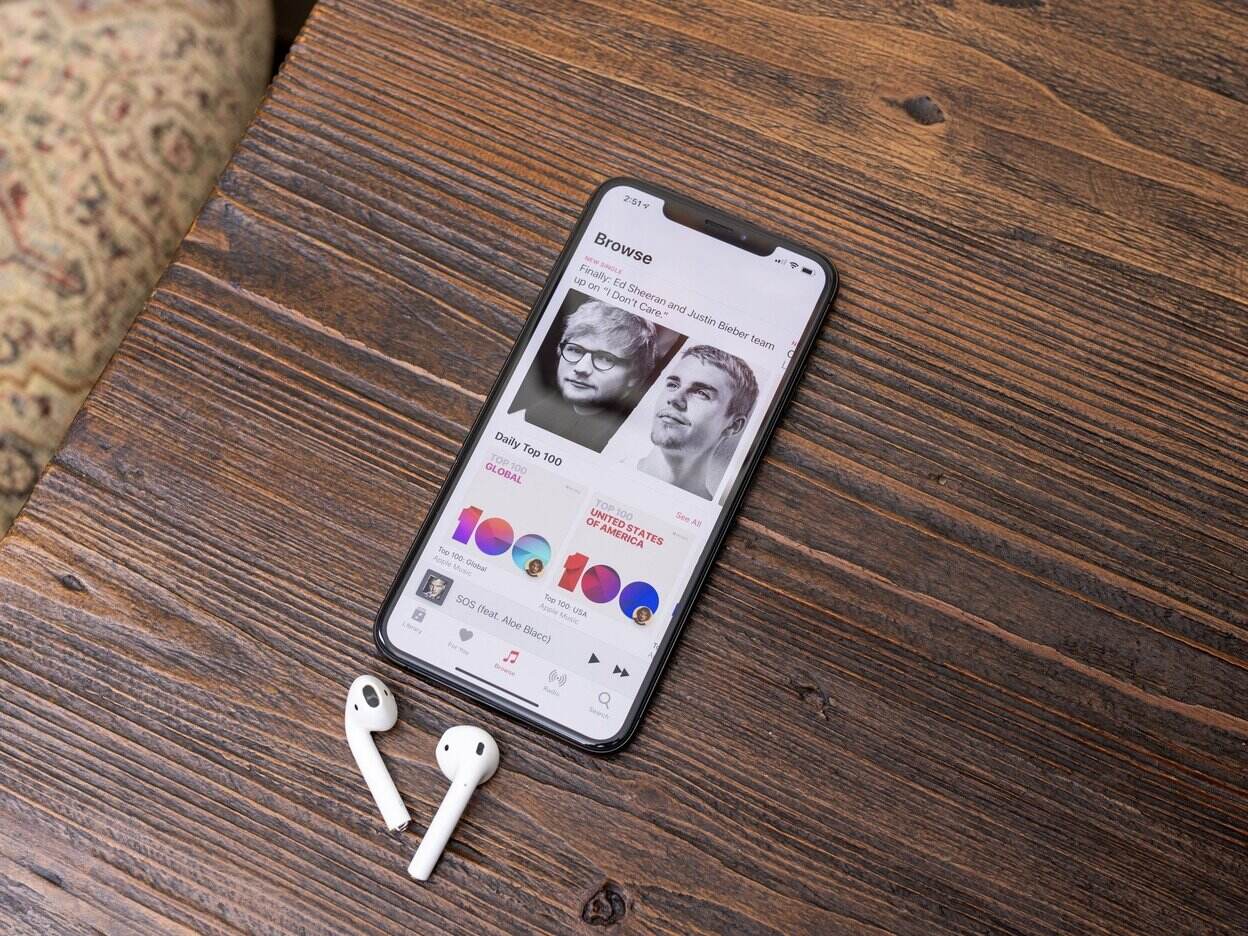Home>Production & Technology>Music Video>What Software Can I Use To Make A Music Video


Music Video
What Software Can I Use To Make A Music Video
Published: November 15, 2023
Looking to create a stunning music video? Discover the best software options for making your vision come to life. Perfect for musicians and aspiring filmmakers.
(Many of the links in this article redirect to a specific reviewed product. Your purchase of these products through affiliate links helps to generate commission for AudioLover.com, at no extra cost. Learn more)
Table of Contents
Introduction
Making a music video can be a creative and exciting endeavor. It allows musicians to visually enhance their songs and connect with a wider audience. With the advancements in technology, creating professional-quality music videos has become more accessible than ever before. However, in order to bring your artistic vision to life, you’ll need the right software.
Choosing the right software for making music videos can greatly impact the final result. There are a variety of options available, each with its own unique set of features and capabilities. Whether you’re a beginner or a seasoned professional, finding the right software that aligns with your needs and skill level is crucial.
In this article, we will explore some popular software options that you can use to make a music video. From industry-standard programs to user-friendly platforms, there’s something for everyone. So, let’s dive in and discover the software that can help you create visually stunning music videos.
Popular Software for Making Music Videos
When it comes to creating music videos, there are several software options available to suit different needs and skill levels. Here are some of the most popular options:
- Adobe Premiere Pro: Adobe Premiere Pro is a professional-grade video editing software widely used in the film and music industry. It offers a wide range of features, including advanced editing tools, effects, and transitions.
- Final Cut Pro X: Developed by Apple, Final Cut Pro X is a powerful video editing software specifically designed for Mac users. It offers a user-friendly interface and provides advanced features like multi-camera editing and built-in visual effects.
- iMovie: iMovie is a free video editing software that comes pre-installed on all Apple devices. It is perfect for beginners or those on a budget, offering a simple yet effective way to create music videos with basic editing tools and effects.
- Sony Vegas Pro: Sony Vegas Pro is a popular choice among professional video editors. It provides a comprehensive set of tools for video editing and supports a wide range of formats. It offers features like multi-camera editing, 3D editing, and advanced audio control.
- HitFilm Express: HitFilm Express is a free video editing and visual effects software that offers an extensive range of features. It includes advanced editing tools, compositing capabilities, and an array of visual effects to enhance your music videos.
- DaVinci Resolve: DaVinci Resolve is a professional-grade software known for its advanced color correction and grading capabilities. It also offers powerful editing tools and support for multi-cam editing, making it a popular choice for music video creators.
- Windows Movie Maker: Windows Movie Maker is a basic video editing software available for Windows users. While it may not offer the same advanced features as other software options, it is a great starting point for beginners looking to create simple music videos.
- Filmora: Filmora is a user-friendly video editing software that is suitable for beginners and intermediate users. It offers a wide range of creative features, including built-in effects, transitions, and music library, making it great for music video editing.
- Magix Movie Edit Pro: Magix Movie Edit Pro is a feature-rich video editing software that offers various tools and effects to create professional-looking music videos. It provides an intuitive interface and supports 4K video editing.
- Avid Media Composer: Avid Media Composer is a professional video editing software used in the film and television industry. It offers advanced editing features, real-time collaboration, and extensive format support.
These are just a few examples of the many software options available for making music videos. Each software has its own strengths and weaknesses, so it’s important to consider your specific needs and preferences when choosing the right one for your music video projects.
Adobe Premiere Pro
When it comes to professional video editing software, Adobe Premiere Pro is a top choice among music video creators. It is widely used in the film and music industry, known for its powerful features and extensive capabilities.
Adobe Premiere Pro offers a comprehensive set of tools that allow users to edit, enhance, and transform their music videos. With its user-friendly interface, even beginners can quickly get the hang of this software. Whether you’re adjusting the color grading, adding special effects, or synchronizing footage with the beats of your music, Adobe Premiere Pro provides the necessary tools and flexibility to bring your creative vision to life.
One of the standout features of Adobe Premiere Pro is its seamless integration with other Adobe Creative Cloud applications. This allows you to easily collaborate with other artists or switch between programs for tasks like audio editing in Adobe Audition or visual effects in Adobe After Effects.
In addition to its powerful editing capabilities, Adobe Premiere Pro offers robust audio editing tools. You can easily mix and master the audio tracks in your music videos, ensuring that the sound quality perfectly complements the visuals. With its advanced audio effects and controls, you can achieve a professional sound mix for your music videos.
Adobe Premiere Pro also supports a wide range of video formats, making it easy to import and work with footage captured from various sources. It offers advanced features like multi-camera editing, time remapping, and keyframe animation, allowing for precise control over your music video’s look and feel.
Furthermore, Adobe Premiere Pro provides efficient workflow tools that help streamline the editing process. From keyboard shortcuts to customizable workspaces, you can tailor the software to your preferences and work more efficiently.
Overall, Adobe Premiere Pro is a comprehensive software solution for creating professional-quality music videos. It offers powerful editing tools, seamless integration with other Adobe applications, and a user-friendly interface, making it a go-to choice for music video creators of all levels of expertise.
Final Cut Pro X
Final Cut Pro X is a popular video editing software developed by Apple, specifically designed for Mac users. It is known for its powerful features, professional-grade capabilities, and user-friendly interface.
One of the key advantages of Final Cut Pro X is its intuitive and streamlined editing workflow. The software offers a clean and organized interface that makes it easy for both beginners and experienced editors to navigate and work efficiently. With its magnetic timeline, advanced media management, and intuitive tools, you can quickly assemble and edit your music videos with precision.
Final Cut Pro X also boasts impressive video editing capabilities. It supports a wide range of video formats and resolutions, including 4K and HDR, allowing you to work with high-quality footage. The software offers an array of advanced editing tools, such as multi-camera editing, keyframe animation, and non-destructive color correction, giving you full control over the look and feel of your music videos.
Another standout feature of Final Cut Pro X is its built-in visual effects and motion graphics capabilities. You can easily add stunning transitions, titles, and effects to enhance the visual impact of your music videos. The software also includes a vast library of pre-designed templates and plugins, allowing you to create professional-looking visuals without the need for additional software or resources.
Final Cut Pro X provides seamless integration with other Apple applications and hardware, such as Motion and Compressor. This means you can easily incorporate advanced motion graphics and perform high-quality video compression without leaving the software. Additionally, Final Cut Pro X offers optimized performance on Mac systems, leveraging the hardware capabilities to ensure smooth playback and faster rendering.
Collaboration is made easy with Final Cut Pro X, as it supports shared storage and real-time collaboration features. This allows multiple editors to work on the same project simultaneously, making it an excellent choice for teams or individuals working on music video productions.
Overall, Final Cut Pro X is a powerful and versatile video editing software that caters specifically to Mac users. With its user-friendly interface, advanced editing tools, and seamless integration with other Apple applications, it is a preferred choice for music video creators who want to achieve professional-quality results.
iMovie
iMovie is a video editing software developed by Apple, and it comes pre-installed on all Mac devices. It is a user-friendly and accessible option for beginners or those looking for a simple yet effective way to create music videos.
One of the key advantages of iMovie is its ease of use. The software offers a straightforward interface with intuitive controls, making it easy for users to navigate and start editing their music videos. It provides a drag-and-drop timeline, allowing you to easily arrange and trim your footage, as well as add transitions, titles, and effects with just a few clicks.
Despite its simplicity, iMovie still offers a range of useful features for editing music videos. It provides basic video editing tools such as crop, rotate, and color correction, allowing you to enhance the visual quality of your footage. You can also adjust the audio levels and add music or voiceovers to accompany your music video.
iMovie includes a variety of templates and themes that can quickly transform your music videos with professional-looking styles and visual effects. These templates allow you to add a unified aesthetic to your videos, giving them a polished and cohesive look.
One of the standout features of iMovie is its seamless integration with other Apple applications and services. You can easily import and edit videos from your iPhone or iPad, as well as sync your projects with iCloud, allowing you to work on your music videos across multiple devices.
Furthermore, iMovie offers convenient sharing options, enabling you to export your music videos in different formats suitable for various platforms. You can directly upload your videos to popular social media platforms like YouTube and Vimeo, or save them to your device for offline viewing.
While iMovie may not have the advanced capabilities of professional-grade software, it is a great choice for beginners or those on a budget who want to create simple and visually appealing music videos. With its user-friendly interface, basic editing tools, and integration with other Apple applications, iMovie offers a convenient and accessible option for music video creators.
Sony Vegas Pro
Sony Vegas Pro is a popular video editing software known for its powerful features and versatility. It is a preferred choice among professional video editors, including music video creators, due to its robust capabilities and extensive toolset.
One of the standout features of Sony Vegas Pro is its timeline-based editing interface. It provides a comprehensive set of editing tools that allow users to have precise control over their music videos. From trimming and rearranging clips to applying effects and transitions, you can easily create dynamic and visually appealing music videos.
Sony Vegas Pro supports a wide range of video formats and resolutions, including high-definition and 4K footage. This flexibility allows you to work with different types of footage and maintain high-quality visuals in your music videos.
The software offers advanced video editing features, such as multi-camera editing, allowing you to synchronize and cut between multiple angles effortlessly. It also provides a range of special effects and filters, giving you the ability to add unique visual elements to your music videos.
One of the notable strengths of Sony Vegas Pro is its audio editing capabilities. It offers precise control over audio tracks, allowing you to adjust levels, add effects, and synchronize audio with your music. This feature is essential for creating a seamless and immersive audio-visual experience in music videos.
Sony Vegas Pro also integrates well with third-party plugins, expanding its capabilities even further. You can enhance your music videos with additional visual effects, advanced color grading tools, and specialized audio processing plugins to achieve a professional look and sound.
Furthermore, Sony Vegas Pro provides efficient workflows and customizable interfaces, allowing you to tailor the software to your preferences. With its real-time performance and background rendering, you can work efficiently and smoothly, significantly reducing the time required to finalize your music videos.
Overall, Sony Vegas Pro is a powerful and versatile video editing software that caters to the professional needs of music video creators. With its robust editing tools, advanced audio capabilities, and customizable interface, Sony Vegas Pro sets the stage for creating visually stunning and captivating music videos.
HitFilm Express
HitFilm Express is a free video editing and visual effects software that offers a wide range of features for music video creators. It is a popular choice due to its comprehensive toolset and accessibility.
One of the standout features of HitFilm Express is its advanced visual effects capabilities. It provides a wide range of built-in visual effects, including chroma keying, particle simulation, and 3D modeling. These effects can take your music videos to the next level, allowing you to create stunning and immersive visuals.
HitFilm Express also offers powerful video editing tools, allowing you to trim, arrange, and synchronize your footage. It provides a user-friendly interface with a timeline-based layout, making it easy to navigate and work efficiently.
In addition to its video editing features, HitFilm Express includes tools for audio editing and mixing. You can adjust audio levels, add effects, and synchronize your music with the visuals to create a cohesive and engaging music video experience.
The software provides a variety of customizable presets and templates that can be applied to your music videos, saving you time and effort in achieving a professional look. You can also create your own customized effects and transitions using the built-in tools and effects available in the software.
HitFilm Express supports a wide range of video formats and resolutions, including 4K. This allows you to work with high-quality footage and produce music videos with impressive visual clarity.
Furthermore, HitFilm Express offers seamless integration with other software and online platforms. You can easily import and export your music videos to popular social media platforms like YouTube and Vimeo, or collaborate with other artists by transferring projects to compatible software.
While HitFilm Express is free to use, it also offers additional premium features and effects through in-app purchases. This allows you to expand your creative options and access more advanced tools if desired.
In summary, HitFilm Express is a powerful and feature-rich video editing and visual effects software that offers a wealth of tools for music video creators. Whether you’re looking to add stunning visual effects, edit your footage with precision, or create a polished and professional look, HitFilm Express is a valuable choice for artists of all levels of expertise.
DaVinci Resolve
DaVinci Resolve is a professional-grade video editing software that is widely known for its advanced color correction and grading capabilities. It offers a comprehensive set of features and tools, making it a popular choice among music video creators.
One of the standout features of DaVinci Resolve is its industry-leading color grading capabilities. It provides a dedicated color grading panel that allows you to adjust the color, contrast, and saturation of your footage with precision. With its advanced grading tools, you can create the desired mood and atmosphere for your music videos, making them visually captivating and impactful.
Aside from its color grading capabilities, DaVinci Resolve also offers a robust set of editing tools. You can trim, cut, and rearrange your footage on a timeline-based interface. The software supports multi-camera editing, allowing you to work with multiple angles and sync your footage effortlessly. In addition, DaVinci Resolve provides advanced audio editing features, allowing you to mix and master the audio tracks in your music videos.
DaVinci Resolve supports a wide range of video formats and resolutions, including high-definition and 4K footage. This flexibility enables you to work with different types of footage, ensuring that the visual quality of your music videos remains intact.
Another remarkable feature of DaVinci Resolve is its smooth workflow and collaboration capabilities. The software allows multiple editors to work on the same project simultaneously, which is particularly useful for music videos that involve a team of editors. Additionally, DaVinci Resolve offers integration with other popular editing software and platforms, making it easier to collaborate and transfer projects across different software environments.
DaVinci Resolve also includes a wide range of visual effects, transitions, and filters that can enhance the visual appeal of your music videos. From adding stylized effects to creating seamless transitions, the software provides creative options to make your music videos stand out.
Overall, DaVinci Resolve is a powerful and versatile video editing software that excels in color correction and grading. With its extensive set of tools, advanced editing capabilities, and collaboration-friendly features, DaVinci Resolve is a go-to choice for music video creators who seek precision and professional quality in their visual creations.
Windows Movie Maker
Windows Movie Maker is a basic video editing software that comes pre-installed on Windows operating systems. While it may not offer the same advanced features as other software options, it is a great starting point for beginners or those looking to create simple music videos.
One of the key advantages of Windows Movie Maker is its user-friendly interface. The software makes it easy for beginners to start editing their music videos with its intuitive layout and simple drag-and-drop functionality. You can easily import your footage, arrange it on the timeline, and make basic edits like trimming and splitting clips.
Windows Movie Maker offers a range of basic video editing tools to enhance the quality of your music videos. You can adjust brightness, contrast, and color levels, as well as add transitions and apply simple effects. While it may not have the advanced capabilities of professional editing software, it provides the necessary tools to create visually appealing videos.
Another noteworthy feature of Windows Movie Maker is its built-in audio editing capabilities. You can easily adjust the volume levels of your music and other audio tracks, as well as add background music or voiceovers to accompany your music videos.
Windows Movie Maker includes a variety of templates and themes that you can apply to your music videos. These templates provide a quick and easy way to add a polished look and feel to your videos, even without much editing experience.
Sharing your music videos is seamless with Windows Movie Maker. The software allows you to save your videos in various formats suitable for different platforms and devices. You can easily upload your videos to social media platforms or burn them to DVDs for offline viewing.
While Windows Movie Maker may not have the extensive features of other professional software, it provides a simple and accessible option for beginners or individuals looking to create basic music videos. Its user-friendly interface and basic editing tools make it a great starting point for those who are new to video editing.
Filmora
Filmora is a user-friendly video editing software that offers a range of creative features and tools for music video creators. It is known for its intuitive interface and simplicity, making it a popular choice for beginners and intermediate users.
One of the key advantages of Filmora is its user-friendly interface. The software provides a timeline-based editing workflow that is easy to navigate and understand. You can easily import your footage, arrange it on the timeline, and apply various effects and transitions with just a few clicks.
Filmora offers a wide range of creative features that can enhance the visual appeal of your music videos. It provides numerous built-in effects, filters, and overlays that allow you to easily apply unique visual styles to your videos. You can also add motion elements, titles, and captions to make your music videos more engaging.
In addition to visual effects, Filmora offers audio editing tools to enhance the sound quality of your music videos. You can adjust audio levels, remove background noise, and add music or voiceovers to accompany your visuals. The software also provides a library of royalty-free music and sound effects to enhance your music videos.
Filmora supports a wide range of video formats and resolutions, allowing you to work with various types of footage. Whether you have high-definition or 4K footage, Filmora ensures that your music videos maintain their visual quality.
One of the standout features of Filmora is its range of built-in templates and effects. The software offers a vast library of pre-designed templates that you can customize with your own footage and music. These templates provide a quick and easy way to create professional-looking music videos without the need for extensive editing skills.
Filmora also offers convenient sharing options, allowing you to export your music videos in different formats suitable for various platforms. You can directly upload your videos to social media platforms like YouTube and Vimeo or save them to your device for offline viewing.
Overall, Filmora is a user-friendly video editing software that offers a range of creative features and tools for music video creators. Its intuitive interface, wide array of visual and audio effects, and customizable templates make it a popular choice for beginners and intermediates looking to create visually appealing and professional music videos.
Magix Movie Edit Pro
Magix Movie Edit Pro is a feature-rich video editing software that provides a wide range of tools and effects for music video creators. It offers a comprehensive set of features and a user-friendly interface, making it suitable for both beginners and advanced users.
One of the key features of Magix Movie Edit Pro is its intuitive timeline-based editing interface. It allows you to easily arrange and trim your footage, add effects and transitions, and synchronize your visuals with the beats of your music. The software provides precise control over the editing process, ensuring that you can create music videos that match your artistic vision.
Magix Movie Edit Pro offers a variety of video effects and filters that can enhance the visual appeal of your music videos. From color correction and grading to adding special effects and animations, you can bring your videos to life with creative elements. The software also includes advanced features like multi-camera editing and chroma keying, allowing you to create professional-quality music videos.
In addition to its video editing capabilities, Magix Movie Edit Pro provides a robust set of audio editing tools. You can adjust the volume levels, apply audio effects, and synchronize your music with the visuals. The software also offers a library of royalty-free music and sound effects, ensuring that you can find the perfect auditory accompaniment for your music videos.
Magix Movie Edit Pro supports a wide range of video formats and resolutions, including high-definition and 4K footage. This flexibility allows you to work with various types of footage without compromising the visual quality of your music videos.
One standout feature of Magix Movie Edit Pro is its comprehensive set of export and sharing options. The software allows you to easily export your music videos in different formats suitable for various platforms or burn them to DVDs for offline distribution. You can also directly upload your music videos to popular social media platforms like YouTube and Vimeo.
Overall, Magix Movie Edit Pro is a powerful and versatile video editing software that offers a wide range of features and effects for music video creators. With its intuitive interface, advanced editing capabilities, and seamless sharing options, Magix Movie Edit Pro provides a comprehensive solution for creating visually stunning music videos.
Avid Media Composer
Avid Media Composer is a professional video editing software that is widely used in the film and television industry. It offers a comprehensive set of features and advanced editing capabilities, making it a preferred choice for music video creators who demand precision and professional-grade tools.
One of the standout features of Avid Media Composer is its robust editing capabilities. It provides a timeline-based interface that allows for precise control over the editing process. You can easily trim, arrange, and synchronize your footage to create seamless music videos. The software also supports multi-camera editing, allowing you to effortlessly work with multiple angles and capture different perspectives in your music videos.
Avid Media Composer offers advanced color correction and grading tools, allowing you to achieve the desired aesthetic and mood in your music videos. With its powerful color grading options, you can enhance the visual appeal of your footage and create a cohesive look throughout your music video project.
Furthermore, Avid Media Composer provides efficient collaboration features, making it a great choice for music video projects involving a team of editors and artists. The software allows for real-time collaboration, enabling editors to work simultaneously on the same project. This enhances productivity and streamlines the workflow, making it easier to deliver high-quality music videos within tight deadlines.
Avid Media Composer supports a wide variety of video formats and resolutions, ensuring compatibility with different types of footage. Whether you’re working with high-definition or 4K footage, the software maintains the visual quality of your music videos.
In addition to its video editing capabilities, Avid Media Composer offers advanced audio editing tools. You can adjust audio levels, mix tracks, and apply effects to achieve the optimal sound quality for your music videos. The software also supports surround sound mixing, allowing for an immersive audio experience.
Another notable feature of Avid Media Composer is its comprehensive media management system. The software provides efficient workflows for organizing and managing your media assets, ensuring quick access to the footage and resources needed for your music video projects.
In summary, Avid Media Composer is a powerful and comprehensive video editing software that caters to the professional needs of music video creators. With its advanced editing capabilities, color grading tools, collaboration features, and efficient media management system, Avid Media Composer is a go-to choice for music video projects that demand precision and professional-grade results.
Conclusion
Choosing the right software for making music videos is essential to bring your creative vision to life. From professional-grade options to user-friendly platforms, there are various software choices available to suit different needs and skill levels.
Adobe Premiere Pro, known for its powerful editing tools and seamless integration with other Adobe Creative Cloud applications, is a top choice among professionals in the film and music industry. Final Cut Pro X, designed for Mac users, offers a user-friendly interface and advanced features like multi-camera editing and built-in visual effects.
iMovie is a free video editing software that comes pre-installed on Apple devices, making it an excellent choice for beginners or those on a budget. Sony Vegas Pro provides a robust set of editing tools and advanced audio capabilities, ideal for professional video editing.
HitFilm Express is a free software known for its extensive range of visual effects and compositing capabilities. DaVinci Resolve stands out for its industry-leading color correction and grading features.
Windows Movie Maker offers a basic yet accessible option for beginners looking to create simple music videos. Filmora provides a user-friendly interface, creative features, and customizable templates that make video editing fun and easy.
Magix Movie Edit Pro offers a comprehensive set of features, including advanced effects and audio editing tools. Avid Media Composer, widely used in the film and television industry, provides advanced editing capabilities, collaboration features, and efficient media management.
In conclusion, the choice of software ultimately depends on your specific needs, skill level, and budget. Consider the features, capabilities, and ease of use of each software option to find the one that aligns with your vision and workflow. Whether you’re a beginner or an experienced professional, there’s a software out there that can help you create visually stunning music videos and bring your artistic vision to life.