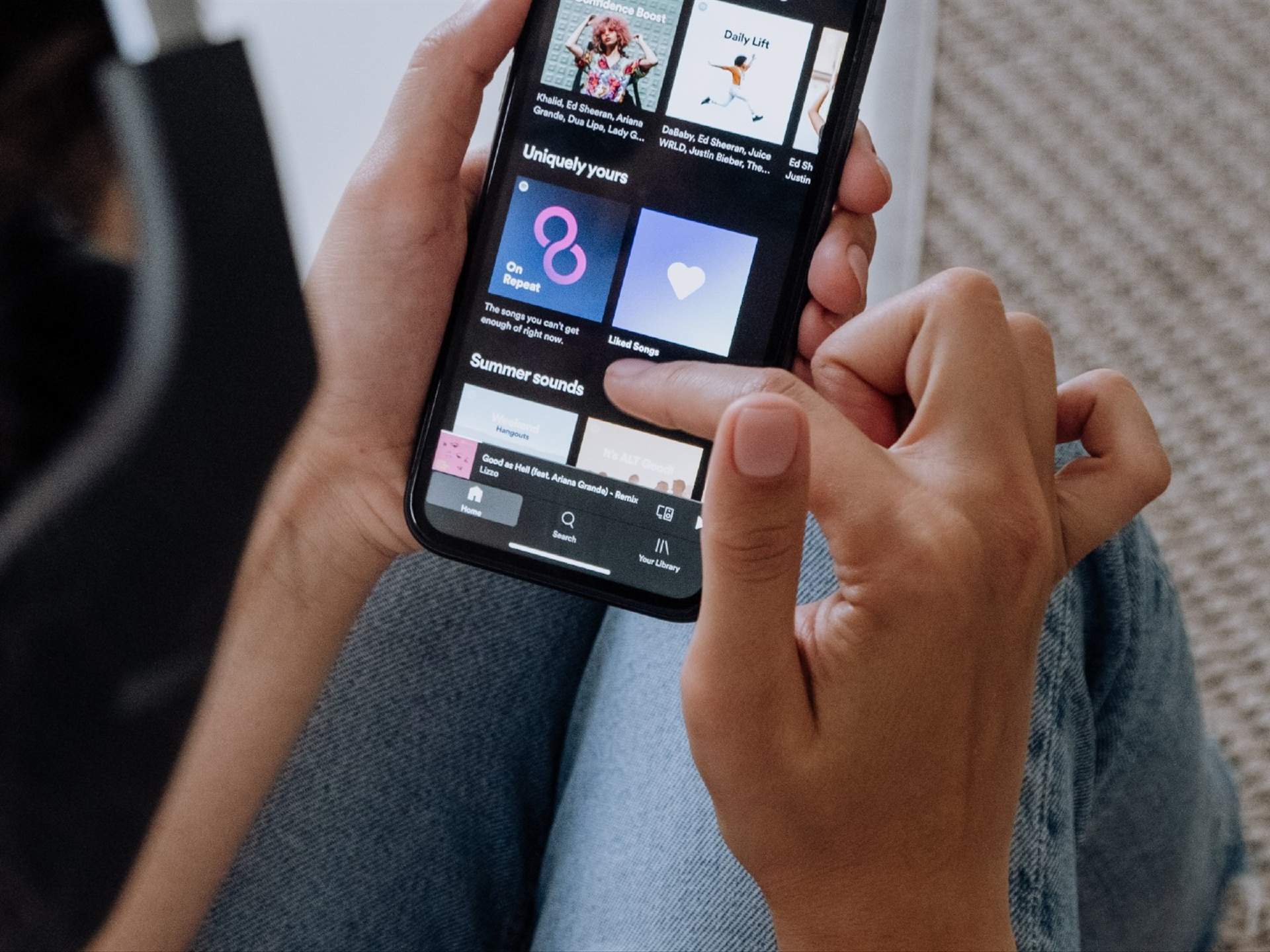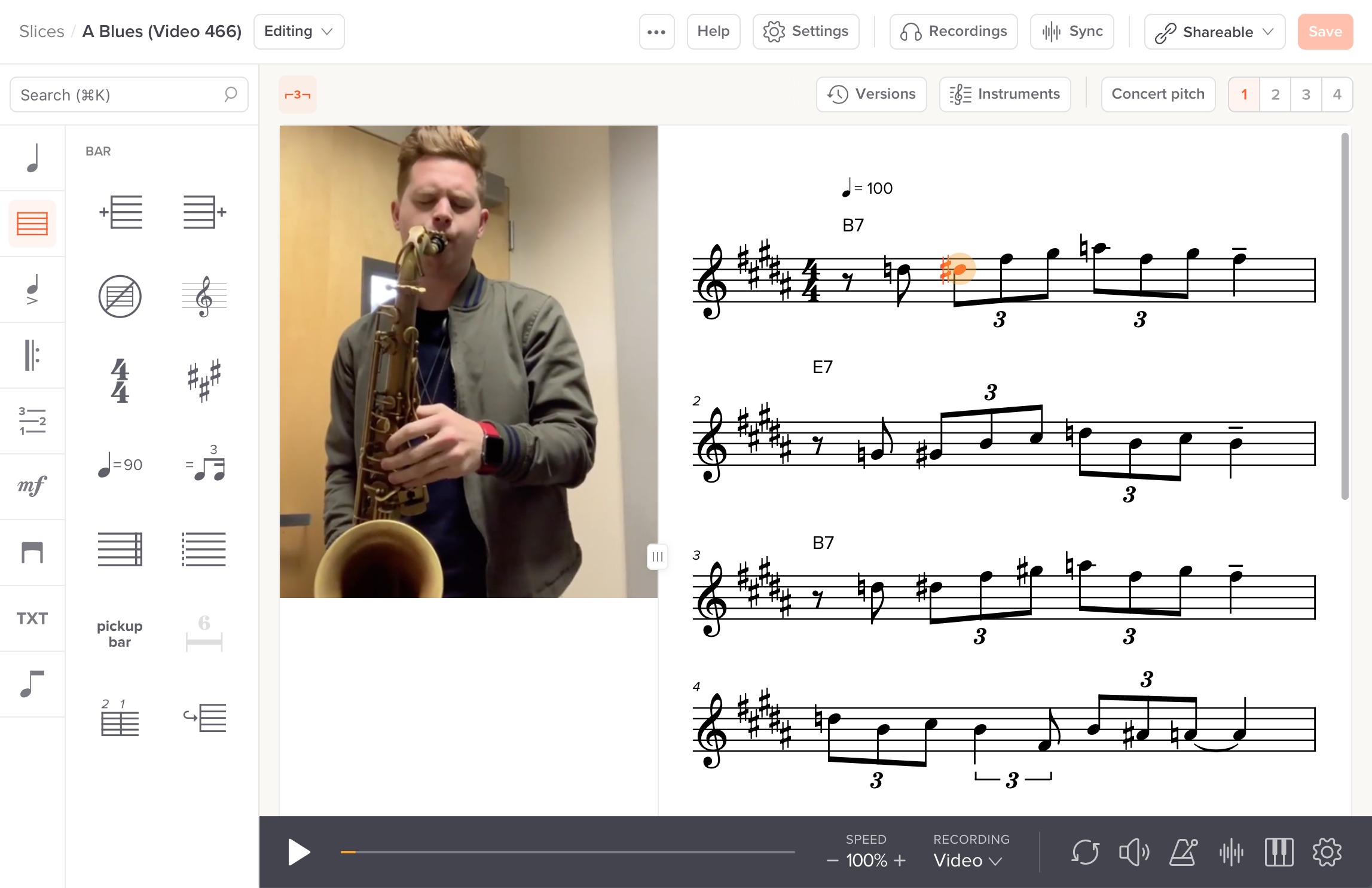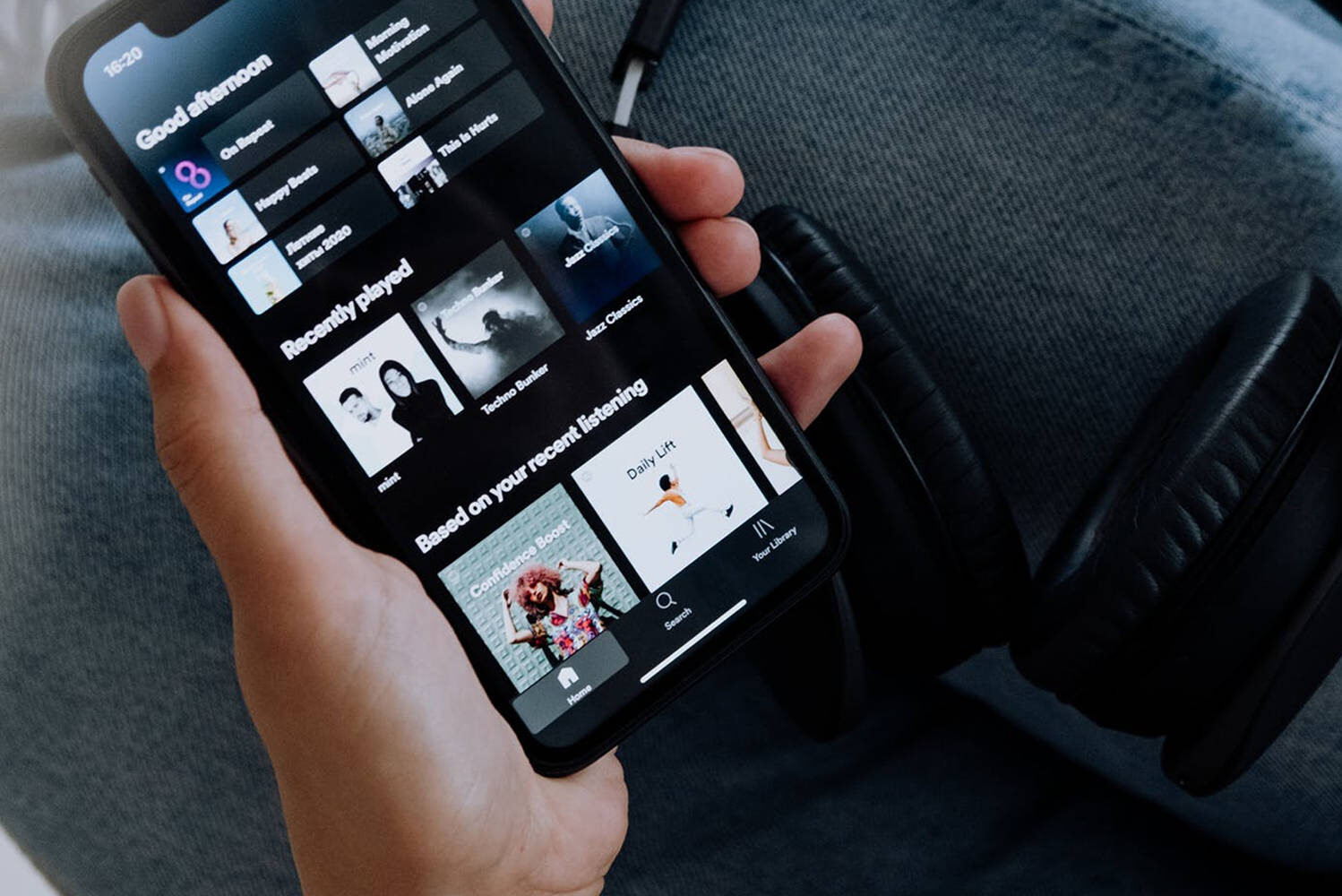Home>Production & Technology>Remix>How To Make A Remix Of Songs Online Free


Remix
How To Make A Remix Of Songs Online Free
Modified: January 22, 2024
Learn how to create awesome remixes of songs for free online! Follow our step-by-step guide and unleash your creativity with our easy-to-use remixing tools.
(Many of the links in this article redirect to a specific reviewed product. Your purchase of these products through affiliate links helps to generate commission for AudioLover.com, at no extra cost. Learn more)
Table of Contents
Introduction
Remixing songs has become a popular and creative way to put a unique spin on existing music. It allows artists and enthusiasts alike to showcase their creativity and create something fresh and memorable. However, not everyone has access to expensive software or the technical expertise to remix songs. That’s where online remixing platforms come in.
Online remixing platforms offer a convenient and user-friendly way to remix songs without the need for complex software or expensive equipment. In this article, we will explore how you can make a remix of songs online for free.
Whether you’re a seasoned musician looking to experiment with new sounds or an aspiring DJ looking to make your mark, online remixing platforms provide the perfect opportunity to unleash your creativity. These platforms offer a range of features, such as drag-and-drop functionality, pre-set loops and samples, and easy-to-use editing tools, making the remixing process accessible to beginners and experts alike.
So, if you’re ready to dive into the world of online remixing and create your own unique musical masterpiece, read on to discover the step-by-step process of making a remix of songs online for free.
Step 1: Finding a Remixing Platform
The first step in making a remix of songs online for free is finding a reliable and user-friendly remixing platform. There are several platforms available, each with its own unique features and interface. Here are a few popular options to consider:
- Soundtrap: Soundtrap is an online music production studio that offers a wide range of tools and features for remixing songs. It allows users to collaborate in real-time, making it a great choice for musicians who want to work on remixes with others.
- Looplabs: Looplabs is another popular online remixing platform that offers a simple and intuitive interface. It provides a vast library of pre-made samples and loops, making it easy to put together a remix quickly.
- Soundation: Soundation is a web-based music studio that offers a diverse range of editing tools and effects. It allows users to import their own audio files and create unique remixes using the platform’s intuitive interface.
- Audiotool: Audiotool is a powerful online production studio that offers a wide range of virtual instruments, effects, and samples. It provides a professional-grade platform for remixing songs and offers extensive customization options.
When choosing a remixing platform, consider factors such as the ease of use, available features, and compatibility with your device. It’s also a good idea to read reviews and explore tutorials to get a better understanding of each platform’s capabilities.
Once you’ve selected a remixing platform that suits your needs, you’re ready to move on to the next step: selecting the songs you want to remix.
Step 2: Selecting the Songs to Remix
Now that you have found a suitable online remixing platform, it’s time to choose the songs you want to remix. The selection of songs is crucial as it will serve as the foundation for your remixing project.
When selecting songs to remix, consider the following factors:
- Genre: Choose songs that belong to a genre that resonates with you. This will help you maintain your interest and enthusiasm throughout the remixing process.
- Compatibility: Ensure that the songs you choose are compatible with the remixing platform. Most platforms support popular audio file formats like MP3, WAV, and AIFF.
- Stem Files: Stem files are individual tracks of a song, such as vocals, drums, bass, and synths. If available, using stem files instead of a fully mixed song will give you greater flexibility and control in remixing.
- Legal Considerations: Keep in mind any legal limitations or copyright restrictions when choosing songs to remix. It’s best to select songs that are available for remixing under Creative Commons licenses or obtain permission from the original artists if necessary.
Additionally, it can be helpful to choose songs that have distinct elements or catchy hooks that you can build upon. This will give your remix a unique and recognizable sound.
Once you have selected the songs you want to remix, make sure to download or acquire the audio files in a format compatible with your chosen remixing platform. This will allow you to seamlessly move on to the next step of the process.
Now that you have your remixing platform set up and the songs ready to go, it’s time to move on to step three: uploading the songs to the remixing platform.
Step 3: Uploading the Songs to the Remixing Platform
With your selected songs in hand, it’s time to upload them to the remixing platform you have chosen. This step allows you to bring your chosen songs into the digital workspace of the platform, where you can start manipulating and remixing them.
To upload your songs, follow these general steps:
- Launch your chosen remixing platform and sign in to your account if necessary.
- Look for an option to upload or import audio files. This might be located in the toolbar, menu, or workspace of the platform.
- Click on the upload or import button and navigate to the location on your device where the songs you want to remix are stored.
- Select the songs and click on the “Open” or “Upload” button to initiate the uploading process.
- Wait for the platform to successfully upload and process the songs. This may take a few moments depending on the size and format of the files.
Once the upload is complete, you should see the songs appear in your remixing workspace or library. Some platforms may automatically organize the uploaded songs into separate tracks or layers, while others might present them as individual audio files.
It’s worth noting that some remixing platforms also offer the option to directly import songs from popular music streaming services or online music libraries. This can save you the hassle of downloading audio files separately and streamline the uploading process.
Now that your songs are successfully uploaded to the remixing platform, you can proceed to the exciting part: remixing the songs online.
Uploading the songs to the remixing platform is a crucial step that establishes the foundation for your remixing project. With your songs in the digital workspace, you can now dive into the creative process and transform them into something entirely new and unique.
Step 4: Remixing the Songs Online
Now that you have your songs uploaded to the remixing platform, it’s time to unleash your creativity and start remixing. Online remixing platforms offer a variety of tools and features to manipulate your songs and transform them into something entirely fresh and unique.
Here are some general steps to follow when remixing your songs online:
- Arrange the tracks: Use the platform’s interface to arrange the uploaded tracks or layers of your songs. This could involve adjusting the order, overlapping sections, or creating loops.
- Experiment with effects: Most remixing platforms offer a range of effects such as reverb, delay, distortion, and EQ. Apply these effects to individual tracks or the entire song to enhance the sound and create unique textures.
- Add and manipulate samples: Many platforms provide a library of pre-made loops, samples, and beats. Experiment with adding these samples into your remix to add depth and variation.
- Edit and manipulate audio: Use the editing tools provided by the platform to cut, slice, and rearrange sections of your songs. This allows you to create new patterns, build-ups, and breaks within your remix.
- Experiment with tempo and key: Alter the tempo or key of your songs to give them a different energy or mood. This can completely transform the feel of the original tracks and add your personal touch to the remix.
- Try out different arrangements: Remixing is all about experimentation, so don’t be afraid to try out different arrangements, transitions, and structures. Play with the song’s structure to create tension and surprise elements.
Remember, the remixing process is highly subjective, and there are no right or wrong choices. Trust your instincts and let your creativity guide you as you explore the various options provided by the remixing platform.
As you work on remixing your songs, take frequent breaks to listen to your remix from different perspectives. This can help you identify areas that may need fine-tuning or adjustments. Don’t be afraid to iterate and make changes until you are satisfied with the final result.
Now that you’ve successfully remixed your songs online, it’s time to add some finishing touches and give your remix that professional polish. In the next step, we’ll explore how to add effects and adjustments to enhance your remix.
Step 5: Adding Effects and Adjustments
Once you have remixed your songs and created a unique arrangement, it’s time to add some effects and make adjustments to elevate your remix to the next level. Adding effects can add depth, texture, and creativity to your remix, while adjustments can help fine-tune the sound to your desired outcome.
Here are some steps to follow when adding effects and making adjustments to your remix:
- EQ (Equalization): Use EQ to adjust the balance and tonal characteristics of each track or layer. Boost or cut certain frequencies to highlight or reduce certain elements of your remix.
- Reverb and Delay: Experiment with adding reverb and delay effects to create a sense of space and depth. Apply these effects to individual tracks or the overall mix to enhance the overall sound.
- Compression: Use compression to even out the dynamic range of your tracks and make them sound more polished and professional. It can help control any overly loud or soft elements within your remix.
- Automation: Explore the use of automation to dynamically control various parameters such as volume, panning, or effects. This can add movement and interest to your remix, making it more engaging for the listeners.
- Pitch and Time Manipulation: Experiment with altering the pitch or speed of certain elements within your remix. This can create interesting variations, transitions, or even completely transform certain parts of the song.
- Effects and Creative Processing: Get creative by adding unique effects or processors to specific tracks or layers. This could include adding filters, distortion, modulation, or any other effect that helps define the sound of your remix.
Remember, the goal is to enhance the original songs and make them your own. Experiment with different effects and adjustments, but also trust your ears and intuition when evaluating the effectiveness of each modification. It’s important to strike a balance and ensure that the changes you make serve the overall creative vision of your remix.
Once you are satisfied with the effects and adjustments you have made, take the time to listen to your remix with fresh ears. Pay attention to any small details that may need fine-tuning or further refinement. Making these final touches will help ensure that your remix sounds polished and ready to be shared with the world.
Now that your remix is complete, it’s time to save and export it from the remixing platform. Let’s move on to the final step in the process: saving and exporting your remix.
Step 6: Saving and Exporting the Remix
After all the hard work you put into creating your remix, it’s time to save and export it from the remixing platform. Saving and exporting your remix allows you to have a final copy of your masterpiece that you can share with others or use for further editing and production.
Here are the steps to save and export your remix:
- Check your remix: Before saving and exporting, take the time to listen to your remix in its entirety. Make sure everything sounds as you intended and that there are no glitches, clipping, or other unwanted artifacts.
- Set the export preferences: Most remixing platforms have export settings that allow you to customize the format, quality, and other parameters of your exported audio file. Choose the appropriate settings based on your preferences and the intended use of the remix.
- Choose the file format: Select the desired file format for your exported remix. Common options include MP3, WAV, or AIFF. Consider the compatibility requirements of your audience or the platform where you plan to share the remix.
- Export the remix: Once you have made the necessary settings, initiate the export process. This may involve clicking on an export or render button and specifying a destination folder on your device where the exported file will be saved.
- Wait for the export process: Depending on the length and complexity of your remix, the export process may take some time. Be patient and let the remixing platform work its magic to render and save your remix as an audio file.
- Verify and listen to the exported remix: Once the export process is complete, navigate to the destination folder on your device where the remix was saved. Double-check that the exported file is error-free and plays as expected. Take the time to listen to the exported remix to ensure the quality meets your standards.
Now that you have a saved and exported version of your remix, you can use it to share your work with others or incorporate it into your music library for further editing or production. Remember to keep a backup of the exported file to safeguard your hard work.
Congratulations! You have successfully created a remix of songs online for free. The process of remixing songs online allows you to unleash your creativity, explore new sounds, and share your unique musical vision with the world. Enjoy the journey of remixing and keep experimenting with different styles and techniques to continuously evolve as an artist.
If you’re satisfied with your remix, consider sharing it on music platforms or with friends and fellow music enthusiasts. Embrace the feedback and support from the community, and continue to refine your skills and push the boundaries of your creativity.
Thank you for joining us on this remixing adventure. We hope this guide has been informative and inspiring. Happy remixing!
Conclusion
Remixing songs online for free has never been easier or more accessible. With the help of online remixing platforms, you can explore your creativity, experiment with different sounds, and create unique and captivating remixes from the comfort of your own home.
In this article, we’ve walked you through the step-by-step process of making a remix of songs online. From finding a remixing platform that suits your needs to selecting the songs to remix, uploading them to the platform, and diving into the creative process, we’ve covered it all.
Remember to approach remixing with an open mind and embrace the freedom it offers. Be creative, experiment with effects and adjustments, and don’t be afraid to take risks. Remixing is a chance to put your own unique spin on existing music and showcase your artistic vision.
As you perfect your remix, don’t hesitate to share it with the world. Whether it’s with friends, other music enthusiasts, or even on music platforms, sharing your remix allows you to connect with others who appreciate your work and can provide valuable feedback.
Lastly, keep honing your skills and exploring new techniques. Remixing is a continuous learning process, and the more you practice, the better you’ll become. Stay open to new ideas and inspiration, and don’t shy away from collaborating with other artists to further enhance your remixing abilities.
Now that you have the knowledge and tools to make a remix of songs online, it’s time to unleash your creativity and start remixing! So, find your perfect remixing platform, choose your favorite songs, and let your imagination run wild. Get ready to create unique and exciting remixes that stand out from the crowd.
Thank you for joining us on this journey. We hope this guide has inspired you to explore the world of remixing and discover your own musical masterpiece. Happy remixing!