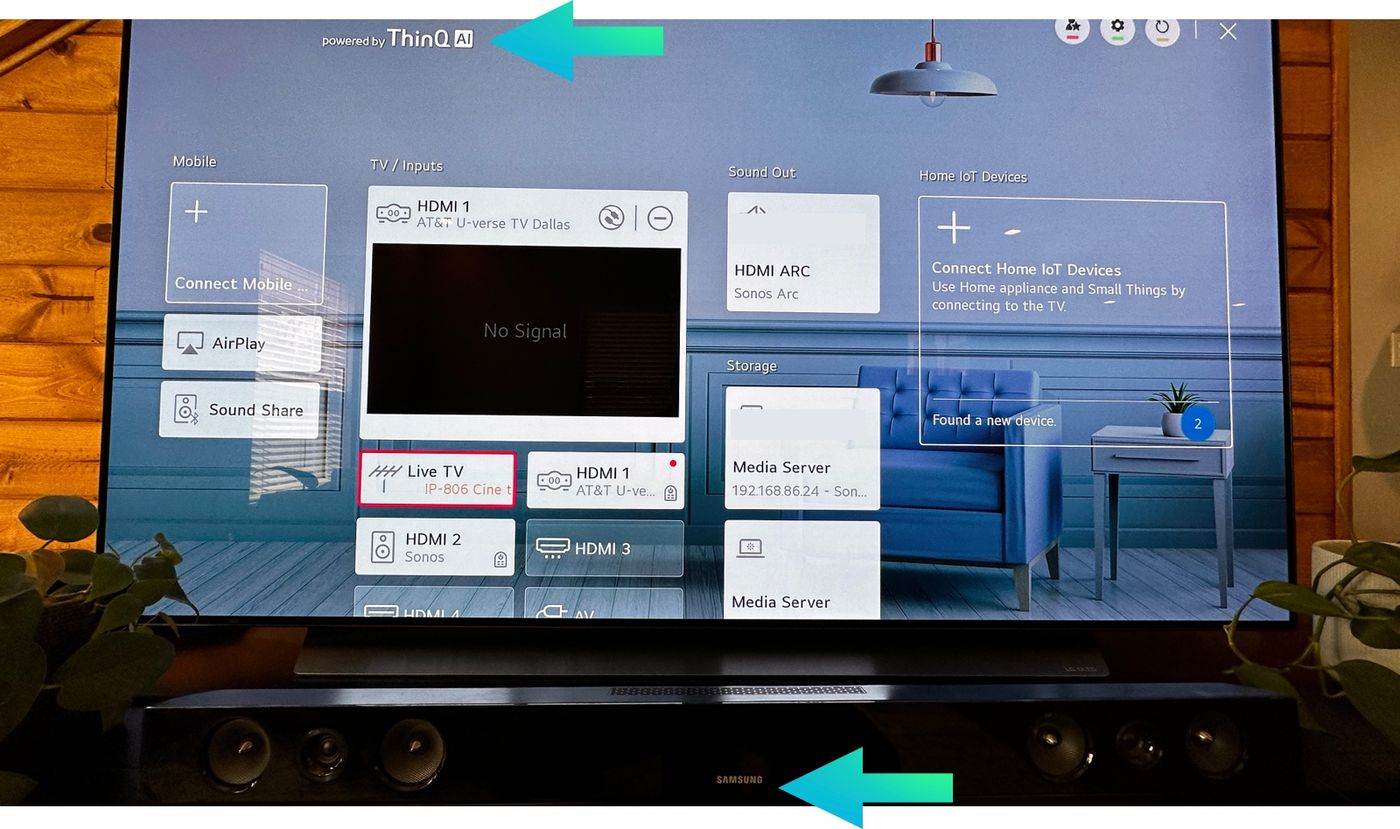Home>Production & Technology>Sound Bar>How Do I Program My LG TV Remote To My LG Sound Bar


Sound Bar
How Do I Program My LG TV Remote To My LG Sound Bar
Modified: January 22, 2024
Program your LG TV remote to your LG Sound Bar easily with our step-by-step guide. Enhance your TV audio experience with our Sound Bar programming tips.
(Many of the links in this article redirect to a specific reviewed product. Your purchase of these products through affiliate links helps to generate commission for AudioLover.com, at no extra cost. Learn more)
Table of Contents
Introduction
Welcome to our comprehensive guide on how to program your LG TV remote to your LG Sound Bar. If you’ve recently purchased an LG Sound Bar and want to simplify your entertainment setup by using a single remote control, you’ve come to the right place. Programming your LG TV remote to control your LG Sound Bar is a quick and easy process that can greatly enhance your audio experience.
With the ability to control your Sound Bar’s volume, power, and other functions with just one remote, you can say goodbye to the hassle of juggling multiple remotes. Whether you want to enjoy immersive movie nights, listen to your favorite music, or amplify the sound of your gaming sessions, programming your LG TV remote to your Sound Bar will make it a seamless and enjoyable experience.
In this guide, we will walk you through the step-by-step process of programming your LG TV remote to your LG Sound Bar. We will provide clear instructions, helpful tips, and troubleshoot any potential issues that may arise along the way. So, let’s get started and make sure you’re ready for a hassle-free and convenient control over your Sound Bar!
Step 1: Preparation
Before you begin programming your LG TV remote to your LG Sound Bar, it’s important to ensure that you have everything you need for a smooth setup process. Here’s what you’ll need:
- An LG TV remote control
- An LG Sound Bar
- An HDMI or optical cable (depending on the connection method you prefer)
- An LG TV and the necessary cables to connect it to your Sound Bar
Once you have gathered all the necessary equipment, you can proceed to the next step. Make sure that your LG Sound Bar is set up correctly and connected to your LG TV. The specific setup instructions may vary depending on the model of your Sound Bar and TV, so refer to the user manuals for detailed guidance.
Next, identify the connection method you prefer – HDMI or optical cable. HDMI is recommended as it supports higher audio quality and can transmit both audio and video signals. However, if your TV or Sound Bar doesn’t have an HDMI port, you can use an optical cable instead. Connect one end of the HDMI or optical cable to the corresponding ports on your Sound Bar and the other end to the corresponding ports on your TV.
Once the physical connections are in place, ensure that your LG Sound Bar is powered on and your LG TV is turned on. Make sure the remote control is within reach and that there are no obstructions blocking the signal between the remote and the Sound Bar.
With everything set up and ready, you are now prepared to move on to the next step of programming your LG TV remote to your LG Sound Bar.
Step 2: Finding the Remote Control Codes
In order to program your LG TV remote to control your LG Sound Bar, you will need to find the appropriate remote control codes. These codes allow the TV remote to communicate with the Sound Bar and perform the desired functions. Here’s how you can find the remote control codes:
1. Refer to the User Manual:
The first place to look for the remote control codes is the user manual that came with your LG Sound Bar. The manual should provide a list of codes based on the model of your Sound Bar. Look for a section specifically dedicated to remote control programming or codes.
2. Online Resources:
If you don’t have access to the user manual or are unable to find the remote control codes, you can search for them online. Visit the LG official website or other reputable tech websites that offer support and resources for LG products. Look for the support page for your Sound Bar model and search for remote control codes. It’s important to ensure that you’re obtaining the codes from a reliable source to ensure compatibility and accuracy.
3. Contact LG Support:
If you’re still unable to locate the remote control codes, reaching out to LG support directly can be a helpful option. You can contact LG’s customer service or technical support team via phone or email and provide them with the model number of your LG Sound Bar. They should be able to provide you with the remote control codes or guide you in the right direction.
Once you have obtained the remote control codes, you’re one step closer to programming your LG TV remote to your LG Sound Bar. In the next step, we will guide you through the process of programming the remote control.
Step 3: Programming the LG TV Remote to the LG Sound Bar
Now that you have the remote control codes for your LG Sound Bar, it’s time to program your LG TV remote. Follow these instructions to successfully program your remote:
- Turn on your LG Sound Bar and make sure it is in pairing mode. Refer to the user manual for instructions on how to activate the pairing mode for your specific Sound Bar model.
- On your LG TV remote, press and hold the Power button and the Mute/Select button simultaneously. Keep holding the buttons until the indicator light on the remote starts blinking.
- Using the numerical keypad on the remote, enter the remote control codes you obtained in the previous step. Enter the codes carefully and make sure to follow any specific formatting instructions provided in the user manual or online resources.
- After entering the code, press the Power button on the remote. If the code was entered correctly, the indicator light on the remote will blink twice to confirm the programming.
- Test the remote control by pressing various buttons, such as volume up/down or mute. The commands should be successfully transmitted to the LG Sound Bar, and you should see the corresponding actions on your TV screen.
- If the remote control does not work or some buttons are not functioning as expected, repeat the programming process with another code from the list you obtained. Try different codes until you find the one that fully matches your Sound Bar’s functions.
Remember, the programming process may vary slightly based on the model of your LG TV remote and Sound Bar, so refer to the respective user manuals for any specific instructions or variations.
Once you have successfully programmed your LG TV remote to your LG Sound Bar, you can enjoy the convenience of controlling your audio settings and volume with a single remote. However, if you encounter any issues, don’t worry. We’ll cover troubleshooting in the next step.
Step 4: Testing and Troubleshooting
After programming your LG TV remote to your LG Sound Bar, it’s important to test the functionality and address any potential issues. Here are some steps you can take to test and troubleshoot:
- Test the Basic Functions: Start by testing the basic functions of your remote control, such as volume control, mute, and power on/off. Ensure that these functions are working properly and that the commands are being correctly transmitted to your Sound Bar.
- Check Input Selection: If your Sound Bar supports multiple input sources, make sure you can switch between them using the remote control. Test each input to ensure it is functioning as expected.
- Test Additional Functions: If your Sound Bar has additional features, such as sound modes or EQ settings, test them using the remote control. Make sure you can access and adjust these settings without any issues.
- Range and Interference: Check the range of your remote control by moving around the room and testing the functionality from different distances. Also, ensure that there are no obstructions, such as furniture or other devices, blocking the signal between the remote and the Sound Bar.
- Reset and Reprogram: If you encounter any issues with the remote control not working or certain functions not responding, try resetting the programming and reprogramming the remote with the correct code. This can resolve any potential glitches or errors.
- Refer to the User Manuals: If you are still facing issues or have specific questions about the remote control or Sound Bar functions, refer to the user manuals for troubleshooting tips or contact LG support for further assistance.
By thoroughly testing the remote control and troubleshooting any problems, you can ensure a seamless and hassle-free experience with your LG TV remote and LG Sound Bar.
Congratulations! You have successfully programmed your LG TV remote to control your LG Sound Bar. Now you can sit back, relax, and enjoy your favorite movies, shows, and music with enhanced audio quality and the convenience of a single remote control.
If you need any further assistance or have any questions, feel free to consult the user manuals, contact LG support, or reach out to an authorized service center for assistance.
Conclusion
Programming your LG TV remote to your LG Sound Bar is a simple yet effective way to enhance your entertainment setup. With the ability to control your Sound Bar’s functions using a single remote control, you can enjoy seamless audio experiences without the hassle of managing multiple remotes.
In this comprehensive guide, we have provided clear step-by-step instructions on how to program your LG TV remote to your LG Sound Bar. We have also emphasized the importance of proper preparation, finding the correct remote control codes, and thorough testing and troubleshooting to ensure a successful setup.
By following the steps outlined in this guide, you can easily program your remote control and enjoy the convenience of controlling your Sound Bar’s volume, power, and other functions using your LG TV remote. This simplifies your entertainment experience and ensures a seamless integration between your TV and Sound Bar.
Remember, if you encounter any issues during the programming process or if certain functions are not working as expected, refer to the user manuals or contact LG support for further assistance. Their knowledgeable staff can help troubleshoot and address any concerns you may have.
Now, go ahead and get started with programming your LG TV remote to your LG Sound Bar. Once complete, sit back, relax, and immerse yourself in your favorite movies, shows, and music with exceptional sound quality and the convenience of a single remote control.
Enjoy your enhanced audio experience!