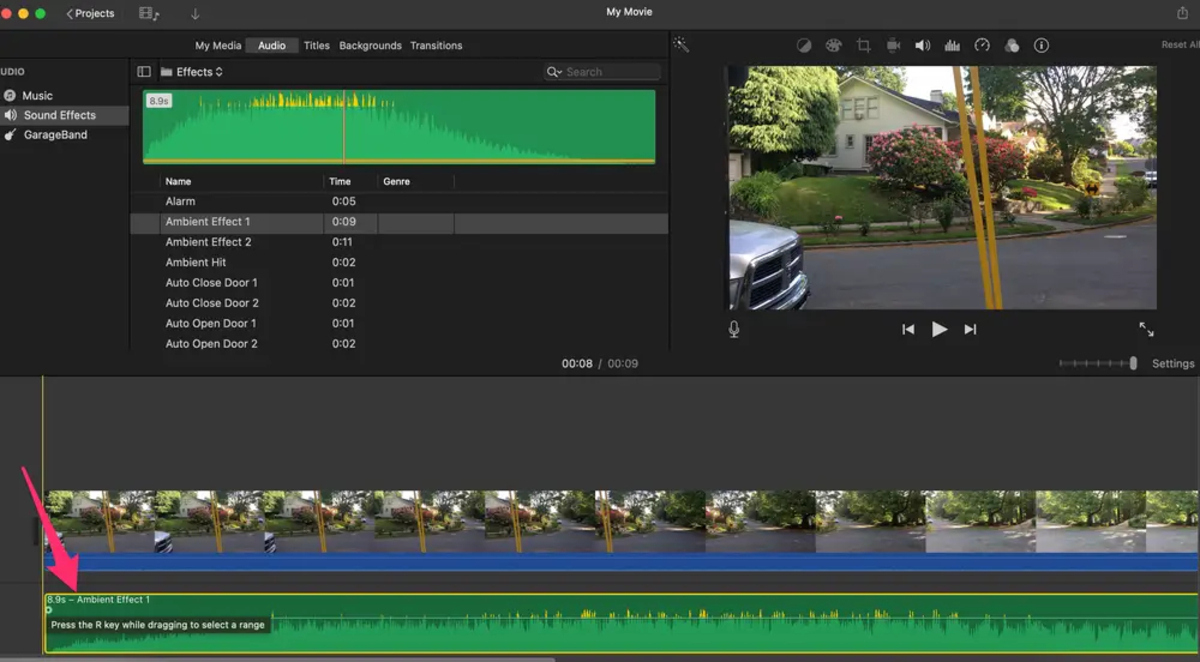Home>Production & Technology>Sound Effects>How To Do Surround Sound Effects


Sound Effects
How To Do Surround Sound Effects
Modified: January 22, 2024
Learn how to create impressive surround sound effects with our comprehensive guide. Enhance your audio projects with cutting-edge sound effects techniques.
(Many of the links in this article redirect to a specific reviewed product. Your purchase of these products through affiliate links helps to generate commission for AudioLover.com, at no extra cost. Learn more)
Table of Contents
- Introduction
- Understanding Surround Sound Systems
- Setting Up Your Surround Sound System
- Choosing the Right Speakers
- Placing the Speakers in Your Room
- Adjusting the Speaker Levels
- Calibrating Your Surround Sound System
- Optimizing the Sound Effects for Movies
- Enhancing Surround Sound for Music
- Troubleshooting Surround Sound Issues
- Conclusion
Introduction
Sound effects play a crucial role in creating a captivating and immersive experience in movies, music, video games, and various other forms of media. These effects add depth and realism to the audio, making the listener feel as if they are a part of the action. One of the most effective ways to achieve this immersive audio experience is through surround sound systems.
Surround sound systems are designed to reproduce audio in a way that envelops the listener, creating a 360-degree soundscape. By strategically placing multiple speakers around the room, surround sound systems can simulate sounds coming from different directions, mimicking the way we hear in real life. This technology allows for a more accurate and dynamic representation of sound, enhancing the overall audio experience.
In this article, we will explore the world of surround sound effects and discover how to optimize them for an optimal listening experience. Whether you’re a movie enthusiast looking to recreate the cinematic experience at home or a music lover seeking to enjoy your favorite songs in a new way, understanding how to set up and optimize a surround sound system is essential.
We will delve into the various components of a surround sound system, discuss how to choose the right speakers, provide guidance on speaker placement, offer tips for adjusting speaker levels, and explore how to calibrate your system. Additionally, we’ll explore specific techniques for optimizing sound effects in movies and enhancing surround sound for music. By the end of this article, you’ll be equipped with the knowledge to create an impressive surround sound setup that will transform your listening experience.
So, if you’re ready to immerse yourself in a world of captivating sound, let’s dive into the intricacies of surround sound systems and discover how to unleash their true potential.
Understanding Surround Sound Systems
Before we dive into the setup and optimization of surround sound systems, it’s important to have a clear understanding of how they work and the key components involved. Surround sound systems typically consist of multiple speakers, an audio receiver, and a source device such as a Blu-ray player, gaming console, or audio player.
The most common surround sound configurations are 5.1 and 7.1 systems. The “5” or “7” represents the number of primary speakers, while the “.1” denotes the subwoofer. In a 5.1 system, you have five speakers: three speakers placed at the front (left, center, and right), two rear speakers positioned behind the listener, and a dedicated subwoofer for low-frequency effects. In a 7.1 system, two additional side speakers are added to further enhance the surround sound experience.
The purpose of each speaker in a surround sound system is to produce specific audio channels. The front speakers (left, center, and right) deliver dialogue and most of the audio content towards the front of the room. The rear or surround speakers create an immersive sound field by reproducing ambient sounds, sound effects, and off-screen dialogue. The subwoofer is responsible for reproducing low-frequency sounds such as explosions or deep bass in music.
To achieve a seamless integration of sound, the audio receiver acts as the central hub of the system. It receives audio signals from the source device and distributes them to the appropriate speakers. The receiver also allows you to control volume levels, select different audio modes, and adjust various audio settings to customize your listening experience.
Now that we have a basic understanding of the components of a surround sound system, we can proceed to the next step: setting up the system and optimizing it for the best sound effects in different media applications.
Setting Up Your Surround Sound System
Now that you have a grasp of the fundamental components of a surround sound system, it’s time to set up your system for optimal sound performance. Here are the steps to follow:
- Position your audio receiver: Start by placing your audio receiver in a central location near your entertainment setup. Ensure it has proper ventilation to prevent overheating.
- Connect the speakers: Connect each speaker to the corresponding audio output on the receiver. Typically, the front speakers will connect to the front output, while the rear speakers will connect to the rear output. Consult your receiver’s manual for specific connection instructions.
- Place the subwoofer: Position the subwoofer in a spot that provides optimal bass reproduction. Experiment with different placements until you find the position that delivers the best low-frequency effects.
- Consider speaker wire management: To avoid tripping hazards and maintain a neat appearance, use cable management techniques like running wires along baseboards or using wire covers.
- Connect your source device: Connect your Blu-ray player, gaming console, or audio player to the receiver using HDMI or digital audio cables. This will ensure that audio signals are transmitted to the receiver for processing.
- Configure audio settings: Access the receiver’s settings menu to configure audio options such as speaker size, distance, and crossover settings. These settings ensure that audio is properly distributed to each speaker and ensure a cohesive sound experience.
- Perform a sound test: Play a movie or music with dynamic audio to test the system. Adjust speaker levels and balance to achieve a smooth and balanced sound throughout the room.
Remember, every room is different, so you may need to experiment with speaker placement and settings to find the optimal configuration for your space. Take the time to fine-tune and calibrate your system to bring out the best sound effects. Additionally, refer to the manufacturer’s instructions and user manuals for specific guidance on setting up your particular surround sound system.
Once you have completed the setup, you are now ready to dive into the world of immersive surround sound experiences. In the next sections, we will discuss how to choose the right speakers, properly place them in your room, and optimize the sound effects for different types of media.
Choosing the Right Speakers
Selecting the right speakers is crucial for achieving high-quality surround sound effects. Here are some important factors to consider when choosing speakers for your surround sound system:
- Speaker Type: There are several types of speakers available, including floor-standing speakers, bookshelf speakers, in-wall speakers, and in-ceiling speakers. Each type has its own advantages and considerations. Floor-standing speakers are known for their powerful performance, while bookshelf speakers are more compact and versatile. In-wall and in-ceiling speakers offer a discreet option for a streamlined appearance. Consider factors such as room size, aesthetic preferences, and audio performance when choosing the speaker type.
- Speaker Size: The size of the speaker can impact its ability to reproduce certain frequencies accurately. Larger speakers generally have a better ability to produce deep bass, while smaller speakers excel at mid-range and high-frequency sounds. Consider the size of your room and your listening preferences when choosing the speaker size.
- Speaker Sensitivity: Speaker sensitivity is measured in decibels (dB) and indicates how loud the speaker can produce sound for a given input power. Higher sensitivity speakers require less power to produce the same volume level, making them ideal for smaller rooms or amplifiers with lower power output.
- Speaker Frequency Response: The frequency response of a speaker refers to the range of frequencies it can reproduce. A wider frequency response ensures that the speaker can accurately reproduce both low and high-frequency sounds. Look for speakers with a balanced frequency response to capture the full range of audio frequencies.
- Compatibility: Ensure that the speakers you choose are compatible with your audio receiver and other components of your surround sound system. Check the impedance rating (measured in ohms) of the speakers and ensure they match the requirements of your receiver.
- Budget: Lastly, consider your budget when choosing speakers. There is a wide range of options available at various price points. While expensive speakers may offer superior audio quality, there are also affordable options that provide excellent performance. Set a budget and choose speakers that offer the best value and meet your audio requirements.
When making your decision, consider listening to the speakers in person, if possible, to gauge their audio quality. Pay attention to clarity, detail, and the ability to reproduce different sound effects accurately. Additionally, read reviews and seek recommendations from experts and fellow audio enthusiasts to ensure you make an informed decision.
Choosing the right speakers is a critical step towards creating a remarkable surround sound experience. Take your time, do the necessary research, and make a decision that aligns with your audio preferences and budget. Once you have selected the speakers, it’s time to move on to the next crucial step: placing them in your room for optimal sound output.
Placing the Speakers in Your Room
The placement of your speakers plays a significant role in maximizing the surround sound experience. Proper speaker placement ensures that sound effects are accurately reproduced and create a cohesive soundstage. Here are some guidelines to consider when placing your speakers in the room:
- Front Speakers: Position the front speakers equidistant from the primary listening area, forming an equilateral triangle. The center speaker should be placed either above or below the display, while the left and right speakers should be placed at ear level on either side.
- Rear Speakers: The rear or surround speakers should be placed slightly behind the primary listening area, approximately 2-3 feet above ear level. Aim the speakers towards the primary listening area to achieve an immersive surround sound experience.
- Subwoofer: The placement of the subwoofer is not as critical as the other speakers since it reproduces low-frequency sounds that are less directional. Experiment with different subwoofer locations to find the spot that provides optimal bass response. Placing it near a corner or against a wall can often yield better bass output.
- Room Acoustics: Consider the room acoustics when placing your speakers. Hard surfaces like walls and floors can cause audio reflections, leading to a less accurate sound. You can mitigate this by adding acoustic treatments such as rugs, curtains, and wall panels to minimize sound reflections and improve audio quality.
- Symmetry: Aim for symmetry when placing your speakers to achieve a balanced soundstage. Ensure that the left and right speakers are equidistant from the primary listening area and are at the same height. This symmetry helps create an immersive and realistic surround sound experience.
It is important to note that the ideal speaker placement may vary depending on the size and shape of your room, as well as personal preference. Experiment with different speaker positions and orientations to find the best configuration for your space.
Additionally, consider using a speaker calibration tool or an automatic speaker setup function available on some audio receivers. These tools can analyze the room’s acoustics, speaker positioning, and other factors to optimize the sound output. They can adjust various settings, such as speaker distances, levels, and equalization, to ensure the best possible sound quality.
By taking the time to properly place your speakers, you will enhance the surround sound experience, ensuring that sound effects are accurately reproduced and create a truly immersive listening environment.
Adjusting the Speaker Levels
Once you have placed your speakers in the room, the next step is to adjust the speaker levels to achieve a balanced sound across all channels. Balancing the speaker levels ensures that sound effects and audio playback are uniform and realistic. Here’s how you can adjust the speaker levels:
- Use a Sound Level Meter: A sound level meter is a handy tool that can help you measure the volume levels of your speakers. Place the meter at the primary listening position and play a test tone through each speaker. Adjust the volume levels of each speaker until they reach the desired dB level.
- Manual Adjustment: If you don’t have a sound level meter, you can adjust the speaker levels manually by ear. Start by setting the volume level of the center speaker to a comfortable level. Then, play audio with dialogue and adjust the volume levels of the other speakers until the audio blends smoothly and there is no dominant channel.
- Speaker Test Tones: Many audio receivers have built-in speaker test tones that allow you to check the volume levels of each speaker independently. Follow the instructions in your receiver’s manual to access these test tones. With the test tones playing, adjust the volume levels of each speaker until they are in harmony with each other.
- Listening Test: The final step is to perform a listening test. Play audio content that contains a mix of dialogue, music, and sound effects. Listen carefully and make any necessary adjustments to the speaker levels based on your listening preferences. Strive for a balanced sound where all speakers contribute to the audio experience without overpowering each other.
It’s important to note that the adjustments should be made while sitting in the primary listening position. This position represents where the sound is intended to be heard optimally, ensuring that the speaker levels are calibrated for the best interaction with the listener.
Remember, the goal is to achieve a well-balanced audio experience where the dialogue is clear, sound effects are immersive, and music sounds dynamic. By following these steps and taking the time to fine-tune the speaker levels, you will be able to create a surround sound system that delivers exceptional sound quality for your personal enjoyment.
Calibrating Your Surround Sound System
Calibrating your surround sound system is a crucial step to ensure optimal audio performance and accuracy. Calibration helps compensate for room acoustics, speaker placement, and other factors that can affect sound quality. Here are the key steps to calibrate your surround sound system:
- Use an Automatic Calibration System: Many modern audio receivers feature an automatic calibration system. This system uses an included microphone to measure the acoustic properties of your room and adjust the audio settings accordingly. Simply follow the on-screen prompts to initiate the calibration process, and the receiver will handle the rest.
- Manually Adjust Speaker Distances: If your audio receiver does not have an automatic calibration system, manual adjustment of speaker distances is essential. Measure the distance from each speaker to the primary listening position and enter these values into the receiver’s settings menu. Accurate speaker distance settings help synchronize audio playback and ensure an optimal soundstage.
- Equalization (EQ) Settings: Many audio receivers offer built-in equalization settings. These settings allow you to adjust the audio frequencies to compensate for room acoustics. Use the receiver’s EQ options to fine-tune the sound to your specific environment. Experiment with different EQ presets or manually adjust the bass, treble, and mid-range frequencies to enhance the sound quality.
- Test Tracks: Utilize test tracks specifically designed to calibrate and evaluate surround sound systems. These tracks often contain a mix of frequencies, sound effects, and spatial cues. Use these tracks to ensure that the sound is properly balanced and that the speakers are accurately reproducing the intended audio effects.
- Additional Considerations: Pay attention to other audio settings and features provided by your audio receiver. These may include dynamic range control, channel levels, and audio processing modes. Experiment with these settings as they can further enhance the sound experience, tailoring it to your preferences and the content being played.
Remember that calibration is an iterative process, and it may require some tweaking and fine-tuning to achieve the best results. Take the time to experiment with different settings and listen to a variety of content to ensure that the surround sound system is performing optimally for different types of media.
If you prefer a more precise and professional calibration, consider hiring an audio expert or utilizing professional calibration tools. These professionals have the expertise and specialized equipment to fine-tune your system and ensure its performance is maximized to its full potential.
Calibration is essential for achieving an accurate and immersive surround sound experience. By following these steps and fine-tuning your system, you’ll be rewarded with an audio setup that delivers exceptional sound quality and a truly captivating listening experience.
Optimizing the Sound Effects for Movies
When it comes to movies, sound effects play a crucial role in creating a truly immersive experience. Here are some tips to optimize the sound effects for an enhanced movie-watching experience in your surround sound system:
- Enable Dolby Atmos or DTS:X: If your surround sound system supports Dolby Atmos or DTS:X, enable these immersive audio technologies. They provide a more realistic and immersive sound experience by adding height and overhead sound effects. Make sure you have compatible source material and enable these formats in your audio receiver’s settings menu.
- Adjust the Dynamic Range: Movies often have a wide dynamic range, meaning there are significant differences in volume levels between quiet dialogue and loud action scenes. Adjust the dynamic range settings on your audio receiver to ensure that the dialogue is clear and well-balanced while still preserving the impact of explosive action sequences.
- Utilize Surround Sound Modes: Most audio receivers offer various surround sound modes specifically designed for movie playback. Experiment with different modes to find the one that best suits the content you are watching. These modes help enhance the spatial distribution of sound effects, making them more realistic and engaging.
- Activate Dialog Enhancement: Some audio receivers have a dialog enhancement feature that emphasizes the vocals and dialogue in movies. Enable this feature to ensure that dialogue is clear and intelligible, even during intense action scenes where other sound elements may be prominent.
- Adjust Subwoofer Settings: Movies often feature powerful low-frequency effects, such as explosions and rumbling sounds. Make sure your subwoofer is properly calibrated to reproduce these deep bass frequencies accurately. Consider increasing the subwoofer level slightly to enhance the impact and visceral experience during action-packed scenes.
- Play Reference Movies: Watch movies that are known for their exceptional sound design and mixing. These reference movies are often used by audio professionals to showcase the capabilities of a surround sound system. Listen closely to the nuances in sound effects, the placement of audio objects, and the overall ambiance to understand how sound can enhance the storytelling experience.
Remember that movie soundtracks are meticulously crafted to immerse viewers in the story. Through careful calibration, adjustment, and experimentation, you can recreate that immersive experience at home, allowing you to hear every detail and feel the full impact of the movie’s sound effects.
Don’t be afraid to explore various settings and configurations to find the sound that suits your preferences. Every movie is unique, and optimizing your system for different genres and styles will maximize your enjoyment of the cinematic experience, right in the comfort of your own home.
Enhancing Surround Sound for Music
Surround sound isn’t just for movies – it can also greatly enhance your music listening experience. Here are some tips to optimize your surround sound system for music playback:
- Choose the Right Music Mode: Many audio receivers have dedicated music listening modes. These modes are designed to enhance stereo audio and create a more immersive soundstage. Experiment with different music modes to find the one that complements the genre and style of music you’re listening to.
- Explore Multi-Channel Music: Some music albums are mixed in multi-channel formats for surround sound playback. Look for music albums labeled as “SACD” (Super Audio Compact Disc) or “DVD-A” (DVD-Audio) that leverage multi-channel audio. Play these albums on your surround sound system to experience an enveloping and detailed soundstage.
- Adjust Speaker Balance: Fine-tune the balance between your front and rear speakers to ensure a balanced soundstage. You can adjust the speaker levels in your audio receiver’s settings menu or use the manual speaker level adjustment controls. Aim for a well-coordinated sound with instruments in the front speakers and a spacious and immersive ambiance created by the rear speakers.
- Experiment with Speaker Modes: Some audio receivers offer speaker modes specifically tailored for music playback. These modes can simulate concert hall acoustics or create a studio-like listening experience. Try different modes to find the one that enhances the music to your taste and preference.
- Consider Using a Music Equalizer: If you want to fine-tune the sound of your music, consider using the equalizer (EQ) settings on your audio receiver. Adjust the bass, treble, and mid-range frequencies to suit your music genre and personal taste. Experiment with the EQ to find the sweet spot that brings out the best qualities of your favorite tracks.
- Listen to High-Definition Music: High-resolution audio formats, such as FLAC or DSD, offer greater audio fidelity compared to standard compressed formats. Look for music files or streaming services that support high-definition audio and play them through your surround sound system to appreciate the full details and clarity of the music.
- Conduct Critical Listening: Take the time to sit in the optimum listening position and truly listen to your favorite songs. Pay attention to the finer details, the separation of instruments, and the clarity of vocals. Critical listening allows you to immerse yourself in the music and appreciate the enhanced sound effects delivered by your surround sound system.
Each music genre and album is unique, so it’s worth experimenting with different settings and configurations to find what works best for your personal preferences. By leveraging the capabilities of your surround sound system, you can rediscover your favorite songs and experience music in a whole new, immersive dimension.
Whether you’re a fan of classical music, rock, jazz, or electronic music, the right configuration of your surround sound system can bring out the depth, detail, and dynamism that truly enhances your overall music listening experience.
Troubleshooting Surround Sound Issues
While surround sound systems can deliver incredible audio experiences, it’s not uncommon to encounter some issues along the way. Here are some common troubleshooting tips to address common surround sound issues:
- No Sound: If you’re experiencing no sound at all, start by checking the speaker connections. Ensure that each speaker is properly connected to the audio receiver and powered on. Also, verify that the audio receiver is set to the correct input source.
- Low Volume or Imbalanced Sound: If you notice that the volume is too low or the sound is imbalanced, check the speaker levels in your audio receiver’s settings menu. Ensure that each speaker is properly calibrated and adjust the levels as needed.
- Distorted Sound: Distorted sound can be a sign of audio clipping or an overloaded amplifier. Reduce the volume level on your receiver and check if the distortion is resolved. If the issue persists, verify that the speaker connections are secure and that the speakers can handle the power output of the amplifier.
- No Dialogue or Inaudible Vocals: If dialogue or vocals are difficult to hear, try adjusting the center channel speaker level. Increasing the center speaker level can enhance the clarity of dialogue and ensure that vocals are properly balanced within the surround sound mix.
- Audio Lag or Sync Issues: If you notice a delay between the audio and video on your screen, adjust the audio delay settings in your receiver. This will help synchronize the audio with the visuals and eliminate any perceptible delay.
- Interference or Buzzing Noise: Interference or buzzing noises can be caused by various factors, such as improperly shielded cables or nearby electronic devices. Check all cable connections for any loose or damaged cables, and ensure that audio cables are separated from power cables and other electrical equipment.
- Compatibility Issues: Ensure that your audio receiver and source device are connected using compatible cables (such as HDMI, optical, or coaxial cables) and that they support the same audio formats. Some devices may require specific settings or firmware updates to ensure smooth compatibility.
- Software Updates: Check for firmware or software updates for your audio receiver. Manufacturers often release updates to address known issues and improve compatibility with new devices or audio formats. Updating your receiver’s firmware can help resolve audio problems or add new features to enhance your experience.
If you have tried these troubleshooting steps and are still experiencing issues with your surround sound system, it may be helpful to consult the product manual or contact the manufacturer’s support team for further assistance. They can provide specific troubleshooting guidance or help you with any hardware-related issues.
Remember, patience and persistence are key when troubleshooting surround sound issues. By identifying and addressing the underlying cause, you can restore your surround sound system to its optimal performance and continue enjoying an immersive audio experience.
Conclusion
Surround sound systems provide a transformative audio experience, whether you’re watching movies or listening to music. By understanding the components of a surround sound system, properly setting it up, choosing the right speakers, and optimizing the sound effects, you can create an immersive and captivating audio environment in your own home.
Speaker placement, calibration, and adjustments play a crucial role in achieving the best surround sound experience. By fine-tuning speaker levels, utilizing calibration tools, and exploring different audio settings, you can optimize your system to bring out the richness, clarity, and depth in sound effects, enhancing your overall audio enjoyment.
Whether you’re enjoying explosive action sequences in movies or rediscovering the music you love, a well-configured surround sound system elevates the audio experience to new heights. Take the time to experiment with different settings, explore various surround sound modes, and immerse yourself in the music and movies that you engage with.
In the event that you encounter any issues, refer to troubleshooting tips and reach out to manufacturer support if needed. The ultimate goal is to consistently deliver an exceptional audio experience that transports you into the world of sound.
So, equip yourself with the knowledge shared in this article and embark on a journey of stunning soundscapes that will enrich your entertainment experiences like never before. Get ready to be enveloped in a symphony of sound that transcends mere listening and embraces the realm of true auditory immersion.