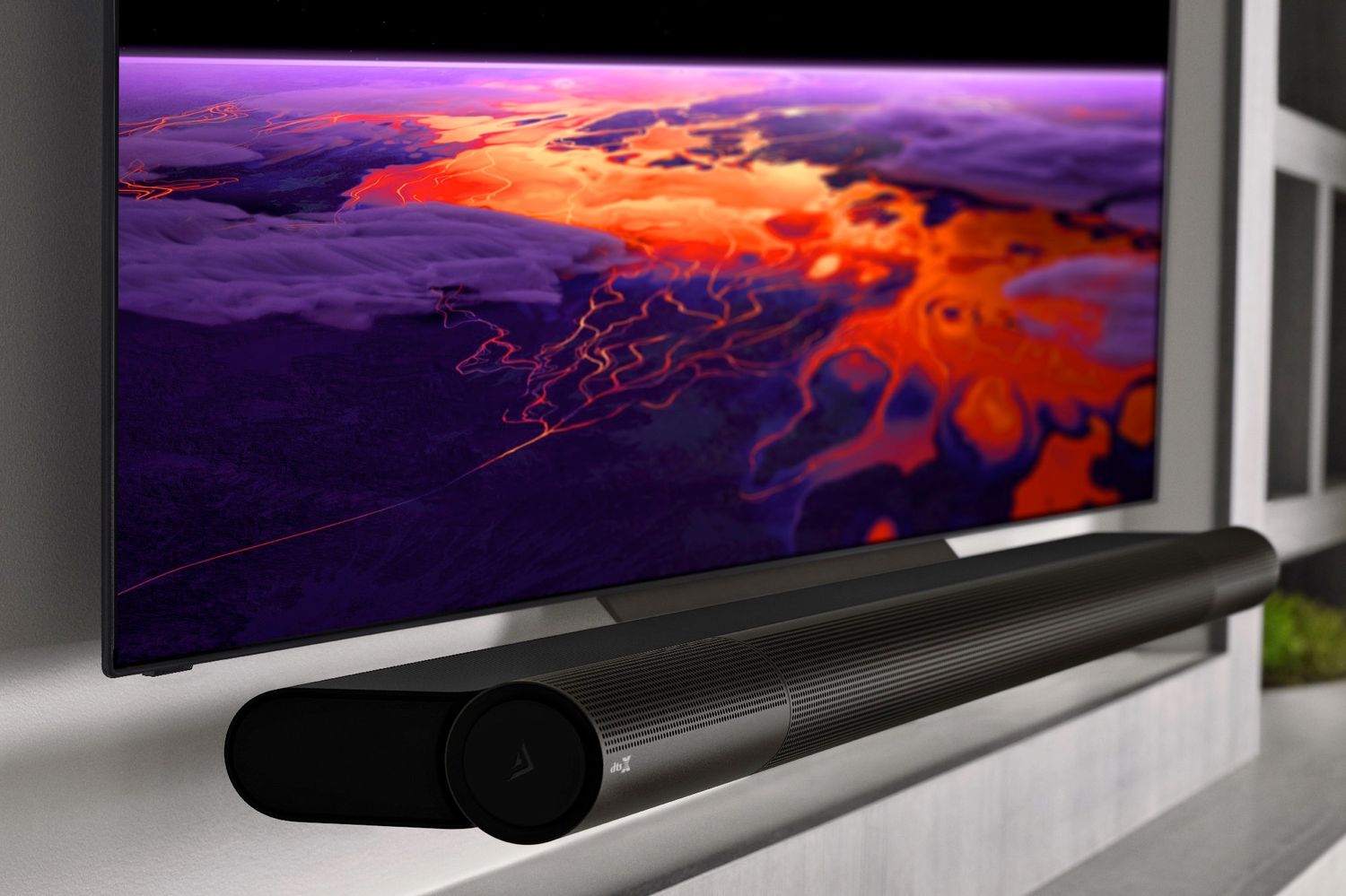Home>Production & Technology>Sound>How Do Sound Bars Work


Sound
How Do Sound Bars Work
Modified: February 18, 2024
Discover how sound bars work and elevate your audio experience with this comprehensive guide. Learn how sound bars enhance sound quality and provide immersive surround sound.
(Many of the links in this article redirect to a specific reviewed product. Your purchase of these products through affiliate links helps to generate commission for AudioLover.com, at no extra cost. Learn more)
Table of Contents
Introduction
A sound bar is a popular audio device that has gained immense popularity in recent years. It is designed to enhance the audio experience of your television or home theater system by providing high-quality sound in a compact and convenient package. With the advancement in technology, sound bars have become a go-to solution for those who crave an immersive audio experience without the hassle of a traditional speaker setup.
In this article, we will delve into the world of sound bars and explore how they work. We will take a closer look at the components that make up a sound bar, the speaker configuration, audio processing technology, and the benefits of using one. Additionally, we will discuss the limitations of sound bars to provide you with a comprehensive understanding of their capabilities.
Whether you’re a movie enthusiast, a music lover, or simply want to upgrade your TV’s built-in speakers, understanding how sound bars work can help you make an informed decision when choosing the right audio device for your needs.
So, without further ado, let’s dive into the fascinating world of sound bars and explore the technology behind these sleek and powerful audio devices.
What is a Sound Bar?
A sound bar is a long, sleek speaker enclosure that is designed to be placed under or mounted on a wall below your television. It is a self-contained audio system that aims to provide a high-quality sound experience without the need for multiple speakers and complex setups.
Sound bars typically consist of multiple speakers housed in a single unit, along with built-in amplifiers and audio processing technology. They are designed to produce a wider soundstage and improved audio quality compared to the built-in speakers of a TV.
Sound bars come in various sizes and configurations to suit different needs and preferences. Some sound bars are simple and compact, while others feature additional features such as wireless connectivity, subwoofers, and virtual surround sound.
One of the key advantages of a sound bar is its simplicity and convenience. Unlike traditional home theater setups, which can involve multiple speakers and complicated wiring, a sound bar offers a plug-and-play solution. You can typically connect it to your TV or other devices using a single cable, such as HDMI or optical, and start enjoying enhanced audio immediately.
With the rise of flat-panel TVs, the demand for sound bars has increased significantly. Modern TVs tend to have slim designs, which can result in compromised audio quality. Sound bars address this issue by providing a dedicated audio system that complements the visuals of your TV and creates a more immersive and enjoyable entertainment experience.
Furthermore, sound bars are versatile and can be used in a variety of settings. Whether you have a small living room, a home theater setup, or even want to enhance the audio quality of your computer or gaming console, a sound bar can be a suitable choice.
In the next section, we will explore the components that make up a sound bar and how they work together to deliver high-quality audio.
Components of a Sound Bar
A sound bar is made up of several key components that work together to deliver impressive audio performance. Understanding these components can help you make an informed decision when choosing a sound bar that suits your needs and preferences.
1. Speakers: The most essential component of a sound bar is the speakers. Sound bars typically contain multiple speaker drivers that reproduce different audio frequencies. These drivers can include tweeters for high frequencies, mid-range drivers for vocals and instruments, and subwoofers for deep bass. The number and arrangement of the speakers can vary depending on the model and brand.
2. Amplifiers: Sound bars also feature built-in amplifiers to power the speakers. Amplifiers are responsible for boosting the audio signals and delivering them to the speakers. The quality and power of the amplifiers can greatly affect the overall audio performance of the sound bar.
3. Audio Processing Technology: Sound bars often incorporate advanced audio processing technology to enhance the sound quality. These technologies can include virtual surround sound, equalization modes, and sound enhancement algorithms. They aim to recreate a more immersive audio experience, simulating the effect of having multiple speakers placed around the room.
4. Connectivity Options: Sound bars offer various connectivity options to connect with different devices. Common connection methods include HDMI, optical, and Bluetooth. HDMI allows for seamless audio and video transmission, while optical connections provide high-quality audio. Bluetooth connectivity enables wireless streaming from smartphones, tablets, and other compatible devices.
5. Control Interfaces: Sound bars come with different control interfaces, such as physical buttons, remote controls, or touch-sensitive panels. These interfaces allow you to adjust the volume, select input sources, and access various sound settings according to your preferences.
6. Subwoofers (optional): Some sound bars come with a separate subwoofer unit to enhance the low-frequency performance and provide deep bass. These subwoofers can either be wired or wireless, depending on the model.
By understanding the components of a sound bar, you can assess the audio capabilities and features to choose a sound bar that meets your specific audio needs.
In the next section, we will explore the speaker configuration used in sound bars and how it contributes to the audio experience.
Speaker Configuration
The speaker configuration of a sound bar determines how the audio is dispersed and the overall sound quality. While the specific configuration can vary between different sound bar models, there are a few common setups that are often used:
1. 2.0 Channel: A 2.0 channel sound bar consists of two speakers, usually one driver for the left channel and one driver for the right channel. This configuration provides a basic stereo sound experience, delivering sound from the left and right directions. It is a simple setup suitable for those looking for an upgrade from their TV’s built-in speakers, but it may lack the depth and surround sound experience of other configurations.
2. 2.1 Channel: A 2.1 channel sound bar includes two speakers for left and right audio channels, along with a separate subwoofer unit. The addition of the subwoofer enhances the low-frequency performance and provides deep, powerful bass. This configuration offers a more immersive audio experience, especially when watching movies or listening to music that requires a strong bass presence.
3. 3.1 Channel: A 3.1 channel sound bar features three speakers for left, center, and right audio channels, along with a subwoofer. The center channel speaker is dedicated to reproducing dialogue and enhances the clarity of vocals. This configuration is ideal for those who prioritize clear dialogue in movies and TV shows while still enjoying a robust bass response.
4. 5.1 Channel (Virtual Surround Sound): Some advanced sound bars utilize virtual surround sound technology, creating a 5.1-channel audio experience without the need for rear speakers. These sound bars use audio processing algorithms to simulate the effect of having multiple speakers placed around the room. They often include additional side-firing drivers or reflectors to create a more enveloping soundstage.
When choosing a sound bar, it’s important to consider the speaker configuration that matches your audio preferences and the size of your room. While a higher channel count generally offers a more immersive audio experience, it may not be necessary for everyone. It’s also worth noting that the size and quality of the speaker drivers play a crucial role in determining the sound performance, so be sure to consider those factors as well.
Next, we will explore the audio processing technology used in sound bars and how it enhances the audio experience.
Audio Processing
Audio processing technology is a crucial aspect of sound bars. It plays a significant role in enhancing the audio performance and creating a more immersive listening experience. Here are some common audio processing technologies found in sound bars:
1. Virtual Surround Sound: Sound bars often incorporate virtual surround sound technology to create a spacious audio experience without the need for additional rear speakers. Through complex algorithms and audio manipulation, sound bars can simulate the effect of a multi-speaker setup, making the audio feel like it’s coming from different directions. This technology enhances the immersion and creates a more cinematic experience for movies, games, and music.
2. Equalization (EQ) Modes: Many sound bars feature EQ modes that allow you to customize the audio output according to your preferences or the content you’re consuming. Common EQ modes include movie, music, sports, and night mode. Each mode adjusts the frequency response and audio characteristics to optimize the sound for specific scenarios. For example, the movie mode might prioritize dialogue clarity, while the music mode might focus on enhanced bass performance. EQ modes give you the flexibility to tailor the sound to your liking.
3. Audio Enhancement Algorithms: Sound bars may employ various audio enhancement technologies to improve the overall sound quality. These algorithms can include dynamic range compression to ensure consistent audio levels, dialogue enhancement to make speech more intelligible, and soundstage widening to create a more spacious audio presentation. These enhancements aim to deliver a more balanced, detailed, and immersive audio experience.
4. Dolby Atmos and DTS:X: Some high-end sound bars support advanced audio formats like Dolby Atmos and DTS:X. These formats utilize object-based audio to create a three-dimensional sound field, allowing sound to be precisely positioned in space. This technology adds another layer of immersion by delivering overhead sound effects, creating a truly cinematic experience.
Audio processing technology varies between different sound bar models and brands. When choosing a sound bar, consider the features and technologies that are important to you and align with your audio preferences. It’s worth noting that while audio processing can enhance the audio performance, the quality of the speakers and amplifiers also plays a significant role in delivering high-fidelity sound.
Next, we will discuss the placement and setup of sound bars to optimize their performance.
Sound Bar Placement and Setup
The placement and setup of your sound bar can greatly impact its performance and the audio experience it delivers. Here are some tips to consider when setting up your sound bar:
1. Positioning: Ideally, the sound bar should be placed directly below or mounted on a wall below your television. This ensures that the audio is aligned with the on-screen action, creating a more immersive experience. If possible, position the sound bar at ear level for optimal sound projection.
2. Distance from the TV: To avoid audio distortions and interference, it’s important to place the sound bar at a suitable distance from your TV. Generally, leaving a few inches of space between the sound bar and the TV allows for optimal sound dispersion and reduces any potential vibrations that may affect the picture quality.
3. Subwoofer Placement: If your sound bar comes with a separate subwoofer unit, the placement of the subwoofer is crucial for achieving balanced and impactful bass. Experiment with different positions to find the spot that provides the best bass response. Typically, placing the subwoofer near a wall or in a corner can enhance the low-frequency performance.
4. Cable Management: To keep your setup clean and free from tangled wires, consider using cable management solutions. This helps create a clutter-free and organized environment while ensuring that the cables do not interfere with the sound bar’s performance.
5. Audio Calibration: Many sound bars come with built-in audio calibration features that optimize the sound based on the room’s acoustics. Take advantage of these features by following the manufacturer’s instructions for calibrating the sound bar. This can help tailor the audio output to your specific listening environment.
6. Connectivity: Ensure proper connectivity between your sound bar and the audio source, such as your TV or streaming devices. Follow the instructions provided by the manufacturer to connect the sound bar using the recommended cables, such as HDMI or optical. This ensures the best audio quality and compatibility.
By carefully placing and setting up your sound bar, you can maximize its performance and enjoy an immersive audio experience that complements your viewing or listening activities.
In the next section, we will explore how to connect a sound bar to various devices to expand your audio options.
Connecting a Sound Bar to Devices
Connecting your sound bar to different devices allows you to expand your audio options and enjoy enhanced sound quality. Here are the common methods for connecting a sound bar to various devices:
1. HDMI: HDMI (High-Definition Multimedia Interface) is the preferred method for connecting a sound bar to your TV. Most sound bars feature HDMI input and output ports. Simply connect one end of the HDMI cable to the sound bar’s HDMI output and the other end to the HDMI ARC (Audio Return Channel) port on your TV. This setup allows for seamless transmission of both audio and video signals with just a single cable.
2. Optical Digital Audio Cable: Another popular option is to use an optical digital audio cable (also known as TOSLINK). This is a fiber optic cable that transmits high-quality digital audio signals. To connect your sound bar to a device that has an optical audio output, such as a TV or a Blu-ray player, simply connect one end of the optical cable to the device’s optical output and the other end to the sound bar’s optical input.
3. Bluetooth: Many sound bars come equipped with Bluetooth connectivity, allowing you to wirelessly stream audio from your smartphone, tablet, or other Bluetooth-enabled devices. Simply pair your device with the sound bar, and you can enjoy wireless audio playback without the need for any cables.
4. AUX/Analog Connection: Some sound bars have an auxiliary (AUX) or analog input, which allows you to connect devices using a standard 3.5mm audio cable. This is useful for connecting older TVs, MP3 players, or other devices that do not have HDMI or optical outputs.
5. HDMI-CEC: If your TV and sound bar support HDMI-CEC (Consumer Electronics Control), you can use this feature to control the sound bar’s volume and other functions using your TV’s remote. HDMI-CEC allows for seamless integration and simplifies the overall control of your audio setup.
When connecting your sound bar, remember to consult the manufacturer’s instructions for your specific model. Additionally, ensure that the audio settings on your connected device are properly configured to output audio to the sound bar.
By exploring different connectivity options, you can easily connect your sound bar to various devices and enjoy enhanced audio quality for your movies, music, gaming sessions, and more.
In the next section, we will discuss the benefits of using a sound bar as an audio solution.
Benefits of Using a Sound Bar
Using a sound bar as your audio solution offers several benefits that can greatly enhance your entertainment experience. Here are some key advantages of using a sound bar:
1. Improved Sound Quality: One of the primary benefits of using a sound bar is the significant improvement in sound quality compared to the built-in speakers of your TV. Sound bars are designed to deliver clearer dialogue, enhanced detail, and immersive sound, making your movies, TV shows, and music come to life.
2. Space-Saving Design: Sound bars are sleek and compact, making them ideal for small living spaces or rooms with limited space. Unlike traditional speaker setups that require multiple speakers and wiring, sound bars offer a streamlined and clutter-free solution while still delivering impressive audio performance.
3. Easy Installation and Setup: Setting up a sound bar is relatively simple, requiring minimal wiring and technical expertise. Most sound bars come with user-friendly instructions, and the connections can be made with just a few cables. This ease of installation allows you to quickly upgrade your audio system and start enjoying enhanced sound.
4. Versatility: Sound bars are versatile audio devices that can be used in various settings. Whether you want to upgrade your TV’s audio, enhance your gaming experience, or enjoy high-quality music playback, a sound bar can adapt to your needs. Some sound bars even offer wireless connectivity, allowing you to stream audio from your mobile devices seamlessly.
5. Virtual Surround Sound: Many sound bars incorporate virtual surround sound technology, creating a spacious audio experience without the need for multiple speakers. This technology simulates the effect of having surround sound speakers placed around the room, immersing you in a more realistic and immersive audio environment.
6. Additional Features: Sound bars often come with additional features like built-in Bluetooth, Wi-Fi connectivity, and compatibility with voice assistants like Alexa or Google Assistant. These features expand the functionality of the sound bar, allowing for wireless audio streaming, smart home integration, and voice control.
Overall, using a sound bar is an excellent way to enhance your audio experience without the complexity and space requirements of a full home theater setup. Whether you’re watching movies, playing games, or simply enjoying music, a sound bar can transform your entertainment moments with impressive sound quality and convenience.
In the next section, we will explore the limitations of sound bars to provide a well-rounded understanding of their capabilities.
Limitations of Sound Bars
While sound bars offer many advantages, it’s important to consider their limitations to make an informed decision. Here are some limitations of sound bars:
1. Limited Soundstage: Sound bars, even those with virtual surround sound technology, cannot replicate the true surround sound experience of a dedicated home theater system with multiple speakers. The audio imaging and depth may not be as expansive as a full speaker setup, resulting in a more narrow soundstage.
2. Bass Performance: While some sound bars come with built-in subwoofers or offer the option to connect an external one, the bass performance may still not match that of a separate subwoofer. If deep and impactful bass is important to you, a sound bar alone may not deliver the desired low-frequency response.
3. Room Size Limitations: Sound bars are best suited for small to medium-sized rooms. In larger spaces, especially those with open floor plans, the sound may not fill the room as effectively. The limited physical speaker configuration of sound bars may struggle to create an immersive sound experience in these larger areas.
4. Sound Object Placement: Virtual surround sound technology in sound bars relies on audio signal processing to simulate directional sounds. This can result in less precise sound object placement compared to a true speaker system. Sound effects may not be as accurately positioned, affecting the overall immersive experience.
5. Limited Expandability: Unlike traditional home theater systems, sound bars do not offer the same level of expandability. If you decide to upgrade your audio setup in the future, you may face limitations in terms of adding additional speakers or components to your sound bar configuration.
6. Audio Fidelity: While sound bars can improve sound quality compared to built-in TV speakers, the overall audio fidelity may not match that of a high-end speaker system. Audiophiles and those with a keen ear for audio details may find that sound bars lack the richness and precision they desire.
Despite these limitations, sound bars still provide a convenient and effective solution for enhancing audio quality in a compact and user-friendly package. Understanding these limitations can help you set realistic expectations and find a sound bar that meets your specific needs and preferences.
Now that we’ve explored the benefits and limitations of sound bars, let’s conclude our discussion.
Conclusion
Sound bars have become increasingly popular audio devices for enhancing the sound quality of televisions and home theater systems. They offer a compact and convenient solution for those looking to upgrade their audio experience without the complexity and space requirements of traditional speaker setups.
In this article, we have explored the various aspects of sound bars, including their components, speaker configurations, audio processing technologies, and connectivity options. We have also discussed the benefits they offer, such as improved sound quality, space-saving design, and versatility.
However, it is important to acknowledge the limitations of sound bars, such as their limited soundstage, bass performance, and room size restrictions. Understanding these limitations allows you to make an informed decision about whether a sound bar is the right choice for your specific audio needs.
Ultimately, a sound bar can significantly enhance your entertainment experience by providing immersive sound, clarity of dialogue, and additional features like virtual surround sound and wireless connectivity. The ease of installation and setup further adds to their appeal.
When considering a sound bar, take into account factors such as your room size, desired audio performance, available features, and budget. By doing so, you can select a sound bar that meets your requirements and complements your viewing and listening activities.
Whether you’re watching your favorite movies, enjoying music, or playing games, a well-chosen sound bar can elevate your audio experience and bring your entertainment to life.