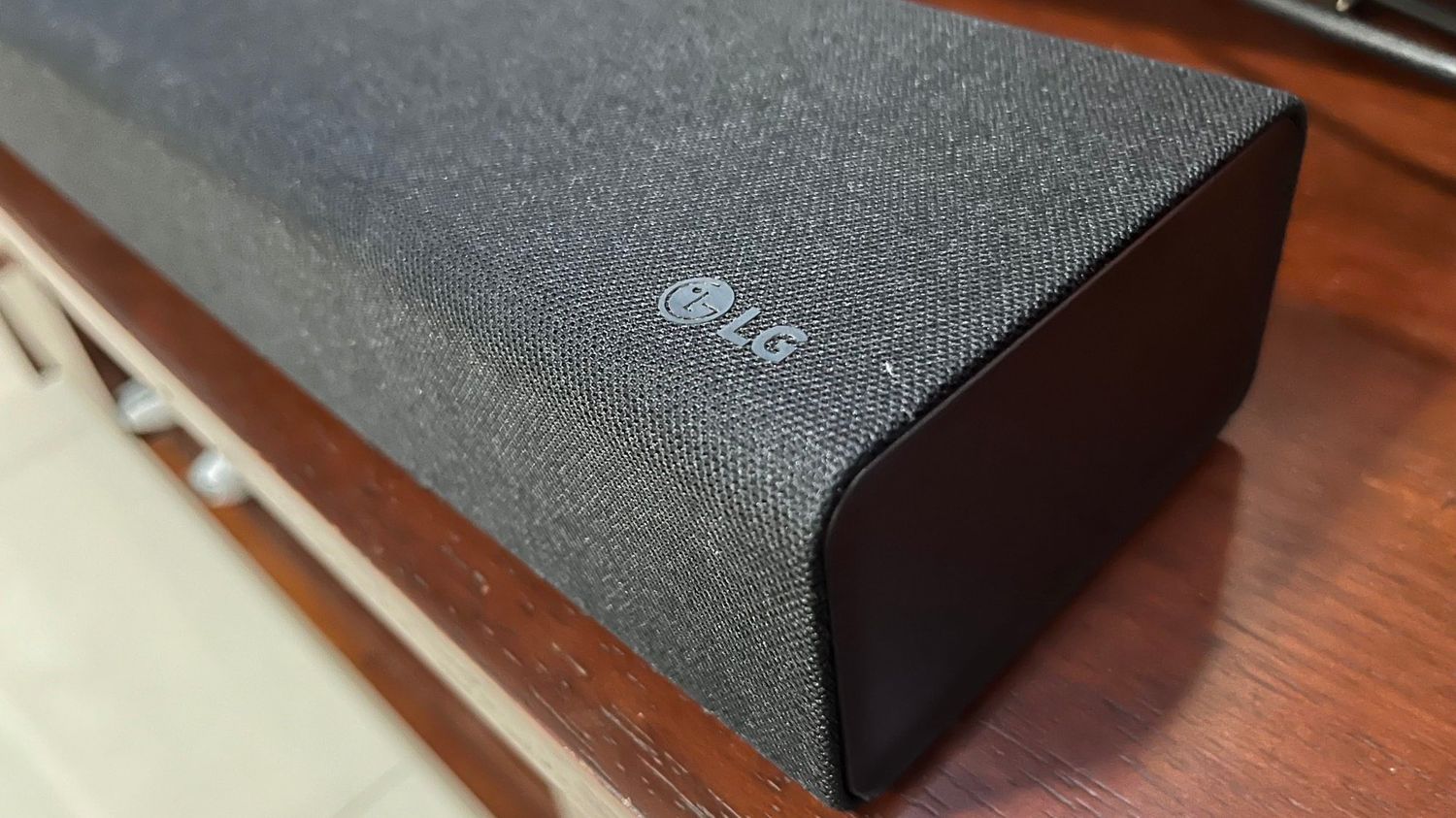Home>Production & Technology>Stereo>Car Stereo Cuts Out When Turned Up


Stereo
Car Stereo Cuts Out When Turned Up
Modified: January 22, 2024
Experience high-quality stereo sound in your car with our cutting-edge car stereo. No more interruptions - it won't cut out even when turned up.
(Many of the links in this article redirect to a specific reviewed product. Your purchase of these products through affiliate links helps to generate commission for AudioLover.com, at no extra cost. Learn more)
Table of Contents
Introduction
Having a high-quality car stereo system can greatly enhance your driving experience by allowing you to enjoy your favorite music at its best. However, it can be frustrating when your car stereo suddenly cuts out or loses sound quality when you turn up the volume. This issue not only hampers your enjoyment but also raises concerns about potential damage to your car audio equipment.
There can be several reasons why your car stereo cuts out when turned up. It is important to understand these possible causes to diagnose and resolve the issue effectively. In this article, we will explore some common reasons behind this problem and provide troubleshooting steps to help you get your car stereo back in optimal working condition.
But before we delve into the possible causes and solutions, it’s critical to mention that if you are not familiar with car stereo systems or electrical work, it’s advisable to seek professional assistance. Working with electrical systems can be dangerous, and it’s always better to be safe than sorry.
Now, let’s take a look at the potential culprits behind your car stereo cutting out and how to address them.
Possible Causes
When your car stereo cuts out or loses sound quality when turned up, several factors may be at play. It’s important to consider these possibilities to identify the root cause of the problem. Let’s explore some common culprits:
- Insufficient Power Supply: One of the most common causes of a car stereo cutting out is a lack of adequate power supply. When you turn up the volume, the stereo may draw more power than your car’s electrical system can provide, resulting in a voltage drop. This can cause the stereo to shut down or exhibit poor sound quality.
- Loose Connection or Faulty Wiring: Another potential cause could be a loose connection or faulty wiring. If the wiring in your car stereo system is not properly secured or has loose connections, it can interrupt the power flow and cause the system to cut out when turned up. Faulty wiring can also result in distorted or weak sound.
- Overheating: Car stereo systems generate heat during operation, especially when played at high volumes for extended periods. If the stereo does not have proper ventilation or cooling mechanisms, it can overheat and automatically shut off to prevent damage. Overheating can cause sound distortion and system malfunctions.
- Worn-out or Damaged Speakers or Amplifier: It’s possible that the speakers or amplifier in your car stereo system are worn out or damaged. Over time, speakers can deteriorate, and amplifier components can fail, leading to audio issues and even complete cutouts when the volume is turned up.
These are just some of the potential causes for your car stereo cutting out when turned up. Next, we will discuss troubleshooting steps to help you address these issues and restore optimal audio performance in your car.
Insufficient Power Supply
One of the primary causes behind a car stereo cutting out when turned up is an insufficient power supply. When you crank up the volume, your stereo requires more power to deliver louder and clearer sound. If your car’s electrical system cannot provide enough power, it can lead to voltage drops and cause the stereo to shut down or exhibit poor sound quality.
To address this issue, here are some steps you can take:
- Check your car battery: Ensure that your car battery is in good condition. A weak or aging battery may not provide sufficient power for your stereo system. If your battery is old or not holding a charge well, consider replacing it.
- Upgrade your car’s alternator: The alternator is responsible for charging the battery and supplying power to the electrical system, including your car stereo. If you have a high-performance stereo system or frequently experience power issues, upgrading to a higher-output alternator may be necessary.
- Install a capacitor: A capacitor can help alleviate power delivery issues by storing and releasing energy quickly when your stereo demands more power. It acts as a buffer between the electrical system and the stereo, reducing voltage drops and providing a stable power supply. Consult with a professional to determine the appropriate capacitor size for your system.
- Optimize your stereo’s power settings: Some car stereos offer power optimization settings, allowing you to adjust the power output based on your vehicle’s electrical capabilities. Check your stereo’s manual or consult with an expert to optimize the settings for your specific setup.
By addressing the power supply issue, you can ensure that your car stereo receives enough power to function properly when turned up. If the problem persists even after trying these steps, it is advisable to consult with a professional car audio technician for further assistance.
Loose Connection or Faulty Wiring
Another common cause for a car stereo cutting out when turned up is a loose connection or faulty wiring within the system. If the wiring in your car stereo setup is not properly secured or has loose connections, it can disrupt the power flow and cause the stereo to cut out or exhibit distorted sound.
To address this issue, follow these troubleshooting steps:
- Inspect the wiring connections: Carefully examine all the wiring connections between the stereo, speakers, and amplifier. Look for any loose or disconnected wires, frayed ends, or damaged connectors. Make sure all connections are secure and properly plugged in.
- Tighten loose connections: If you find any loose connections, tighten them using appropriate tools, such as screwdrivers or pliers. Ensure that the connections are firm but not overly tightened to avoid causing damage.
- Check for damaged wiring: Examine the wiring for any signs of damage, such as cuts, spots where the insulation has worn off, or exposed wires. If you spot damaged wiring, it will need to be repaired or replaced to ensure proper functionality.
- Consider rewiring: If you have an older car or if the wiring is outdated or poorly done, it may be worth considering rewiring the stereo system. A professional car audio technician can assess the situation and help you determine if rewiring is necessary.
By checking and securing the wiring connections, you can eliminate any disruptions in the power flow and ensure a consistent audio signal to your car stereo. If you are not confident in your wiring abilities, it is recommended to seek the assistance of a professional car audio installer or technician to avoid any further damage to the system.
Overheating
Overheating is another possible cause for a car stereo cutting out when turned up, especially if you frequently play your stereo at high volumes for extended periods. As the components in your stereo system work harder to produce louder sound, they generate heat. If the stereo does not have proper ventilation or cooling mechanisms, it can overheat and automatically shut off to prevent damage.
Here are some steps you can take to address the overheating issue:
- Check for proper ventilation: Ensure that your car stereo has adequate ventilation to dissipate heat. Make sure no objects are blocking the vents, and that the stereo is not placed in an enclosed space that restricts airflow.
- Reduce volume or take breaks: If you frequently play your stereo at high volumes, consider reducing the volume or taking breaks between extended listening sessions. This allows the components to cool down and helps prevent overheating.
- Install additional cooling mechanisms: In some cases, installing additional cooling mechanisms can help combat overheating. This can include adding fans, heat sinks, or even upgrading to a stereo unit with built-in cooling features. Consult with a professional car audio technician for appropriate cooling options for your specific system.
- Avoid extreme temperatures: High ambient temperatures can contribute to stereo overheating. Whenever possible, park your car in shaded areas or use sunshades to minimize heat buildup in the cabin.
By ensuring proper ventilation and taking precautions to prevent overheating, you can help prolong the life of your car stereo system and minimize the chances of it cutting out when turned up. If the overheating issue persists even after trying these steps, it is advisable to seek professional assistance to further diagnose and address the problem.
Damaged Speakers or Amplifier
If your car stereo cuts out when turned up, it’s possible that the speakers or amplifier in your system are damaged. Over time, speakers can wear out, and amplifier components can fail, leading to audio issues and even complete cutouts at higher volume levels.
Here are some steps to troubleshoot and address the problem of damaged speakers or amplifier:
- Listen for audio distortion or uneven sound: Pay close attention to the audio quality when you turn up the volume. If you hear distortion, crackling, or uneven sound from any of the speakers, it’s likely that they are damaged.
- Inspect the speakers: Visually inspect the speakers for any physical damage, such as torn or deteriorated speaker cones, damaged speaker coils, or loose components. If you notice any obvious signs of damage, the affected speakers may need to be replaced.
- Test the speakers individually: To identify which speakers are causing the issue, you can conduct a simple test. Disconnect one speaker at a time and listen to the remaining speakers. If the audio quality improves or the cutout issue disappears when a particular speaker is disconnected, it indicates that speaker is likely the culprit.
- Check the amplifier: Inspect the amplifier for any signs of damage, such as burned-out components or loose connections. If you suspect the amplifier is at fault, consult with a professional car audio technician to diagnose and repair the amplifier or determine if a replacement is necessary.
- Consider speaker and amplifier upgrades: If your speakers or amplifier are outdated or of poor quality, it may be worth considering upgrading to higher-quality components. Upgrading can improve sound clarity, power handling, and overall performance.
By identifying and addressing damaged speakers or amplifier, you can restore optimal sound quality to your car stereo system, minimizing or eliminating the issue of the stereo cutting out when turned up. If you’re unsure about conducting these tests or making repairs, it is recommended to consult with a professional car audio technician.
Troubleshooting Steps
To address the issue of your car stereo cutting out when turned up, it’s important to follow systematic troubleshooting steps. Here are some general steps you can take to diagnose and resolve the problem:
- Verify Power Supply: Ensure that your car battery is in good condition and providing sufficient power. Check the alternator and consider installing a capacitor if power supply issues are suspected.
- Check and Secure Connections: Inspect the wiring connections between the stereo, speakers, and amplifier. Tighten any loose connections and ensure all connections are properly plugged in.
- Monitor Temperature Levels: Pay attention to the temperature of your car stereo system during operation. Ensure proper ventilation and consider additional cooling mechanisms if overheating is a concern.
- Examine Speakers and Amplifier: Inspect the speakers for physical damage and test them individually to identify any faulty units. Check the amplifier for signs of damage or loose connections.
It’s important to note that these are general troubleshooting steps and the specific actions may vary depending on your car stereo system and the issues you’re experiencing. If you continue to encounter problems or are unsure about the troubleshooting process, it is advisable to seek assistance from a professional car audio technician.
Remember, working with car audio systems can be complex, and improper handling can lead to further damage or electrical hazards. A professional can provide the expertise needed to accurately diagnose and resolve the issue, ensuring the optimal performance of your car stereo system.
Verify Power Supply
One of the most common causes of a car stereo cutting out when turned up is an insufficient power supply. When you increase the volume, the stereo requires more power to produce louder sound. If your car’s electrical system cannot provide adequate power, it can result in a voltage drop, leading to the stereo shutting down or producing poor sound quality. To address this issue, follow these steps to verify and optimize your power supply:
- Check the car battery: Ensure that your car battery is in good condition and holds a proper charge. An old or weak battery may struggle to provide sufficient power for your stereo system.
- Inspect the battery connections: Examine the battery terminals for corrosion or loose connections. Clean the terminals if needed and ensure they are securely fastened.
- Test the alternator: The alternator is responsible for charging the battery and supplying power to the electrical system, including your car stereo. If the alternator is not working properly, it may result in insufficient power. Consider having a professional test the alternator to ensure it is functioning correctly.
- Upgrade the alternator: If you have a high-performance stereo system or frequently experience power issues, upgrading to a higher-output alternator may be necessary. A higher-output alternator can provide more power for your electrical system, supporting the demands of your stereo.
- Install a capacitor: A capacitor acts as an electrical reserve, storing and releasing energy when your stereo demands more power. It can help alleviate power delivery issues and minimize voltage drops. Consult with a professional to determine the appropriate capacitor size for your system.
- Optimize stereo power settings: Some car stereos offer power optimization settings that allow you to adjust the power output based on your vehicle’s electrical capabilities. Check your stereo’s manual or consult with an expert to optimize the settings for your specific setup.
By verifying and optimizing your power supply, you can ensure that your car stereo receives sufficient power for reliable operation even when you turn up the volume. If the issue persists after taking these steps, it is advisable to seek professional assistance from a car audio specialist.
Check and Secure Connections
A common culprit for a car stereo cutting out when turned up is loose connections or faulty wiring within the system. If the wiring connections between the stereo, speakers, and amplifier are not properly secured, it can disrupt the power flow and lead to the stereo cutting out or producing distorted sound. To address this issue, follow these steps to check and secure the connections:
- Inspect the wiring connections: Carefully examine all the connections in your car stereo system. This includes the wiring connections from the stereo to the speakers, as well as the connections between the amplifier and the speakers. Look for any loose or disconnected wires, frayed ends, or damaged connectors.
- Tighten loose connections: If you find any loose connections, use appropriate tools, such as screwdrivers or pliers, to tighten them. Ensure that the connections are firm but not overly tightened, as this can cause damage to the connectors or wiring.
- Check for damaged wiring: Inspect the wiring for any signs of damage, such as cuts, spots where the insulation has worn off, or exposed wires. If you spot damaged wiring, it will need to be repaired or replaced to ensure proper functionality.
- Secure connectors and terminals: Check the connectors and terminals where the wires connect. Ensure they are securely fastened and make good contact. If necessary, clean the connectors to remove any dirt or oxidation that may interfere with the connection.
- Consider rewiring: If you have an older car or suspect that the wiring is outdated or poorly done, it may be worth considering rewiring the stereo system. This can help ensure proper connections and eliminate any potential issues related to old or faulty wiring.
By checking and securing the connections, you can ensure a consistent power flow and minimize the chances of your car stereo cutting out when turned up. If you’re uncertain about conducting these tests or making repairs, it is recommended to consult with a professional car audio installer or technician to avoid any further damage to the system.
Monitor Temperature Levels
Overheating can be a significant factor in a car stereo cutting out when turned up, especially if you frequently play your stereo at high volumes for extended periods. As the components in your stereo system work harder to produce louder sound, they generate heat. If the stereo does not have proper ventilation or cooling mechanisms, it can overheat and automatically shut off to prevent damage. To address this issue, follow these steps to monitor and manage the temperature levels:
- Ensure proper ventilation: Check that your car stereo has adequate ventilation to dissipate heat. Make sure that no objects are blocking the vents, and confirm that the stereo is not placed in an enclosed space that restricts airflow.
- Reduce volume or take breaks: If you frequently play your stereo at high volumes, consider reducing the volume or taking breaks between extended listening sessions. This allows the components to cool down and helps prevent overheating.
- Install additional cooling mechanisms: In some cases, installing additional cooling mechanisms can help combat overheating. This can include adding fans, heat sinks, or even upgrading to a stereo unit with built-in cooling features. Consult with a professional car audio technician for appropriate cooling options for your specific system.
- Avoid extreme temperatures: High ambient temperatures can contribute to stereo overheating. Whenever possible, park your car in shaded areas or use sunshades to minimize heat buildup in the cabin.
By ensuring proper ventilation, managing volume levels, and considering additional cooling mechanisms, you can help regulate the temperature of your car stereo system and prevent overheating. If the overheating issue persists even after taking these steps, it is advisable to seek professional assistance to further diagnose and address the problem.
Examine Speakers and Amplifier
If your car stereo cuts out when turned up, it’s important to examine the speakers and amplifier in your system as they could be the root cause of the issue. Over time, speakers can wear out, and amplifier components can fail, leading to audio issues and even complete cutouts at higher volume levels. To address this problem, follow these steps to examine the speakers and amplifier:
- Listen for audio distortion or uneven sound: Pay close attention to the audio quality when you turn up the volume. If you hear distortion, crackling, or uneven sound from any of the speakers, it’s likely that they are damaged.
- Inspect the speakers: Visually examine the speakers for any physical damage, such as torn or deteriorated cones, damaged coils, or loose components. If you notice any obvious signs of damage, such as speaker cones pushed in or detached, the affected speakers may need to be replaced.
- Test the speakers individually: To identify which speakers are causing the issue, you can conduct a simple test. Disconnect one speaker at a time and listen to the remaining speakers. If the audio quality improves or the cutout issue disappears when a particular speaker is disconnected, it indicates that speaker is likely the culprit.
- Check the amplifier: Inspect the amplifier for any signs of damage, such as burnt-out components or loose connections. Ensure that all connections to the amplifier are secure and that there are no damaged wires. If you suspect the amplifier is at fault, consult with a professional car audio technician to diagnose and repair the amplifier or determine if a replacement is necessary.
- Consider speaker and amplifier upgrades: If your speakers or amplifier are outdated or of poor quality, it may be worth considering upgrading to higher-quality components. Upgrading can improve sound clarity, power handling, and overall performance of your car stereo system.
By examining the speakers and amplifier, you can identify any potential damage or faulty components that may be causing the cutout issue. If you’re unsure about conducting these tests or making necessary repairs, it is recommended to consult with a professional car audio technician for assistance.
Conclusion
Experiencing a car stereo cutting out when turned up can be frustrating and disrupt your enjoyment of music while driving. However, by understanding the possible causes and following the appropriate troubleshooting steps, you can address this issue and restore optimal sound quality to your car stereo system.
In this article, we explored some common causes that can lead to a car stereo cutting out, including insufficient power supply, loose connections or faulty wiring, overheating, and damaged speakers or amplifier. We discussed various troubleshooting steps to help you diagnose and resolve these issues.
It’s important to remember that working with car audio systems can be complex, and if you are not familiar with electrical work, it is best to seek professional assistance. A trained car audio technician can provide expert guidance and ensure that the problem is resolved safely and effectively.
By verifying the power supply, checking and securing connections, monitoring temperature levels, and examining the speakers and amplifier, you can pinpoint the cause of the problem and take appropriate action. Whether it’s replacing damaged components, upgrading the power supply, or making necessary repairs, addressing these issues will help prevent your car stereo from cutting out when you turn up the volume.
Remember, maintaining your car stereo system involves regular maintenance and care. It’s important to follow manufacturer guidelines, avoid playing at excessively high volumes for prolonged periods, and ensure proper ventilation and cooling mechanisms are in place.
If you’re unsure about any aspect of troubleshooting or repairing your car stereo system, it is always advisable to consult with a professional car audio technician who can provide the expertise needed to resolve the issue and ensure optimal audio performance.