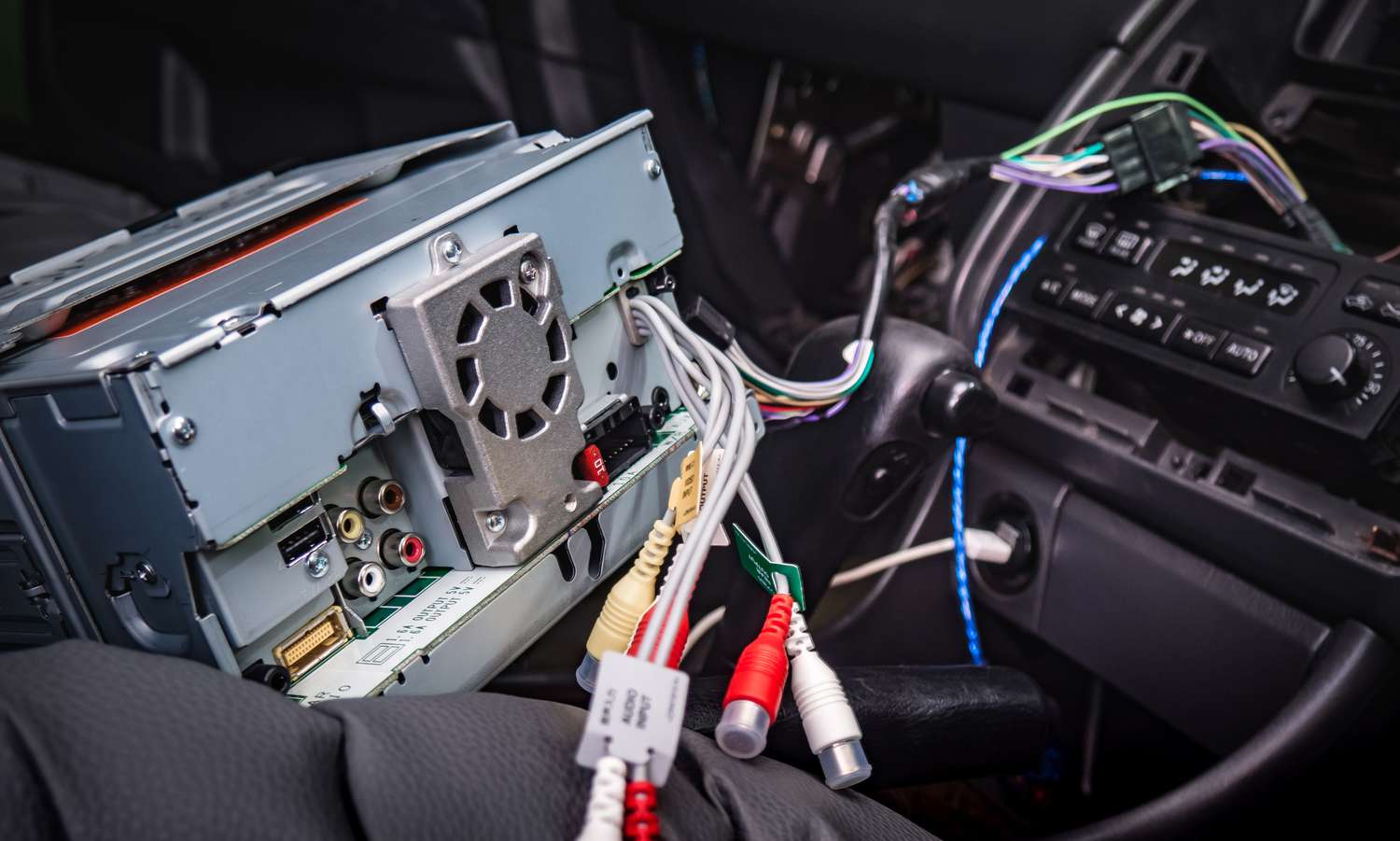Home>Production & Technology>Stereo>How To Hard Reset Android Car Stereo


Stereo
How To Hard Reset Android Car Stereo
Modified: January 22, 2024
Learn how to perform a hard reset on your Android car stereo and fix any issues. Resetting your stereo can help resolve problems and refresh its functionality.
(Many of the links in this article redirect to a specific reviewed product. Your purchase of these products through affiliate links helps to generate commission for AudioLover.com, at no extra cost. Learn more)
Table of Contents
Introduction
Welcome to the world of car audio! With advancements in technology, car stereos have come a long way from the simple AM/FM radios of the past. Today, you can find Android car stereos that offer a plethora of features and functions, including navigation, Bluetooth connectivity, multimedia playback, and more.
However, like any electronic device, Android car stereos can sometimes encounter issues or become unresponsive. When faced with such problems, a hard reset can often be the solution. In this article, we will explore what a hard reset is, when and why you should perform one on your Android car stereo, and the precautions you should take before proceeding.
Whether you’re experiencing software glitches, unresponsiveness, or other issues with your Android car stereo, a hard reset can help restore it to its factory settings and resolve many common problems. But it is important to exercise caution and follow the right steps to avoid causing further damage.
So, if you’re ready to learn how to perform a hard reset on your Android car stereo, let’s dive in!
What is a Hard Reset?
A hard reset, also known as a factory reset or a master reset, is a process of restoring an electronic device to its original settings. It erases all user data, including apps, settings, and saved content, and returns the device to its factory state.
When you perform a hard reset on an Android car stereo, it essentially wipes out all the customized settings, installed apps, and stored data on the device. It brings the stereo back to its original state, just like it was when you first purchased it.
This can be a useful troubleshooting method when you encounter issues like freezing, crashes, or unresponsive behavior on your Android car stereo. By resetting the system to its factory settings, you remove any software conflicts or corruptions that may be causing the problems.
It’s important to note that a hard reset should be used as a last resort when other troubleshooting methods have failed to resolve the issue. It should not be done casually or without considering the consequences, as it will erase all personal data and settings from the device.
Performing a hard reset is a powerful tool in your arsenal to troubleshoot and fix issues with your Android car stereo. However, it is crucial to understand the specific steps and precautions to take before proceeding. We will cover these in detail in the upcoming sections.
When and Why Should You Hard Reset an Android Car Stereo?
There are several scenarios where performing a hard reset on your Android car stereo can be beneficial:
- Software Glitches: If you’re experiencing software glitches like freezing, crashes, or unresponsiveness, a hard reset can help resolve these issues. It clears the system’s memory and removes any temporary conflicts or corruptions in the software.
- Performance Issues: Over time, your Android car stereo may start to lag or become sluggish. Performing a hard reset can help improve its overall performance by removing unnecessary files, resetting system settings, and freeing up memory.
- Unresponsive Touchscreen: If the touchscreen on your Android car stereo is not responding or behaving erratically, a hard reset can often restore its functionality. It eliminates any software-related issues that may be causing the problem.
- App Compatibility Issues: Sometimes, certain apps may not work correctly or cause conflicts with your Android car stereo. Performing a hard reset can help resolve these compatibility issues by restoring the device to its default state.
- Privacy and Security Concerns: If you plan to sell or give away your Android car stereo, performing a hard reset ensures that all your personal data, accounts, and information are wiped clean from the device. It helps protect your privacy and prevents unauthorized access to your sensitive data.
It’s worth noting that a hard reset should be done as a last resort after exhausting other troubleshooting methods. Before proceeding with a hard reset, it’s recommended to try simpler solutions like restarting the stereo, clearing cache data, or performing a soft reset (if available). These methods can often resolve minor issues without the need for a complete factory reset.
Now that you understand when and why you should consider performing a hard reset on your Android car stereo, let’s move on to the precautions you should take before proceeding.
Precautions to Take Before Performing a Hard Reset
Before proceeding with a hard reset on your Android car stereo, it’s important to take certain precautions to ensure a smooth and safe process. Here are some key precautions to keep in mind:
- Backup Your Data: Performing a hard reset will erase all data, including apps, settings, and personal files, from your Android car stereo. Therefore, it’s crucial to back up any important data beforehand. This can be done by transferring files to an external storage device or using cloud storage services.
- Remove External Storage Devices: If you have any external storage devices, such as USB flash drives or SD cards, connected to your Android car stereo, remove them before initiating the hard reset. This will prevent any accidental data loss or damage to the external storage.
- Note Down Account Details: If your Android car stereo is linked to any accounts, such as Google or app-specific accounts, make sure to note down the account details (e.g., usernames and passwords). You’ll need these credentials to log back into the accounts after the hard reset.
- Disconnect Bluetooth Devices: If you have any Bluetooth devices paired with your Android car stereo, such as smartphones or audio accessories, it’s recommended to disconnect them before performing a hard reset. This will prevent any interference or issues during the reset process.
- Read the User Manual: Every Android car stereo model may have specific instructions or requirements for performing a hard reset. It’s always wise to consult the user manual or manufacturer’s guidelines before proceeding. Familiarize yourself with the proper steps and any potential warnings or precautions provided by the manufacturer.
By following these precautions, you can minimize the risk of data loss, avoid unnecessary complications, and ensure a successful hard reset of your Android car stereo. Once you have taken these necessary steps, you’re ready to move on to the step-by-step guide for performing a hard reset, which we will explore in the next section.
Step-by-Step Guide: How to Hard Reset an Android Car Stereo
Performing a hard reset on your Android car stereo requires careful execution of specific steps. Here is a step-by-step guide to help you through the process:
- Step 1: Shut Down the Stereo: Start by turning off your Android car stereo. You can usually do this by pressing and holding the power button until the system powers down completely.
- Step 2: Locate the Reset Button: Look for the reset button or pinhole on your Android car stereo’s front panel or side. It may be labeled as “Reset,” “Reboot,” or identified with a small circular arrow icon.
- Step 3: Press and Hold the Reset Button: Use a small, pointed object (e.g., a paperclip or a pen tip) to press and hold the reset button for a few seconds. This will initiate the hard reset process.
- Step 4: Release the Reset Button: After holding the reset button for the specified duration (usually around 10 to 15 seconds), release it. Your Android car stereo should now begin the reset process.
- Step 5: Wait for the Reset to Complete: The hard reset process may take some time to complete, depending on the device’s specifications. During this time, the stereo may restart multiple times and display different screens. Patience is key as you wait for the reset process to finish.
- Step 6: Set Up the Stereo: Once the hard reset is complete, your Android car stereo will enter the initial setup mode. Follow the on-screen instructions to configure the language, time zone, network connectivity, and other settings as desired.
- Step 7: Restore Your Data and Settings: Finally, restore your backed-up data, such as apps, settings, and files, to your Android car stereo. You can reinstall apps from the Google Play Store, log back into your accounts, and personalize the stereo to your preferences.
It’s essential to note that the specific steps and button placement may vary depending on your Android car stereo’s make and model. Always refer to the user manual or manufacturer’s instructions for detailed information.
By following these steps, you can successfully perform a hard reset on your Android car stereo and resolve various software-related issues. However, if you encounter any difficulties or the problems persist after the reset, it may be advisable to seek professional assistance or contact the manufacturer’s support.
In the next section, we will discuss some common issues you may encounter during a hard reset and provide troubleshooting tips to overcome them.
Troubleshooting Common Issues during a Hard Reset
While performing a hard reset is generally a straightforward process, there may be certain issues that you might encounter along the way. Here are some common problems during a hard reset of an Android car stereo and troubleshooting tips to overcome them:
- Device Not Powering On: If your Android car stereo does not power on after performing a hard reset, ensure that it is connected to a power source and that the power cable is functioning properly. Check the power supply and try a different power outlet if necessary. If the issue persists, it’s recommended to contact the manufacturer or seek professional assistance.
- Freezing or Unresponsive Screen: During a hard reset, your Android car stereo may freeze or become unresponsive. Wait for a few minutes to see if the device resumes normal operation. If not, try performing the hard reset again by following the steps carefully. If the screen remains frozen, it may indicate a deeper issue, and you may need to consult the manufacturer or a professional technician.
- Incomplete or Failed Reset: If the hard reset process does not complete successfully or fails midway, try repeating the reset procedure from the beginning. Ensure that you are pressing and holding the reset button for the specified duration. If the issue persists, consult the user manual or manufacturer’s support for specific troubleshooting steps.
- Loss of Data: Performing a hard reset erases all data from your Android car stereo. If you accidentally initiated the reset without backing up your important files, it may not be possible to recover them. Always ensure that you have a backup of your data before proceeding with a hard reset to avoid data loss.
- Persistent Issues: If you continue to experience software glitches, unresponsiveness, or other issues even after a hard reset, it might indicate a more complex hardware or software problem. In such cases, it is advisable to seek professional assistance. Contact the manufacturer’s support or consult a certified technician who specializes in car audio systems.
Remember, troubleshooting common issues during a hard reset requires patience and attention to detail. Ensure that you follow the correct steps, refer to the user manual, and take necessary precautions. If in doubt, it’s always better to seek expert advice rather than risking further damage to your Android car stereo.
Now that you are aware of the potential issues and their troubleshooting steps, let’s conclude this article.
Conclusion
A hard reset can be an effective solution for resolving software-related issues, unresponsiveness, and performance problems with your Android car stereo. By following the step-by-step guide and taking necessary precautions, you can successfully restore your stereo to its factory settings and enjoy a smooth and optimized user experience.
Remember to back up your data, remove external storage devices, note down account details, and consult the user manual before proceeding with a hard reset. These precautions will ensure that you minimize the risk of data loss and complications during the reset process.
If you encounter any common issues during a hard reset, such as the device not powering on, freezing screens, or incomplete resets, refer to the troubleshooting tips provided. In case the problems persist, it is advisable to seek professional assistance or contact the manufacturer’s support for further guidance.
Ultimately, a hard reset should be considered as a last resort, after attempting other troubleshooting methods. It is a powerful tool that can effectively resolve software-related issues and restore your Android car stereo to its optimal performance.
We hope that this article has provided you with a comprehensive understanding of what a hard reset is, when and why you should perform one, the precautions to take, the step-by-step guide, and troubleshooting tips. By following these guidelines, you can confidently troubleshoot and resolve issues with your Android car stereo.
Always remember to refer to the user manual or consult the manufacturer’s support when in doubt. Now, go ahead and enjoy your refreshed and responsive Android car stereo!