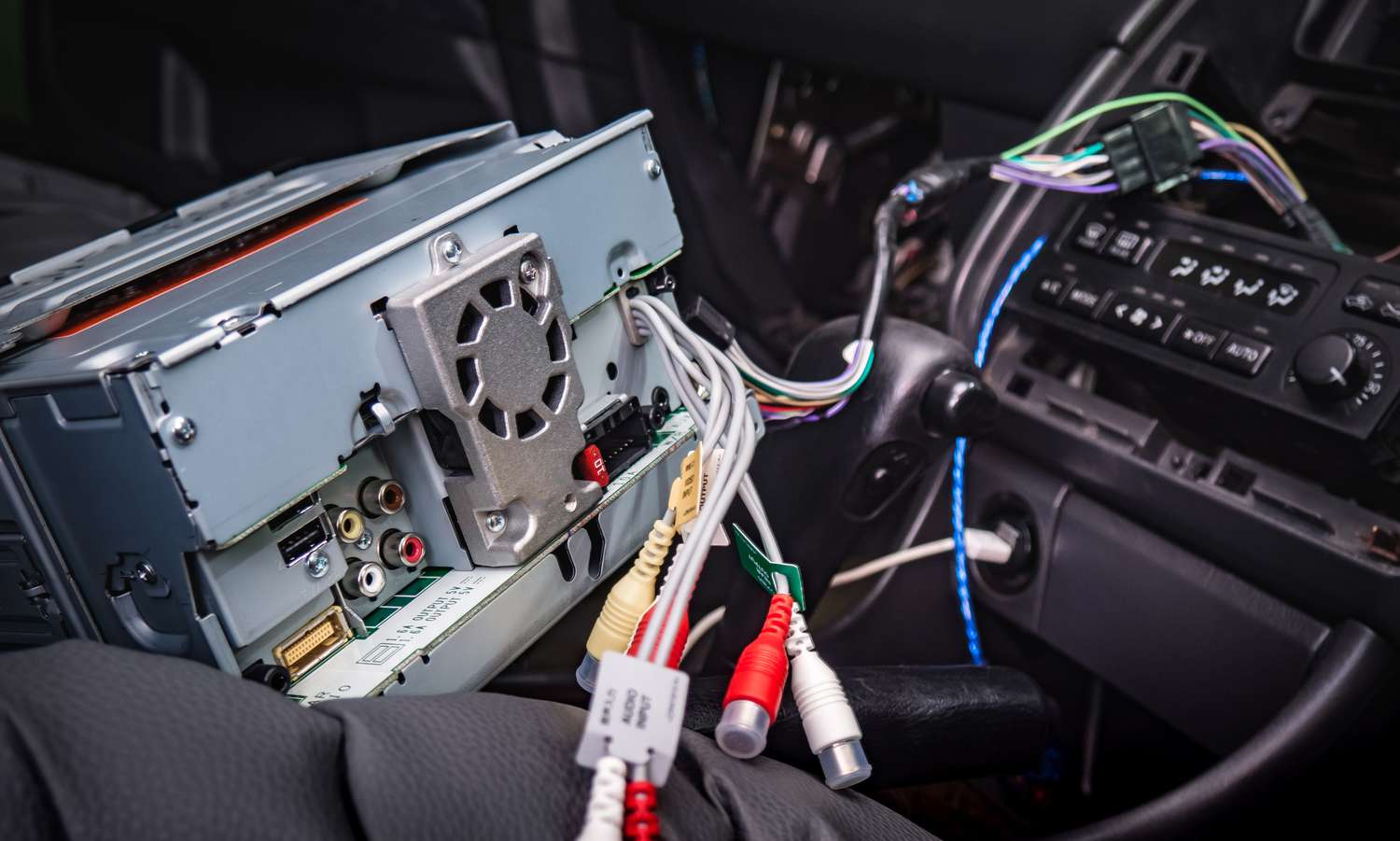Home>Production & Technology>Stereo>How To Reset A JVC Car Stereo


Stereo
How To Reset A JVC Car Stereo
Modified: January 22, 2024
Learn how to reset your JVC car stereo in a few simple steps. Get your stereo back to optimal performance with this easy guide.
(Many of the links in this article redirect to a specific reviewed product. Your purchase of these products through affiliate links helps to generate commission for AudioLover.com, at no extra cost. Learn more)
Table of Contents
Introduction
Welcome to the guide on how to reset a JVC car stereo. JVC car stereos are known for their innovative features, superior sound quality, and user-friendly interface. However, like any electronic device, there may come a time when you need to reset your JVC car stereo. This could be due to various reasons such as a frozen screen, unresponsive buttons, or simply wanting to start fresh with the default settings. Fortunately, resetting your JVC car stereo is a quick and straightforward process that can be done without any professional assistance.
In this article, we will take you through a step-by-step guide on how to reset your JVC car stereo. Whether you own a JVC CD receiver, digital media receiver, or multimedia receiver, these steps will work for most JVC car stereo models. By following these instructions, you will be able to reset your JVC car stereo and restore it to its original factory settings.
Before we begin, it’s important to note that resetting your JVC car stereo will erase any customizations or settings you have made. Make sure to take note or pictures of any preferred settings or presets you have before proceeding with the reset. Additionally, if you have a detachable faceplate, remove it before initiating the reset process.
Now, without further ado, let’s dive into the step-by-step instructions on how to reset your JVC car stereo.
Step 1: Turn off the car stereo
The first step in resetting your JVC car stereo is to turn it off. Make sure that your car is parked in a safe location and the ignition is turned off. Locate the power button on your JVC car stereo’s control panel and press it to switch off the device. Wait for a few seconds to ensure that the stereo is completely powered down.
Turning off the car stereo before resetting it is crucial to avoid any potential damage to the system and to ensure that the reset process is successful. It allows the system to fully shut down and clears any temporary data that might be stored in its memory.
If you are experiencing any issues with your JVC car stereo, such as unresponsiveness or freezing, turning it off and then turning it back on may sometimes resolve the problem without needing to perform a full reset. So, if you haven’t already tried this troubleshooting step, give it a go before proceeding with the reset process.
Once you have ensured that the car stereo is powered off, you can move on to the next step – locating the reset button.
Step 2: Locate the reset button
After turning off your JVC car stereo, the next step is to locate the reset button. The location of the reset button may vary depending on the model of your JVC car stereo, but it is typically situated either on the front panel or behind a small hole on the faceplate.
On some JVC car stereo models, the reset button can be found on the front panel, usually near the power button or in the bottom corner. It may be labeled as “Reset” or identified with a small circular arrow icon.
If you cannot find the reset button on the front panel, you may need to check behind a small hole on the faceplate. This hole is usually labeled “Reset” and can be accessed using a paperclip or a similar small, pointed object. Insert the paperclip into the hole and gently press the reset button inside.
If you are unsure about the exact location of the reset button on your JVC car stereo, refer to the user manual that came with the device. The manual will provide specific instructions and diagrams to help you locate the reset button.
Once you have located the reset button, you are ready to proceed to the next step – pressing and holding the reset button.
Step 3: Press and hold the reset button
Now that you have located the reset button on your JVC car stereo, it’s time to press and hold the button. This step is crucial as it initiates the reset process and clears the system’s memory.
Using your finger or a small pointed object like a paperclip, press and hold the reset button firmly. The duration of how long you need to hold the button may vary depending on the model of your JVC car stereo, so consult the user manual for the specific duration recommended by the manufacturer.
As you press and hold the reset button, you may feel a slight resistance or hear a click. This is normal and indicates that the button has been engaged. Continue holding the reset button until you move on to the next step.
While you are holding the reset button, you may notice that the display or lights on your JVC car stereo momentarily turn off or reset. This is a sign that the reset process is being initiated and the system is preparing to restore default settings and configurations.
It’s important to note that pressing and holding the reset button will not cause any harm to your JVC car stereo. The reset button is specifically designed for this purpose, and the process is considered safe and risk-free.
Once you have held the reset button for the recommended duration, you can move on to the next step – releasing the reset button.
Step 4: Release the reset button
After holding the reset button on your JVC car stereo for the recommended duration, it’s time to release the button. Releasing the reset button signifies that the reset process has been completed, and the system will now restore the default settings and configurations.
To release the reset button, simply let go of it and remove your finger or the paperclip from the button. You may feel a slight click or see the lights on your JVC car stereo flicker as the button is released. This is normal and indicates that the reset process is finalizing.
It’s important to note that releasing the reset button should be done gently and without any force. Avoid pressing the button again after releasing it, as this may disrupt the reset process or cause unintended actions on your JVC car stereo.
After you have released the reset button, give your JVC car stereo a moment to complete the reset process. The screen may temporarily go blank or display a loading indicator while the system restores the default settings. This process should only take a few seconds, but it may vary depending on the model of your JVC car stereo.
Once the reset process is complete, you can proceed to the final step – turning on the car stereo.
Step 5: Turn on the car stereo
Now that you have successfully completed the reset process for your JVC car stereo, it’s time to turn it back on. This step will power up the system and allow you to start using your car stereo with the restored default settings.
Locate the power button on your JVC car stereo’s control panel and press it to turn on the device. Depending on the model of your JVC car stereo, you may need to press and hold the power button for a few seconds before the system powers up.
As you turn on the car stereo, you may notice that the display lights up and the screen shows the JVC logo or the home screen. This indicates that the system has successfully reset and is ready for operation.
Take a moment to familiarize yourself with the newly restored default settings on your JVC car stereo. You may need to adjust the volume, input sources, equalizer settings, or other preferences to suit your personal preferences.
If you have any customizations or presets that you want to restore, you can refer back to the notes or pictures you took before initiating the reset process. This will help you quickly set up your JVC car stereo to your liking.
Congratulations! You have successfully reset your JVC car stereo and restored it to its original factory settings. Enjoy using your car stereo with a fresh start and explore all the features and functionalities it has to offer.
Remember, if you encounter any issues or have further questions about your JVC car stereo, consult the user manual or reach out to JVC customer support for assistance.
Thank you for following this guide on how to reset a JVC car stereo. We hope it has been helpful to you. Safe travels and happy listening!
Conclusion
Resetting your JVC car stereo can be a simple solution to various issues you may encounter, such as unresponsiveness or frozen screens. By following the step-by-step guide provided in this article, you can easily reset your JVC car stereo and restore it to its default settings.
Remember to turn off the car stereo before starting the reset process and locate the reset button, which can be found either on the front panel or behind a small hole on the faceplate. Press and hold the reset button as instructed, and then release it to initiate the reset process. Finally, turn on the car stereo to enjoy using it with the restored default settings.
It’s important to note that resetting your JVC car stereo will erase any customizations or settings you have made. Make sure to make a note or take pictures of any preferred settings or presets before initiating the reset process. Additionally, consult the user manual or contact JVC customer support if you have any further questions or encounter any issues.
We hope this guide has been helpful to you in resetting your JVC car stereo. Now you can enjoy a fresh start and explore all the features and functionalities that your JVC car stereo has to offer. Safe travels and happy listening!