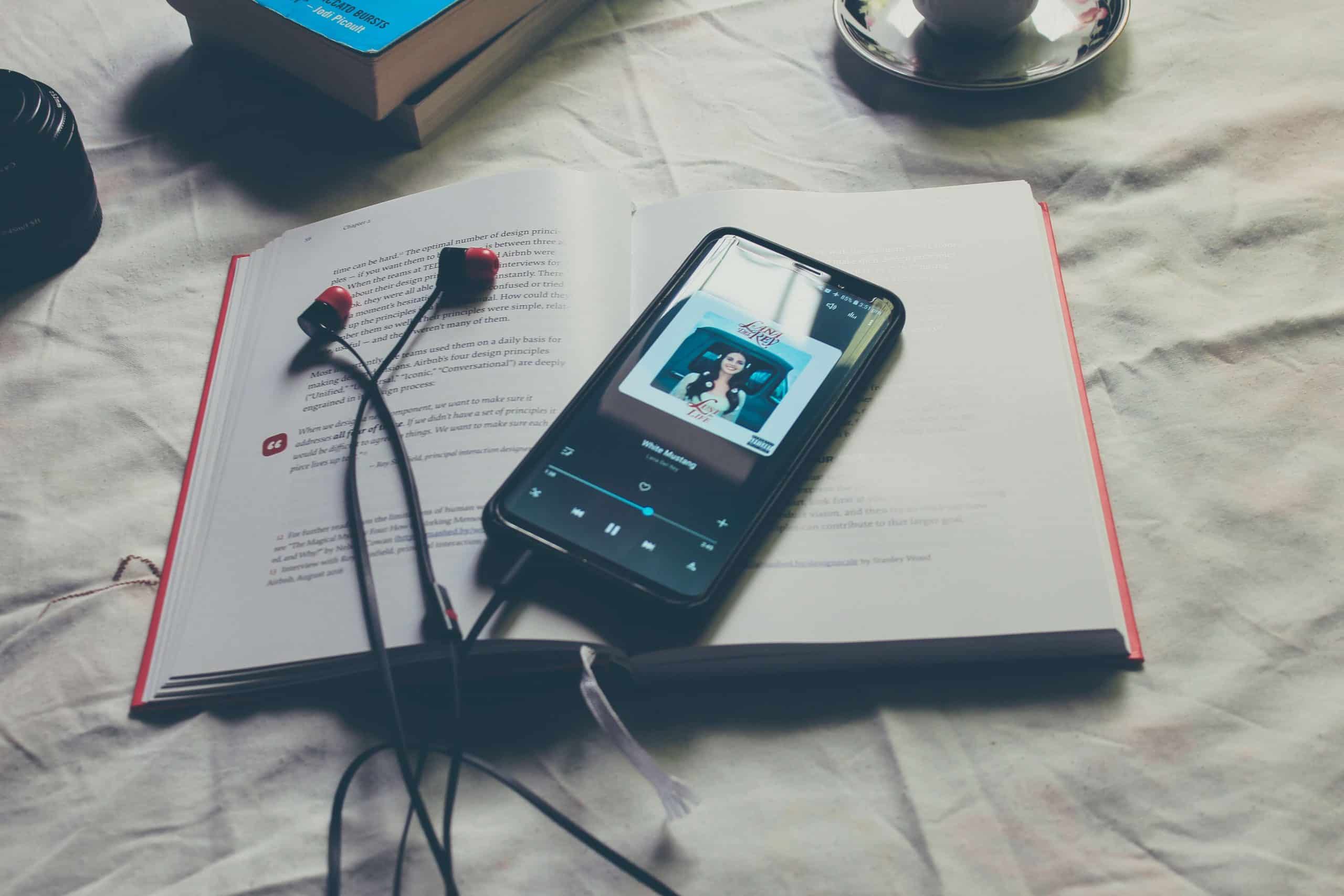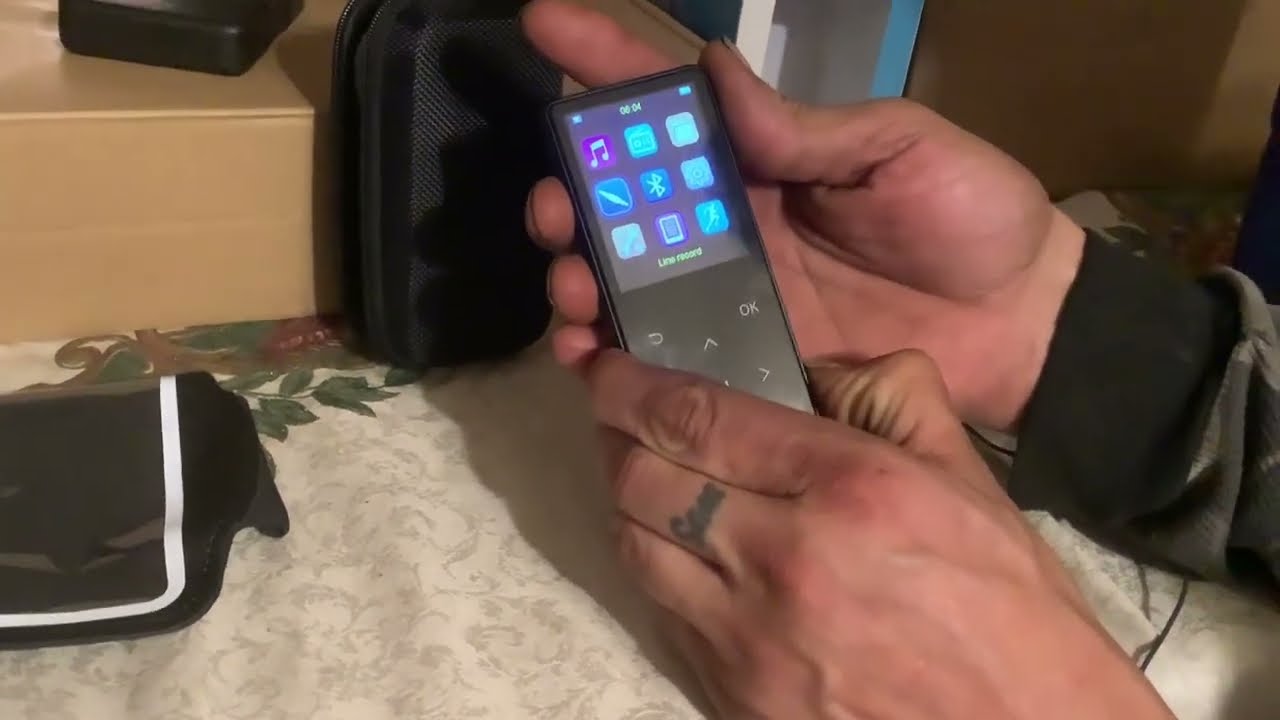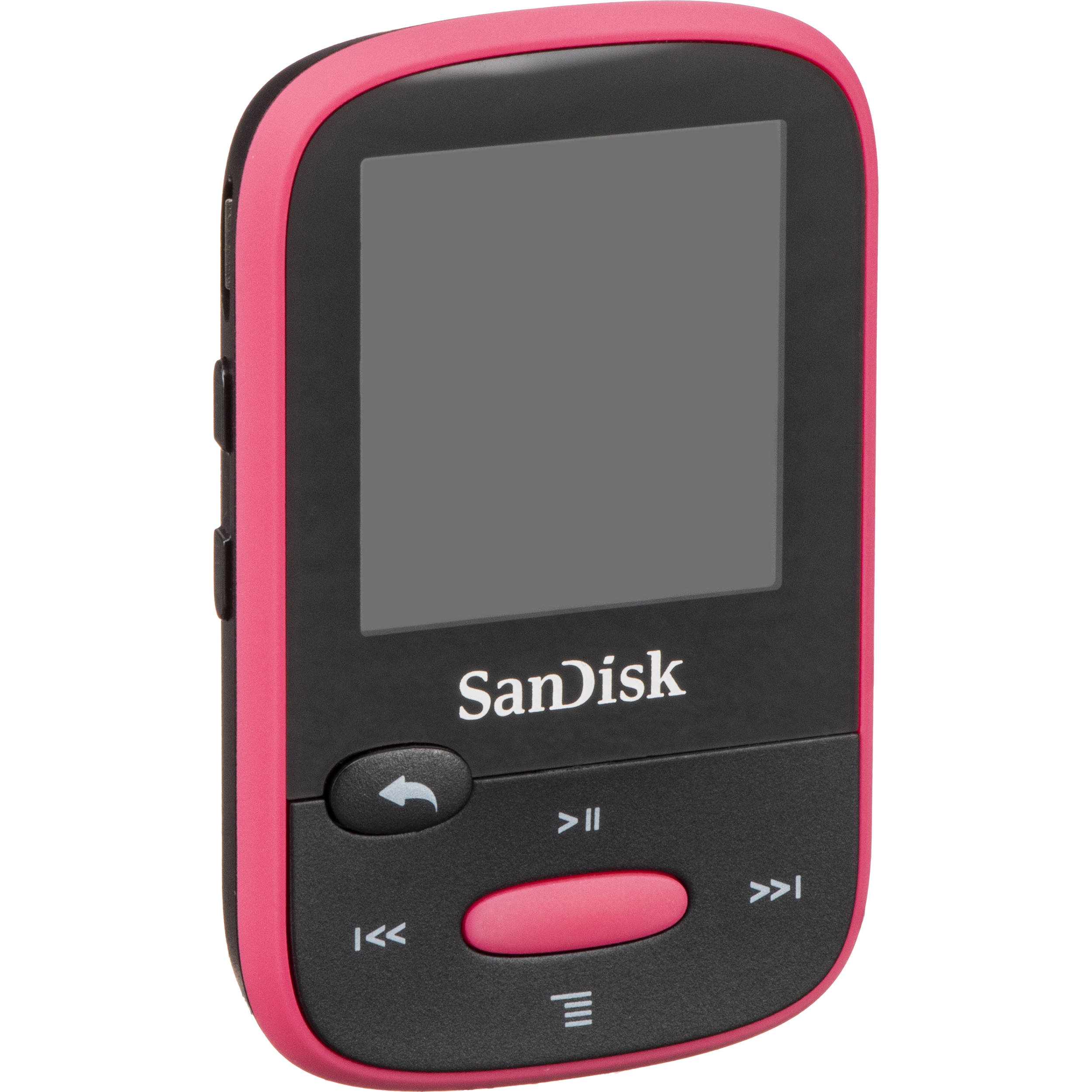Home>Production & Technology>Stereo>How To Hook MP3 Player To Car Stereo


Stereo
How To Hook MP3 Player To Car Stereo
Modified: January 22, 2024
Learn how to easily hook your MP3 player to your car stereo and enjoy your favorite tunes on the go. Upgrade your car audio by connecting your MP3 player to your stereo.
(Many of the links in this article redirect to a specific reviewed product. Your purchase of these products through affiliate links helps to generate commission for AudioLover.com, at no extra cost. Learn more)
Table of Contents
Introduction
Listening to music while driving can make your daily commute or road trips more enjoyable. If you have an MP3 player and a car stereo system, you can easily connect the two and enjoy your favorite tunes on the go. Whether you have an older car with a basic stereo system or a newer car with advanced connectivity options, there are several methods you can use to hook up your MP3 player to your car stereo.
In this article, we will explore four different methods for connecting your MP3 player to your car stereo: using an AUX cable, using a Bluetooth adapter, using a USB connection, and using an FM transmitter. Each method has its own advantages and considerations, depending on the features of your car stereo and MP3 player.
Before getting into the specific methods, it is worth noting that the availability of these options may vary depending on the make and model of your car and the MP3 player you have. It is always a good idea to check your car’s manual and the specifications of your MP3 player to ensure compatibility.
Now, let’s dive into each method and explore how you can hook up your MP3 player to your car stereo!
Method 1: Using an AUX Cable
Using an AUX cable is one of the most common and straightforward methods to connect your MP3 player to your car stereo. Many modern car stereos come equipped with an AUX input, which allows you to directly connect your MP3 player using a standard 3.5mm audio cable.
To use this method, follow these steps:
- Make sure your car stereo has an AUX input. Look for a port labeled “AUX,” “AUX IN,” or “Audio In” on the front or back of your car stereo.
- Connect one end of the 3.5mm audio cable to the headphone jack of your MP3 player.
- Connect the other end of the audio cable to the AUX input of your car stereo.
- Set your car stereo to the AUX input mode, usually by pressing the “AUX” or “Source” button on the stereo or using the car’s infotainment system.
- Start playing music on your MP3 player, and the audio will be transmitted through the car stereo speakers.
Using an AUX cable offers a reliable and high-quality audio connection. It is a popular choice because it doesn’t require any additional devices or complicated setup. However, keep in mind that some older car stereos may not have an AUX input. In such cases, you may need to explore other connection options.
It is also worth noting that while using an AUX cable, you will need to manually control the playback on your MP3 player. You won’t be able to control the music through the car stereo’s controls or display.
If your car stereo doesn’t have an AUX input, don’t worry! There are alternative methods you can use to connect your MP3 player to your car stereo. The next method we will explore is using a Bluetooth adapter.
Method 2: Using a Bluetooth Adapter
If your car stereo doesn’t have an AUX input or you prefer a wireless connection, using a Bluetooth adapter is a great option. A Bluetooth adapter allows you to connect your MP3 player to your car stereo wirelessly, providing you with the convenience of hands-free music control and eliminating the need for cables.
To use this method, follow these steps:
- Check if your car stereo supports Bluetooth connectivity. Look for any Bluetooth symbols or indications in the car’s manual or on the stereo itself.
- Purchase a Bluetooth adapter that is compatible with your car stereo. There are many options available, ranging from plug-and-play adapters to ones that require installation.
- Connect the Bluetooth adapter to your car stereo according to the manufacturer’s instructions. This usually involves plugging it into the AUX port or the cigarette lighter socket in your car.
- Enable Bluetooth on your MP3 player and put it in pairing mode. Refer to your MP3 player’s manual to learn how to do this.
- Pair your MP3 player with the Bluetooth adapter. Follow the specific instructions provided by the adapter to complete the pairing process.
- Once paired, you can now play music on your MP3 player, and the audio will be transmitted wirelessly to your car stereo. You can control the playback using the car stereo’s controls or the controls on your MP3 player.
Using a Bluetooth adapter provides a seamless and convenient way to connect your MP3 player to your car stereo without the hassle of cables. However, it is important to note that both your car stereo and MP3 player need to support Bluetooth for this method to work.
Bluetooth adapters come in various designs, so make sure to choose one that is compatible with your car stereo and suits your preferences. Some adapters also offer additional features like hands-free calling and USB charging ports.
Now that we have explored using an AUX cable and a Bluetooth adapter, let’s move on to the next method: using a USB connection to connect your MP3 player to your car stereo.
Method 3: Using a USB Connection
If you prefer a wired connection and your car stereo supports it, using a USB connection to connect your MP3 player is another convenient method. Many car stereos have a USB port that allows you to connect and control your MP3 player directly through the stereo system.
To use this method, follow these steps:
- Check if your car stereo has a USB port. Look for a port labeled “USB” or with the USB icon on the front or back of your car stereo.
- Connect one end of the USB cable to the USB port on your MP3 player.
- Connect the other end of the USB cable to the USB port on your car stereo.
- Your car stereo should automatically detect your MP3 player and start playing the music. If not, you may need to switch the input mode on your car stereo to “USB” or select the USB as the source.
Using a USB connection offers several advantages. It not only allows for high-quality audio playback but also provides additional features such as charging your MP3 player while it is connected. Furthermore, some car stereos also support advanced functionalities like browsing through folders and displaying metadata such as song titles and artist names.
However, it is important to note that not all car stereos and MP3 players are compatible with each other through a USB connection. Some car stereos may only support specific file formats or have limitations on the number of files that can be accessed. Make sure to check the compatibility requirements in your car stereo’s manual or contact the manufacturer for assistance.
Now that we have explored using an AUX cable, a Bluetooth adapter, and a USB connection, let’s move on to the final method: using an FM transmitter.
Method 4: Using FM Transmitter
If your car stereo doesn’t have an AUX input, Bluetooth capabilities, or a USB port, you can still connect your MP3 player to your car stereo using an FM transmitter. An FM transmitter allows you to broadcast the audio from your MP3 player to a specific FM frequency, which can then be picked up by your car stereo’s radio.
To use this method, follow these steps:
- Purchase an FM transmitter that is compatible with your MP3 player.
- Plug the FM transmitter into the headphone jack of your MP3 player.
- Tune your car stereo to an empty FM frequency. Choose a frequency that is not in use by any radio stations in your area.
- Set the FM transmitter to the same frequency as your car stereo.
- Start playing music on your MP3 player, and the audio will be transmitted wirelessly to your car stereo through the FM frequency.
Using an FM transmitter offers a wireless solution for connecting your MP3 player to your car stereo without any need for additional cables or adapters. It is a versatile option that can work with any car stereo that has an FM radio.
However, it is important to note that the audio quality may not be as high as using an AUX cable or a USB connection. The audio may be subject to interference from other radio stations or external factors. In addition, you may need to adjust the FM frequency if you encounter interference or find a stronger signal.
It is also worth mentioning that FM transmitters are not limited to just MP3 players. They can also be used with other devices like smartphones, tablets, or even portable CD players.
Now that we have explored all four methods for connecting your MP3 player to your car stereo, you can choose the one that best suits your needs and the available options in your car. Enjoy your favorite music while on the road!
Conclusion
Connecting your MP3 player to your car stereo allows you to enjoy your favorite music on the go and enhances your driving experience. In this article, we explored four different methods for hooking up your MP3 player to your car stereo: using an AUX cable, using a Bluetooth adapter, using a USB connection, and using an FM transmitter.
Using an AUX cable is the most common and straightforward method, providing a reliable and high-quality audio connection. If your car stereo supports Bluetooth, using a Bluetooth adapter offers a wireless and convenient option, allowing for hands-free music control. A USB connection provides a wired solution with additional features like charging and metadata display, if supported by your car stereo. Lastly, an FM transmitter allows you to broadcast the audio to your car stereo through an empty FM frequency, even if your car stereo lacks other connectivity options.
Remember to check the compatibility and availability of these methods for your specific car stereo and MP3 player. It is also important to consider the audio quality, convenience, and additional features offered by each method.
Now, it’s time to choose the method that suits your needs and enjoy the pleasure of listening to your favorite music while on the road. Safe travels and happy listening!