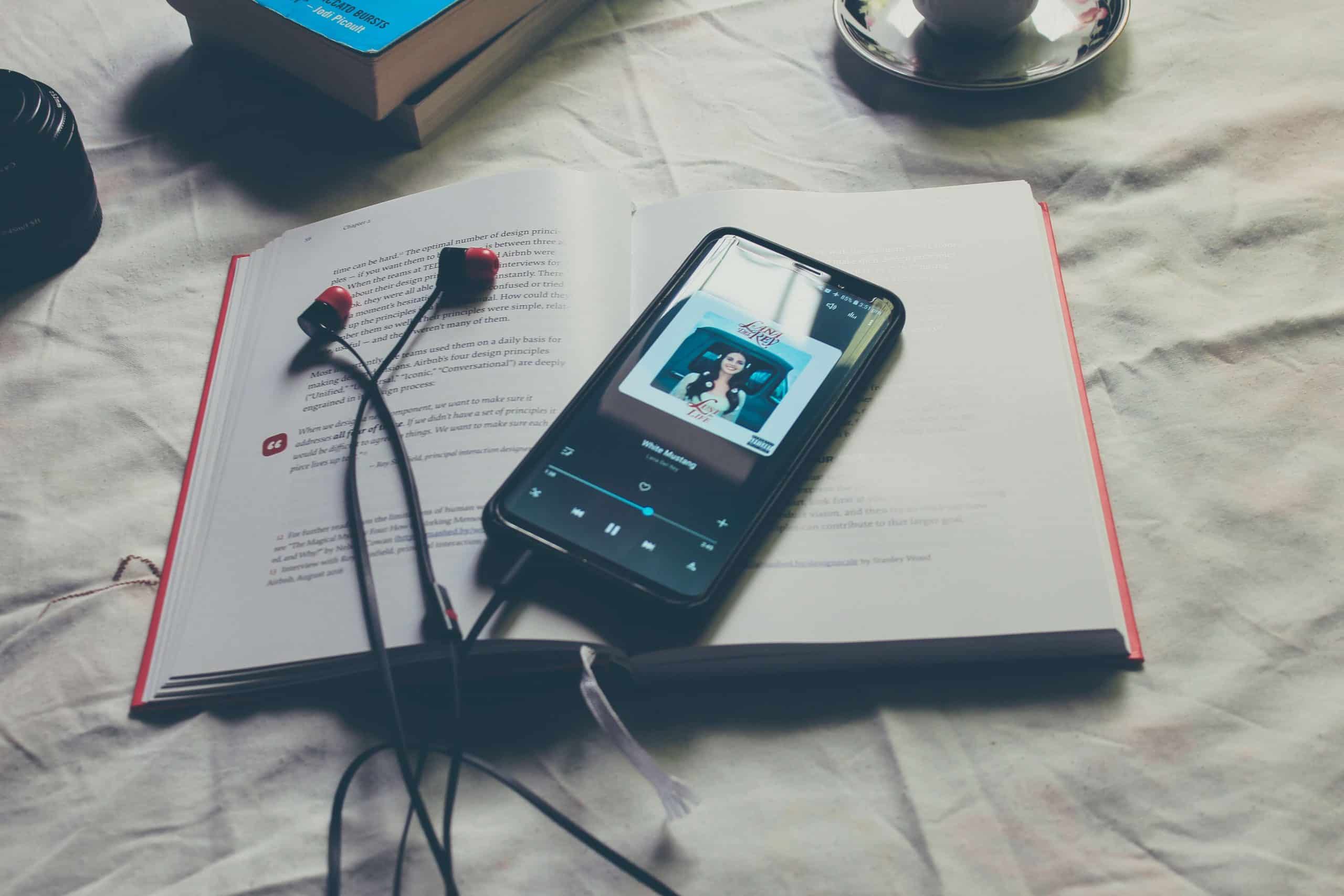Home>Production & Technology>Stereo>How To Play An MP3 Player Through A Car Stereo


Stereo
How To Play An MP3 Player Through A Car Stereo
Modified: January 22, 2024
Learn how to play an MP3 player through your car stereo with our simple step-by-step guide. Transform your commute into a musical experience with our expert tips and tricks to optimize your stereo.
(Many of the links in this article redirect to a specific reviewed product. Your purchase of these products through affiliate links helps to generate commission for AudioLover.com, at no extra cost. Learn more)
Table of Contents
Introduction
Welcome to the era of portable music! With the advent of MP3 players, you no longer have to rely solely on the radio or CDs to enjoy your favorite tunes while on the road. However, if you want to take your listening experience to the next level, playing your MP3 player through your car stereo is the way to go.
Connecting your MP3 player to your car stereo allows you to enjoy your personalized playlists, podcasts, and audiobooks with high-quality sound while driving. Not only does this make your commutes more enjoyable, but it also gives you the freedom to listen to whatever you want, whenever you want.
But how do you go about connecting your MP3 player to your car stereo? Don’t worry; we’ve got you covered. In this article, we will explore four different methods that you can use to play your MP3 player through your car stereo. Whether you have an older car with a cassette player or a newer model with Bluetooth capability, there is a method that will work for you.
So, without further ado, let’s dive into the world of MP3 players and car stereos, and discover how you can easily connect the two for an immersive musical experience on the road.
Method 1: Using an AUX Cable
If your car stereo comes equipped with an auxiliary input jack, using an AUX cable is one of the easiest and most straightforward methods to connect your MP3 player. The AUX input allows you to transmit audio signals from your MP3 player directly to your car stereo system. Here’s how you can do it:
- Locate the AUX input jack on your car stereo. It is typically a 3.5mm headphone jack labeled with an “AUX” or “Auxiliary” sign.
- Connect one end of the AUX cable to the headphone jack of your MP3 player.
- Connect the other end of the AUX cable to the AUX input jack on your car stereo.
- Set your car stereo to the auxiliary input mode. This can usually be done by pressing the “Source” or “Mode” button until you reach the AUX option.
- Start playing music on your MP3 player, and the sound should now be transmitted through your car stereo system.
Using an AUX cable provides a direct connection between your MP3 player and your car stereo, ensuring high-quality sound without any interference. It is a reliable and convenient method for enjoying your favorite music on the go. However, keep in mind that not all car stereos have an AUX input, especially in older vehicle models. If your car lacks an AUX input, don’t worry; there are other methods you can try.
Method 2: Using Bluetooth
If your car stereo is equipped with Bluetooth functionality, you can easily connect your MP3 player wirelessly and enjoy a hassle-free audio streaming experience. Here’s how you can do it:
- Ensure that both your MP3 player and your car stereo have Bluetooth capabilities.
- Turn on the Bluetooth function on your MP3 player. Refer to the device’s user manual for specific instructions on how to enable Bluetooth.
- Access the Bluetooth settings on your car stereo. This process may vary depending on the model of your car. Consult your car’s manual for guidance.
- Pair your MP3 player with your car stereo. This typically involves searching for available Bluetooth devices on your car stereo and selecting your MP3 player from the list of available devices. Follow the on-screen instructions to complete the pairing process.
- Once the pairing is successful, you can start playing music on your MP3 player. The audio will now be transmitted wirelessly to your car stereo system.
Using Bluetooth to connect your MP3 player to your car stereo eliminates the need for any cables, offering greater convenience and flexibility. You can control the music playback directly from your MP3 player, or even use voice commands if your car stereo supports it. However, it is important to ensure that your MP3 player and car stereo are compatible with each other’s Bluetooth versions for a smooth and seamless connection.
Note that if your car stereo lacks Bluetooth capability, there are alternative methods you can try to connect your MP3 player to your car stereo. Keep reading to explore more options.
Method 3: Using an FM Transmitter
If your car stereo does not have an AUX input or Bluetooth capability, using an FM transmitter is an excellent alternative to connect your MP3 player. An FM transmitter allows you to broadcast the audio signals from your MP3 player to a specific FM frequency, which can then be picked up by your car stereo. Follow these steps to use an FM transmitter:
- Choose an FM transmitter that is compatible with your MP3 player and car. These transmitters are widely available online or at electronics stores.
- Plug the FM transmitter into the headphone jack of your MP3 player.
- Tune your car stereo to an FM frequency that is not being used by any local radio stations. Choose a frequency that provides the least interference.
- Set the FM transmitter to the same frequency as the one selected on your car stereo.
- Start playing music on your MP3 player, and the audio will be transmitted wirelessly through the FM transmitter to your car stereo, allowing you to listen to your music through the car speakers.
Using an FM transmitter provides a convenient solution for connecting your MP3 player to your car stereo, even if your car lacks modern connectivity options. However, keep in mind that the audio quality may not be as high as using an AUX cable or Bluetooth. Also, in areas with crowded FM frequencies, you may experience interference from nearby radio stations. Experiment with different frequencies to find the one that offers the best audio quality and minimal interference.
Now that you know how to use an FM transmitter, let’s explore another method to connect your MP3 player to your car stereo.
Method 4: Using a Cassette Adapter
If you own an older car with a cassette player, using a cassette adapter is a simple and effective method to connect your MP3 player. A cassette adapter allows you to play audio from your MP3 player through your car’s cassette deck. Here’s how you can use a cassette adapter:
- Insert the cassette adapter into your car’s cassette player, just like you would with a regular cassette tape.
- Connect the other end of the cassette adapter to the headphone jack of your MP3 player.
- Set your car’s stereo mode to the cassette player. This can usually be done by pressing the “Source” or “Mode” button until you reach the cassette option.
- Start playing music on your MP3 player, and the audio will be transmitted through the cassette adapter to your car stereo, allowing you to enjoy your favorite tunes through your car’s speakers.
Using a cassette adapter provides a simple and cost-effective solution for connecting your MP3 player to your car stereo. It is especially suitable for older vehicles that do not have modern connectivity options. However, it is essential to ensure that your cassette player is in good working condition for optimal audio quality. Additionally, keep in mind that cassette adapters may not be compatible with all car cassette players, so it’s a good idea to check for compatibility before making a purchase.
With the help of a cassette adapter, you can breathe new life into your car’s cassette player and enjoy your favorite music from your MP3 player on the go.
Now that you are familiar with the four different methods to connect your MP3 player to your car stereo, you can choose the one that suits your needs and enjoy an enhanced audio experience while driving.
Conclusion
Connecting your MP3 player to your car stereo opens up a world of possibilities for enjoying personalized music, podcasts, and more while on the road. In this article, we explored four different methods to connect your MP3 player to your car stereo: using an AUX cable, utilizing Bluetooth, using an FM transmitter, and relying on a cassette adapter.
If your car stereo has an AUX input, using an AUX cable provides a direct and reliable connection for high-quality sound transmission. Utilizing Bluetooth offers a wireless and convenient option, perfect for those with Bluetooth-enabled car stereos and MP3 players. Those with older car models can make use of an FM transmitter to wirelessly transmit audio signals through a specific FM frequency. Lastly, for cars with cassette decks, a cassette adapter becomes a go-to method for playing MP3 files.
Remember that each method has its own advantages and limitations, depending on your car stereo’s capabilities and your MP3 player’s features. It’s important to choose a method that suits your specific needs and preferences.
By following the instructions provided in this article, you can easily connect your MP3 player to your car stereo and enjoy your favorite music on the go. Whether you’re on a long road trip or simply heading to work, having access to your personal music library will make your journeys more enjoyable.
So go ahead, choose the method that works best for you, and start enjoying your MP3 player through your car stereo. Let the music accompany you on every drive, making your time behind the wheel even more memorable.