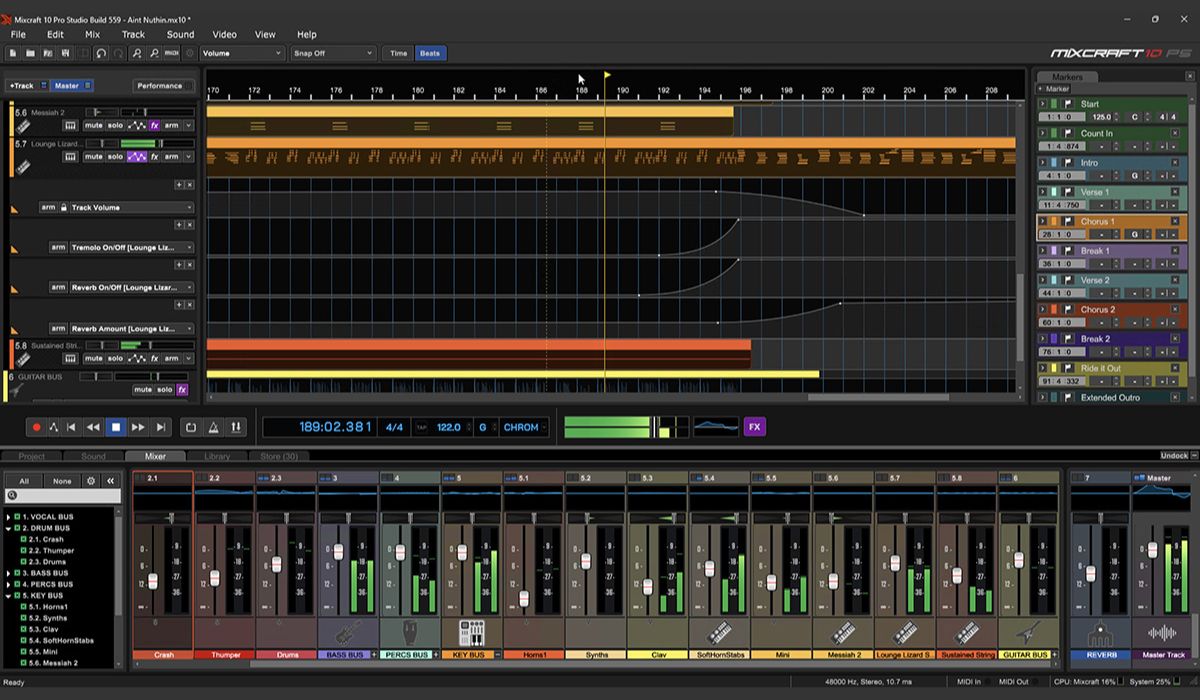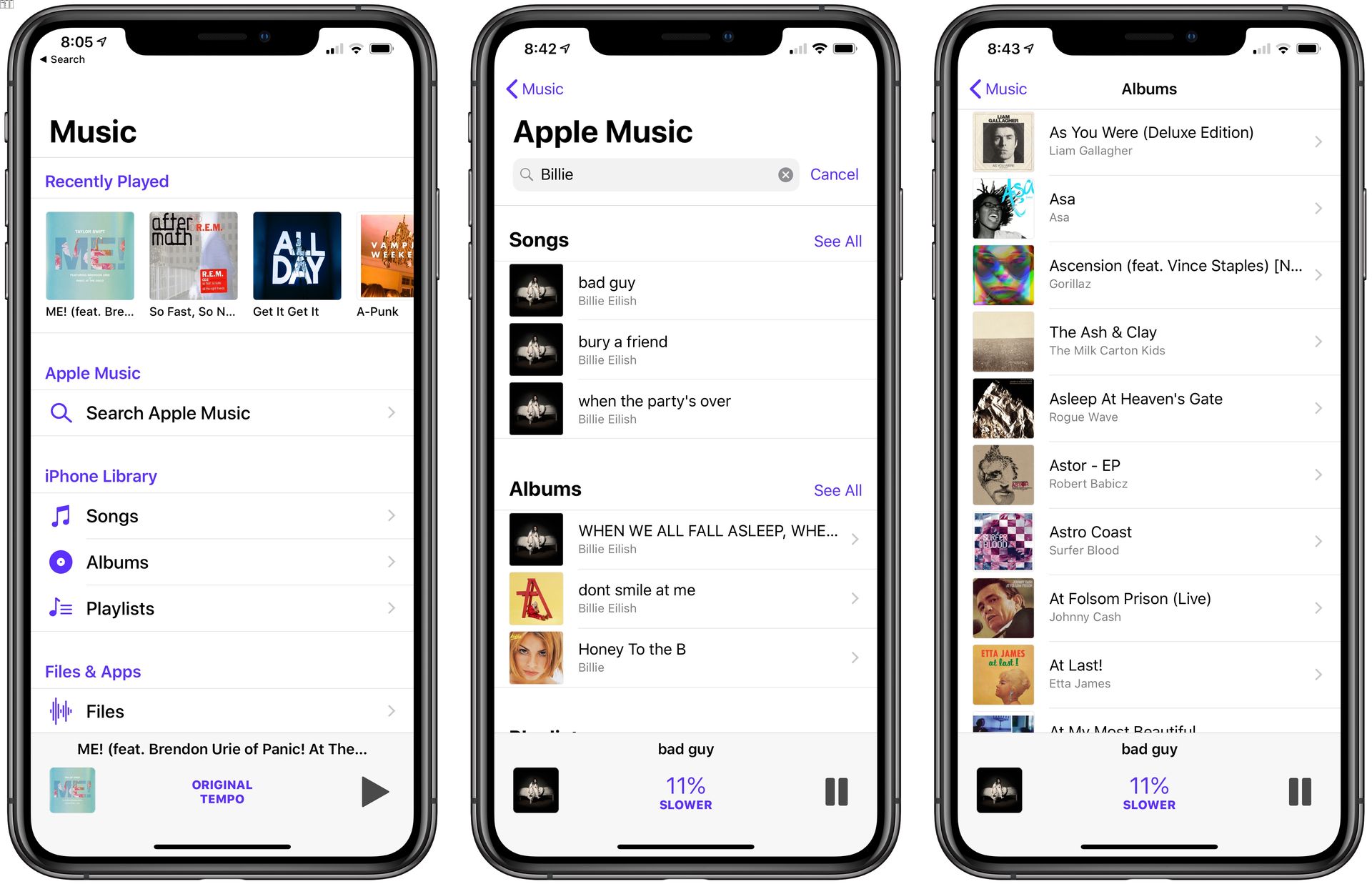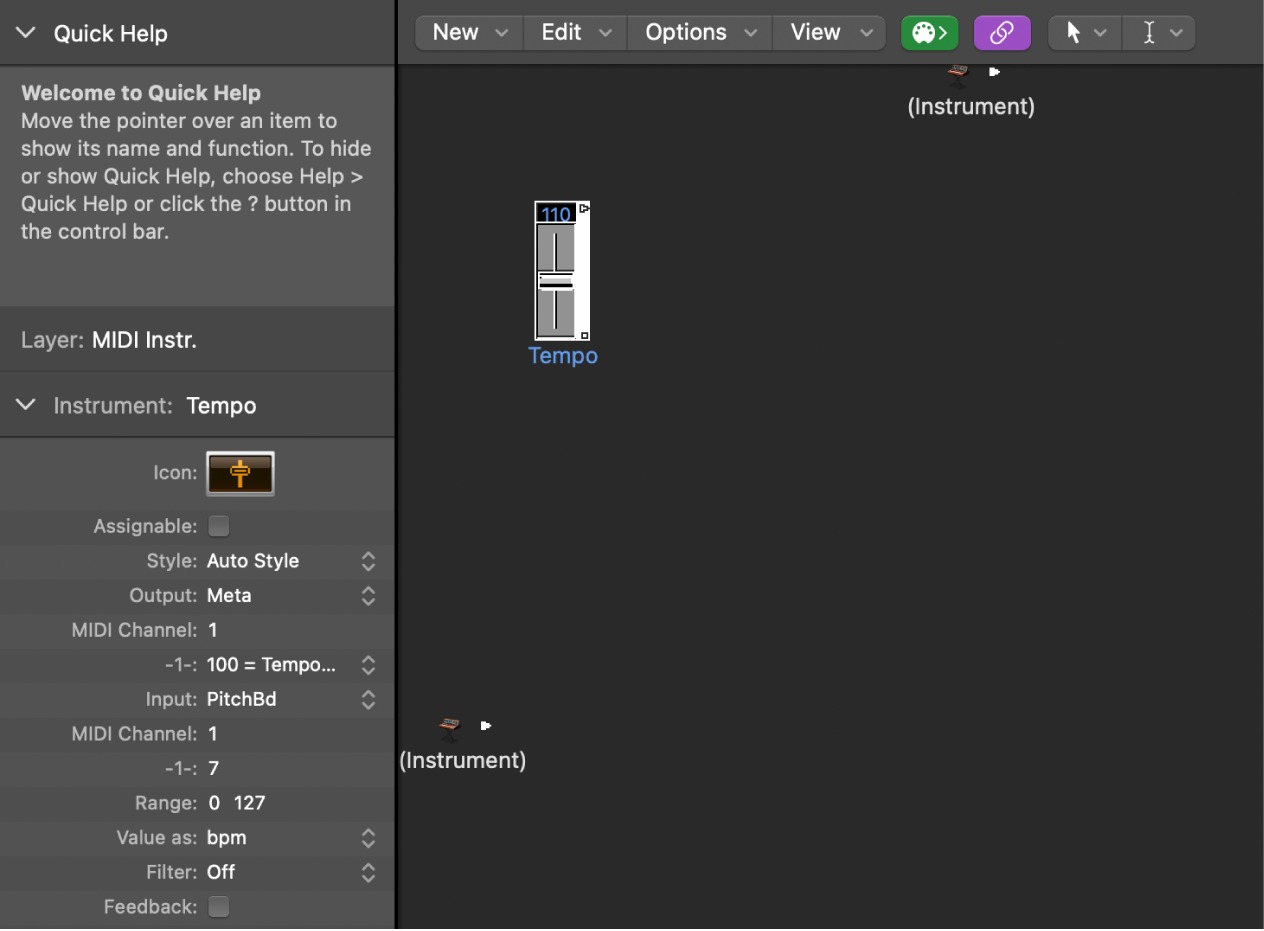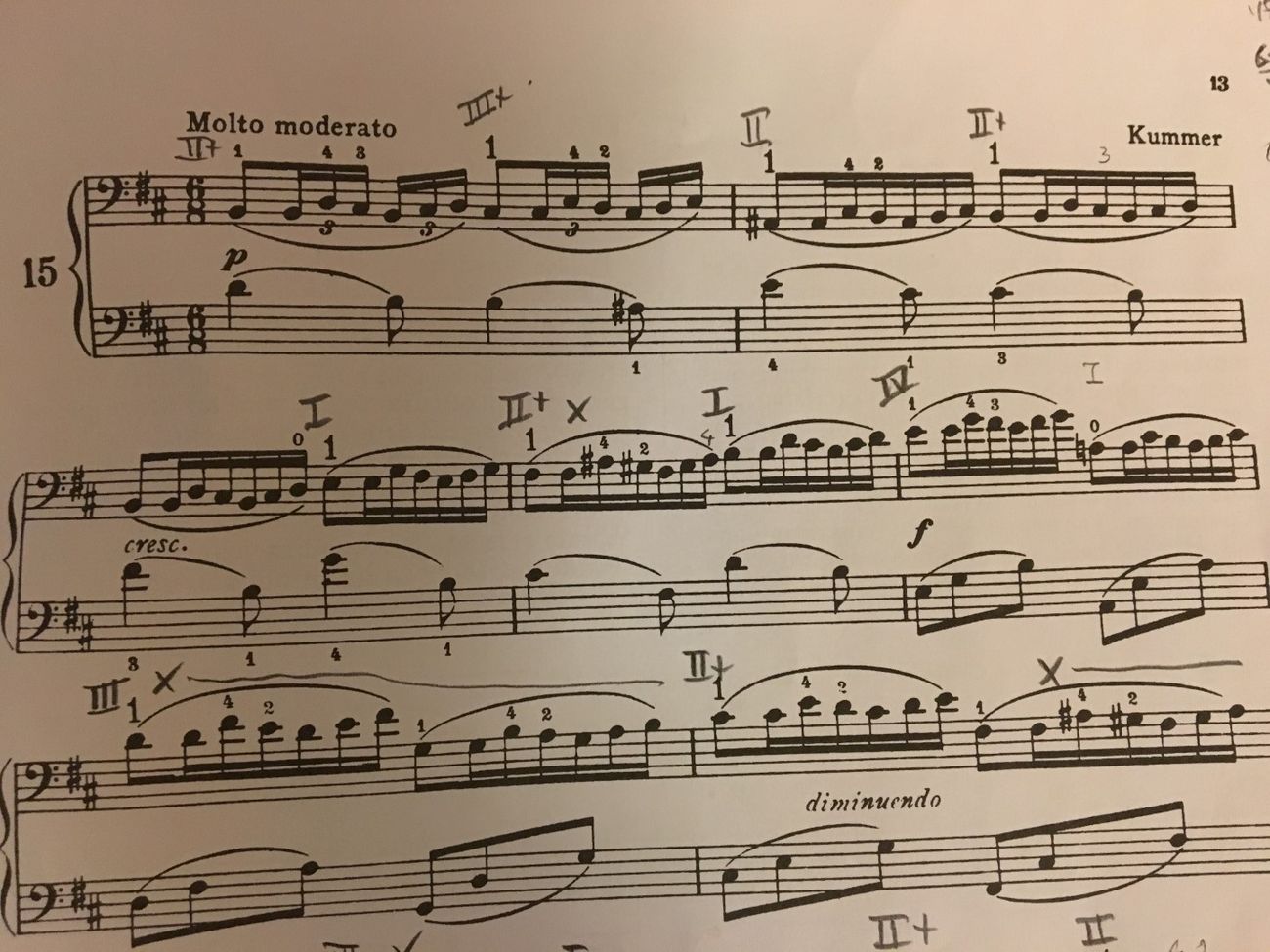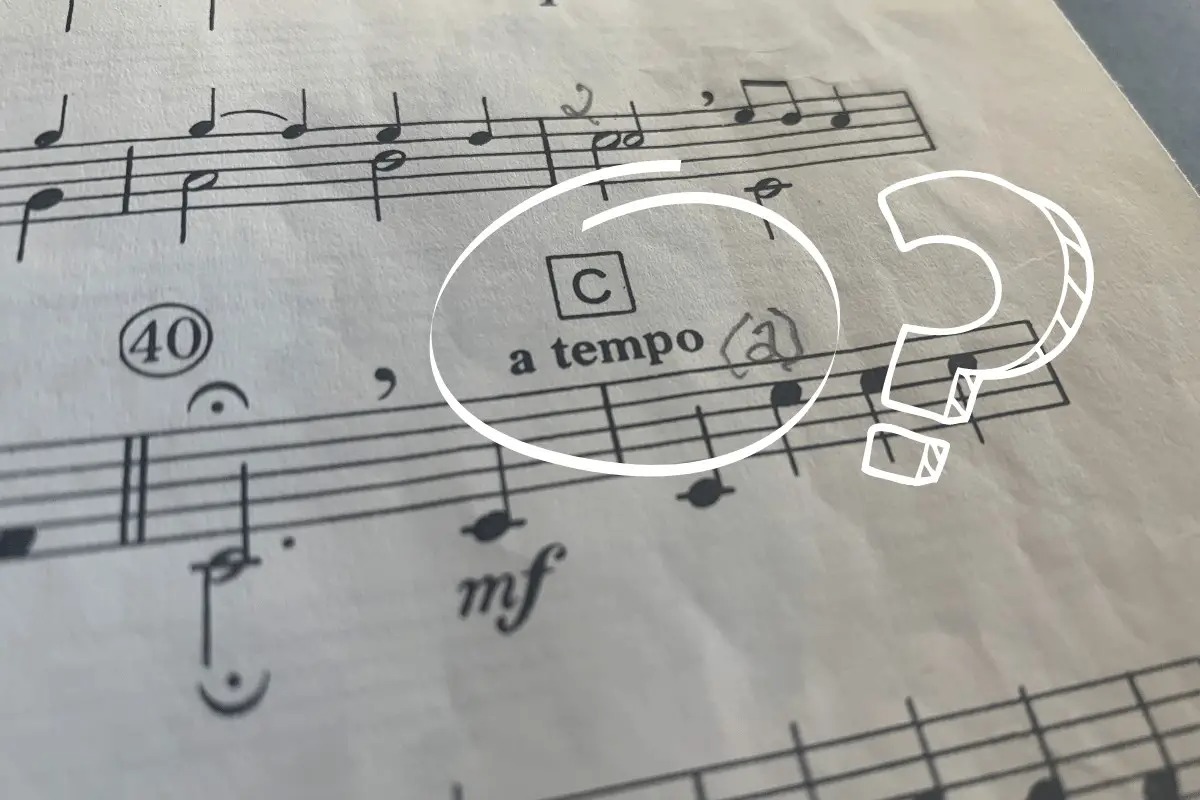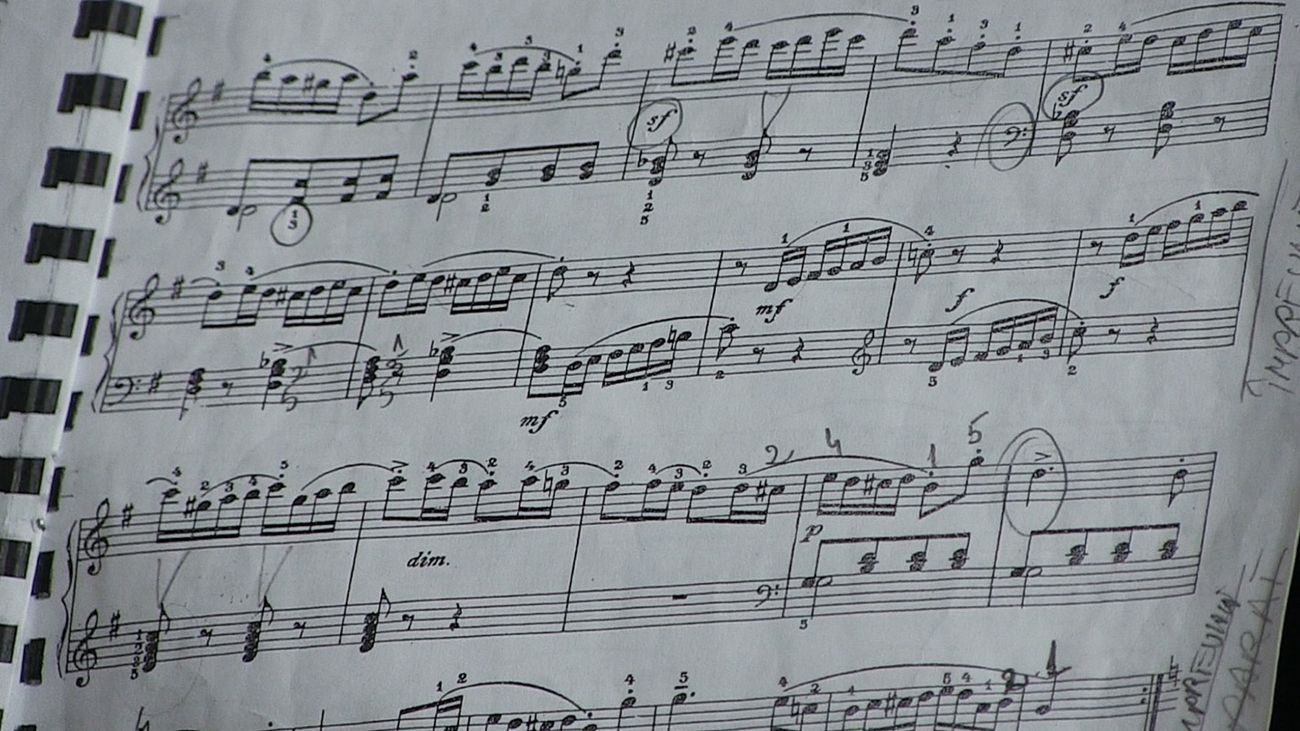Home>Production & Technology>Tempo>How To Change Tempo On Music
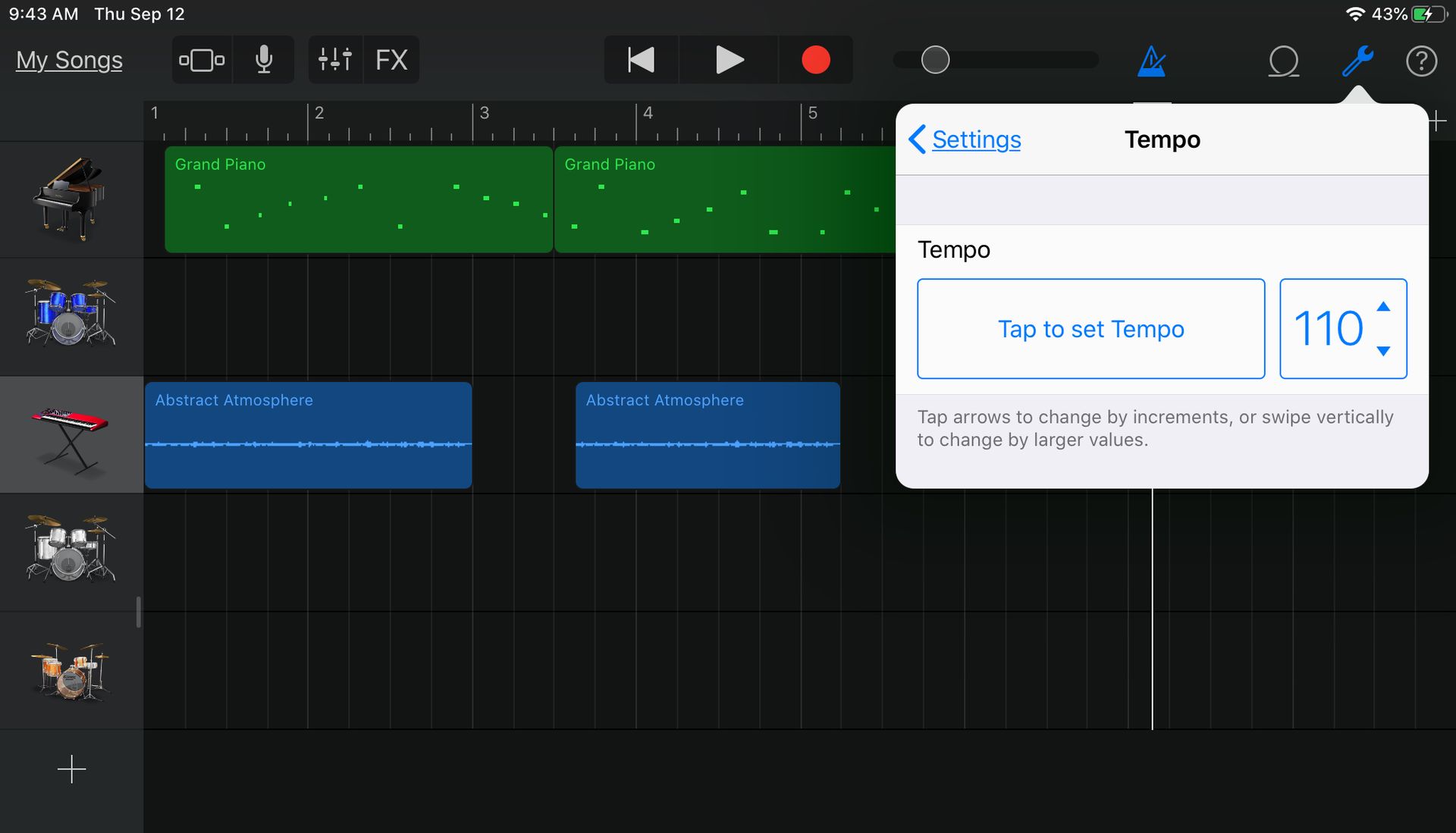
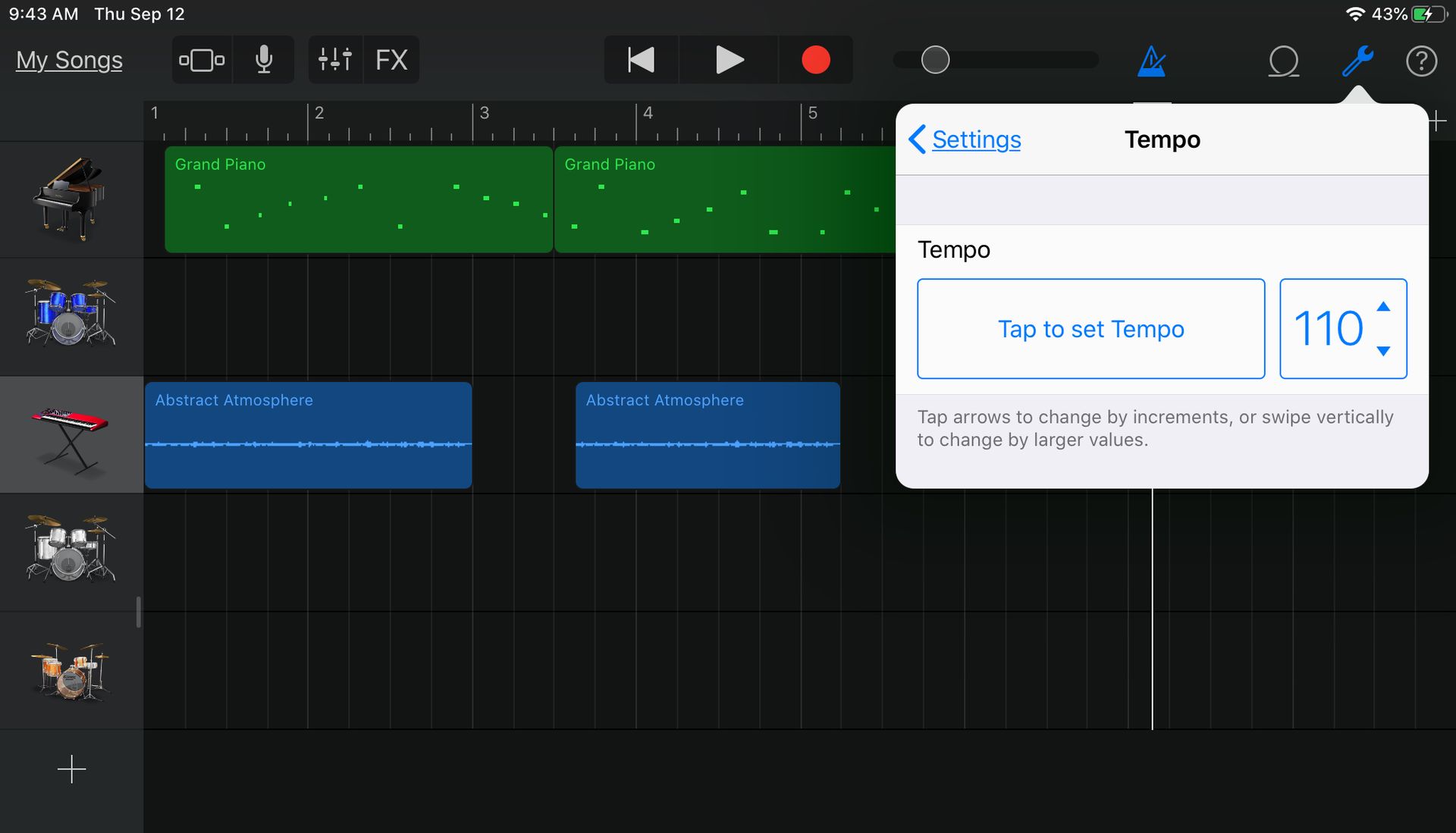
Tempo
How To Change Tempo On Music
Modified: January 22, 2024
Learn how to easily change tempo on music with our step-by-step guide. Adjust the speed and rhythm to create the perfect musical experience.
(Many of the links in this article redirect to a specific reviewed product. Your purchase of these products through affiliate links helps to generate commission for AudioLover.com, at no extra cost. Learn more)
Table of Contents
- Introduction
- Understanding Tempo in Music
- Methods to Change Tempo
- Method 1: Using Audio Editing Software
- Method 2: Using a Digital Audio Workstation (DAW)
- Method 3: Using Tempo-Adjusting Apps
- Method 4: Using a Music Player with Tempo Control Feature
- Method 5: Using a Metronome
- Factors to Consider Before Changing Tempo
- Tips for Successfully Changing Tempo
- Conclusion
Introduction
Music has the power to evoke emotions, captivate our senses, and transport us to different worlds. One crucial element that contributes to the overall mood and feel of a musical composition is tempo. Tempo refers to the speed at which a piece of music is performed, and it plays a significant role in shaping the rhythm, energy, and character of a song.
Whether you’re a musician, a producer, or simply an avid music lover, there may be instances when you want to change the tempo of a particular song. You might be looking to speed up a slow ballad to create a more dynamic vibe, or perhaps you want to slow down a fast-paced track to add a sense of introspection. Regardless of the reason, the ability to adjust tempo can open up a world of creative possibilities.
In this article, we will explore different methods you can use to change the tempo of your favorite songs. We’ll discuss the various tools and techniques available, as well as provide tips on how to successfully alter tempo without compromising the overall quality of the music.
So, whether you’re a musician seeking to experiment with different arrangements, a DJ looking to mix tracks seamlessly, or simply someone who enjoys customizing their music listening experience, this article will guide you on the journey of changing tempo in music.
Understanding Tempo in Music
Before diving into the methods of changing tempo, it’s important to have a clear understanding of what tempo represents in music. Tempo refers to the speed at which a musical piece is performed or the rate at which the beats or pulses occur. It is typically measured in beats per minute (BPM).
The tempo of a song sets the overall pace, energy, and feel of the music. It can range from slow and relaxed to fast and energetic, creating different moods and intensities. For example, a slow tempo is often associated with ballads or romantic songs, while a fast tempo is commonly found in dance or upbeat tunes.
Tempo not only affects the rhythmic aspects of a song but also influences the emotion and impact it delivers. It can dictate the mood, whether it’s contemplative, lively, or even suspenseful. Understanding the tempo of a piece is crucial for musicians, as it helps them coordinate their playing and maintain the desired musical flow.
When it comes to altering the tempo of a song, it’s essential to approach it with an understanding of its impact on the overall musical composition. Changing the tempo can significantly transform the way a piece of music is perceived and experienced. It can breathe new life into old classics, facilitate creative experimentation, or adapt songs to fit specific contexts or preferences.
However, it is worth noting that changing the tempo of a song should be done with care. Drastically altering the tempo can sometimes result in unintended consequences, such as disrupting the natural flow or altering the key elements of the music. Therefore, it is important to consider various factors and utilize appropriate methods to maintain the integrity and quality of the song while altering the tempo.
In the following sections, we will explore different methods that can be employed to change the tempo of a song effectively. These methods range from using specialized audio editing software to utilizing tempo-adjusting apps and digital audio workstations.
Methods to Change Tempo
Changing the tempo of a song may seem like a complex task, but with the right tools and techniques, it can be a relatively straightforward process. Here are several methods you can use to adjust the tempo of your favorite songs:
- Method 1: Using Audio Editing Software: Audio editing software such as Audacity, Adobe Audition, or GarageBand allows you to import your audio files and manipulate them in various ways, including changing the tempo. These programs typically offer a tempo adjustment feature that lets you increase or decrease the BPM of a song. You can also apply this method to specific sections of a track, giving you more control over the tempo changes.
- Method 2: Using a Digital Audio Workstation (DAW): For more advanced users, a digital audio workstation (DAW) provides a powerful platform for modifying tempo and other aspects of a song. Popular DAWs like Ableton Live, Logic Pro, or FL Studio offer comprehensive tempo adjustment features, giving you precise control over the tempo changes. DAWs also offer additional tools and effects to enhance the overall production quality of your music.
- Method 3: Using Tempo-Adjusting Apps: If you’re looking for a quick and convenient way to change the tempo of a song on your mobile device, there are several tempo-adjusting apps available. These apps allow you to import songs from your music library and adjust the tempo on the go. They often come with additional features like pitch adjustment and looping, making them handy tools for musicians and DJs.
- Method 4: Using a Music Player with Tempo Control Feature: Some music players, both software and hardware-based, offer built-in tempo control features. These players allow you to adjust the tempo of a song while playing it back, giving you real-time control over the speed. This method is beneficial for musicians practicing or learning new songs, as it enables them to slow down complex parts or speed up the tempo to match their desired pace.
- Method 5: Using a Metronome: While not directly changing the tempo of a song, utilizing a metronome can help you practice and perform songs at different tempos. Metronomes provide a steady beat, allowing you to synchronize your playing with the desired tempo. This method is often used by musicians to gradually increase or decrease the tempo when practicing their instrument or rehearsing with a band.
These methods provide various options for adjusting the tempo of your favorite songs, depending on your level of expertise and the tools available to you. The next section will delve into some factors to consider before changing the tempo of a song.
Method 1: Using Audio Editing Software
One popular method of changing the tempo of a song is by using audio editing software. Applications like Audacity, Adobe Audition, and GarageBand offer powerful features that allow you to manipulate audio files, including adjusting the tempo. Here’s how you can use audio editing software to change the tempo of a song:
- Import the Song: Start by importing the desired song into your chosen audio editing software. Most software allows you to import audio files in a variety of formats, such as MP3, WAV, or AIFF.
- Select the Portion: If you only want to change the tempo of a specific section of the song, use the selection tool to highlight that portion. This way, you can isolate and manipulate only the desired section.
- Access the Tempo Adjustment Feature: Look for the tempo adjustment feature in the software. It may be labeled as “tempo,” “time stretch,” or “speed.” Click on or access that feature to adjust the tempo of the song.
- Modify the Tempo: Depending on the software, you may have the option to increase or decrease the tempo by a specific percentage or adjust it by dragging a slider. Experiment with different tempo settings until you achieve the desired result.
- Preview and Fine-tune: Play back the modified section of the song to listen to the changes. If necessary, fine-tune the tempo further until it sounds right to your ears.
- Apply the Changes: Once you are satisfied with the tempo adjustments, apply the changes to the entire song or the selected portion by clicking on the appropriate button or option.
- Export the Modified Song: Finally, export the modified song as a new audio file. Choose the desired format and settings, and save the file to your preferred location on your computer.
Using audio editing software gives you precise control over the tempo adjustments and allows you to work with various parameters to achieve the desired outcome. It is worth noting that when changing the tempo of a song, some audio quality may be compromised, especially if the adjustment is significant. Therefore, it’s important to strike a balance between the desired tempo change and maintaining the overall quality of the music. Be sure to listen carefully and make adjustments accordingly.
Now that you understand how to use audio editing software to change the tempo of a song, let’s explore other methods you can employ to adjust tempo, including using a digital audio workstation (DAW), tempo-adjusting apps, music players with tempo control features, and metronomes.
Method 2: Using a Digital Audio Workstation (DAW)
If you’re looking for a more advanced and comprehensive tool to change the tempo of a song, using a digital audio workstation (DAW) is an excellent option. DAWs, such as Ableton Live, Logic Pro, or FL Studio, offer a wide range of features that allow you to manipulate all aspects of a song, including tempo. Here’s how you can utilize a DAW to adjust the tempo:
- Create a New Project: Start by opening your chosen DAW and creating a new project. This will give you a blank canvas to work with and import your desired song.
- Import the Song: Use the DAW’s import function to bring your chosen song into the project. Most DAWs support various audio file formats, so you can import your song regardless of its file type.
- Locate the Tempo Adjustment Feature: Look for the tempo adjustment feature in your DAW. It is typically located in the toolbar or menu. In some DAWs, it may be labeled as “tempo,” “global tempo,” or “time signature.”
- Adjust the Tempo: Use the tempo adjustment feature to increase or decrease the tempo of the song. With DAWs, you often have more precise control over tempo changes, allowing you to input specific BPM values or drag a slider to modify the tempo.
- Apply Changes and Preview: Apply the tempo changes and play back the modified section of the song to preview the result. This will give you an idea of how the tempo adjustment has affected the overall feel and flow of the music.
- Further Editing: DAWs offer a multitude of tools for editing and refining your music. You can experiment with other features, such as time-stretching or pitch-shifting, to fine-tune the tempo adjustment and ensure it aligns with your desired vision for the song.
- Export the Modified Song: Once you are satisfied with the tempo adjustments, export the modified song as a new audio file. Choose the desired format and settings, and save the file to your preferred location on your computer.
Using a digital audio workstation provides professional-grade tools for manipulating the tempo of your songs. DAWs offer a wide range of additional features that allow you to delve even deeper into the production and arrangement of your music. However, they also come with a learning curve and may require some experience and technical know-how to use efficiently.
By using a DAW, you have the flexibility to adjust not only the tempo but also other elements of the music, such as audio effects, MIDI instruments, and arrangement. This gives you endless possibilities for creativity and exploration when it comes to modifying the tempo and overall feel of your favorite songs.
In the next section, we’ll explore another method for changing tempo that involves using tempo-adjusting apps that are specifically designed for mobile devices.
Method 3: Using Tempo-Adjusting Apps
If you prefer the convenience of changing the tempo of a song on your mobile device, there are numerous tempo-adjusting apps available that can help you achieve the desired effect. These apps are designed to be user-friendly and offer quick and easy ways to change the tempo on the go. Here’s how you can use tempo-adjusting apps to modify the tempo of your songs:
- Choose a Tempo-Adjusting App: Begin by selecting a tempo-adjusting app that is compatible with your mobile device’s operating system. Popular options include Tempo SlowMo, Anytune, and Amazing Slow Downer.
- Install the App: Install the app from your device’s app store and follow the on-screen instructions to set it up on your device.
- Import the Song: Open the app and import the song you wish to adjust the tempo of. Most apps allow you to import songs from your device’s music library, cloud storage, or directly from other apps.
- Access the Tempo Control Function: Look for the tempo control function within the app. It is usually represented by a slider, buttons, or numerical input fields.
- Adjust the Tempo: Use the tempo control function to increase or decrease the tempo of the song. Depending on the app, you may be able to enter a specific BPM value or use a slider to adjust the tempo in real-time.
- Preview and Fine-tune: Play back the modified section of the song to preview the changes. If necessary, fine-tune the tempo further until it sounds right to your ears.
- Save or Export the Modified Song: Once you are satisfied with the tempo adjustments, you can save or export the modified song within the app. Some apps allow you to save a new version of the song, while others offer the option to share the modified audio file via email, messaging apps, or cloud storage.
Tempo-adjusting apps are handy tools for musicians, DJs, and music enthusiasts who want to change the tempo of songs directly on their mobile devices. These apps often come with additional features such as pitch adjustment, looping, and equalizer settings, allowing for further customization and experimentation with the music.
Keep in mind that while tempo-adjusting apps are convenient and user-friendly, they may not offer the same level of precision and control as audio editing software or digital audio workstations. Nevertheless, they are great tools for quick tempo adjustments and can be useful in various scenarios, such as practicing, performing, or creating unique remixes on the go.
Now that we’ve explored the use of tempo-adjusting apps, let’s move on to the next method, which involves using music players with built-in tempo control features.
Method 4: Using a Music Player with Tempo Control Feature
If you want to change the tempo of a song while listening to it, using a music player with a tempo control feature is a convenient option. These music players, whether software-based or hardware-based, allow you to adjust the tempo of the songs you’re listening to in real-time. Here’s how you can utilize a music player with a tempo control feature to modify the tempo:
- Select a Music Player: Choose a music player that supports tempo control and is compatible with your device. Examples of software-based music players include VLC Media Player, Foobar2000, and Winamp, while hardware-based players like certain DJ controllers and CDJs also offer tempo control.
- Import or Load the Song: Import the desired song into the music player. Most music players allow you to import songs from your device’s music library or load them from external storage devices like USB drives or CDs.
- Locate the Tempo Control Feature: Look for the tempo control feature in the music player. It is usually represented by a slider, buttons, or a numerical input field. The tempo control may be labeled as “tempo,” “speed,” or “pitch.”
- Adjust the Tempo: Use the tempo control feature to increase or decrease the tempo of the song. Slide the tempo control slider or use the provided buttons to adjust the tempo in real-time. Some music players also allow you to input specific BPM values for precise tempo changes.
- Preview and Fine-tune: As you adjust the tempo, listen to the modified song in real-time to preview the changes. Fine-tune the tempo control to find the desired tempo that best suits your preferences.
- Save or Apply the Changes: Depending on the music player, you may have the option to save the modified song as a new version or apply the tempo changes for the current playback session. Save the modified song if you want to keep a permanent version with the adjusted tempo.
Using a music player with a tempo control feature allows you to alter the tempo of songs in real-time, making it ideal for personal listening or DJ performances. This method is helpful for musicians who want to play along with slowed-down or sped-up songs or for DJs who need to match the tempo of different tracks during a mix.
While music players with tempo control features offer convenience and real-time adjustments, it’s important to note that the quality of the modified song may be affected, particularly if extreme tempo changes are implemented. Additionally, not all music players have advanced tempo control capabilities, so the precision and range of tempo adjustments may vary.
Now that we’ve explored using a music player with a tempo control feature, let’s move on to the final method, which involves utilizing a metronome for tempo changes.
Method 5: Using a Metronome
While not directly changing the tempo of a song, utilizing a metronome can help you practice and perform songs at different tempos. A metronome provides a steady beat, allowing you to synchronize your playing with the desired tempo. Here’s how you can use a metronome for tempo changes:
- Select a Metronome: Choose a metronome that suits your needs. Metronomes come in various forms, including physical devices, software-based metronome apps, and online metronome websites.
- Set the Initial Tempo: Set the metronome to the initial tempo of the song you want to work with. This will serve as your baseline reference for tempo changes.
- Adjust the Metronome Tempo: Once you have the initial tempo set, practice playing along with the metronome at a different desired tempo. You can gradually increase or decrease the metronome speed, challenging yourself to adapt to different rhythms and tempos.
- Play Along with the Metronome: Use the metronome as your guide, playing along with its beat at the adjusted tempo. This will help you internalize and develop a sense of rhythm and timing at different tempos.
- Experiment and Refine: Continue adjusting the metronome tempo to further challenge your playing skills and explore different tempos. Experiment with various sections of the song, such as slower verses or faster choruses, to practice and improve your ability to adapt to different tempos.
- Gradually Transition: If you are preparing for a performance or recording, gradually transition between tempos using the metronome as your guide. Gradual tempo transitions will allow for a smooth and natural flow in the music.
While using a metronome does not directly change the tempo of a song, it enhances your ability to play at different tempos, which can be invaluable for musicians. Developing a strong sense of rhythm and timing through metronome practice allows you to adapt to tempo changes more easily and perform with accuracy.
Metronomes are especially useful for musicians who want to gradually increase or decrease the tempo during practice sessions or performances. They offer a reliable and consistent reference point for keeping time and maintaining steady rhythm.
Now that we’ve covered the various methods for changing tempo and explored the use of a metronome, let’s move on to discussing some important factors to consider before changing the tempo of a song.
Factors to Consider Before Changing Tempo
Before making any adjustments to the tempo of a song, it’s important to consider several factors that may impact the overall result. Taking these factors into account will help ensure that the tempo changes align with your creative intent and maintain the integrity of the music. Here are some key factors to consider:
- Musical Genre and Style: Different musical genres and styles have their own typical tempo ranges. Consider the genre and style of the song you want to modify and make sure that the adjusted tempo still aligns with the characteristic tempo of that genre. Drastically changing the tempo of a song may alter its genre or style unintentionally.
- Emotional Impact and Mood: Tempo plays a crucial role in evoking emotions and setting the mood of a song. Consider the desired emotional impact and mood you want to achieve with the modified tempo. A faster tempo may create a sense of energy and excitement, while a slower tempo may promote relaxation or introspection.
- Vocal Performance: If the song includes vocals, consider how the adjusted tempo will affect the vocal performance. Changing the tempo too drastically may affect the natural phrasing and breath control of the singer. Ensure that the new tempo still allows for comfortable and expressive vocal delivery.
- Instrumentation and Arrangement: The choice of instruments and arrangement can be influenced by the tempo of a song. Consider how adjusting the tempo will impact the instrumentation and arrangement. Certain instruments may sound more natural or suitable at specific tempos, while complex arrangements may require adjustments to maintain coherence and balance.
- Lyrics and Melody: If the song has lyrics and a specific melody, consider how the adjusted tempo will affect their delivery and coherence. Faster tempos may require faster delivery of lyrics, while slower tempos may enable a more relaxed and elongated vocal performance. Ensure that the lyrics and melody still fit well within the modified tempo.
- Listener Experience and Familiarity: Consider the expectations and familiarity of the listeners. Drastically changing the tempo of a well-known song may alter the listener’s experience and perception. If modifying a popular or widely recognized song, be mindful of maintaining certain recognizable elements while still infusing new creative perspectives.
By considering these factors before making tempo changes, you can make informed decisions that ensure the modified tempo aligns with your artistic vision while preserving the essence of the original composition.
Now that we have explored the factors to consider, let’s move on to some tips on successfully changing the tempo of a song.
Tips for Successfully Changing Tempo
Changing the tempo of a song requires careful consideration and attention to detail to achieve the desired result. Here are some tips to help you successfully navigate the process of changing tempo:
- Gradual Changes: When modifying the tempo, consider making gradual changes rather than sudden shifts. Gradual tempo changes help maintain the flow and coherence of the music, allowing for a smoother transition and a more natural listening experience.
- Experiment with Sections: Instead of changing the tempo of the entire song at once, experiment with adjusting the tempo for specific sections. This approach can create interesting dynamics within the song and allow for more nuanced expressions in different parts of the composition.
- Keep the Core Feel: While changing the tempo, strive to retain the essence and core feel of the original song. A well-executed tempo change should enhance the composition rather than completely transform it. Pay attention to the emotions and mood you want to convey and ensure that the modified tempo aligns with these intentions.
- Listen and Make Small Adjustments: Take the time to listen to the modified song and make small adjustments as needed. Pay attention to the overall balance of the instruments, vocals, and other elements in the mix. Make sure that no aspect of the music sounds rushed or dragged due to the tempo changes.
- Consider Key Relationship: Changing the tempo can also affect the perceived key of the song. If a song is transposed or manipulated significantly, ensure that the tempo adjustments do not negatively impact the relationship between the key signature and the overall musicality of the composition.
- Experiment with Time Signatures: Tempo changes can often be complemented by experimenting with different time signatures. Changing the time signature can offer a fresh perspective on the music and further enhance the impact of the adjusted tempo.
- Seek Feedback: Don’t hesitate to seek feedback from trusted peers, musicians, or music producers. Their valuable input can help refine the tempo changes and offer a fresh perspective that you might have overlooked.
By following these tips, you can navigate the process of changing tempo with more confidence and achieve successful results. The key is to approach the tempo changes with a creative mindset, while also considering the impact on the overall composition and the listening experience.
Now that we have explored tips for successfully changing tempo, let’s move on to wrapping up our discussion.
Conclusion
Changing the tempo of a song can open up a world of possibilities for musicians, producers, and music lovers alike. Whether you want to create a different mood, adapt a song to fit a specific context, or simply explore new creative avenues, the methods discussed in this article provide you with a range of options to achieve the desired tempo adjustments.
By utilizing audio editing software, digital audio workstations, tempo-adjusting apps, music players with tempo control features, or even metronomes, you have the tools at your disposal to modify the tempo according to your artistic vision and goals.
Throughout the process, it’s important to consider factors such as the musical genre and style, emotional impact, vocal performance, instrumentation and arrangement, lyrics and melody, and listener familiarity. Taking these factors into account will help you make informed decisions and ensure that the modified tempo maintains the essence and quality of the original composition.
Additionally, following tips such as making gradual changes, experimenting with different sections, keeping the core feel of the song intact, and seeking feedback can contribute to a successful and satisfying outcome when changing tempo.
Whether you’re a musician looking to enhance your performance, a producer exploring new sonic possibilities, or a listener customizing your music experience, the ability to change the tempo of a song adds a layer of artistry and personalization to your musical journey.
So go ahead, dive into the world of tempo adjustments and unleash your creativity. Let the power of tempo transform the way you experience and interact with music!