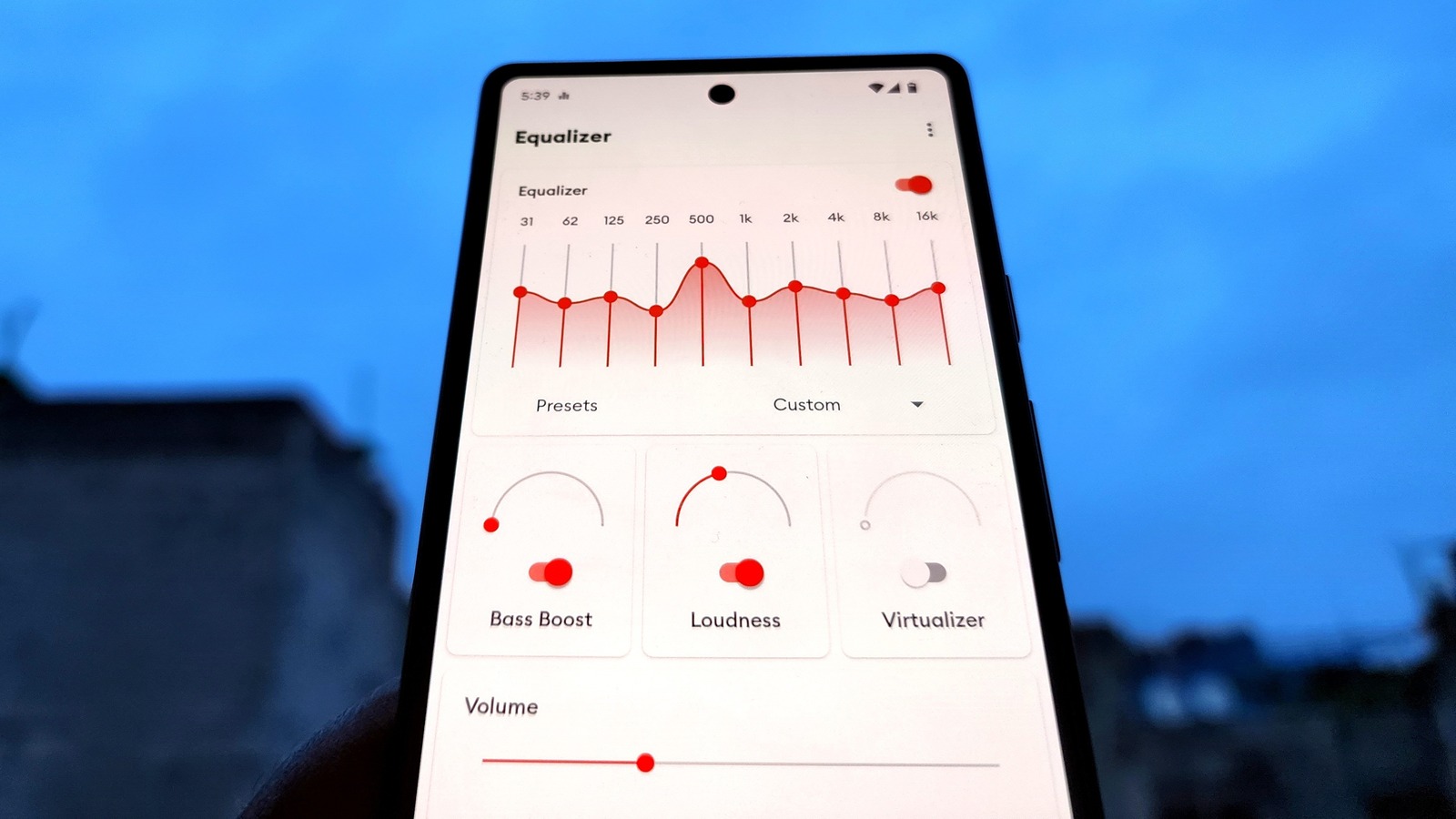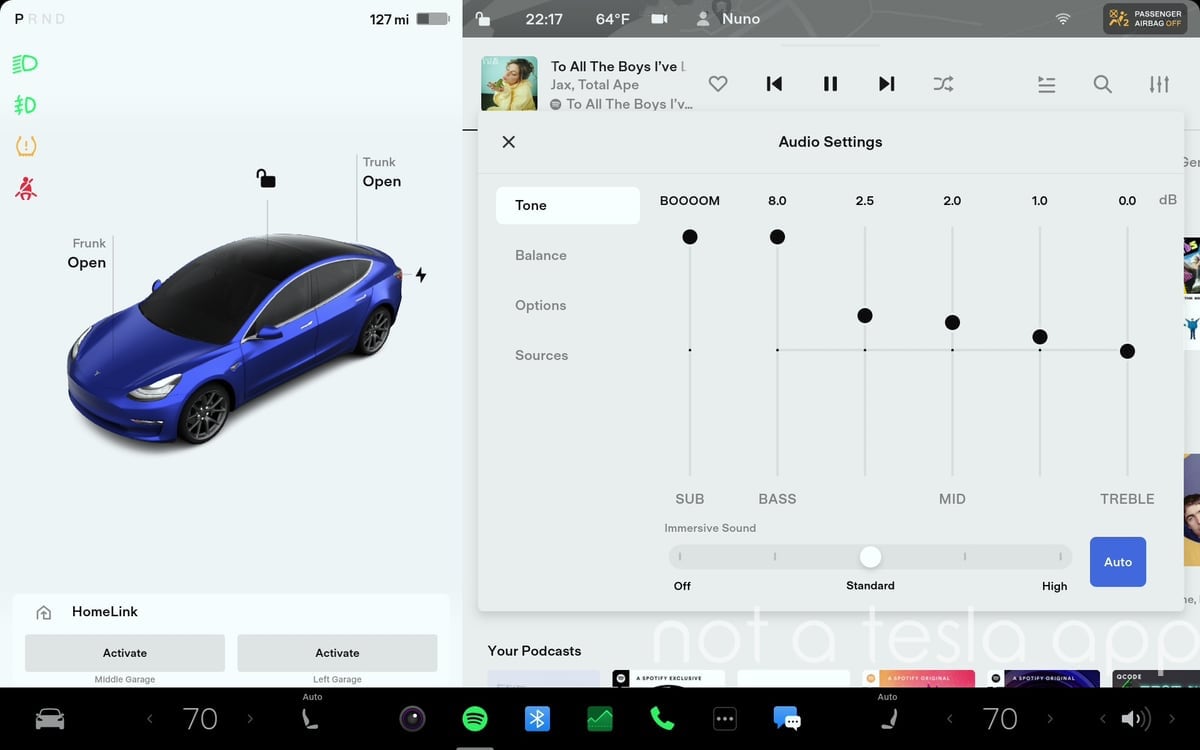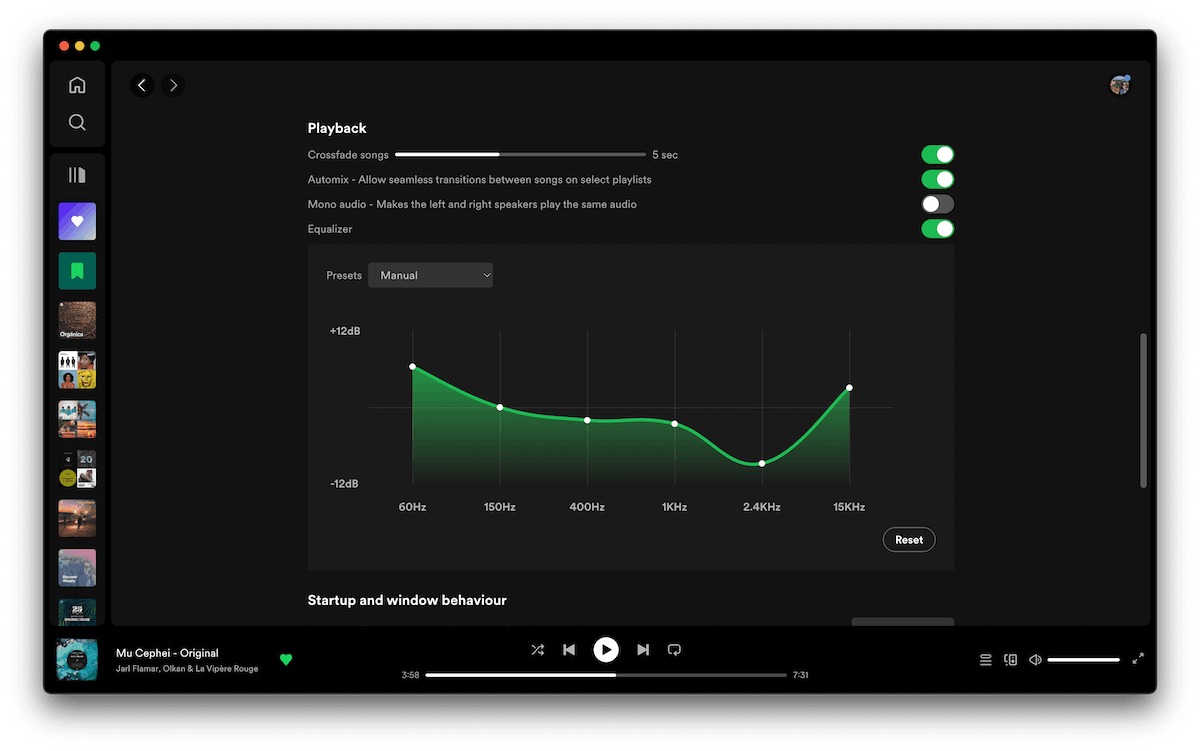Home>Production & Technology>Treble>How Do You Change The Bass And Treble In Spotify


Treble
How Do You Change The Bass And Treble In Spotify
Modified: February 15, 2024
Learn how to adjust the bass and treble settings in Spotify to enhance your listening experience. Discover the simple steps to change the treble and enjoy your favorite music with optimized sound.
(Many of the links in this article redirect to a specific reviewed product. Your purchase of these products through affiliate links helps to generate commission for AudioLover.com, at no extra cost. Learn more)
Table of Contents
Introduction
Music is an integral part of our lives, and with the rise of streaming platforms like Spotify, we have access to a vast library of songs at our fingertips. But what if you could enhance your listening experience by customizing the sound to suit your preferences? That’s where the bass and treble settings come into play.
The bass and treble controls allow you to adjust the low and high frequencies of the music, respectively. By tweaking these settings, you can add depth to the bass, make the vocals clearer, or fine-tune the overall balance of the sound. Whether you’re a music enthusiast, an audiophile, or simply want to improve your listening experience, understanding how to change the bass and treble in Spotify can make a world of difference.
In this article, we will delve into the world of bass and treble adjustments in Spotify. We will guide you through the process of accessing these settings and demonstrate how you can personalize your audio. So, grab your headphones and let’s dive into the details of tweaking the bass and treble settings to elevate your Spotify experience.
Understanding Bass and Treble
Before we dive into the process of changing the bass and treble in Spotify, it’s essential to understand what these terms mean and how they affect the audio playback.
Bass refers to the low-frequency range of sound. It encompasses the deep, rumbling tones that add richness and depth to music. The bass provides the foundation of the music, giving it a sense of power and presence. It is responsible for creating the thumping beats in dance tracks, the impactful notes in a bass guitar riff, and the resonating sounds in orchestral compositions. Adjusting the bass can significantly impact the overall feel and intensity of the music.
Treble, on the other hand, represents the high-frequency range of sound. It consists of the crisp, clear tones that add sparkle and clarity to the music. The treble highlights the detail and intricacy in the vocals, guitar solos, and high-pitched instruments like cymbals and violins. It can make the music sound brighter and more vibrant. Tweaking the treble can enhance the clarity and definition of the sound, making it more precise and engaging.
By understanding the role of bass and treble in music, you can comprehend their significance in shaping your listening experience. Adjusting these settings can allow you to emphasize specific elements of the music, tailor the sound to your liking, and create a more immersive and enjoyable listening environment. Now that we have a grasp on the fundamentals, let’s explore how to access and manipulate the bass and treble settings in Spotify.
Accessing Bass and Treble Settings in Spotify
Spotify provides users with a simple and straightforward way to access the bass and treble settings through its desktop and mobile applications. Whether you’re using Spotify on your computer, smartphone, or tablet, the process remains relatively consistent.
To access the bass and treble settings in Spotify, follow these steps:
- Open the Spotify application and log into your account.
- Click on the “Settings” option, usually represented by a gear icon. On mobile devices, you can find this in the menu section, while on the desktop, it’s typically located in the top-right corner of the screen.
- In the Settings menu, scroll down until you find the “Playback” section. Click/Tap on it to expand the options.
- Look for the “Equalizer” option. This is where you can fine-tune the audio settings, including the bass and treble.
- Click/Tap on the “Equalizer” option to open the equalizer settings.
Congratulations! You have successfully accessed the bass and treble settings in Spotify. Now you can proceed to adjust these settings according to your preference. In the next sections, we will explore how to change the bass and treble individually and demonstrate the impact it can have on your listening experience.
Changing the Bass in Spotify
To enhance the bass in Spotify and elevate the low-frequency tones, follow these steps:
- Open the Spotify application and access the bass and treble settings, as mentioned earlier.
- In the equalizer settings, you will see a series of frequency bars that represent different parts of the audio spectrum. The leftmost bar typically represents the lowest frequencies, which is where the bass resides.
- Using your cursor or finger (depending on your device), drag the bass frequency bar up or down to increase or decrease the bass level. Moving the bar up amplifies the bass, while moving it down reduces the bass presence.
- While adjusting the bass, it’s essential to strike a balance that complements the overall sound. Avoid pushing the bass too high, as it can overpower other elements of the music and result in a muffled or distorted sound.
- Experiment with different levels of bass until you find the sweet spot that enhances the depth and impact of the music without overpowering other frequencies.
By following these steps, you can customize the bass settings in Spotify to suit your preferred listening experience. Whether you enjoy deep thumping bass for EDM or a smoother bassline for jazz, tweaking the bass can help you achieve the desired effect. Keep in mind that the bass response may vary depending on the quality of your headphones or speakers, so it’s worth experimenting with different settings to find the optimal balance.
Now that we have explored the process of changing the bass, let’s move on to adjusting the treble settings in Spotify.
Adjusting the Treble in Spotify
To fine-tune the treble in Spotify and enhance the high-frequency tones, follow these steps:
- Open the Spotify application and navigate to the bass and treble settings, as explained earlier.
- In the equalizer settings, locate the frequency bars that represent the higher frequencies, typically towards the right side of the spectrum.
- Using your cursor or finger, drag the treble frequency bar up or down to increase or decrease the treble level. Moving the bar up enhances the clarity and brightness of the high-frequency sounds, while moving it down reduces the prominence of the treble.
- Take note of how the treble adjustments impact the vocals, instruments, and overall tonal balance of the music. Experiment with different settings to find the optimal level that suits your preference and enhances the desired elements.
- Similar to adjusting the bass, it’s important to strike a balance when modifying the treble. Excessive boosting of the treble can lead to a harsh or piercing sound, while reducing it too much can result in a muffled or dull audio output.
With these steps, you can customize the treble settings in Spotify to match your listening preferences and make the high-frequency tones clearer and more prominent. Whether you enjoy crisp vocals, sparkling guitar solos, or the delicate sound of cymbals, adjusting the treble can help bring out these details and create a more immersive listening experience.
Now that you know how to adjust both the bass and treble settings, let’s move on to the next section to learn how to save and apply these preferences in Spotify.
Saving and Applying Bass and Treble Preferences
After fine-tuning the bass and treble settings in Spotify, you may want to save your preferences so that they are applied every time you use the application. Fortunately, Spotify provides an option to save your equalizer settings.
To save and apply your bass and treble preferences in Spotify, follow these steps:
- Once you have adjusted the bass and treble settings to your liking, go back to the equalizer settings menu.
- Look for the options to save or apply your settings. This may be labeled as “Save” or “Apply” depending on your device or version of Spotify.
- Click/Tap on the option to save or apply your equalizer settings.
- Now, every time you open Spotify or play a song, your saved bass and treble preferences will be automatically applied.
By saving your bass and treble preferences, you can ensure a consistent and personalized audio experience whenever you use Spotify. Whether you’re listening to your favorite songs, discovering new artists, or exploring playlists, you can enjoy music with the sound signature that suits your taste.
Additionally, it’s worth noting that the method of accessing and adjusting the bass and treble settings may slightly vary across different versions of Spotify or on different devices. However, the underlying concept and process remain relatively consistent. If you encounter any difficulties, refer to the official Spotify documentation or contact their support for assistance.
With that said, you are now equipped with the knowledge to change the bass and treble settings in Spotify and create your desired audio experience. So go ahead, unleash the potential of your favorite songs, and enjoy a personalized sound journey.
Conclusion
In conclusion, the ability to change the bass and treble settings in Spotify offers a wonderful opportunity to personalize and enhance your listening experience. By adjusting these audio parameters, you can add depth to the music, emphasize certain elements, and create a more immersive and enjoyable atmosphere.
Understanding the role of bass and treble in music is crucial in making informed adjustments. The bass provides the foundation and depth, while the treble adds clarity and sparkle to the sound. By fine-tuning these settings, you can tailor the audio to your liking and bring out the best in your favorite songs.
The process of accessing the bass and treble settings in Spotify is simple and consistent across devices. Once you have accessed the equalizer settings, you can easily adjust the bass and treble frequency bars to your preferred levels. It’s important to strike a balance and avoid excessive boosting or reducing, ensuring that the adjustments enhance the overall listening experience without overpowering or distorting the sound.
Saving your bass and treble preferences allows you to have a consistent audio experience every time you use Spotify. Your customized settings will be automatically applied, ensuring that you can enjoy your favorite songs with the sound signature that suits your taste.
Whether you’re a music enthusiast, an audiophile, or simply someone who wants to improve their music listening experience, understanding how to change the bass and treble settings in Spotify is a valuable skill. Take the time to experiment and discover the optimal levels that enhance the audio quality and bring your favorite songs to life.
So, get started, explore the bass and treble settings in Spotify, and embark on a journey to elevate your musical experience. With a few adjustments, you can uncover new depths, clarity, and excitement in the songs you love. Let the music take you on a captivating audio adventure of your own creation.