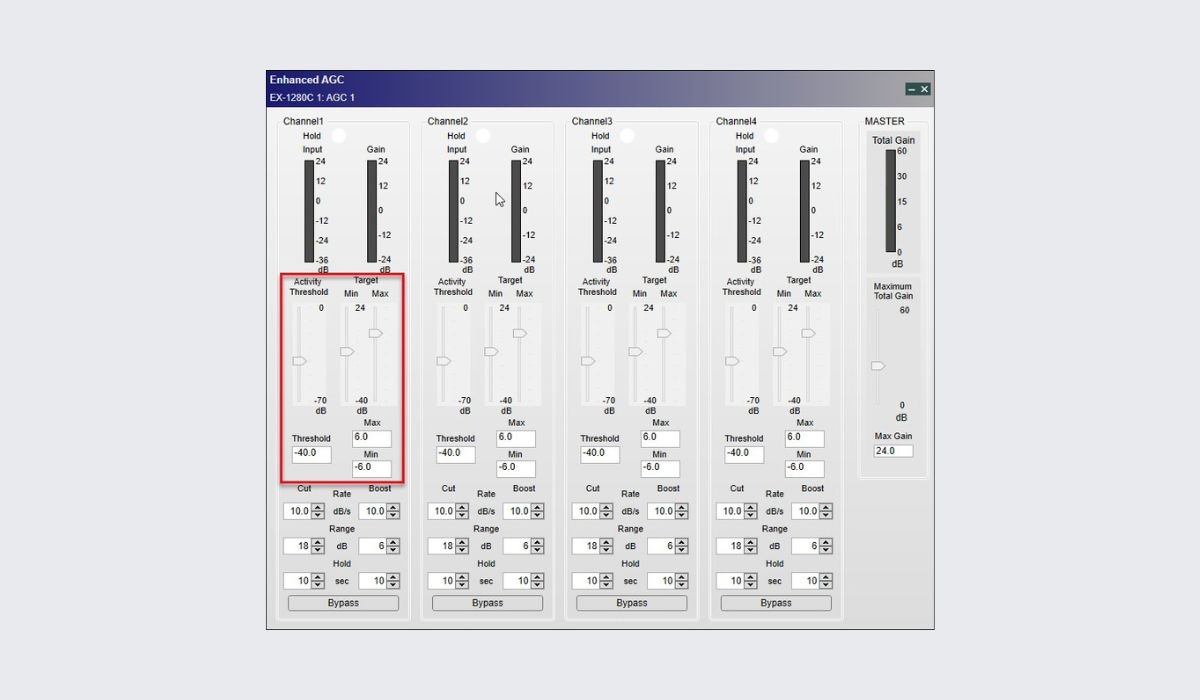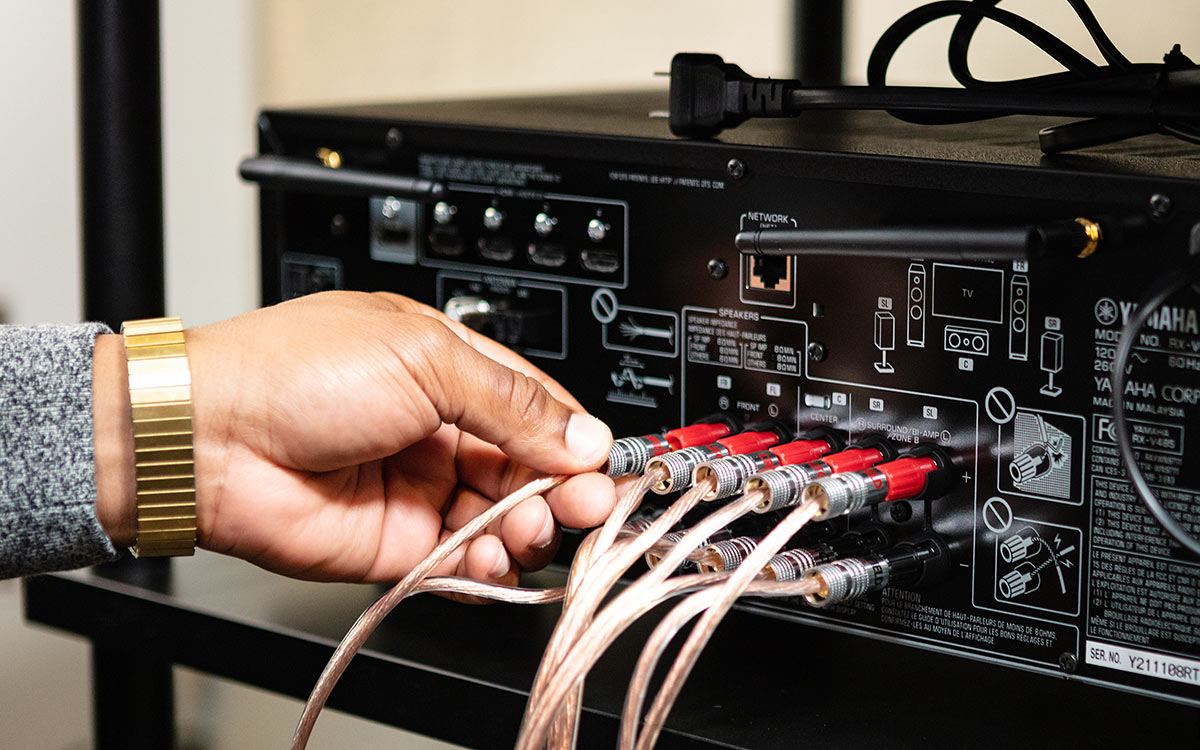Home>Devices & Equipment>Microphone>How To Set Up Microphone Headphones


Microphone
How To Set Up Microphone Headphones
Published: February 16, 2024
Learn how to set up microphone headphones for clear and crisp audio. Follow our step-by-step guide to ensure a seamless setup process.
(Many of the links in this article redirect to a specific reviewed product. Your purchase of these products through affiliate links helps to generate commission for AudioLover.com, at no extra cost. Learn more)
Table of Contents
Introduction
When it comes to enhancing your audio experience, few devices can match the versatility and convenience of microphone headphones. Whether you're a content creator, a gamer, or someone who simply values crystal-clear communication, the right microphone headphones can make a world of difference in your daily activities. These innovative gadgets seamlessly combine the functionality of headphones with the added capability of capturing high-quality audio, offering a comprehensive solution for various audio-related needs.
In this guide, we'll explore the step-by-step process of setting up microphone headphones to ensure optimal performance. From selecting the right microphone headphones to adjusting settings on your device, you'll gain valuable insights into maximizing the potential of these multifaceted devices. By the end of this article, you'll have the knowledge and confidence to set up your microphone headphones with ease, allowing you to dive into your audio-centric endeavors without any technical hiccups.
So, whether you're preparing for an important video call, gearing up for an intense gaming session, or getting ready to record a podcast, understanding how to set up microphone headphones will prove to be an invaluable skill. Let's embark on this journey to unlock the full potential of your audio experience.
Step 1: Choosing the Right Microphone Headphones
Before delving into the setup process, it’s crucial to select the appropriate microphone headphones that align with your specific needs and preferences. With a myriad of options available in the market, considering the following factors will help you make an informed decision:
- Microphone Type: Determine whether you require a headset with a built-in boom microphone or a detachable microphone. Boom microphones are attached to the headset and can be adjusted for optimal positioning, while detachable microphones offer the flexibility to use the headphones solely for audio playback when the microphone is not needed.
- Audio Quality: Assess the audio fidelity of the headphones, ensuring that they deliver clear and immersive sound for both listening and speaking. Look for features such as noise cancellation and high-definition audio to enhance the overall audio experience.
- Compatibility: Verify the compatibility of the microphone headphones with your intended devices, whether it’s a PC, gaming console, smartphone, or other audio-enabled gadgets. Some headphones are designed for specific platforms, so it’s essential to choose a model that seamlessly integrates with your existing setup.
- Comfort and Durability: Consider the comfort and build quality of the headphones, especially if you anticipate using them for extended periods. Features such as cushioned ear cups, adjustable headbands, and durable construction contribute to a comfortable and long-lasting wearing experience.
By carefully evaluating these factors, you can narrow down your options and select microphone headphones that cater to your unique requirements. Whether you prioritize clear communication during online meetings, immersive audio during gaming sessions, or professional-grade recording capabilities, choosing the right microphone headphones sets the foundation for a seamless and enjoyable audio journey.
Step 2: Setting Up the Microphone Headphones
Once you’ve chosen the ideal microphone headphones, the next step involves setting them up for optimal functionality. The process may vary slightly depending on the specific model and intended usage, but the following general steps will guide you through the setup:
- Unboxing and Inspection: Carefully unbox the microphone headphones, ensuring that all components, including the detachable microphone (if applicable) and any additional cables, are present and undamaged. Take a moment to inspect the headphones for any visible defects or shipping-related issues.
- Connecting Cables: If your microphone headphones utilize a wired connection, connect the appropriate cables to your device. This typically involves plugging the headphone jack into the audio output port and the microphone jack into the dedicated microphone input on your computer, gaming console, or other compatible device.
- Adjusting Boom Microphone (If Applicable): For headphones with a built-in boom microphone, adjust the positioning of the microphone to ensure it is aligned with your mouth and positioned at an optimal distance. This step is crucial for capturing clear and intelligible speech during communication or recording.
- Pairing Wireless Headphones (If Applicable): If your microphone headphones are wireless, follow the manufacturer’s instructions to pair them with your Bluetooth-enabled devices. This typically involves activating the pairing mode on the headphones and then initiating the pairing process on your device’s Bluetooth settings.
- Software Installation (If Required): Some advanced microphone headphones may require specific software or drivers to unlock additional features or customization options. If prompted or recommended by the manufacturer, install any necessary software to ensure seamless integration and optimal performance.
By following these steps, you can effectively set up your microphone headphones and prepare them for use in various audio-related activities. Whether you’re gearing up for immersive gaming, professional voice recording, or seamless online communication, a proper setup lays the groundwork for a rewarding audio experience.
Step 3: Adjusting Settings on Your Device
After physically setting up your microphone headphones, the next crucial step involves adjusting the settings on your device to ensure seamless integration and optimized performance. Depending on the platform and specific requirements, the following adjustments may be necessary:
- Audio Input and Output Selection: Access the audio settings on your device and ensure that the microphone headphones are selected as the default audio input and output devices. This step is essential for directing audio playback and capturing to and from the headphones.
- Microphone Sensitivity and Levels: If your device allows for microphone sensitivity adjustments, fine-tune the settings to achieve an optimal balance between capturing clear audio and minimizing background noise. This is particularly important for activities such as voice communication and audio recording.
- Enhancement Features: Explore any built-in enhancement features or audio effects that may be available on your device. These features, such as equalizers, noise suppression, and voice modulation, can further enhance the audio quality and tailor the sound to your preferences.
- Compatibility Testing: Verify the compatibility of the microphone headphones with specific applications or software that you intend to use. Test the functionality of the headphones across various programs, ensuring that they seamlessly integrate with communication apps, recording software, and gaming platforms.
- Customization and Profiles: If your device supports user profiles or customization options, consider creating dedicated profiles for the microphone headphones. This allows you to save specific settings and preferences tailored to different audio-related activities, streamlining the setup process for future use.
By meticulously adjusting the settings on your device, you can harness the full potential of your microphone headphones, ensuring that they seamlessly integrate with your preferred platforms and deliver a personalized audio experience. Whether you prioritize clear communication, immersive soundscapes, or professional-grade audio recording, these settings play a pivotal role in maximizing the capabilities of your microphone headphones.
Step 4: Testing the Microphone Headphones
Once you’ve completed the setup and adjusted the settings, it’s essential to conduct thorough testing to ensure that your microphone headphones are functioning as intended. Testing allows you to identify and address any potential issues while familiarizing yourself with the performance capabilities of the headphones. Here’s how you can effectively test your microphone headphones:
- Audio Playback: Begin by playing audio through the headphones to assess the sound quality and ensure that both the left and right channels are functioning correctly. Listen for clarity, depth, and balance in the audio output, confirming that the headphones deliver an immersive listening experience.
- Microphone Recording: Use a voice recording app or software to record a brief audio clip while speaking into the microphone. Playback the recording to evaluate the clarity and fidelity of the captured audio. Pay attention to background noise, distortion, and overall vocal intelligibility.
- Communication Test: If the microphone headphones are primarily used for voice communication, initiate a test call or join a voice chat session to interact with others. Verify that your voice is transmitted clearly and without any significant issues, ensuring seamless communication during online meetings, gaming, or collaborative activities.
- Application-Specific Testing: If you intend to use the microphone headphones with specific applications or software, such as voice recognition programs or streaming platforms, conduct targeted testing within those environments. Confirm that the headphones integrate seamlessly with the intended applications and perform reliably across different scenarios.
- Comfort and Fit: Beyond audio performance, assess the comfort and fit of the microphone headphones during extended use. Pay attention to factors such as earpad pressure, headband comfort, and overall wearability, ensuring that the headphones remain comfortable and secure during prolonged usage.
By systematically testing the microphone headphones across various parameters, you can gain valuable insights into their performance and identify any potential areas for improvement. This proactive approach allows you to address any issues early on and fine-tune the setup to align with your specific audio needs and preferences.
Conclusion
Setting up microphone headphones is a pivotal step in elevating your audio experience across diverse activities, ranging from gaming and content creation to professional communication and voice recording. By carefully selecting the right microphone headphones that align with your unique requirements, followed by a systematic setup process and thorough testing, you can unlock the full potential of these versatile audio devices.
Choosing microphone headphones that offer exceptional audio quality, comfort, and compatibility sets the stage for a rewarding audio journey. Whether you opt for a headset with a built-in boom microphone for precise communication or wireless headphones for seamless mobility, the right choice enhances your overall audio experience.
Once the physical setup is complete, adjusting the settings on your device further refines the integration and performance of the microphone headphones. Fine-tuning audio input and output selections, microphone sensitivity, and enhancement features ensures that the headphones seamlessly integrate with your preferred platforms and deliver personalized audio experiences.
Thorough testing serves as the final checkpoint, allowing you to validate the functionality of the microphone headphones across various scenarios. From audio playback and microphone recording to real-world communication tests, comprehensive testing provides insights into the headphones’ performance, comfort, and compatibility with specific applications.
Ultimately, the process of setting up microphone headphones empowers you to immerse yourself in a world of immersive audio, clear communication, and professional-grade recording capabilities. By following the steps outlined in this guide, you can embark on your audio-centric endeavors with confidence, knowing that your microphone headphones are optimized for peak performance and tailored to your specific audio needs.
With the right microphone headphones and a well-executed setup, you’re poised to experience the depth and richness of audio in a way that complements your lifestyle and amplifies your audio-centric activities.