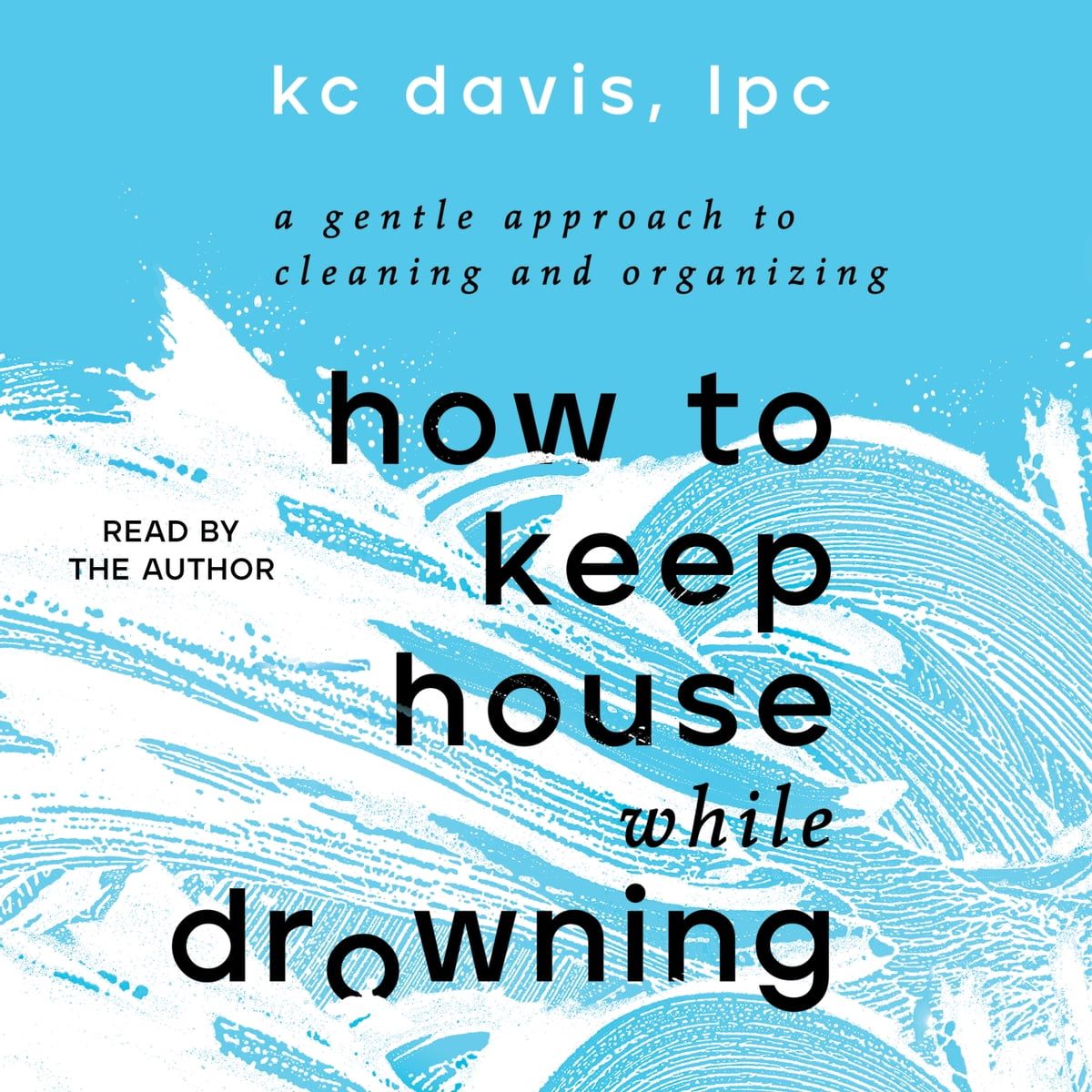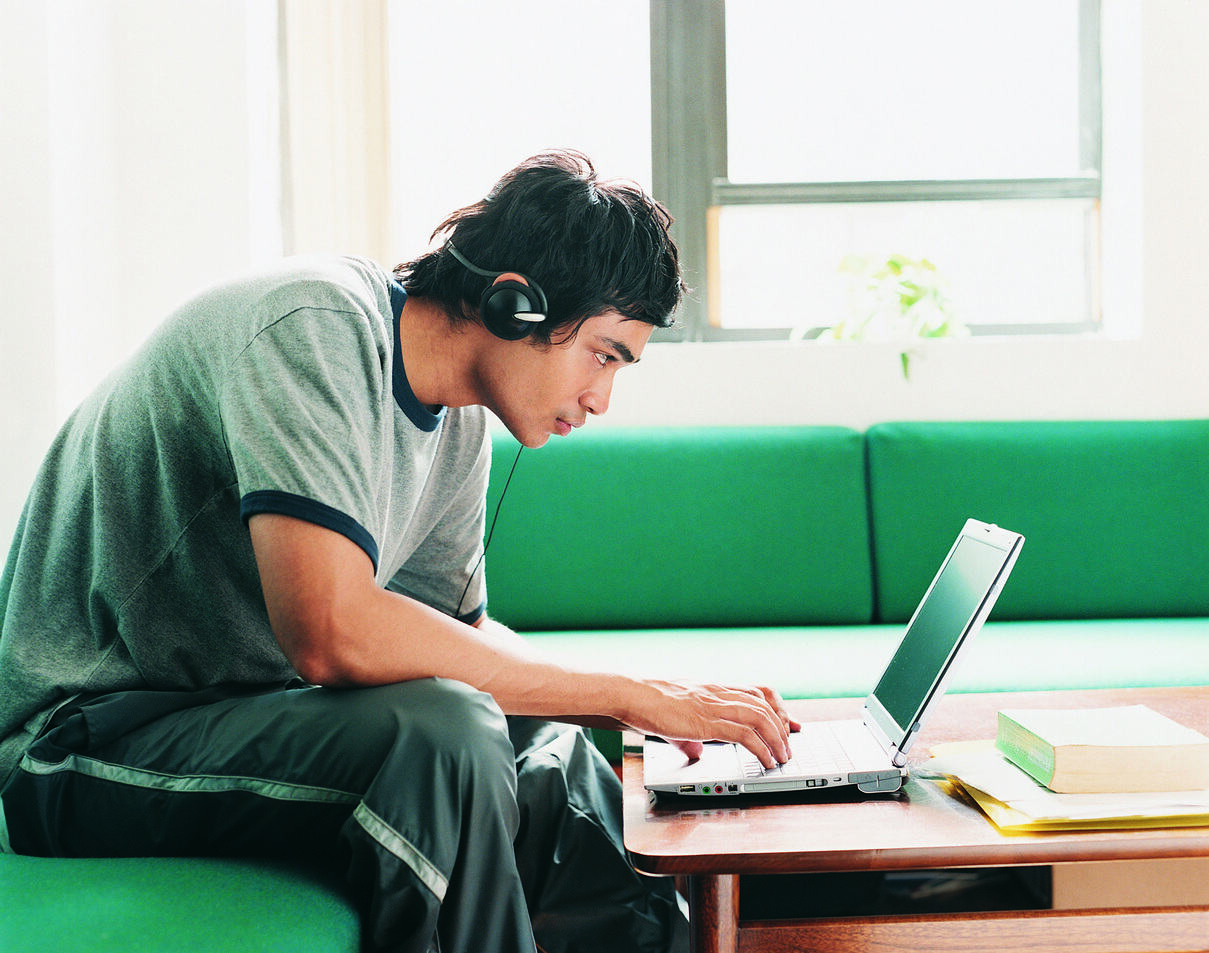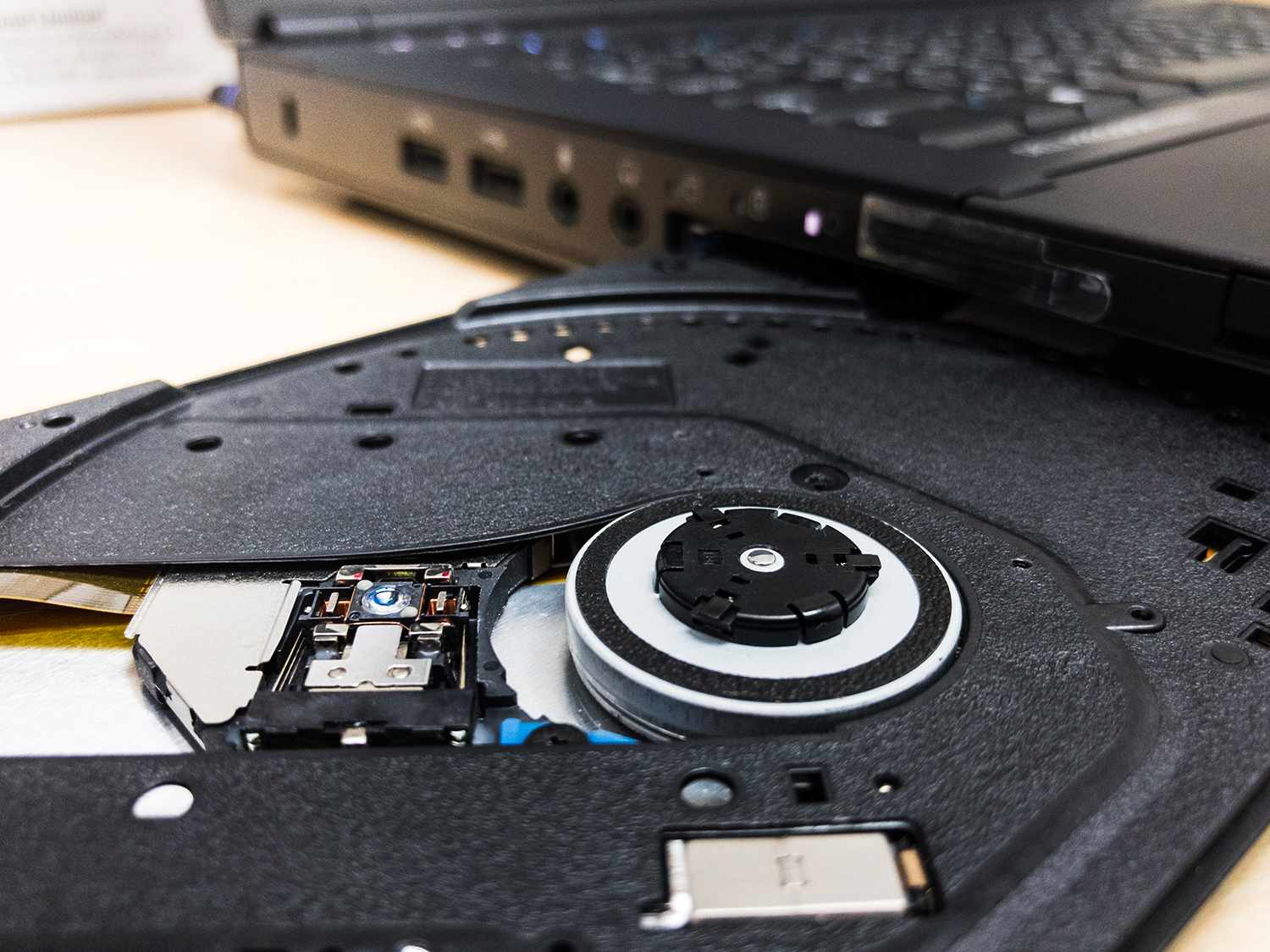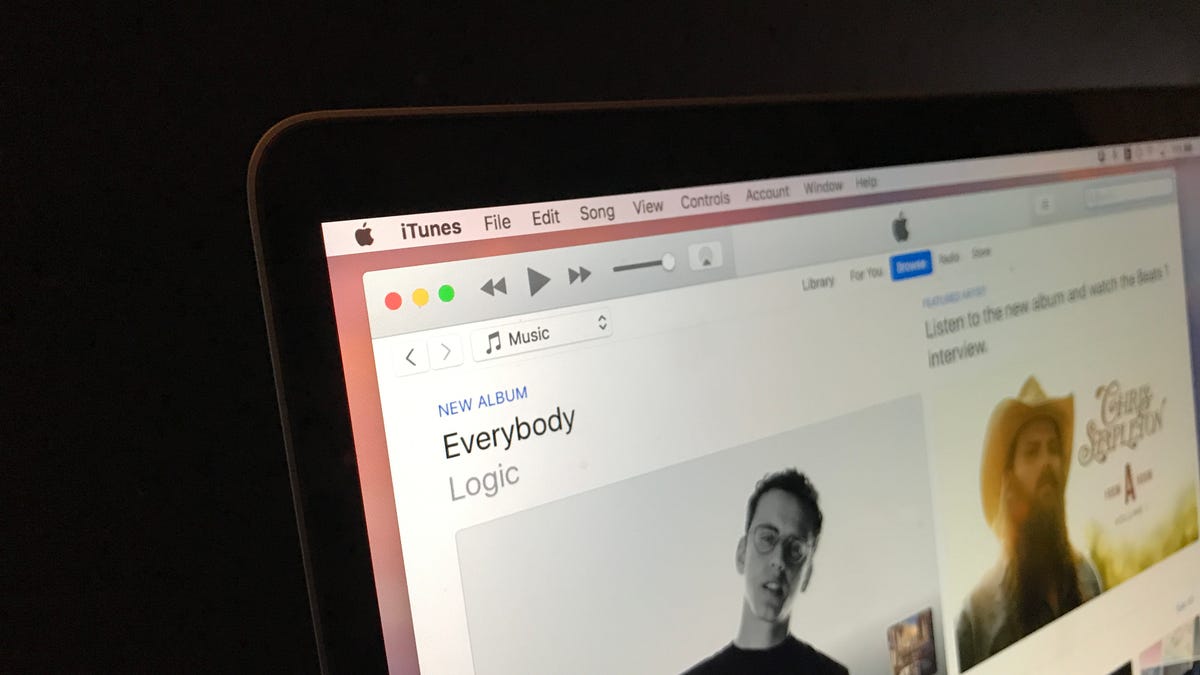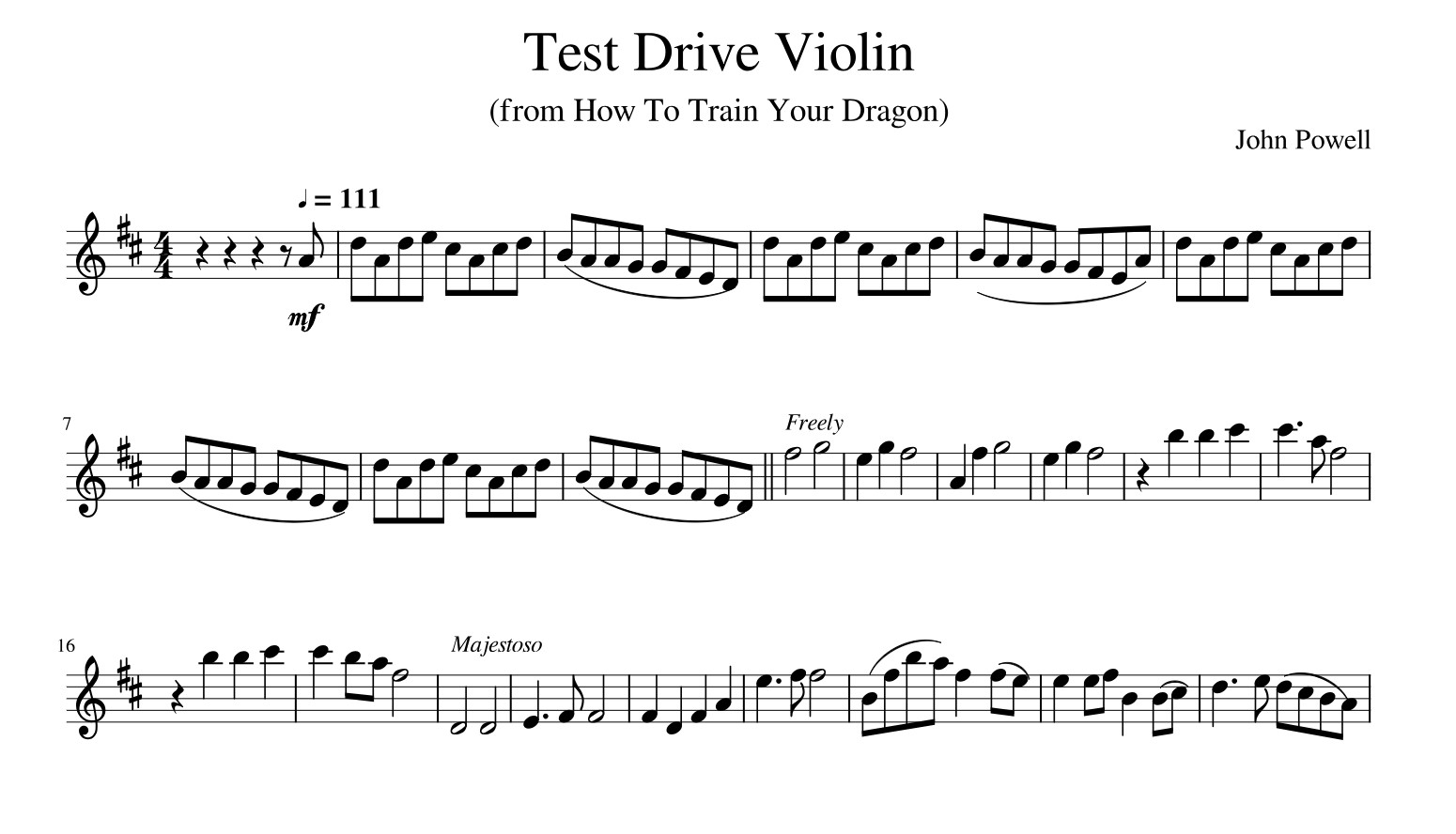Home>Devices & Equipment>Radio>How To Keep Radio On At Drive-In


Radio
How To Keep Radio On At Drive-In
Modified: January 22, 2024
Learn how to keep your radio on at the drive-in with these simple tips and tricks. Enjoy your favorite music and stay entertained throughout the movie.
(Many of the links in this article redirect to a specific reviewed product. Your purchase of these products through affiliate links helps to generate commission for AudioLover.com, at no extra cost. Learn more)
Table of Contents
Introduction
Welcome to the world of drive-in theaters, where moviegoers can enjoy a cinematic experience under the stars. While the popularity of drive-ins has waned over the years, they have recently made a comeback as a nostalgic and unique way to watch movies. One key component of the drive-in experience is the radio – the means by which patrons receive the audio for the movie. In this article, we will explore the importance of keeping the radio on at drive-in theaters and provide tips on how to ensure uninterrupted audio during your visit.
Drive-in theaters hold a special place in the hearts of many movie enthusiasts. There’s something magical about sitting in the comfort of your own vehicle, munching on popcorn, and watching a movie on a big screen with the night sky as your backdrop. However, to truly enjoy the experience, it’s crucial to have a working radio. The radio not only provides the audio for the film but also connects you to the atmosphere of the drive-in. It allows you to tune in to the same frequency as other moviegoers, creating a communal experience where everyone is listening to the same soundscape.
Additionally, the radio plays an essential role in the survival of drive-in theaters. As technology has advanced, drive-ins have had to adapt to stay relevant. Many drive-ins have embraced the FM radio system, where patrons can tune in to a specific frequency to hear the movie’s audio. This innovative approach allows theaters to avoid the high costs of traditional speaker systems and provides a more convenient and immersive experience for moviegoers.
However, keeping the radio on at a drive-in theater can sometimes be a challenge. Factors like weak signal reception, power-saving modes, or even accidentally changing the station can disrupt the audio and detract from the movie-watching experience. Don’t worry though; in the next sections, we’ll delve into the technology behind drive-in radios and share valuable tips on how to keep the radio on throughout the entire movie.
Why Drive-In Radios Matter
Drive-in radios are more than just a means to hear the audio at a drive-in theater. They play a crucial role in enhancing the overall movie-watching experience and preserving the unique charm of these venues. Here’s why drive-in radios matter:
- Immersive Experience: Drive-in theaters offer a nostalgic and immersive experience, and the radio is an integral part of it. By tuning into the movie’s audio through your car’s radio system, you become fully immersed in the film’s sound, enhancing your viewing experience.
- Adaptable Technology: Drive-in radios have evolved with advancements in technology, making them more convenient for both theater operators and patrons. The switch from clunky and expensive speaker systems to FM radio frequency allows for a seamless audio experience without the need for additional equipment.
- Communal Atmosphere: Drive-in theaters bring people together for a shared movie experience. By having everyone tune into the same radio frequency, it creates a sense of community and togetherness, as if you’re all watching the movie in a giant living room.
- Preserving Tradition: Drive-in theaters hold a significant place in cinematic history and cultural heritage. Drive-in radios help preserve this tradition by providing an authentic way to enjoy movies while paying homage to the past.
- Flexibility and Comfort: With drive-in radios, you have the freedom to adjust the volume to your liking. Plus, you can recline your car seat, bring blankets and pillows, and create a cozy and personalized movie-watching environment.
Overall, drive-in radios are essential for the success and enjoyment of drive-in theaters. They enhance the immersive experience, foster a sense of community, and provide a convenient and adaptable way to enjoy movies. In the next section, we’ll dive into the technology behind drive-in radios, helping you understand how they work and how to optimize their performance.
Understanding the Technology
To fully appreciate and optimize the performance of drive-in radios, it’s helpful to understand the technology behind them. Here’s a breakdown of how drive-in radios work:
Drive-in theaters utilize FM radio frequencies to transmit the audio from the movie to the audience. Instead of using traditional speakers, the theater broadcasts the movie’s soundtrack through a low-power FM transmitter. Patrons can then tune their car radios to the specific frequency designated by the theater to listen to the audio in real-time.
This FM radio transmission method offers several benefits. Firstly, it allows for a clearer and more consistent audio experience compared to old-fashioned speaker systems, which were often susceptible to interference or degradation in sound quality.
Secondly, FM radio provides a convenient solution for both the theater operators and the moviegoers. The drive-in theater can avoid the costly investment in maintaining and repairing massive speaker systems. Instead, they can focus on maintaining a reliable FM transmitter and ensuring proper frequency management.
For moviegoers, utilizing their car’s FM radio system eliminates the need to roll down windows or attach external speakers. They can comfortably adjust the volume and enjoy the movie’s audio without disturbing fellow patrons.
It’s important to note that each drive-in theater has its specific FM frequency for audio transmission. This frequency is typically made known to patrons upon arrival or can be found on the theater’s website or social media platforms. It’s crucial to tune your car radio to the correct frequency to ensure you receive the audio for the movie you are watching.
However, it’s worth mentioning that the FM transmission range is limited, usually around a few hundred feet from the transmitter. This means that if you park too far from the screen or if there are obstructions like hills or tall buildings, you may experience a weaker signal or static interference.
Understanding the technology behind drive-in radios allows you to make the most of your experience. By tuning in to the correct FM frequency and ensuring a clear line of sight to the transmitter, you can optimize the audio quality and enjoy the movie without any interruptions. In the next section, we’ll provide some valuable tips on how to keep the radio on at drive-in theaters.
Tips for Keeping Radio On at Drive-In Theaters
Keeping your radio on and maintaining a steady audio connection is essential for a smooth and uninterrupted drive-in theater experience. Here are some valuable tips to help you keep the radio on:
- Arrive Early: Get to the drive-in theater early to secure a good parking spot closer to the transmitter, ensuring a stronger and more reliable signal.
- Tune to the Correct Frequency: Double-check the designated FM frequency for the movie you’re watching. Tune your car radio precisely to that frequency to receive the audio.
- Antenna Positioning: Adjust the positioning of your car’s FM antenna for optimal signal reception. Extend the antenna fully or experiment with different angles to find the best reception.
- Avoid Nearby Interference: If there are other vehicles nearby with their radios on, there might be interference. Look for a parking spot away from other cars to minimize the chances of signal interference.
- Keep the Engine Running: To prevent the car battery from draining, keep the engine running during the movie. However, remember to practice proper safety precautions, such as turning off headlights and using parking mode if available.
- Use Battery-Powered Devices: If you prefer to turn off your car engine, use battery-powered devices such as portable FM radios or portable speakers. Make sure they are fully charged before the movie starts.
- Bring Spare Batteries: If you choose to use battery-powered devices, it’s a good idea to bring spare batteries or a power bank to ensure you don’t run out of power during the movie.
- Minimize Power-Saving Modes: Some car radios have power-saving modes that automatically turn off after a certain period of inactivity. Disable or adjust these settings to prevent interruptions in audio playback.
- Test the Signal: Before the movie starts, tune into the designated FM frequency and play some music or listen to a radio station. This will help you verify the audio quality and ensure a stable connection.
- Stay Within Range: Park your vehicle within the recommended range of the FM transmitter. Avoid parking too far away or behind obstacles that may obstruct the signal.
By following these tips, you can increase the chances of keeping your radio on throughout the entire movie. However, it is important to remember that some factors, like the weather or external interferences, may still cause temporary disruptions. Overall, these suggestions aim to enhance your drive-in theater experience and help you enjoy the movie without any audio interruptions.
Alternative Methods to Keep Radio On
While FM radio is the standard method for receiving audio at drive-in theaters, there are alternative methods available to ensure a continuous radio connection. Here are some alternative options to keep the radio on:
- Bluetooth Audio: If your car radio supports Bluetooth connectivity, you can pair your smartphone or portable Bluetooth speaker with your car’s audio system. This allows you to stream the movie’s audio directly from your device, eliminating the reliance on FM radio. However, keep in mind that this method may require a stable internet connection and the necessary streaming apps or platforms.
- Auxiliary Cable: If your car radio has an auxiliary input, you can connect your smartphone or portable audio device using an auxiliary cable. Simply plug one end of the cable into the headphone jack of your device and the other end into the auxiliary port of your car radio. This method provides a direct and reliable audio connection.
- Wi-Fi Transmitters: Some drive-in theaters offer Wi-Fi transmitters that allow you to connect to a specific network and access the movie’s audio through a web-based player or app. This method requires a compatible device with internet access, such as a smartphone or tablet.
- Outdoor Speakers: If you do not wish to rely on your car’s audio system, you can bring your own portable outdoor speakers. Ensure that they have sufficient battery life or are connected to a power source. Place the speakers near your vehicle to create a more immersive audio experience.
- Tune-In Apps: Some drive-in theaters have their dedicated mobile apps or websites that allow you to stream the audio directly to your device. These apps often provide real-time synchronization with the movie and may offer additional features like closed captions or multiple language options.
- FM Transmitter: If your car does not have a functional FM radio or if you prefer to use a separate device, you can purchase an FM transmitter. These small devices plug into your device’s audio output and broadcast the audio over a specific FM frequency. This allows you to listen to the movie’s audio through your car’s FM radio or a separate portable radio.
It’s important to note that not all drive-in theaters support or offer these alternative methods. It’s recommended to check with the theater beforehand to see if any of these options are available. Additionally, ensure that you have the necessary adapters or cables required for the chosen method.
While FM radio remains the most widely used and reliable method for drive-in theaters, these alternative methods can serve as backup solutions or provide additional flexibility for those who prefer alternative audio options. Each option has its own requirements and may require a stable internet connection, extra equipment, or compatibility with specific devices. Choose the method that best suits your needs to ensure an uninterrupted and enjoyable drive-in movie experience.
Conclusion
Drive-in theaters have emerged as a unique and nostalgic way to watch movies, and the radio plays a crucial role in enhancing the overall experience. By understanding the technology behind drive-in radios and implementing the right strategies, you can ensure a seamless and uninterrupted audio connection throughout the movie.
We explored why drive-in radios matter, highlighting their ability to create an immersive experience, preserve tradition, and foster a sense of community among moviegoers. The FM radio transmission method used by drive-in theaters offers convenience, adaptability, and improved audio quality compared to traditional speaker systems.
To keep the radio on at drive-in theaters, we provided valuable tips including arriving early, tuning to the correct frequency, adjusting the antenna’s positioning, avoiding nearby interference, and using battery-powered devices. These tips can help you optimize the audio quality and maintain a steady connection throughout the movie.
Additionally, we discussed alternative methods to keep the radio on, such as using Bluetooth audio, auxiliary cables, Wi-Fi transmitters, outdoor speakers, tune-in apps, or FM transmitters. These options offer flexibility for those seeking alternative audio sources or facing challenges with the FM radio system.
In conclusion, whether you choose to embrace the traditional FM radio experience or explore alternative methods, drive-in radios play a vital role in capturing the magic of drive-in theaters. By adhering to the provided tips and utilizing the available technology, you can ensure a memorable and uninterrupted movie-watching experience under the stars.