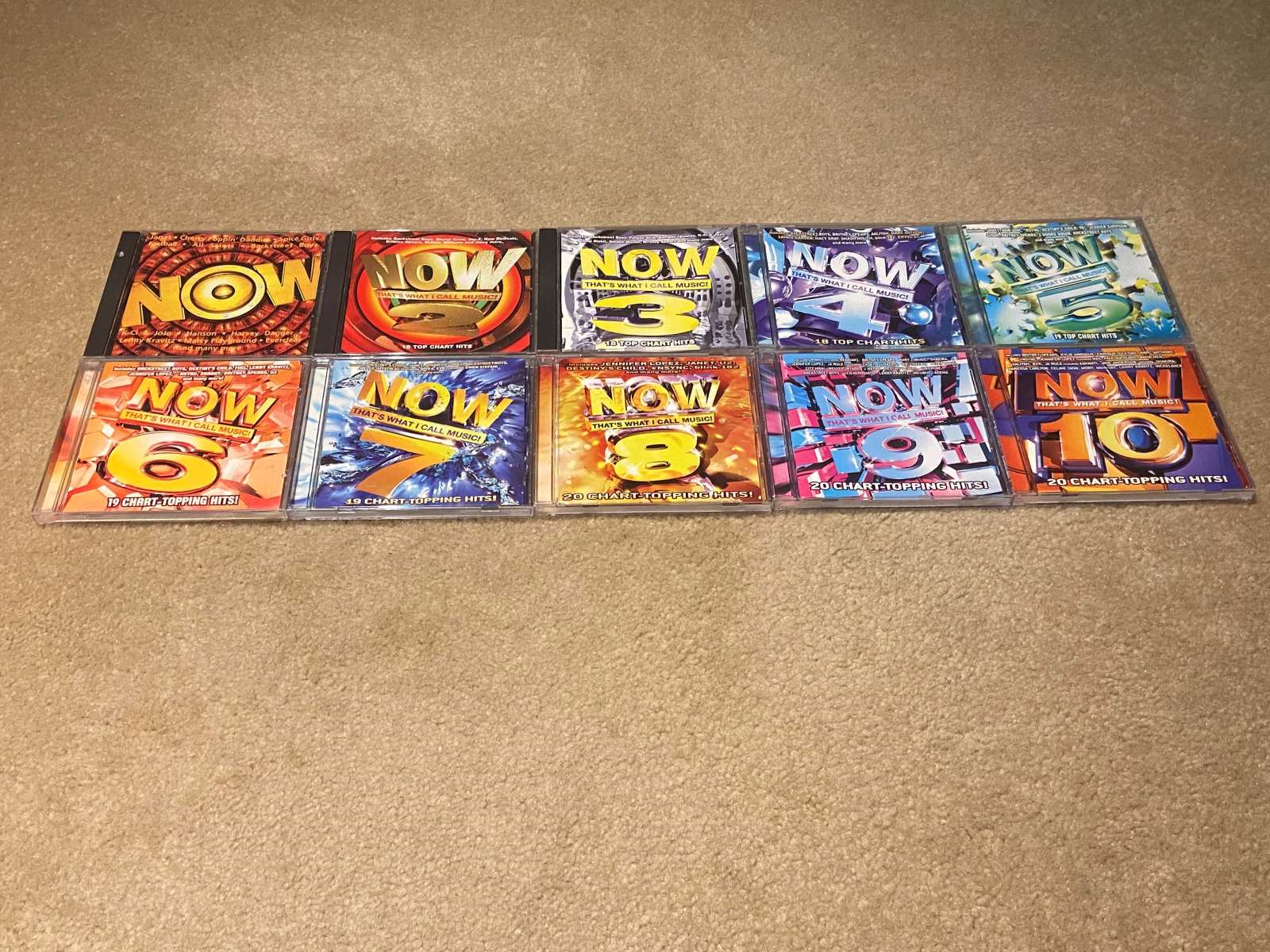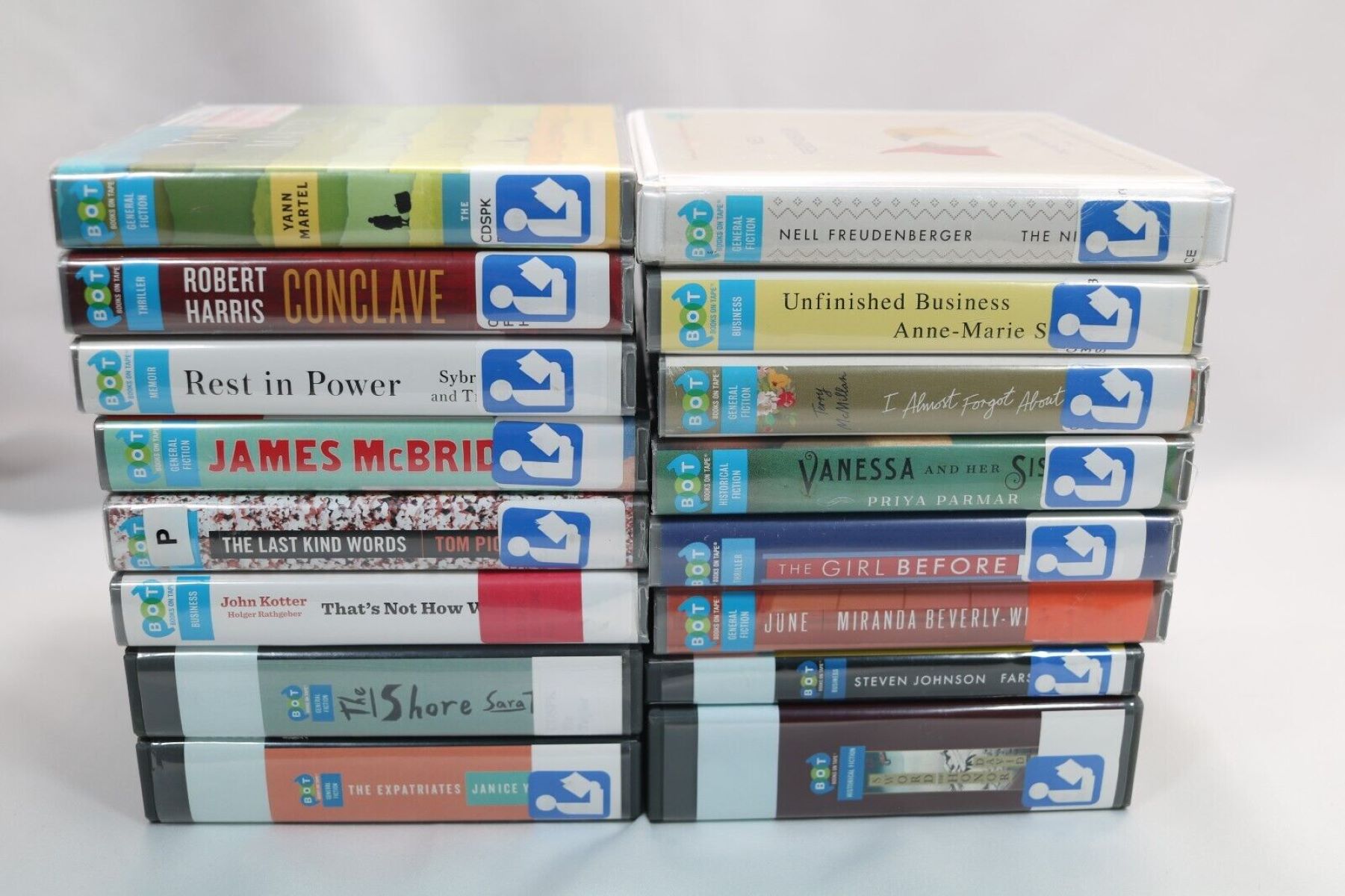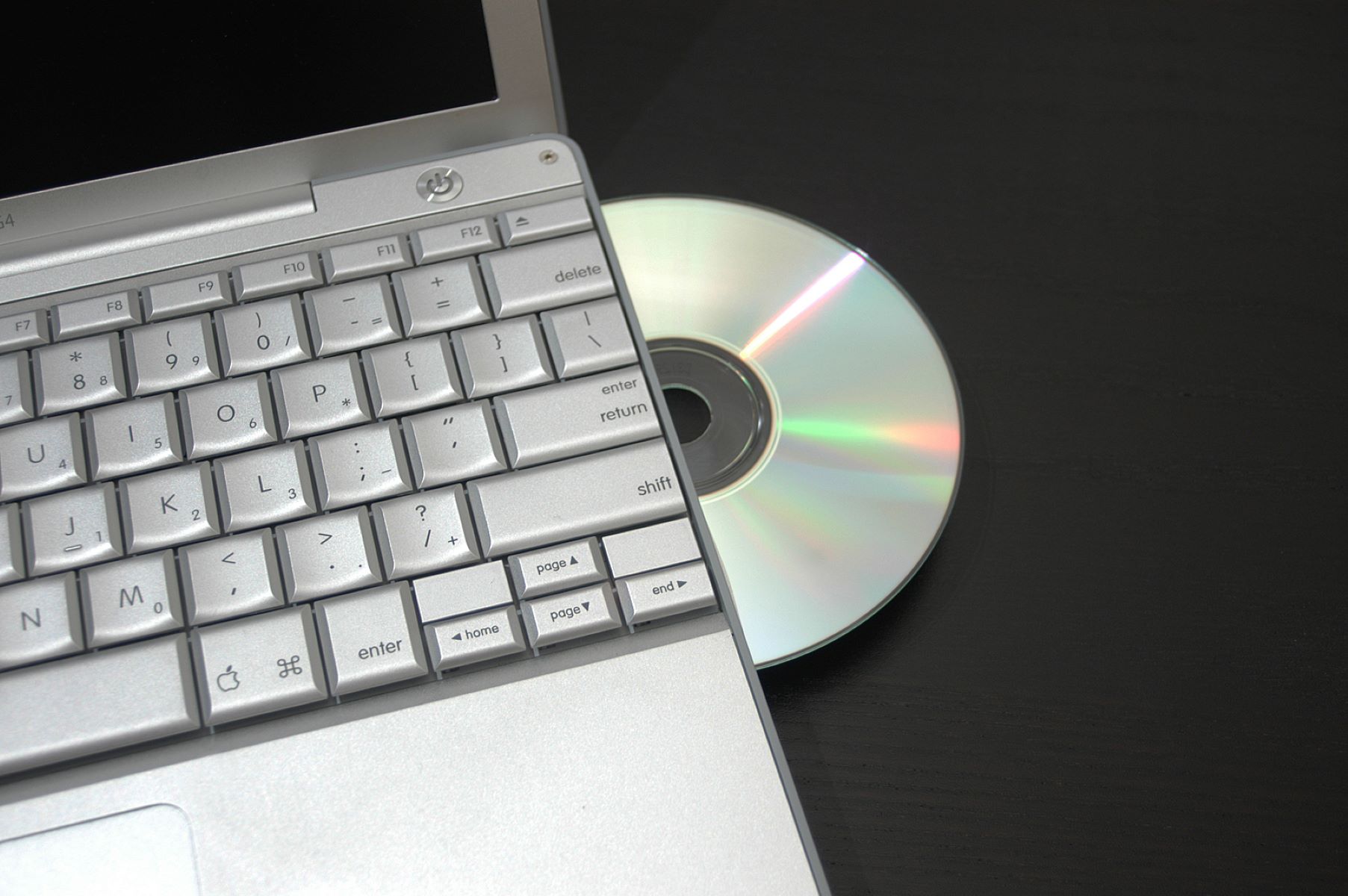Home>Devices & Equipment>Streaming>How To Burn Streaming Music Onto A CD


Streaming
How To Burn Streaming Music Onto A CD
Published: March 7, 2024
Learn how to legally burn your favorite streaming music onto a CD with our step-by-step guide. Enjoy your music offline anytime, anywhere.
(Many of the links in this article redirect to a specific reviewed product. Your purchase of these products through affiliate links helps to generate commission for AudioLover.com, at no extra cost. Learn more)
Table of Contents
Introduction
Burning streaming music onto a CD is a fantastic way to create a personalized collection of your favorite tunes that can be enjoyed in any CD player. While streaming services offer unparalleled convenience, there's something special about curating a physical music collection that can be shared and enjoyed offline. Whether it's a carefully crafted mixtape for a road trip or a collection of timeless classics for a nostalgic evening, the process of burning streaming music onto a CD allows you to bring the digital world into the physical realm.
In this comprehensive guide, we will explore the step-by-step process of burning streaming music onto a CD, providing you with the knowledge and tools to embark on this musical journey. From selecting the right software to creating a customized playlist and finally burning the music onto a CD, each step is essential in ensuring a seamless and enjoyable experience. By following these steps, you can transform your digital music library into a tangible and enduring collection that transcends the limitations of streaming platforms.
As we delve into the intricacies of this process, it's important to note that burning streaming music onto a CD not only allows for greater flexibility in enjoying your favorite tracks but also serves as a means of preserving musical memories. Whether it's a cherished album that evokes nostalgia or a carefully curated selection of songs that define a particular moment in time, the act of burning these tracks onto a CD adds a layer of permanence to the ephemeral nature of digital music.
Furthermore, the process of burning streaming music onto a CD offers a sense of creative expression, allowing you to curate a personalized collection that reflects your unique musical tastes and preferences. This creative endeavor goes beyond simply transferring files; it involves crafting a cohesive and meaningful compilation that resonates with the listener on a deeper level.
As we embark on this journey of transforming streaming music into a tangible form, let's embrace the artistry and sentimentality that comes with curating a physical music collection. Through the following steps, you will gain the knowledge and confidence to embark on this musical endeavor, ultimately enhancing your listening experience and preserving the magic of music in a timeless format.
Step 1: Choose the Right Software
Selecting the right software is the crucial first step in the process of burning streaming music onto a CD. The software serves as the bridge between the digital realm of streaming music and the physical medium of a CD, facilitating the seamless transfer of your favorite tracks. When choosing the software for this task, it's essential to consider factors such as compatibility, functionality, and user-friendliness.
One of the most popular and versatile software options for burning music onto a CD is Nero Burning ROM. This comprehensive software provides a user-friendly interface and a wide range of features, allowing you to create audio CDs with ease. Nero Burning ROM supports various audio file formats, including MP3, WAV, and FLAC, ensuring compatibility with your streaming music library. Additionally, it offers advanced options for customizing the CD layout and organizing the tracks according to your preferences.
Another excellent choice is Ashampoo Burning Studio, which offers a seamless and intuitive experience for burning music onto a CD. With its straightforward interface and robust set of features, Ashampoo Burning Studio simplifies the process of creating audio CDs from streaming music. The software supports a diverse range of audio formats and provides tools for customizing the CD's metadata and track order, enabling you to curate a personalized listening experience.
For users seeking a free and open-source solution, ImgBurn presents a compelling option for burning streaming music onto a CD. Despite its minimalistic interface, ImgBurn offers powerful functionality for creating audio CDs, including support for various audio formats and the ability to customize the disc's file structure. With its lightweight design and straightforward operation, ImgBurn is an accessible choice for users looking to convert their favorite streaming tracks into a physical music collection.
Ultimately, the choice of software for burning streaming music onto a CD depends on your specific preferences and requirements. Whether you prioritize user-friendly interfaces, advanced customization options, or cost-effectiveness, there are numerous software options available to cater to your needs. By selecting the right software, you can lay a solid foundation for the subsequent steps in the process, ensuring a smooth and efficient transition from digital streaming to physical media.
Step 2: Select and Download the Music
Once you have chosen the appropriate software for burning streaming music onto a CD, the next step involves selecting and downloading the music that you wish to include in your personalized collection. This pivotal stage allows you to curate a diverse and captivating playlist that reflects your musical preferences and resonates with your listening experience.
When selecting music for your CD, consider the mood, theme, or purpose of the compilation. Whether it's a selection of upbeat tracks for a workout mix or a soothing assortment of melodies for relaxation, the music you choose should align with the intended ambiance and resonate with the listener. Additionally, consider the flow and coherence of the playlist, ensuring a seamless transition between tracks to create a harmonious listening experience.
Many streaming platforms offer the option to download music for offline listening, providing a convenient means of accessing your favorite tracks without an internet connection. Whether you use Spotify, Apple Music, or another streaming service, explore the download functionality to save your chosen songs to a local library. This step ensures that the selected music is readily available for the CD-burning process, streamlining the transition from digital to physical media.
As you curate your playlist, consider the significance of each track and its contribution to the overall narrative of the CD. Whether it's a nostalgic throwback to a cherished memory or a newly discovered gem that resonates with your current state of mind, each song holds the potential to evoke emotions and create a meaningful listening experience. Take the time to explore your music library, discovering hidden gems and timeless classics that deserve a place in your personalized collection.
Furthermore, consider the technical aspects of the music files, such as file format and audio quality. Ensure that the selected tracks are compatible with the CD-burning software and maintain a high standard of audio fidelity. By prioritizing quality and compatibility, you can guarantee that the final CD reflects the true essence of the music and delivers an exceptional listening experience.
In essence, the process of selecting and downloading music for your CD involves a thoughtful and deliberate curation of tracks that capture the essence of your musical journey. By embracing the diversity and emotional resonance of your favorite songs, you can create a compelling and immersive playlist that transcends the boundaries of digital streaming, culminating in a tangible and enduring music collection.
Step 3: Create a Playlist
Creating a playlist is a pivotal stage in the process of burning streaming music onto a CD, as it allows you to curate a cohesive and engaging collection of tracks that resonate with your musical preferences and storytelling aspirations. The playlist serves as the narrative thread that weaves together the diverse array of songs, creating a seamless and immersive listening experience for the eventual CD.
As you embark on the creation of your playlist, consider the overarching theme or mood that you aim to convey. Whether it's an energetic compilation for a morning drive or a contemplative selection for a quiet evening, the playlist's theme sets the tone for the entire listening experience. By establishing a cohesive theme, you can guide the listener through a captivating musical journey that transcends the individual tracks, creating a harmonious and immersive narrative.
Furthermore, consider the flow and sequencing of the playlist, ensuring a smooth transition between tracks to maintain a sense of continuity and engagement. The arrangement of songs plays a crucial role in shaping the emotional arc of the playlist, allowing for moments of crescendo, reflection, and introspection. By carefully orchestrating the sequence of tracks, you can evoke a range of emotions and create a dynamic listening experience that captivates the listener from start to finish.
In addition to the sequence of tracks, pay attention to the duration and pacing of the playlist. Strike a balance between uptempo and downtempo tracks, allowing for moments of energy and repose throughout the compilation. Consider the ebb and flow of the playlist, ensuring that it maintains a captivating rhythm that sustains the listener's interest and emotional investment.
Moreover, infuse the playlist with a sense of personal expression and storytelling. Whether it's a collection of songs that define a particular chapter of your life or a thematic exploration of emotions and experiences, the playlist serves as a canvas for creative expression and introspection. Embrace the opportunity to convey a narrative through the selection and arrangement of tracks, allowing the playlist to resonate with the listener on a deeper and more profound level.
Ultimately, the process of creating a playlist for burning streaming music onto a CD is a deeply personal and creative endeavor. By infusing the playlist with thematic coherence, emotional resonance, and personal storytelling, you can craft a compelling and immersive musical experience that transcends the limitations of digital streaming, culminating in a tangible and enduring collection of tracks that captivate and inspire.
Step 4: Burn the Music Onto a CD
With the playlist meticulously crafted and the music selected and downloaded, the final step in the process of burning streaming music onto a CD is the actual burning of the music onto a blank disc. This transformative stage marks the culmination of your creative endeavor, as the digital tracks are immortalized in a tangible and enduring format that can be enjoyed in any CD player.
To begin the burning process, launch the selected CD-burning software, such as Nero Burning ROM, Ashampoo Burning Studio, or ImgBurn, depending on your preference and prior selection. Once the software is running, select the option to create an audio CD or burn audio files to a disc, initiating the interface that allows you to add the music files from your curated playlist.
Next, import the selected music files into the CD-burning software, arranging them in the desired sequence to reflect the narrative and emotional arc of your playlist. This step allows for further customization, enabling you to adjust the track order, add metadata such as artist and album information, and fine-tune the layout of the CD to your preferences.
Before proceeding with the burning process, ensure that the settings for audio format and disc writing speed align with your desired specifications. Select the appropriate options for audio file format, such as WAV or MP3, and choose a suitable writing speed that balances efficiency with optimal disc quality.
Once the settings are configured, initiate the burning process, allowing the software to convert the digital music files into a format compatible with standard CD players and write them onto the blank disc. As the progress bar advances, observe the transformation of digital data into physical grooves on the CD, symbolizing the transition from intangible streams of music to a tangible and enduring collection.
Upon completion of the burning process, remove the newly created CD from the disc drive, holding in your hands the culmination of your creative endeavor. This physical manifestation of your curated playlist represents a timeless and tangible collection of music that transcends the ephemeral nature of digital streaming, offering a sense of permanence and nostalgia.
In essence, the act of burning streaming music onto a CD is a transformative and deeply gratifying process that bridges the digital and physical realms of music consumption. By following these steps and infusing your creativity and personal touch, you have successfully curated a personalized collection of music that can be cherished, shared, and enjoyed for years to come.
Conclusion
In conclusion, the process of burning streaming music onto a CD is a deeply enriching and transformative endeavor that transcends the realm of digital convenience, offering a tangible and enduring form of musical expression. Through the meticulous selection of software, the curation of a personalized playlist, and the act of burning the music onto a CD, you have embarked on a creative journey that celebrates the artistry and sentimentality of music.
By choosing the right software, you have laid the foundation for a seamless and efficient transition from digital streaming to physical media. Whether it's the user-friendly interface of Nero Burning ROM, the intuitive experience of Ashampoo Burning Studio, or the accessibility of ImgBurn, the software serves as the conduit through which your musical vision is realized. This step underscores the importance of technology as a facilitator of creative expression, enabling you to bring your digital music library to life in a tangible and enduring format.
Furthermore, the process of selecting and downloading the music for your CD represents a deliberate and thoughtful curation of tracks that resonate with your musical journey. From nostalgic classics to newfound favorites, each song holds the potential to evoke emotions and create a meaningful listening experience. This stage emphasizes the significance of personal expression and storytelling, as you craft a playlist that reflects your unique musical tastes and resonates with the listener on a profound level.
Creating a playlist serves as the narrative thread that weaves together the diverse array of songs, creating a cohesive and engaging collection that transcends the boundaries of individual tracks. By infusing the playlist with thematic coherence, emotional resonance, and personal storytelling, you have crafted a compelling and immersive musical experience that resonates with the listener on a deeper level.
Finally, the act of burning the music onto a CD represents the culmination of your creative endeavor, immortalizing the digital tracks in a tangible and enduring format. As the digital data is transformed into physical grooves on the CD, you witness the transition from intangible streams of music to a timeless collection that can be cherished, shared, and enjoyed for years to come.
In essence, the process of burning streaming music onto a CD is a celebration of creativity, personal expression, and the enduring magic of music. By following these steps and infusing your creativity and personal touch, you have successfully curated a personalized collection of music that transcends the limitations of digital streaming, offering a sense of permanence and nostalgia.