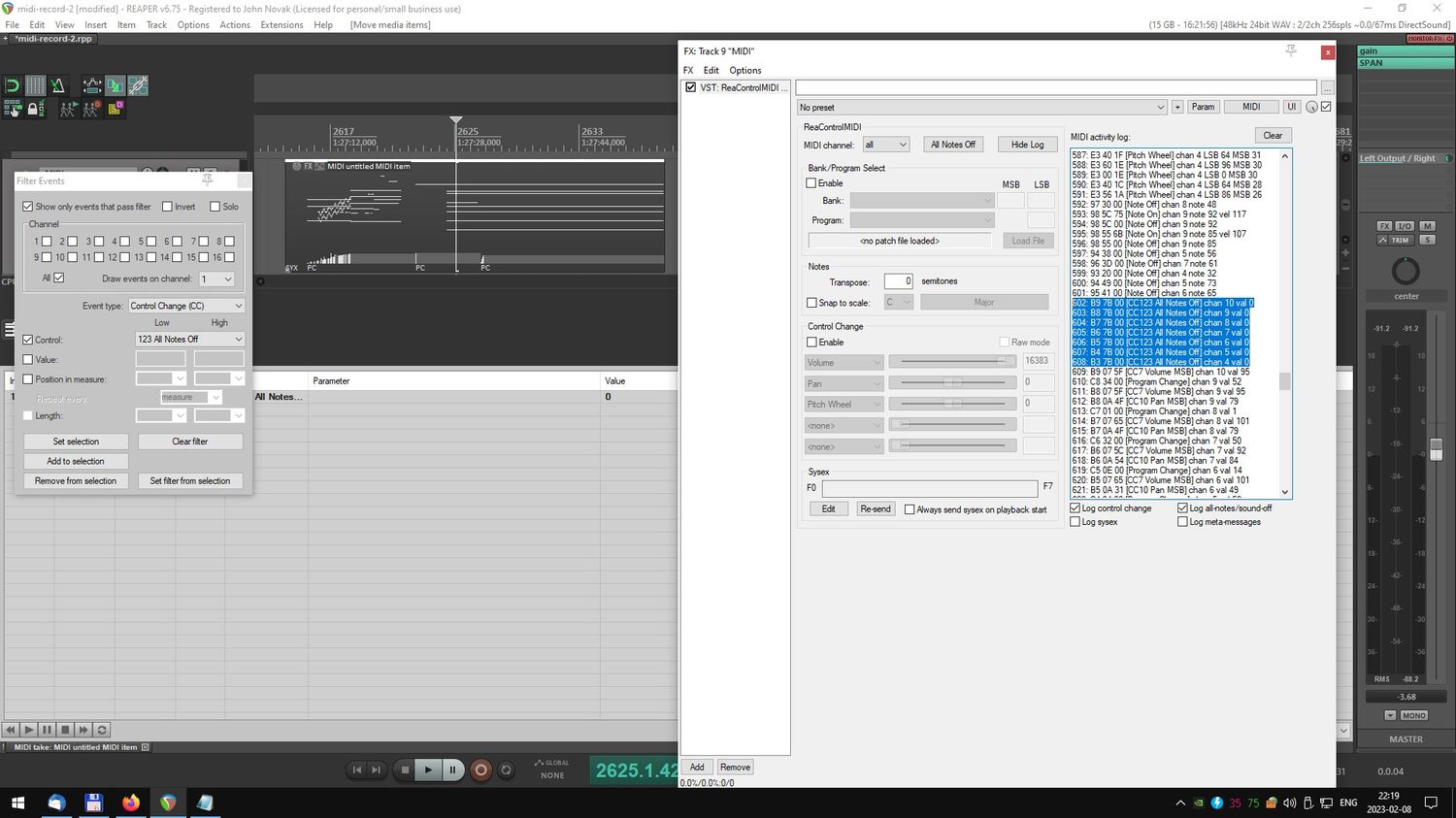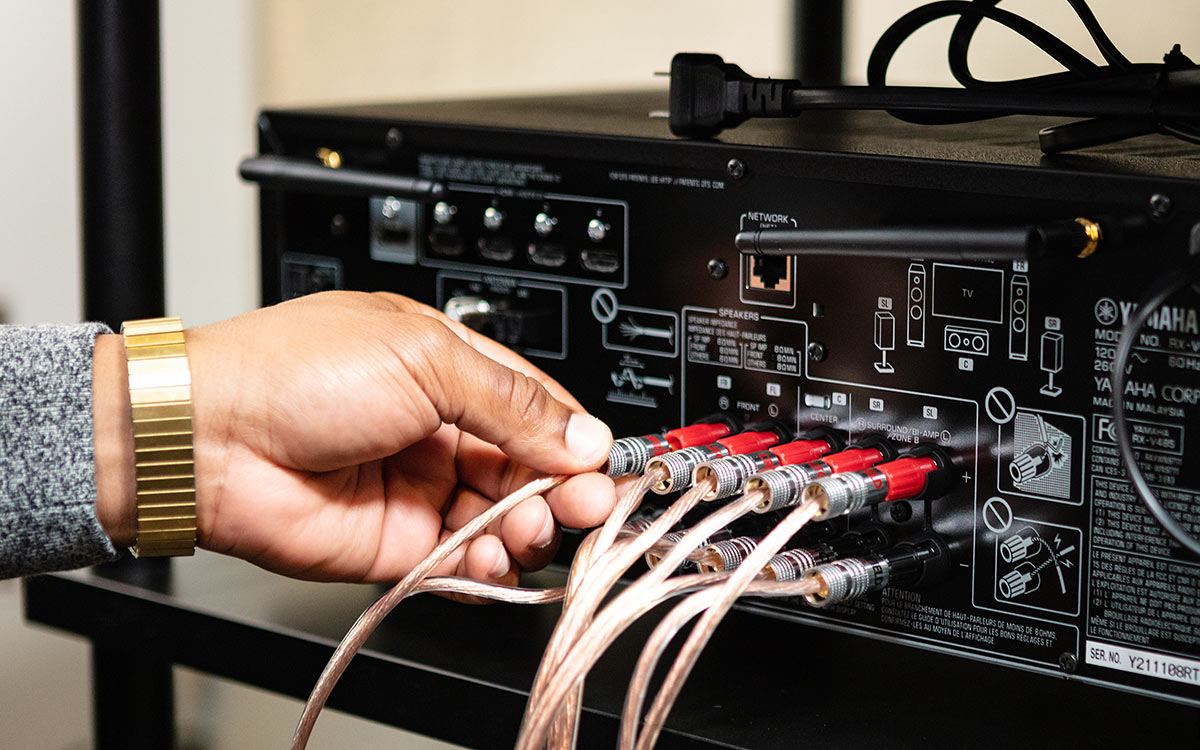Home>Devices & Equipment>Streaming>How To Set Up A Second Account On Discord For Streaming Music


Streaming
How To Set Up A Second Account On Discord For Streaming Music
Published: March 8, 2024
Learn how to set up a second account on Discord for streaming music effortlessly. Enhance your streaming experience with these simple steps.
(Many of the links in this article redirect to a specific reviewed product. Your purchase of these products through affiliate links helps to generate commission for AudioLover.com, at no extra cost. Learn more)
Table of Contents
Introduction
Setting up a second account on Discord for streaming music can greatly enhance your streaming experience. Whether you're a seasoned streamer or just starting out, having a dedicated account for music streaming allows you to create a more immersive and engaging environment for your audience. By following a few simple steps, you can seamlessly integrate music into your streams, adding a new dimension to your content.
Music has the power to evoke emotions, set the tone, and create a unique atmosphere for your audience. With a dedicated music streaming account on Discord, you can curate playlists, interact with your viewers, and elevate the overall entertainment value of your streams. Additionally, having a separate account for music ensures that your main Discord account remains focused on communication and interaction with your community, without interruptions from music-related activities.
In this guide, we'll walk through the process of setting up a second Discord account specifically tailored for streaming music. From creating the new account to customizing it for music streaming and connecting it to your preferred streaming platform, we'll cover each step in detail. By the end of this guide, you'll have a fully functional second Discord account ready to elevate your streaming experience with the perfect soundtrack.
Whether you're a gamer, artist, or content creator, integrating music into your streams can enhance engagement and create a more dynamic and enjoyable experience for your audience. So, let's dive into the steps and unlock the potential of music streaming on Discord.
Step 1: Create a New Discord Account
Creating a new Discord account for music streaming is a straightforward process that allows you to maintain a clear separation between your primary account and the dedicated music streaming account. This separation ensures that your communication and community engagement remain focused on your primary account, while the new account is exclusively dedicated to streaming music.
To begin, navigate to the Discord website or open the Discord application on your device. If you're using the Discord application, ensure that you are logged out of your primary account to avoid any confusion during the new account creation process. If you're accessing Discord through a web browser, simply open an incognito or private browsing window to proceed with creating the new account.
Once you're ready to create the new account, look for the option to sign up or create a new account. Discord typically requires a valid email address to register a new account. Choose an email address that is easily accessible to you, as you may need to verify the account creation through email confirmation.
After entering your email address, select a unique username for your new account. Since this account will be dedicated to music streaming, consider choosing a username that reflects this purpose. A creative and memorable username can help establish the identity of your music streaming account and make it easily recognizable to your audience.
Next, set a strong and secure password for the new account. Discord provides guidelines for creating a secure password to protect your account from unauthorized access. It's important to choose a password that is both strong and memorable, as you'll need to enter it each time you log in to the new account.
Once you've completed the registration process by providing the necessary details, such as your date of birth and agreeing to Discord's terms of service, you'll receive a verification email to confirm your new account. Follow the instructions in the email to verify the account and complete the registration process.
With the new account successfully created and verified, you can proceed to customize it for music streaming, connecting it to your preferred streaming platform, and testing the setup to ensure a seamless streaming experience for your audience.
Creating a new Discord account specifically for music streaming sets the stage for a tailored and immersive streaming experience, allowing you to curate playlists, interact with your audience, and elevate the overall entertainment value of your streams. With the new account in place, you're ready to move on to the next steps and unlock the full potential of music streaming on Discord.
Step 2: Customize the New Account for Music Streaming
With your new Discord account created, the next crucial step is to customize it for music streaming. This involves configuring the account settings, creating dedicated channels for music, and integrating music bots to facilitate seamless streaming. By tailoring the account to specifically cater to music-related activities, you can create an engaging and immersive environment for your audience.
Account Settings
Begin by fine-tuning the account settings to align with the requirements of music streaming. Customize the profile picture and account details to reflect the theme of your music streaming content. Consider using visuals that resonate with the genre of music you plan to feature, creating a cohesive and visually appealing identity for your music streaming account.
Server Configuration
If you're part of a server that supports your music streaming endeavors, consider creating dedicated channels within the server specifically for music-related discussions, song requests, and announcements. This segregation allows for organized interaction with your audience and provides a designated space for music-related engagement.
Music Bots Integration
Integrating music bots into your Discord server is essential for seamless music streaming. Popular music bots such as Rythm, Groovy, and FredBoat offer a wide range of features, including the ability to play music from various sources, manage playlists, and provide a rich music streaming experience for your audience. Configure the music bot settings to align with your streaming preferences, such as adjusting audio quality and volume levels to ensure optimal sound output.
Playlist Curation
Curating playlists tailored to your streaming content is a key aspect of customizing your new Discord account for music streaming. Organize playlists based on different moods, genres, or specific themes to cater to diverse audience preferences. This allows you to seamlessly transition between different musical atmospheres during your streams, enhancing the overall viewer experience.
Interaction Features
Utilize Discord's interactive features, such as emojis, reactions, and custom commands, to engage your audience during music streaming sessions. Encourage viewers to express their reactions to the music through emojis and create custom commands that allow them to request specific songs or interact with the music bot, fostering a dynamic and participatory streaming environment.
By customizing your new Discord account for music streaming, you can create a tailored and engaging platform for sharing music with your audience. The integration of music bots, playlist curation, and interactive features enhances the overall streaming experience, setting the stage for captivating and immersive music-driven content.
With the account now customized for music streaming, the next step is to connect it to your preferred streaming platform, allowing for seamless integration of music into your streams. This integration opens up a world of possibilities for creating unique and captivating content that resonates with your audience's musical preferences.
Step 3: Connect the New Account to Your Streaming Platform
Connecting your new Discord account to your preferred streaming platform is a pivotal step in seamlessly integrating music into your streams. By establishing this connection, you can synchronize the audio output from your Discord account with your streaming software, ensuring that the music you play on Discord is broadcasted to your audience during live streams.
The process of connecting your new Discord account to your streaming platform involves configuring audio settings, selecting the appropriate input sources, and testing the audio output to guarantee a smooth and synchronized streaming experience.
Audio Settings Configuration
Begin by accessing the audio settings within your streaming software. Depending on the platform you use for streaming, navigate to the audio or input settings section to identify the available input sources. Look for the option to add a new audio input source, and select Discord as the source for capturing audio.
Input Source Selection
Once Discord is designated as the audio input source, specify the new Discord account you created for music streaming. This ensures that the audio output from this account is captured by the streaming software, allowing the music to be seamlessly integrated into your live streams.
Audio Output Testing
After configuring the audio settings and selecting the appropriate input sources, it's essential to conduct a thorough audio output test to verify the synchronization between Discord and your streaming platform. Play a sample of music on your Discord account and monitor the audio output within your streaming software to ensure that the music is being captured and broadcasted accurately.
Synchronization Adjustment
In some cases, minor adjustments may be required to achieve optimal synchronization between the audio output from Discord and your live streams. This can involve fine-tuning the audio delay settings within your streaming software to align the music playback from Discord with the visual content of your stream. By meticulously adjusting the synchronization, you can deliver a seamless and immersive music streaming experience to your audience.
By connecting your new Discord account to your streaming platform, you establish a direct link between the music you play on Discord and the audio output of your live streams. This integration enables you to curate captivating soundtracks for your content, enhancing viewer engagement and creating a dynamic and immersive streaming environment.
With the connection successfully established, your new Discord account is now fully integrated with your streaming platform, allowing you to seamlessly incorporate music into your live streams and elevate the overall entertainment value of your content.
Step 4: Test the Setup and Troubleshoot Any Issues
Once you have completed the setup of your new Discord account for music streaming and connected it to your preferred streaming platform, it's crucial to thoroughly test the integration and address any potential issues that may arise. Testing the setup allows you to ensure that the music streaming experience is seamless, the audio output is synchronized with your live streams, and any technical glitches are promptly identified and resolved.
Audio Quality and Clarity
Begin the testing process by playing a variety of music tracks through your Discord account while simultaneously monitoring the audio output within your streaming software. Pay close attention to the quality and clarity of the audio, ensuring that the music is transmitted without distortion or interruptions. Verify that the volume levels are balanced and that the music enhances the overall viewer experience without overpowering other audio elements in your streams.
Synchronization Verification
Verify the synchronization between the audio output from Discord and the visual content of your live streams. Observe the timing and alignment of the music playback with the on-screen activities, ensuring that the audio and visual components are harmoniously integrated. This step is crucial in delivering a cohesive and immersive streaming experience, where the music seamlessly complements the on-screen content.
Audience Interaction Testing
Engage with your audience during the testing phase to gauge their experience with the integrated music streaming. Encourage viewers to provide feedback on the audio quality, song selections, and overall impact of the music on the streaming environment. This interactive testing approach allows you to gather valuable insights from your audience and make real-time adjustments to enhance the music streaming experience based on their feedback.
Troubleshooting Potential Issues
In the event of any technical issues or discrepancies during the testing phase, employ troubleshooting techniques to identify and address the root cause of the problems. This may involve adjusting audio settings, fine-tuning synchronization parameters, or exploring alternative methods to optimize the music streaming integration. By systematically troubleshooting potential issues, you can proactively resolve any challenges and ensure a smooth and uninterrupted music streaming experience for your audience.
Iterative Refinement
As you test the setup and address any issues that arise, view the process as an iterative refinement of your music streaming integration. Continuously seek opportunities to enhance the audio-visual synchronization, optimize the music playback experience, and refine the overall impact of music on your live streams. Embrace a mindset of continuous improvement, leveraging each testing phase as an opportunity to elevate the quality of your music streaming content.
By meticulously testing the setup and promptly addressing any issues, you can fine-tune the integration of music into your live streams, creating a captivating and immersive experience for your audience. The testing phase serves as a critical step in ensuring that your music streaming setup operates seamlessly, delivering high-quality audio and enhancing the overall entertainment value of your content.
With the setup thoroughly tested and any potential issues effectively addressed, your new Discord account is now fully equipped to deliver a compelling music streaming experience during your live streams. The comprehensive testing process reinforces the seamless integration of music into your content, setting the stage for engaging and dynamic streaming sessions that resonate with your audience's musical preferences.
Conclusion
In conclusion, setting up a second Discord account dedicated to music streaming offers a myriad of benefits for content creators, streamers, and community builders. By following the outlined steps, you can establish a seamless and immersive music streaming experience that enhances viewer engagement and elevates the overall entertainment value of your live streams.
The process begins with creating a new Discord account specifically tailored for music streaming. This separation ensures that your primary account remains focused on community interaction while the new account is dedicated to curating captivating soundtracks for your streams. By customizing the new account with tailored settings, dedicated music channels, and integrated music bots, you can create a dynamic and engaging platform for sharing music with your audience.
Connecting the new Discord account to your preferred streaming platform further amplifies the impact of music on your live streams. The synchronization of audio output from Discord with your streaming software allows for seamless integration of music, setting the stage for captivating and immersive streaming sessions. Thoroughly testing the setup and addressing any potential issues ensures that the music streaming experience is refined and optimized to deliver high-quality audio and synchronized playback.
The integration of music into live streams adds a new dimension to content creation, enabling creators to set the tone, evoke emotions, and create a unique atmosphere for their audience. Whether you're a gamer, artist, or content creator, the ability to seamlessly incorporate music into your streams enhances viewer engagement and fosters a deeper connection with your community.
As the final piece of the puzzle, the comprehensive testing phase reinforces the seamless integration of music into your content, ensuring that the music streaming setup operates flawlessly. By embracing a mindset of continuous improvement and iterative refinement, you can elevate the quality of your music streaming content, creating an immersive and captivating experience for your audience.
In essence, setting up a second Discord account for music streaming empowers creators to curate compelling soundtracks, engage with their audience in new ways, and elevate the overall entertainment value of their live streams. By leveraging the power of music, content creators can create memorable and impactful streaming experiences that resonate with their audience's musical preferences, fostering a vibrant and dynamic community environment.