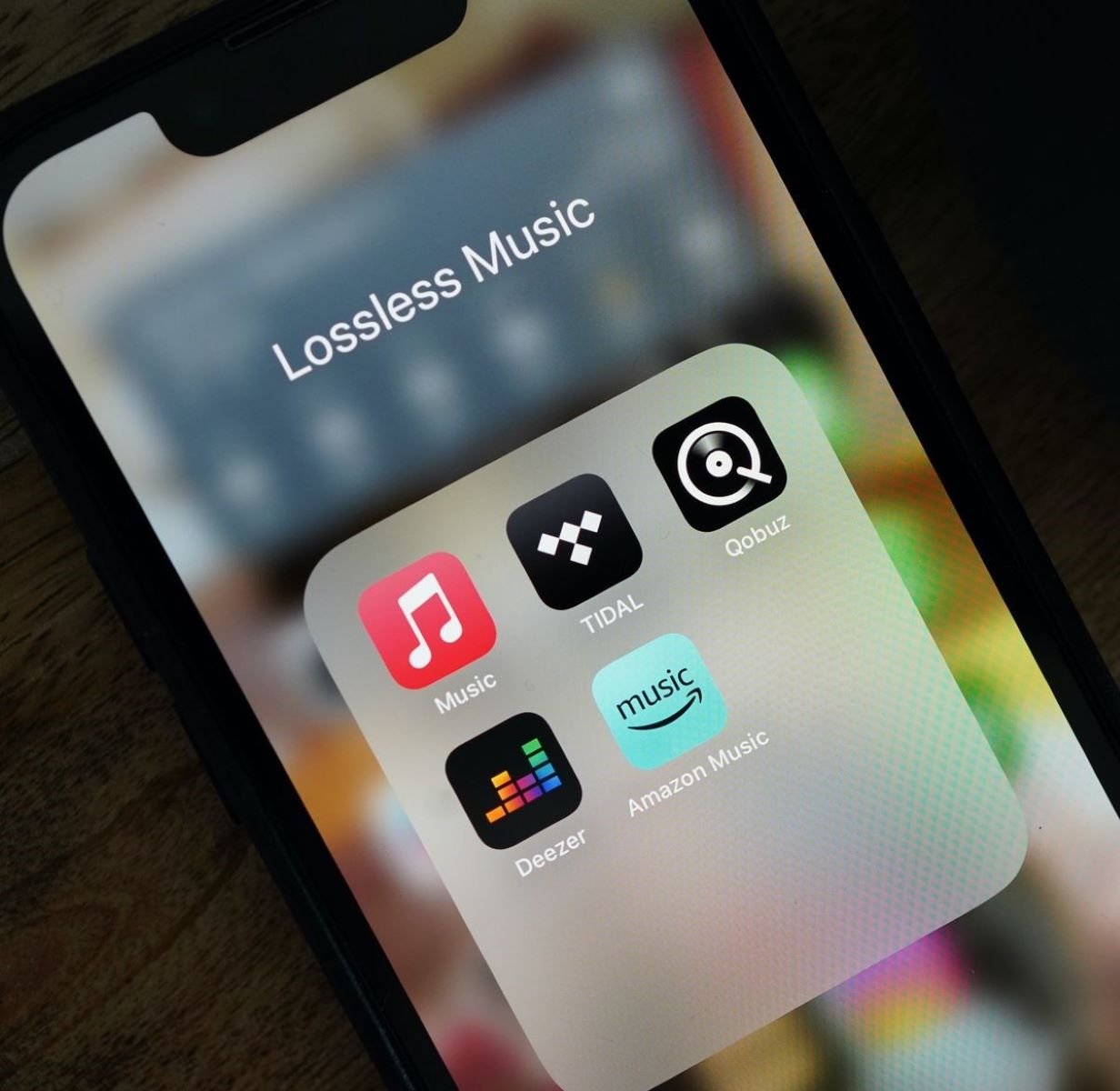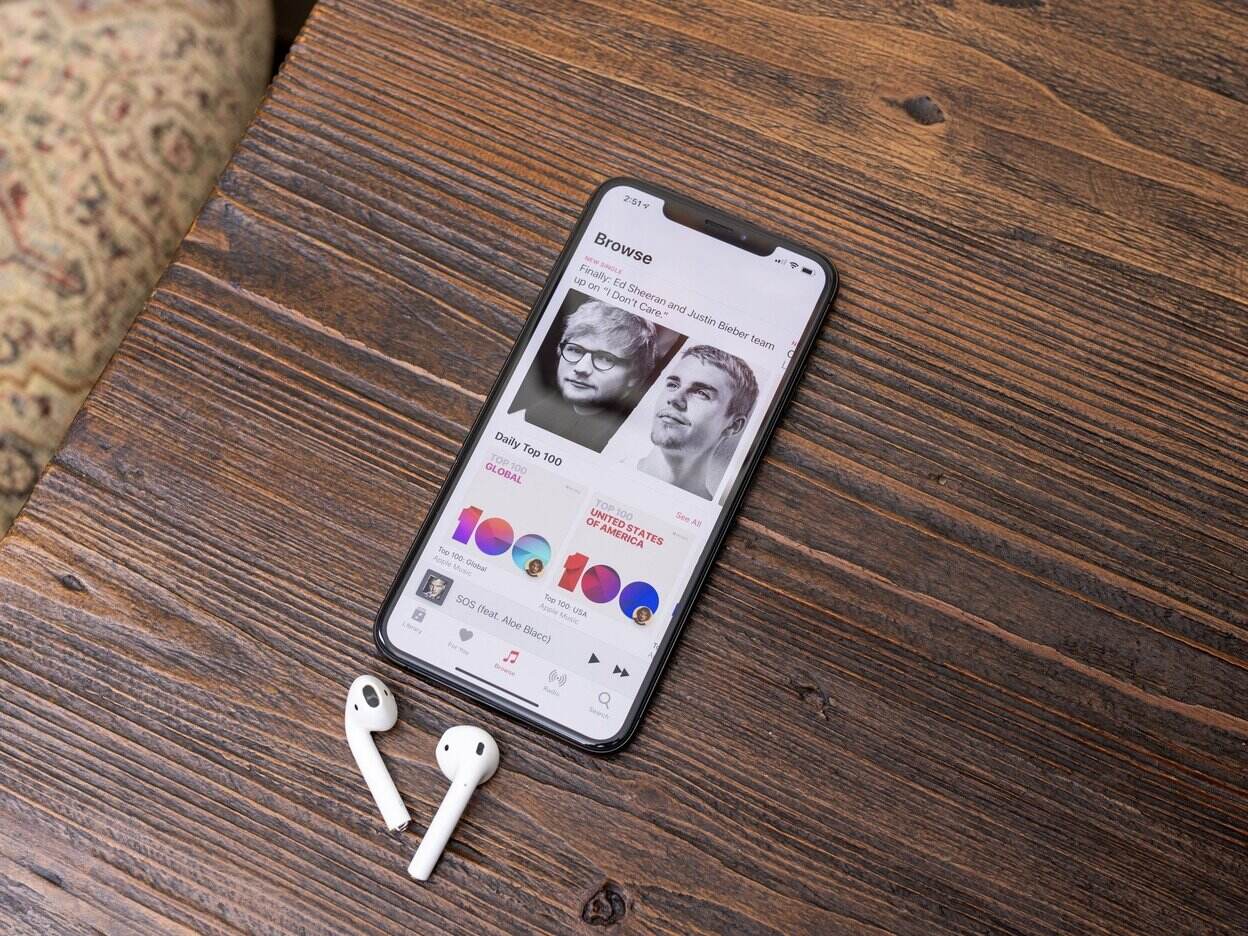Home>Devices & Equipment>Streaming>How To Use Kodi For Streaming Music


Streaming
How To Use Kodi For Streaming Music
Published: March 8, 2024
Learn how to use Kodi for seamless music streaming. Discover the best tips and tricks for enjoying your favorite tunes hassle-free.
(Many of the links in this article redirect to a specific reviewed product. Your purchase of these products through affiliate links helps to generate commission for AudioLover.com, at no extra cost. Learn more)
Table of Contents
Introduction
Kodi, the versatile open-source media player software, is renowned for its ability to transform your device into a powerful entertainment hub. While it's widely recognized for its video streaming capabilities, Kodi also offers an exceptional platform for streaming music. Whether you're a music enthusiast, audiophile, or simply looking to elevate your listening experience, Kodi provides a seamless and customizable solution for accessing and enjoying your favorite tunes.
With Kodi, you can effortlessly stream music from various sources, including your local library, online repositories, and even live radio stations. Its intuitive interface and extensive customization options make it a popular choice for music aficionados seeking a personalized and immersive listening environment.
In this comprehensive guide, we'll delve into the intricacies of using Kodi for streaming music. From the initial setup to creating customized playlists, we'll explore the various features and functionalities that enable you to harness the full potential of Kodi as a music streaming platform. Whether you're a seasoned Kodi user or a newcomer eager to explore its musical capabilities, this guide will equip you with the knowledge and insights to elevate your music streaming experience.
So, without further ado, let's embark on this exciting journey into the world of music streaming with Kodi. Whether you're looking to rediscover old favorites, explore new genres, or curate the perfect soundtrack for any occasion, Kodi empowers you to immerse yourself in a rich tapestry of musical delights. Get ready to unlock the full potential of Kodi as a dynamic and immersive music streaming platform.
Installing Kodi
To embark on your music streaming journey with Kodi, the first step is to install the software on your preferred device. Kodi is compatible with a wide range of operating systems, including Windows, macOS, Linux, Android, and iOS, ensuring that you can seamlessly integrate it into your existing technology ecosystem.
Step 1: Selecting the Device
Before proceeding with the installation, consider the device on which you intend to run Kodi. Whether it's a desktop computer, laptop, smartphone, tablet, or dedicated media center device, ensure that it meets the minimum system requirements for running Kodi smoothly. This includes factors such as processing power, available storage space, and network connectivity.
Step 2: Downloading Kodi
Once you've identified the device, navigate to the official Kodi website to download the installation package tailored to your specific operating system. Kodi's website provides clear and concise instructions for downloading the software, ensuring a hassle-free experience regardless of your technical expertise.
Step 3: Installing Kodi
After downloading the installation package, follow the platform-specific instructions to install Kodi on your device. The installation process typically involves running the setup file and configuring the necessary settings to customize your Kodi experience. This may include selecting the installation directory, specifying additional components, and setting up shortcuts for convenient access.
Step 4: Configuring Kodi
Upon successful installation, take a moment to familiarize yourself with Kodi's interface and navigation. Customize the settings according to your preferences, such as language, theme, and display options. Additionally, explore the available add-ons and extensions that can enhance Kodi's functionality, including those specifically designed for music streaming.
By following these steps, you can seamlessly install Kodi on your chosen device, laying the foundation for a captivating music streaming experience. With Kodi at your fingertips, you're poised to explore a vast array of musical content and create a personalized audio sanctuary that resonates with your unique tastes and preferences.
Adding Music to Kodi
Adding music to Kodi is a straightforward process that empowers you to curate a diverse collection of songs, albums, and playlists within the software's intuitive interface. Whether you prefer to stream music from your local library or explore online repositories, Kodi offers a seamless platform for aggregating and accessing your favorite tunes. Here's a detailed look at the various methods for adding music to Kodi:
Local Music Library
If you have a curated collection of music stored on your device, Kodi enables you to effortlessly import and organize these files within its interface. By designating the folder or directory where your music files are stored, Kodi can efficiently scan and index the content, presenting it in a user-friendly manner. This approach allows you to maintain a centralized music library within Kodi, ensuring quick and convenient access to your entire collection.
Online Music Repositories
In addition to local music files, Kodi provides access to a myriad of online music repositories and streaming services through its extensive library of add-ons. These add-ons, ranging from popular music platforms to niche repositories, enable you to explore and stream a vast array of musical content directly within the Kodi environment. By integrating these add-ons, you can seamlessly access a diverse spectrum of music, spanning genres, artists, and eras, all from within the familiar Kodi interface.
Networked Music Sources
For users with networked storage or media servers, Kodi offers robust support for accessing music from these external sources. By configuring Kodi to connect to networked devices, such as NAS (Network-Attached Storage) drives or media servers, you can seamlessly stream music stored on these platforms directly through Kodi. This feature ensures that your entire music collection, regardless of its location within your network, can be seamlessly integrated into Kodi's unified music streaming experience.
By leveraging these methods, you can effectively add music to Kodi, creating a comprehensive and personalized music library that aligns with your unique musical preferences. Whether you're a fervent audiophile with an extensive local collection or an avid explorer of online music repositories, Kodi empowers you to consolidate and access your music within a unified and customizable interface. With your music seamlessly integrated into Kodi, you're primed to embark on a captivating and immersive music streaming journey, tailored to your individual tastes and preferences.
Organizing Music Library
Organizing your music library within Kodi is essential for ensuring a seamless and enjoyable music streaming experience. By structuring and categorizing your music collection, you can effortlessly navigate through your favorite albums, artists, and tracks, creating a cohesive and personalized audio environment. Here's a detailed exploration of the various methods and features available within Kodi for organizing your music library:
Metadata Management
Kodi's robust metadata management capabilities enable you to enrich your music library with detailed information, including album artwork, artist biographies, and genre classifications. By leveraging online databases and music information repositories, Kodi automatically retrieves and associates relevant metadata with your music files, enhancing the visual and informational appeal of your music library. This ensures that each album and track is accompanied by rich and contextual details, elevating your browsing and listening experience.
Custom Tags and Filters
Kodi empowers you to apply custom tags and filters to your music collection, allowing for personalized categorization and organization. Whether it's creating custom playlists, tagging tracks with specific moods or themes, or applying user-defined filters based on criteria such as release year or musical style, Kodi provides a versatile framework for tailoring your music library to align with your unique preferences. This level of customization enables you to curate specialized music categories and playlists, ensuring that your library reflects your individual musical identity.
Album and Artist Views
With Kodi's intuitive interface, you can explore your music library through dedicated album and artist views, providing a visually engaging and structured approach to browsing your collection. By presenting albums and artists in an organized and visually appealing manner, Kodi facilitates seamless navigation and discovery, allowing you to delve into the discographies of your favorite artists and explore entire albums with ease. This approach fosters a deeper connection with your music library, enabling you to appreciate the breadth and depth of your collection.
Smart Playlists and Dynamic Sorting
Kodi's smart playlist functionality enables you to create dynamic and automated playlists based on user-defined criteria. By leveraging attributes such as genre, rating, release year, and play count, you can generate dynamic playlists that adapt to your listening habits and preferences. Additionally, Kodi offers robust sorting options, allowing you to arrange your music library based on various parameters, such as alphabetical order, release date, or user ratings, further enhancing the organization and accessibility of your music collection.
By harnessing these organizational features within Kodi, you can cultivate a meticulously curated music library that resonates with your individual tastes and preferences. Whether it's enriching your music with detailed metadata, creating custom playlists, or exploring albums and artists through visually engaging interfaces, Kodi empowers you to craft a personalized and immersive music streaming environment. With your music library thoughtfully organized within Kodi, you're poised to embark on a captivating and seamless music streaming journey, tailored to your unique musical sensibilities.
Creating Playlists
Creating playlists within Kodi offers a dynamic and personalized approach to curating your music listening experience. Whether you're crafting themed playlists for specific occasions or compiling a collection of favorite tracks, Kodi provides robust tools for seamlessly assembling and enjoying customized playlists. Here's an in-depth exploration of the process and features involved in creating playlists within Kodi.
Playlist Creation Interface
Kodi's intuitive playlist creation interface empowers you to effortlessly compile and manage your playlists. Upon accessing the playlist creation feature, you're presented with a user-friendly environment where you can seamlessly add, remove, and rearrange tracks to craft the perfect musical compilation. This streamlined interface ensures that the playlist creation process remains intuitive and accessible, regardless of your level of technical expertise.
Track Selection and Organization
When creating a playlist, Kodi enables you to select tracks from your music library with ease. Whether it's individual songs, entire albums, or curated selections, Kodi's interface allows for seamless track selection and organization. Additionally, you can leverage Kodi's robust organizational features to categorize and arrange tracks within the playlist, ensuring a cohesive and engaging listening experience.
Customization and Theming
Kodi empowers you to customize and theme your playlists, adding a layer of personalization to your music curation endeavors. Whether it's assigning custom artwork, defining thematic titles, or incorporating descriptive tags, Kodi's playlist customization options enable you to imbue each compilation with a distinct identity. This level of customization allows you to craft playlists that resonate with specific moods, genres, or occasions, enhancing the overall listening experience.
Dynamic Playlist Management
Kodi's dynamic playlist management features enable you to modify and update your playlists effortlessly. Whether it's adding new tracks, reordering the sequence, or refining the thematic elements, Kodi provides a flexible framework for adapting and evolving your playlists over time. This dynamic approach ensures that your playlists remain responsive to your evolving musical preferences and listening habits.
Seamless Integration with Music Sources
Kodi's seamless integration with various music sources, including local libraries and online repositories, ensures that your playlists can encompass a diverse range of musical content. Whether you're curating playlists from your personal collection or exploring new tracks from online sources, Kodi's unified playlist management facilitates a cohesive and immersive listening experience.
By leveraging these features and capabilities, you can seamlessly create and manage playlists within Kodi, tailoring your music listening experience to align with your unique preferences and moods. Whether it's crafting energizing workout playlists, soothing relaxation compilations, or thematic soundtracks for special occasions, Kodi empowers you to curate a diverse array of playlists that enrich your music streaming journey. With Kodi's playlist creation tools at your disposal, you're poised to embark on a captivating and personalized music listening adventure, curated to reflect your individual musical sensibilities.
Streaming Music on Kodi
Streaming music on Kodi offers a seamless and immersive listening experience, allowing you to access and enjoy a diverse array of musical content within a unified and customizable platform. Whether you're delving into your local music library, exploring online repositories, or tuning into live radio stations, Kodi's robust streaming capabilities cater to a wide spectrum of musical preferences and listening habits.
Accessing Local Music Library
Kodi provides effortless access to your local music library, enabling you to stream your curated collection of songs, albums, and playlists directly within its intuitive interface. By organizing and categorizing your music library using Kodi's comprehensive organizational features, you can seamlessly navigate through your favorite tracks and artists, creating a personalized audio sanctuary that resonates with your unique tastes and preferences.
Exploring Online Music Repositories
In addition to local music files, Kodi offers access to a myriad of online music repositories and streaming services through its extensive library of add-ons. These add-ons, ranging from popular music platforms to niche repositories, empower you to explore and stream a vast array of musical content directly within the Kodi environment. By integrating these add-ons, you can seamlessly access a diverse spectrum of music, spanning genres, artists, and eras, all from within the familiar Kodi interface.
Live Radio Streaming
Kodi's versatility extends to live radio streaming, allowing you to tune into your favorite radio stations and discover new music from around the world. With a wide range of radio add-ons available, Kodi transforms into a dynamic platform for accessing live broadcasts, podcasts, and specialized music channels, ensuring that you can explore an extensive array of radio content without leaving the Kodi environment.
Customized Music Playlists
Kodi's playlist creation tools empower you to curate customized playlists tailored to specific moods, occasions, or musical themes. Whether it's crafting energizing workout playlists, soothing relaxation compilations, or thematic soundtracks for special events, Kodi's seamless playlist management ensures that you can effortlessly create, manage, and enjoy personalized compilations within the platform.
Dynamic Music Streaming Experience
With Kodi's dynamic playlist management features and seamless integration with various music sources, your music streaming experience remains responsive to your evolving musical preferences and listening habits. Whether you're exploring new releases, rediscovering old favorites, or immersing yourself in curated playlists, Kodi's cohesive and immersive streaming environment ensures that your music journey remains captivating and engaging.
By leveraging Kodi's robust streaming capabilities, you can immerse yourself in a rich tapestry of musical delights, creating a personalized and dynamic music streaming experience that resonates with your individual musical sensibilities. Whether you're seeking to elevate your listening experience, discover new artists, or curate the perfect soundtrack for any occasion, Kodi empowers you to unlock the full potential of music streaming within its versatile and customizable platform.
Conclusion
In conclusion, Kodi stands as a versatile and dynamic platform for streaming music, offering a comprehensive suite of features and capabilities that cater to a wide spectrum of musical preferences and listening habits. Throughout this guide, we've explored the intricacies of using Kodi as a music streaming powerhouse, from the initial setup and music library organization to playlist creation and seamless music streaming experiences.
By delving into the process of installing Kodi, users can seamlessly integrate the software into their preferred devices, laying the foundation for a captivating music streaming journey. The ability to add music to Kodi, whether from local libraries, online repositories, or networked sources, ensures that users can consolidate their entire music collection within Kodi's unified interface. This seamless aggregation of music content sets the stage for a personalized and immersive music streaming experience.
Furthermore, Kodi's robust organizational features enable users to meticulously structure and categorize their music libraries, enriching them with detailed metadata, custom tags, and dynamic playlists. This level of customization empowers users to curate a music environment that resonates with their unique tastes and preferences, fostering a deeper connection with their music collection.
The process of creating playlists within Kodi offers a dynamic and personalized approach to curating music listening experiences, allowing users to craft themed compilations, manage track selections, and seamlessly integrate playlists with various music sources. This level of customization ensures that users can tailor their music streaming journey to align with specific moods, occasions, or thematic preferences.
Ultimately, Kodi's seamless music streaming capabilities, including access to local libraries, online repositories, live radio streaming, and customized playlists, create a cohesive and immersive music streaming environment. Whether users are exploring new releases, rediscovering old favorites, or immersing themselves in curated playlists, Kodi empowers them to unlock the full potential of music streaming within its versatile and customizable platform.
In essence, Kodi transcends its reputation as a video streaming powerhouse to emerge as a compelling and feature-rich platform for music enthusiasts. With its intuitive interface, extensive customization options, and seamless integration with diverse music sources, Kodi offers a captivating and immersive music streaming experience that resonates with users' individual musical sensibilities. Whether it's creating the perfect soundtrack for a special occasion or embarking on a musical exploration, Kodi stands as a dynamic and versatile companion for music enthusiasts seeking to elevate their listening experience.