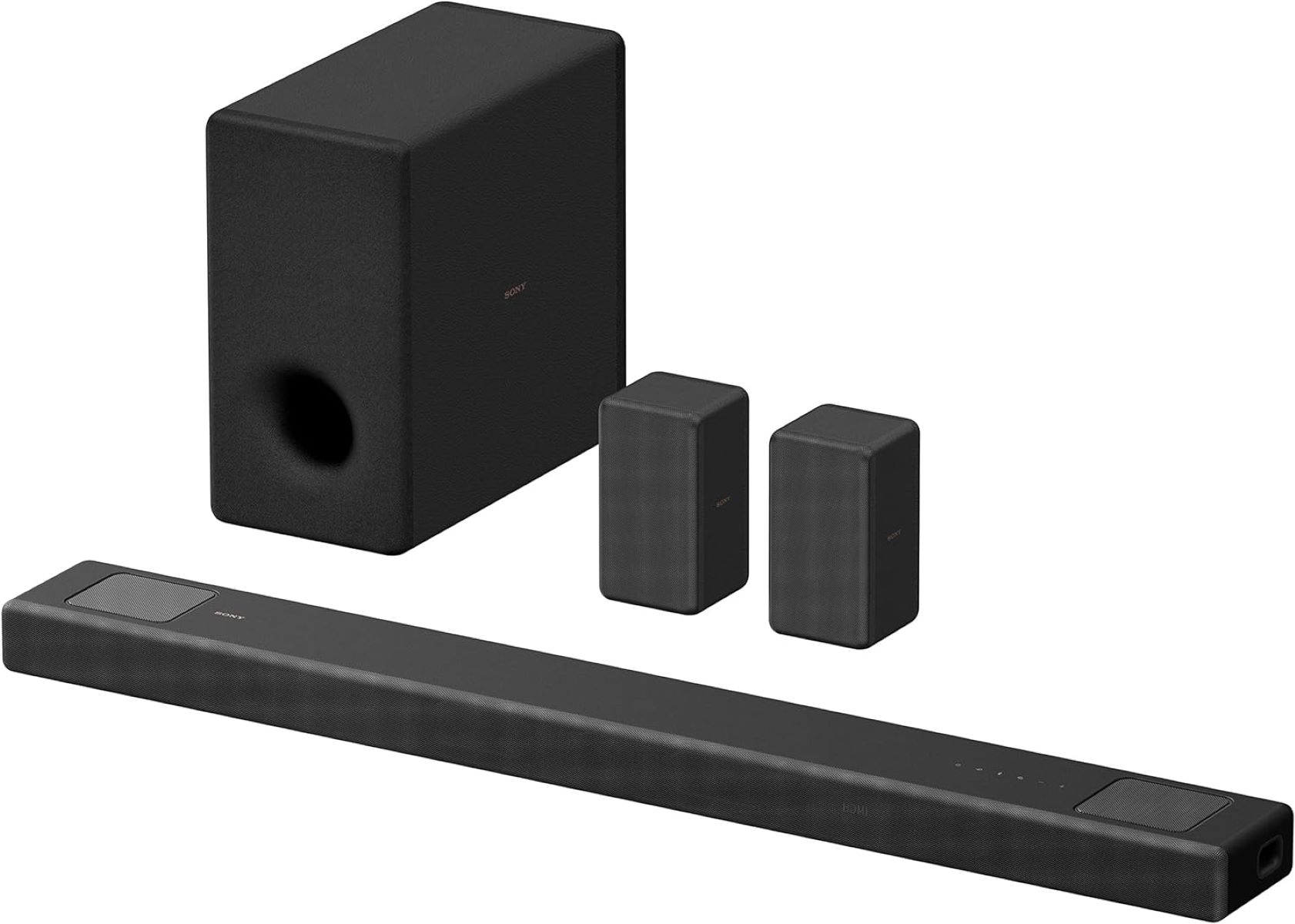Home>Devices & Equipment>Subwoofer>How To Connect A Subwoofer To A Soundbar


Subwoofer
How To Connect A Subwoofer To A Soundbar
Modified: January 22, 2024
Learn how to easily connect a subwoofer to your soundbar and enhance your audio experience. Find step-by-step instructions and tips to optimize your subwoofer setup.
(Many of the links in this article redirect to a specific reviewed product. Your purchase of these products through affiliate links helps to generate commission for AudioLover.com, at no extra cost. Learn more)
Table of Contents
- Introduction
- Step 1: Check your soundbar and subwoofer compatibility
- Step 2: Locate the subwoofer input on your soundbar
- Step 3: Connect the subwoofer to the soundbar using a wired connection
- Step 4: Power on the subwoofer and soundbar
- Step 5: Adjust the subwoofer settings on your soundbar
- Step 6: Test the subwoofer for proper connection
- Step 7: Troubleshooting common issues
- Conclusion
Introduction
Adding a subwoofer to your soundbar setup can dramatically enhance your audio experience, delivering deep and powerful bass that adds a whole new dimension to your favorite movies, music, and games. Whether you’re a home theater enthusiast or simply looking to enhance the sound quality in your living room, connecting a subwoofer to your soundbar is a relatively simple process that can greatly improve your overall audio performance.
A subwoofer is a specialized speaker designed specifically to reproduce low-frequency sound, or bass. While many soundbars are capable of producing decent bass on their own, adding a dedicated subwoofer can take your audio experience to the next level by providing rich, immersive low-end frequencies that you can feel as well as hear. By extending the frequency response of your sound system, a subwoofer adds depth and impact to explosions, musical instruments, and other low-frequency sounds, making movies more thrilling and music more dynamic.
In this article, we will guide you through the process of connecting a subwoofer to a soundbar. We’ll cover compatibility considerations, the steps to connect the subwoofer using a wired connection, adjusting the settings, and testing the connection. Additionally, we’ll provide some troubleshooting tips for common issues that may arise during the setup process.
Before we dive into the step-by-step instructions, it’s important to note that the specific process may vary depending on the make and model of your soundbar and subwoofer. Always refer to the user manuals provided by the manufacturers for detailed instructions tailored to your specific devices. With that said, let’s get started on enhancing your audio setup by connecting a subwoofer to your soundbar!
Step 1: Check your soundbar and subwoofer compatibility
Before diving into the process of connecting your subwoofer to your soundbar, it’s important to ensure that they are compatible with each other. Not all soundbars support the addition of a subwoofer, so it’s crucial to check the specifications of both devices to verify compatibility.
Start by referring to the user manuals of your soundbar and subwoofer. Look for information regarding subwoofer compatibility and connectivity options. Some soundbars come with built-in subwoofer outputs, while others may require an external amplifier or a wireless connection for subwoofer connectivity.
If your soundbar has a dedicated subwoofer output, it will typically be labeled as “Sub Out” or “LFE Out.” This output is designed to connect the subwoofer using a wired connection, which we will discuss in the following steps. On the other hand, if your soundbar only supports wireless subwoofer connections, ensure that your subwoofer is equipped with wireless capabilities and is compatible with your soundbar’s wireless protocol (such as Bluetooth or Wi-Fi).
Additionally, check for any specific brand or model compatibility requirements. Some soundbars and subwoofers are designed to work exclusively with each other, while others may have universal compatibility with a wide range of devices. Make sure to verify this information to ensure a seamless integration and optimal performance.
In some cases, your soundbar and subwoofer may not be compatible out of the box. However, you may still have options to make them work together. For example, you can use a separate amplifier or receiver to connect the subwoofer if your soundbar lacks a dedicated subwoofer output. Alternatively, you may need to invest in a different subwoofer or soundbar that are explicitly designed to work together. It’s important to weigh your options and choose a solution that suits your needs and budget.
By checking the compatibility of your soundbar and subwoofer before you begin the setup process, you can avoid frustration and ensure a successful connection. Once you have confirmed compatibility, you can proceed to the next step: locating the subwoofer input on your soundbar.
Step 2: Locate the subwoofer input on your soundbar
After confirming the compatibility of your soundbar and subwoofer, the next step is to locate the subwoofer input on your soundbar. This input will be used to establish the wired connection between the soundbar and the subwoofer.
Start by referring to the user manual of your soundbar, as it will provide detailed information about the location of the subwoofer input. In most cases, the subwoofer input is located on the back of the soundbar. Look for a labeled port or connector that is specifically designated for connecting the subwoofer. Common labels for this input include “Sub In,” “LFE In,” or “Subwoofer Input.”
Once you have identified the subwoofer input, ensure that it is not obstructed by any cables or other devices. Clear any obstacles and make sure there is sufficient space to easily connect the subwoofer cable to the soundbar.
If your soundbar has multiple subwoofer inputs, make sure to use the correct one according to the instructions provided by the manufacturer. Using the wrong input can result in improper sound reproduction or no sound at all.
In some cases, the subwoofer input on the soundbar may be located on the wireless subwoofer itself rather than directly on the soundbar. In such cases, consult the user manual of your wireless subwoofer to locate the input and ensure a successful connection.
Remember to handle the soundbar and subwoofer with care while locating the subwoofer input. Avoid applying excessive force or twisting the connectors, as this can damage the devices or cause a poor connection. If you encounter any difficulties during this step, consult the user manual of your soundbar or reach out to the manufacturer’s customer support for assistance.
Once you have located the subwoofer input on your soundbar, you are ready to proceed to the next step: connecting the subwoofer to the soundbar using a wired connection.
Step 3: Connect the subwoofer to the soundbar using a wired connection
Now that you have located the subwoofer input on your soundbar, it’s time to establish a wired connection between the subwoofer and the soundbar. A wired connection ensures a reliable and stable connection, providing optimal audio performance.
To begin, you will need a subwoofer cable. This cable typically has RCA connectors on both ends, with one end connecting to the subwoofer input on the soundbar and the other end connecting to the corresponding output on the subwoofer.
Start by connecting one end of the subwoofer cable to the subwoofer output on the soundbar. Gently insert the RCA connector into the subwoofer input, ensuring a secure and snug fit. Be careful not to force the connector, as this can cause damage.
Next, connect the other end of the subwoofer cable to the subwoofer input on the subwoofer itself. Again, gently insert the RCA connector into the corresponding input, taking care not to apply excessive force. Ensure that the connection is secure for optimal performance.
Once the cable is securely connected, you may want to consider securing it in place using cable ties or clips to prevent accidental disconnection or tripping hazards.
It’s important to note that some soundbars may use different types of connectors for the subwoofer input, such as a 3.5mm jack or a proprietary connector. In such cases, make sure you have the appropriate cable or adapter to connect the subwoofer to the soundbar.
If you are using a wireless subwoofer, you can skip this step as the subwoofer will establish a wireless connection with the soundbar according to the manufacturer’s instructions.
Once the subwoofer is securely connected to the soundbar, you can proceed to the next step: powering on the subwoofer and soundbar.
Step 4: Power on the subwoofer and soundbar
Now that the subwoofer is connected to the soundbar, it’s time to power on both devices. This step will activate the subwoofer and establish the necessary communication with the soundbar.
Start by locating the power button or switch on your soundbar. It is usually located on the front or top panel of the soundbar or included as a button on the remote control. Press the power button or switch to turn on the soundbar. Some soundbars may have an indicator light that illuminates when the device is powered on. Wait for the soundbar to fully initialize before proceeding to the next step.
Next, locate the power switch or button on your subwoofer. The location may vary depending on the model, but it is often located on the back or bottom of the subwoofer. Press the power button or switch to turn on the subwoofer. Similar to the soundbar, some subwoofers may have an indicator light that illuminates to signal that the device is powered on.
If you are using a wireless subwoofer, make sure that it is properly connected to a power source. Follow the instructions provided by the manufacturer to set up and power on the wireless subwoofer according to their specific guidelines.
Give the subwoofer and soundbar a few moments to establish a connection and synchronize with each other. During this time, the subwoofer and soundbar may communicate with one another to optimize the audio settings and ensure a seamless integration.
If you encounter any issues with powering on the subwoofer or soundbar, double-check that they are both connected to a power source and that the power cables are securely plugged in. Refer to the user manuals or contact the manufacturer’s customer support for further assistance if necessary.
Once both the subwoofer and soundbar are powered on, you’re ready to move on to the next step: adjusting the subwoofer settings on your soundbar.
Step 5: Adjust the subwoofer settings on your soundbar
After powering on the subwoofer and soundbar, it’s important to adjust the subwoofer settings on your soundbar to ensure optimal audio balance and integration between the soundbar and subwoofer.
Locate the subwoofer settings on your soundbar. Depending on the make and model, this may be accessed through the soundbar’s remote control, on-screen menu, or physical control buttons. Refer to the user manual for specific instructions on how to access the subwoofer settings.
Once you have accessed the subwoofer settings, you will typically find several adjustable parameters. These may include the subwoofer level, crossover frequency, phase adjustment, and other sound settings. Let’s take a closer look at each of these options:
- Subwoofer Level: This setting allows you to adjust the volume or intensity of the subwoofer. Increase or decrease the subwoofer level based on your personal preference and the overall balance of the audio setup.
- Crossover Frequency: The crossover frequency determines the point at which the soundbar redirects the low-frequency signals to the subwoofer. Adjusting the crossover frequency ensures a smooth transition between the soundbar and subwoofer, avoiding any gaps or overlaps in the frequency response. Experiment with different crossover frequencies to find the optimal setting for your setup.
- Phase Adjustment: The phase adjustment fine-tunes the timing of the subwoofer’s output, aligning it with the soundbar to avoid audio inconsistencies. Most soundbars have a default phase setting, but you may need to adjust it if you notice any phasing issues or lack of bass impact.
- Other Sound Settings: Depending on your soundbar, you may have additional sound settings that can affect the performance of the subwoofer. These settings may include EQ presets, virtual sound modes, or other audio enhancements. Experiment with these settings to find the optimal sound signature for your preferences and the content you are experiencing.
As you adjust the subwoofer settings, it’s recommended to listen to various audio content, such as movies, music, or games, to evaluate the impact of your changes. Pay attention to the bass response, clarity, and overall audio balance. Make subtle adjustments until you achieve the desired sound quality.
Remember to consult the user manual of your soundbar for specific instructions on adjusting the subwoofer settings. Additionally, keep in mind that the optimal settings may vary depending on the size of your room, the placement of the soundbar and subwoofer, and personal preferences. Take the time to experiment and fine-tune the subwoofer settings to create a customized audio experience.
Once you have adjusted the subwoofer settings to your liking, you’re now ready to test the subwoofer for proper connection and performance.
Step 6: Test the subwoofer for proper connection
Testing the subwoofer for proper connection is an essential step to ensure that it is working correctly and properly integrated with your soundbar setup. By conducting a few simple tests, you can confirm that the subwoofer is delivering the desired bass impact and enhancing your overall audio experience.
To begin, play some audio content that includes low-frequency sounds, such as a movie or a piece of music with prominent bass elements. Listen carefully to the audio and pay attention to the bass response.
If the subwoofer is connected correctly and functioning properly, you should notice a noticeable improvement in bass depth and impact. The subwoofer should add an extra layer of richness and depth to the audio, enhancing the low-frequency sounds and providing a more immersive listening experience.
If you do not hear any noticeable change in the bass or if the subwoofer is not producing any sound at all, there may be an issue with the connection. Double-check that the subwoofer cable is securely connected to both the soundbar and the subwoofer. Ensure that the power is on for both devices and that they are properly powered.
If the connection appears to be secure and the subwoofer is still not working, try connecting it to a different soundbar input if available. This can help troubleshoot any potential issues with the soundbar’s subwoofer input.
If you are using a wireless subwoofer, make sure that it is within range of the soundbar and that the wireless connection is established properly. Check the wireless protocol settings on both the soundbar and the subwoofer to ensure compatibility and a stable connection.
If all else fails and the subwoofer still does not produce sound or function as expected, consult the user manual for troubleshooting instructions. Additionally, reach out to the manufacturer’s customer support for further assistance.
Once you have confirmed that the subwoofer is working correctly and delivering the desired bass performance, you can move on to enjoying your enhanced audio experience. Sit back, relax, and immerse yourself in the rich and dynamic sounds that your soundbar and subwoofer combination provides!
And that concludes the process of connecting and testing a subwoofer to a soundbar. Enjoy your new and improved audio setup!
Step 7: Troubleshooting common issues
While connecting a subwoofer to a soundbar is a relatively straightforward process, you may encounter some common issues along the way. Here are a few troubleshooting tips to help you overcome these issues and ensure a successful connection:
- No sound from the subwoofer: If you don’t hear any sound coming from the subwoofer, double-check the power connection and ensure that it is turned on. Additionally, confirm that the subwoofer is properly connected to the soundbar and that the subwoofer volume is adjusted accordingly.
- Weak or distorted bass: If the bass sounds weak or distorted, consider adjusting the subwoofer level on your soundbar. Increase the subwoofer level gradually until you achieve the desired bass impact. You may also need to adjust the crossover frequency and phase settings to optimize the bass response.
- Intermittent or dropped connection: If you are using a wireless subwoofer and experiencing intermittent or dropped connection, check for any sources of interference, such as other electronic devices or walls obstructing the signal. Ensure that the subwoofer and soundbar are within range, and consider repositioning them for a stronger wireless connection.
- Distorted or boomy bass: If the bass sounds distorted or boomy, it may be a result of improper phase alignment. Try adjusting the phase settings on your soundbar to align the subwoofer’s output with the soundbar, enhancing overall audio clarity.
- Compatibility issues: If you are experiencing compatibility issues between your soundbar and subwoofer, ensure that both devices are designed to work together. Check for any specific compatibility requirements in the user manuals or reach out to the manufacturer’s customer support for further assistance.
If you encounter any other issues or are unable to resolve the problem through troubleshooting, consult the user manuals of your soundbar and subwoofer for additional guidance. You can also contact the manufacturer’s customer support for further assistance and expert advice.
Remember, each soundbar and subwoofer combination may have its own unique features and requirements, so it’s crucial to refer to the instructions provided by the manufacturers. By following the troubleshooting tips and seeking assistance when needed, you can overcome any issues and enjoy the full benefits of your subwoofer-enhanced soundbar setup.
Congratulations on successfully setting up and troubleshooting your soundbar and subwoofer combination. Sit back, relax, and enjoy the enhanced audio experience that your subwoofer brings to your favorite movies, music, and games!
Conclusion
Congratulations! You have successfully connected a subwoofer to your soundbar, enhancing your audio setup and taking your entertainment experience to the next level. By following the steps outlined in this article, you have ensured a proper and optimized integration between the soundbar and subwoofer, resulting in deep, powerful bass and immersive sound.
Remember to check the compatibility of your soundbar and subwoofer, locate the subwoofer input on your soundbar, connect the subwoofer using a wired connection, power on both devices, adjust the subwoofer settings, test the subwoofer for proper connection, and troubleshoot any common issues that may arise.
By leveraging the power of a subwoofer, you can truly feel the impact of explosions in movies, experience the thrill of deep bass in music, and immerse yourself in the rich, low-frequency sounds of your favorite games. The addition of a subwoofer enhances the audio dynamics and adds depth and realism to your overall audio experience.
As technology continues to advance, soundbars and subwoofers are becoming more advanced and sophisticated, offering even better audio quality and seamless integration. Keep in mind that while this article provides a general guide, the specific steps and settings may vary depending on the make and model of your soundbar and subwoofer. Always refer to the user manuals provided by the manufacturers for the most accurate and detailed instructions.
Now, sit back, relax, and enjoy the immersive soundstage that your soundbar and subwoofer combination provides. Get ready to be captivated by the depth and impact of the bass, allowing you to truly feel the sound and elevate your home entertainment experience.