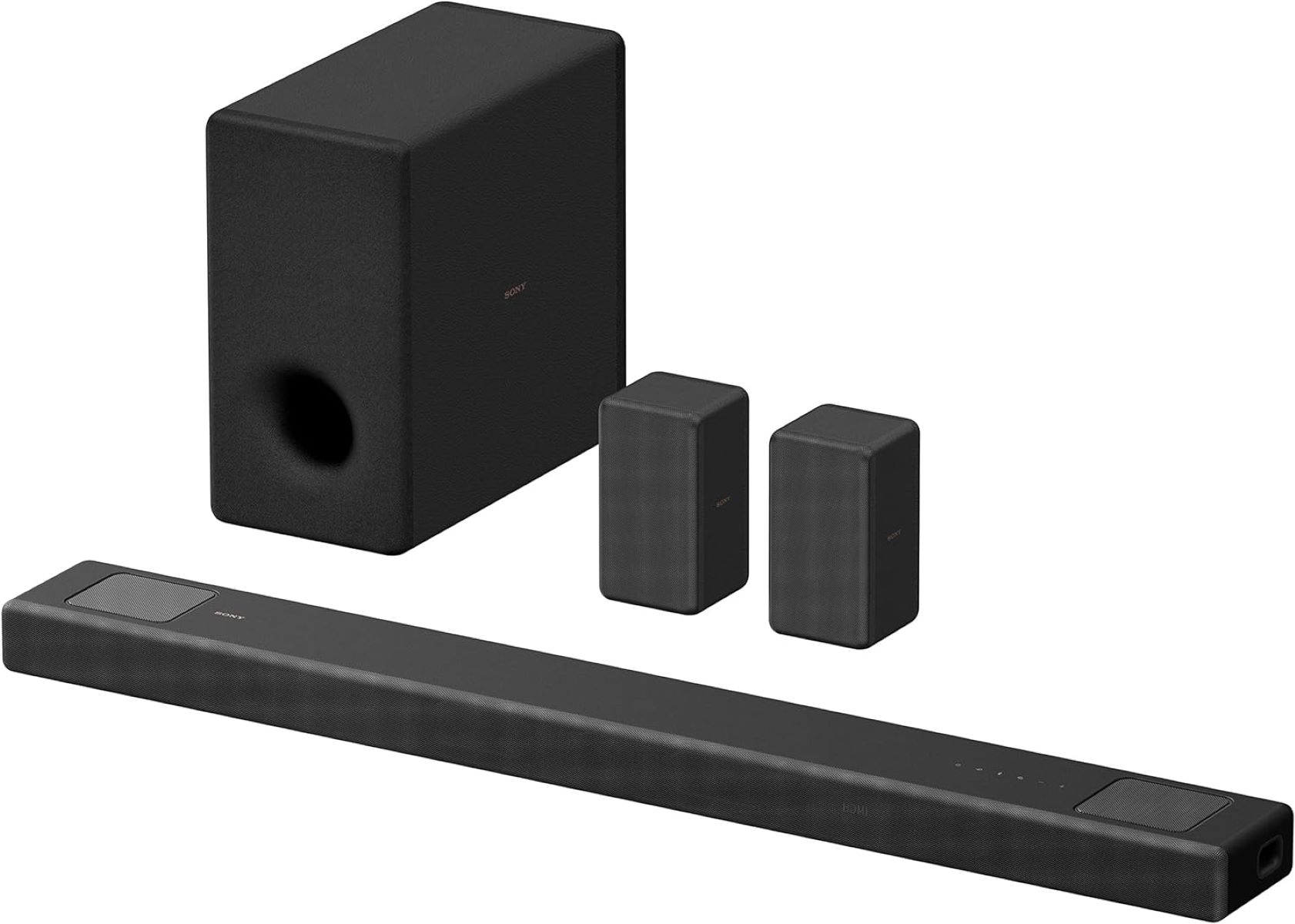Home>Devices & Equipment>Subwoofer>How To Connect Hisense Subwoofer To Soundbar


Subwoofer
How To Connect Hisense Subwoofer To Soundbar
Published: January 20, 2024
Learn how to easily connect your Hisense subwoofer to a soundbar and enhance your audio experience. Discover step-by-step instructions and expert tips on connecting a subwoofer to your soundbar.
(Many of the links in this article redirect to a specific reviewed product. Your purchase of these products through affiliate links helps to generate commission for AudioLover.com, at no extra cost. Learn more)
Table of Contents
Introduction
Welcome to the world of powerful and immersive sound with subwoofers! If you’re a music enthusiast or a movie buff, you know that quality sound is essential for an enhanced audio experience. And when it comes to boosting your audio setup, a subwoofer can make all the difference.
A subwoofer is a specialized speaker designed to reproduce low-frequency sounds, adding depth and impact to your music, movies, and games. By focusing on the lower end of the audio spectrum, subwoofers can deliver rich bass that regular speakers may not be able to produce.
In this article, we will explore the process of connecting a Hisense subwoofer to a soundbar. Hisense is a well-known brand that offers a range of exceptional audio products, including subwoofers and soundbars. By connecting your Hisense subwoofer to a soundbar, you can create a dynamic and immersive audio setup that elevates your home entertainment experience.
Before we dive into the steps of connecting a Hisense subwoofer to a soundbar, it’s important to note that different models and brands may have slight variations in their connection methods. It’s always a good idea to consult the user manual or online resources specific to your devices for detailed instructions.
Now, let’s get started and explore the process of connecting your Hisense subwoofer to a soundbar!
Before Connecting
Before diving into the process of connecting your Hisense subwoofer to a soundbar, there are a few things you should do to ensure a smooth and successful connection:
- Read the manuals: Familiarize yourself with the user manuals of both the subwoofer and the soundbar. These manuals typically provide specific instructions on how to connect the devices and troubleshoot any potential issues.
- Check compatibility: Ensure that your Hisense subwoofer and soundbar are compatible with each other. It’s crucial to verify that both devices support the same connectivity options, such as Bluetooth or wired connections like HDMI or optical cables.
- Gather the necessary cables: Take stock of the cables you’ll need for the connection. This may include HDMI cables, optical cables, or other audio cables. If any cables are missing, make a note to purchase them before proceeding.
- Find the ideal placement: Consider the placement of both the subwoofer and the soundbar. Optimal placement can significantly impact the audio quality and overall listening experience. Ideally, the subwoofer should be placed on the floor near the soundbar, while the soundbar itself should be positioned at ear level for the best sound dispersion.
- Optimize the room: Take some time to optimize your room for the best audio performance. This may involve rearranging furniture, adding acoustic panels, or adjusting the room’s dimensions to minimize sound reflections and maximize the audio quality.
By completing these steps before connecting your Hisense subwoofer to the soundbar, you’ll ensure that you have the necessary information, equipment, and setup to achieve the best possible audio experience.
Step 1: Check the Ports and Cables
Before connecting your Hisense subwoofer to the soundbar, it’s important to identify the available ports and gather the necessary cables. Here’s what you need to do:
- Examine the subwoofer: Take a look at the back panel of your Hisense subwoofer. Look for the available ports, which may include HDMI, optical, or analog audio ports. Make a note of the available options to determine the best connection method for your specific setup.
- Inspect the soundbar: Next, inspect the back or side of your soundbar. Look for the corresponding ports that align with the subwoofer’s connections. Common port options on a soundbar include HDMI ARC (Audio Return Channel), optical, or analog audio ports. Make note of the available ports on your soundbar.
- Choose the connection method: Based on the available ports on both the subwoofer and soundbar, decide on the most suitable connection method. If your Hisense subwoofer and soundbar have HDMI ARC ports, using an HDMI cable is a simple and effective option. If not, optical or analog audio cables can be used as alternatives.
- Gather the necessary cables: Once you’ve determined the connection method, gather the required cables. If using an HDMI connection, ensure you have an HDMI cable that supports ARC. For optical or analog connections, make sure you have the appropriate cable types and lengths.
- Ensure cable compatibility: Check the cable connections on both the subwoofer and soundbar to confirm that the cables you have chosen are compatible with the available ports. Ensure a secure and snug fit for each connection.
By checking the ports and gathering the necessary cables, you’ll be well-prepared to make the physical connections between your Hisense subwoofer and soundbar in the next steps. This step is crucial to ensure a successful and hassle-free connection process.
Step 2: Power ON the Subwoofer and Soundbar
Once you have checked the ports and gathered the necessary cables, it’s time to power on your Hisense subwoofer and soundbar. This step is essential to ensure that both devices are ready to establish a connection. Follow these steps:
- Locate the power buttons: Locate the power buttons on both the subwoofer and soundbar. These buttons are typically located on the front or top panel of the devices. If you’re unsure about the exact location, refer to the user manual for guidance.
- Plug in the power cords: Connect the power cords of the subwoofer and soundbar to a power outlet. Ensure that the power cords are securely plugged in.
- Power on the subwoofer: Press the power button on the subwoofer to turn it on. Once powered on, the subwoofer may emit a sound or display an indicator light to indicate that it’s ready for a connection.
- Power on the soundbar: Press the power button on the soundbar to turn it on. Similar to the subwoofer, the soundbar may emit a sound or display a light to signify that it’s powered on and ready for use.
By powering on both the subwoofer and soundbar, you ensure that they are receiving electricity and are ready for the connection process. It’s important to follow these steps carefully to avoid any technical issues and ensure a seamless connection.
Step 3: Connect the Subwoofer to Soundbar Using Bluetooth
If your Hisense subwoofer and soundbar support Bluetooth connectivity, you can establish a wireless connection between the two devices. Follow these steps to connect the subwoofer to the soundbar using Bluetooth:
- Enable Bluetooth: On your soundbar, locate the Bluetooth button or access the settings menu to enable Bluetooth pairing mode. This allows the soundbar to search for nearby devices.
- Put the subwoofer in pairing mode: Put your Hisense subwoofer into Bluetooth pairing mode. The method for entering pairing mode may differ depending on the model. Check the user manual for specific instructions.
- Pair the subwoofer: Once the subwoofer is in pairing mode, use the soundbar’s Bluetooth settings to search for and select the subwoofer. A connection should be established between the two devices. This process may take a few moments.
- Confirm the connection: After the subwoofer and soundbar are paired, you should see a notification or indicator light on both devices to confirm the successful connection. Some soundbars may also display the currently connected devices on their screen.
It’s important to note that the Bluetooth pairing process may vary slightly depending on the specific model of your Hisense subwoofer and soundbar. Refer to the user manuals for detailed instructions tailored to your devices.
By connecting the subwoofer to the soundbar using Bluetooth, you can enjoy a wireless audio setup without the need for physical cables. This provides flexibility in terms of placement and eliminates cable clutter.
Step 4: Adjust Sound Settings and Test the Connection
Once you have successfully connected your Hisense subwoofer to the soundbar, it’s time to fine-tune the sound settings and test the connection. Follow these steps to ensure optimal audio performance:
- Access the soundbar settings: Use the soundbar’s remote or control panel to access the settings menu. The exact method may vary depending on the model of your soundbar.
- Adjust audio mode: Navigate to the audio settings and choose an appropriate audio mode or equalizer preset. Depending on your preferences and the type of audio content, you can select options like “Music,” “Movie,” or “Game” to optimize the sound output for different scenarios.
- Configure subwoofer settings: Within the soundbar settings, you may also find specific options for adjusting the subwoofer settings. These settings allow you to control the level of bass or fine-tune the subwoofer’s volume. Experiment with these settings to achieve the desired audio balance.
- Test the connection: To ensure that the subwoofer is working correctly, play some audio content that has a significant bass presence, such as a bass-heavy song or a movie with explosive sound effects. Observe the performance of the subwoofer and confirm that it is producing the desired low-frequency impact.
- Make further adjustments: If you find that the subwoofer’s bass is overpowering or lacking, return to the soundbar settings to make further adjustments. Fine-tuning the bass levels and equalizer settings can help achieve a well-balanced audio experience.
By adjusting the sound settings and testing the connection, you can customize the audio output to your liking and ensure that the subwoofer is functioning as expected. Take your time to experiment with different settings and find the optimal configuration that enhances your listening experience.
Troubleshooting Tips
While connecting your Hisense subwoofer to the soundbar, you may encounter some common issues. Here are a few troubleshooting tips to help resolve them:
- Check the Bluetooth range: Ensure that the subwoofer and soundbar are within the recommended Bluetooth range. If they are too far apart, the connection may be weak or unstable. Try moving the devices closer to each other to establish a stronger connection.
- Restart the devices: If you’re experiencing connection issues, try restarting both the subwoofer and soundbar. Power them off, wait for a few seconds, and then power them back on. This can help reset any temporary glitches in the system.
- Update the firmware: Check if there are any firmware updates available for your Hisense subwoofer and soundbar. Manufacturers often release updates to improve compatibility and address known issues. Refer to the user manuals or the manufacturer’s website for instructions on updating the firmware.
- Check the cable connections: If you’re using a wired connection, ensure that the cables are securely plugged into the appropriate ports on both the subwoofer and soundbar. Loose or faulty connections can cause audio problems or a complete loss of sound.
- Test with different audio sources: If you’re experiencing issues with the sound quality or performance, try connecting different audio sources, such as a smartphone, tablet, or another media device, to the soundbar. This can help determine if the problem lies with the specific audio source or the subwoofer itself.
- Reset to factory settings: As a last resort, you can try resetting both the subwoofer and soundbar to their factory settings. This will erase any customized settings or configurations. Refer to the user manuals for specific instructions on performing a factory reset.
If you’re unable to resolve the issues using these troubleshooting tips, it’s always recommended to reach out to the manufacturer’s customer support or consult a professional technician for further assistance. They can provide tailored solutions based on the specific model and configuration of your Hisense subwoofer and soundbar.
Remember that patience and persistence are key when troubleshooting audio connection issues. With some troubleshooting and the right guidance, you’ll be able to enjoy the immersive sound experience that your Hisense subwoofer and soundbar can offer.
Conclusion
Connecting your Hisense subwoofer to a soundbar can greatly enhance your audio setup and create a more immersive listening experience. By following the steps outlined in this guide, you can easily connect your devices and enjoy powerful and impactful bass.
Before connecting, it’s important to check the ports and cables on both the subwoofer and soundbar to ensure compatibility. Powering on the devices sets the stage for a successful connection. Bluetooth connectivity provides a wireless option for connecting the subwoofer to the soundbar, giving you flexibility in placement.
Once connected, adjusting the sound settings and testing the connection allows you to fine-tune the audio output to your preferences. And if you encounter any issues along the way, the troubleshooting tips provided can help you resolve common problems and ensure a seamless audio experience.
Remember, every model and brand may have slightly different instructions and features, so it’s always a good idea to consult the user manuals or online resources specific to your devices for detailed guidance.
With your Hisense subwoofer seamlessly connected to your soundbar, you can immerse yourself in the world of deep bass and enjoy a truly immersive audio experience. Whether you’re listening to music, watching movies, or playing video games, the added depth and impact of the subwoofer will undoubtedly elevate your audio enjoyment.
So go ahead, connect your Hisense subwoofer to your soundbar and get ready to feel the rumble and intensity of every beat and explosion!