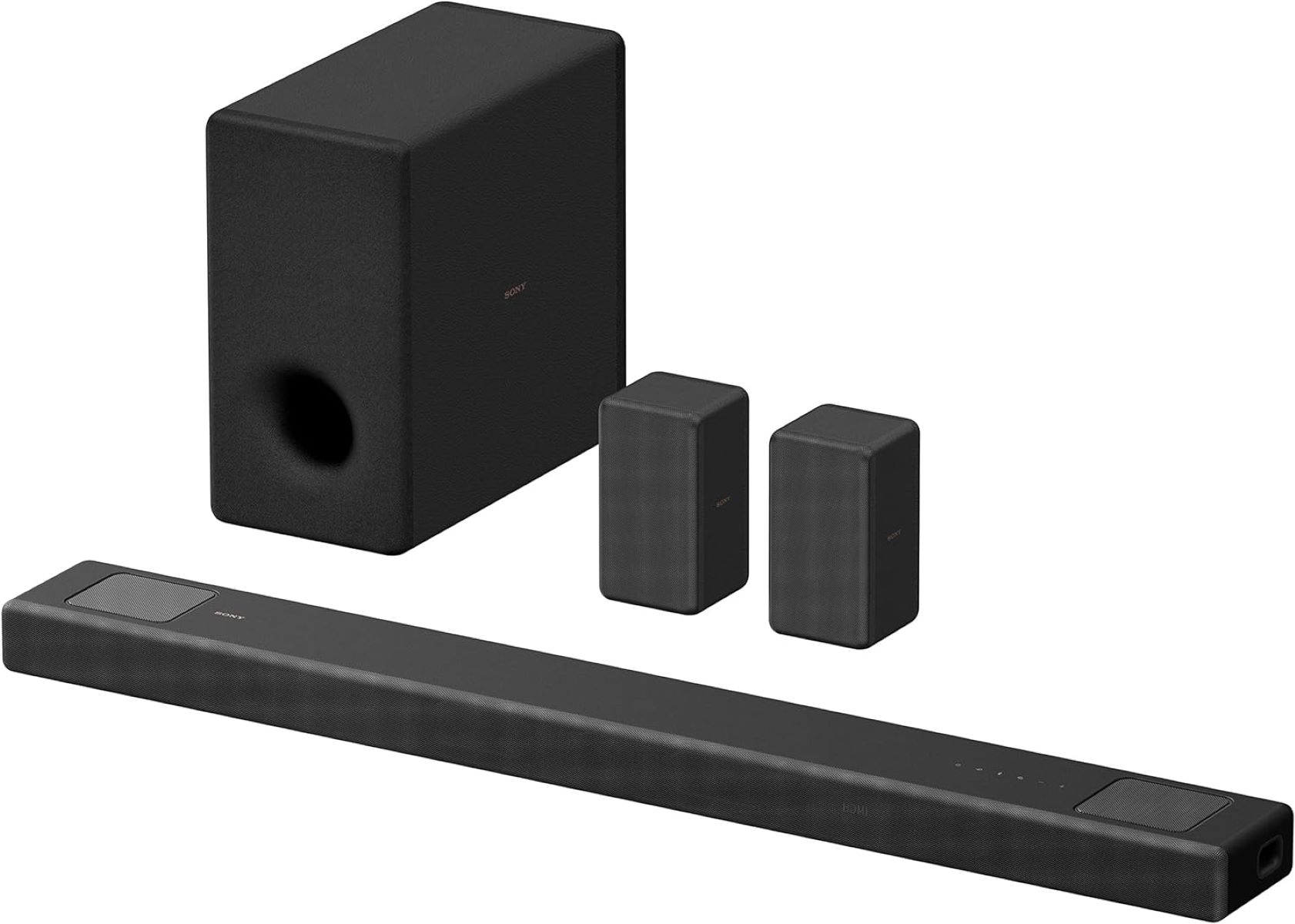Home>Devices & Equipment>Subwoofer>How To Connect Bose Subwoofer To Soundbar


Subwoofer
How To Connect Bose Subwoofer To Soundbar
Published: January 21, 2024
Learn how to easily connect your Bose subwoofer to your soundbar and enhance your audio experience. Follow these simple steps to connect your subwoofer for powerful bass.
(Many of the links in this article redirect to a specific reviewed product. Your purchase of these products through affiliate links helps to generate commission for AudioLover.com, at no extra cost. Learn more)
Table of Contents
Introduction
Welcome to the world of powerful and immersive sound with subwoofers! A subwoofer is a specialized speaker that is designed to reproduce low-frequency sounds, adding depth and impact to your audio experience. Whether you’re a music enthusiast, a gamer, or a movie lover, a subwoofer can greatly enhance your audio setup and bring your favorite content to life.
In this article, we will guide you through the process of connecting a Bose subwoofer to a soundbar, which is a popular and convenient audio setup for many home entertainment systems. Whether you’re a proud owner of a Bose soundbar or planning to purchase one, knowing how to connect a subwoofer will enable you to create a truly immersive audio experience in your own space.
Before we dive into the step-by-step instructions, let’s take a moment to understand the importance of a subwoofer. While soundbars are designed to provide better audio quality compared to built-in TV speakers, they often lack the deep bass response that a subwoofer can deliver. The low-frequency sounds produced by a subwoofer, such as thunderous explosions or the rumble of a bass guitar, can add a new dimension to your audio and make it more realistic and impactful.
Now that we have a basic understanding of what a subwoofer does, let’s proceed to the next section and gather the necessary equipment before we begin connecting your Bose subwoofer to the soundbar.
Step 1: Gather the necessary equipment
Before you can start connecting your Bose subwoofer to your soundbar, it’s important to gather all the necessary equipment. Here’s a list of items you’ll need:
- Bose subwoofer: Make sure you have a compatible Bose subwoofer that is designed to work with the specific model of your soundbar. Bose offers a range of subwoofers, so ensure that you have the correct one.
- Bose soundbar: You’ll need a Bose soundbar that is compatible with the subwoofer. Different soundbar models may have different connection options, so make sure your soundbar supports a wired or wireless connection to a subwoofer.
- Power cables: Ensure that you have the necessary power cables for both the subwoofer and the soundbar. These cables are usually included with the respective devices.
- Audio cables: Depending on the connection option you choose, you may need audio cables such as RCA cables, HDMI cables, or digital optical cables. Check the available connection ports on your soundbar and subwoofer to determine the appropriate cables.
- User manual: Keep the user manual of both the soundbar and the subwoofer handy. These manuals will provide detailed instructions specific to your devices, ensuring a seamless setup process.
Once you have gathered all the necessary equipment, you can move on to the next step, which is determining the available connection options for your Bose subwoofer and soundbar.
Step 2: Determine the available connection options
Before you can connect your Bose subwoofer to your soundbar, it’s important to understand the available connection options and choose the one that best suits your needs. Depending on the models of your subwoofer and soundbar, you may have both wired and wireless connectivity options.
Wired connection: A wired connection involves physically connecting the subwoofer to the soundbar using audio cables. This is a reliable and straightforward method, ensuring a stable and consistent audio signal. Common types of audio cables used for a wired connection include RCA cables, HDMI cables, and digital optical cables. Check the available connection ports on your subwoofer and soundbar to determine the appropriate cable to use.
Wireless connection: For a more convenient setup, some Bose subwoofers and soundbars support wireless connectivity. This allows you to eliminate the need for physical cables and enjoy greater flexibility in subwoofer placement. Wireless subwoofers often utilize Bluetooth or Wi-Fi technology to establish a connection with the soundbar. It’s important to ensure that both the subwoofer and soundbar support the same wireless technology for seamless pairing.
To determine the available connection options for your Bose subwoofer and soundbar, refer to the user manuals or product specifications provided by Bose. These resources will outline the supported connection methods and provide detailed instructions on how to establish the desired connection.
With a clear understanding of the available connection options, you can now proceed to the next step and connect your Bose subwoofer to your soundbar using either a wired or wireless connection.
Step 3: Connect the Bose subwoofer to the soundbar using a wired connection
If you have opted for a wired connection between your Bose subwoofer and soundbar, follow the steps below to establish the connection:
- Turn off both the subwoofer and soundbar before making any connections. This will prevent any potential damage to the devices.
- Identify the appropriate audio output port on your soundbar. Common options include RCA, HDMI, or digital optical ports. Refer to the user manual or product specifications of your soundbar to find the specific port.
- Connect one end of the audio cable (RCA, HDMI, or digital optical) to the corresponding audio output port on your soundbar.
- Locate the audio input port on your Bose subwoofer. This port is typically labeled as “subwoofer input” or “LFE input”. Again, refer to the user manual or product specifications for exact details.
- Connect the other end of the audio cable to the audio input port on your subwoofer.
- Ensure that the connections are secure and tight to avoid any signal loss or interference.
- Connect the power cable to both the subwoofer and the soundbar, and then plug them into a power source.
- Turn on both the subwoofer and soundbar.
- Depending on your soundbar model, you may need to perform additional steps to establish the connection between the subwoofer and soundbar. Consult the user manual for specific instructions on pairing the subwoofer with the soundbar.
- Once the connection is established, test the audio output to ensure that the subwoofer is working correctly and delivering the desired bass response.
Following these steps should successfully connect your Bose subwoofer to your soundbar using a wired connection. If you encounter any issues or need further assistance, it’s always recommended to refer to the user manuals or reach out to Bose customer support for guidance.
Step 4: Connect the Bose subwoofer to the soundbar using a wireless connection
If you prefer a wireless setup for your Bose subwoofer and soundbar, follow the steps below to establish the connection:
- Make sure both the subwoofer and soundbar are turned off.
- Ensure that your soundbar and subwoofer support the same wireless technology, such as Bluetooth or Wi-Fi. Consult the user manuals or product specifications to verify compatibility.
- On the soundbar, enable the wireless pairing mode. This may involve pressing a specific button or navigating through the soundbar’s settings menu. Refer to the user manual for detailed instructions on how to activate the wireless pairing function.
- Put the subwoofer into pairing mode. This process may vary depending on the subwoofer model, so refer to the user manual for specific instructions. Typically, you will need to press and hold a pairing button on the subwoofer until the LED indicator starts flashing, indicating that it’s ready to pair.
- Once the subwoofer is in pairing mode, it should automatically detect the soundbar and establish a wireless connection. The LED indicator on both the soundbar and subwoofer should turn solid or different colors, indicating a successful connection.
- Turn on both the subwoofer and soundbar to ensure they are functioning properly.
- Test the audio output to ensure that the subwoofer is delivering the desired bass response.
- If the wireless connection is not established or if you encounter any issues, try resetting both the soundbar and subwoofer to their factory settings and repeat the pairing process. Again, refer to the user manuals for specific instructions on how to reset the devices.
- Once the connection is successfully established, you can adjust the audio settings on your soundbar to optimize the performance of the subwoofer. Some soundbars offer customizable EQ settings or dedicated subwoofer controls to fine-tune the bass levels to your preference.
Following these steps should help you connect your Bose subwoofer to your soundbar using a wireless connection. Should you encounter any difficulties or require further assistance, it’s recommended to consult the user manuals or reach out to Bose customer support for guidance.
Step 5: Configure the sound settings
Once you have successfully connected your Bose subwoofer to your soundbar, it’s important to configure the sound settings to ensure optimal audio performance. Follow the steps below to fine-tune the settings:
- Access the sound settings menu on your soundbar. This can usually be done through the remote control or the soundbar’s control panel.
- Adjust the subwoofer level or bass settings. Most soundbars have dedicated controls to adjust the level of the subwoofer or the overall bass response. Use these controls to customize the low-frequency output according to your preference. Experiment with different levels to find the perfect balance that enhances your listening experience.
- Explore other sound modes and enhancements. Some soundbars offer different sound modes, such as movie mode, music mode, or gaming mode, each tailored to enhance specific types of content. Additionally, you may find other audio enhancements like virtual surround sound or dialogue enhancement that can further enhance your audio experience. Experiment with these settings to see which ones work best for your preferences and the type of content you are enjoying.
- Test the audio output with different types of media. Play a variety of music, movies, and games to assess the sound quality and ensure that the subwoofer is delivering the desired impact. Make note of any adjustments you may need to make based on different audio sources.
- Keep the user manuals handy. The user manuals for both the soundbar and subwoofer can provide specific guidance on optimizing the sound settings and utilizing the available features.
- Regularly revisit and fine-tune the settings. As your audio preferences may change over time or depending on the content you’re consuming, it’s a good practice to periodically revisit the sound settings to make any necessary adjustments. This will ensure that your audio setup consistently delivers the best sound quality.
By following these steps and adjusting the sound settings according to your preferences, you should be able to optimize the sound quality of your Bose subwoofer and soundbar setup.
With the subwoofer properly connected and the sound settings configured, you can now sit back, relax, and enjoy a truly immersive audio experience that brings your favorite content to life.
Conclusion
Connecting a Bose subwoofer to a soundbar can greatly enhance your audio setup and provide a more immersive and satisfying experience. Whether you opt for a wired or wireless connection, the process can be relatively simple and straightforward if you follow the step-by-step instructions outlined in this article.
By gathering the necessary equipment, determining the available connection options, and following the appropriate steps, you can establish a solid connection between your Bose subwoofer and soundbar. This will allow you to enjoy deep bass, powerful low-frequency effects, and a more balanced audio output.
Remember to consult the user manuals provided by Bose for specific instructions based on your soundbar and subwoofer models. Additionally, don’t hesitate to reach out to Bose customer support if you encounter any difficulties or have further questions about your setup.
Once you have connected and configured your Bose subwoofer, take the time to fine-tune the sound settings to suit your preferences. Adjust the subwoofer level, explore different sound modes, and test the audio output with various types of media to achieve the best sound quality for your listening pleasure.
Now that you have all the knowledge and guidance necessary to connect and optimize your Bose subwoofer and soundbar setup, it’s time to sit back, relax, and immerse yourself in the rich and powerful audio experience that awaits you.