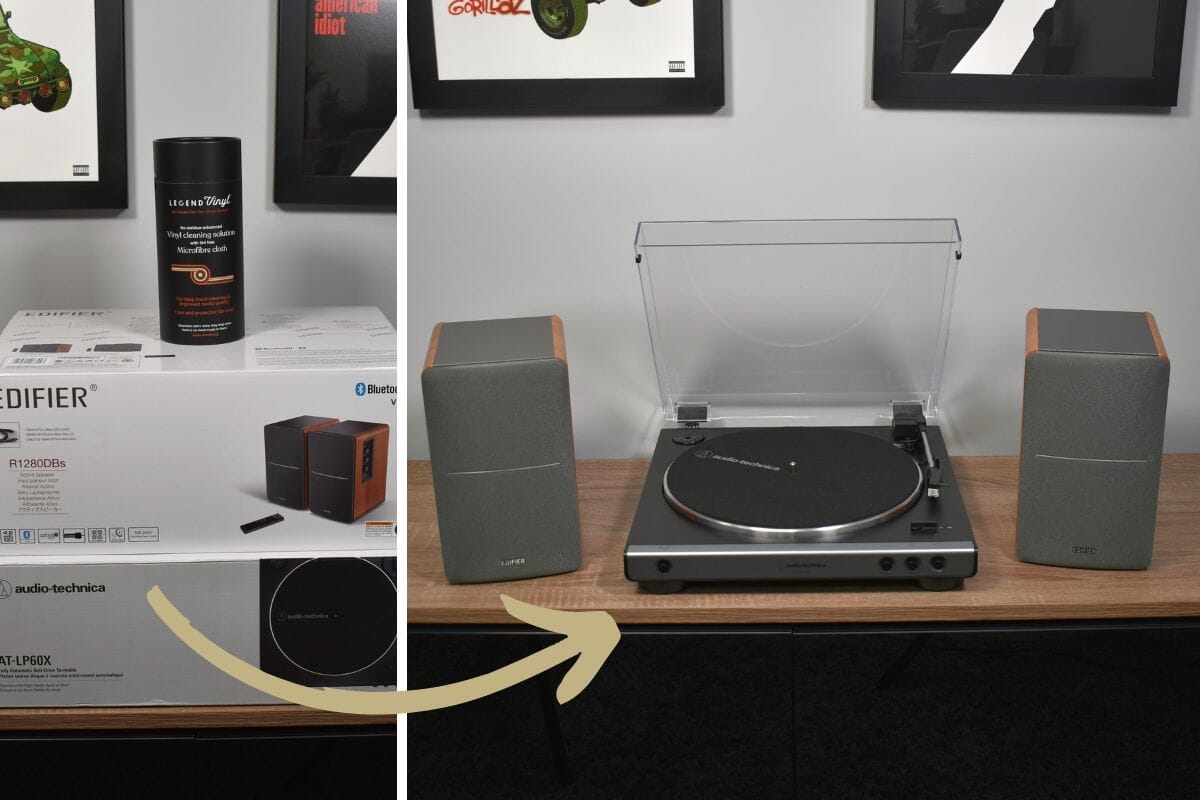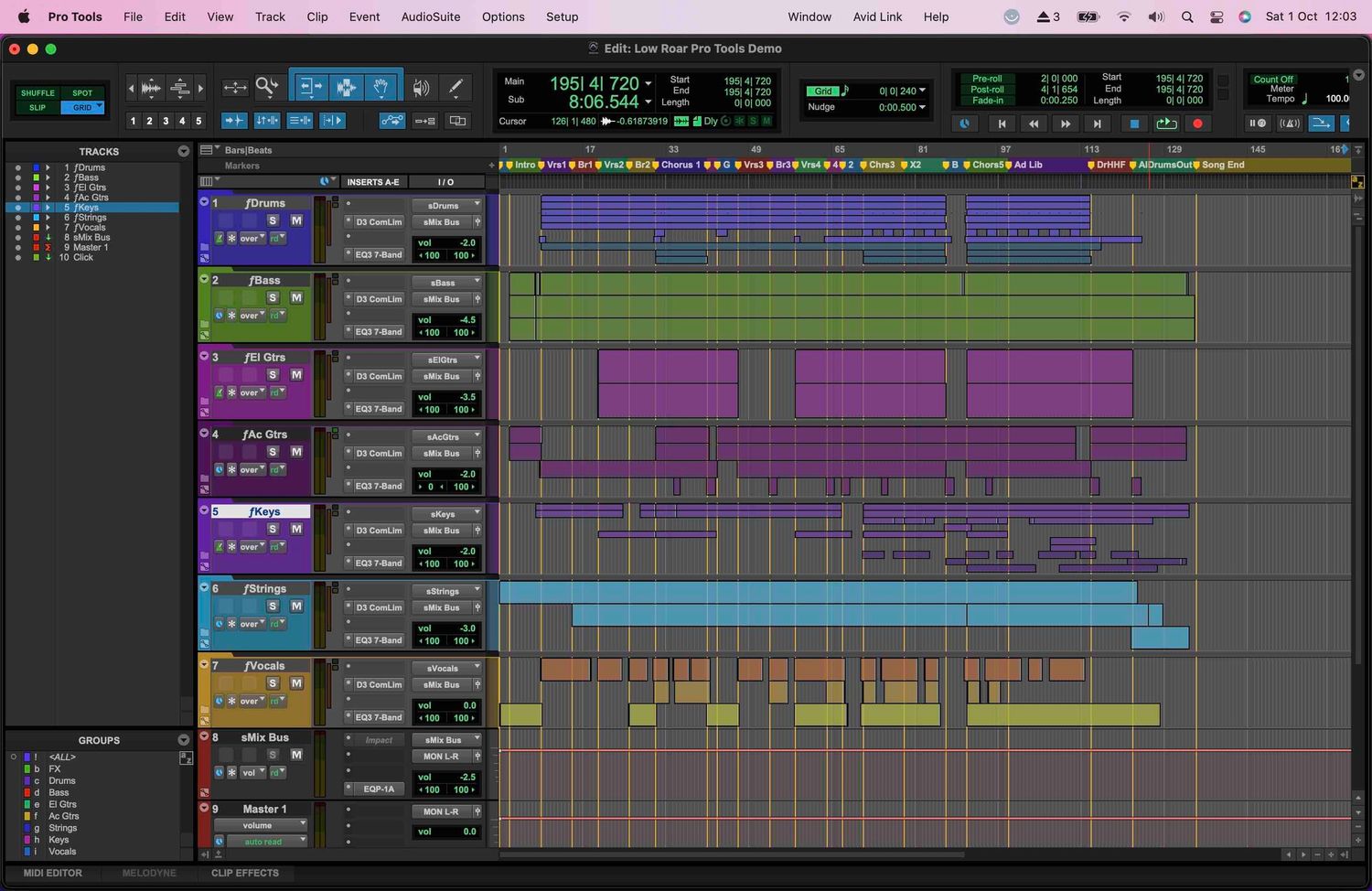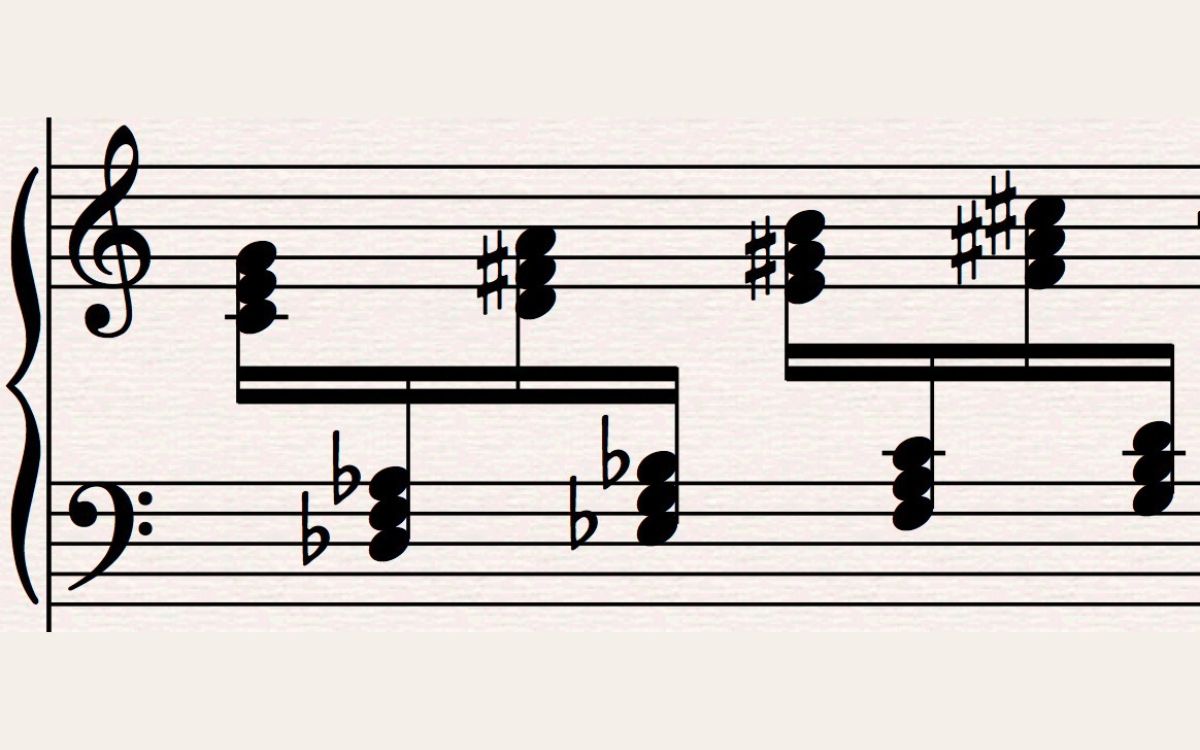Home>Devices & Equipment>Turntable>How To Set Tracking Force On Kenwood KD-49F Turntable
Turntable
How To Set Tracking Force On Kenwood KD-49F Turntable
Published: January 20, 2024
Learn how to properly set the tracking force on your Kenwood KD-49F turntable to ensure optimal performance and longevity. Find step-by-step instructions and expert tips for mastering your turntable.
(Many of the links in this article redirect to a specific reviewed product. Your purchase of these products through affiliate links helps to generate commission for AudioLover.com, at no extra cost. Learn more)
Table of Contents
Introduction
Turntables have been making a comeback in recent years, as music enthusiasts rediscover the joy of vinyl records. Kenwood KD-49F turntable is one of the popular choices for those looking for a high-quality and reliable device to enjoy their vinyl collection. To ensure optimal performance and sound quality, it is crucial to set the tracking force correctly.
The tracking force is the amount of pressure exerted by the turntable’s tonearm on the record surface. If the tracking force is too heavy, it can cause excessive wear on the stylus and records, leading to distortion and skipping. On the other hand, if the tracking force is too light, it can result in poor sound reproduction and skipping. Therefore, finding the right tracking force is essential for both preserving your vinyl collection and enjoying the best possible sound.
In this article, we will guide you through the process of setting the tracking force on the Kenwood KD-49F turntable. Whether you are a beginner or a seasoned vinyl enthusiast, we will provide you with step-by-step instructions to ensure that you achieve optimal tracking force for your turntable.
Step 1: Gather necessary materials
Before we begin setting the tracking force on your Kenwood KD-49F turntable, it’s essential to gather the necessary materials. Having everything prepared will make the process smoother and more efficient. Here are the items you will need:
- Tracking force gauge: This is a specialized tool designed to measure the tracking force exerted by the turntable’s tonearm. It is essential to have an accurate and reliable tracking force gauge for precise adjustments.
- User manual: The user manual that came with your Kenwood KD-49F turntable is an invaluable resource. It contains specific instructions and guidelines provided by the manufacturer, including information on optimal tracking force range.
- Level: To ensure accurate measurements, it is crucial to have a level surface. You can use a basic spirit level or a smartphone app that provides leveling functionality.
- Stylus pressure gauge: Some tracking force gauges come with a built-in stylus pressure gauge. This tool allows you to check the proper weight on the stylus, ensuring optimal sound reproduction.
- Antistatic brush and cleaning solution: Before making any adjustments, it’s a good idea to clean the turntable’s surface and the stylus. Dust and debris can affect tracking force measurements and sound quality.
- Microfiber cloth: To carefully handle and clean the delicate stylus, it is recommended to have a microfiber cloth. This cloth will help to remove any dust or debris without causing damage.
By gathering these materials beforehand, you will have everything you need to set the tracking force accurately on your Kenwood KD-49F turntable. Now, let’s move on to the next step and prepare the turntable for adjustment.
Step 2: Prepare the turntable
Before you can begin adjusting the tracking force on your Kenwood KD-49F turntable, it is crucial to prepare the turntable surface and tonearm. Follow these steps to ensure everything is in optimal condition:
- Clean the turntable surface: Use an antistatic brush and a cleaning solution specifically designed for vinyl records to gently remove any dust or debris from the turntable surface. This will prevent any interference during the tracking force adjustment process.
- Clean the stylus: Take extra care to clean the stylus, also known as the needle. Use a microfiber cloth and a stylus cleaning solution to gently remove any dirt or residue. It is important to keep the stylus clean to ensure accurate sound reproduction.
- Check the tonearm balance: Ensure that the tonearm is balanced properly. Most turntables have a tonearm balance adjustment mechanism. Refer to your user manual for specific instructions on how to achieve the correct balance. This step is crucial to ensure accurate tracking force measurements.
- Level the turntable: Place a level on top of the turntable surface and adjust the height or placement of the turntable feet until it is perfectly level. A level surface is essential for accurate tracking force adjustments.
- Set the anti-skate: The anti-skate mechanism helps to counterbalance the inward force exerted on the tonearm as it moves towards the center of the record. Consult your user manual to determine the recommended anti-skate setting for your Kenwood KD-49F turntable.
By preparing your turntable properly, you will create the ideal setup for adjusting the tracking force. Now that everything is in place, we can move on to the next step and set up the tracking force gauge.
Step 3: Setting up the tracking force gauge
Setting up the tracking force gauge correctly is essential to ensure accurate measurements and adjustments. Follow these steps to set up the tracking force gauge for your Kenwood KD-49F turntable:
- Read the tracking force range: Refer to your Kenwood KD-49F turntable’s user manual to determine the recommended tracking force range for your specific cartridge. The manufacturer typically provides a range (e.g., 1.5-2.5 grams) within which you should set the tracking force. It is important to stay within this range to avoid damaging your cartridge and records.
- Attach the tracking force gauge: Securely attach the tracking force gauge to the end of the turntable’s tonearm. Make sure it is firmly in place and does not sway or move during the adjustment process.
- Calibrate the tracking force gauge: Some tracking force gauges require calibration to ensure accurate measurements. Follow the manufacturer’s instructions to calibrate the gauge if necessary. This step is crucial for precise tracking force adjustments.
- Ensure the tonearm is level: Check that the tonearm is level before proceeding with the measurement. Use a spirit level or a leveling app on your smartphone to ensure the tonearm is not tilted or slanted.
- Zero the tracking force gauge: It is important to zero the tracking force gauge before taking any measurements. Refer to the gauge’s user manual for specific instructions on how to zero it. This step ensures that the gauge accurately measures the force exerted on the cartridge by compensating for its own weight.
By following these steps, you will set up the tracking force gauge correctly, allowing for accurate measurements and adjustments. Once the gauge is properly set up, we can move on to adjusting the tracking force on your Kenwood KD-49F turntable.
Step 4: Adjusting the tracking force
Now that you have your tracking force gauge set up properly, it’s time to adjust the tracking force on your Kenwood KD-49F turntable. Follow these steps to ensure the correct tracking force:
- Refer to the recommended tracking force range: Look at your Kenwood KD-49F turntable’s user manual to find the recommended tracking force range for your specific cartridge. This range will serve as a guideline for your adjustments.
- Place the tonearm in position: Gently lift the tonearm and place it in the tonearm rest to prevent accidental damage during the tracking force adjustment process.
- Use the tracking force gauge: Lower the tracking force gauge onto the turntable’s platter, right next to the tonearm. Take caution to avoid any contact with the stylus or cartridge while doing so.
- Adjust the tracking force: Begin adjusting the tracking force by turning the counterweight on the back of the tonearm. The counterweight controls the amount of weight applied to the cartridge. Rotate the counterweight until the desired tracking force on the gauge aligns with the recommended range specified in the user manual.
It’s important to make small adjustments and take your time with this step. Turning the counterweight clockwise adds weight, while turning it counterclockwise reduces weight. Gradually fine-tune the tracking force until it falls within the recommended range for your specific cartridge.
Remember to be gentle and careful while making adjustments, as excessive force can damage the delicate components of your turntable. Take note of the changes you make and the corresponding readings on the tracking force gauge.
Once you are satisfied with the tracking force adjustment, proceed to the next step to test the tracking force on your Kenwood KD-49F turntable.
Step 5: Testing the tracking force
After adjusting the tracking force on your Kenwood KD-49F turntable, it’s important to test and ensure that it is set correctly. Follow these steps to test the tracking force:
- Select a test record: Choose a test record that is in good condition and has a variety of tracks to assess the tracking force’s performance.
- Place the test record on the platter: Carefully place the test record on the turntable’s platter, making sure it is properly centered.
- Lower the tonearm: gently lower the tonearm onto the test record, ensuring that the stylus engages with the grooves without any resistance.
- Listen for distortion or skipping: As the record plays, listen carefully for any signs of distortion or skipping. These issues may indicate that the tracking force is not set correctly.
- Monitor the stylus’s position: Observe the stylus’s position on the record as it is playing. The stylus should stay firmly within the grooves without slipping off or drifting to either side.
- Note any anomalies: If you notice any distortion, skipping, or the stylus drifting, it may indicate that the tracking force needs further adjustment.
It’s essential to be attentive during this testing phase and trust your ears. If you notice any issues with the audio quality or stylus behavior, you may need to fine-tune the tracking force further.
Repeat the testing process with different records to ensure that the tracking force is consistently performing well across various music genres and styles. Make minor adjustments as needed until the tracking force is optimized for your Kenwood KD-49F turntable.
Once you are satisfied with the tracking force’s performance and the playback quality, you can move on to the next step to perform any necessary fine-tuning.
Step 6: Fine-tuning the tracking force
After testing the tracking force on your Kenwood KD-49F turntable, you may find that some fine-tuning is necessary to achieve optimal performance. Fine-tuning allows you to make subtle adjustments to further enhance the sound quality and reduce any potential issues. Follow these steps to fine-tune the tracking force:
- Make incremental adjustments: Use small increments when adjusting the tracking force to carefully fine-tune the balance. It’s recommended to make adjustments of no more than 0.1 gram at a time to avoid drastic changes.
- Listen for improvements: As you make incremental adjustments, listen closely for any improvements in audio quality. Pay attention to aspects such as clarity, depth, and dynamics.
- Monitor the stylus’s behavior: Observe the stylus’s behavior on the record surface. Look for any signs of skipping or distortion, and adjust the tracking force accordingly to ensure the stylus stays within the grooves and tracks accurately.
- Consider the cartridge compliance: Different cartridges have varying compliance, which refers to their ability to follow the grooves accurately. If you have changed cartridges or have specific compliance requirements, refer to the manufacturer’s recommendations for optimal tracking force settings.
- Take note of your adjustments: Keep a record of the adjustments you make, including the tracking force measurements and any changes in sound quality. This information will help you keep track of your progress and revert to previous settings if needed.
- Repeat the testing process: After each fine-tuning adjustment, repeat the testing process with different records to assess the impact of the changes. This will allow you to evaluate the effectiveness of your adjustments and make further fine-tuning if necessary.
Remember that fine-tuning the tracking force is a gradual process. It’s important to be patient and attentive to the changes in sound quality and stylus behavior. By paying close attention to these details and making incremental adjustments, you can achieve the best possible tracking force for your Kenwood KD-49F turntable.
Once you are satisfied with the fine-tuned tracking force, you can proceed to the final step to complete the adjustment process.
Step 7: Final adjustments
As you near the end of the tracking force adjustment process for your Kenwood KD-49F turntable, it’s time to make final adjustments to ensure everything is set up to perfection. Follow these steps to complete the final adjustments:
- Recheck the tracking force: After fine-tuning the tracking force, double-check the setting to ensure it falls within the recommended range specified in your turntable’s user manual. Confirm that the tracking force is stable and consistent.
- Verify the correct setup: Take a moment to review the overall setup of your turntable. Ensure that the tonearm is properly balanced, the turntable is level, and the anti-skate mechanism is correctly adjusted.
- Listen for optimal sound: Play a few different records across various genres to ensure that the tracking force is delivering the best sound quality. Pay attention to factors such as clarity, detail, and dynamic range.
- Take note of any issues: During the final adjustments, if you notice any issues such as distortion, skipping, or mistracking, make additional minor adjustments to find the optimal balance between tracking force and sound quality.
- Consider seeking professional assistance: If you encounter persistent issues or are unsure about the tracking force adjustment process, it may be worth consulting a professional or an experienced turntable technician who can provide expert guidance and assistance.
By following these final adjustments and conducting a thorough assessment of the tracking force’s performance, you can ensure that your Kenwood KD-49F turntable is delivering the best possible sound quality with minimal wear on your records and stylus.
Congratulations! You have successfully completed the tracking force adjustment process for your Kenwood KD-49F turntable. With the correct tracking force in place, you can now enjoy your vinyl records with enhanced clarity and fidelity.
Remember to periodically check and readjust the tracking force as needed, especially if you change cartridges or notice any changes in sound quality over time. Regular maintenance and care will help preserve the longevity of your turntable and ensure continued optimal performance.
Conclusion
Setting the tracking force on your Kenwood KD-49F turntable is a crucial step in maximizing the performance and longevity of your vinyl records. By following the steps outlined in this guide, you can ensure that your turntable’s tracking force is set accurately, resulting in optimal sound quality and minimal wear on your records and stylus.
Throughout the process, it’s important to refer to your Kenwood KD-49F turntable’s user manual for specific instructions and recommended tracking force ranges. This will provide you with essential guidelines tailored to your specific turntable and cartridge combination.
Remember to gather all the necessary materials, prepare your turntable, and set up the tracking force gauge correctly before making any adjustments. Take your time and make incremental changes to the tracking force, carefully listening for improvements in sound quality and observing the stylus’s behavior on the record.
Once you’ve fine-tuned the tracking force and ensured optimal playback performance, take note of your adjustments and maintain a record of the settings for future reference. Regularly test and recheck the tracking force to make any necessary tweaks over time.
If you encounter any challenges or have concerns about the tracking force adjustment process, don’t hesitate to seek professional assistance. An experienced turntable technician can provide valuable guidance and ensure that your Kenwood KD-49F turntable is properly calibrated.
With the correct tracking force in place, you can now enjoy your vinyl collection to the fullest, experiencing the warmth and richness of analog sound reproduction. The careful adjustment of the tracking force ensures that the delicate intricacies of your records are faithfully captured and reproduced, delivering an immersive and satisfying listening experience.
Congratulations on successfully setting the tracking force on your Kenwood KD-49F turntable! Now you can sit back, relax, and enjoy the timeless charm of vinyl records.