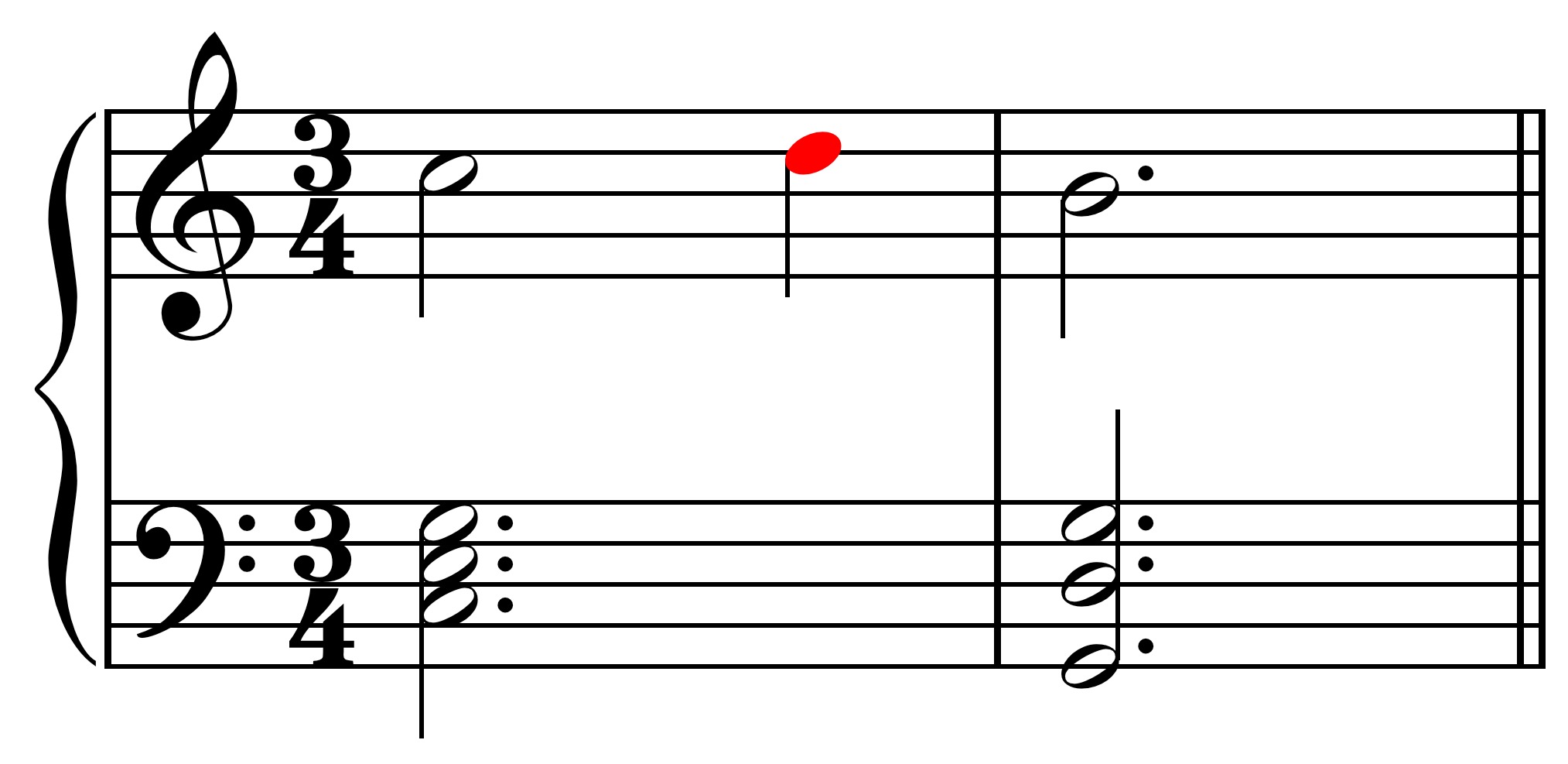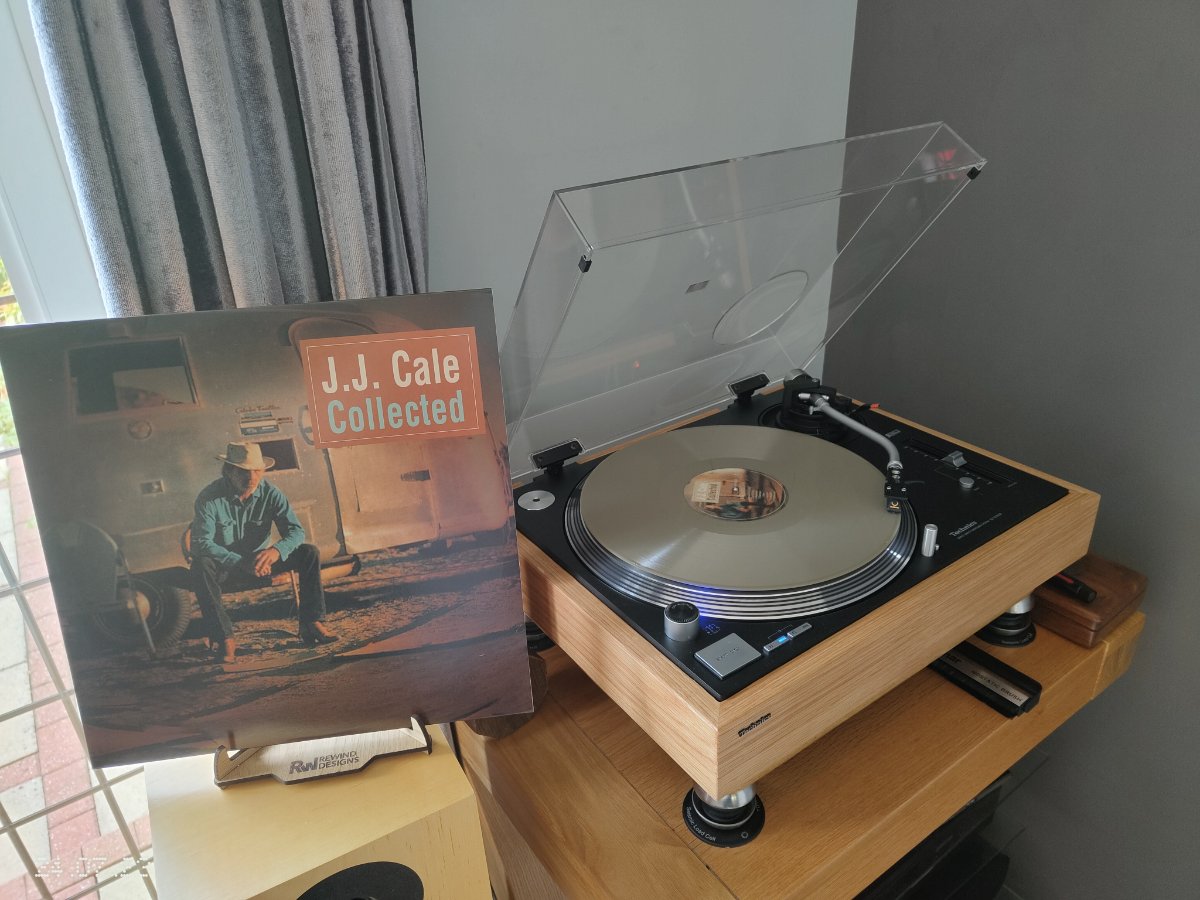Home>Devices & Equipment>Turntable>How To Set The Tone Arm On A Bic 980 Turntable


Turntable
How To Set The Tone Arm On A Bic 980 Turntable
Published: January 19, 2024
Learn how to properly set the tone arm on your Bic 980 turntable to optimize performance and enjoy superior sound quality. Improve your turntable experience now!
(Many of the links in this article redirect to a specific reviewed product. Your purchase of these products through affiliate links helps to generate commission for AudioLover.com, at no extra cost. Learn more)
Table of Contents
Introduction
Welcome to the world of turntables, where the rich and warm sound of vinyl records can transport you back in time. Whether you are a seasoned audiophile or a curious music lover, owning a turntable allows you to experience music in a unique way. Among the many turntable models available, the Bic 980 offers a fantastic combination of affordability and performance.
Before you can fully enjoy your Bic 980 turntable, it’s important to set up the tonearm properly. The tonearm is a crucial component that holds the cartridge and stylus, allowing it to track the grooves of the record. A properly aligned and calibrated tonearm ensures accurate playback and prevents unnecessary wear on your vinyl records.
In this article, we will guide you through the step-by-step process of setting the tonearm on your Bic 980 turntable. From gathering the necessary tools to testing the final adjustment, we will cover everything you need to know to achieve optimal performance from your turntable. So let’s get started and bring your vinyl collection to life!
Step 1: Gather Necessary Tools
Before you begin setting the tonearm on your Bic 980 turntable, it’s important to gather the necessary tools. Having these tools ready will make the process smoother and ensure that you can complete the task efficiently. Here are the tools you’ll need:
- Screwdriver: You will need a small Phillips-head screwdriver to make adjustments to the tonearm.
- Digital Tracking Force Scale: This device is essential for accurately setting the tracking force of your tonearm. It measures the amount of pressure applied by the stylus to the record.
- Tonearm Anti-Skate Gauge: The anti-skate gauge helps you set the appropriate anti-skate control by providing a visual reference.
Make sure you have these tools handy before you start the process. It’s always a good idea to have a clean and well-lit workspace where you can comfortably work on your turntable.
With the necessary tools at your disposal, you are now ready to move on to the next step: removing the protective cover.
Step 2: Remove the Protective Cover
Before you can access the tonearm, you’ll need to remove the protective cover from your Bic 980 turntable. The cover serves the important purpose of shielding the turntable and its components from dust and potential damage. Follow these steps to safely remove the cover:
- Carefully lift the cover from the back of the turntable and set it aside in a safe place.
- Ensure that the cover is placed away from your workspace to prevent accidental scratches or damage.
- With the cover removed, you now have clear access to the tonearm and can proceed to the next step.
It’s worth noting that proper handling and storage of the cover is important to maintain its condition and ensure that it stays free from scratches or cracks. When not in use, it is recommended to store the cover in a safe location or use a protective sleeve to keep it clean and scratch-free.
Now that you’ve removed the protective cover, you are ready to move on to locating the tonearm on your Bic 980 turntable.
Step 3: Locate the Tone Arm
Locating the tonearm is a crucial step in setting up your Bic 980 turntable properly. The tonearm is responsible for holding the cartridge and stylus, which track the grooves of your vinyl records. Here’s how you can locate the tonearm:
- First, identify the tonearm on your turntable. It is the long, thin arm that extends from the side of the turntable body.
- Gently lift the tonearm rest, which is a small lever or mechanism that holds the tonearm in place when not in use.
- The tonearm should now be free to move. Carefully position it over the record you wish to play.
- Take note of the tonearm’s starting position. It should be positioned just above the outer edge of the record, ready to begin playing when initiated.
It’s important to handle the tonearm with care and avoid applying excessive pressure or force. Mishandling the tonearm can lead to misalignment and potential damage to your turntable and records.
With the tonearm correctly positioned, you are now ready to move on to the next step: adjusting the counterweight to achieve proper tracking force on your Bic 980 turntable.
Step 4: Adjust the Counterweight
Properly adjusting the counterweight is essential for achieving optimal tracking force and ensuring accurate playback on your Bic 980 turntable. The counterweight is located at the rear end of the tonearm and is responsible for balancing the tonearm’s weight. Here’s how you can adjust the counterweight:
- Locate the counterweight at the rear end of the tonearm. It is usually a small knob or dial that can be rotated.
- Start by rotating the counterweight clockwise to loosen it. This will allow you to freely move the counterweight along the tonearm.
- Refer to the cartridge manufacturer’s instructions or the turntable’s user manual to determine the recommended tracking force for your cartridge.
- Using a digital tracking force scale, balance the tonearm by adjusting the counterweight. Slowly move the counterweight forward or backward along the tonearm until the tonearm floats freely and hovers parallel to the record surface.
- Once you have achieved the desired balance, tighten the counterweight by rotating it counterclockwise. Make sure to secure it firmly but not excessively.
It’s important to note that each cartridge may have different tracking force requirements. Always refer to the manufacturer’s instructions or consult the turntable’s user manual for specific details.
With the counterweight properly adjusted, you are now ready to move on to the next step: setting the tracking force on your Bic 980 turntable.
Step 5: Set the Tracking Force
Setting the tracking force is a critical step in ensuring optimal performance and preserving the longevity of your vinyl records on the Bic 980 turntable. The tracking force refers to the downward pressure applied by the stylus onto the record’s grooves. Here’s how you can set the tracking force:
- Refer to the cartridge manufacturer’s instructions or the turntable’s user manual to determine the recommended tracking force for your cartridge.
- Using a digital tracking force scale, place the scale on the platter where the record would normally sit.
- Gently lower the tonearm onto the scale, ensuring that the stylus is resting flat on the scale’s surface.
- Take note of the reading on the digital tracking force scale, which indicates the weight exerted by the stylus.
- If the reading on the scale is not within the recommended range, adjust the counterweight slightly to increase or decrease the tracking force.
- Repeat the process until you achieve the recommended tracking force for your cartridge.
- Once you have set the tracking force, make sure to lock the counterweight in place to prevent any unintended adjustments.
Setting the correct tracking force ensures that the stylus properly tracks the grooves of the record without exerting too much pressure, which can cause excessive wear or damage. Incorrect tracking force can result in poor sound quality, skipping, or damage to your vinyl records.
With the tracking force properly set, you are now ready to move on to the next step: setting the anti-skate on your Bic 980 turntable.
Step 6: Set the Anti-Skate
The anti-skate control on your Bic 980 turntable helps to ensure that the tonearm tracks the record accurately and prevents it from being pulled or pushed towards the center or outer edge of the record. Adjusting the anti-skate properly is crucial for maintaining groove integrity and minimizing distortion during playback. Follow these steps to set the anti-skate on your turntable:
- Locate the anti-skate control on your turntable. It is typically a small dial or knob located near the tonearm base.
- Refer to the cartridge manufacturer’s instructions or the turntable’s user manual to determine the recommended anti-skate setting for your cartridge.
- Set the anti-skate control to the recommended setting. This will help ensure that the tonearm applies the correct amount of force to maintain proper tracking.
- For more precise adjustment, you can use a tonearm anti-skate gauge. Attach the gauge to the tonearm, and adjust the anti-skate control until the tonearm remains stationary in the groove of a test record.
- Once you have set the anti-skate, double-check that the tonearm moves freely and smoothly across the record without any interference.
Properly setting the anti-skate control helps to prevent uneven wear on the record’s grooves and reduces the risk of distortion or skipping during playback. It is important to ensure that the anti-skate control is regularly maintained and adjusted as needed to accommodate varying tracking conditions.
With the anti-skate properly set, you are now ready to move on to the final step: testing the tonearm on your Bic 980 turntable.
Step 7: Test the Tone Arm
After setting up the tonearm on your Bic 980 turntable, it’s important to test its performance to ensure optimal playback quality. Proper testing allows you to identify any issues that may affect the sound or overall performance. Here’s how you can test the tonearm:
- Select a vinyl record from your collection that is in good condition. Make sure it is clean and free from any visible scratches or dust.
- Gently lower the tonearm onto the record’s lead-in groove, making sure the stylus makes clean contact with the record surface.
- Observe and listen carefully as the record begins to play. Pay attention to any skipping, excessive distortion, or other abnormalities in the sound quality.
- Listen for consistent volume levels and balanced sound across the stereo channels. A properly calibrated tonearm should produce clear, undistorted sound throughout the record.
- If you notice any issues during the test, such as skipping, distortion, or uneven sound, go back and recheck your previous steps, including the tracking force, anti-skate, and counterweight adjustments.
- Make fine adjustments as necessary until the tonearm performs optimally and the record plays smoothly and accurately.
Regular testing and maintenance of your turntable’s tonearm will help extend the life of your records and ensure a satisfying listening experience. Take the time to fine-tune the settings, as proper alignment and calibration can make a significant difference in sound quality.
Once you have completed the testing phase and are satisfied with the performance of the tonearm, you are now ready to sit back, relax, and enjoy the rich and immersive sound of your vinyl records on your Bic 980 turntable.
Conclusion
Congratulations! You have successfully learned how to set the tonearm on your Bic 980 turntable. By following these steps, you have taken the necessary measures to ensure optimal performance and accurate playback of your vinyl records. Let’s recap the key points:
1. Gathered the necessary tools, including a screwdriver, digital tracking force scale, and tonearm anti-skate gauge.
2. Removed the protective cover to gain access to the tonearm.
3. Located the tonearm and positioned it correctly above the record.
4. Adjusted the counterweight to achieve proper balance and tracking force.
5. Set the tracking force according to the cartridge manufacturer’s recommendations.
6. Adjusted the anti-skate control to ensure accurate tracking across the record’s surface.
7. Tested the tonearm’s performance by playing a record and checking for any issues.
By following these steps and paying attention to detail, you have optimized the performance of your Bic 980 turntable. Remember to regularly maintain and clean your turntable and cartridges for the best possible sound quality and longevity of your records.
Now, put on your favorite vinyl record, sit back, and immerse yourself in the rich, warm sound that only a turntable can deliver. Enjoy the full experience of vinyl playback and relish in the nostalgia and musical pleasure it brings.
Happy listening!