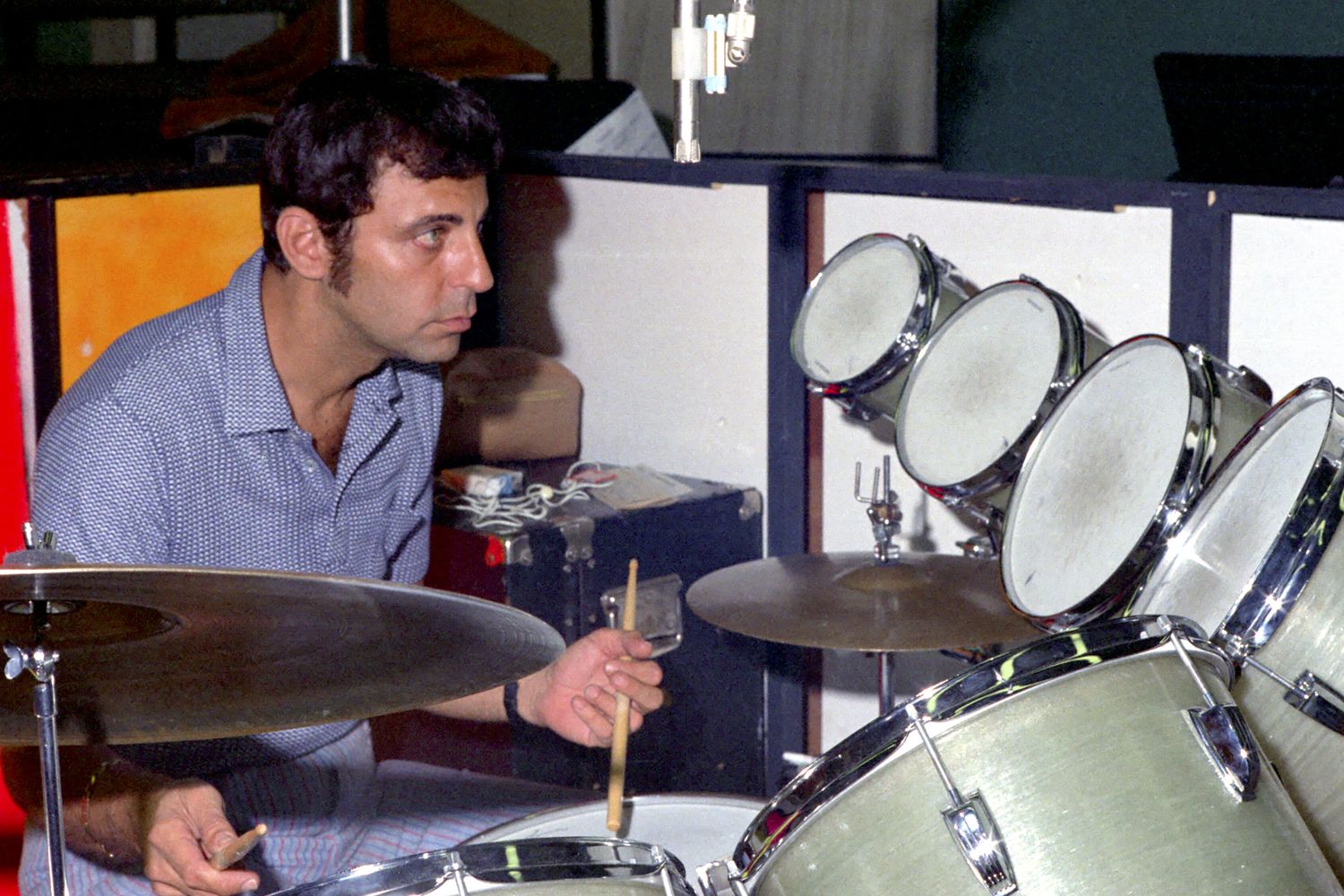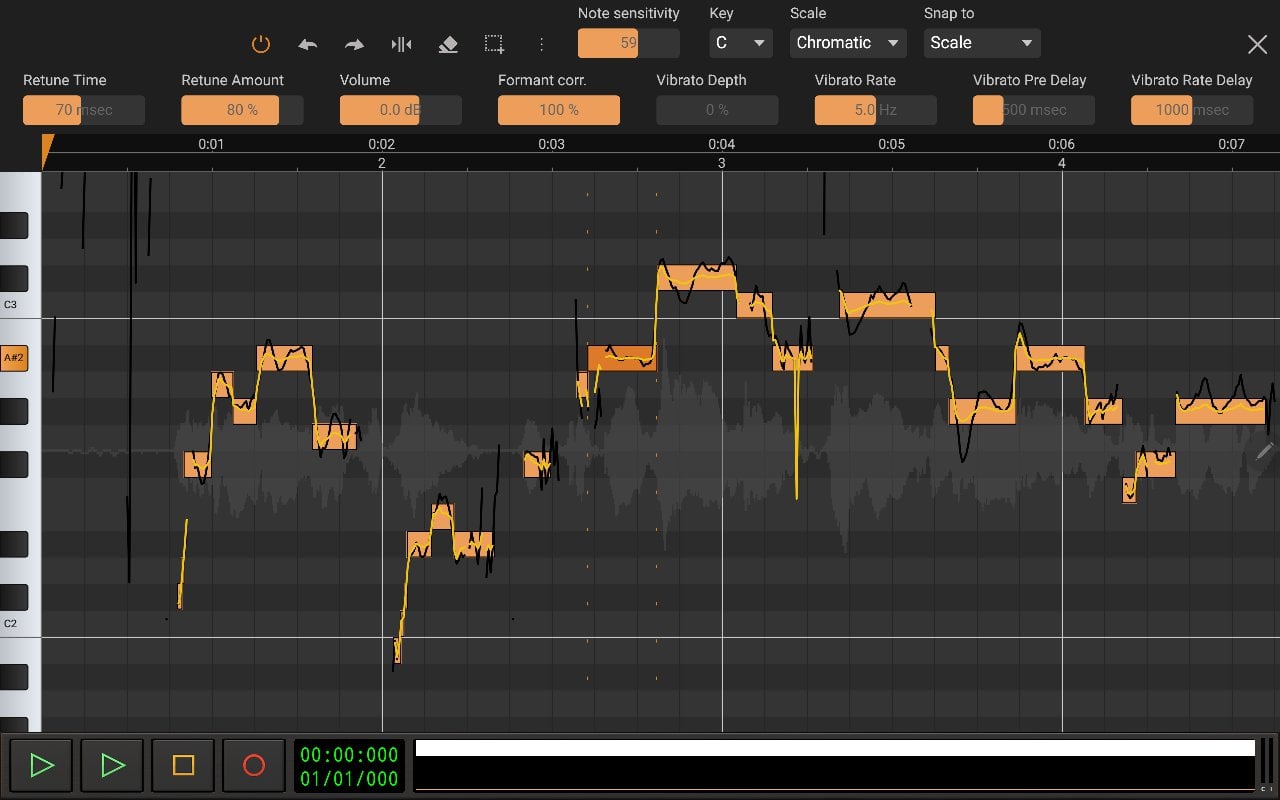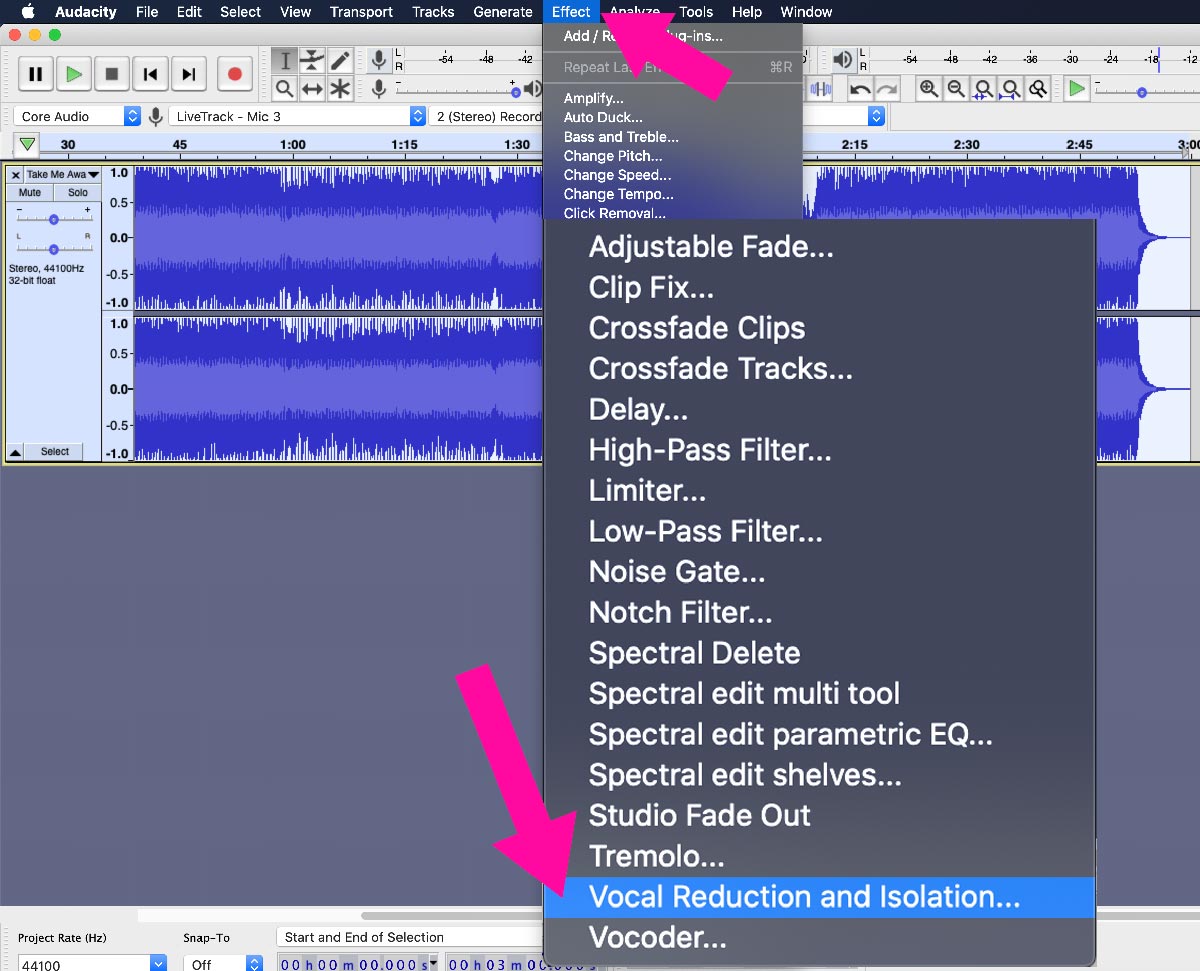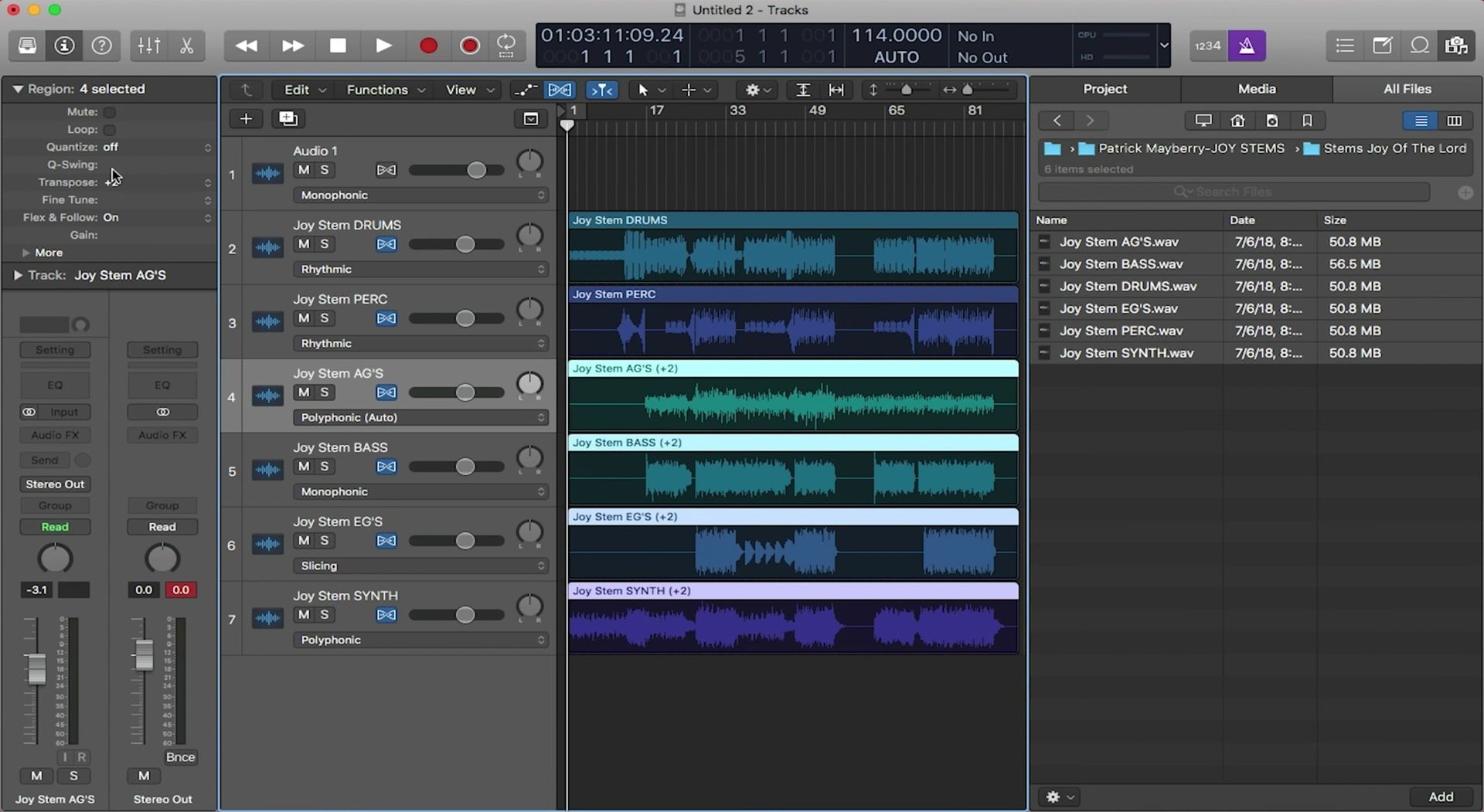Home>Events & Info>Acapella>How To Record Acapella On Smule


Acapella
How To Record Acapella On Smule
Modified: January 22, 2024
Learn how to record stunning acapella performances on Smule with ease. Discover tips, tricks, and techniques to showcase your vocal talent.
(Many of the links in this article redirect to a specific reviewed product. Your purchase of these products through affiliate links helps to generate commission for AudioLover.com, at no extra cost. Learn more)
Table of Contents
- Introduction
- Step 1: Download and Install the Smule App
- Step 2: Create an Account on Smule
- Step 3: Explore Acapella Options on Smule
- Step 4: Choose a Song to Record as Acapella
- Step 5: Adjust Audio Settings
- Step 6: Practice the Acapella Part
- Step 7: Record the Acapella on Smule
- Step 8: Edit and Enhance Your Acapella Recording
- Conclusion
Introduction
Acapella, a vocal style that features singing without instrumental accompaniment, has gained popularity in recent years thanks to platforms like Smule. Smule is a mobile application that allows users to create and share music videos, including acapella recordings. With its easy-to-use interface and a wide range of song choices, Smule has become a go-to platform for music enthusiasts and aspiring artists.
In this article, we will guide you through the process of recording acapella on Smule. Whether you’re a seasoned musician or a beginner looking to explore your vocal talents, Smule provides a perfect platform to showcase your acapella skills. We will take you through the steps of downloading and installing the Smule app, creating an account, exploring acapella options, recording your acapella performance, and enhancing your recording.
By the end of this article, you will have all the knowledge you need to create impressive acapella recordings on Smule and share them with the world.
Step 1: Download and Install the Smule App
The first step to recording acapella on Smule is to download and install the Smule app on your mobile device. The app is available for both iOS and Android platforms and can be found in the respective app stores.
Open the app store on your device and search for “Smule”. Once you find the official Smule app, tap on the “Install” or “Get” button to start the download. Depending on your internet connection speed, the download and installation process may take a few minutes.
Once the installation is complete, you can open the Smule app by tapping on its icon on your device’s home screen. If you don’t have a Smule account yet, you will be prompted to create one. You can either sign up using your Facebook account or create a new account using your email address.
If you choose to sign up using your email address, you will need to provide some basic information like your name, email, and a password. Once you’ve filled in the required details, tap on the “Sign up” button to create your account. If you opt for signing up with Facebook, you will be redirected to Facebook for authentication.
After creating your account, you will be brought to the Smule app’s main page, where you can start exploring and recording your acapella performances. You’re now ready to move on to the next step: creating an account on Smule.
Step 2: Create an Account on Smule
In order to fully utilize the features of the Smule app and record acapella on the platform, you’ll need to create an account. Creating an account on Smule is a simple and straightforward process.
To create an account, open the Smule app on your mobile device and click on the “Sign Up” button. You will have the option to sign up using your Facebook account or your email address. Choose the method that is most convenient for you.
If you decide to sign up with your email address, you will need to provide some basic information such as your name, email, and create a password. Make sure to choose a strong password to protect your account.
Once you’ve filled in the required information, click on the “Sign Up” button to create your Smule account. If you choose to sign up with your Facebook account, you will be redirected to Facebook for authentication.
After creating your account, you may be asked to provide additional information such as your musical interests, preferred genres, and favorite artists. These optional details will help tailor your Smule experience and suggest relevant songs and artists for you to follow.
With your account created, you now have access to all the features of the Smule app, including the ability to record and share acapella performances. Take some time to explore the app and familiarize yourself with its interface and features before moving on to the next step.
In the next step, we will delve into the various acapella options available on Smule and how you can explore them to find the perfect song to record as acapella.
Step 3: Explore Acapella Options on Smule
Once you have created your account on Smule, it’s time to explore the wide range of acapella options available on the platform. Smule offers a vast library of songs from various genres that you can choose to record as acapella.
To explore acapella options, open the Smule app and navigate to the main page. You will see a search bar at the top where you can enter the name of a specific song or artist if you have something in mind. Alternatively, you can browse through the curated song lists, popular playlists, or recommended artists to discover new acapella opportunities.
Smule also provides filters and sorting options to help you narrow down your search. You can filter songs by genre, language, or popularity to find the acapella options that align with your preferences.
When selecting a song to record as acapella, it’s important to consider your vocal range and comfort level. Choose a song that showcases your skills and allows you to fully express yourself in an acapella rendition.
Additionally, Smule offers a range of collaboration opportunities where you can join other users in recording acapella duets or group performances. Exploring these collaboration options can be a fun way to connect with other music enthusiasts and create unique acapella recordings together.
Take your time to explore the acapella options on Smule and experiment with different songs and genres. The platform is constantly updated with new songs, so there will always be fresh acapella options to discover.
Once you have identified the perfect song to record as acapella, you can proceed to the next step: adjusting the audio settings to optimize your recording.
Step 4: Choose a Song to Record as Acapella
Now that you have explored the acapella options on Smule, it’s time to choose a specific song to record as acapella. Selecting the right song is crucial, as it will determine the tone, style, and overall feel of your acapella performance.
To choose a song, open the Smule app and navigate to the search bar at the top. You can enter the name of a specific song or artist if you have something in mind, or you can browse through the curated song lists, popular playlists, or recommended artists for inspiration.
Consider your vocal range and the level of challenge you are comfortable with. Choose a song that showcases your strengths as a vocalist and allows you to demonstrate your skills in an acapella performance. It’s also important to select a song that resonates with you personally and connects with your emotions.
Smule offers songs from various genres such as pop, rock, R&B, country, and more. Take the time to explore different genres and musical styles to find the perfect song for your acapella recording. Additionally, you can filter and sort the song options based on their popularity, genre, or language to narrow down your choices.
Keep in mind that Smule also provides the option to collaborate with other users in duets or group performances. If you are interested in joining forces with another vocalist or a group, explore the collaboration opportunities available on the platform.
Once you have selected your desired song, click on it to access the song details page. Here, you can listen to the song preview, view the lyrics, and even watch performances by other users. Familiarize yourself with the song by listening to different versions and interpretations to inspire your own acapella performance.
When choosing a song to record as acapella, trust your instincts and select a song that you feel passionate about. This will greatly enhance your performance and allow you to connect with your audience on a deeper level.
After you have chosen the ideal song, we can move on to the next step: adjusting the audio settings to optimize your acapella recording.
Step 5: Adjust Audio Settings
Before you start recording your acapella performance on Smule, it’s important to adjust the audio settings to ensure the best recording quality. By tweaking the audio settings, you can optimize the sound of your vocals and create a more polished acapella recording.
To adjust the audio settings on Smule, access the app’s settings menu. Depending on your device, you can typically find the settings option by tapping on the gear icon or navigating to the menu tab.
Within the settings menu, look for the audio settings or microphone settings section. Here, you can make adjustments such as adjusting the microphone sensitivity, enabling echo or reverb effects, and controlling the volume levels.
Experiment with the microphone sensitivity to find the optimal level that captures your vocals clearly without distortion or background noise. If your device allows, you can also connect an external microphone for even better audio quality.
The echo and reverb effects can add depth and richness to your acapella recording. However, it’s important to use these effects sparingly and ensure they complement your vocal style rather than overpowering it. Experiment with different levels of echo and reverb until you achieve the desired effect.
Be mindful of the volume levels to prevent clipping or distortion in your recording. Adjust the volume settings to ensure that your vocals are audible without overshadowing the instrumental parts (which should be absent in acapella recordings).
Once you have made the necessary adjustments to the audio settings, take some time to test them out by recording a short sample or practicing your acapella part. This will allow you to fine-tune the settings and ensure that you are comfortable with the audio setup before moving on to the actual recording.
By taking the time to adjust the audio settings, you can significantly enhance the overall quality of your acapella recording on Smule. With the audio settings optimized, you can now proceed to the next step: practicing the acapella part.
Step 6: Practice the Acapella Part
Before you begin recording your acapella performance on Smule, it’s important to dedicate some time to practice your acapella part. Practicing will help you become more comfortable with the song, improve your vocal technique, and ensure a more polished and confident performance.
Start by listening to the original version of the song you have chosen to record as acapella. Pay attention to the melody, phrasing, and overall structure of the song. Familiarize yourself with the lyrics and the timing of each vocal line.
Next, try singing along to the original song or instrumental version to get a feel for the vocal melodies and harmonies. Focus on accurately capturing the nuances of the song, including dynamics, vocal runs, and any other stylistic elements.
If you’re unsure about certain parts of the song, use the playback options on Smule to listen to other users’ performances or watch tutorial videos to gain insights and inspiration. This can help you refine your technique and make your acapella rendition stand out.
As you practice, pay attention to your vocal technique and breath control. Work on maintaining steady and controlled breath support throughout the song to ensure clarity and consistency in your acapella recording. Warm up your voice beforehand to prevent strain or fatigue.
While practicing, take note of any challenging sections or areas where you may need to focus more. Spend extra time on those parts, breaking them down and practicing them slowly before gradually building up to the full speed of the song.
Recording multiple practice takes can also be helpful to assess your progress and identify areas for improvement. Use these practice sessions to experiment with different vocal techniques and interpretations to find your unique acapella style.
Don’t be afraid to make mistakes during practice; it’s all part of the learning process. Embrace this opportunity to refine your performance and build confidence in your acapella abilities.
Once you feel comfortable and confident with your acapella part, you’re ready to move on to the next step: recording your acapella performance on Smule.
Step 7: Record the Acapella on Smule
Now that you have practiced your acapella part and fine-tuned your vocal skills, it’s time to record your acapella performance on Smule. Recording on Smule is a straightforward process that allows you to capture your acapella rendition and share it with the Smule community.
To begin recording, open the Smule app and navigate to the song you have chosen to record as acapella. Tap on the song to access the song details page. Here, you will find the option to “Join” or “Sing” the song.
If you wish to collaborate with other users, you can choose the “Join” option and search for duets or group performances that are seeking acapella contributions. Alternatively, you can select the “Sing” option to record the acapella performance as a standalone piece.
Before starting the recording, take a moment to familiarize yourself with the settings available. You can adjust the camera angle, enable filters or effects, and even add lyrics or captions to enhance the visual experience of your acapella performance.
Once you’re ready, start singing your acapella part into the microphone while paying close attention to the timing and accuracy. Smule provides a countdown before the recording begins, helping you prepare for your performance.
During the recording, give it your all and deliver a passionate and expressive acapella rendition. Embrace the uniqueness of your voice and let your emotions shine through. Remember to maintain good singing posture and engage your diaphragm for optimal breath support.
If you make a mistake during the recording, don’t worry! Smule allows you to redo specific sections or start over entirely, ensuring that you capture the best version of your acapella performance.
Once you’re satisfied with your recording, you can proceed to the next step: editing and enhancing your acapella recording on Smule.
Recording your acapella performance on Smule is an exciting and creative process. Embrace the opportunity to showcase your talent and share your passion for music with the Smule community.
Step 8: Edit and Enhance Your Acapella Recording
After recording your acapella performance on Smule, you have the option to edit and enhance your recording to make it even more captivating and polished. Editing your acapella recording allows you to refine the audio quality, adjust the volume levels, add effects, and make any necessary tweaks to improve the overall sound.
To edit your acapella recording, access the recording in your Smule profile or within the song details page. Look for the editing options, which may include features such as trimming, adjusting pitch, and applying effects.
Start by listening to your recording and identifying any sections that may require editing or improvement. Use the trimming feature to remove any unwanted pauses, mistakes, or long pauses between verses.
If needed, you can adjust the pitch of certain sections to ensure that your acapella performance is in harmony with the original song or other vocal parts in the recording. Be cautious when applying pitch adjustments, as subtlety is key to maintaining the integrity of your performance.
Smule also provides the option to apply effects to your acapella recording. Experiment with reverb, echo, or other effects to enhance the overall sound and create a more immersive listening experience. However, ensure that the effects are complementary to your acapella style and do not overshadow your vocals.
While editing your acapella recording, pay attention to the volume levels. Ensure that your vocals are clear and balanced with any accompanying music or harmonies within the recording. Adjust the volume levels of individual tracks as necessary, ensuring that none overpower or dominate the others.
Once you have edited and enhanced your acapella recording to your satisfaction, take some time to listen to it in its entirety. Pay attention to the overall flow, sound quality, and any areas that may still require further adjustments.
Remember, editing is an opportunity to refine and highlight the best aspects of your acapella performance. It allows you to create a professional-sounding recording that truly showcases your talent and passion for music.
Once you are satisfied with the editing and enhancements, you can share your acapella recording with the Smule community and beyond. Celebrate your accomplishment and embrace the connections you will make through music!
Conclusion
Recording acapella on Smule is a wonderful way to unleash your vocal talents, connect with fellow music enthusiasts, and showcase your creativity. By following the steps outlined in this guide, you can create impressive acapella recordings that captivate your audience.
From downloading and installing the Smule app to exploring the vast acapella options, choosing the perfect song, adjusting audio settings, practicing your acapella part, recording the performance, and editing and enhancing the final recording, each step plays a crucial role in ensuring the best possible acapella experience on Smule.
Remember to personalize your acapella performance and infuse it with your unique style and emotions. Embrace the platform’s collaborative features and connect with other music lovers to create extraordinary duets and group performances.
Smule provides a supportive and vibrant community where your acapella recordings can be shared, appreciated, and celebrated. Use this platform as a stepping stone to grow as a vocalist, receive feedback, and build a network of like-minded individuals who share your love for acapella music.
So, whether you’re a seasoned acapella performer or just starting your musical journey, don’t hesitate to dive into the world of acapella on Smule. Let your voice soar, create captivating performances, and enjoy the thrill of sharing your talent with others.
Now, it’s time to download the Smule app, pick a song that speaks to your soul, and embrace the joy and beauty of acapella on Smule. Happy recording!