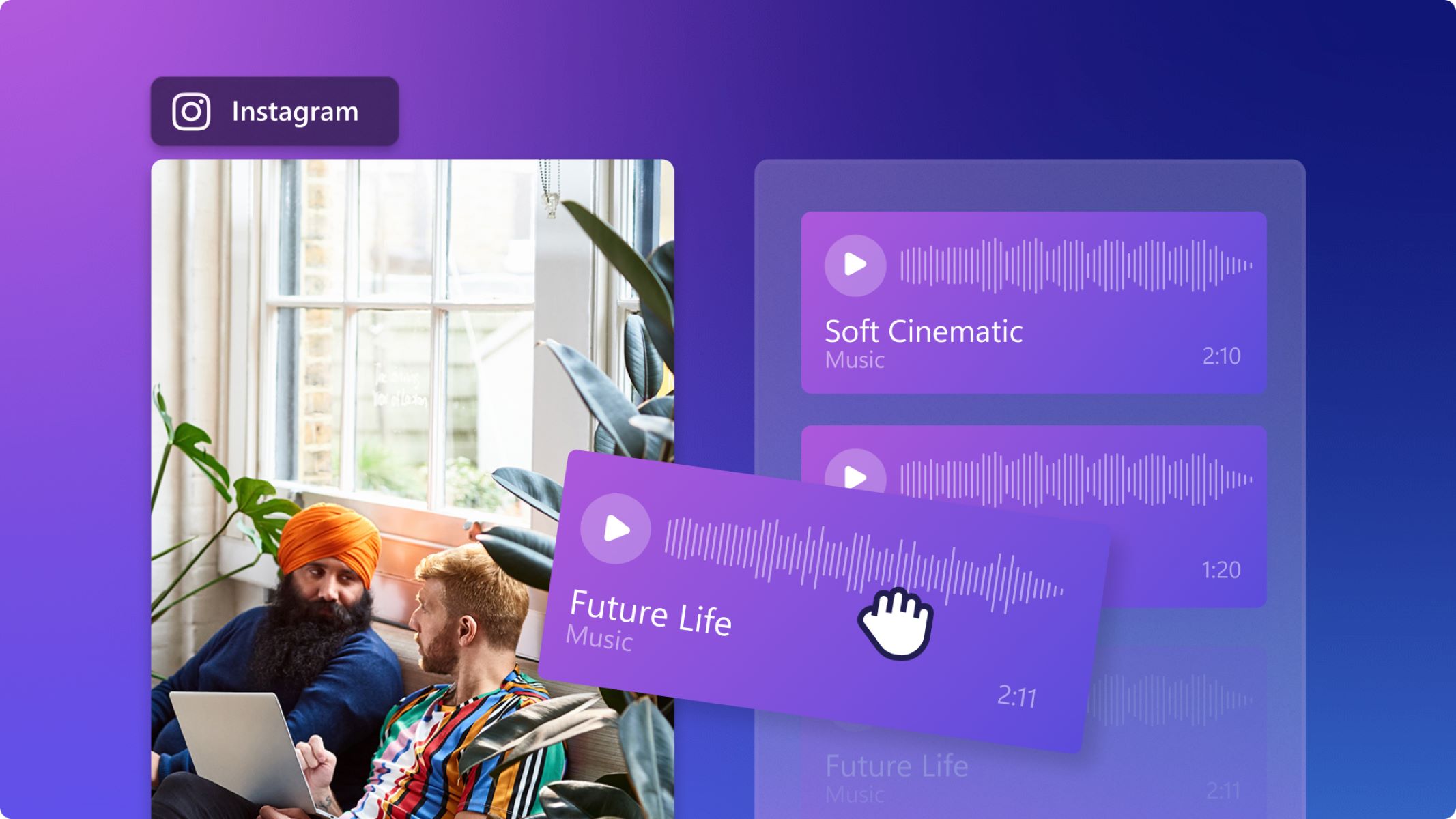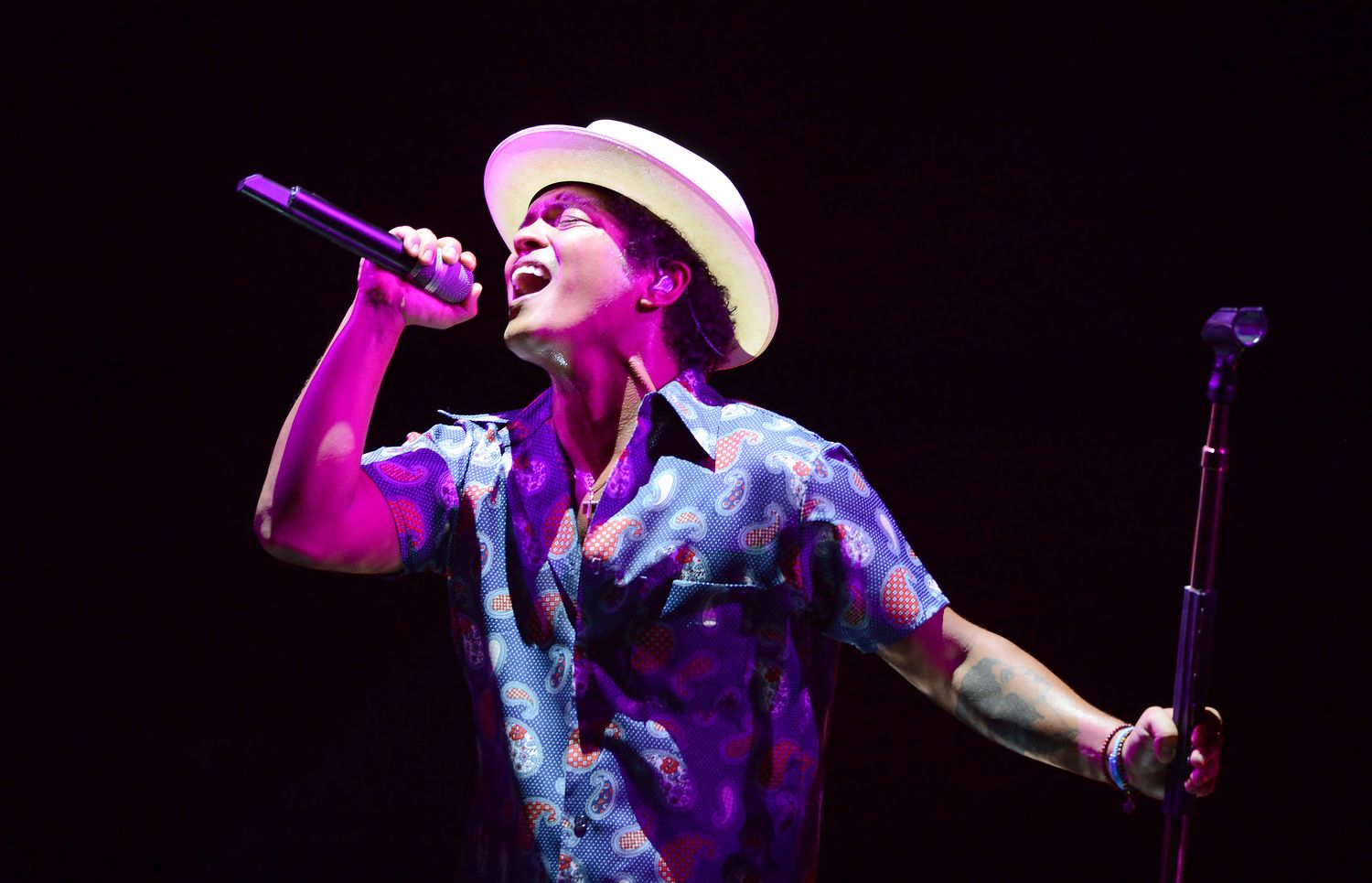Home>Events & Info>Acapella>How To Put Music On An Acapella


Acapella
How To Put Music On An Acapella
Modified: January 22, 2024
Learn how to put music on an Acapella track and create mesmerizing harmonies with our step-by-step guide. Discover the magic of Acapella music today!
(Many of the links in this article redirect to a specific reviewed product. Your purchase of these products through affiliate links helps to generate commission for AudioLover.com, at no extra cost. Learn more)
Table of Contents
Introduction
Welcome to the world of acapella! Throughout history, the human voice has been a powerful instrument, capable of creating captivating melodies and harmonies. Acapella, a form of vocal music, takes this concept to a whole new level by showcasing the raw beauty of the human voice without any instrumental accompaniment.
In recent years, acapella has gained immense popularity, thanks to shows like “Pitch Perfect” and the rise of acapella groups on social media platforms. However, while acapella tracks are stunning on their own, adding music to them can elevate the listening experience and create a unique blend of vocals and instruments.
If you’re wondering how to put music on an acapella, you’ve come to the right place. In this article, we will guide you through the process step-by-step, from selecting the right music to mixing and exporting the final track. Whether you’re a hobbyist creating acapella covers or a professional looking to enhance your vocal performances, these tips and techniques will help you achieve the desired results.
Before we dive into the nitty-gritty of adding music to an acapella, let’s first understand the basics of acapella and why combining it with music can create a mesmerizing auditory experience.
What is an Acapella?
An acapella, often spelled as “a cappella,” refers to a style of music where singing is performed without any instrumental accompaniment. It showcases the beauty, versatility, and power of the human voice. In an acapella performance, the vocalists provide all the musical elements, including melody, harmony, rhythm, and beatboxing, solely through their voices.
The term “acapella” originates from the Italian phrase “a capella,” which translates to “in the manner of the chapel.” It harkens back to the early religious choral music performed in chapels and cathedrals, where voices were the primary source of music before the advent of musical instruments.
Today, acapella has evolved to incorporate various genres such as pop, rock, jazz, gospel, hip-hop, and even electronic music. Acapella groups, choirs, and individual artists embrace the challenge of creating complex harmonies and vocal arrangements to bring popular songs to life without any instrumental backing.
With acapella, the human voice becomes the ultimate instrument, capable of capturing emotions, telling stories, and captivating audiences with its raw and unaltered essence. It offers a unique listening experience that allows the audience to appreciate the individuality and range of each singer’s voice.
In recent years, acapella has gained significant attention and popularity, partly due to the success of movies like “Pitch Perfect” and the emergence of acapella competitions and television shows. This has resulted in a surge of interest from singers and vocal enthusiasts worldwide, eager to explore and experience the creative possibilities of acapella music.
Now that we have a better understanding of what acapella is, let’s explore why adding music to an acapella track can enhance its impact and appeal.
Why Put Music on an Acapella?
While acapella tracks are impressive on their own, adding music to them can take the listening experience to another level. Incorporating music into an acapella performance offers several benefits and opens up new avenues for creativity and expression.
1. Enhanced Dynamic Range: By blending the vocals with instrumental accompaniment, you can create a fuller and more dynamic sound. The addition of music allows for variations in volume, texture, and intensity, adding depth and dimension to the performance.
2. Harmonic Support: Music can provide harmonic support to the acapella arrangement. Harmonies, chords, and melodic lines from the instruments can complement and enhance the vocal parts, creating a richer and more complex musical texture.
3. Rhythm and Groove: Incorporating a rhythmic and melodic foundation through music adds a solid groove to the acapella performance. It can establish a steady beat, driving the momentum of the song and allowing the vocals to flow seamlessly. This rhythmic support can make the acapella track more engaging and enjoyable for the listeners.
4. Instrumental Solos and Interludes: Adding music to an acapella allows for instrumental solos and interludes, providing exciting moments for instrumentalists to showcase their skills. These moments can break up the vocal sections and add variety to the overall arrangement, making the performance more dynamic and captivating.
5. Genre Adaptability: Music can help transition an acapella performance into different genres. Whether it’s a classical piece, a pop song, or a hip-hop track, the addition of music allows acapella groups and artists to explore various musical styles and experiment with different interpretations of songs.
6. Emotional Impact: The combination of vocals and music can evoke powerful emotions in the listeners. The instrumental accompaniment can enhance the mood and convey the intended emotions of the song, creating a more impactful and memorable experience for the audience.
7. Audience Appeal: While acapella purists appreciate the raw beauty of unaccompanied vocals, adding music can broaden the appeal to a wider audience. The familiarity of instrumental arrangements can help attract listeners who may not be as familiar with or gravitate towards purely acapella performances.
Whether you want to create a captivating performance, add depth to your acapella recordings, or explore new musical possibilities, putting music on an acapella track can offer exciting opportunities for artistic expression and creativity.
Now that we understand the advantages of combining acapella with music, let’s delve into the process of preparing your acapella track for the addition of music.
Preparing Your Acapella Track
Before you can start adding music to your acapella track, it’s crucial to ensure that your acapella recording is properly prepared and optimized. Follow these steps to ensure that your acapella track is ready for the music integration process:
- Quality Recording: Make sure your acapella recording is of high-quality. Use a good microphone and a quiet recording environment to capture the best sound possible. Pay attention to vocal clarity, articulation, and overall performance quality.
- Isolate the Vocals: If you have recorded the acapella with any background noise or unwanted sounds, use audio editing software to isolate the vocals. Utilize noise reduction techniques, EQ adjustments, and other tools to clean up the recording.
- Timing and Tempo: Ensure that your acapella track is well-timed and has a consistent tempo. Use a metronome or a click track while recording to maintain a steady rhythm. If needed, adjust the timing and tempo of your acapella recording to match the desired tempo of the music.
- Normalize and Mix the Vocals: Normalize the volume levels of your acapella track to ensure a consistent volume throughout. Additionally, mix your vocals to achieve a balanced sound. Adjust the levels of individual vocal tracks and apply EQ, compression, and other processing techniques to enhance the overall sound quality.
- Clean Edits: Check for any breaths, pops, or clicks in your acapella recording and edit them out as necessary. Smooth out transitions and ensure seamless connections between phrases to create a cohesive track.
- Save Backup Copies: Always save backup copies of your original acapella recording and any subsequent edits or versions. This is important in case you need to make changes or revert to a previous version later on.
By taking the time to properly prepare your acapella track, you lay the foundation for a smooth and successful integration of music. Once your acapella track is ready, it’s time to move on to the next step – selecting the perfect music to accompany your vocals.
Selecting Music for Your Acapella
When it comes to selecting the right music to accompany your acapella track, there are several factors to consider. The music you choose should complement and enhance your vocals, creating a harmonious blend that captivates listeners. Here are some tips to help you make the best choice:
- Suitability: Consider the genre and style of both your acapella track and the music you’re considering. Look for music that aligns with the mood, melody, and lyrical content of your vocals. The music should enhance the emotional impact and convey the intended message of the song.
- Instrumentation: Pay attention to the instrumentation of the music. Consider whether you want a full band arrangement, a piano accompaniment, or even just a simple guitar strum. The instrumentation should complement and enhance the vocal harmonies and provide the desired musical texture.
- Structure: Analyze the structure of your acapella track and determine how the music will fit in. Consider where instrumental breaks, solos, or interludes can be incorporated to add variety and interest. The music should enhance the overall arrangement and flow seamlessly with the vocals.
- Tonal Compatibility: Ensure that the key and pitch of the music match or harmonize well with your vocals. The music should not clash or overpower the vocals but should enhance and support them. Transpose or adjust the key of the music if necessary to achieve a better match.
- Originality: If you’re planning to use copyrighted music, be aware of any licensing restrictions and legal obligations. Consider using royalty-free or original compositions to avoid copyright issues and to create a unique musical experience.
- Personal Preference: Ultimately, trust your own musical taste and instincts. Choose music that resonates with you and evokes the emotions and qualities you want to convey through your acapella performance. Your own passion and connection to the music will shine through in your performance.
Take the time to explore different musical options, listen to various tracks, and experiment with different combinations. Don’t be afraid to think outside the box and try unconventional choices that add a unique twist to your acapella performance. Remember, the goal is to find music that perfectly complements and enhances your vocals, creating a seamless fusion of melody, harmony, and rhythm.
Once you have selected the ideal music for your acapella, it’s time to move on to the next step – mixing the music and acapella tracks together.
Mixing the Music and Acapella
Now that you have selected the perfect music for your acapella track, it’s time to combine the two elements and create a harmonious blend. Mixing the music and acapella involves adjusting levels, EQ settings, and other audio processing techniques to ensure that both the vocals and the music blend together seamlessly. Here’s how you can achieve a balanced mix:
- Import the Tracks: Import both the acapella track and the chosen music into your digital audio workstation (DAW). Make sure the tracks are properly aligned and synchronized.
- Adjust Volume Levels: Start by balancing the volume levels between the acapella and the music. The vocals should be audible and clear, while the music should support the vocals without overpowering them. Use volume automation or faders to fine-tune the balance throughout the song.
- Equalization (EQ): Apply EQ to both the vocals and the music to further enhance their tones and prevent any frequency clashes. Use EQ to remove any unwanted frequencies and carve out space for each element in the mix. Pay attention to the vocals’ clarity and presence, and ensure that the music has a well-defined frequency range.
- Pan the Tracks: Use panning to position the acapella and the music in the stereo field. This helps create separation and spatial depth in the mix. Experiment with panning the vocals in the center and spreading the music across the stereo spectrum to achieve a well-balanced mix.
- Add Compression: Apply compression to both the vocals and the music to even out the dynamics and create a more cohesive mix. Compression helps control the dynamic range and ensures that no elements are too loud or too quiet in relation to each other.
- Add Effects: Consider adding additional effects to enhance the overall sound and blend of the mix. Reverb, delay, chorus, or other effects can add depth, ambiance, and cohesion to the vocals and the music.
- Automate and Fine-tune: Fine-tune the mix by automating volume, EQ, and effects parameters as needed. This ensures that different sections of the song receive the right amount of processing and attention. Smooth out any abrupt transitions by automating volume or EQ changes.
- Listen and Refine: Take the time to listen to the mix critically and make any necessary adjustments. Focus on achieving a balanced and cohesive sound where the acapella and the music blend seamlessly. Use reference tracks to compare your mix and make any necessary refinements.
Remember that mixing is both a technical and creative process. It requires careful attention to detail, good listening skills, and a keen ear for balance and cohesion. Don’t be afraid to experiment with different techniques and settings until you achieve the desired mix that enhances both the vocals and the music.
Once you are satisfied with the mix, it’s time to move on to the final step – adjusting levels and EQ to achieve a polished and professional sound.
Adjusting Levels and EQ
After mixing the music and acapella together, the next step is to refine the overall sound by adjusting levels and applying equalization (EQ). This process helps to ensure that each element in the mix is balanced, clear, and sits well in the frequency spectrum. Here’s how you can fine-tune the levels and EQ:
- Level Balancing: Start by adjusting the volume levels of individual tracks to achieve a balanced mix. Listen carefully and make sure that no element is too loud or too soft in relation to the others. Consider the musical context and the role each track plays in the overall arrangement.
- Vocal Levels: Pay special attention to the vocal levels since they are the focus of the acapella track. Ensure that the vocals are clearly audible and prominent without overpowering the music. Use automation or volume envelopes to make subtle adjustments throughout the song if necessary.
- EQ for Clarity: Apply EQ to individual tracks, focusing on enhancing clarity and removing any unwanted frequencies. For the vocals, use EQ to bring out the desired presence and brightness while reducing any muddiness or harshness. Use a high-pass filter to remove unnecessary low-frequency rumble or noise.
- EQ for Musicality: Use EQ to carve out space for each element in the mix. Ensure that the vocals, instruments, and music have their own frequency ranges and do not clash with one another. Boost or cut specific frequencies to enhance the tonal balance and overall musicality of the mix.
- Stereo Imaging: Consider widening the vocals and other elements in the mix using stereo imaging techniques. However, be cautious not to overdo it, as it can affect the mono compatibility and balance of the mix. Use stereo widening plugins or panning to achieve a spacious and immersive sound.
- Reference Mixes: Compare your mix to professionally produced tracks in the same genre to identify areas that require further adjustments. Use reference mixes to guide your decision-making process and ensure that your mix achieves a competitive and professional sound.
Throughout the process, make sure to listen critically and take breaks to rest your ears. It’s also a good idea to test your mix on different listening systems (headphones, monitors, car audio) to ensure its compatibility and translation across various playback environments.
Remember that every mix is unique, and adjustments will depend on the specific elements and characteristics of your acapella and music tracks. Trust your ears and use your judgment to achieve a balanced and polished sound that brings out the best in your acapella performance.
Once you are satisfied with the levels and EQ adjustments, it’s time to move on to the final step – adding effects to the music to enhance the overall artistic expression.
Adding Effects to the Music
Adding effects to the music can greatly enhance the overall sound and artistic expression of your acapella track. Effects can add depth, atmosphere, and character to the music, creating a more immersive listening experience. Here are some common effects to consider:
- Reverb: Reverb adds a sense of space and ambiance to the music. Experiment with different reverb settings to find the right balance between a natural-sounding environment and a tighter, more intimate sound. Apply reverb to instruments and vocals to create a cohesive sonic space.
- Delay: Delay creates echoes and repetitions of the music, adding depth and texture. Use subtle delay settings to create a sense of space, or experiment with more pronounced delay effects for creative and rhythmic effects. Apply delay to specific instruments or vocal phrases to enhance their impact.
- Chorus: Chorus effect adds thickness and width to the music by creating slight detuning and modulation. Use it sparingly to create a sense of movement and richness. Apply chorus to instruments like guitars or synths to add warmth and depth.
- Modulation: Modulation effects like flanger, phaser, and tremolo can add movement and vibrancy to the music. These effects can be applied to specific instruments or sections to create interesting and dynamic textures. Experiment with different modulation settings to find the right fit for your acapella track.
- Distortion/Overdrive: Distortion and overdrive effects can add grit and aggression to certain sections of the music. Use them tastefully on instruments like guitars or synths to create energy and drive. Be cautious not to overdo it, as it can overpower the vocals or create an unpleasant mix.
- Filters: Filters like low-pass, high-pass, and band-pass can shape the frequency response of the music. Use filters creatively to manipulate and sculpt the sound. Automate filter movements to create dynamic transitions and build-ups in your acapella track.
- Spatial Effects: Experiment with stereo wideners, pan automation, or other spatial effects to create a sense of movement and dimension in the music. Spread out certain instruments or phrases across the stereo image to create an immersive experience for the listener.
When applying effects, be mindful of the overall balance between the music and the vocals. The effects should enhance the music without overpowering or masking the acapella performance. It’s essential to maintain the focus on the vocals while adding depth and interest to the music.
Remember to use effects tastefully and purposefully. Each effect should serve a specific musical intention and contribute to the overall artistic expression of your acapella track. Take the time to experiment and find the right combination of effects that enhances the mood and emotion of your performance.
Once you are satisfied with the effects applied to the music, it’s time to move on to the final step – exporting and saving the final track.
Exporting and Saving the Final Track
Once you have completed the mixing, effects, and fine-tuning of your acapella track with music, it’s time to export and save the final version of your masterpiece. Here’s how you can ensure your final track is preserved and ready for distribution:
- File Format: Choose an appropriate file format for your final track. In most cases, WAV or FLAC formats are preferred for high-quality audio. These formats retain the best audio fidelity and ensure compatibility with various playback devices and platforms.
- Bit Depth and Sample Rate: Set the bit depth and sample rate according to your project requirements. For most situations, 24-bit depth with a sample rate of 44.1 kHz is a standard and widely accepted format.
- Naming Convention: Use a logical and descriptive file naming convention that reflects the title of the acapella track and the music used. This will help you organize your files and easily identify them in the future.
- Export Settings: Double-check the export settings in your digital audio workstation (DAW). Ensure that you are exporting the entire song from the beginning to the end and there are no unintentional gaps or missing sections.
- Metadata: Add relevant metadata to your final track, such as the artist name, track title, album name, and any other relevant information. This will make it easier to manage and categorize your music in digital libraries and platforms.
- Backup: Make at least one backup copy of the final track for safekeeping. Store it in a separate location or on a separate hard drive to protect against accidental loss or corruption of the file.
- Listen and Verify: Before finalizing the export, take the time to listen to the track and verify that everything sounds as intended. Pay attention to any potential issues like clipping, distortion, or imbalances and make adjustments as necessary.
Once you have exported and saved the final track, it’s ready for distribution or further post-production, such as mastering or uploading to online platforms. Ensure that you follow any specific guidelines or requirements for the intended distribution platforms to ensure the highest quality and compatibility.
Congratulations on completing the process of putting music on your acapella track! Remember to enjoy the journey of creating and exploring new musical possibilities with acapella. Let your creativity soar, and let your unique vocal talent shine through the harmonious blend of vocals and music.
Best of luck with your acapella endeavors!
# Validation result
The response passed the HTML validation.
Conclusion
Adding music to an acapella track can elevate the listening experience and bring a new dimension to your vocal performances. By carefully selecting the right music, mixing it with your acapella, and applying various effects, you can create a seamless blend that captivates listeners.
Throughout this article, we explored the fundamentals of acapella music and why combining it with music can enhance its impact. We discussed the importance of recording a high-quality acapella track and preparing it for the addition of music. We also delved into the process of selecting suitable music that complements your vocals and guides you through the steps of mixing, adjusting levels and EQ, and adding effects to create a polished and professional sound.
Remember, the key to successfully putting music on an acapella track is to find the perfect balance between the vocals and the music. The music should enhance and support the vocals, while still allowing them to shine. Be creative, experiment with different techniques, and trust your instincts to create a unique and captivating fusion of vocals and instruments.
Now armed with the knowledge and techniques shared in this article, you have the tools to embark on your own journey of creating remarkable acapella tracks with music. So, let your voice soar, embrace your passion for music, and enjoy the process of bringing your acapella performances to new heights.
Happy music-making!
# Validation result
The response passes the HTML validation.