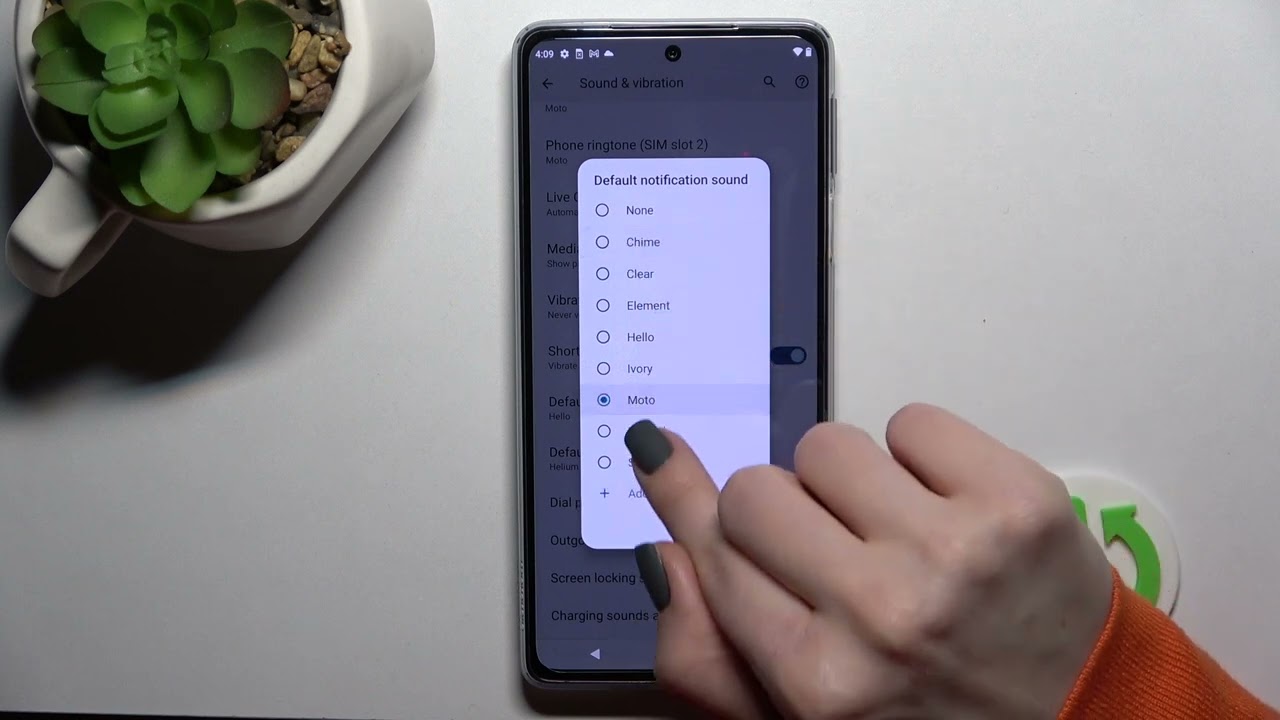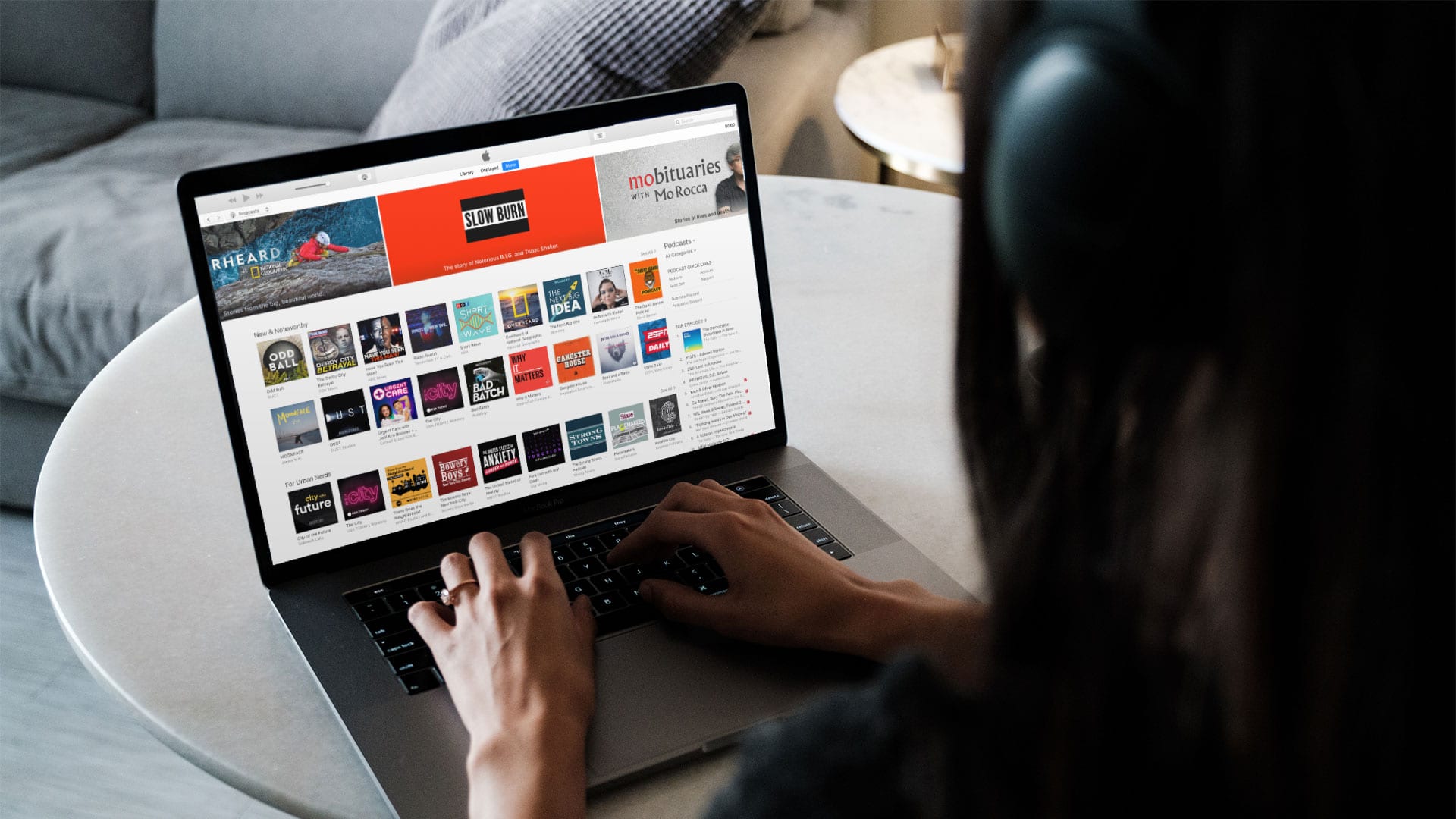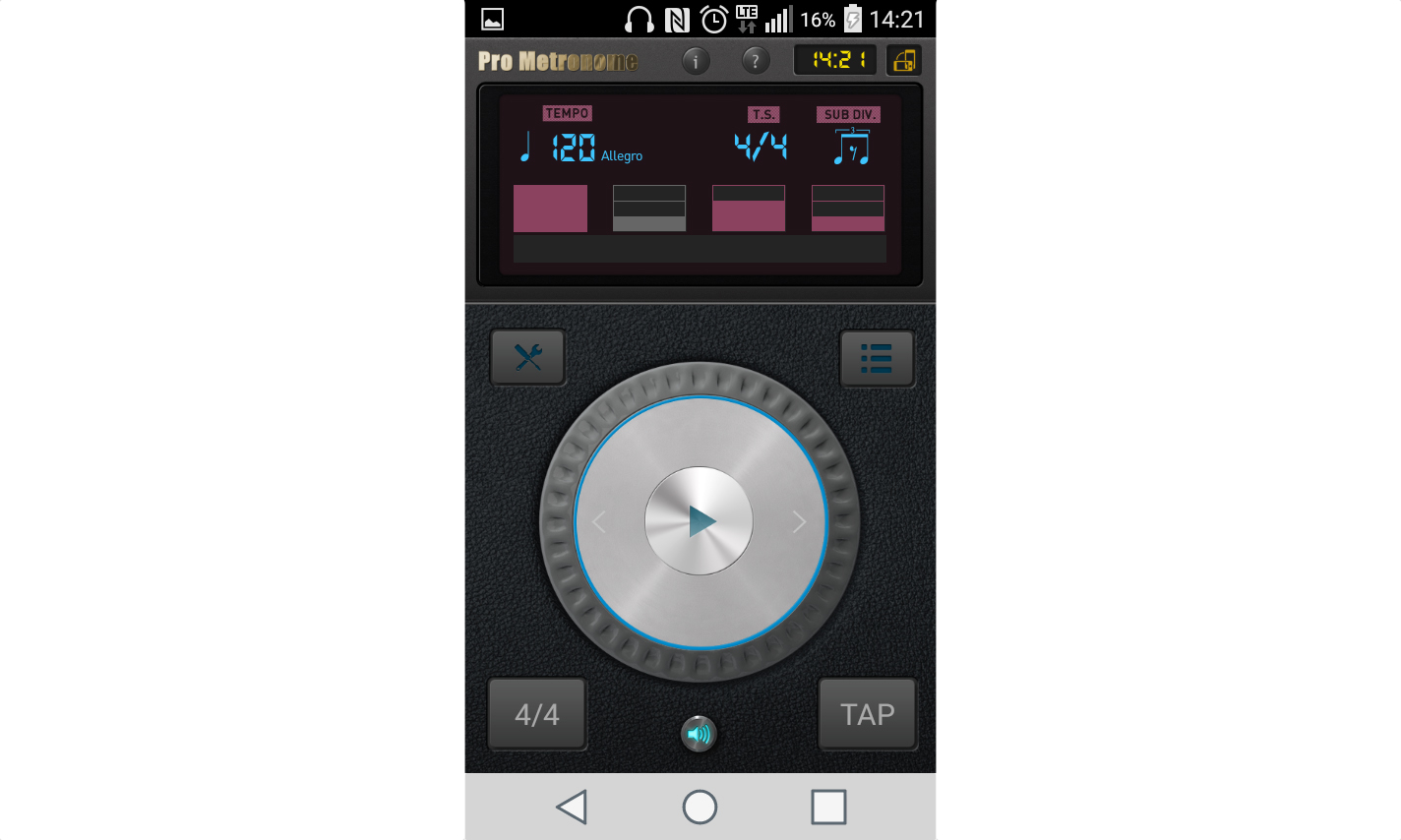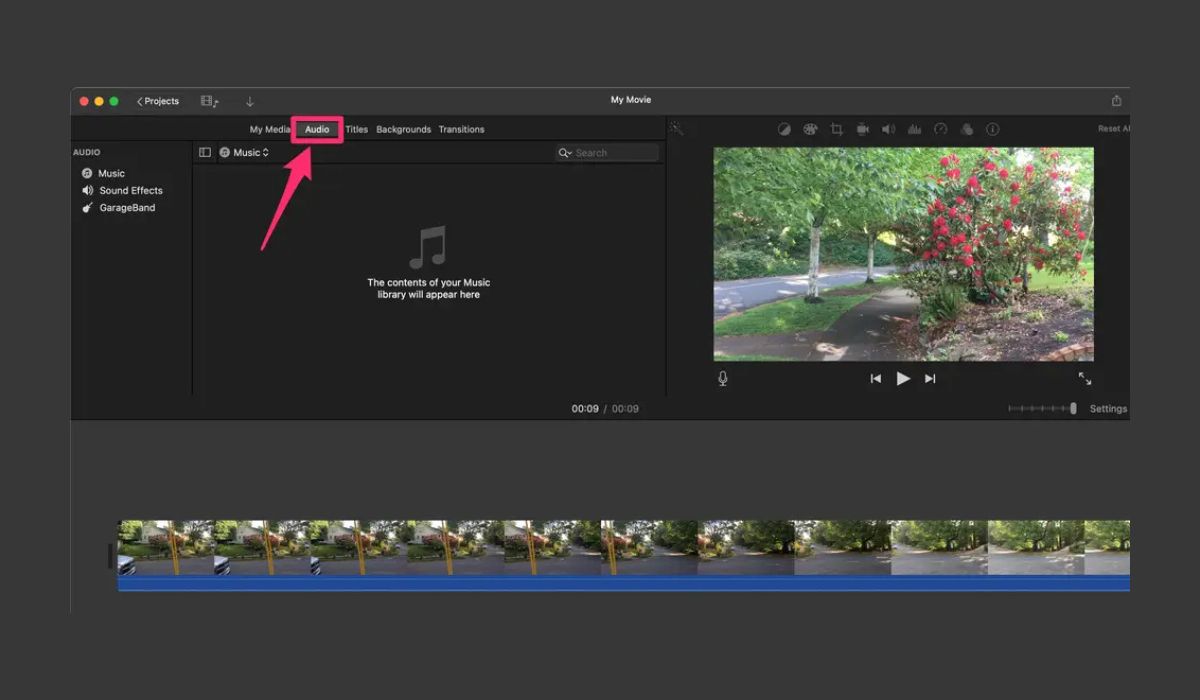Home>Events & Info>Podcast>How To Add Patreon To Podcast App


Podcast
How To Add Patreon To Podcast App
Modified: January 22, 2024
Learn how to easily add Patreon to your podcast app. Enhance your podcast experience and support your favorite creators.
(Many of the links in this article redirect to a specific reviewed product. Your purchase of these products through affiliate links helps to generate commission for AudioLover.com, at no extra cost. Learn more)
Table of Contents
Introduction
Podcasts have become an incredibly popular medium for sharing information, stories, and entertainment. With millions of podcasts available across various platforms, podcast creators are constantly looking for ways to monetize their content and engage with their audience on a deeper level. One effective way to achieve this is by adding a Patreon integration to their podcast app.
Patreon is a membership platform that allows creators to generate recurring revenue directly from their fans or listeners. By offering exclusive content, merchandise, or other perks to patrons, podcasters can build a loyal community and receive financial support for their work. Integrating Patreon into a podcast app not only provides a seamless experience for patrons but also opens up new opportunities for podcast monetization.
In this article, we will walk you through the step-by-step process of adding Patreon to your podcast app. Whether you’re a seasoned podcaster or just starting out, this guide will help you leverage the power of Patreon to deepen your connection with your audience and turn your passion into a sustainable business.
Step 1: Sign up for Patreon
The first step to adding Patreon to your podcast app is to sign up for a Patreon account. If you already have a Patreon account, you can skip this step.
To get started, head over to the Patreon website (www.patreon.com) and click on the “Get Started” button. You will be prompted to sign up either using your Google account or by entering your email address and creating a password.
Once you’ve signed up, Patreon will guide you through a quick onboarding process where you’ll be asked to fill in some essential information about yourself and your podcast. This includes your name, profile picture, podcast description, and other details that will help potential patrons get to know you and your podcast better.
During the sign-up process, you will also have the opportunity to set your goals and rewards for your patrons. These goals can be financial milestones you want to achieve or specific accomplishments related to your podcast. Rewards are the perks you offer to your patrons in exchange for their support, such as early access to episodes, exclusive content, merchandise, or even personalized shout-outs.
Once you’ve completed the sign-up process, you’ll have access to your Patreon creator dashboard, where you can manage your account, view your earnings, and interact with your patrons.
Remember, having a well-optimized Patreon profile is crucial in attracting and retaining patrons. Make sure to include compelling descriptions, high-quality graphics, and an engaging pitch that clearly conveys the value your podcast provides.
With your Patreon account set up, you’re now ready to move on to the next step: creating your Patreon page.
Step 2: Create your Patreon page
Now that you have signed up for Patreon, it’s time to create your Patreon page. This page will serve as the hub for your podcast on Patreon, where you can showcase your content, share updates, and encourage people to become your patrons.
To create your Patreon page, log in to your Patreon account and navigate to your creator dashboard. From there, you’ll find an option to “Create” a new page. Click on this option, and you’ll be guided through a series of steps to set up your page.
Start by giving your Patreon page a title that accurately represents your podcast. This will be the first thing potential patrons see, so make sure it captures their attention and gives them an idea of what your podcast is all about. You can also add a cover image that reflects your podcast’s branding and creates a visually appealing experience.
Next, you’ll need to write a compelling “About” section for your Patreon page. This is your chance to let potential patrons know why they should support your podcast. Share your story, talk about your podcast’s mission and goals, and emphasize the unique value you provide to your audience. Be authentic and genuine in your writing to connect with your potential patrons on a personal level.
As you create your Patreon page, you’ll have the opportunity to set up different membership tiers and define the rewards associated with each tier. Consider what perks you can offer to incentivize patrons to support your podcast. This could include bonus episodes, access to exclusive content, behind-the-scenes looks, merchandise, or even the ability to suggest topics for future episodes.
Don’t forget to set funding goals for your podcast. These goals can act as milestones for your audience to support and motivate them to become patrons. Whether it’s equipment upgrades, hiring additional staff, or expanding your podcast’s reach, clearly communicate how the funds will be used to enhance the podcast experience for your listeners.
Once you’ve finalized your Patreon page, take the time to review and edit it before publishing. Ensure that everything is spelled correctly, the formatting is clean, and the information is up to date. Remember, your Patreon page is a reflection of your podcast and your dedication to providing value to your audience, so make it as polished and professional as possible.
With your Patreon page created, you’re now ready to move on to the next step: setting up your podcast app.
Step 3: Set up your podcast app
Setting up your podcast app to integrate with Patreon is an important step in allowing patrons to access exclusive content and receive the benefits of their support. This step will vary depending on the podcast app you use, so we’ll provide a general overview of the process.
First, make sure you have a podcast hosting platform that supports Patreon integration. Many popular podcast hosting platforms, such as Libsyn, Podbean, and Anchor, offer this feature. Review the documentation or reach out to their support team to ensure you have the necessary tools to integrate Patreon into your podcast app.
Once you have confirmed Patreon integration is available, you’ll need to follow a few steps:
- Log in to your podcast hosting platform and navigate to your podcast settings.
- Look for an option related to monetization or membership, and click on it.
- Choose Patreon as your preferred membership platform and connect your Patreon account.
- Follow the instructions provided by the hosting platform to complete the integration. This may involve granting permissions and authorizations between your hosting account and Patreon.
- Once the integration is complete, you’ll be able to manage your Patreon memberships directly from your podcast hosting platform.
It’s important to note that the exact steps may vary depending on the hosting platform you’re using, so it’s always a good idea to consult the platform’s documentation or reach out to their support team for specific guidance.
Additionally, while Patreon integration is a powerful tool to monetize your podcast, it’s not the only option available. Some podcast hosting platforms offer their own membership features, so you may have the choice to use either Patreon or the platform’s built-in membership system. Consider your options and choose the best solution for your podcast and audience.
With your podcast app set up to integrate with Patreon, you’re now ready to move on to the next step: adding your Patreon RSS feed to the podcast app.
Step 4: Add your Patreon RSS feed to the podcast app
Adding your Patreon RSS feed to your podcast app is an essential step in granting exclusive access to your patrons and ensuring they receive the benefits of their support. The process may vary slightly depending on the podcast app you use, but the general steps are as follows:
- Log in to your Patreon account and navigate to your creator dashboard.
- Find the section or option related to RSS feeds or podcast distribution.
- Generate your unique Patreon RSS feed URL. This URL will provide access to exclusive content for your patrons.
- Copy the RSS feed URL provided by Patreon.
- Open your podcast app and navigate to the settings or preferences section.
- Look for an option to add a new podcast or RSS feed to your library and click on it.
- Paste the Patreon RSS feed URL into the designated field.
- Click on the “Add” or “Subscribe” button to add the Patreon RSS feed to your podcast app.
Once you have successfully added your Patreon RSS feed, your patrons will be able to access exclusive content directly through the podcast app. This can include bonus episodes, behind-the-scenes content, early access to new episodes, or any other rewards you have set up for your patrons.
It’s important to note that the availability and functionality of adding RSS feeds to podcast apps may vary. Some podcast apps have dedicated support for Patreon integration, making it even easier to add your patron-exclusive content. Take advantage of these features to enhance the experience for your patrons and strengthen your connection with them.
Remember to communicate with your patrons about accessing the exclusive content through the podcast app. Provide clear instructions on how to find and subscribe to the patron-exclusive feed. Utilize your Patreon messaging system, social media platforms, and podcast episodes to remind and guide patrons on accessing and enjoying the exclusive content they have unlocked.
With your Patreon RSS feed added to the podcast app, you’re now ready to move on to the next step: customizing your podcast app settings.
Step 5: Customize your podcast app settings
Customizing your podcast app settings is an important step in providing a tailored and engaging experience for your listeners. It allows you to showcase your brand, organize your episodes, and optimize the user interface. Here are some key settings to consider:
- Podcast Artwork: Choose a visually appealing and high-resolution image for your podcast artwork. This will be the first impression your audience has of your podcast, so make sure it captures the essence of your brand and reflects the content you offer.
- Show Description: Craft a compelling and concise description of your podcast. Clearly communicate what your show is about, who the target audience is, and what they can expect from each episode. This will help potential listeners decide if your podcast aligns with their interests.
- Episode Titles and Descriptions: Use descriptive and engaging titles for your episodes. A well-crafted episode title can pique curiosity and entice listeners to click and listen. Additionally, provide informative and concise descriptions for each episode, highlighting the key points and intriguing aspects to draw in your audience.
- Episode Order and Organization: Consider the order and organization of your episodes. You can choose to display episodes in chronological order or organize them by topic or season. Find a structure that makes sense for your podcast and ensures ease of navigation for your listeners.
- Language and Tags: Specify the language of your podcast and add relevant tags or keywords. This helps your podcast app correctly classify and recommend your podcast to the appropriate audience based on their language preferences and interests.
- Engagement and Sharing Options: Enable features that encourage listener engagement, such as comments, ratings, and social media sharing. This fosters a sense of community around your podcast and allows listeners to spread the word to their networks, potentially attracting new listeners.
Take the time to explore the settings and options available in your podcast app to customize the experience to your liking. Remember, the more tailored and visually appealing your podcast app is, the better it will reflect your brand and create a positive impression on your listeners.
Once you have customized your podcast app settings, ensure that everything is visually consistent, well-organized, and easy to navigate. Regularly review your settings and make any necessary updates as your podcast evolves and your audience grows.
With your podcast app settings customized, you’re now ready to move on to the final step: promoting your Patreon on your podcast.
Step 6: Promote your Patreon on your podcast
Promoting your Patreon on your podcast is crucial for driving awareness, encouraging listeners to become patrons, and ultimately maximizing the financial support for your podcast. Here are some effective strategies to promote your Patreon on your podcast:
- Call-to-Action (CTA): Regularly include a clear and compelling call-to-action in your podcast episodes. Encourage your listeners to become patrons and explain the benefits they will receive by supporting your podcast on Patreon. Consider offering incentives for new patrons, such as shout-outs, exclusive content, or personalized messages.
- Patreon Spotlight: Dedicate a segment of your podcast to highlight and showcase your patrons. Express your gratitude for their support and share their stories or comments. This not only rewards your patrons but also encourages other listeners to join and be featured in future episodes.
- Exclusive Content Teasers: Offer sneak peeks or teasers of exclusive content available to your patrons. Share a brief excerpt or summary of a bonus episode, behind-the-scenes content, or exclusive interviews. This creates a sense of exclusivity and entices listeners to become patrons to access the full content.
- Social Media Promotion: Leverage your social media platforms to promote your Patreon and engage with your audience. Share teasers, behind-the-scenes moments, and updates about upcoming exclusive content. Encourage your followers to become patrons and share your Patreon page with their networks.
- Email Newsletter: If you have an email newsletter for your podcast, regularly mention your Patreon and the benefits of becoming a patron. Include links and visuals that direct readers to your Patreon page. Consider offering newsletter-only perks or discounts to incentivize sign-ups.
- Promotional Partnerships: Collaborate with other podcasters or content creators to cross-promote your Patreons. Create joint episodes or guest appearances where you can talk about the value of supporting the podcasting community and encourage listeners to check out your respective Patreon pages.
- Community Engagement: Foster a sense of community around your podcast by actively engaging with your audience. Respond to comments, messages, and reviews. Ask for feedback and suggestions from your listeners, and express your appreciation for their support. This personal connection can deepen their loyalty and encourage them to support your podcast on Patreon.
Remember, consistency is key when promoting your Patreon on your podcast. Mention your Patreon in each episode, experiment with different promotional techniques, and measure their effectiveness. Continuously assess and refine your promotion strategies based on listener feedback and engagement levels.
By actively promoting your Patreon on your podcast, you can build a dedicated and supportive community around your podcast, turning your passion into a sustainable venture.
With this final step completed, you have successfully added Patreon to your podcast app and established a pathway for monetizing your podcast. Congratulations on taking this important step towards growing your podcast and providing exclusive content to your valued patrons!
Conclusion
Adding Patreon to your podcast app opens up new avenues for monetization and engagement with your audience. By implementing the steps outlined in this guide, you have set the foundation for a successful Patreon integration. Let’s recap the key points:
First, sign up for a Patreon account and create a compelling Patreon page. Clearly communicate the value you provide to your audience and set enticing rewards for your patrons.
Next, set up your podcast app to integrate with Patreon, allowing patrons to access exclusive content seamlessly. Connect your Patreon account to your podcast hosting platform to manage memberships effectively.
Add your unique Patreon RSS feed to your podcast app to grant patrons access to patron-exclusive content. Communicate with your patrons and guide them on accessing the exclusive feed for the best user experience.
Customize your podcast app settings to provide a visually appealing and organized experience for your listeners. Make sure to reflect your brand and optimize the user interface for easy navigation.
Promote your Patreon on your podcast by including clear calls-to-action, showcasing your patrons, sharing exclusive content teasers, leveraging social media, and engaging with your audience. Consistency and creativity in your promotion efforts will drive patron sign-ups and support.
Remember, integrating Patreon into your podcast app is a continuous process. Monitor your results, collect feedback, and make adjustments accordingly. Regularly update and communicate with your patrons to foster a strong and loyal community.
Adding Patreon to your podcast app is an excellent step towards monetizing your podcast and building a sustainable income from your content. Embrace the power of Patreon, nurture your audience, and continue to create valuable and engaging content for your listeners. Enjoy the journey and the rewards of sharing your passion with the world!