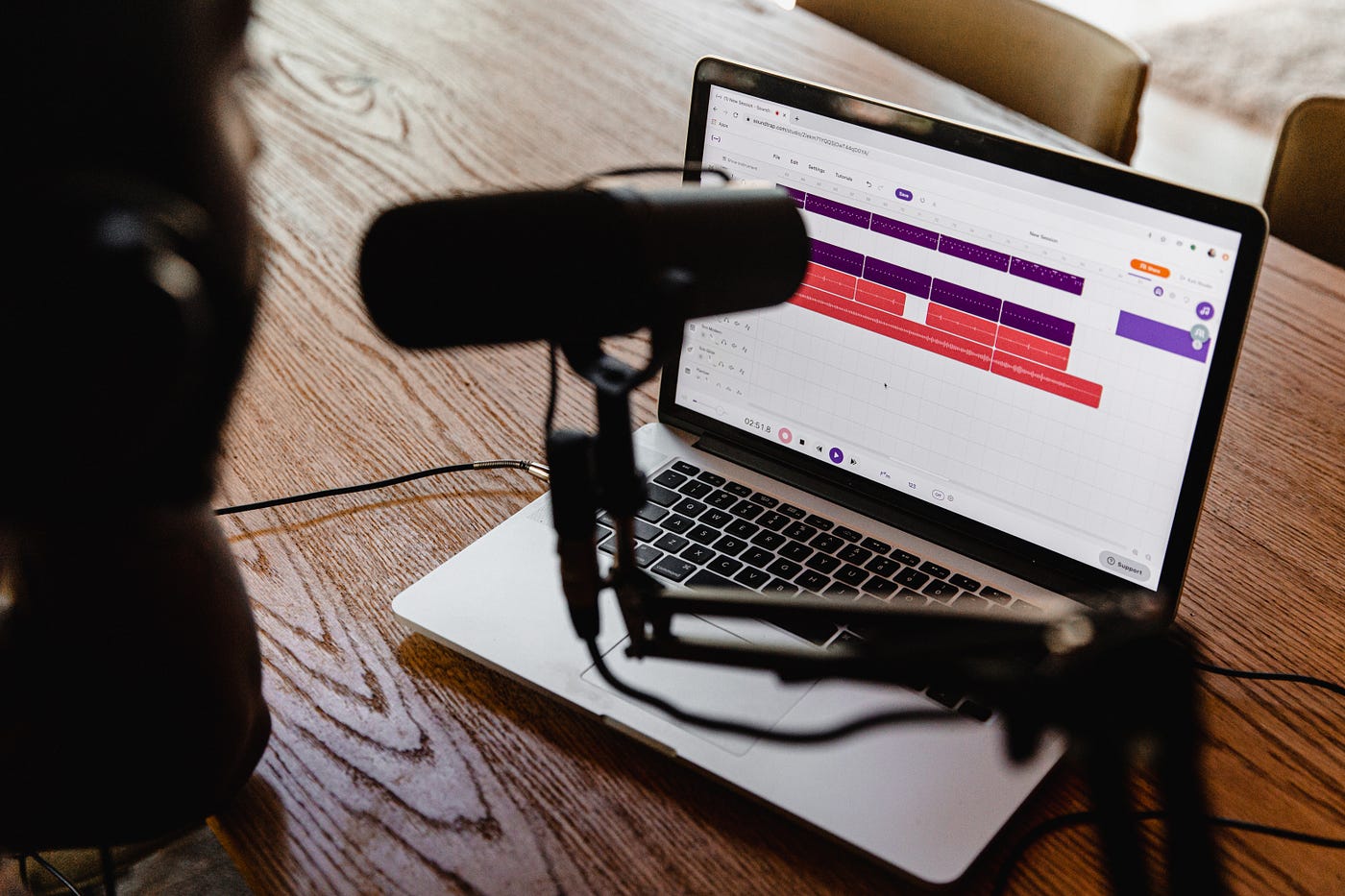Home>Production & Technology>Sound Effects>How To Add Sound Effects To A Podcast


Sound Effects
How To Add Sound Effects To A Podcast
Modified: January 22, 2024
Learn how to enhance your podcast with captivating sound effects. Follow our step-by-step guide to add professional-quality sound effects to your podcast recordings.
(Many of the links in this article redirect to a specific reviewed product. Your purchase of these products through affiliate links helps to generate commission for AudioLover.com, at no extra cost. Learn more)
Table of Contents
Introduction
Welcome to the world of podcasting, where audio content reigns supreme! To create a truly engaging and immersive podcast, sound effects play a crucial role. Whether you’re producing a narrative-driven show, a comedy podcast, or even a storytelling series, incorporating sound effects can enhance the listener’s experience and bring your content to life.
Sound effects add depth, emotion, and atmosphere to your podcast. They can help set the scene, evoke specific moods, emphasize key moments, and create a more captivating and memorable audio experience for your audience. Adding sound effects to your podcast can make it sound more professional, polished, and engaging.
In this article, we will guide you through the process of adding sound effects to your podcast. We’ll cover everything from choosing the right sound effects, gathering them, importing them into your editing software, placing them in your podcast, adjusting their levels, and effectively mixing them with your voice.
So, whether you’re a seasoned podcaster looking to level up your production or a newbie venturing into the exciting world of podcasting, this article is for you. Prepare to take your podcast to new heights with the power of sound effects!
Choosing the Right Sound Effects
When it comes to selecting sound effects for your podcast, it’s important to choose wisely. The right sound effects can enhance the storytelling, complement the content, and create a more immersive listening experience for your audience. Here are some tips to help you choose the right sound effects:
- Relevance: Ensure that the sound effects you choose are relevant to the content of your podcast. Consider the theme, genre, and specific scenes or moments you want to emphasize. For example, if your podcast is about a suspenseful crime story, you might want to include sound effects like footsteps, creaking doors, or ominous music.
- Quality: Opt for high-quality sound effects to maintain a professional and polished sound. Avoid low-quality or overly compressed sound effects, as they can diminish the overall quality of your podcast.
- Balance: Strive for a balance between simplicity and complexity. While it’s important to have variety and depth in your sound effects, be cautious not to overwhelm or distract your listeners. Choose sound effects that enhance the narrative without overshadowing your voice or main content.
- Emotion: Consider the emotions you want to convey through your podcast. Select sound effects that can evoke the desired emotions in your listeners. For example, if you want to create a sense of joy or excitement, you may include sound effects like applause or cheering.
- Consistency: Be consistent in using sound effects throughout your podcast. Establish a certain style or tone and stick to it to create a cohesive listening experience for your audience. This will help in building familiarity and brand recognition for your podcast.
Remember that sound effects should enhance your podcast, not overpower it. They should support the narrative and add depth rather than serving as mere distractions. Don’t be afraid to experiment and try different combinations of sound effects until you find the ones that perfectly align with your podcast’s vision and intent.
Now that we’ve covered the basics of choosing the right sound effects, let’s move on to the next step: gathering them.
Gathering Sound Effects
The process of gathering sound effects for your podcast can be both exciting and challenging. Fortunately, there are various resources available to help you find the perfect sound effects to enhance your audio content. Here are some methods and tips for gathering sound effects:
- Online Libraries: Explore online sound effect libraries that offer a wide range of sounds in different categories. Websites like Freesound, SoundBible, and Epidemic Sound provide a vast collection of royalty-free sound effects that you can use in your podcast.
- Sound Effect Packs: Consider purchasing sound effect packs tailored to specific genres or themes. These packs often contain a curated selection of high-quality sound effects that can save you time and effort in searching for individual sounds.
- Record Your Own: For a more personalized touch, you can also record your own sound effects. Grab your smartphone or a portable audio recorder and experiment with capturing sounds from your surroundings. It could be the sound of rain, footsteps, or even everyday objects being manipulated to create unique sound effects.
- Collaboration: Reach out to other podcasters or sound designers who may be willing to share their sound effects libraries with you. Collaborating with others in the podcasting community can not only expand your collection but also foster connections and support within the industry.
- Sound Design Software: If you have the skills and resources, you can also create your own sound effects using sound design software like Adobe Audition or Logic Pro. This allows you to have complete control over the sounds and tailor them to fit your podcast’s specific needs.
Regardless of the method you choose, keep in mind that it’s essential to have permission to use the sound effects you incorporate into your podcast. Ensure that the sound effects are royalty-free, properly licensed, or within the public domain to avoid any copyright issues.
Once you have gathered your desired sound effects, it’s time to import them into your editing software. In the next section, we will walk you through the process of importing sound effects into your editing software of choice.
Importing Sound Effects to Your Editing Software
After collecting an assortment of sound effects for your podcast, the next step is to import them into your preferred editing software. The process may vary depending on the software you use, but the general steps remain similar. Here’s a guide to importing sound effects into your editing software:
- Locate the Sound Effects: Organize your sound effects in a dedicated folder on your computer. This will make it easier to locate and import them into your editing software.
- Open Your Editing Software: Launch your preferred editing software. Popular options include Audacity, Adobe Audition, GarageBand, and Pro Tools.
- Create a New Project: Begin a new project or open an existing one, depending on your workflow.
- Import the Sound Effects: Locate the import option in your editing software and navigate to the folder where you stored your sound effects. Select the desired sound effect and import it into your project.
- Organize the Sound Effects: Once imported, arrange the sound effects in the order you want them to appear in your podcast. This will make it easier to find and work with them during the editing process.
It’s worth noting that some editing software allows you to drag and drop sound effects directly into your project timeline, while others may require you to import them through a specific menu or dialog box. Familiarize yourself with your editing software’s features to streamline this process.
Remember to pay attention to the quality and format of the sound effects you import. Ensure they are compatible with your editing software and meet the desired standard for your podcast.
Once you have successfully imported your sound effects, you’re ready to move on to the next step: placing them in your podcast. We’ll cover this in detail in the following section.
Placing Sound Effects in Your Podcast
Now that you have imported your desired sound effects into your editing software, it’s time to strategically place them in your podcast to enhance the listening experience. Placing sound effects effectively involves careful consideration of timing, relevance, and overall balance. Here are some tips to help you place sound effects in your podcast:
- Identify Key Moments: Determine the specific moments or scenes in your podcast that would benefit from sound effects. These could be dramatic moments, comedic punchlines, transitions, or any other significant points that would benefit from an audio boost.
- Align with the Narrative: Ensure that the chosen sound effects align with the content and story of your podcast. Use them to enhance the message, mood, or emotion you want to convey to your listeners.
- Timing and Syncing: Pay attention to the timing and syncing of the sound effects. Experiment with the placement and adjust the timing to achieve the desired effect. Align the sound effects with the natural flow of your podcast, avoiding abrupt or jarring transitions.
- Layering Sound Effects: Consider layering multiple sound effects to create a more immersive experience. For example, if you have a scene set in a bustling city, you can layer sounds of traffic, people chatting, and footsteps to make it more realistic.
- Subtle versus Bold: Determine whether you want the sound effects to be subtle background additions or bold and prominent elements. This will depend on your podcast’s style, genre, and the specific moments you are enhancing.
Remember, moderation is key. Avoid overusing sound effects to the point where they become distracting or overwhelming. They should complement and enhance your podcast, not overshadow it or become a distraction for your listeners.
As you place the sound effects in your podcast, consider the overall balance between the sound effects and your voice. Ensure that your voice remains clear and audible even with the added sound effects. Adjust the volume levels accordingly to achieve the right balance.
Once you have placed the sound effects in your podcast, listen to it as a whole to ensure that they flow seamlessly and contribute to the overall experience. Make any necessary adjustments to create a cohesive and engaging audio presentation.
In the next section, we will delve into the importance of adjusting sound effects levels to achieve the desired impact.
Adjusting Sound Effects Levels
After placing sound effects in your podcast, it’s important to fine-tune their volume levels to ensure they blend smoothly with your voice and other audio elements. Properly adjusting the sound effects levels can greatly enhance the impact and overall listening experience. Here’s how to effectively adjust sound effects levels:
- Balance with Voice: The most critical aspect of adjusting sound effects levels is maintaining a balance between the sound effects and your voice. Your voice should always be clear and audible, even when the sound effects are playing. Adjust the levels of the sound effects so they enhance the narrative without overpowering your voice.
- Volume Control: Use the volume control features in your editing software to adjust the sound effects levels. Most editing software allows you to adjust the volume of individual tracks or clips. Lower the volume of the sound effects if they are too loud and increase it if they are too soft and barely noticeable.
- Fade-ins and Fade-outs: Consider using fade-ins and fade-outs to smoothly introduce and conclude the sound effects. This technique allows for a more natural transition and prevents abrupt changes in volume.
- Pan and Spatial Effects: Experiment with panning and spatial effects to create a sense of depth and directionality with your sound effects. This can add an extra layer of immersion to your podcast and make the sound effects feel more realistic.
- Test and Listen: Continuously test and listen to your podcast to ensure the sound effects levels are appropriate. Listen to the podcast on different devices and in different environments to account for variations in audio playback.
It’s important to use your judgment when adjusting sound effects levels. Consider the desired impact, the context of the specific moment, and the overall tone of your podcast. The goal is to find the perfect balance where the sound effects enhance the content without overshadowing or distracting from it.
Remember, it’s always better to err on the side of caution and have the sound effects slightly lower in volume than too loud. This ensures that your listeners can fully comprehend your content and enjoy a pleasant listening experience.
With the sound effects levels adjusted to perfection, your podcast is now ready to captivate and engage your audience. In our next section, we will explore the art of effectively mixing sound effects and voice.
Mixing Sound Effects and Voice
Mixing sound effects and voice is a crucial step in creating a well-balanced and immersive podcast. By effectively combining these elements, you can enhance the storytelling and create a dynamic and engaging audio experience for your listeners. Here are some tips for mixing sound effects and voice:
- Separate Tracks: When recording your podcast, make sure to record your voice and sound effects on separate tracks. This allows for greater control and flexibility during the mixing process.
- EQ and Compression: Use equalization (EQ) and compression to refine the sound of both the voice and the sound effects. This helps to achieve clarity and consistency. EQ can be used to bring out the desired frequencies in both elements, while compression helps to even out the dynamics and create a more balanced mix.
- Pan and Stereo Placement: Utilize panning and stereo placement to position your voice and sound effects in the soundstage. Consider panning your voice to the center for a focused and clear delivery, while spreading sound effects across the stereo spectrum to create a sense of depth and immersion.
- Volume Automation: Use volume automation to fine-tune the levels of your voice and sound effects throughout your podcast. This involves making small adjustments to the volume at specific moments to emphasize certain elements or ensure a consistent mix.
- Sound Effect Beds: Create sound effect beds underneath your voice to provide a subtle and continuous ambient backdrop. This helps to establish the desired mood without overpowering your voice. Adjust the volume of the bed to complement the main content.
- Sound Effect Transitions: Smoothly transition between different sound effects to avoid any abrupt or jarring changes. Adding fade-ins and fade-outs, as well as crossfades between sound effects, can create seamless transitions and maintain the flow of your podcast.
- Listening Tests: Regularly listen to your mixed podcast on different devices and in various listening environments to ensure that the balance between your voice and sound effects is optimal. Make any necessary adjustments during this phase to achieve the desired results.
Mixing sound effects and voice is a skill that improves with experience. Don’t be afraid to experiment and iterate until you achieve the desired sonic balance in your podcast. Taking the time to carefully mix your audio elements will greatly enhance the overall quality and impact of your podcast.
With sound effects and voice beautifully blended, you’re now ready to take your podcast to the next level. In the final section, we will discuss the importance of effectively using sound effects to create a captivating and memorable experience for your listeners.
Effective Use of Sound Effects
Sound effects can be powerful tools to engage your listeners and create a memorable podcast experience. To make the most out of sound effects, it’s important to use them strategically and thoughtfully. Here are some tips for effectively using sound effects in your podcast:
- Enhance the Story: Use sound effects to enhance the narrative of your podcast. Align the sound effects with the events, emotions, and atmosphere of the story you’re telling. They should complement and amplify the content, providing an immersive experience for your listeners.
- Subtlety and Balance: Sound effects should enhance the listening experience without detracting from the main content or overwhelming your audience. Strike a balance by using sound effects subtly, ensuring they don’t overshadow the voice or key moments in your podcast.
- Timing and Pacing: Consider the timing and pacing of sound effects to maximize their impact. Use them at the right moments to create emphasis, build suspense, or provide comedic effect. Properly timed sound effects can elevate the emotional impact of your podcast.
- Consistency: Establish a consistent style and tone for your podcast’s sound effects. This helps in building familiarity and brand recognition. Consider creating a signature sound or using recurring sound effects to add a unique element to your podcast.
- Imagination and Visualization: Use sound effects to stimulate the listener’s imagination and create vivid mental images. The right sound effect can transport your audience into different environments, evoke specific emotions, and make your podcast more engaging and immersive.
- Experiment and Innovate: Don’t be afraid to explore new and creative ways to use sound effects in your podcast. Think outside the box and experiment with different combinations, layering, and effects. This can add a unique touch to your podcast and make it stand out from the rest.
- Listen and Iterate: Regularly listen to your podcast and analyze the impact of the sound effects. Take feedback from your audience and make adjustments as necessary. Continuously refining and perfecting the use of sound effects will contribute to the overall quality of your podcast.
Remember that each podcast is unique, and there is no one-size-fits-all approach to using sound effects. Tailor your sound effects to suit your content, style, and audience preferences. When used effectively, sound effects have the power to captivate, immerse, and leave a lasting impression on your listeners.
Now that you understand the art of using sound effects effectively, you can elevate the quality and impact of your podcast. In the concluding section, we summarize the key points and reinforce the importance of sound effects in podcast production.
Conclusion
Adding sound effects to your podcast can take your audio content to new heights. Sound effects enhance storytelling, create atmosphere, and engage your listeners on a deeper level. By choosing the right sound effects, gathering them effectively, and implementing them strategically in your podcast, you can create a captivating and memorable audio experience.
Throughout this article, we explored the process of choosing sound effects that are relevant, high-quality, and emotionally impactful. We discussed various methods for gathering sound effects, whether it’s through online libraries, creating your own, or collaborating with others in the podcasting community. Importing these sound effects into your editing software and placing them at the right moments is vital for creating a seamless podcast episode.
Adjusting sound effects levels to achieve the perfect balance with your voice and other audio elements ensures that they enhance rather than overpower the overall mix. Mixing sound effects and voice requires careful crafting to create a cohesive and immersive experience. Using sound effects effectively adds depth, texture, and emotional resonance to your podcast, captivating your audience and leaving a lasting impression.
Remember to consider the importance of subtlety, timing, and consistency when incorporating sound effects. Experiment with different combinations, effects, and techniques to innovate and create a unique identity for your podcast. Continuously listen to your podcast, gather feedback, and make adjustments to refine the use of sound effects.
With these insights and techniques at hand, you are now equipped to confidently add sound effects to your podcast. Embrace the power of sound and elevate your podcast’s production value, immersing your listeners in a truly captivating audio journey.
So go ahead, unleash your creativity, and let sound effects breathe life into your podcast like never before.