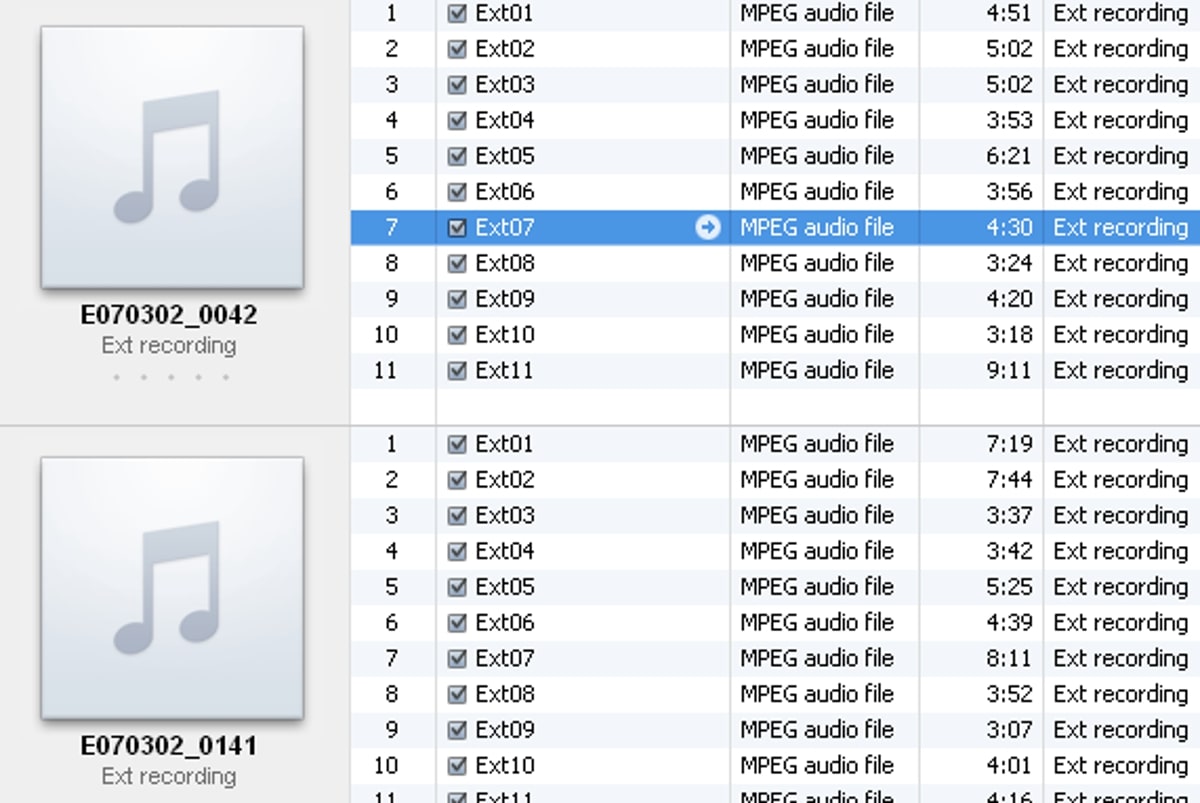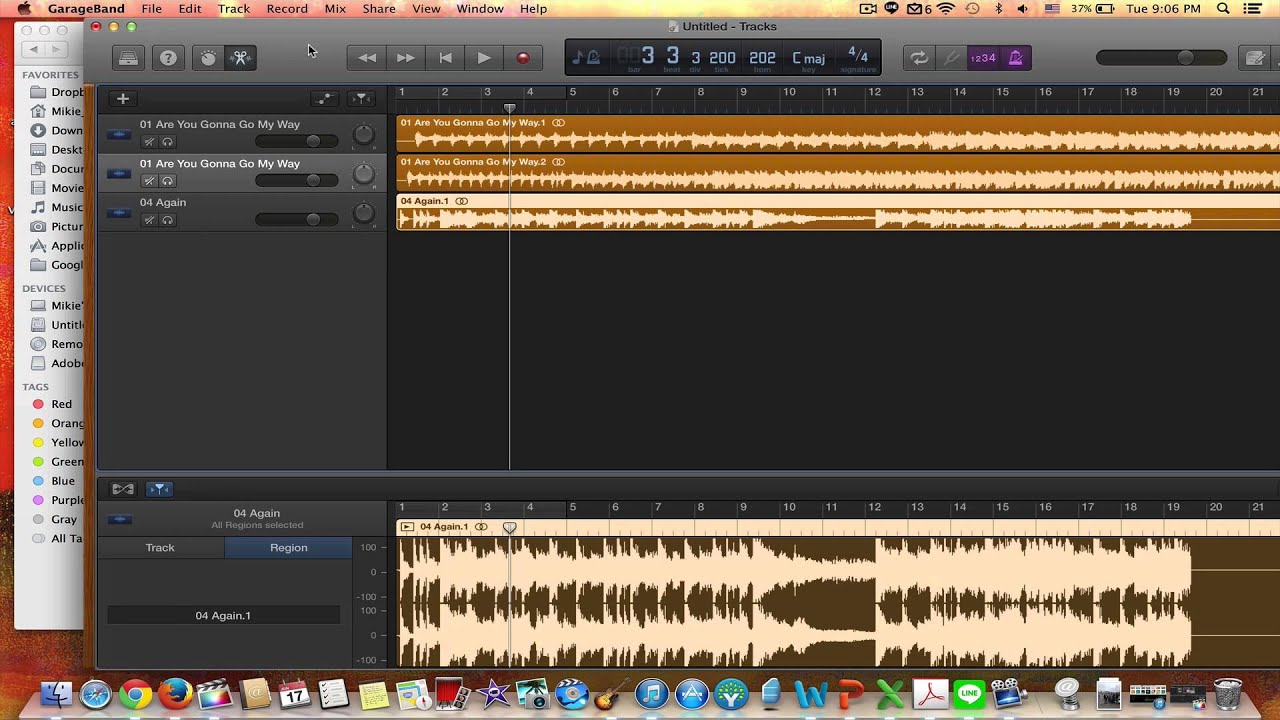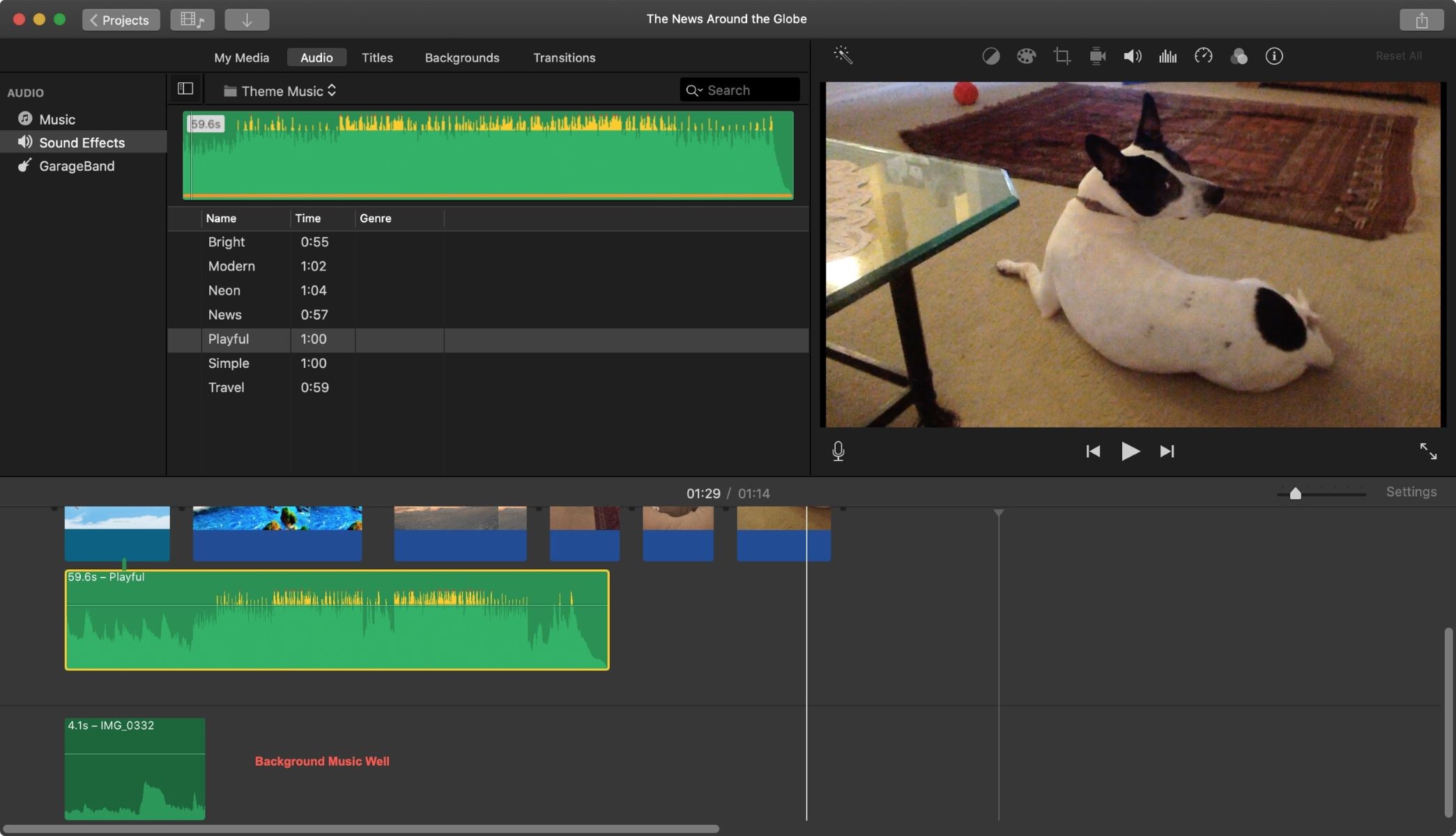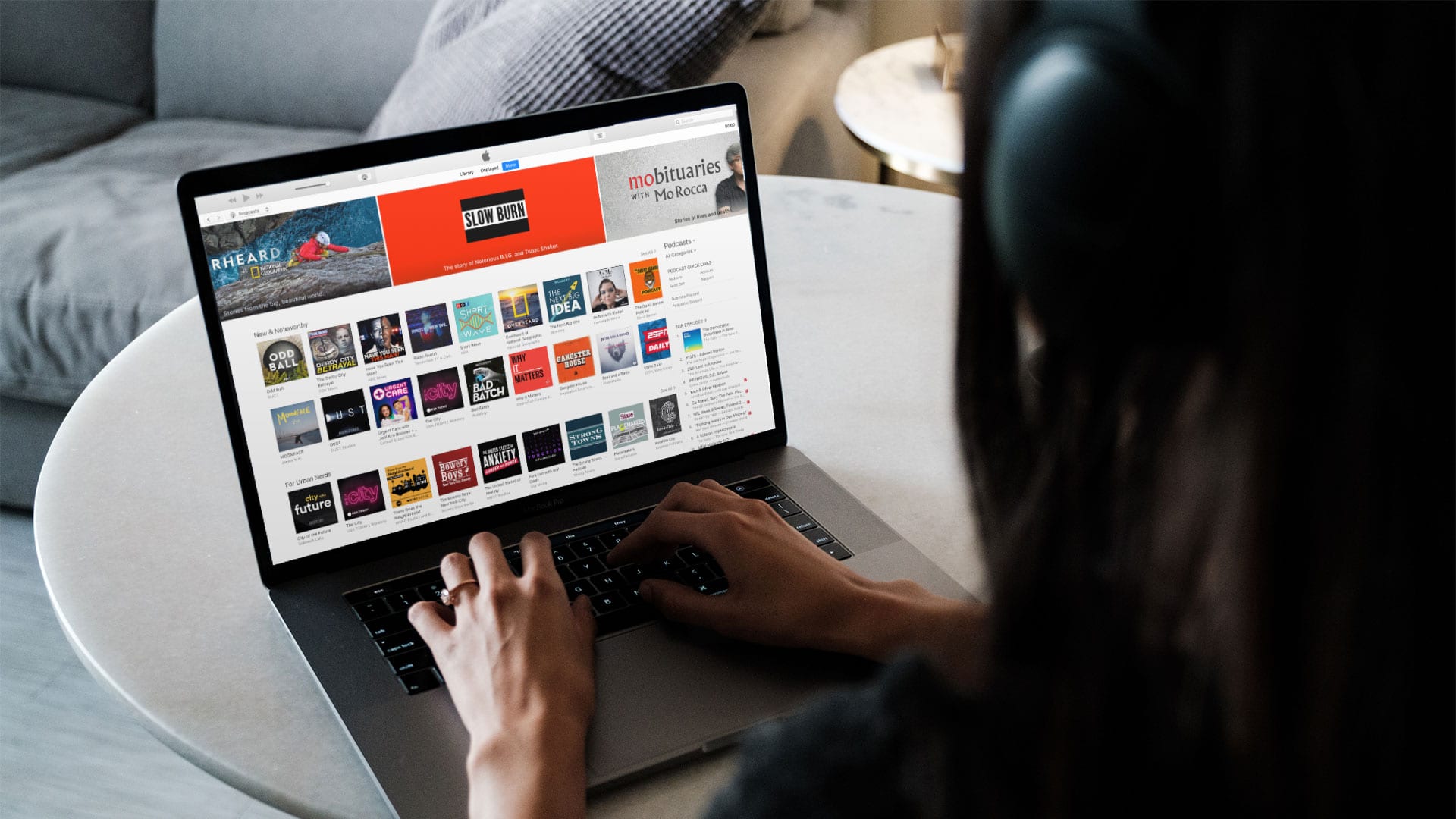Home>Events & Info>Podcast>How To Edit Video Podcast


Podcast
How To Edit Video Podcast
Modified: January 22, 2024
Learn how to edit video podcasts and improve the quality of your content. Discover essential tips and techniques for podcast editing.
(Many of the links in this article redirect to a specific reviewed product. Your purchase of these products through affiliate links helps to generate commission for AudioLover.com, at no extra cost. Learn more)
Table of Contents
- Introduction
- Importance of Editing Video Podcasts
- Choosing the Right Software for Video Podcast Editing
- Basic Editing Techniques for Video Podcasts
- Adding and Trimming Video Clips in a Podcast
- Adjusting Audio Levels in Video Podcasts
- Incorporating Music and Sound Effects in Video Podcasts
- Enhancing Video Podcasts with Transitions and Effects
- Adding Titles and Graphics to Video Podcasts
- Exporting and Sharing Video Podcasts
- Conclusion
Introduction
With the rapid rise in popularity of podcasts, more and more creators are looking for ways to differentiate themselves in an increasingly crowded field. One way to stand out is by adding video to your podcast. Video podcasts offer a unique visual element that can enhance the listener’s experience and provide additional opportunities for engagement.
However, creating a successful video podcast requires more than just hitting the record button and uploading the footage. The editing process plays a crucial role in polishing your content, ensuring it looks and sounds professional, and capturing the attention of your audience.
In this article, we will explore the importance of editing video podcasts and provide you with the necessary information to edit your own video podcast. We’ll cover selecting the right software, basic editing techniques, adding and trimming video clips, adjusting audio levels, incorporating music and sound effects, enhancing with transitions and effects, adding titles and graphics, and finally, exporting and sharing your video podcast.
Whether you’re a podcasting veteran or just starting out, mastering the art of editing video podcasts can elevate your content to new heights and attract a wider audience. So let’s dive in and explore the world of video podcast editing!
Importance of Editing Video Podcasts
Editing is an essential step in the video podcasting process, as it allows you to refine and enhance your content before it reaches your audience. Here are some key reasons why editing is crucial for your video podcasts:
- Professionalism: Editing your video podcast gives it a polished and professional look. By removing any mistakes, glitches, or awkward pauses, you can present a seamless and high-quality experience to your viewers.
- Storytelling: Editing allows you to shape the narrative of your video podcast. You can rearrange segments, add visual elements, and incorporate transitions to create a cohesive and engaging story that captures the interest of your audience.
- Visual Appeal: Video podcasts give you the opportunity to visually enhance your content. Through editing, you can add visual effects, overlays, and graphics that complement your message and make your podcast visually appealing and memorable.
- Content Optimization: Editing enables you to trim any unnecessary or repetitive content, making each episode concise and impactful. You can also fine-tune the audio levels, ensuring that your viewers can hear every word clearly without distractions.
- Branding: Editing allows you to incorporate your branding elements, such as logos, intros, and outros, into your video podcast. This helps to create brand recognition and consistency, making your podcast easily recognizable among your audience.
- Engagement: Editing gives you the freedom to experiment with different creative elements, such as music, sound effects, and visuals, to enhance the overall viewer experience. These additions can help to captivate your audience’s attention and keep them engaged throughout the episode.
Ultimately, editing your video podcast is an investment in the overall quality and impact of your content. It enables you to deliver a professional and compelling viewing experience that leaves a lasting impression on your audience. So don’t overlook the importance of editing and take your video podcasts to the next level!
Choosing the Right Software for Video Podcast Editing
When it comes to editing your video podcast, choosing the right software is crucial. The software you select should meet your specific editing needs, while also being user-friendly and compatible with your hardware. Here are some factors to consider when choosing the right software for video podcast editing:
- User Interface: Look for video editing software that has an intuitive and user-friendly interface. This will make it easier for you to navigate through the editing process and quickly learn the necessary tools and features.
- Compatibility: Ensure that the software you choose is compatible with your computer’s operating system. Some popular video editing software options include Adobe Premiere Pro, Final Cut Pro, and DaVinci Resolve, which are available for both Windows and Mac systems.
- Feature Set: Consider the features offered by the software. Look for essential tools such as the ability to trim and merge video clips, adjust audio levels, add visual effects, incorporate music and sound effects, and include titles and graphics. Advanced features like color grading and multi-camera editing can also be beneficial depending on your specific needs.
- Cost: Evaluate your budget and determine what you are willing to invest in video editing software. Keep in mind that some software options offer both free and premium versions, so you can choose the one that fits your needs and financial situation. Additionally, consider any additional costs for plugins or add-ons that may enhance your editing capabilities.
- Support and Learning Resources: Look for software that offers adequate support and learning resources. This can include tutorials, online forums, and customer support channels. Having access to these resources can help you overcome any challenges you may face during the editing process and improve your overall skills.
- Integration: Consider any other software or tools you might use in conjunction with your video podcast editing. For example, if you plan to incorporate animated graphics, you may want to ensure compatibility with software like Adobe After Effects or Apple Motion.
Take the time to research and test different editing software options to find the one that best suits your needs. Don’t be afraid to experiment with trial versions before committing to a purchase. Remember, the right software will empower you to produce high-quality, visually appealing video podcasts that captivate your audience.
Basic Editing Techniques for Video Podcasts
When it comes to editing your video podcast, mastering some basic techniques can greatly enhance the overall quality and impact of your content. Here are some essential editing techniques to consider:
- Trimming and Cutting: Start by reviewing your footage and identify any unnecessary or repetitive sections. Trim these parts to make your podcast more concise and focused. Use the cutting tool to remove any mistakes or pauses that disrupt the flow of your podcast.
- Sequencing: Arrange your video clips in a logical and engaging sequence. Consider the narrative flow and how each segment connects to the next. Ensure smooth and seamless transitions between different topics or segments.
- Audio Adjustment: Adjust the audio levels of your podcast to ensure clear and balanced sound. Remove background noise or any audio discrepancies. Normalize the volume levels for a consistent listening experience.
- Color Correction: Enhance the visual appeal of your video podcast by performing basic color correction. Adjust the brightness, contrast, and saturation levels to create a more vibrant and professional-looking image.
- Adding B-Roll Footage: Incorporate additional video clips, known as B-roll, to add depth and visual interest to your podcast. These can be relevant shots that support what you’re discussing or add visual variety to keep your audience engaged. Cut to these B-roll shots during appropriate moments to enhance the visual storytelling of your podcast.
- Overlay Text and Graphics: Utilize titles, captions, and graphics to provide additional context, emphasize key points, or display branding elements. These overlays can be used to introduce segments, display quotes, or highlight important information.
- Audio and Video Transitions: Add smooth and seamless transitions between clips to create a visually pleasing viewing experience. Use fade-ins and fade-outs, cross dissolves, or other transition effects to avoid jarring jumps between shots.
- Music and Sound Effects: Incorporate background music and sound effects to enhance the mood and atmosphere of your video podcast. Choose music that complements the content and ensure that sound effects are thoughtfully applied to add impact and emphasis when needed.
- Exporting and Compression: Once you’re satisfied with the final edited version of your video podcast, export it in a suitable format for sharing. Ensure that the file size is optimized for online platforms and consider using compression techniques to maintain quality while reducing the file size.
Remember, mastering these basic editing techniques will empower you to refine your video podcast and deliver a visually appealing and engaging experience to your audience. Experiment with different techniques, while keeping in mind the overall tone and style of your podcast, to find what works best for your unique content.
Adding and Trimming Video Clips in a Podcast
Adding and trimming video clips is a fundamental aspect of video podcast editing that allows you to shape the flow and content of your episode. By carefully selecting and arranging your video clips, you can create a cohesive and engaging podcast. Here are some tips for adding and trimming video clips in your podcast:
- Review your footage: Begin by reviewing all of your recorded footage. Take note of the segments that align with the topics or discussions in your podcast. Identify the strongest and most relevant clips that will enhance your content.
- Drag and drop: Most video editing software allows you to simply drag and drop your video clips onto the timeline. Arrange them in the desired order based on your podcast’s structure and flow.
- Trim unwanted portions: Trim any unwanted portions of the video clips to eliminate any mistakes, interruptions, or irrelevant content. Use the trim tool or simply drag the edges of the clips on the timeline to remove the unwanted sections.
- Ensure smooth transitions: To create a seamless viewing experience, ensure that the transitions between video clips are smooth. Use cross dissolves, fade-ins, fade-outs, or other transition effects to avoid abrupt jumps between shots.
- Consider pacing: Pay attention to the pacing of your podcast. Trim clips to maintain a good rhythm and flow. Remove any pauses or unnecessary gaps to keep your audience engaged and maintain a steady pace throughout the episode.
- Integrate B-roll footage: B-roll footage refers to additional video clips that complement and enhance the main content of your podcast. Incorporate relevant B-roll footage to add visual interest and variety. Cut to these clips during appropriate moments to provide visual context or emphasize key points.
- Sync audio and video: If you recorded your podcast audio separately from the video, ensure that the audio is synced properly with the video footage. Align the audio waveform with the corresponding actions or speech in the video to maintain synchronization.
- Watch for continuity: Pay attention to continuity when trimming and adding video clips. Ensure that the visual flow is consistent and logical. Avoid jarring cuts or inconsistencies in movements, lighting, or background elements between clips.
- Experiment and refine: Don’t be afraid to experiment with different arrangements and trimming choices. Watch your podcast episodes multiple times and refine the placement and length of video clips until you achieve the desired impact and flow.
Adding and trimming video clips in your podcast can significantly enhance the overall quality and impact of your content. By carefully selecting and arranging your clips, and trimming them to remove any unwanted portions, you can create a visually engaging and cohesive video podcast that captivates your audience.
Adjusting Audio Levels in Video Podcasts
Adjusting audio levels is a crucial step in video podcast editing to ensure that your audience can hear your content clearly without distractions. Poor audio quality can negatively impact the viewer’s experience, so it’s essential to pay attention to the audio levels and make necessary adjustments. Here are some tips for adjusting audio levels in your video podcasts:
- Normalize the overall volume: Start by normalizing the overall volume of your podcast. This process ensures that the audio is balanced and reaches an optimal level without being too soft or too loud. Use the normalize function in your video editing software to automatically adjust the volume levels across your entire podcast.
- Eliminate background noise: Record your podcast in a quiet environment, but even then, there may be residual background noise. Use audio editing tools like noise reduction or audio denoise to reduce any unwanted background noise that may interfere with the clarity of your podcast.
- Equalize and enhance voices: Adjust the equalization (EQ) settings to enhance the clarity and tone of the voices in your podcast. Boosting the mid-range frequencies can make voices sound more clear and natural. Experiment with the EQ settings to find the best balance for your specific recording and voice characteristics.
- Level out differences in volume: If different parts of your video podcast have significant differences in volume levels, use audio compression or normalization techniques to even out these differences. Compression helps to reduce the dynamic range, making softer audio parts louder and louder parts softer.
- Use audio keyframes: For more precise control over the audio levels, utilize audio keyframes in your video editing software. Keyframes allow you to adjust the volume level at specific points in your podcast, ensuring that important moments are emphasized and other sections remain balanced.
- Avoid clipping: Clipping occurs when the audio reaches or exceeds its maximum level, resulting in distortion or harsh sound. Monitor your audio levels during recording and editing to prevent any clipping. If clipping does occur, use the audio editing tools to reduce the peaks and restore the clarity of your audio.
- Consider background music and sound effects: If you include background music or sound effects in your video podcast, make sure they are properly mixed with the speech. The volume of the music and sound effects should enhance the podcast without overpowering the voices. Adjust the levels of these elements to find the right balance.
- Listen with fresh ears: After adjusting the audio levels, take some time to listen to your podcast with fresh ears. Pay attention to any areas that may still need tweaking. Make further adjustments if necessary to ensure a consistent and enjoyable listening experience.
By adjusting the audio levels in your video podcast, you can ensure that your audience can easily hear and understand your content. Take the time to fine-tune the audio to create a seamless and immersive listening experience, free from distractions or inconsistencies.
Incorporating Music and Sound Effects in Video Podcasts
Adding music and sound effects to your video podcasts can enhance the overall atmosphere and engagement of your content. They can help set the mood, emphasize key moments, and provide a more immersive experience for your viewers. Here are some tips for incorporating music and sound effects in your video podcasts:
- Choose the right music: Select music that aligns with the tone and theme of your podcast. Consider the emotions you want to evoke and the message you want to convey. Look for royalty-free music or consider working with a composer to create original music that reflects your unique style.
- Introduce the music: Start your podcast with an intro music track that captures attention and sets the tone for your podcast. This helps establish your brand and creates a familiar and consistent opening for each episode.
- Use music as background: Incorporate background music throughout your podcast to create a more engaging and immersive experience. Choose music that complements the content and enhances the emotions you want to evoke. Adjust the volume levels so that it enhances the podcast without overpowering the narration or dialogue.
- Consider sound effects: Sound effects can add depth and impact to specific moments or segments of your podcast. Use them to punctuate important points, create transitions between topics, or enhance the overall storytelling. However, make sure not to overwhelm your audience with excessive or unnecessary sound effects.
- Sync audio with music and sound effects: Ensure that the audio, music, and sound effects are properly synchronized. Pay attention to timing and adjust the placement of the music or sound effects to align with the visuals or the flow of the content.
- Maintain balance: It’s essential to maintain a balance between the volume levels of the narration, music, and sound effects. Ensure that the spoken words remain clear and easily understandable even when music or sound effects are playing. Adjust the levels of each element to create harmony and prevent any elements from overpowering others.
- Use sound effects sparingly: Sound effects can be effective when used strategically, but be mindful of overusing them. Reserve sound effects for impactful moments, transitions, or instances where they truly enhance the viewer’s experience. Too many sound effects can distract or overwhelm your audience.
- Experiment and iterate: Listen to your podcast with the music and sound effects added and make adjustments as needed. Take feedback from others and make refinements to ensure that the music and sound effects enhance the overall quality and impact of your video podcast.
Incorporating music and sound effects into your video podcasts can elevate the production value and captivate your viewers. Experiment with different tracks, sound effects, and placements to find the right balance that enhances your content and resonates with your audience.
Enhancing Video Podcasts with Transitions and Effects
Transitions and effects play a significant role in enhancing the visual appeal and storytelling of your video podcasts. They provide seamless transitions between video clips and add creative elements that captivate and engage your audience. Here are some ways to enhance your video podcasts with transitions and effects:
- Choose appropriate transitions: Use transitions to smoothly link different shots or segments together. Common transitions include cross dissolves, fades, wipes, and slide transitions. Select transitions that match the tone and style of your podcast, and ensure they enhance the flow and visual continuity.
- Add visual effects: Incorporate visual effects to bring a unique style and creative flair to your video podcast. Experiment with effects like color grading, vignettes, film effects, and overlays to achieve the desired look and atmosphere. However, use visual effects tastefully and avoid overwhelming the viewer with excessive or distracting effects.
- Create animated intros: Capture your audience’s attention from the start of your video podcast by including a well-designed and animated intro. This helps establish your brand and sets the tone for the episode. Consider creating a custom intro using animation software or utilizing templates provided by video editing software.
- Utilize lower-thirds: Lower-thirds are graphic elements that appear on the lower portion of the screen to provide additional information, such as speaker names, titles, or subtitles. Incorporate lower-thirds to enhance the viewer’s understanding and engagement with the content.
- Make use of text animations: Incorporating animated text can add visual interest and emphasize key points in your video podcast. Use text animations to highlight important information, display quotes, or guide the viewer’s attention to specific elements within the video.
- Add picture-in-picture: Picture-in-picture effects allow you to display multiple video clips simultaneously. This can be useful for showing additional visuals, overlaying reactions, or displaying related content during specific moments in your podcast.
- Experiment with split screens: Split screen techniques can be employed to showcase multiple video clips or perspectives simultaneously. This technique works well for interviews or discussions where multiple participants are involved, allowing viewers to see all participants at once.
- Apply transitions to audio: Transitions are not limited to visual elements. Consider using audio transitions, such as fading in or out background music or sound effects, to create smooth audio transitions between different segments, transitions, or speaker changes.
- Use custom or branded elements: Incorporate custom or branded elements such as logo animations, animated graphics, or overlays that align with your brand identity. This helps to create a consistent and recognizable style throughout your video podcast episodes.
- Practice restraint: While transitions and effects can enhance your video podcast, it’s important to use them judiciously. Avoid overusing or combining too many effects, as it can become distracting or overpower the content itself. Use transitions and effects to serve the story and message rather than relying on them excessively.
By incorporating transitions and effects into your video podcasts, you can create visually captivating and engaging content. Experiment with different techniques, but remember to use them purposefully and in harmony with the overall narrative and style of your podcast.
Adding Titles and Graphics to Video Podcasts
Titles and graphics are powerful tools to enhance the visual storytelling of your video podcasts. They help convey important information, emphasize key points, and create a visually appealing and branded experience for your viewers. Here are some tips for adding titles and graphics to your video podcasts:
- Title sequences: Start your video podcast with an eye-catching and informative title sequence. This introductory animation or graphic displays the title of your podcast, episode number, and any other relevant information to captivate your audience right from the beginning.
- Lower-thirds: Lower-thirds are graphical elements that are placed on the lower portion of the screen to provide additional context or identify individuals appearing in the video. Use lower-thirds to introduce guests, display their names or titles, or showcase any relevant information related to the content being discussed.
- Text overlays: Text overlays are a great way to reinforce key points, provide additional details, or display quotes within your video podcast. Incorporate animated or static text overlays to deliver important information in an engaging and visually appealing manner.
- Animated graphics: Incorporate animated graphics to add visual interest and enhance your storytelling. Animated graphics can include charts, graphs, visual comparisons, or any other relevant visual elements that help explain concepts or data being discussed in your podcast.
- Branding elements: Use your video podcast as an opportunity to reinforce your brand. Incorporate your logo, brand colors, and other visual elements throughout the episode to create a cohesive and branded experience for your viewers. This helps in building brand recognition and consistency.
- Call-to-action (CTA): Add CTAs to your video podcasts to spur engagement and action from your viewers. This could include inviting them to subscribe to your channel, visit your website, or follow you on social media. Ensure that CTAs are visually appealing and positioned appropriately to grab attention without being intrusive.
- Visual storytelling: Use titles and graphics strategically to support the narrative of your podcast. They can help guide your audience’s attention, emphasize key points, or provide context to the content being discussed. Consider how titles and graphics can complement and enhance the storytelling element of your video podcast.
- Consistency: Maintain a consistent visual style throughout your video podcasts. Choose fonts, colors, and design elements that align with your brand. Create templates or presets for titles and graphics to ensure consistency across episodes. This helps in establishing a professional and recognizable visual identity for your podcast.
- Avoid clutter: While titles and graphics are valuable additions, be mindful of not overcrowding your video with too many elements. Maintain a balance between information and visual clutter. Ensure that titles and graphics do not distract or overshadow the main content of your podcast.
- Test and refine: Once you’ve added titles and graphics, review the episode and gather feedback. Make refinements as needed to ensure that the titles and graphics enhance the overall viewing experience and serve their intended purpose.
Adding titles and graphics to your video podcasts allows you to convey information visually, engage your audience, and strengthen your brand presence. Experiment with different styles and techniques to find the right balance that enhances your content and resonates with your viewers.
Exporting and Sharing Video Podcasts
Once you’ve edited your video podcast to perfection, it’s time to export and share it with your audience. A well-executed export ensures that your video podcast looks its best and can be easily shared on various platforms. Here’s a step-by-step guide on exporting and sharing your video podcast:
- Choose the right export settings: Start by selecting the appropriate export settings based on your intended delivery platform. Consider factors such as video resolution, frame rate, and file format. Commonly used formats include MP4 and MOV, which are widely compatible with most devices and platforms.
- Set the desired video and audio quality: Adjust the video and audio quality settings before exporting. Balancing quality and file size is important to ensure a smooth viewing experience for your audience. Higher quality settings result in larger file sizes, while lower quality settings may compromise the viewing experience.
- Optimize the file size: If the file size of your video podcast is large, consider compressing it without sacrificing too much quality. There are various video compression tools and software available that can help reduce file size while maintaining acceptable visual quality. This will ensure smooth playback and faster uploading or downloading times.
- Add metadata: Include relevant metadata such as episode title, description, and tags to optimize search visibility and help viewers find your podcast more easily. This metadata can be added using video editing software or when uploading to online platforms.
- Choose your hosting platform: Decide where you want to host and share your video podcast. Popular options include YouTube, Vimeo, and social media platforms like Facebook and Instagram. Consider your target audience, preferences, and the platform’s features to determine the best fit for your podcast.
- Upload and share: Upload your video podcast to your chosen hosting platform. Follow the platform’s instructions for uploading and ensure you comply with any file size or format restrictions. Once uploaded, add a compelling title, description, and relevant tags to optimize discoverability.
- Promote your podcast: Promote your video podcast through various channels to generate awareness and attract viewers. Leverage your website, social media platforms, email newsletters, and other marketing channels to share links, previews, or teasers of your podcast. Engage with your audience and encourage them to subscribe or share the podcast with their network.
- Optimize for SEO: Maximize the visibility of your video podcast by optimizing it for search engines. Use relevant keywords in the title, description, and tags when uploading to hosting platforms. Consider embedding the video podcast on your website and optimizing the page for SEO with meta tags, headings, and keyword-rich content.
- Analyze and adapt: Monitor the performance of your video podcast using analytics tools provided by the hosting platform. Look for metrics such as views, watch time, engagement, and audience demographics. Analyze the data to understand which episodes resonate most with your audience and adjust your content strategy accordingly.
- Solicit feedback and reviews: Encourage your viewers to provide feedback and reviews on your video podcast. Engage with your audience, respond to comments, and use their feedback to improve future episodes. Positive reviews and engagement help build credibility and attract new viewers.
Remember that exporting and sharing your video podcast is an ongoing process. Continuously refine your strategy based on audience feedback, changing platforms, and evolving industry trends. With each new episode, strive to improve the quality, visibility, and reach of your video podcast.
Conclusion
Editing a video podcast is a crucial step in delivering high-quality, engaging content to your audience. Through careful editing techniques, you can refine your podcast, captivate your viewers, and cultivate a loyal following. By choosing the right software, incorporating effective transitions and effects, adjusting audio levels, and adding titles, graphics, music, and sound effects, you can transform your video podcast into a professional and visually appealing production.
Remember that editing is an art form. It requires creativity, attention to detail, and a deep understanding of your target audience. Experiment with different techniques, be open to feedback, and continuously improve your skills to deliver the best possible video podcast experience for your viewers.
Once you’ve edited your video podcast, it’s important to optimize the export settings, choose the right hosting platform, and strategically share your content. Take advantage of SEO techniques, promote your podcast through various channels, and analyze audience engagement to refine your strategy and reach a wider audience.
By mastering the art of video podcast editing, you can create a captivating and immersive experience for your viewers, differentiate yourself in the competitive podcasting landscape, and build a dedicated fan base. So, embrace the power of editing and elevate your video podcast to new heights!