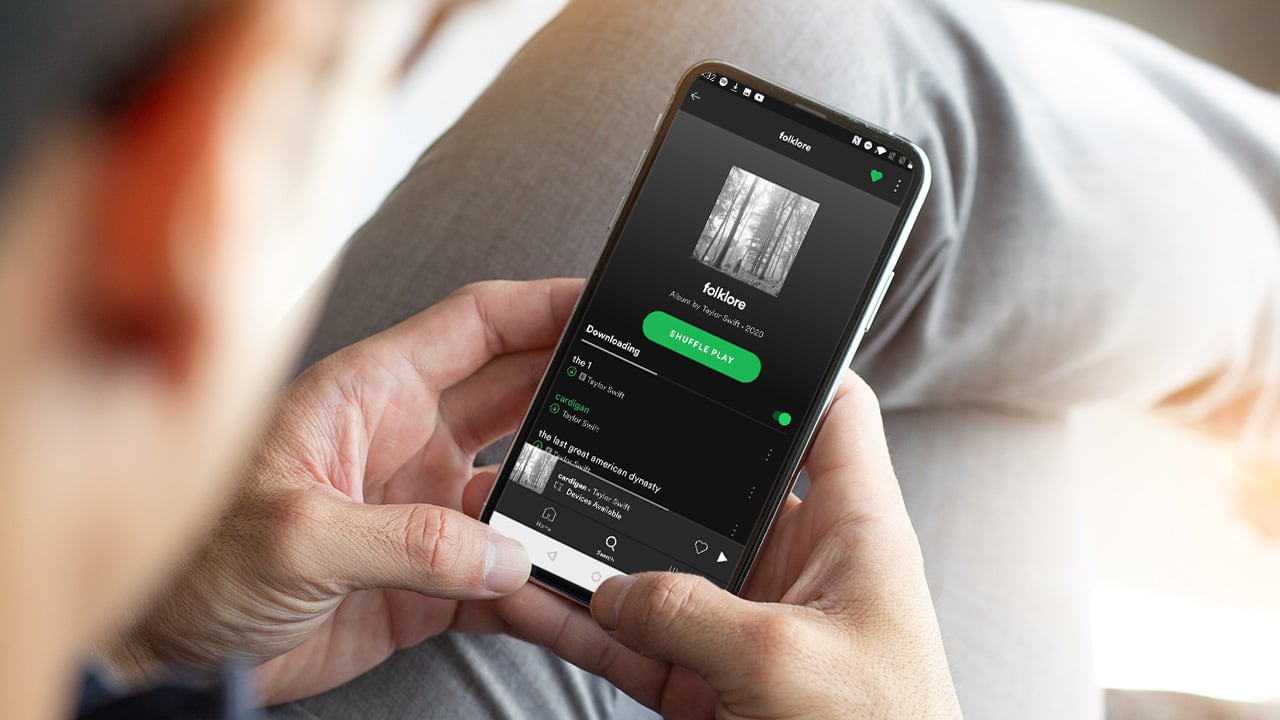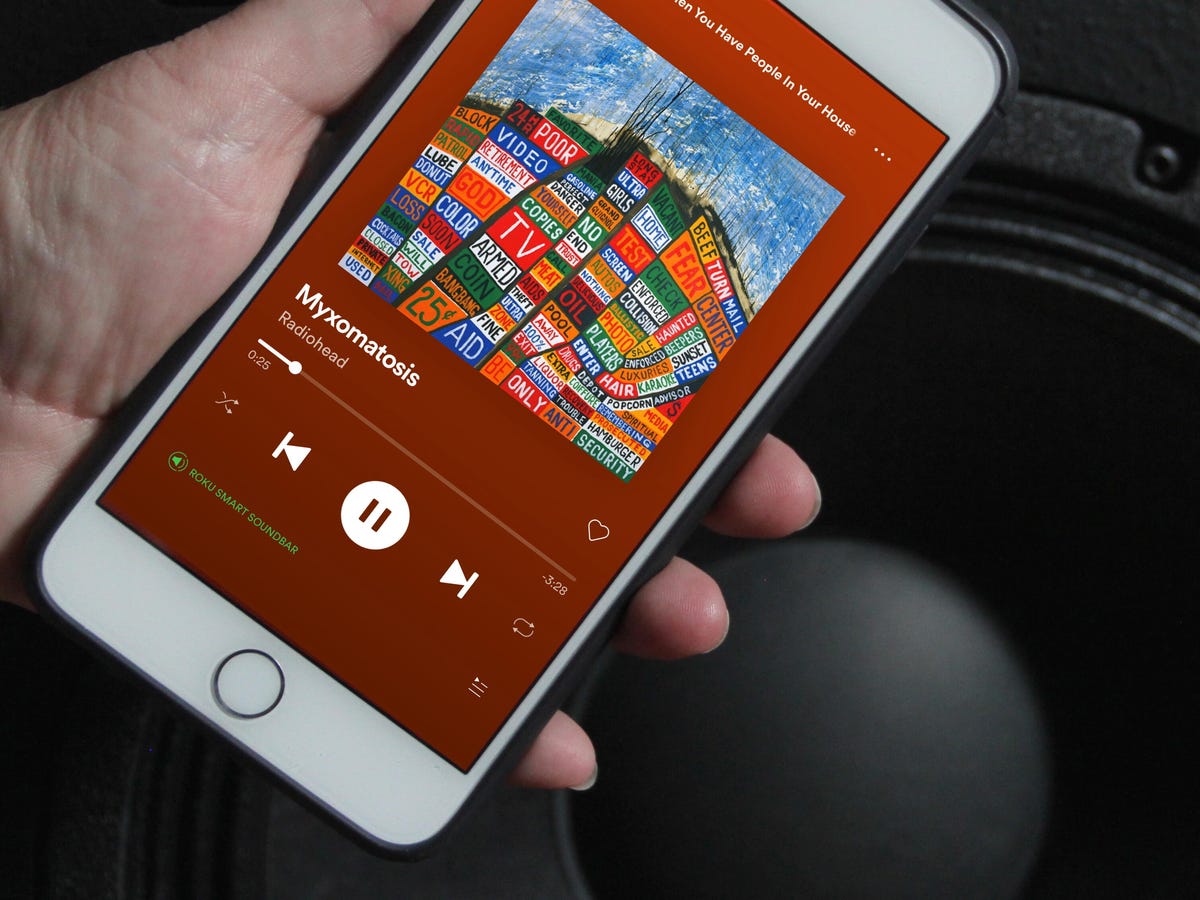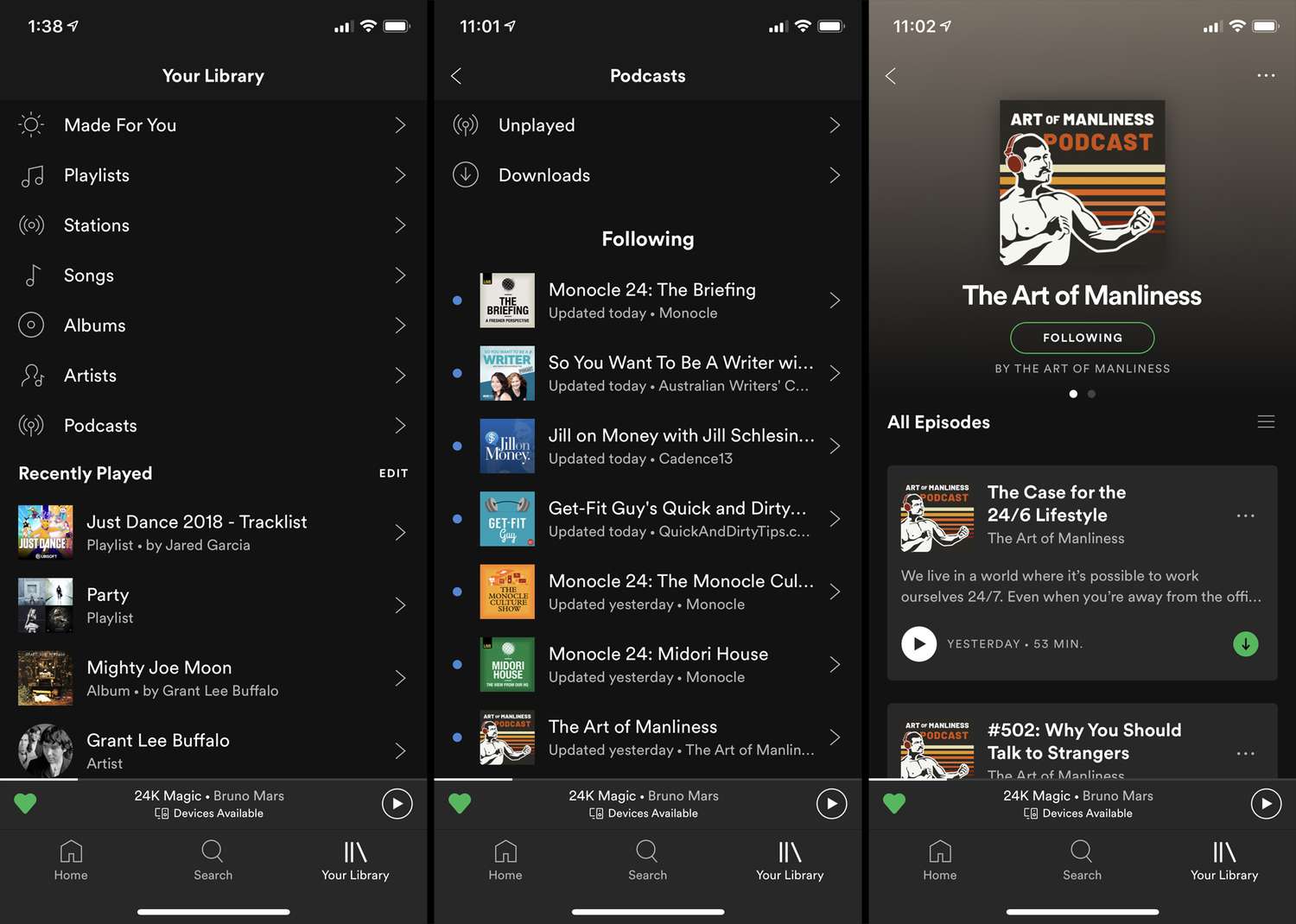Home>Events & Info>Podcast>How To Watch Podcast Video On Spotify


Podcast
How To Watch Podcast Video On Spotify
Modified: January 22, 2024
Learn how to watch podcast videos on Spotify and enjoy your favorite podcasts in a whole new way. Stream, discover, and engage with podcasts on Spotify today!
(Many of the links in this article redirect to a specific reviewed product. Your purchase of these products through affiliate links helps to generate commission for AudioLover.com, at no extra cost. Learn more)
Table of Contents
Introduction
Podcasts have become a popular form of entertainment and a valuable source of information in recent years. They offer a convenient way to consume content on various topics, from true crime to sports to self-improvement. While audio podcasts have dominated the podcasting landscape, the inclusion of video podcasts has added a new dimension to the medium.
One of the leading platforms for podcast streaming is Spotify. Known primarily as a music streaming service, Spotify has expanded its offerings to include a wide range of podcasts, both in audio and video formats. If you’re someone who enjoys watching podcast videos, you’ll be glad to know that you can do so on Spotify.
In this article, we will guide you through the simple steps to watch podcast videos on Spotify. Whether you’re a fan of educational talks, comedy shows, or interviews with your favorite celebrities, Spotify has a vast collection of video podcasts to keep you entertained.
So, if you’re ready to dive into the world of podcast videos on Spotify, let’s get started!
Step 1: Open the Spotify app
The first step to watch podcast videos on Spotify is to open the Spotify app on your device. Whether you’re using a smartphone, tablet, or computer, make sure you have the latest version of the Spotify app installed.
If you don’t have the Spotify app, you can download it for free from your device’s app store. Simply search for “Spotify” and select the official app from the results. Once downloaded and installed, open the app to continue with the next steps.
If you already have the Spotify app on your device, locate the icon and tap on it to open the app. On a computer, you can open the Spotify app by clicking on the desktop icon or searching for it in your applications folder.
Upon opening the Spotify app, you’ll be prompted to sign in to your account. If you already have a Spotify account, enter your login credentials and click “Log In.” If you don’t have an account, you can sign up for free by clicking on the “Sign Up” option and following the instructions provided.
Once you’re signed in to your Spotify account, you’re ready to start exploring and watching podcast videos!
Step 2: Search for the podcast
After opening the Spotify app and signing in to your account, the next step is to search for the podcast video you want to watch. Spotify offers a user-friendly search feature that allows you to quickly find podcasts by title, keyword, or even the name of the host.
To begin your search, locate the search bar at the top of the Spotify app screen. It’s usually represented by a magnifying glass icon. Once you’ve found it, click or tap on the search bar to activate it.
Now, enter the name of the podcast or any relevant keyword related to the podcast video you want to watch. As you type, Spotify will start suggesting matches based on what you’ve entered so far.
Take advantage of the suggestions to help refine your search and find the podcast video you’re looking for more efficiently. If you see the podcast you want in the suggestions, click or tap on it to view its details.
If you don’t find the podcast you’re looking for in the suggestions, click or tap on the search button to see a full list of search results. You can then browse through the search results to find the podcast video you want to watch.
Remember, it’s important to be specific when searching for podcasts. Use unique keywords or include additional information, such as the name of the podcast host or a specific episode title, to narrow down your search results and find the exact podcast video you’re interested in.
Once you’ve found the podcast video you want to watch, you’re ready to move on to the next step.
Step 3: Select the desired podcast episode
Now that you’ve successfully searched for the podcast video you want to watch on Spotify, it’s time to select the specific episode you’re interested in. Many podcasts have multiple episodes, so you’ll want to find the one that catches your attention or aligns with your interests.
When you click or tap on a podcast from the search results, you’ll be directed to the podcast’s main page. Here, you’ll find various details about the podcast, including its description, host information, and a list of available episodes.
Browse through the list of episodes to find the one you want to watch. You can scroll through the episodes vertically, similar to scrolling through a playlist. If there are many episodes, you may need to click or tap on a “See All Episodes” button to view the full list.
Take your time to read the titles and descriptions of the episodes to get an idea of their content. Look for keywords or topics that interest you. You may even find specific guests or interviews that pique your curiosity.
Once you’ve identified the episode you want to watch, click or tap on it to access its dedicated page. On this page, you’ll find additional information about the episode, such as its release date and duration.
Take a moment to ensure that you’ve selected the correct episode. Double-check the title and description to confirm that it aligns with your expectations. If it’s the right episode, you’re almost ready to start watching!
Keep in mind that some podcast episodes may not have video content available. In such cases, you can still enjoy the audio version of the episode, but you won’t be able to watch a video alongside it.
Once you’re confident in your selection, proceed to the next step to learn how to access the video content of the podcast episode you’ve chosen.
Step 4: Click on the “Video” tab
Now that you’ve selected the podcast episode you want to watch on Spotify, it’s time to access the video content. Depending on the podcast and the particular episode, the video option may be available.
On the episode’s dedicated page, look for a tab labeled “Video.” This tab is usually located next to the “About” or “Info” tab. It is specifically designed to showcase the video content associated with the podcast episode.
Click or tap on the “Video” tab to access the video content and start watching the podcast episode in video format. This will direct you to a new screen or window where the video will be displayed.
Spotify provides a seamless video playback experience, allowing you to enjoy the podcast episode without any interruptions. You can sit back, relax, and fully immerse yourself in the video content, whether it’s an interview, a panel discussion, or any other engaging format.
While watching the podcast video, you’ll have access to various playback controls, such as play, pause, and seek. Additionally, you may have the option to adjust the video quality, turn on closed captions, or access related features, depending on the specifics of the podcast and the Spotify app version.
It’s worth noting that not all podcast episodes on Spotify have video content available. Some podcasts may focus solely on audio, while others may include occasional video episodes. If the “Video” tab is not present on the episode’s page, it means that the particular episode is only available in audio format.
Once you’ve clicked on the “Video” tab and started watching the podcast episode, you’re all set to enjoy the video content on Spotify!
Step 5: Enjoy watching the podcast video on Spotify
Congratulations! You have successfully reached the final step of watching podcast videos on Spotify. Now, it’s time to sit back, relax, and fully immerse yourself in the captivating world of podcast video content.
As the video starts playing on Spotify, make sure you have a stable internet connection to ensure uninterrupted playback. Adjust the video quality settings if available, based on your preferences and the capabilities of your device.
While watching the podcast video, take advantage of the playback controls provided by Spotify. You can pause the video to take a break or rewind to catch any details you may have missed. If you need to step away from the video momentarily, you can also bookmark it to continue watching later.
Engage with the video content by leaving comments, liking or disliking the episode, or even sharing it with your friends and followers. Spotify offers social features that allow you to connect with fellow podcast enthusiasts and participate in discussions surrounding your favorite episodes.
Immerse yourself in the unique experience of watching podcast videos on Spotify. Enjoy the visual elements, such as the facial expressions of the hosts or the visual aids accompanying their discussions. Experience a deeper connection to the podcast as you witness the interactions and dynamics between the hosts and their guests.
Remember to explore the vast array of podcast videos available on Spotify. Discover new shows, genres, and hosts that align with your interests. Engage in a variety of topics and expand your knowledge, all while enjoying the convenience of watching videos within the Spotify app itself.
Whether you prefer educational podcasts, entertaining interviews, or comedic discussions, Spotify offers a diverse range of podcast videos to cater to your tastes. So, take advantage of this unique feature and make the most out of your podcast streaming experience.
Now that you’re all set, go ahead and enjoy watching the podcast videos on Spotify!
Conclusion
Watching podcast videos on Spotify offers a dynamic and immersive way to engage with your favorite podcasts. With just a few simple steps, you can access a vast collection of podcast videos and enjoy them within the Spotify app.
In this article, we walked you through the process of watching podcast videos on Spotify. From opening the app to searching for specific podcasts, selecting desired episodes, and accessing the video content, each step was designed to help you seamlessly navigate the platform.
By following these steps, you can enhance your podcast streaming experience and discover a treasure trove of video content. Whether you’re interested in educational talks, humorous discussions, or insightful interviews, Spotify offers a diverse range of podcast videos to cater to your specific interests.
So the next time you’re looking to dive deeper into your favorite podcast, why not try watching the video version on Spotify? Immerse yourself in the visuals, engage with the hosts and their guests, and enjoy a more interactive and captivating podcast experience.
Remember, not all podcast episodes on Spotify have video content, so make sure to keep an eye out for the “Video” tab when selecting episodes.
Now that you have the knowledge and tools to watch podcast videos on Spotify, go ahead and explore this exciting aspect of podcasting. Whether you’re learning something new, getting inspired, or simply enjoying some entertainment, podcast videos on Spotify offer a unique and enriching experience.
So grab your devices, open the Spotify app, and start watching podcast videos today. Happy streaming!