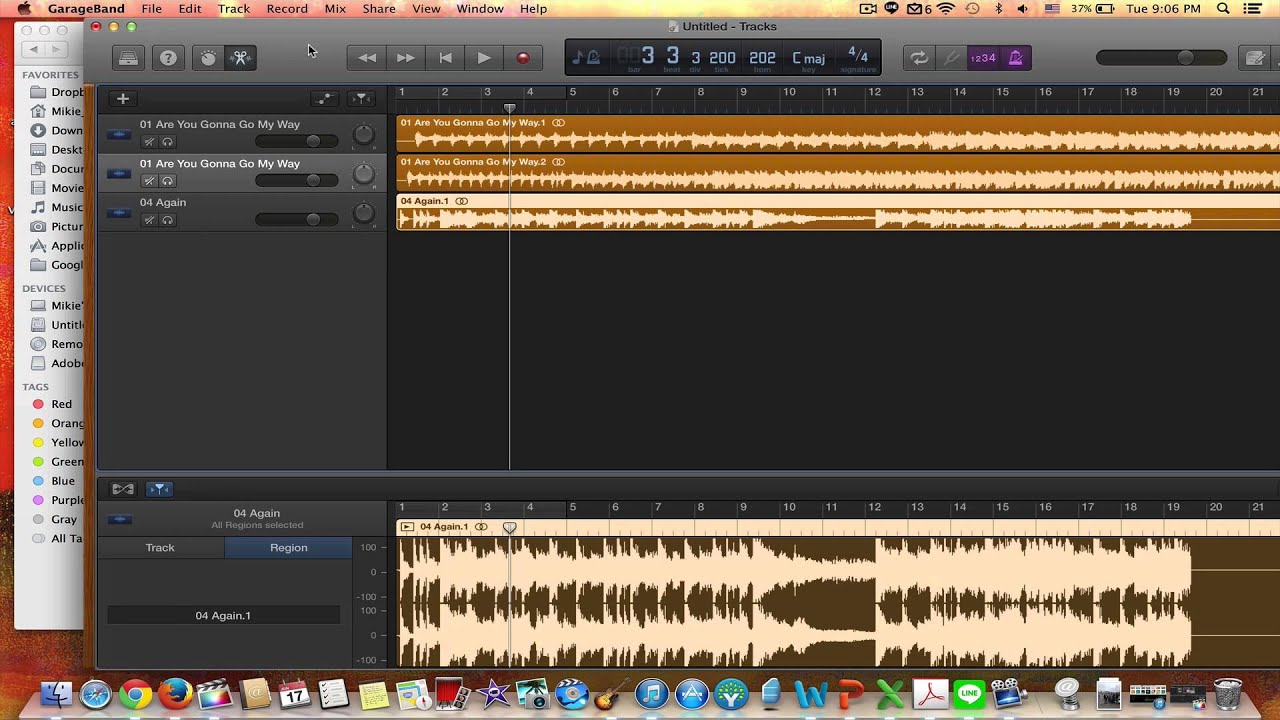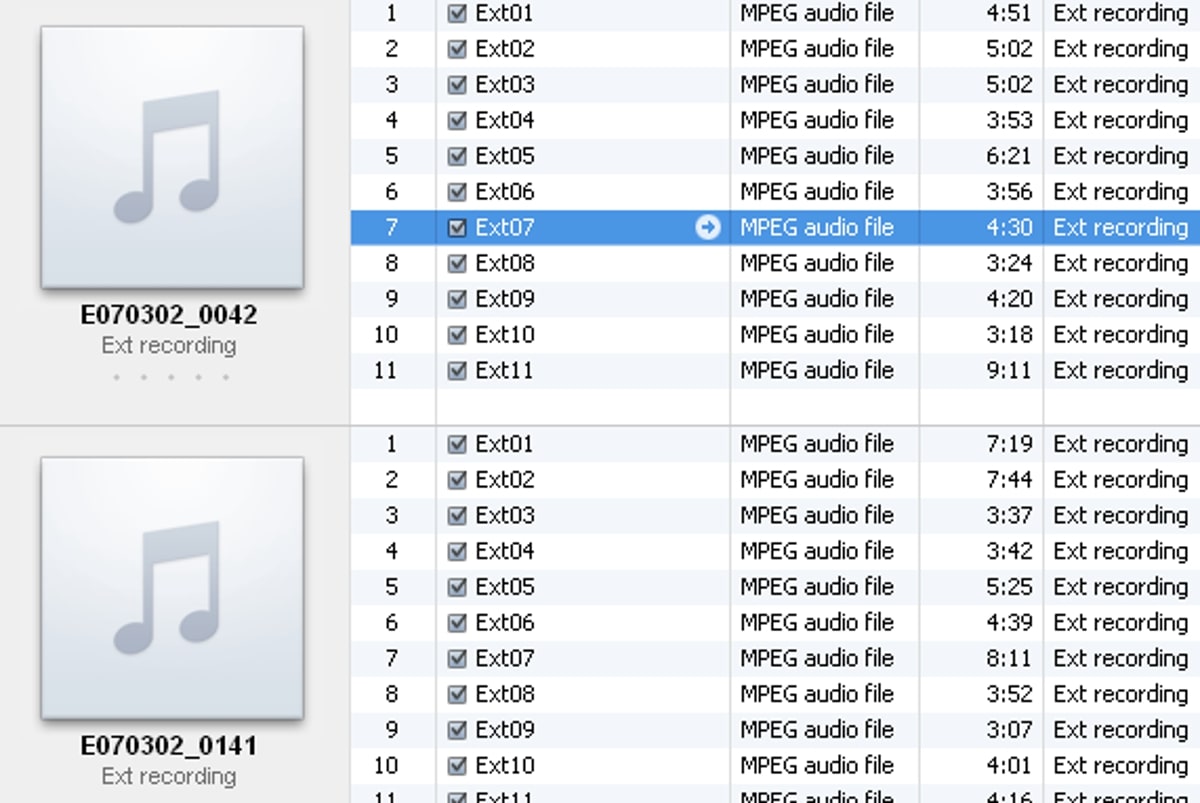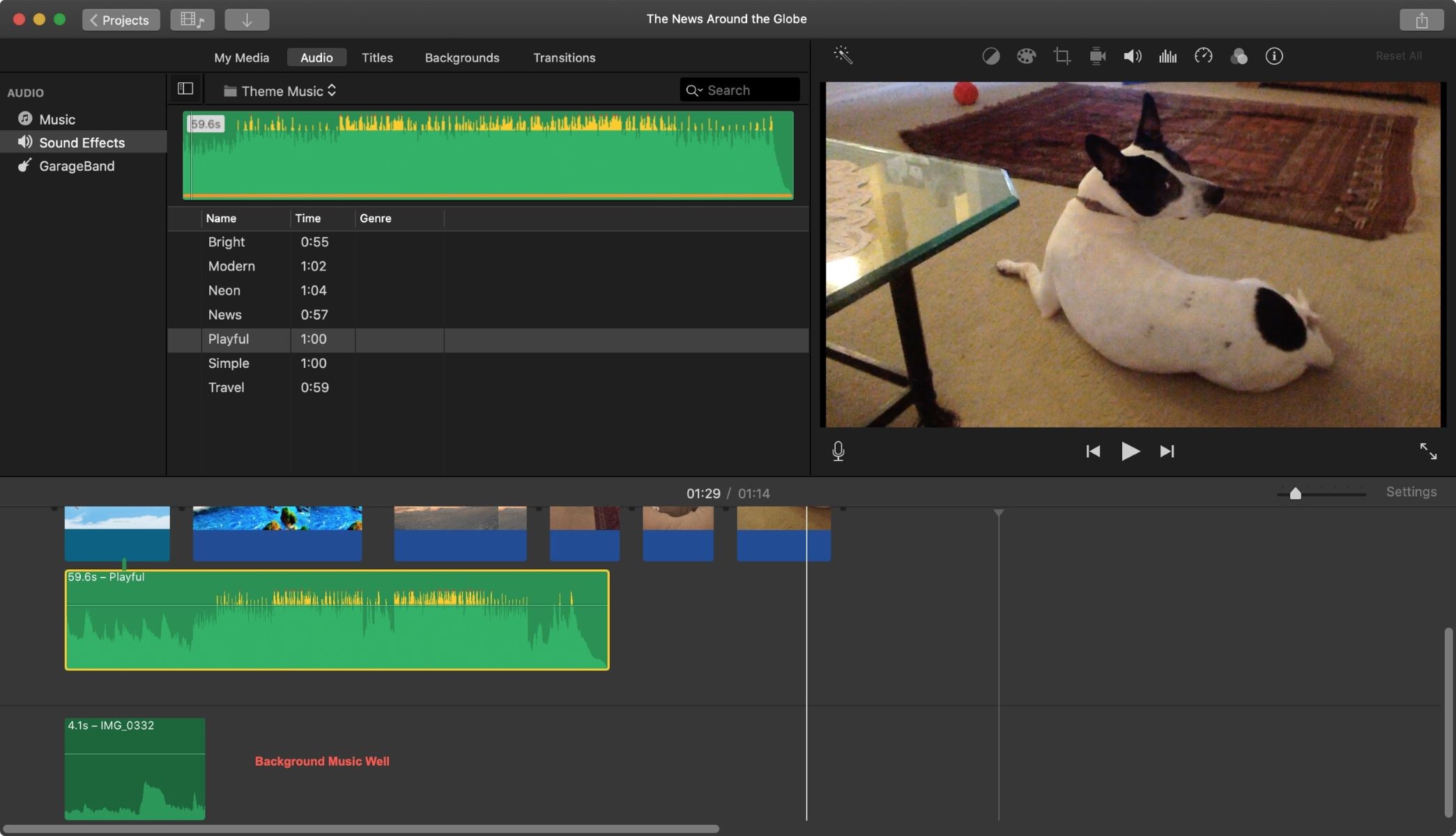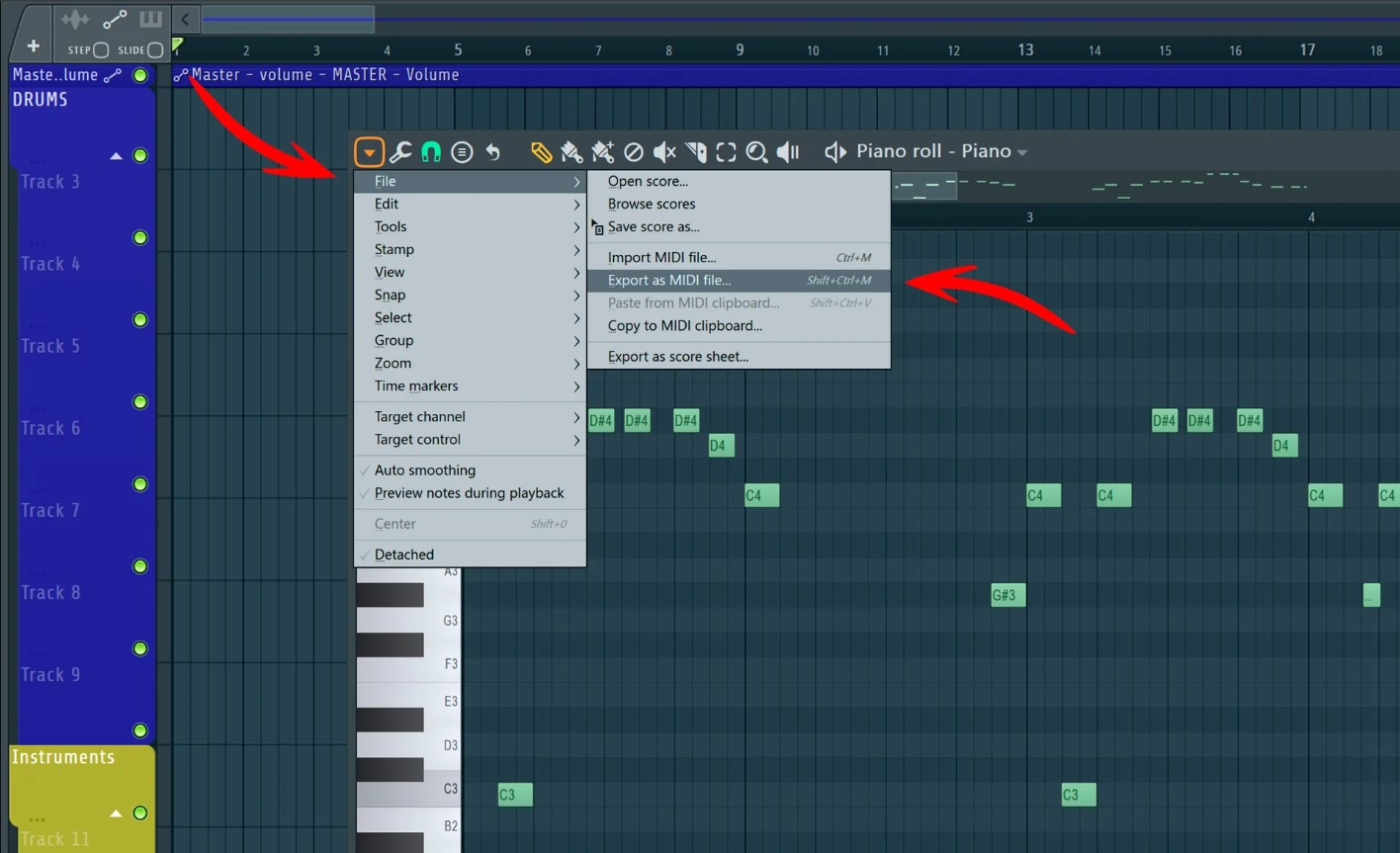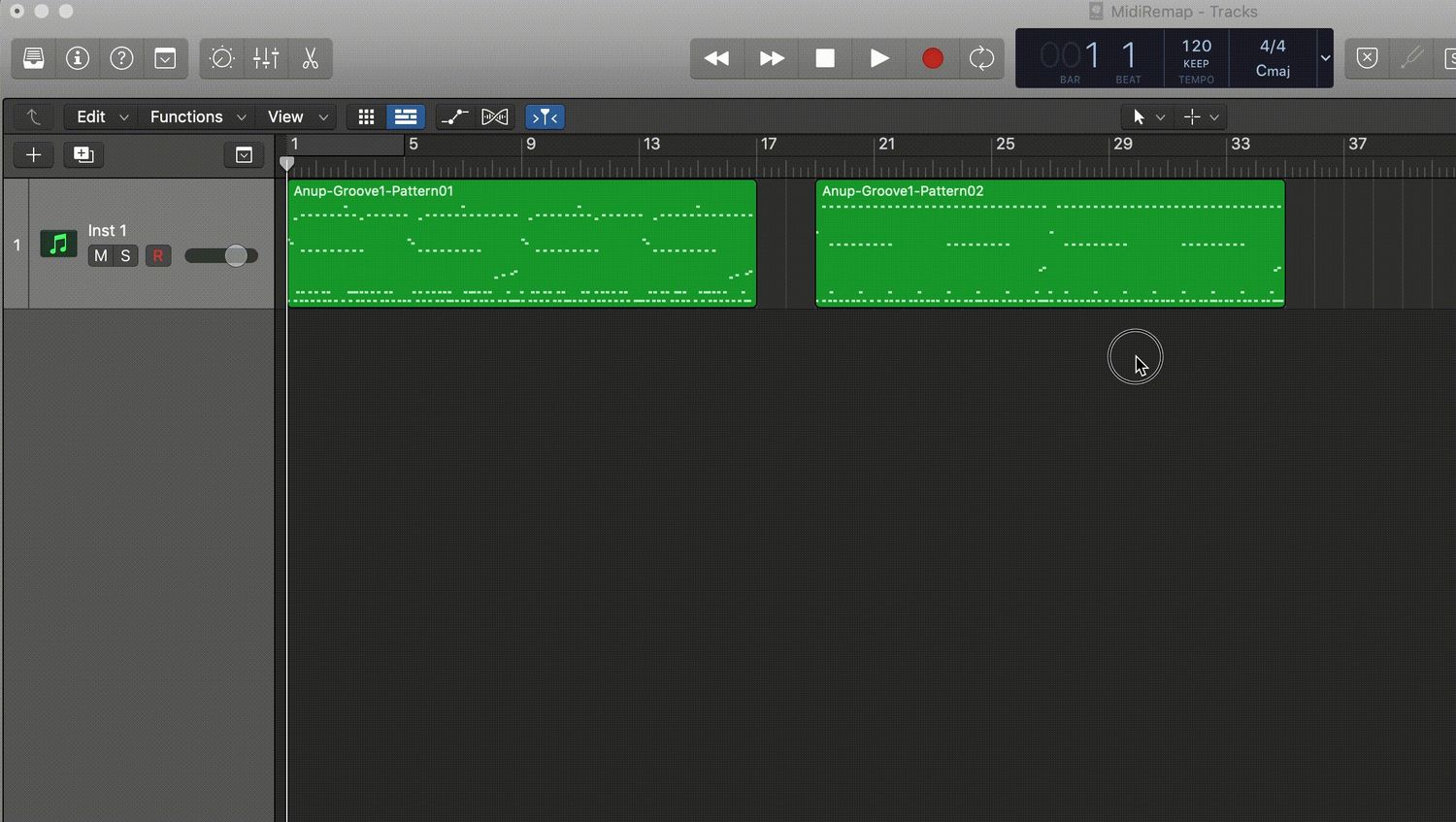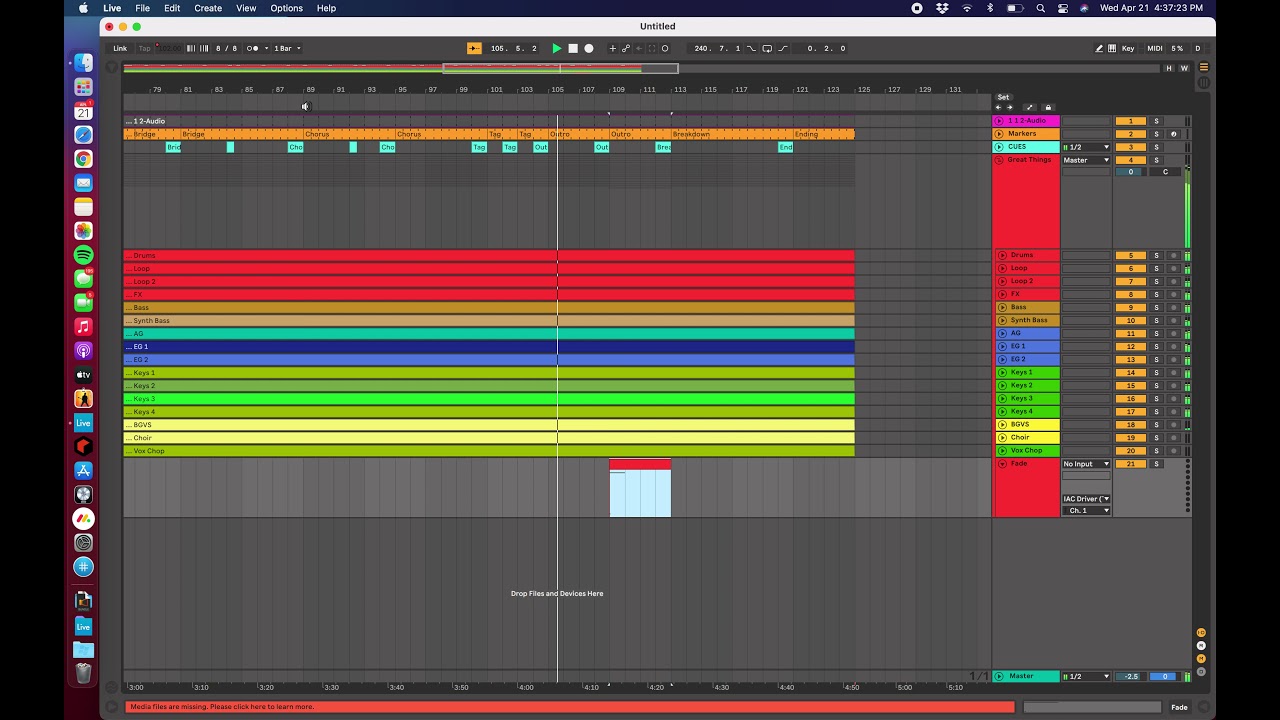Home>Production & Technology>MIDI>How To Edit MIDI
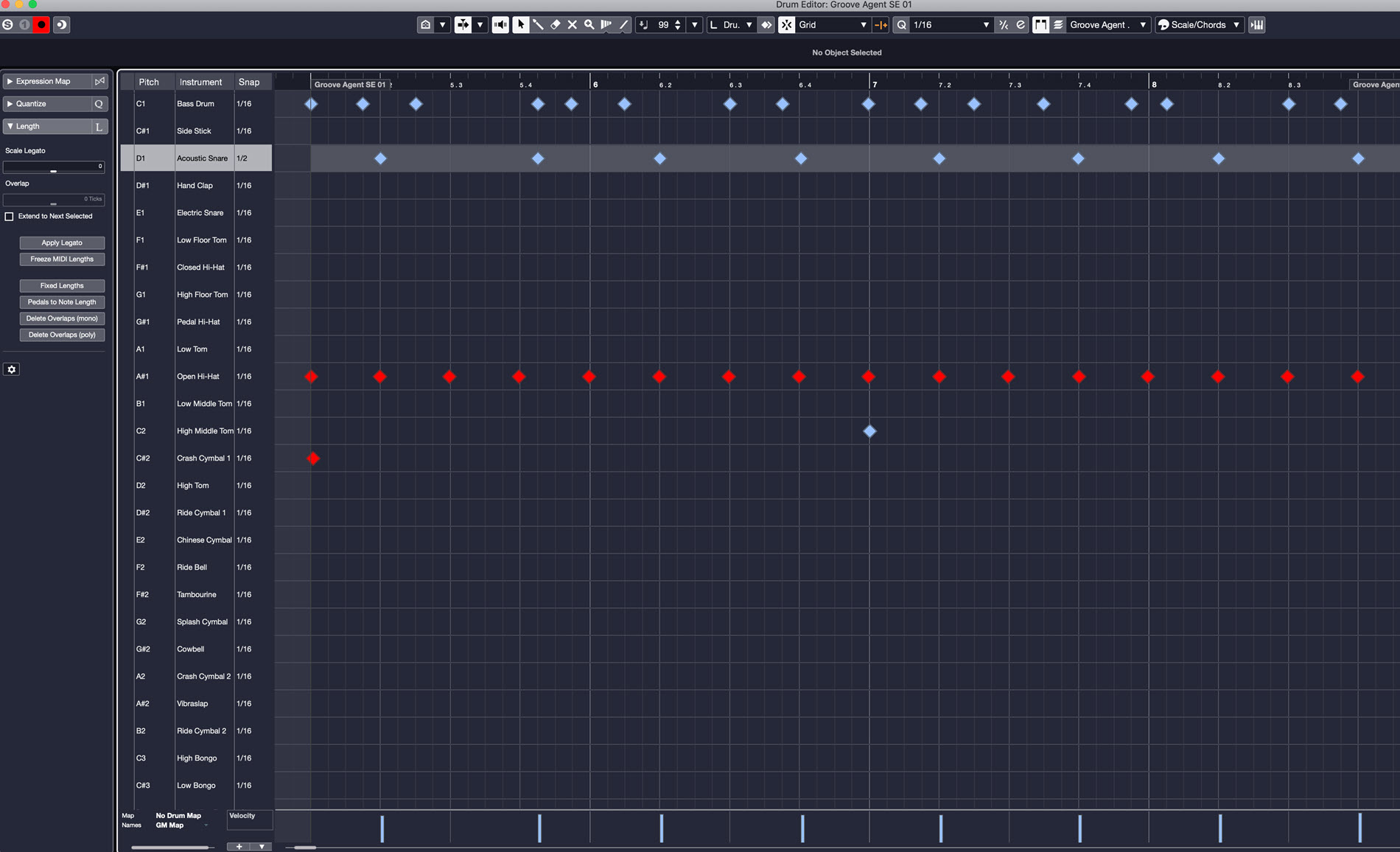
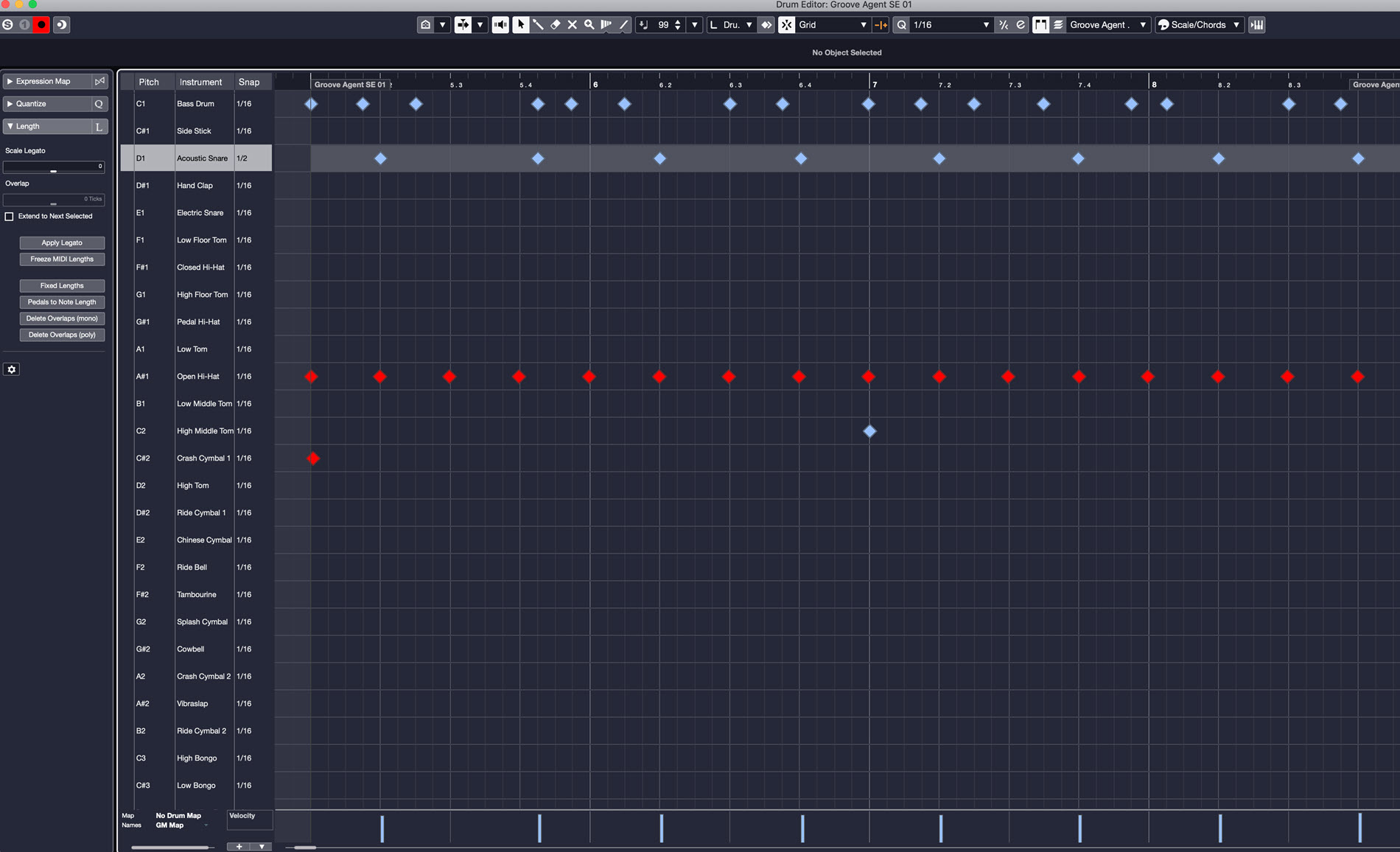
MIDI
How To Edit MIDI
Published: February 20, 2024
Learn how to edit MIDI files with ease. Discover tips and tricks for manipulating MIDI data and enhancing your music production skills.
(Many of the links in this article redirect to a specific reviewed product. Your purchase of these products through affiliate links helps to generate commission for AudioLover.com, at no extra cost. Learn more)
Table of Contents
Introduction
MIDI, which stands for Musical Instrument Digital Interface, has revolutionized the music industry by enabling seamless communication between musical instruments and computers. Whether you're a seasoned music producer, a budding composer, or an enthusiastic hobbyist, understanding how to edit MIDI is a valuable skill that can elevate your musical creations to new heights.
Editing MIDI allows musicians and producers to manipulate and refine musical performances with precision and flexibility. By delving into the realm of MIDI editing, you gain the power to correct timing imperfections, adjust note velocities, and experiment with various musical arrangements to craft the perfect sound.
In this comprehensive guide, we will explore the intricacies of MIDI editing, from selecting the right software for your needs to mastering basic and advanced editing techniques. Additionally, we'll uncover valuable tips and tricks to streamline your MIDI editing workflow, empowering you to unleash your creativity and bring your musical visions to life.
Whether you're aiming to fine-tune a piano melody, craft intricate drum patterns, or experiment with complex orchestral arrangements, understanding MIDI editing is the key to unlocking a world of creative possibilities. So, let's embark on this journey through the realm of MIDI editing, where we'll uncover the tools and techniques that will empower you to sculpt your musical ideas with precision and finesse.
Choosing the Right MIDI Editing Software
Selecting the appropriate MIDI editing software is crucial for unleashing your creative potential and achieving seamless integration with your music production workflow. With a myriad of options available, it's essential to consider various factors when choosing the right MIDI editing software. Here's a comprehensive guide to help you navigate through the selection process:
Compatibility and Integration
When evaluating MIDI editing software, compatibility with your existing hardware and digital audio workstation (DAW) is paramount. Ensure that the software seamlessly integrates with your preferred DAW, allowing for smooth data exchange and synchronization. Compatibility with your operating system is also vital, so be sure to verify that the software is compatible with your specific platform, whether it's Windows, macOS, or Linux.
User Interface and Workflow
The user interface of MIDI editing software plays a significant role in your overall experience. Look for software with an intuitive and user-friendly interface that aligns with your workflow preferences. A streamlined interface can enhance productivity and creativity by enabling quick access to essential editing tools and functions.
Feature Set and Flexibility
Consider the feature set offered by the MIDI editing software. Basic functionalities such as note editing, quantization, and velocity adjustments are essential, but advanced features like MIDI scripting, advanced automation, and comprehensive MIDI routing capabilities can significantly expand your creative possibilities. Opt for software that offers a balance of essential features and advanced capabilities to cater to your specific editing requirements.
Real-Time Performance and Stability
Efficient real-time performance and stability are crucial for a seamless editing experience. Choose MIDI editing software that operates smoothly without latency issues, ensuring that your editing actions are accurately reflected in real time. Additionally, stability is key to preventing software crashes and data loss, providing a reliable environment for your creative endeavors.
Community and Support
Explore the community and support resources available for the MIDI editing software. Active user communities, official support channels, and comprehensive documentation can be invaluable assets when seeking assistance, learning new techniques, or troubleshooting issues. A robust support ecosystem can enhance your proficiency with the software and facilitate continuous learning and growth.
By carefully considering these factors, you can make an informed decision when selecting the right MIDI editing software that aligns with your creative aspirations and technical requirements. Whether you prioritize seamless integration, advanced features, or intuitive workflow, the ideal MIDI editing software will empower you to unleash your musical vision with precision and artistry.
Basic MIDI Editing Techniques
When delving into the realm of MIDI editing, mastering fundamental techniques is essential for refining musical performances and shaping compositions with precision. Here, we'll explore a range of basic MIDI editing techniques that serve as foundational skills for musicians, producers, and composers alike.
1. Note Editing
Note editing forms the cornerstone of MIDI manipulation, allowing you to adjust the timing, duration, and pitch of individual notes within a musical passage. Whether you're fine-tuning a piano melody, refining a bassline, or crafting intricate synth patterns, the ability to precisely edit note attributes is indispensable. Most MIDI editing software provides intuitive tools for selecting, moving, and resizing notes, enabling seamless adjustments to achieve the desired musical expression.
2. Quantization
Quantization is a fundamental technique that facilitates the alignment of musical notes to a specified rhythmic grid. By applying quantization, you can correct timing imperfections and achieve rhythmic precision within your MIDI performances. Whether you seek to tighten up drum patterns, align chord progressions, or synchronize melodic phrases, quantization empowers you to enhance the rhythmic coherence of your compositions while preserving musical nuance.
3. Velocity Adjustment
Velocity, which determines the intensity or force with which a note is played, plays a pivotal role in shaping the dynamics and expressiveness of MIDI performances. With velocity adjustment tools, you can modulate the intensity of individual notes, sculpting nuanced variations in volume and articulation. Whether you aim to accentuate the impact of percussive elements, craft expressive piano passages, or infuse emotive depth into orchestral arrangements, mastering velocity adjustment empowers you to imbue your compositions with dynamic richness.
4. Controller Data Manipulation
In addition to note-based editing, MIDI encompasses a diverse array of controller data, including modulation, pitch bend, and sustain pedal information. Manipulating controller data enables you to shape the timbral and expressive characteristics of musical passages, adding depth and emotive resonance to your compositions. Whether you're sculpting expressive string performances, infusing electronic textures with dynamic modulation, or crafting evocative piano phrasing, understanding and manipulating controller data opens up a world of creative possibilities within MIDI editing.
By honing these fundamental MIDI editing techniques, you lay a solid foundation for shaping musical performances with precision and artistry. Whether you're embarking on a journey of musical exploration or refining intricate compositions, these techniques empower you to unleash your creative vision and breathe life into your musical creations.
Advanced MIDI Editing Techniques
In the realm of MIDI editing, proficiency in advanced techniques elevates musical compositions to new heights of sophistication and expressiveness. These techniques empower musicians, producers, and composers to sculpt intricate musical nuances, explore unconventional sonic textures, and unleash boundless creativity within their compositions. Let's delve into a diverse array of advanced MIDI editing techniques that expand the horizons of musical manipulation and artistic expression.
1. Microscopic Timing Adjustments
Refining the microscopic timing of musical events within MIDI performances enables meticulous control over rhythmic intricacies. Advanced MIDI editing software offers tools for sub-dividing note durations, nudging individual note placements, and fine-tuning the temporal relationships between musical elements. This level of precision allows for the creation of subtly nuanced rhythmic patterns, intricate polyrhythms, and seamless synchronization between diverse musical layers.
2. Polyphonic Aftertouch and Expression Mapping
Exploring the expressive potential of polyphonic aftertouch and expression mapping unlocks a realm of dynamic articulation and emotive depth within MIDI performances. Advanced MIDI editing techniques enable the assignment of nuanced expressive gestures to individual notes, allowing for the modulation of timbral characteristics, volume dynamics, and tonal coloration. By harnessing polyphonic aftertouch and expression mapping, composers can imbue their compositions with a heightened level of emotive resonance and sonic fluidity.
3. Complex MIDI Routing and Processing
Advanced MIDI editing software empowers users to engage in complex MIDI routing and processing, facilitating the creation of intricate signal chains and dynamic modulation networks. By routing MIDI data through diverse processing modules, such as arpeggiators, sequencers, and generative algorithms, musicians can generate evolving musical patterns, intricate melodic variations, and textural transformations. This level of creative flexibility opens the door to experimental sonic explorations and innovative compositional approaches.
4. Tempo and Time Signature Variations
Manipulating tempo and time signature variations within MIDI compositions enables the realization of dynamic rhythmic shifts and temporal fluctuations. Advanced MIDI editing techniques allow for the seamless integration of tempo changes, accelerandos, ritardandos, and irregular time signatures, fostering a sense of organic musical fluidity and dramatic tension. By harnessing these capabilities, composers can craft compositions that unfold with a sense of natural ebb and flow, transcending traditional rhythmic constraints.
5. Microtonal Tuning and Alternative Scales
Venturing into the realm of microtonal tuning and alternative scales expands the harmonic palette available within MIDI compositions. Advanced MIDI editing software facilitates the exploration of non-standard tuning systems, microtonal intervals, and exotic scales, allowing for the creation of rich harmonic textures and evocative tonalities. This level of harmonic diversity empowers composers to craft compositions that resonate with unique cultural influences, emotive depth, and sonic intrigue.
By mastering these advanced MIDI editing techniques, composers and producers can transcend conventional boundaries, infuse their compositions with unparalleled depth and sophistication, and embark on a journey of boundless creative exploration within the realm of MIDI manipulation.
Tips and Tricks for Efficient MIDI Editing
Efficiency in MIDI editing is paramount for streamlining workflow, enhancing productivity, and unleashing creative potential. By incorporating a range of tips and tricks into your MIDI editing endeavors, you can navigate the intricacies of musical manipulation with finesse and precision. Here are invaluable insights and techniques to optimize your MIDI editing process:
1. Custom Key Commands and Macros
Customizing key commands and creating macros within your MIDI editing software can significantly expedite common editing tasks. By assigning personalized shortcuts to frequently used functions such as note quantization, velocity adjustments, and selection tools, you can execute editing actions with seamless efficiency. Macros enable the automation of complex editing sequences, empowering you to streamline repetitive tasks and focus on creative expression.
2. Utilize MIDI Templates and Presets
Developing a library of MIDI templates and presets tailored to specific musical genres, instruments, or production styles can expedite the initial stages of composition and arrangement. Pre-configured templates for drum patterns, chord progressions, and orchestral arrangements provide a starting point for creative exploration, reducing the time spent on repetitive setup tasks and allowing for immediate immersion in the artistic process.
3. Grid and Snap Settings Optimization
Fine-tuning grid and snap settings within your MIDI editing environment is essential for achieving precise alignment and rhythmic coherence. Experiment with different grid resolutions and snap options to accommodate diverse musical contexts, from intricate polyrhythms to expansive ambient textures. Adapting grid settings to specific musical passages enhances the accuracy of note placement and facilitates seamless synchronization within complex compositions.
4. Group Editing and Multi-Track Operations
Leverage the power of group editing and multi-track operations to apply consistent modifications across multiple MIDI tracks. Grouping related musical elements enables simultaneous editing of note attributes, velocities, and timing adjustments, fostering cohesive musical expression. Additionally, multi-track operations facilitate parallel processing of MIDI data, allowing for synchronized transformations and cohesive adjustments within intricate arrangements.
5. Real-Time Performance Capture and Iterative Editing
Embrace real-time performance capture as a creative tool for spontaneous musical expression. Record MIDI performances in real time, capturing the nuances of human interpretation and emotive phrasing. Subsequently, engage in iterative editing to refine and enhance recorded performances, preserving the organic essence of musical expression while refining nuances and articulation to achieve a polished and emotive result.
6. Utilize Visualization Tools and MIDI Data Analysis
Explore the visualization tools and MIDI data analysis features offered by your editing software to gain insights into musical patterns, velocity distributions, and expressive nuances. Visual representations of MIDI data, such as velocity curves, note density maps, and pitch histograms, provide valuable feedback for refining musical performances and identifying areas for expressive enhancement. By leveraging visualization tools, you can gain a deeper understanding of musical intricacies and refine compositions with heightened precision.
By integrating these tips and tricks into your MIDI editing workflow, you can cultivate a streamlined and efficient approach to musical manipulation. Empowered with these insights, you'll navigate the realm of MIDI editing with agility and finesse, unlocking new dimensions of creative expression and musical refinement.
Conclusion
In conclusion, mastering the art of MIDI editing empowers musicians, producers, and composers to sculpt musical expressions with precision and creativity. From choosing the right MIDI editing software to delving into basic and advanced editing techniques, this comprehensive guide has illuminated the pathways to unlocking the full potential of MIDI manipulation.
By carefully selecting MIDI editing software that aligns with specific creative aspirations and technical requirements, individuals can establish a seamless integration within their music production workflow. The considerations of compatibility, user interface, feature set, real-time performance, and community support serve as guiding principles for making informed decisions in software selection.
Furthermore, the exploration of basic MIDI editing techniques, including note editing, quantization, velocity adjustment, and controller data manipulation, lays a solid foundation for refining musical performances and shaping compositions with precision. These fundamental skills form the building blocks for achieving rhythmic coherence, expressive dynamics, and nuanced articulation within MIDI compositions.
Venturing into advanced MIDI editing techniques unlocks a realm of boundless creative exploration, allowing composers and producers to sculpt intricate musical nuances, explore unconventional sonic textures, and transcend conventional boundaries. From microscopic timing adjustments to complex MIDI routing and processing, these advanced techniques elevate compositions to new heights of sophistication and expressiveness, fostering a sense of artistic freedom and innovation.
Moreover, the incorporation of tips and tricks for efficient MIDI editing, such as custom key commands, MIDI templates, grid optimization, group editing, real-time performance capture, and visualization tools, enhances workflow efficiency and productivity. By embracing these insights, individuals can navigate the intricacies of musical manipulation with finesse, optimizing the creative process and refining compositions with agility and precision.
In essence, the realm of MIDI editing is a boundless landscape of creative potential, offering a myriad of tools and techniques for shaping musical ideas with finesse and artistry. Whether it's refining a piano melody, crafting intricate drum patterns, or exploring complex orchestral arrangements, the mastery of MIDI editing empowers individuals to unleash their musical visions and bring their compositions to life with unparalleled depth and emotive resonance. Embracing the art of MIDI editing is not merely a technical endeavor, but a journey of artistic exploration and creative expression, where the boundaries of musical imagination are transcended, and the essence of musical storytelling is brought to the forefront.