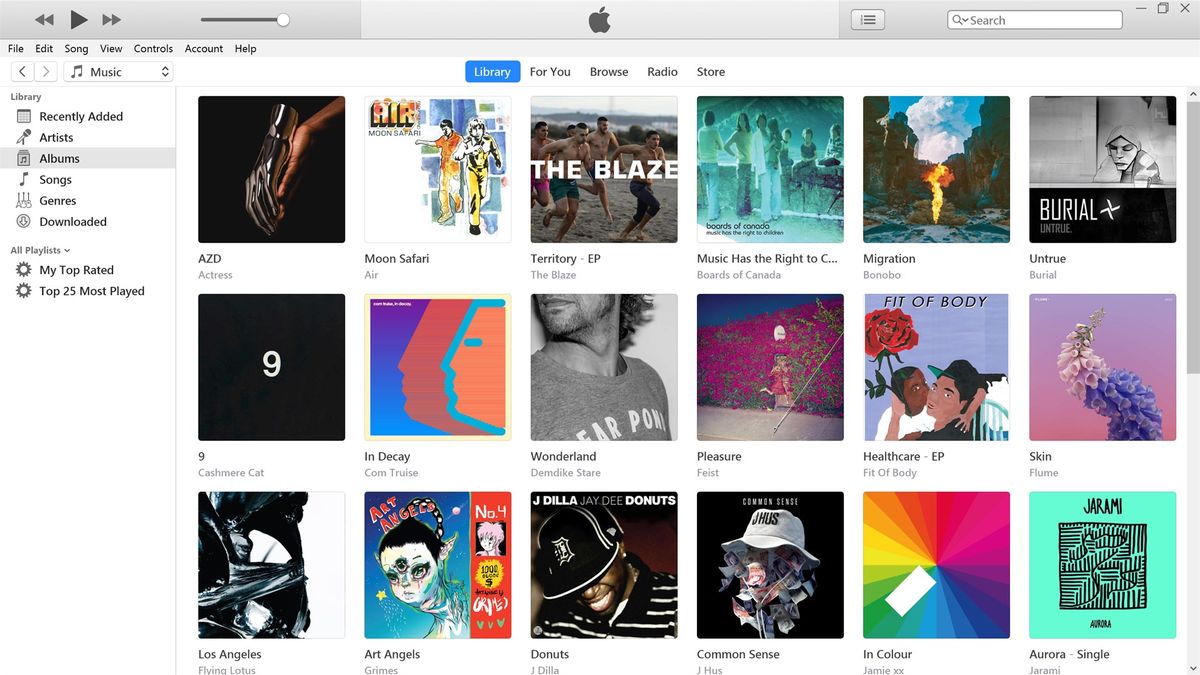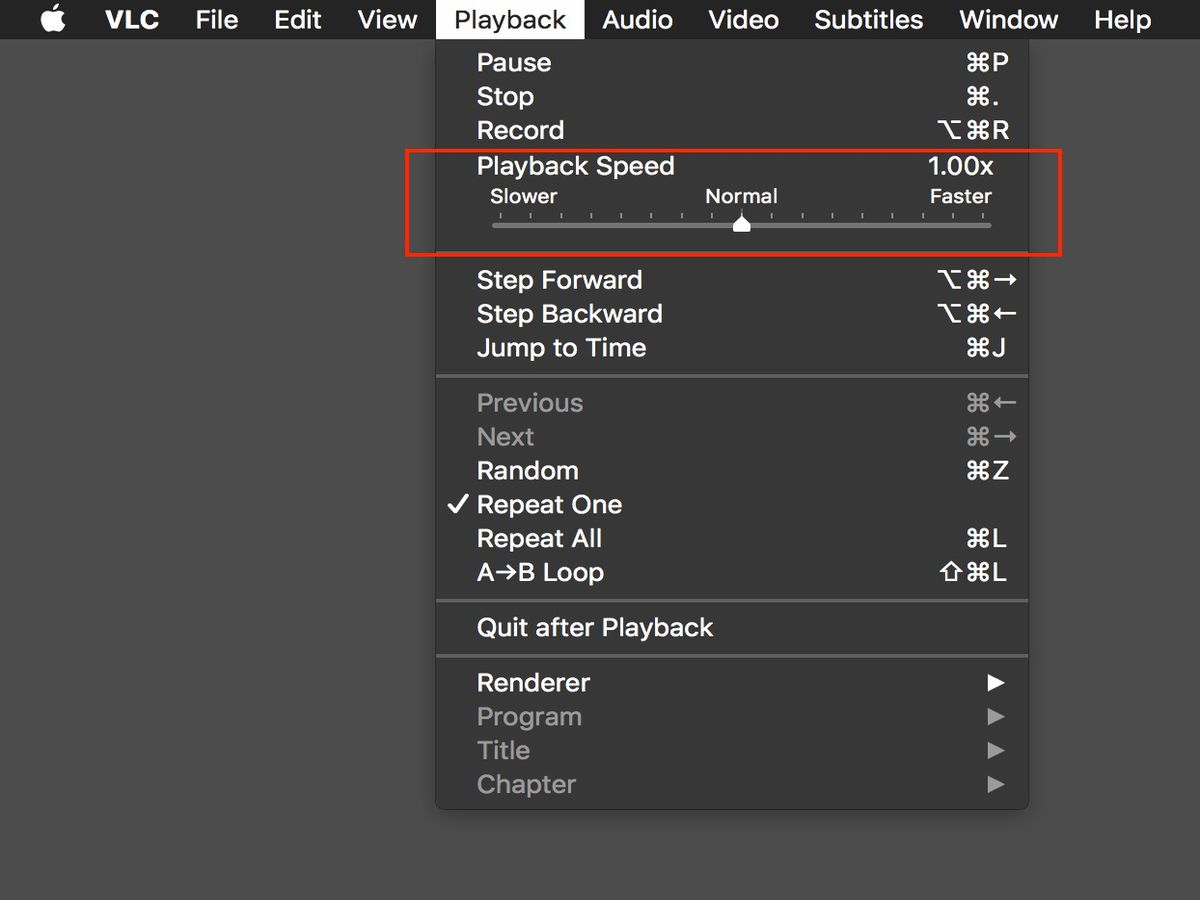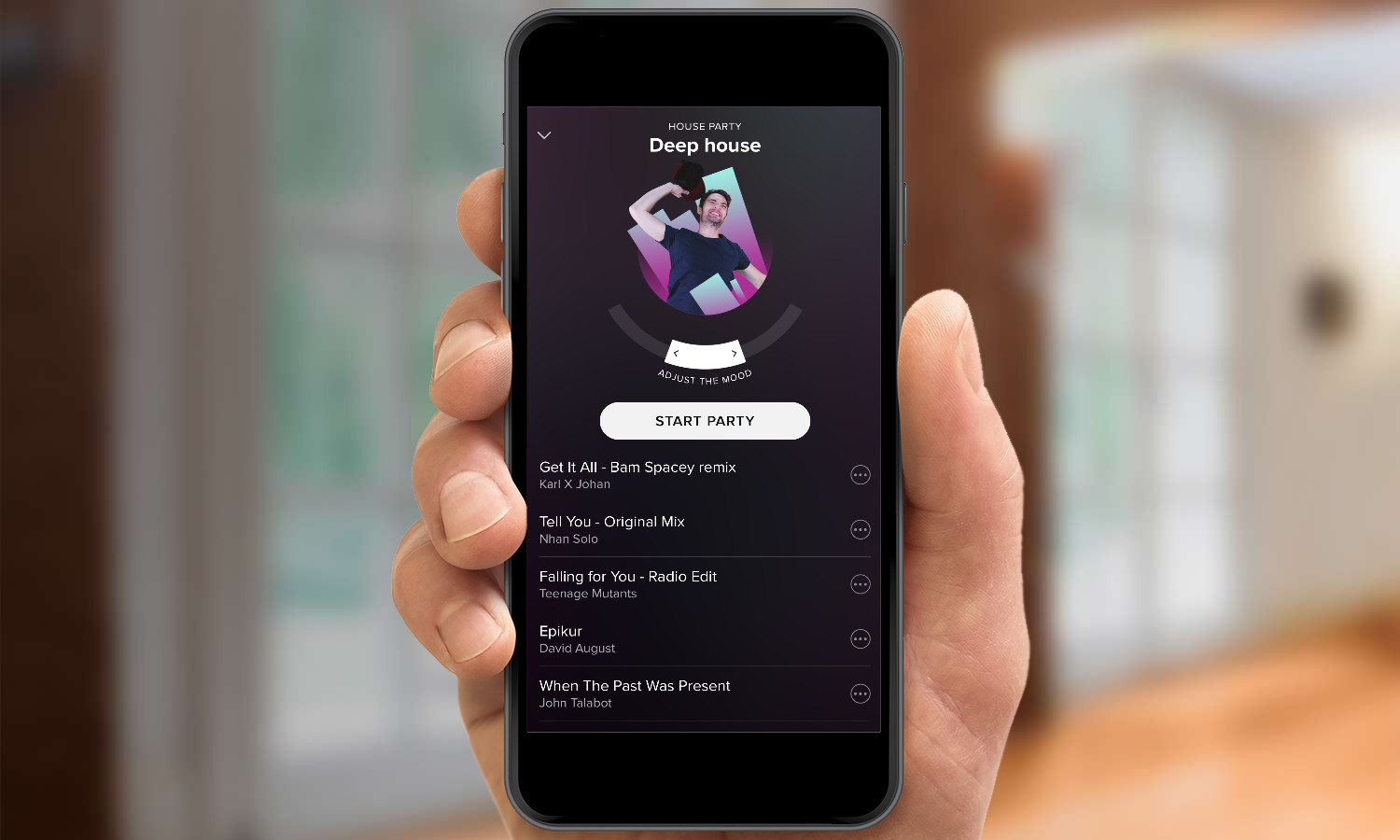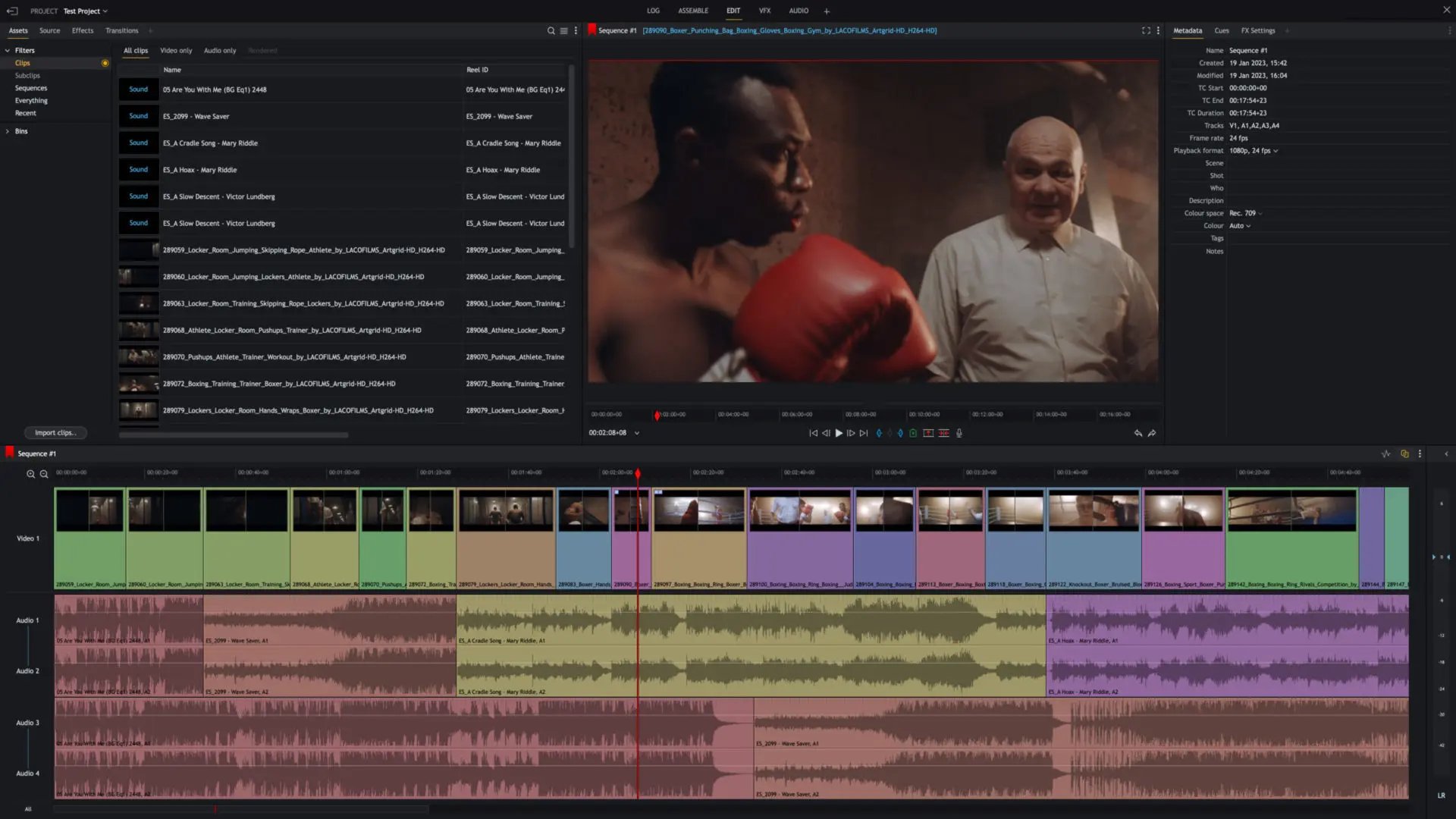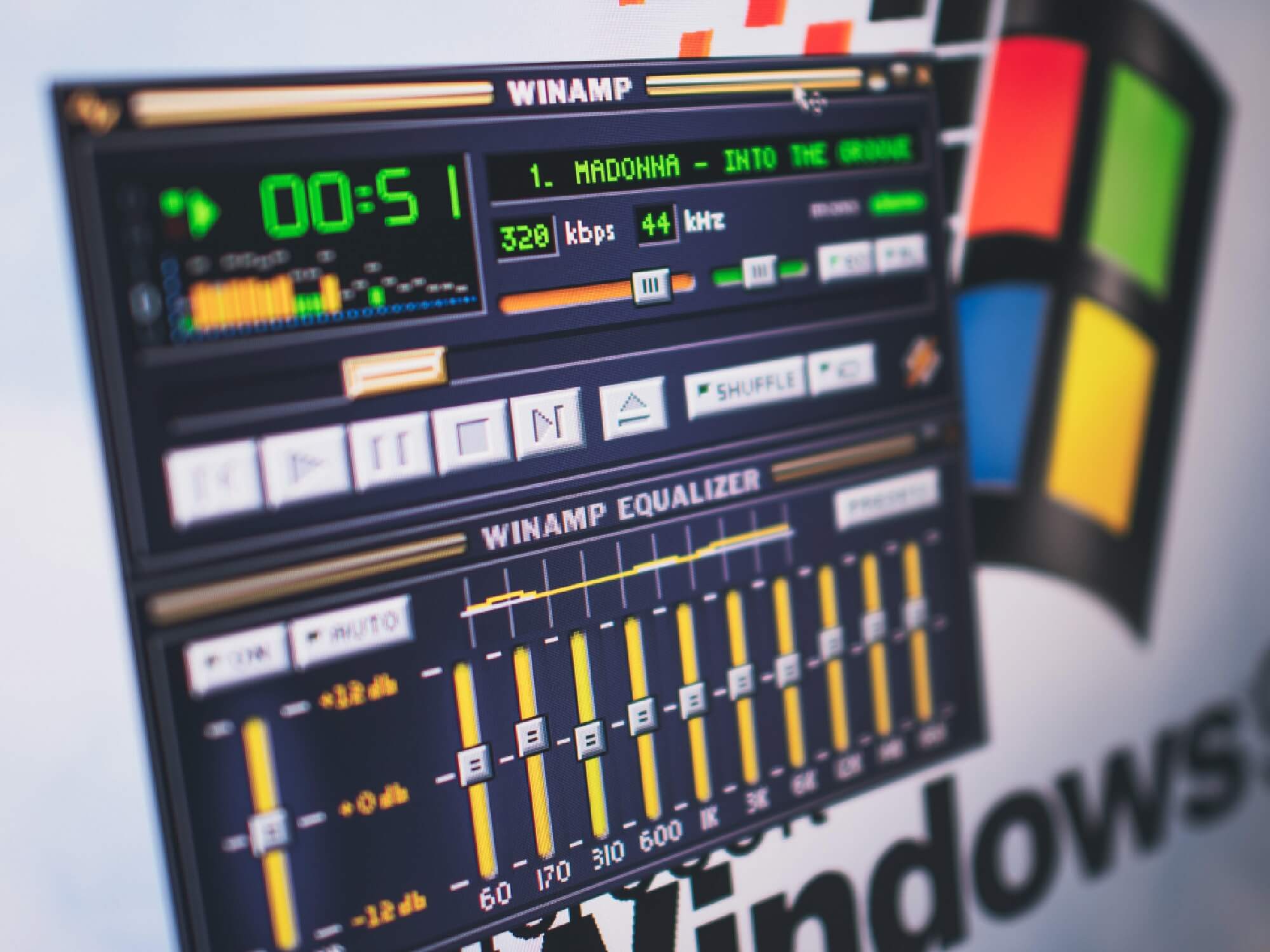Home>Events & Info>Podcast>How To Slow Down Podcast Speed


Podcast
How To Slow Down Podcast Speed
Modified: January 22, 2024
Learn how to slow down the speed of your favorite podcasts with our simple step-by-step guide. Enhance your listening experience and never miss a word.
(Many of the links in this article redirect to a specific reviewed product. Your purchase of these products through affiliate links helps to generate commission for AudioLover.com, at no extra cost. Learn more)
Table of Contents
- Introduction
- Why Slow Down Podcast Speed?
- Benefits of Listening to Podcasts at a Slower Speed
- How to Adjust Podcast Speed on Different Platforms and Devices
- Step-by-Step Guide to Slowing Down Podcast Speed on iOS Devices
- Step-by-Step Guide to Slowing Down Podcast Speed on Android Devices
- Step-by-Step Guide to Slowing Down Podcast Speed on Windows/Mac Computers
- Recommended Podcast Apps with Speed Adjustment Features
- Tips for Adjusting Podcast Speed Effectively
- Final Thoughts
Introduction
Podcasts have become increasingly popular in recent years, providing a convenient and accessible way to consume a wide range of audio content. Whether you’re a fan of true crime, business, or comedy, there’s a podcast out there for everyone. However, listening to podcasts at their original speed may not always be ideal. That’s where the option to slow down podcast speed comes into play.
Slowing down the speed of a podcast can have several benefits and is a feature that many podcast platforms and apps offer. Whether you want to fully grasp the details of a complex topic, improve comprehension for non-native English speakers, or simply savor the content at a more leisurely pace, adjusting the playback speed of a podcast can be a game-changer.
In this article, we’ll explore why you might want to slow down podcast speed, the benefits associated with doing so, and provide step-by-step guides on how to adjust the speed on different devices and platforms. Additionally, we’ll recommend some podcast apps that offer speed adjustment features and share tips for effectively adjusting podcast speed.
So, whether you’re a podcast enthusiast looking to enhance your listening experience or a content creator interested in the preferences of your audience, read on to discover how you can slow down podcast speed and make the most out of your audio content.
Why Slow Down Podcast Speed?
There are several reasons why you might consider slowing down the speed of a podcast. While the original speed may work for some listeners, others may find it challenging to keep up with the content, especially if it’s delivered at a fast pace. Here are a few key reasons to consider adjusting the speed:
- Better comprehension: Slowing down the podcast speed allows you to absorb the information more effectively. It gives your brain more time to process the content, making it easier to understand complex topics or follow along with detailed discussions.
- Improved retention: By listening to a podcast at a slower speed, you give yourself a better chance of retaining the information. This is particularly useful for educational or informative podcasts where you want to remember key points or takeaways.
- Enhanced language learning: If you’re listening to a podcast in a language that you’re not fluent in, slowing down the speed can be immensely helpful. It allows you to catch nuances, dissect sentence structures, and improve your overall language skills.
- Enjoyment of content: Sometimes, podcasts are packed with interesting stories or interviews. Slowing down the speed enables you to fully savor the details, humor, and emotions conveyed by the hosts or guests. It adds a new level of enjoyment to the listening experience.
Ultimately, the decision to slow down podcast speed will depend on your personal preferences and the content you’re consuming. If you find yourself struggling to keep up, missing important details, or simply wanting to delve deeper into the content, adjusting the speed can be a valuable tool to optimize your listening experience.
Benefits of Listening to Podcasts at a Slower Speed
Listening to podcasts at a slower speed can provide several advantages that enhance your overall podcast experience. Here are some key benefits:
- Improved comprehension: When you slow down the podcast speed, you give your brain more time to process the information. This allows you to better understand complex concepts, follow intricate discussions, and absorb the content at a deeper level. By giving your brain the opportunity to catch up, you can avoid feeling overwhelmed and ensure a higher level of comprehension.
- Enhanced focus: Listening to a podcast at a slower speed encourages you to be more present and focused on the content. It prevents your mind from wandering and keeps you engaged throughout the episode. By actively listening and concentrating on the material, you’re more likely to grasp key details and fully appreciate the podcast.
- Clearer pronunciation: Slowing down the speed of a podcast can help with language learning or improving pronunciation skills. It allows you to hear the proper enunciation of words and understand the nuances of different accents. By listening attentively at a slower pace, you can mimic the pronunciation and develop more accurate and fluent speech patterns.
- Increased retention: When you listen to a podcast at a slower speed, you give yourself a better chance of retaining the information. It allows your brain to process and encode the content more effectively. This is particularly beneficial for educational or informative podcasts where you want to remember key points, facts, or insights.
- Enjoyment of details: Podcasts often contain captivating stories, humor, and rich discussions. Slowing down the speed enables you to fully savor and appreciate the details, nuances, and emotions conveyed by the hosts or guests. It allows you to experience the narrative in a more leisurely manner, enhancing your overall enjoyment and connection with the content.
By taking advantage of the ability to slow down podcast speed, you can make the most out of your listening experience. Whether you’re seeking a better understanding of complex topics, improving language skills, or simply savoring the details, adjusting the speed to your comfort level allows you to fully engage with the content and maximize the benefits of podcast listening.
How to Adjust Podcast Speed on Different Platforms and Devices
Adjusting the playback speed of a podcast can be done on various platforms and devices, providing flexibility and convenience for listeners. Here’s a step-by-step guide on how to adjust podcast speed on different platforms:
iOS Devices:
- Open the Podcasts app on your iOS device.
- Select the podcast episode you want to listen to.
- Tap the ‘Now Playing’ bar at the bottom of the screen to expand the mini-player.
- Swipe up on the mini-player to reveal the playback controls.
- Tap the speed indicator (usually denoted by ‘1x’) to access the playback speed options.
- Choose the desired speed option, such as 1x, 1.5x, or 2x, or drag the slider to adjust to your preferred speed.
Android Devices:
- Open your preferred podcast app on your Android device (popular options include Spotify, Google Podcasts, or Pocket Casts).
- Select the podcast episode you want to listen to.
- Tap the ‘Now Playing’ or ‘Playback’ screen to access the playback controls.
- Look for the speed indicator, usually represented by ‘1x’ or a similar icon.
- Tap the speed indicator to reveal the available playback speed options.
- Select the desired speed option or drag the slider to adjust to your preferred speed.
Windows/Mac Computers:
- Open your preferred podcast app or use a web browser to access the podcast platform you prefer (such as Spotify, Apple Podcasts, or Stitcher).
- Select the podcast episode you want to listen to.
- Look for the playback controls, which are usually located at the bottom or top of the screen.
- Find the speed indicator, often denoted by ‘1x’ or a similar icon.
- Click the speed indicator to reveal the available playback speed options.
- Choose the desired speed option or drag the slider to adjust to your preferred speed.
Remember that the steps may vary slightly depending on the app or platform you’re using. However, most podcast apps offer a similar way to adjust the playback speed, either through a dedicated button or within the settings menu.
By following these step-by-step instructions, you can easily adjust the podcast speed on your preferred device or platform and tailor the listening experience to your preferences.
Step-by-Step Guide to Slowing Down Podcast Speed on iOS Devices
If you’re an iOS user and want to slow down the podcast playback speed on your device, here’s a simple step-by-step guide:
- Open the Podcasts app on your iOS device.
- Select the podcast episode you want to listen to by browsing through your subscribed podcasts or using the search function.
- Tap on the episode to start playing it.
- At the bottom of the screen, you will see the “Now Playing” bar. Tap on it to expand the mini-player.
- Once the mini-player is expanded, swipe up on it to reveal the playback controls.
- Locate the speed indicator, which is usually denoted by “1x” or a similar label.
- Tap the speed indicator to access the available playback speed options.
- Choose a slower speed option, such as 0.5x or 0.8x, depending on your preference. You can also adjust the speed using the slider.
- Resume playback, and the episode will now play at the slowed-down speed you selected.
Note that the Podcasts app allows you to adjust the speed anywhere between 0.5x and 2x, giving you a wide range of options to find the perfect speed for your listening experience.
By following these simple steps, you can easily slow down the podcast speed on your iOS device and enjoy a more relaxed and comprehensible listening experience.
Step-by-Step Guide to Slowing Down Podcast Speed on Android Devices
If you’re using an Android device to listen to podcasts and want to slow down the playback speed, here’s a step-by-step guide to help you:
- Open your preferred podcast app on your Android device. Popular options include Spotify, Google Podcasts, or Pocket Casts. Make sure you have the app installed and updated to the latest version.
- Browse through your subscribed podcasts or use the search function to find and select the podcast episode you want to listen to.
- Tap on the episode to start playing it.
- On the “Now Playing” or “Playback” screen, you will find the playback controls.
- Look for the speed indicator, which is usually represented by “1x” or a similar icon.
- Tap on the speed indicator to reveal the available playback speeds.
- Select a slower speed option, such as 0.5x or 0.8x, depending on your preference. Some apps may provide a slider to adjust the speed more precisely.
- Resume playback, and the episode will now play at the slower speed you selected.
Each podcast app may have slightly different settings and options for adjusting the playback speed. However, most apps provide a similar method to access the speed controls and allow you to choose a slower speed setting.
It’s worth noting that the available speed options may differ between apps. While some apps offer a wide range of speed adjustments, ranging from 0.5x to 2x or more, others may offer a more limited selection. Choose the speed that suits your preferences and allows for better comprehension and enjoyment of the podcast.
By following these simple steps, you can easily slow down the podcast speed on your Android device and make your listening experience more relaxed, informative, and enjoyable.
Step-by-Step Guide to Slowing Down Podcast Speed on Windows/Mac Computers
If you prefer listening to podcasts on your Windows or Mac computer and want to slow down the playback speed, follow this step-by-step guide:
- Open your preferred podcast app or use a web browser to access the podcast platform you prefer, such as Spotify, Apple Podcasts, or Stitcher.
- Browse through your subscribed podcasts or use the search function to find the specific podcast episode you want to listen to.
- Select the episode to start playing it.
- Look for the playback controls, which are usually located at the bottom or top of the screen.
- Find the speed indicator, often denoted by “1x” or a similar label.
- Click on the speed indicator to reveal the available playback speed options.
- Choose a slower speed option by clicking on it or use a slider to adjust the speed to your preference.
- Resume playback, and the episode will now play at the slower speed you selected.
The steps to adjust podcast speed on Windows or Mac computers may vary slightly depending on the podcast app or platform you’re using. Some apps may have a dedicated settings icon or menu where you can access the playback speed options. However, most podcast apps will provide a similar approach to adjust the speed.
While some apps offer a range of speed options, such as 0.5x, 0.8x, or more, others may have a limited selection. Choose the speed that allows for a better understanding of the content and an enhanced listening experience.
By following these step-by-step instructions, you can easily slow down the podcast speed on your Windows or Mac computer and customize the playback to your liking.
Recommended Podcast Apps with Speed Adjustment Features
When it comes to listening to podcasts and having the ability to adjust the playback speed, there are several podcast apps available that offer this feature. Here are some recommended podcast apps with speed adjustment capabilities:
- Spotify: Spotify is a popular music streaming platform that also boasts a vast collection of podcasts. The Spotify app allows you to adjust the playback speed to your preferred tempo. You can slow down the speed to 0.5x or speed it up to 2x, providing a wide range of options.
- Apple Podcasts: Built-in to all iOS devices, Apple Podcasts offers a seamless podcast listening experience. With the app, you can easily slow down the playback speed by selecting options like 0.5x, 0.8x, or any other desired speed.
- Google Podcasts: Google Podcasts is an app available for both Android and iOS devices, providing a user-friendly interface for discovering and enjoying podcasts. It offers the ability to adjust the playback speed, allowing you to slow it down or speed it up according to your preference.
- Pocket Casts: Pocket Casts is a popular podcast app known for its intuitive design and powerful features. In addition to a beautiful interface, it offers the option to adjust the speed of podcasts, providing finer control over the playback experience.
- Castbox: Castbox is another feature-rich podcast app loved by many podcast enthusiasts. It allows you to slow down the speed of podcasts, enabling a more detailed and comfortable listening experience.
These podcast apps are just a few examples of many that provide the option to adjust the playback speed. The specific methods for adjusting the speed may vary between apps, so it’s recommended to explore the settings or options within each app to find the speed adjustment feature.
By using these recommended podcast apps, you can enjoy a wide range of podcasts and have the ability to customize the playback speed to your liking, ensuring a more enjoyable and personalized listening experience.
Tips for Adjusting Podcast Speed Effectively
Adjusting the playback speed of podcasts can significantly enhance your listening experience. To make the most out of this feature, here are some tips for adjusting podcast speed effectively:
- Start with a slight slowdown: If you’re new to adjusting podcast speed, it’s best to start with a slight slowdown, such as 0.8x or 0.9x. This allows you to get accustomed to the slower pace while still maintaining a natural flow.
- Find your sweet spot: Experiment with different speed settings to find the speed that works best for you. Some people may prefer a slower speed for better comprehension, while others may find a slightly faster speed keeps their attention engaged.
- Consider the content: Adjust the speed based on the type of content you’re listening to. If it’s a dense educational podcast or a language learning program, a slower speed can help you absorb the information better. For lighter content or entertainment podcasts, a slightly faster speed can maintain the intended pace.
- Take breaks for complex topics: If you’re listening to a podcast with intricate or complex subjects, consider taking breaks to process the information. Pausing or rewinding segments can help you grasp the details before continuing at a slower speed.
- Use the ‘smart speed’ feature: Some podcast apps offer a ‘smart speed’ or ‘silence skipping’ feature that automatically shortens pauses and eliminates dead air. This allows you to listen to the podcast faster without compromising comprehension.
- Practice active listening: When listening at a different speed, it’s essential to stay focused and actively engage with the content. Take notes, ask questions, or visualize concepts to ensure you’re still absorbing the information effectively.
- Adjust gradually for different speakers: Some podcast hosts speak faster or slower than others. If you switch between podcasts or episodes with different speakers, adjust the speed gradually to find the most comfortable pace for each individual.
- Be open to change: Your preference for podcast speed may change over time. As you become more accustomed to listening at different speeds, you may find that your ability to comprehend or enjoy certain content improves, allowing you to adjust the speed accordingly.
Remember that the goal of adjusting podcast speed is to enhance your listening experience, so find the speed that works best for you and allows you to engage with the content comfortably.
With these tips in mind, you can make the most of adjusting podcast speed and optimize your enjoyment and comprehension of your favorite podcasts.
Final Thoughts
Slowing down the podcast speed can be a game-changer for your listening experience. Whether you want to better understand complex topics, improve language skills, or simply savor and enjoy the content at a relaxed pace, adjusting the playback speed offers a valuable tool.
Throughout this article, we’ve explored the reasons to slow down podcast speed, the benefits it can bring, and provided step-by-step guides for adjusting the speed on different platforms and devices. We’ve also recommended podcast apps that offer speed adjustment features and shared tips for adjusting the speed effectively.
However, it’s important to remember that adjusting podcast speed is a personal preference. What works for one person may not work for another. It’s about finding the speed that enhances your comprehension, enjoyment, and engagement with the content. So, don’t be afraid to experiment and find the sweet spot that aligns with your listening style.
Lastly, in addition to adjusting the speed, don’t forget to engage actively with the podcast content. Take notes, ask questions, and participate in discussions. This will not only improve your understanding but also make the listening experience more interactive and rewarding.
So, whether you’re a podcast enthusiast looking to optimize your listening experience or a content creator seeking to accommodate the preferences of your audience, make use of the speed adjustment feature and explore the wealth of knowledge, stories, and entertainment that podcasts have to offer.
Happy listening!