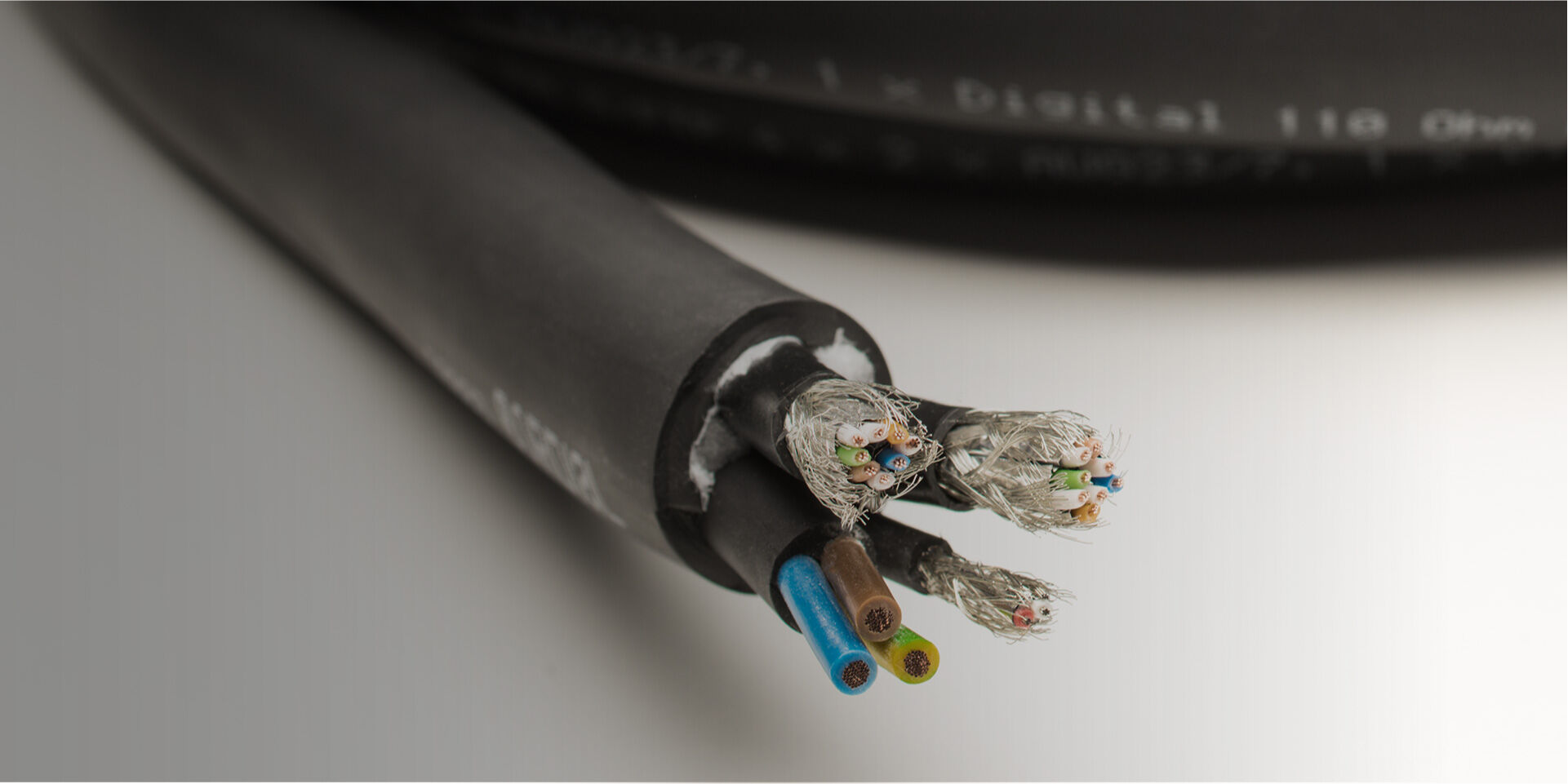Home>Production & Technology>Audio Cable>How To Use 3.5 Mm Audio Cable


Audio Cable
How To Use 3.5 Mm Audio Cable
Modified: February 16, 2024
Learn how to effectively use a 3.5 mm audio cable for enhanced audio connectivity. Improve sound quality and enjoy your favorite music with this versatile audio cable.
(Many of the links in this article redirect to a specific reviewed product. Your purchase of these products through affiliate links helps to generate commission for AudioLover.com, at no extra cost. Learn more)
Table of Contents
- Introduction
- What is a 3.5 mm Audio Cable?
- Understanding the Different Types of 3.5 mm Audio Cables
- Step 1: Identify the Ports on Your Devices
- Step 2: Choose the Right Type of 3.5 mm Audio Cable
- Step 3: Connect the 3.5 mm Audio Cable to Your Devices
- Step 4: Adjust the Volume and Playback Settings
- Step 5: Troubleshooting Common Issues with 3.5 mm Audio Cables
- Conclusion
Introduction
Welcome to the world of 3.5 mm audio cables! Whether you’re a music lover, a podcast enthusiast, or a gamer, you’ve probably come across these versatile cables at some point. In today’s tech-savvy world, where devices are constantly evolving, the 3.5 mm audio cable remains a steadfast companion for connecting headphones, speakers, and other audio devices.
What makes the 3.5 mm audio cable so popular? It’s simple: compatibility and convenience. The 3.5 mm audio jack, also known as a headphone jack or aux jack, can be found on a wide range of devices including smartphones, tablets, laptops, car stereos, and more. Its universal nature allows you to connect various audio devices without the need for specialized connectors or adapters.
In this article, we will explore the world of 3.5 mm audio cables in depth. We’ll guide you through the different types of cables, help you understand how to identify the ports on your devices, and provide step-by-step instructions on how to properly connect your audio devices using a 3.5 mm audio cable. We’ll also troubleshoot some common issues you may encounter along the way.
Whether you’re a beginner in the world of audio cables or looking to expand your knowledge, this comprehensive guide has got you covered. So, grab your favorite pair of headphones, sit back, and let’s dive into the wonderful world of 3.5 mm audio cables.
What is a 3.5 mm Audio Cable?
A 3.5 mm audio cable, also known as a 3.5 mm audio jack or an auxiliary cable, is a versatile audio connector that is widely used to transmit audio signals between devices. It consists of a male connector at each end, with a diameter of 3.5 millimeters (hence the name).
These cables are commonly used to connect headphones, speakers, amplifiers, and other audio devices to smartphones, tablets, laptops, car stereos, and other audio playback devices. The 3.5 mm audio jack is considered a standard connection option in the audio industry due to its widespread adoption and compatibility.
The key advantage of the 3.5 mm audio cable is its simplicity. It allows for easy and straightforward audio connections without the need for additional adapters or complicated setup processes. The connection is typically plug-and-play, meaning you can simply insert one end of the cable into the audio source and the other end into the audio playback device, and you’re ready to go.
In addition to its convenience, the 3.5 mm audio cable offers excellent audio quality. It is capable of delivering high-fidelity sound reproduction without any noticeable loss in audio quality, making it a popular choice for audiophiles, music enthusiasts, and professionals in the audio industry.
Furthermore, the 3.5 mm audio cable is durable and reliable, with most cables being designed to withstand frequent use and bending. This makes them ideal for portable and everyday use without the worry of wear and tear.
Overall, the 3.5 mm audio cable is a simple yet powerful tool that allows you to enjoy your favorite audio content with ease. Its widespread availability and compatibility make it a must-have accessory for anyone who wants to connect and enjoy audio on various devices.
Understanding the Different Types of 3.5 mm Audio Cables
While the 3.5 mm audio cable may seem like a straightforward connector, there are actually different types available that cater to specific audio needs. Understanding the various types of 3.5 mm audio cables will help you choose the right one for your specific devices and audio requirements.
1. Stereo Audio Cable: This is the most common type of 3.5 mm audio cable and is used for transmitting audio in stereo format. It consists of two separate channels for left and right audio signals, allowing for a richer sound experience. Stereo audio cables are widely used for connecting headphones, speakers, and other audio devices to audio sources such as smartphones, laptops, and MP3 players.
2. TRS Cable: TRS stands for Tip, Ring, and Sleeve. This type of 3.5 mm audio cable is commonly used for professional audio applications, such as in studio setups or with professional audio equipment. TRS cables can carry stereo audio signals, as well as support additional features like microphone input or line-level input. They are often used with audio interfaces, mixers, and instruments.
3. TRS to Dual RCA Cable: This type of cable is used to connect devices with 3.5 mm audio output to devices with RCA input, such as connecting a smartphone to a home stereo system or an audio interface. The 3.5 mm end of the cable is usually a TRS connector, while the other end has two RCA connectors for left and right audio channels.
4. TRS to XLR Cable: TRS to XLR cables are commonly used in audio setups that require balanced audio connections. XLR connectors are often found in professional audio equipment and provide a more robust and noise-free connection. These cables are ideal for connecting devices such as microphones or audio interfaces to audio mixers or powered speakers.
5. Extension Cable: Extension cables are designed to extend the length of your existing 3.5 mm audio cable. They come in various lengths and are useful when you need extra reach to connect your audio devices without compromising audio quality.
When choosing a 3.5 mm audio cable, consider factors such as the type of audio devices you’re connecting, the desired audio quality, and the specific features or connectors required. By selecting the right type of cable, you can ensure optimal audio performance and compatibility between your devices.
Step 1: Identify the Ports on Your Devices
Before you can connect your audio devices using a 3.5 mm audio cable, it’s essential to identify the specific ports on your devices. While most devices have a standard 3.5 mm audio jack, some may have additional ports or variations that require special attention.
Here are the common types of ports you may encounter:
- 3.5 mm Audio Jack: This is the standard audio port that looks like a small circular hole. It is typically labeled with a headphone symbol or “Audio Out.” This jack is found on devices like smartphones, tablets, laptops, MP3 players, and portable gaming consoles.
- Combo Jack: Some devices, especially smartphones and laptops, may have a combo jack, also known as a TRRS jack. This jack supports both audio output and microphone input in a single port. Combo jacks are commonly found on smartphones with headphone and microphone functionality, allowing you to use a headset with a built-in microphone.
- Dedicated Microphone Jack: Some devices, particularly laptops and desktop computers, may have a separate dedicated microphone jack. This port is designed specifically for connecting external microphones and is labeled with a microphone symbol or “Mic In.”
- Line Out Jack: In addition to the standard headphone jack, some audio devices, like speakers or amplifiers, may have a dedicated line out jack. This port allows you to connect the device to another audio playback device, such as a mixer or audio interface, to achieve a higher audio quality output.
Once you’ve identified the ports on your devices, take note of their location and any specific labeling. This knowledge will be crucial when selecting the appropriate 3.5 mm audio cables and connecting them correctly.
If you’re unsure about the ports on your devices, consult the user manual or visit the manufacturer’s website for detailed information. Additionally, you can search online for specific device models to find visual guides or community forums where users share their experiences and insights.
With a clear understanding of the ports on your devices, you’re ready to move on to the next step: choosing the right type of 3.5 mm audio cable for your specific audio needs.
Step 2: Choose the Right Type of 3.5 mm Audio Cable
Now that you have identified the ports on your devices, it’s time to choose the right type of 3.5 mm audio cable for your specific audio setup. Consider the following factors when selecting the appropriate cable:
1. Cable Length: Determine the required length of the cable based on the distance between your audio devices. It’s important to choose a cable that is long enough to comfortably connect your devices without causing strain or limited mobility.
2. Cable Quality: Opt for a high-quality cable to ensure optimal audio performance and durability. Look for cables with sturdy connectors, thick insulation, and shielding to minimize interference and signal loss. A well-built cable will provide better sound quality and last longer.
3. Type of Connection: Consider the type of connection required for your devices. For standard audio connections, a stereo audio cable with 3.5 mm connectors on both ends will suffice. However, if you need additional features like microphone input or line-level input, you may need a cable with different connectors, such as a TRS cable.
4. Compatibility: Ensure that the cable you choose is compatible with the specific ports and devices you want to connect. For example, if you plan to connect a device with a 3.5 mm headphone jack to a device with RCA inputs, you’ll need a 3.5 mm to RCA cable. Check the specifications of your devices to determine the compatibility requirements.
5. Special Features: Some audio cables may offer special features like gold-plated connectors for better conductivity or braided shielding for added durability. While not necessary for basic audio connections, these features can enhance the overall audio experience and cable longevity.
It’s important to note that 3.5 mm audio cables come in various lengths and configurations, including mono, stereo, and combination cables with different connector types. Take your time to research and choose a cable that suits your specific needs and preferences.
Once you’ve selected the right type of 3.5 mm audio cable, you’re ready to move on to the next step: connecting the cable to your devices.
Step 3: Connect the 3.5 mm Audio Cable to Your Devices
Now that you have chosen the appropriate 3.5 mm audio cable, it’s time to connect your devices. Follow these step-by-step instructions to ensure a proper and secure connection:
- Locate the audio output port: Identify the device that will be the audio source, such as a smartphone or laptop. Find the audio output port, which is typically labeled with a headphone symbol or “Audio Out.” It is usually located on the side or front panel of the device.
- Insert one end of the cable: Take one end of the 3.5 mm audio cable and insert it firmly into the audio output port of the source device. Ensure that the connector is inserted completely to establish a secure connection.
- Identify the audio input port: Locate the device that will be receiving the audio signal, such as a pair of headphones, speakers, or a car stereo system. Find the audio input port, which may be labeled with a headphone symbol or “Audio In.” It can be found on the side or front panel of the device.
- Insert the other end of the cable: Take the remaining end of the 3.5 mm audio cable and insert it firmly into the audio input port of the receiving device. Ensure a tight connection to maintain good audio quality and prevent any unintentional disconnections.
- Test the audio connection: Once both ends of the cable are securely connected, play some audio on the source device to test the connection. Check if the audio is being transmitted successfully to the receiving device. Adjust the volume settings on both devices to your desired level.
It’s important to note that some devices may require additional steps for proper audio output or input. For example, if you’re using a combo jack with a built-in microphone, you may need to adjust the audio settings on your device to specify whether you’re using headphones or a headset with microphone functionality.
If you encounter any issues or the audio is not being transmitted as expected, double-check the cable connections and ensure that all devices are powered on and set to the correct audio output/input source.
With the 3.5 mm audio cable successfully connected, you can now enjoy your favorite audio content with enhanced sound quality and convenience.
Step 4: Adjust the Volume and Playback Settings
After connecting your devices using the 3.5 mm audio cable, it’s important to adjust the volume and playback settings to ensure an optimal audio experience. Follow these steps to fine-tune the settings:
- Device Volume: Begin by adjusting the volume on the source device, such as a smartphone or laptop. Increase or decrease the volume to a comfortable level before playing any audio.
- Audio Playback Settings: If you’re using a computer or another device with audio playback settings, make sure the correct audio output/input source is selected. Check the device’s settings or control panel to modify the audio playback properties as needed.
- Equalizer Settings: Many devices and audio applications offer equalizer settings, allowing you to fine-tune the audio frequencies according to your preferences. Experiment with different equalizer presets or manually adjust the bass, midrange, and treble settings to create your desired audio profile.
- Audio Effects and Enhancements: Some devices or audio applications may have additional audio effects or enhancements available. These can include options like virtual surround sound, noise cancellation, or bass boost. Explore these features to customize your audio experience to match your preferences and the content you’re listening to.
- Balance Adjustment: If you’re listening through headphones, you may want to check the balance settings to ensure that audio is evenly distributed between the left and right channels. Adjust the balance settings if you notice any imbalance or if the audio seems to be coming from one side more than the other.
Remember that the optimal volume level may vary depending on personal preference, the audio content being played, and the capabilities of your audio devices. It’s recommended to start at a moderate volume and make adjustments as necessary to avoid potential hearing damage and distortion.
By fine-tuning the volume and playback settings, you can enjoy an immersive and tailored audio experience with your connected devices using the 3.5 mm audio cable.
Step 5: Troubleshooting Common Issues with 3.5 mm Audio Cables
While 3.5 mm audio cables are generally reliable and easy to use, occasionally you may encounter some common issues. Here are some troubleshooting tips to help you resolve these problems:
- No Sound: If you’re not getting any audio output, make sure that both ends of the 3.5 mm audio cable are securely connected to the respective ports on your devices. Ensure that the volume is turned up and not muted on both the source and receiving devices. If the issue persists, try using a different audio cable or testing the devices with other audio sources to identify if the problem lies with the cable or the devices themselves.
- Poor Sound Quality: If the audio quality is distorted, muffled, or low, check the cable connections for any loose or damaged connectors. Try cleaning the 3.5 mm audio jacks on your devices with a soft cloth or using compressed air to remove any dust or debris. Additionally, consider using a higher-quality cable or alternative audio ports on your devices to see if that improves the sound quality.
- Interference or Buzzing Noise: If you’re experiencing interference or buzzing noise, it could be due to electrical interference from other nearby devices or poor grounding. Try moving any devices that may be causing interference away from your audio setup. You can also try using shielded audio cables, which are designed to minimize interference. If the issue persists, consult a professional or contact the manufacturer for further assistance.
- Compatibility Issues: If you’re having trouble connecting your devices using the 3.5 mm audio cable, double-check that the cable is compatible with your devices’ audio ports. Verify that you’re using the correct connectors, such as TRS or TRRS, based on the input/output requirements of your devices. If needed, consult the user manuals or reach out to the manufacturer for guidance.
- One-Sided Audio: If you’re getting audio only from one side of the headphones or speakers, check that the 3.5 mm audio cable is fully inserted into the audio jack on your devices. If the issue persists, the cable or audio jack may be damaged, and you may need to try a new cable or seek professional repairs.
If you continue to experience issues with your 3.5 mm audio cable setup, it’s always a good idea to check for software updates on your devices, such as sound card drivers or audio firmware updates. These updates can often resolve compatibility or performance issues.
Remember, troubleshooting audio issues can sometimes require a process of elimination, so be patient and thorough in identifying the root cause. If all else fails, consult a professional technician or reach out to the customer support of your devices for further assistance.
Conclusion
3.5 mm audio cables have been an integral part of the audio world for their compatibility, convenience, and ability to deliver high-quality sound. Understanding the different types of 3.5 mm audio cables and how to use them correctly allows you to connect your audio devices effortlessly and enjoy an immersive audio experience.
In this comprehensive guide, we’ve covered the basics of 3.5 mm audio cables, including what they are, the various types available, and how to choose the right cable for your needs. We’ve also walked you through the step-by-step process of identifying the ports on your devices, connecting the audio cable, adjusting volume and playback settings, and troubleshooting common issues.
By following these steps, you can ensure a seamless and optimal audio experience across a wide range of devices, including smartphones, laptops, speakers, and more. Whether you’re listening to your favorite music, enjoying a podcast, or immersing yourself in the world of gaming, the 3.5 mm audio cable provides a versatile and reliable solution to connect your audio devices.
Remember to consider factors such as cable length, quality, compatibility, and additional features when selecting your audio cable. Pay attention to the specific audio ports on your devices, and adjust the volume and playback settings to your liking. If you encounter any issues or challenges along the way, refer back to the troubleshooting tips provided to help resolve them.
Now that you have a solid understanding of using 3.5 mm audio cables, you can confidently connect your devices and enjoy high-quality sound with ease. So, whether you’re plugging in your headphones for a private listening session, setting up a speaker system for a party, or connecting your smartphone to your car stereo, the 3.5 mm audio cable is your reliable companion in delivering impressive audio performance.