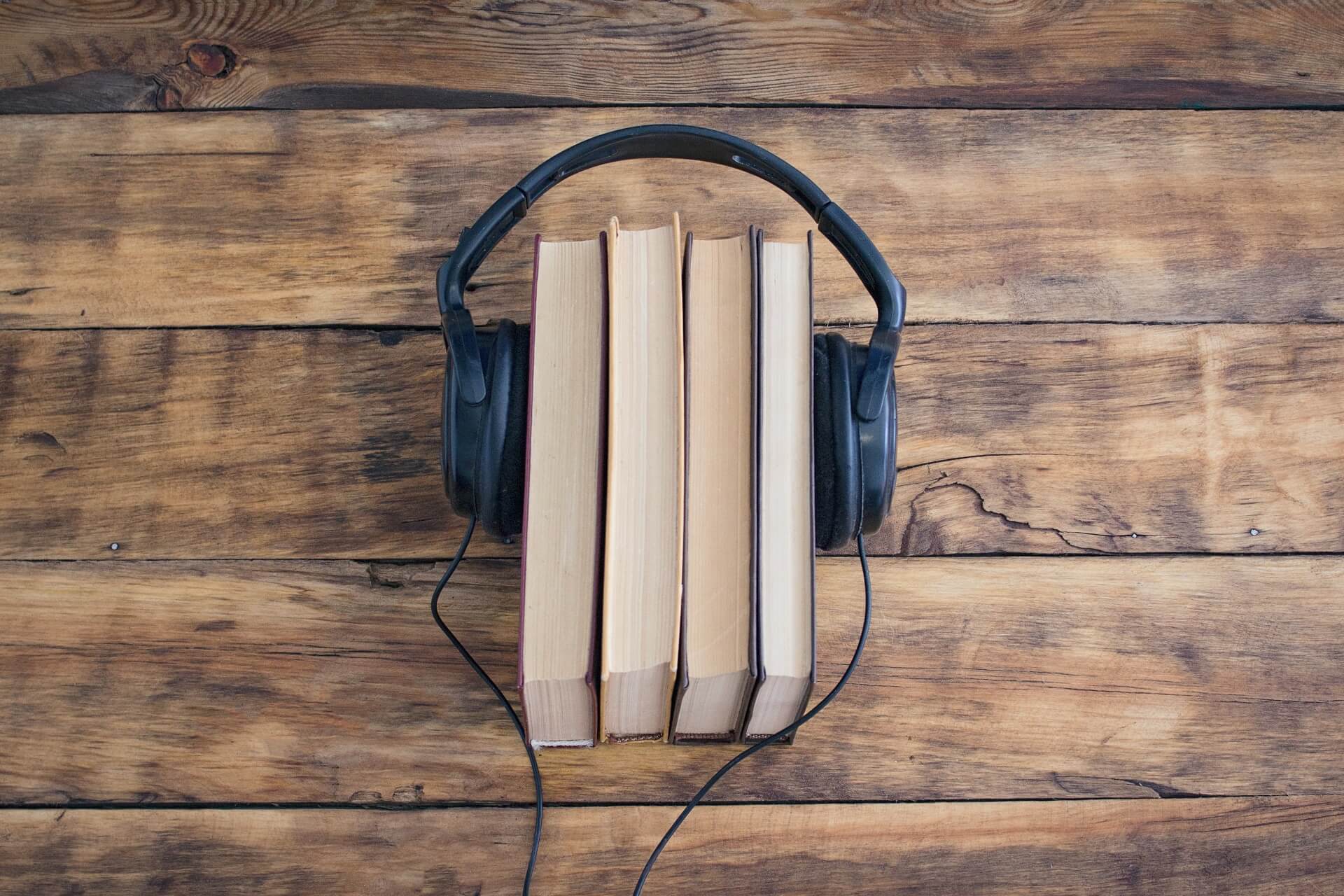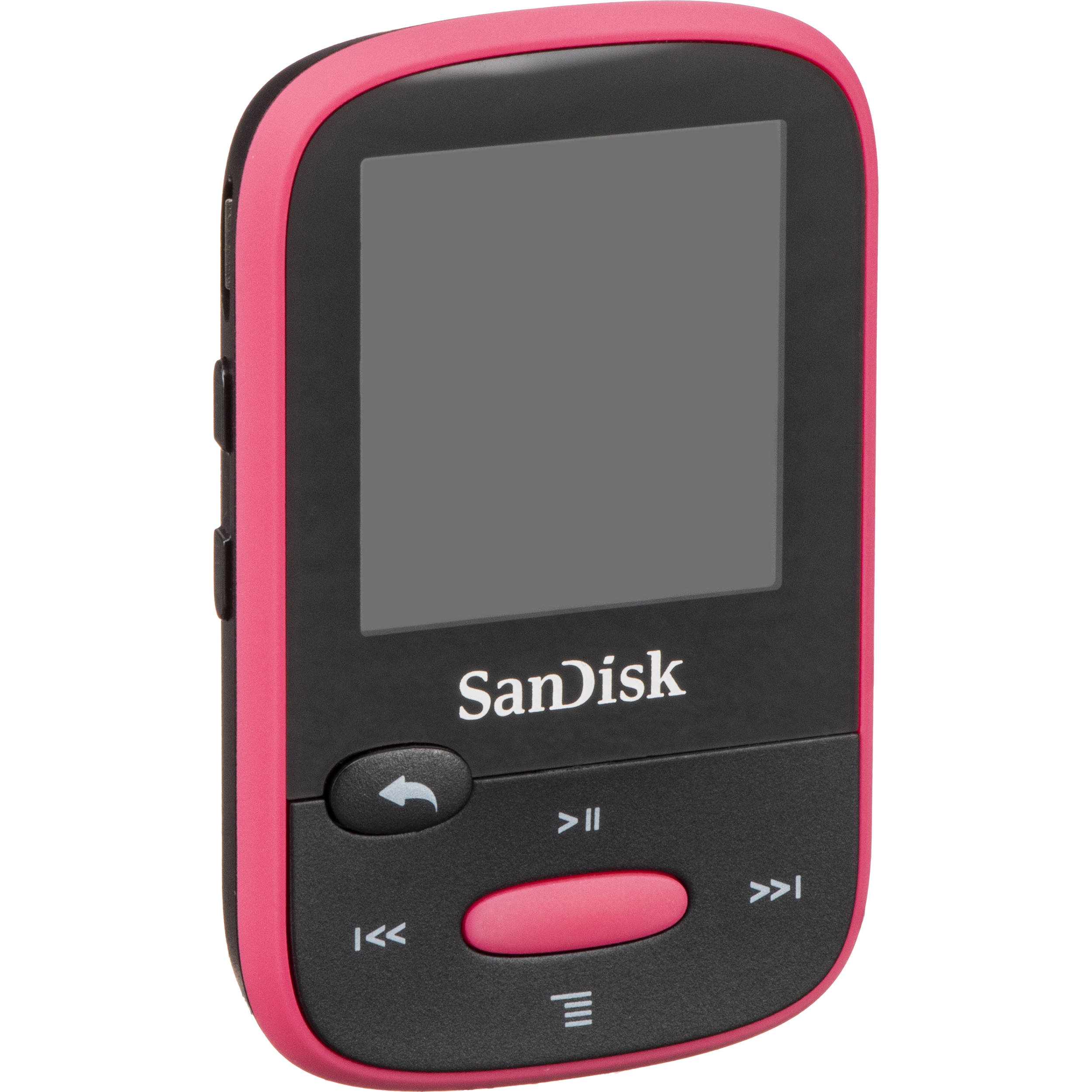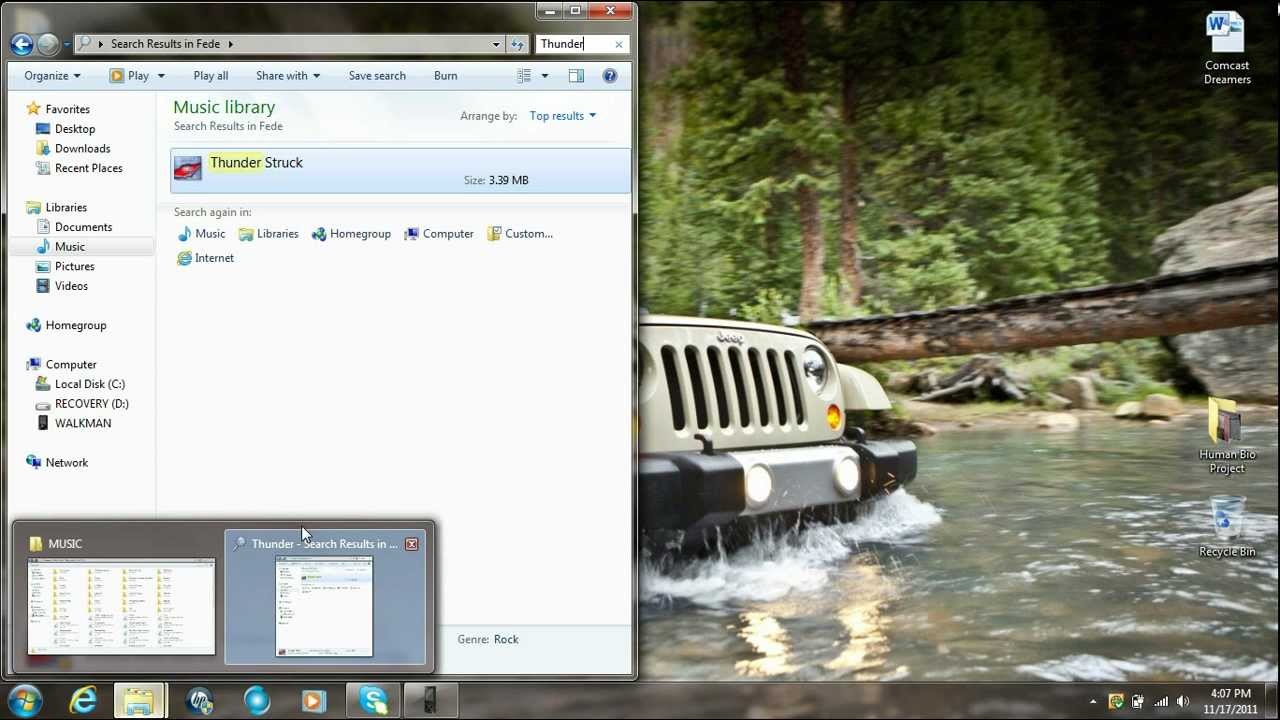Home>Production & Technology>Audiobook>How Do I Know If An Audiobook Is An MP3 Audiobook


Audiobook
How Do I Know If An Audiobook Is An MP3 Audiobook
Modified: January 22, 2024
Learn how to identify if an audiobook is in MP3 format. Discover the differences and benefits of MP3 audiobooks for your listening pleasure.
(Many of the links in this article redirect to a specific reviewed product. Your purchase of these products through affiliate links helps to generate commission for AudioLover.com, at no extra cost. Learn more)
Table of Contents
- Introduction
- Understanding Audiobook Formats
- What is an MP3 Audiobook?
- Differentiating MP3 Audiobooks from Other Formats
- Benefits of MP3 Audiobooks
- How to Determine if an Audiobook is an MP3 Audiobook
- Checking the File Extension
- Using Media Player Information
- Analyzing the File Size
- Validating through Metadata Information
- Conclusion
Introduction
Welcome to the world of audiobooks! If you’re an avid reader but find it challenging to squeeze in the time to sit down with a physical book or ebook, audiobooks are the perfect solution. With audiobooks, you can enjoy your favorite stories while on the go, whether you’re commuting, exercising, or simply relaxing.
But before diving into the world of audiobooks, it’s important to understand the various formats they come in. One popular format is MP3, which offers convenience and compatibility with a wide range of devices.
In this article, we’ll explore what an MP3 audiobook is, how it differs from other formats, and the benefits it offers. Additionally, we’ll provide you with some tips on how to determine if an audiobook is in the MP3 format.
So, grab your headphones and get ready to explore the wonderful realm of MP3 audiobooks!
Understanding Audiobook Formats
Before we dive into the specifics of MP3 audiobooks, let’s take a moment to understand the different formats in which audiobooks are available. Audiobooks can be found in a variety of formats, each with its own unique features and compatibility.
One common format is the traditional CD audiobook, which includes multiple discs that need to be played sequentially. CD audiobooks offer high-quality sound and are compatible with CD players, computers, and some car stereo systems.
Another popular format is the digital audiobook, which eliminates the need for physical media. Digital audiobooks come in various file formats, such as MP3, AAC, FLAC, and M4B. These formats can be played on a wide range of devices, including smartphones, tablets, e-readers, and computers.
Among the digital audiobook formats, MP3 stands out as one of the most widely used and versatile options. Its popularity stems from its ability to offer high-quality sound while maintaining a small file size.
Now that we have a basic understanding of audiobook formats, let’s shift our focus to the specifics of MP3 audiobooks.
What is an MP3 Audiobook?
An MP3 audiobook is an audio recording of a book that is saved in the MP3 file format. The MP3 format stands for MPEG-1 Audio Layer 3 and is a widely supported audio compression format that allows for high-quality sound while keeping file sizes manageable.
In an MP3 audiobook, the book is divided into chapters or sections, just like a printed book or an ebook. Each chapter is recorded as a separate audio file, allowing for easy navigation and bookmarking.
MP3 audiobooks offer several advantages over other formats. One key advantage is their compatibility with a wide range of devices and platforms. They can be played on smartphones, tablets, computers, MP3 players, and even some car stereo systems. This means you can enjoy your favorite MP3 audiobooks wherever and whenever you want.
Additionally, MP3 audiobooks are often DRM-free, which means they are not protected by digital rights management restrictions. This gives you the freedom to transfer and listen to your audiobooks across multiple devices without any limitations.
Another benefit is that MP3 files are relatively small in size, especially when compared to other high-quality audio formats. This makes it easier to download and store multiple audiobooks on your device without taking up too much space.
On the downside, MP3 audiobooks may not have the same level of audio quality as formats that use lossless compression, such as FLAC. However, for most listeners, the difference in sound quality is negligible and easily outweighed by the convenience and accessibility of MP3 audiobooks.
Now that we know what an MP3 audiobook is and the advantages it offers, let’s explore how we can differentiate MP3 audiobooks from other formats.
Differentiating MP3 Audiobooks from Other Formats
With the wide array of audiobook formats available, it’s important to be able to differentiate MP3 audiobooks from other formats to ensure compatibility and optimal listening experience. Here are a few key ways to distinguish MP3 audiobooks from other formats:
- File Extension: One of the easiest ways to identify an MP3 audiobook is by looking at the file extension. MP3 audiobooks typically have the “.mp3” extension at the end of the file name. This indicates that the audio file is in the MP3 format.
- Compression: MP3 files use a specific audio compression algorithm that reduces the file size while maintaining audio quality. Other formats, such as FLAC or AAC, may use different compression methods. If you notice a relatively small file size compared to the audio duration, it is likely an MP3 audiobook.
- Compatibility: MP3 audiobooks are highly compatible and can be played on a wide range of devices, including smartphones, tablets, MP3 players, and computers. If a particular audiobook format specifies compatibility with these devices, it is likely an MP3 audiobook.
- Playtime: Another indicator of an MP3 audiobook is the total playtime of the audio files. MP3 audiobooks are usually divided into smaller, manageable chapters or sections. If you notice that the audiobook is broken down into multiple audio files, each with a relatively shorter playtime, it is likely an MP3 audiobook.
- Metadata: MP3 audiobooks often come with embedded metadata, such as the title, author, and chapter information, making it easier to manage and navigate through the audiobook. This metadata can be accessed through media players or audiobook management software.
By keeping these differentiating factors in mind, you can confidently identify MP3 audiobooks and enjoy them on your preferred devices and platforms.
Now that we know how to differentiate MP3 audiobooks from other formats, let’s explore the benefits of choosing the MP3 format for your audiobooks.
Benefits of MP3 Audiobooks
MP3 audiobooks offer numerous advantages that make them a popular choice among audiobook enthusiasts. Here are some key benefits of opting for MP3 audiobooks:
- Compatibility: MP3 files are compatible with a wide range of devices and platforms, making them highly accessible. Whether you prefer listening on your smartphone, tablet, MP3 player, or computer, you can easily enjoy MP3 audiobooks without any compatibility issues.
- Portability: MP3 audiobooks are incredibly portable. Their small file size allows you to download and store multiple audiobooks on your device without taking up too much storage space. This means you can have an entire library at your fingertips wherever you go.
- Flexibility: MP3 audiobooks offer flexibility in terms of how you listen to them. You can easily transfer them between devices and continue where you left off. Whether you’re driving, working out, or taking a walk, MP3 audiobooks allow you to seamlessly integrate reading into your daily routine.
- Easy Navigation: MP3 audiobooks are typically divided into chapters or sections, making it easy to navigate through the content. You can easily skip to specific chapters or rewind to catch missed details. This feature enhances the overall listening experience and ensures you can keep track of your progress.
- No DRM Restrictions: Many MP3 audiobooks are DRM-free, meaning they are not protected by digital rights management limitations. This gives you the freedom to transfer and listen to your audiobooks across multiple devices without any restrictions or limitations.
- Cost-Effectiveness: MP3 audiobooks often come at a more affordable price compared to physical audiobooks or other digital formats. With MP3 audiobooks, you can enjoy your favorite stories without breaking the bank.
- Wide Availability: MP3 audiobooks are widely available from various online platforms and digital libraries. You can find a diverse range of genres and titles in the MP3 format, allowing you to indulge in your literary preferences with ease.
These benefits make MP3 audiobooks a convenient and enjoyable option for book lovers who seek flexibility, portability, and affordability in their reading experience.
Now that we understand the advantages of MP3 audiobooks, let’s discover how to determine if an audiobook is in the MP3 format.
How to Determine if an Audiobook is an MP3 Audiobook
If you’re unsure whether an audiobook is in the MP3 format, here are a few methods to help you determine its file format:
- Checking the File Extension: The easiest way to identify an MP3 audiobook is by looking at the file extension. MP3 audiobooks typically have the “.mp3” extension at the end of the file name. If you see this extension, it’s a clear indication that the audiobook is in the MP3 format.
- Using Media Player Information: Most media players, such as iTunes, Windows Media Player, or VLC, display information about the audio file being played. You can check the file information or properties in the media player to see if it mentions the file format. Look for terms like “MP3” or “MPEG-1 Audio Layer 3” to confirm that it is an MP3 audiobook.
- Analyzing the File Size: MP3 files are known for their relatively smaller file size. If the audiobook file size seems relatively small, especially compared to other audiobook formats, it is likely in the MP3 format. However, bear in mind that file sizes can vary depending on factors such as audio quality and compression settings.
- Validating through Metadata Information: Most digital audiobooks, including MP3 audiobooks, come with embedded metadata. This metadata typically includes information such as the audiobook’s title, author, and chapter details. You can use media players or audiobook management software to access the metadata and confirm if the file is indeed an MP3 audiobook.
By using these methods, you can easily determine if an audiobook is in the MP3 format and ensure compatibility with your preferred listening devices and platforms.
Now that you’re equipped with the knowledge to identify MP3 audiobooks, you can confidently embark on a journey into the world of immersive storytelling.
Checking the File Extension
One of the most straightforward ways to determine if an audiobook is in the MP3 format is by checking the file extension. The file extension is the suffix at the end of a file name, which indicates the file format.
For MP3 audiobooks, the file extension will typically be “.mp3”. This extension is a clear indication that the audio file is in the MP3 format. It’s essential to note that different operating systems may hide file extensions by default, so you might need to adjust your settings to display the full file name with the extension.
Here’s a step-by-step guide on how to check the file extension on various devices and operating systems:
- On Windows: Right-click on the audiobook file and select “Properties.” In the Properties window, you’ll see a field labeled “Type of file” or “File type.” The extension mentioned here will indicate if it is an MP3 audiobook.
- On macOS: Right-click on the audiobook file and select “Get Info.” In the Info window, look for the field labeled “Kind.” The extension mentioned next to the kind will indicate if it is an MP3 audiobook.
- On Android: Locate the audiobook file in your file manager app. Long-press the file and select “Details” or “Properties.” The file details will display the extension, which will indicate if it is an MP3 audiobook.
- On iOS: Use the Files app to locate the audiobook file. Tap on the file and look for the extension mentioned at the end of the file name. This will indicate if it is an MP3 audiobook.
By checking the file extension, you can easily identify if an audiobook is in the MP3 format. However, it’s important to note that some audiobook files may have a different extension but still be in the MP3 format. In such cases, you can rely on the other methods mentioned earlier to confirm the file format.
Once you’ve confirmed the MP3 file extension, you can rest assured knowing that the audiobook is compatible with a wide range of devices and can be enjoyed with ease.
Using Media Player Information
Another effective method to determine if an audiobook is in the MP3 format is by utilizing the information provided by media players. Most media players, such as iTunes, Windows Media Player, or VLC, offer details about the audio files they play, including the file format.
Here’s how you can use media player information to identify if an audiobook is in the MP3 format:
- iTunes: If you’re using iTunes, simply import the audiobook into your library. Right-click on the audiobook and select “Get Info” (or “Song Info” for some versions). In the Info window, navigate to the “File” tab. Look for the field labeled “Kind.” If it mentions “MPEG audio file” or “MP3 audio file,” it confirms that the audiobook is in the MP3 format.
- Windows Media Player: Open Windows Media Player and add the audiobook to your library. Right-click on the audiobook and select “Properties.” In the Properties window, navigate to the “Summary” tab. Look for the field labeled “Type” or “File type.” If it mentions “MPEG Audio” or “MP3 Audio,” it confirms the MP3 format.
- VLC Media Player: Open VLC Media Player and add the audiobook to the playlist. Right-click on the audiobook and select “Information.” In the Information window, navigate to the “Codec Details” or “Media Information” tab. Look for the field labeled “Codec” or “Codec Details.” If it mentions “MPEG Audio” or “MPEG Layer 3,” it confirms the MP3 format.
These are just a few examples of media players and the steps you can follow to access the information about the audiobook file format. Different media players may have different interfaces and terminology, but the concept remains the same.
By using media player information, you can quickly confirm if an audiobook is in the MP3 format and ensure its compatibility with your preferred devices and players.
Now that you know how to utilize media player information, let’s explore another method to determine if an audiobook is in the MP3 format: analyzing the file size.
Analyzing the File Size
Analyzing the file size of an audiobook can provide valuable insights into its format, including whether it is in the MP3 format. MP3 files are known for their relatively smaller file sizes compared to other high-quality audio formats.
Here’s how you can use file size analysis to help determine if an audiobook is in the MP3 format:
- Compare to Other Formats: Familiarize yourself with the typical file sizes of various audio formats, such as FLAC, AAC, or WAV. If you notice that the file size of the audiobook is significantly smaller in comparison, it is likely that it is compressed in the MP3 format.
- Consider Length and Quality: Keep in mind that the file size of an audiobook can vary depending on factors such as audio quality and compression settings. Longer audiobooks or those with higher audio quality may have larger file sizes even in the MP3 format. However, as a general rule, MP3 files tend to be smaller than other formats while maintaining reasonable audio quality.
- Compare Across Chapters: If the audiobook is divided into multiple chapters, compare the file sizes of these chapters. MP3 audiobooks typically have consistent file sizes across chapters, as each chapter is encoded individually. If you notice similar file sizes for each chapter, it provides further evidence that the audiobook is likely in the MP3 format.
Remember, file size analysis is not foolproof but can provide a helpful indication of whether an audiobook is in the MP3 format. It is recommended to combine this method with other methods, such as checking the file extension or using media player information, for a more accurate confirmation.
Now that we have explored file size analysis, let’s move on to the final method to determine if an audiobook is in the MP3 format: validating through metadata information.
Validating through Metadata Information
Metadata information can provide valuable insights into the format of an audiobook, including whether it is in the MP3 format. Most digital audiobooks, including MP3 audiobooks, come with embedded metadata that contains details about the audio file.
Here’s how you can validate the MP3 format through metadata information:
- Using Media Player: Many media players, such as iTunes, Windows Media Player, or VLC, display metadata information about the audiobook. Open the media player and add the audiobook to your library or playlist. Right-click on the audiobook and select “Get Info” or “Properties.” Look for sections or tabs that provide details like “Codec,” “File Format,” or “Kind.” If it mentions “MP3” or “MPEG-1 Audio Layer 3,” it confirms that the audiobook is in the MP3 format.
- Using Audiobook Management Software: If you use dedicated audiobook management software like Calibre or MP3Tag, you can import the audiobook into the software. The software will display various metadata fields, including the audio format. Look for fields like “Format,” “Codec,” or “File Type” to determine if it is an MP3 audiobook.
- Examining File Properties: On some operating systems, you can access the audiobook file properties to view embedded metadata. Right-click on the audiobook file and select “Properties” or “Get Info.” Navigate to the “Details” or “Metadata” tab and look for information related to the file format. If it mentions MP3 or MPEG-1 Audio Layer 3, it confirms the MP3 format.
By validating through metadata information, you can obtain concrete evidence of whether an audiobook is in the MP3 format. This method is especially reliable as the metadata is embedded within the file itself, providing accurate information about the format.
Remember to combine the metadata validation method with other methods like checking the file extension and analyzing the file size for a comprehensive confirmation of the MP3 format.
Now that we have explored various methods to determine the MP3 format, let’s move on to the concluding section.
Conclusion
In conclusion, MP3 audiobooks offer a convenient and versatile way to enjoy your favorite stories wherever you go. By understanding the different audiobook formats and learning how to identify MP3 audiobooks, you can ensure compatibility with your devices and have a seamless listening experience.
We discussed the fundamentals of MP3 audiobooks, including their file format, compatibility, and advantages. MP3 audiobooks are highly compatible, portable, and cost-effective, making them a popular choice among audiobook enthusiasts.
To determine if an audiobook is in the MP3 format, you can utilize various methods. Checking the file extension, using media player information, analyzing the file size, and validating through metadata information are effective ways to confirm the MP3 format.
Remember to consider multiple factors and utilize different methods to increase the accuracy of identifying MP3 audiobooks. By being able to identify the format, you can ensure a seamless listening experience and make the most of your audiobook collection.
Now that you’re equipped with the knowledge to identify and appreciate MP3 audiobooks, go ahead and dive into the vast world of immersive storytelling on the go!